
How To: Mass add hundreds of Mafia Wars family
Hack Mafia Wars. Mafia Wars hacks, glitches, cheats. Mafia Wars is a popular facebook app / game. Watch this video tutorial to learn how to mass add hundreds of Mafia Wars family.


Hack Mafia Wars. Mafia Wars hacks, glitches, cheats. Mafia Wars is a popular facebook app / game. Watch this video tutorial to learn how to mass add hundreds of Mafia Wars family.

It Really Sounds Like a Chicken! Have fun with your friends and family when you build this little device that sounds just like a chicken. This is also a great example of how sounding boards work. The cup makes the vibrations louder while the wet paper towel provides friction to create the sound.

Choking is the mechanical (either by foreign object or compression) obstruction of outside air flowing into the lungs. Learn about choking, including emergency treatments like CPR, in this medical how-to video. Remaining calm and performing one of the procedures below could help someone who is choking.

Septic shock is a serious and often life threatening emergency medical condition in which the blood pressure is extremely low. Insufficient blood therefore reaches the body tissues and this means that not enough oxygen and nutrients are delivered to the body. Medical shock is a serious circulatory condition not to be confused with emotional shock or surprise. Learn more about shock and the symptoms in this medical how-to video.

Spider bites can range from harmless to fatal, spiders themselves coming in many varieties. you're bitten by a spider, you should wash that area carefully with soap and water and do this several times per day until the skin is healed. You can also apply an ice pack wrapped in cloth or a cold wet wash cloth to the area that has been bitten. Learn more about spider bites in this medical how-to video.

A field hockey midfielder is the quarterback of the team, and must advance the ball from the defense to the offense. Learn how to play midfielder in field hockey in this video tutorial.

Looking for a way to become centered, focused and at peace? Practice simple meditation techniques with tips from a registered hatha yoga instructor in this free yoga video.

Caring for cats is a full time job, especially if they have diseases or are injured. Learn some basic information to care for cats with urinary problems, heart diseases, and dental illnesses in this free video series that includes how to give cats medication.
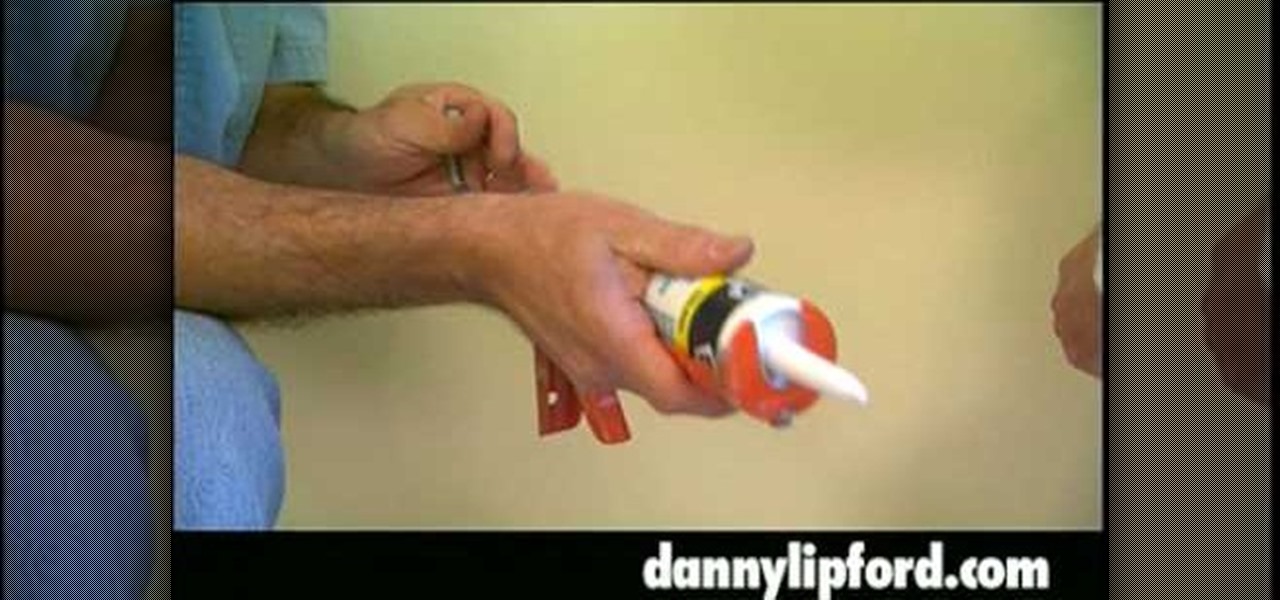
Home improvement expert Danny Lipford talks about a caulk tube extender. Check out this video tip to see how to get everything out of your caulk tube.

This film is about gold. Gold diving. Use of the hookah rig to find gold. Gold flakes, nuggets, and platinum nuggets are shown. Gold and platinum are 15-19 times heavier than other streambed materials and concentrate in low pressure areas and cracks that run across rivers and streams. You look for a crack on the bank, and follow it out until you meet the "gold line" and there you suck it out with your dredge. Gold will be on the outside edge of a river gravel bar, at the head of the bar (larg...

Tim Carter demonstrates how to install a finish nail using a hammer and nail set. Tim also shows how to do it the fast way with a powered nail gun!

When the very first iPhone was unveiled by Steve Jobs in 2007, it sported a clownfish wallpaper throughout the keynote presentation — a wallpaper that never actually ended up on any iPhone models. Now, 15 years later, it's finally made its appearance in the latest iOS 16 beta. If you don't want to run beta software, you can still download the wallpaper for whatever iOS version you use.

Since its founding in 1984, Cisco Systems has been a global leader in information technology. From networking hardware and software to domain security and energy management, the company dominates the IT field.

When you need to type in all caps on a computer, you just press the "caps lock" key. But no such key seems to exist on iOS. The "shift" key appears to work at first but will deactivate once you type one capital letter. Holding down the shift key while you type gets the job done, but it's a pain. While it might not be obvious, enabling caps lock is actually really simple.

There are countless ways in which a talented and trained programmer and tech pro can earn a lucrative living in an increasingly data-driven age — from writing and creating apps and games to working for a cybersecurity firm or even the federal government.

For over three decades, Microsoft's landmark program, Excel, has helped businesses accomplish tasks and problem solve quickly and efficiently. Whether you're a budding entrepreneur or navigating a remote career, Excel can help you apply your business skills at a higher level.

If you've tossed around the idea of turning your interest in white hat hacking into a career in cybersecurity or IT, now's as good as time as ever to invest some time and energy into improving your skill set.

Samsung simplified the interface in its Camera app for the Galaxy S20. It's easier to use for the most part, but now you have to go digging to access certain camera modes. To make up for this, One UI now lets you rearrange the tabs in the Camera app.

Pressing the side key on your Galaxy S20 wakes or locks the device, while pressing and holding the button activates Bixby. So "side key" is an apt name — it's not really a power button anymore. That begs the question, how exactly do you restart this thing?

There are tons of apps to help you create unique and compelling posts and stories on Instagram, but you already have the tools you need to make something eye-catching. You can insert line breaks in captions, create translucent overlays for photos, rainbow-up your story font, and even add a 3D text effect to your stories.

After jumping to the head of the class of augmented reality journalism in 2019, USA Today is continuing to push the medium forward in 2020.

Having your iPhone's display orientation go from portrait to landscape while lying down in bed can get pretty annoying, especially while chatting with others within Messages. If you have a jailbroken device, however, you can easily remedy this headache by way of a free tweak.

One of my favorite iOS hacks is Type to Siri. This lets you type your queries to the iPhone digital assistant without needing to use your voice. Unfortunately, Type to Siri replaces the typical Siri voice prompt on the Home or Side button, meaning you need to choose between one or the other. That is, until iOS 13.

In iOS 11, Apple made it easier for you to share passwords with friends. Back then, it was just Wi-Fi passwords, which made sense. "What's the Wi-Fi?" gets old after a while. But now, whether you're running iOS 12 or 13, you can share any password you want with any iPhone around, all with one of iOS' best features: AirDrop.

Lenovo has done a great job preventing leaks of their new Moto RAZR. We've seen a few images here and there, but for the most part, we knew very little about the long-rumored phone. But with the announcement date just around the corner, an FCC filing has given us a look at the new RAZR from almost every angle.

Android is moving away from navigation buttons. Even with the transparent navigation bar on the Galaxy Note 10+, it still takes up space on the screen that could otherwise be used to show content. What's great about the Galaxy Note 10+ is that you can remove it, without installing one app.

Remember when typing without physical keys seemed ridiculous? Now, touch typing is the smartphone norm. That said, mistakes are inevitable on small screens. So before you start hammering on that delete key or shaking your iPhone like a madman, know that there's a better way to undo text you didn't mean to type — no shaking involved.

While the tech industry is hot in pursuit of mainstream smartglasses for consumers, another early maker of enterprise-focused AR hardware has apparently met its end.

Beyond spotlight-grabbing features like Dark Mode and computer mice support that iOS 13 contains, Apple has also made its mobile platform more user-friendly for people that exhibit sensitivity to on-screen animations. If you've always found the transitional effects between app pages jarring, your iPhone now has a setting to help with that, preventing possible motion sickness and anxiety.

Many tech insiders are waiting for augmented reality to go mainstream, but if you look around hard enough, you'll find that it's already gone as mainstream as possible, thanks to talk show host Ellen Degeneres.

Slow motion recording is an incredibly handy feature that works by capturing moments at a higher frame rate than they're played back at. Timing is everything when recording in this setting, so if you want a user-friendly app that keeps device interactions to a minimum and leaves you to focus on capturing your subject, Google Camera will surely fit the bill.

Arthur van Hoff, former CTO and co-founder of Jaunt, is taking his immersive content talents to Cupertino.

It's here! Apple just released the latest version of iOS today, Monday, March 25. Version 12.2 has seen six beta releases, spanning the course of fewer than three months. The new update sports 30+ awesome features, including new Animoji, air quality reports in Apple Maps, and AirPlay 2 support for compatible TVs, in addition to a slew of new UI tweaks and redesigns.

Just because augmented reality is the technology of the future doesn't mean it can't reach into the past of computing.

Have you ever wondered what it would be like to try to survive The Purge as depicted in the popular movie series? Well, thanks to augmented reality, now you can.

One of the best aspects of the Magic Leap One is the spatial audio, a feature that enhances the overall sense of immersion when interacting with virtual objects and content through the device. Now the company is aiming to boost the quality of that component by partnering with one of the leading names in high-quality audio.

One of the neatest tricks available in Google Lens, an app that can identify and interpret real world information, is the ability to copy text from the app's camera view and paste it into a digital document.

Burning Man 2018 is underway, but Intel and the Smithsonian American Art Museum are giving those not in attendance the ability to view the art from the event through Snapchat.

While Magic Leap has gained attention for its ability to raise capital, the company (now with an actual product on the market) still faces an uphill climb against the titans of the industry.

For the curious, here are a number of close-up shots of the Magic Leap One's optics and the magnetic attachment that can be swapped out for a version with lenses matching your glasses prescription in the near future.