
How To: Use your Paragon using the Imbagon build in Guild Wars
Wondering how you can finally use that Paragon? Dooom Box shows how to finally start using the Paragon using the Imbagon build in Guild Wars in what he calls the "Imbaguide".


Wondering how you can finally use that Paragon? Dooom Box shows how to finally start using the Paragon using the Imbagon build in Guild Wars in what he calls the "Imbaguide".

In this video, Dooom Box shows us how to farm raptors quickly an easily using a warrior necro. Clear the raptor cave in under a minute in hard mode using a WARRIOR! Farm.

Curious about the Norn Fighting Tournament? In this video, Dooom Box gives some great tips on the Norn Fighting Tournament in Guild Wars, and some great insight on how to beat Magni The Bison.

Want to fulfill your dream of becoming an ice cream truck driver? If the idea of rolling around in the sunshine selling ice cream sounds good to you, here's what you need to do.

Farm Town hacks, cheats, glitches. How to hack Farm Town. Watch this video tutorial to learn how to make an ocean and beach on Farm Town (09/30/09). Use the Farm Town glitch that lets you overlap objects using a dirt path to place rivers and dirt paths together to make a beach on your farm!
IMVU is a 3D avatar chat, instant messenger, and dress up game. Get help with all of your IMVU avatar needs with these IMVU tips and tricks! Watch this video tutorial to learn how to clean up an IMVU avatar in Photoshop.

Bowling Buddies is a Facebook game that allows you to... you guessed it... bowl! Watch this video tutorial to learn how to mod Bowling Buddies for perfect games (09/24/09).

Get the inside scoop on Wizard101 hacks, cheats, tricks, tips, and walkthroughs! Watch this video tutorial to learn how to find the Wizard101 chessboard bug (09/23/09).

Gamble your life away in Las Vegas Slots on Facebook. And learn how to hack it with tricks and cheats. Watch this video tutorial to learn how to earn more daily credits in Las Vegas Slots on Facebook.

Farm Town hacks, cheats, glitches. How to hack Farm Town. Watch this video tutorial to learn how to get unbooted in Farm Town (09/04/09). This helps when you are plowing or harvesting someone else's farm and that booted error screen comes up telling you to reload the game.
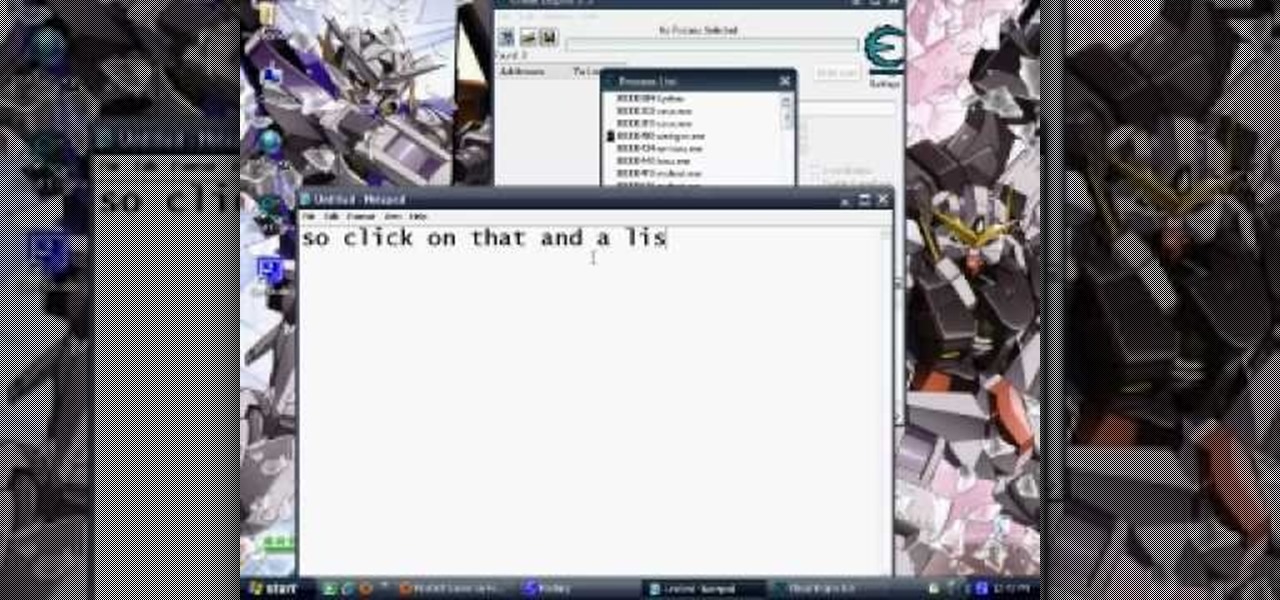
Bouncing Balls is a Facebook game that allows you to destroy balls left and right! Get Bouncing Balls hacks, cheats, tricks and tips! Watch this video tutorial to learn how to hack Bouncing Balls on Facebook (08/13/09).

Get the inside scoop on Wizard101 hacks, cheats, tricks, tips, and walkthroughs! Watch this video tutorial to learn how to find the Yardbirds in Wizard101.
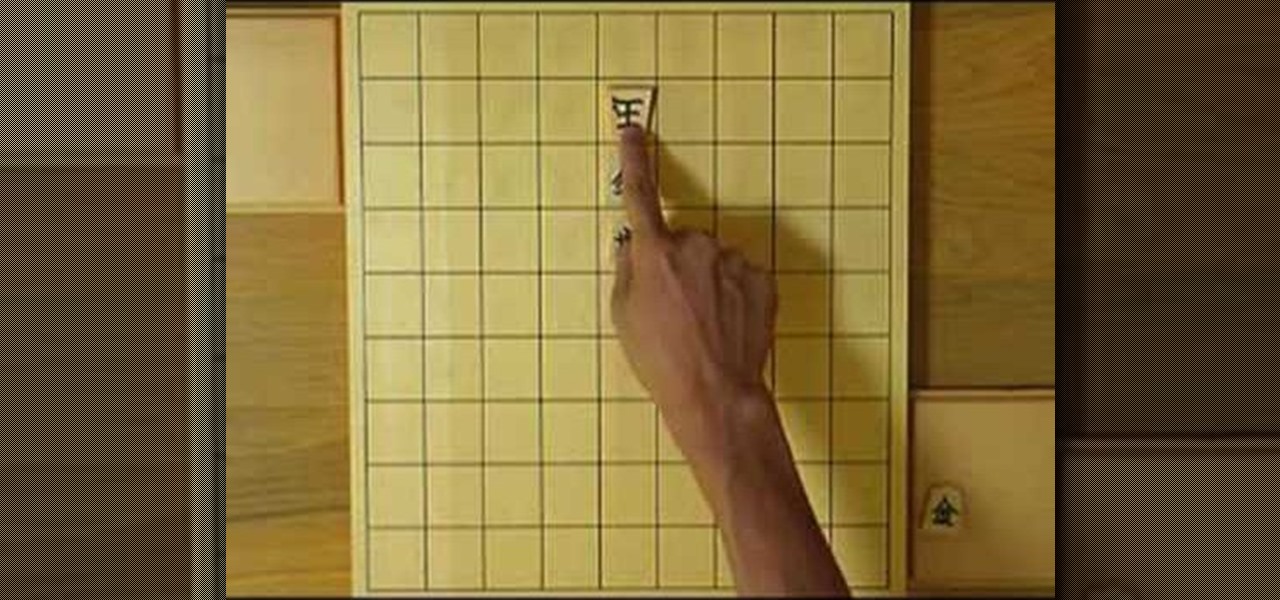
Do you like chess? How about Japanese chess? Aren't there different chess variants in Japan though? Maybe, but this specific chess variant is called Shogi. The chess-like game Shogi is won by capturing the king, just like chess, but defeat is conceded at mate, or when mate becomes unavoidable.

So to do that you will need 5.03 firmware, ac adaptor to turn your battery to normal after this, download the easy installer from the link in the video description and check if your motherboard is capable to convert your battery by the link in the video description. Now Switch on your PSP on ac adaptor and then put your battery in. Now run the easy installer. Now go to battery options and select convert to service mode battery. It will make the Pandora battery. Now you can switch off your PSP...

There's a lot of résumé writing happening right now. While it's a confusing and frustrating time, you don't have to wait to search for new opportunities. Maintaining a clear head and being proactive in your next career steps are two qualities that are necessary at this moment.

Google Lens is a fantastic addition to Google Photos for Android and iOS that allows your smartphone to identify a number of things in your pictures, like landmarks and contact info. Using this power, you can even find out how to buy almost any product you've taken a photo of — you don't even need the barcode.
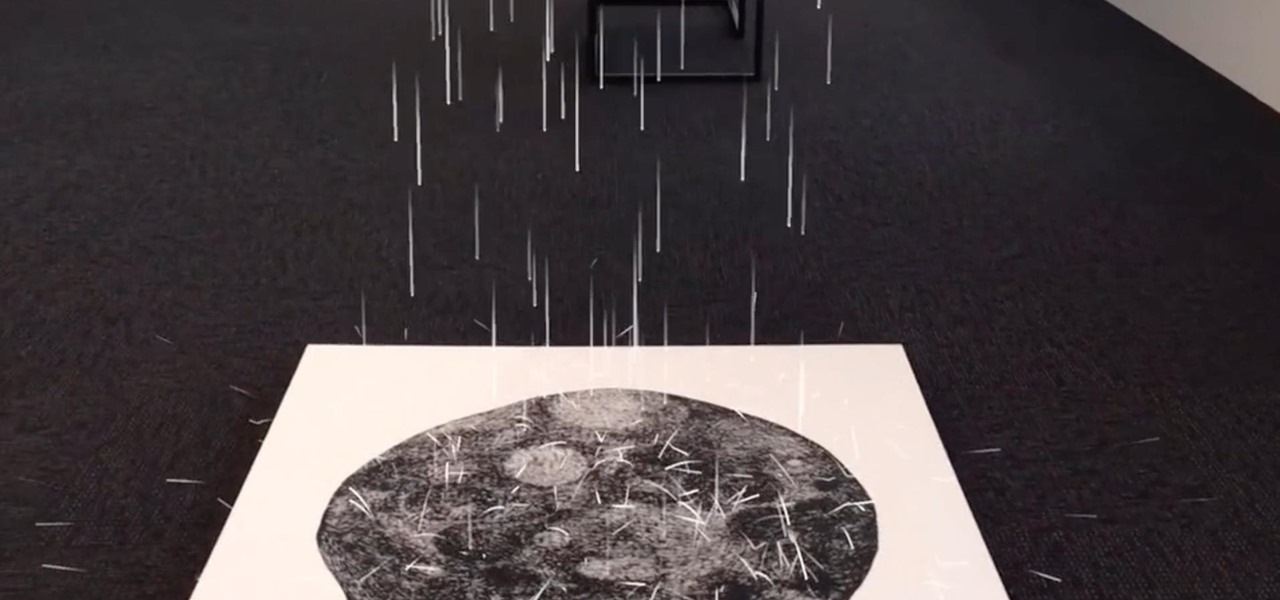
The conversation around augmented reality has largely been focused on apps and gaming, and how AR can be used as a marketing tool. However, a new exhibit at France's Scène Nationale Albi is using AR for more artistic expression.

As many of you may have heard, Apple's new iOS 9 is "rootless", which supposedly would make jailbreaking much more difficult. However, it has been shown to be possible. ih8sn0w posted a youtube video of his jailbroken iphone running iOS 9 and even gave some hints about it in the video description section. However, he also stated that he will NOT be releasing it to the public. So it would be quite the feat and adventure to take his hints and comments and use that to figure out how to jailbreak...

Job interview success can be a difficult thing to measure. Is confidence a job-winning trait? Or were the interviewer's questions not answered as fully as they had hoped? Maybe you weren't sure how your big, happy smile went over with such a formal setting.

If the screenshot for this video isn't enough to tempt you into indulgence, then maybe the description will: This beef casserole is whipped up with a blend of both exotic and familiar ingredients, including an apple, curry powder, mango chutney, and onions.

In this video, we learn how to make a new menu in Joomla with Chad. First, log into your Joomla account and go to the menu button. Click on "menu manager", then you will click on the "new" link. After this, enter in the unique name, title, description, and module title in the appropriate boxes. Once you do this, click "save", and now go to the menu items icon under the links menu. Now, go to "new", then "external link". Enter in the menu item details in the appropriate boxes, then add in the ...

Score higher on Bejeweled Blitz without cheating! No cheats or tricks here, just a few tips on how to get a higher score honestly. Get your multipliers up, use bonuses strategically and become a Bejewled Blitz master!

In this video, we learn how to delete browsing history, cache, and cookies. First, go to your internet browser and click on "tools". After this, go to the internet options, then go to "delete". After this, you will see different sections of things you can delete on your computer, with brief descriptions underneath all of them. If you want to delete it all, click on the bottom on the bottom of the window, then it will start to load and when finished you can exit out of the window. After this, ...

See exactly what you want to know for the flash game RuneScape. Runescape, like most RPG's web-based or otherwise, has many challenging quests to perform. This video features a detailed walkthrough of one such quest, Buyers and Cellars. Watch this video and your confusion on how to complete this quest will disappear.

Chris from Hack College shows us the fastest way to tie our shoelaces. He starts with the regular twist-around knot on a shore. The key is to take two loops - one that crosses on the inside and one that crosses on the outside. Then put the loops through each other so that they switch positions and pull the loops to tighten the knot. A better description is to make two arches (loops) - one towards him and the other away from him. Then switch them in the middle and pull. Since practise will mak...

Sometimes, in the course of playing virtual aquarium games, it becomes necessary to break the rules. Learn how with this cheater's guide, which demonstrates how to hack Happy Aquarium with the Charles Web Debugging Proxy tool.

Cheaters may never win but, boy, do they ever get high scores. With this hacker's how-to, you'll learn how to use Cheat Engine 5.5 to earn an absurd amount of points, guarunteeing yourself a spot on the high scores list.

Have a need for speed? And high scores? Look no further than this cheater's guide, which demonstrates a method for hacking Crazy Cabbie for high speeds and maximum points.

You may be forever blowing bubbles but do you wish that you also had an eternity to pop them? Check out this video tutorial to learn how to hack PetVille to slow the PetVille bubble-popping game to ensure that you're able to pop each and every one (04/03/10). To follow along, you'll need the everpopular Cheat Engine 5.5.

Before you can alter the settings of a virtual machine, you must first have the machine powered off. Load VirtualBox on your Mac desktop and make sure it is powered off on the left hand panel. Double-click General and a window should pop up allowing the changing of several settings. For example, you can include a description to keep many virtual machines separate, or adjust the size of the drive. You can even add virtual devices through ports if they are connected to the physical machine. The...

In this video, it demonstrate how to check and configure Windows firewall. In order to check to see if firewall is enable or not. You would click on start which locate bottom left corner of the screen. Then you would click on control panel. On this screen you would see an option for firewall, and click on it. When you click on firewall, it will let you view all the description about firewall configuration. There are also many other option which locate on the left hand side. If you are an adva...

If you want to change your video information on YouTube, you need to go to your account page by clicking "Account" link on the homepage of the YouTube.
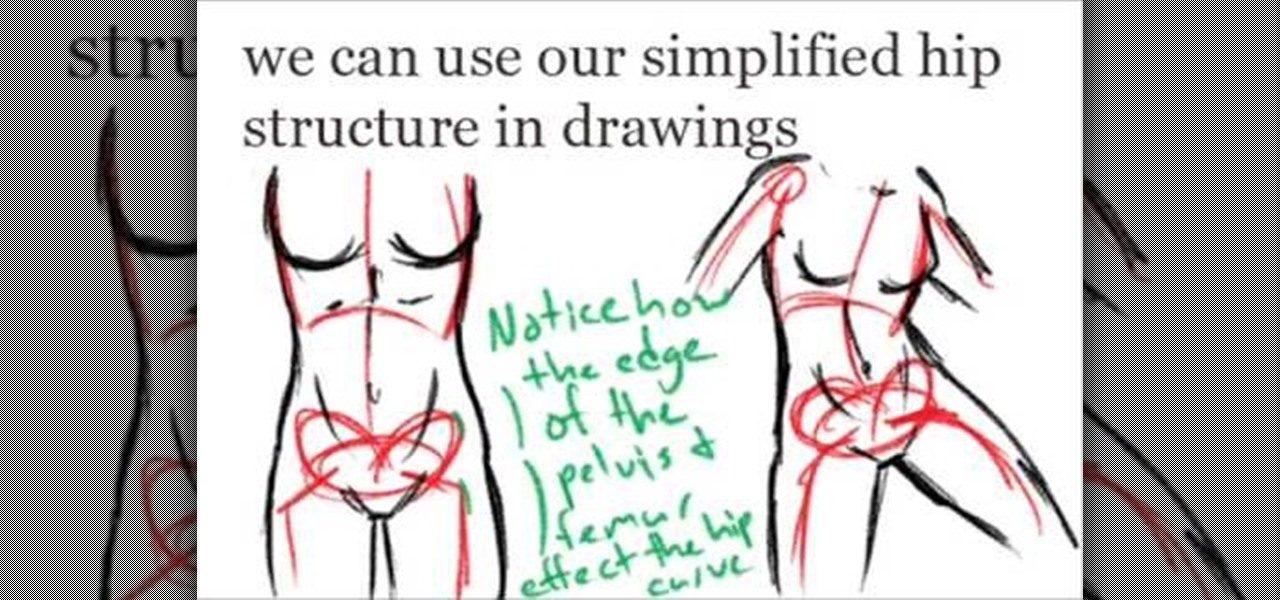
This video, which gives tips on drawing realistic hips, is helpful to people learning to draw the human form. The video starts by showing examples of bad drawings of hips and explains that these are how you should not be drawing them. It then shows a realistic black line picture of the pelvis bone on which the presenter has drawn a simplified version of it in a contrasting red color. He gives a simple description of his drawing, saying it is like an oval with butterfly wings coming from it. H...

The viewer learns how to place make a photo wallet. This is a very detailed description of a simple yet beautiful project. As noted at the start of the video there are many ways to make a photo wallet. This video serves as a example of one of the many ways a photo wallet can be made. Before attempting this project the viewer should watch the video to make sure that they have all the materials needed. (Scorer, paper, tool for measurement etc.) This is a detailed project that may take some time...

This video describes how to download videos from Hulu.com. The video details how to use a program called "IP Hider". It gives a full description of how to install and start the program, including the location of the program online. This video appeals most to people who live outside of the United States and can't watch American shows on Hulu because their IP address tells the website that they live abroad. This program essentially tricks the website into thinking that the user is within the co...

Doom Box explains how to do a hero setup for Guild Wars called "Discordway", so that you can clear hard mode the easy way.

If you're looking to get on top of the game Plock for Facebook, then sometimes cheating is the best answer (and easiest). With Cheat Engine, you can easily hack Plock.

There's nothing to this Plock hack using Cheat Engine. If you want to get 5000000 points and totally impress your buddies, this is the cheat for you.

Find out a quick and easy way to level up in Ninja Warz. It's pretty simple and no cheating app like Cheat Engine is required.

Get more coins from your Roller Coaster Kingdom! Hack your way to more money using Cheat Engine. If you want more coins fast, Cheat Engine is your best option.