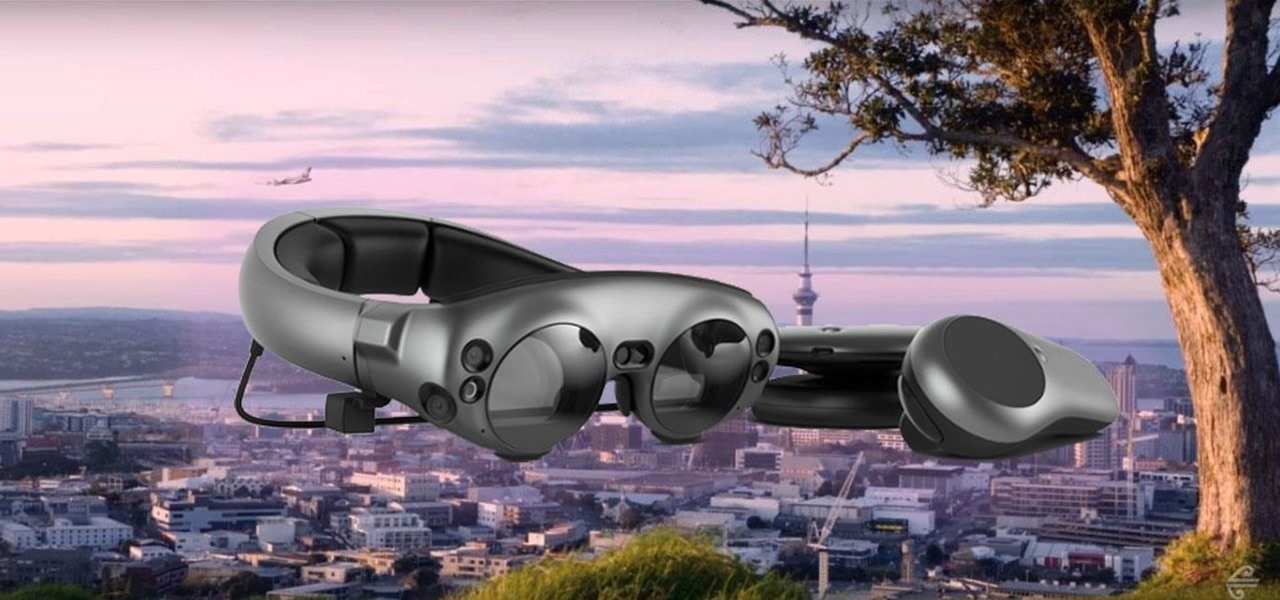Up until April 2020, the iPhone XR was, for many new users, the first entrance into the world of Apple because it was the cheapest iPhone model since the original iPhone SE. Now, the second-generation iPhone SE has shown up at the same initial starting price as its predecessor, giving budget-friendly buyers another choice.

Communication is an essential skill for successfully launching products. Whether you're developing the latest and greatest app or trying to get ahead of a large data science project, effective communicators are always in high demand.

The coronavirus pandemic has ushered in an unprecedented time in modern history where terms like "social distancing" and "self-quarantine" have pushed their way into the zeitgeist.

One of the scariest things about the COVID-19 virus is that you can show no symptoms but still be infected (and contagious). Naturally, we all want to know whether we're carrying the new coronavirus, but if you're showing signs of COVID-19, how can you be tested to know for sure? Websites are popping up to help with that, screening for symptoms, and directing you to a testing site if needed.

On March 13, President Trump announced during a briefing in the Rose Garden that Google was building a COVID-19 screening website to help Americans understand if they might have the new coronavirus. If likely infected, the site would also include the location of a local drive-through testing site to visit. So how can you access the screening website?

The entire wireless industry is working overtime to convince the world that 5G, and the higher prices associated with the faster speeds it affords, will not only be worth it but will deliver never-before-seen wonders. But few companies have produced such a stunningly well-done sales job as Three, one of the leading wireless giants in the UK.

The year 2019 was filled with all the normal peaks and valleys of the tech business cycle, but this year was particularly important in a space as relatively young as the augmented reality industry.

After three years and change, no one seems to be able to knock Pokémon GO off its augmented reality throne. Zombies, dinosaurs, and ghosts have all met defeat at the hands of the pocket monsters. Heck, not even the world's most popular wizard and Pokémon GO's developer can replicate the original's success.

After recently renewed enthusiasm for the arrival of Apple's long-awaited AR wearables -- the subject of multiple reports and rumors over the past few years -- some of that excitement may now be dampened a bit.

Unlike some of the popular app lockers out there, a nifty app fittingly named App Hider completely erases apps, files, and their associated footprints from your smartphone. Think of App Hider as a micro-OS within your smartphone's system. This miniature ecosystem can operate copied apps independently, thus giving it an unprecedented layer of privacy and freedom within your handset.

So you can't seem to win in Mario Kart Tour? Whether it's your first game in the Mario Kart series or not, Mario Kart Tour can be challenging, especially when you don't know the tracks. Instead of struggling your way through the cups, try out these five tips to get a leg up.

Drone mishaps, such as the collision that scratched a military helicopter in New York, are becoming something of an everyday hazard.

Although styluses and smartphones have existed together for years, the iPhone has always ignored the pairing. After all, "Who wants a stylus?" But ever since the Apple Pencil made its debut on iPad, the rumor mill has churned out the idea that an iPhone could one day see stylus support. That day will probably come with the release of iPhone 11, and there's a good indicator to make its case.

Increasingly, cutting-edge platforms like blockchain technology and augmented reality are overlapping, forging new digital frontiers that promise to change the way we interact with the virtual and the real world.

If your job revolves around prospective clients and customers, you may frequently receive iMessages from unknown numbers. Although this isn't necessarily a bad thing, being bombarded with messages from strangers can create disarray in your inbox if you're not careful. Luckily, Apple makes it easier to organize your conversations by allowing you to filter unknown numbers in the Messages app.

With a fresh infusion of $9.7 Million in funding on its ledger, enterprise augmented reality company Scope AR has now expanded the functionality of its WorkLink platform.

It took a while, but one of the most anticipated Magic Leap One accessories is finally here. Magic Leap has quietly added the official Magic Leap One carrying case, which we previewed last year, to its website.

For me, there's nothing better than popping on a favorite show or new movie after a long day at the office — except when there's a friend or two I can talk to about that crazy ending. Netflix doesn't double as a social media app, so you can't chat about what you're watching there. What you can do is share your latest obsession to your Instagram story, to get the discussion going with all your followers.

At its F8 developer's conference in 2016, Facebook went on record with a roadmap that called for augmented reality integration into Oculus within 10 years. Now, it appears as though Facebook is accelerating those plans.

Now that the NCAA Basketball Tournament is underway, 7-Eleven has decided to launch an augmented reality experience to remind basketball fans where they can quench their thirst throughout March Madness.

The augmented reality industry had enough twists this week to surprise even M. Night Shyamalan.

While iPhones may be more expensive than ever, it won't stop us from losing them or having them stolen. Whether you have an iPhone 5S or an iPhone XS Max, there's a good chance it'll go missing at some time during your ownership. It could end up in a couch cushion or in the hands of a pickpocket, but no matter what happens to it, you need to prepare it beforehand for the inevitable.

I'm not a morning person, so getting a "Good Morning" message on my iPhone when I wake up makes me want to toss it across the room. If you feel the same way about this morning greeting, there's an easy way to stop it from showing up on your lock screen. This also applies if your "Good Morning" is actually "Good Afternoon" or "Good Evening," depending on your sleep schedule.

Not all enterprise augmented reality tools require a high-end headset and heavy computing power. Sometimes, a smartphone can do the job just as well. Along those lines, software maker Atheer is now bringing its workforce AR platform to iPhones and iPads via a native app.

In the business world, it's sometimes said that "where there's smoke, there's fire." At Snapchat parent company Snap, Inc., it appears the equivalent of smoke is executive turnover.

Despite Tinder's tremendous popularity, Bumble has carved out a billion-dollar business by focusing on women (they message first), simplicity (ice breakers less wordy than OkCupid), and relationships past romance (friends and prospective jobs). Now they're diving into customization, with filters that allow you to pore over prospective matches by height, religion, education, politics, and more.

When you set up your MyFitnessPal account for the first time, it asks for a checklist of personal info to create nutrition and fitness goals for you. Whatever you decide then, it's important to know that the goals provided to you are not fixed. If your doctor or nutritionist recommends a new plan, or you simply want to change up your routine, you can customize your weekly and daily goals.

The wildfires that spread across Northern California for two weeks in November were among the deadliest and most destructive in the state's history. Ultimately, the incident claimed 85 lives, and hundreds of people are still missing in the wake of the disaster, which impacted over 154,000 acres of land.

One of the headlining features in Samsung's One UI update is a new dark mode that turns stock apps and system menus black. But something you may have missed is what this theme does to the Samsung Internet app and all the websites you visit.

If you're looking into buying shoes from DSW on Black Friday, then you can save an extra 20% — but only if you smile more.

On Sunday, Apple CEO Tim Cook (the number one person on our NR30 list) made a rare television appearance to talk about and show off his current obsession: augmented reality.

The North remembers...that smartglasses are the future! Game of Thrones jokes aside, the smartglasses startup opened its doors, and we visited its Brooklyn store to get our hands the consumer-focused Focals smartglasses.

Google subsidiary Owlchemy Labs has cooked up an experimental ARCore mobile app that enables smartphone users to follow along with their VR friends as they play games in a head-mounted display.

This year marks the first for Apple to exclude the Home button from any new iPhones. If you're going from a Home-button iPhone to a new XS, XS Max, or XR, you might be a bit stumped when trying to perform basic tasks, such as activating Siri. While you can't hold down the Home button any longer, there's a new method that's just as quick.

Google Photos integrates with Google's ecosystem to bring you awesome features like the ability to identify landmarks, track down products you've photographed, and so much more. Now, if you need to translate foreign words in any of your pictures, the app has you covered as well.

If touring the scenic vistas behind the Lord of the Rings film franchise doesn't persuade tourists to visit New Zealand, perhaps immersive content viewed through Magic Leap One will do the trick.

Germany-based Augmented reality software maker Re'flekt has added a new tool to its enterprise app development platform that makes it simpler to link AR content to physical objects.

Enterprise augmented reality software maker Scope AR is bringing the powers of its two productivity apps together like the Wonder Twins into the form of a single app.

While Magic Leap may have plans to eventually introduce sign language translation for smartglasses in the near future, students at New York University have demonstrated that such a feat is possible today with a smartphone and a prototype app.

It looks like Google's feud with Amazon won't end anytime soon. A war has been brewing ever since Amazon pulled Chromecast, Apple TV, and other competing devices from their store in 2015, but the latest exchange is a huge blow to people using Amazon Fire tablets and streaming TV sticks.