
How To: Do stability ball backbend holds
Learn how to do stability ball backbend holds. Presented by Real Jock Gay Fitness Health & Life. Benefits


Learn how to do stability ball backbend holds. Presented by Real Jock Gay Fitness Health & Life. Benefits
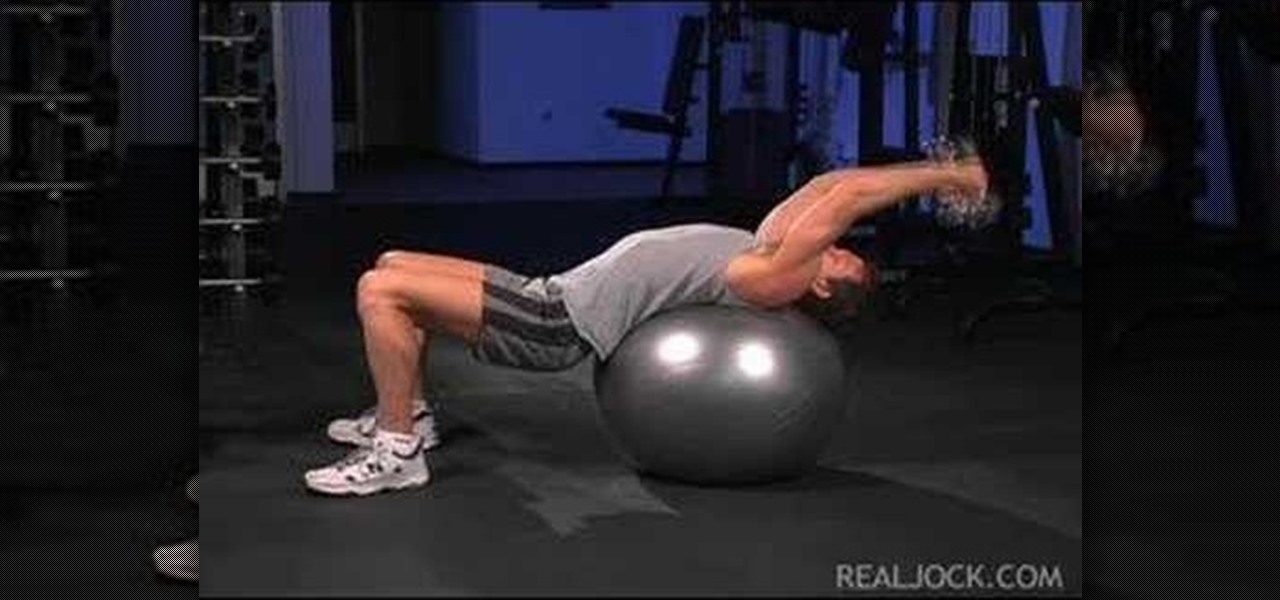
Learn how to do stability ball dumbbell skull crushers. Presented by Real Jock Gay Fitness Health & Life.

Learn how to do face down dumbbell rotate and press on an incline bench. Presented by Real Jock Gay Fitness Health & Life.

Learn how to do reverse dumbbell flys on incline bench. Presented by Real Jock Gay Fitness Health & Life.

Learn how to do seated dumbbell hammer curls. Presented by Real Jock Gay Fitness Health & Life. Benefits

Learn how to do flat bench straddle hops and sculpt your body without weights. Presented by Real Jock Gay Fitness Health & Life.

Learn how to do twisting dumbbell incline chest presses. Presented by Real Jock Gay Fitness Health & Life.
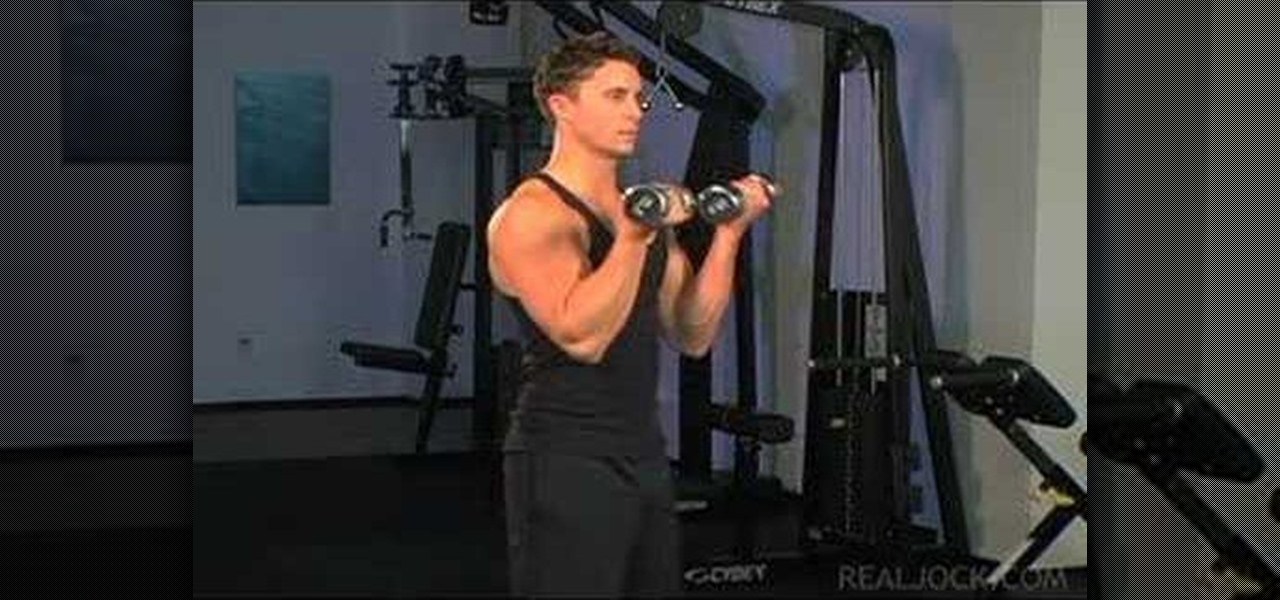
Learn how to do dumbbell 21 curls. Presented by Real Jock Gay Fitness Health & Life. Benefits
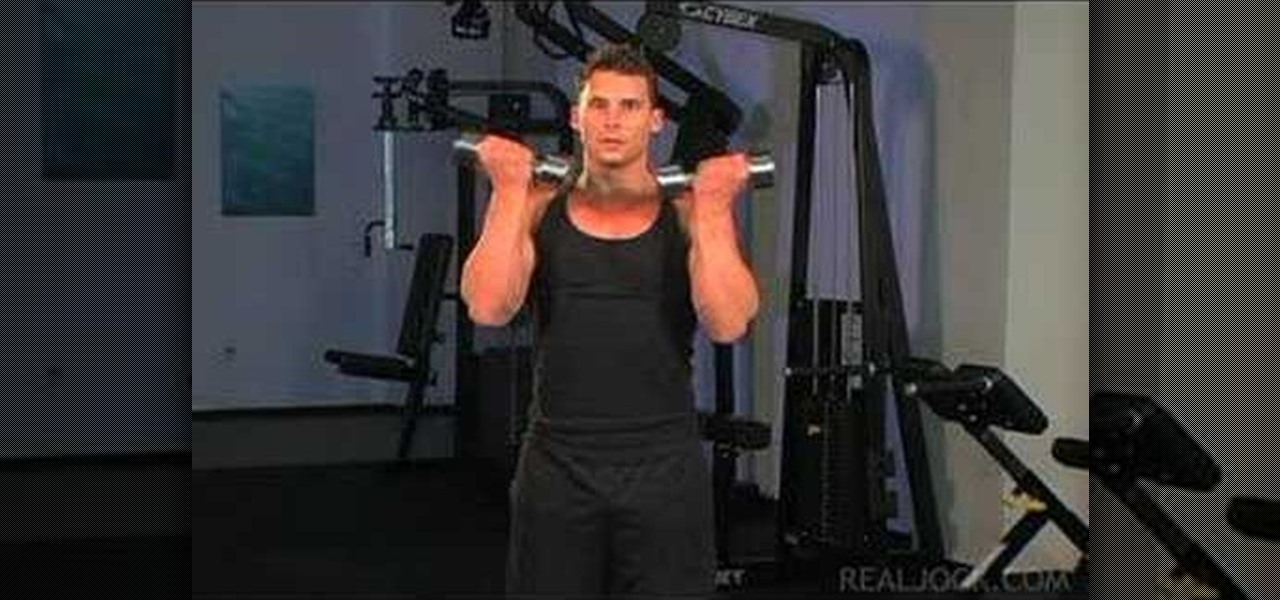
Learn how to do speed dumbbell twisting curls. Presented by Real Jock Gay Fitness Health & Life. Benefits
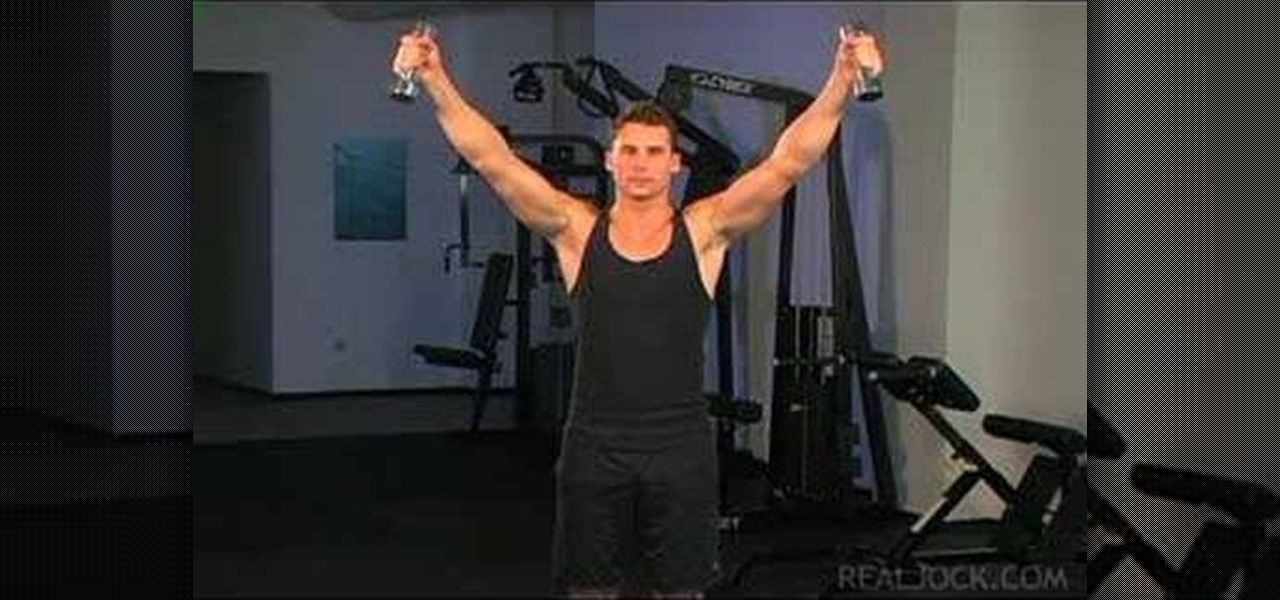
Learn how to do dumbbell 45-degree angle raises. Presented by Real Jock Gay Fitness Health & Life. Benefits

Brian Krueger, President of CollegeGrad.com, presents "IQ and EQ in Your Interview." It's not just about how intelligent you are, but how emotionally intelligent you are that may get you the job.

Let's start with the bike: The most important thing on your bike, is your brake system, you will need the brake lever on your handle bars. When performing a wheelie, this will help you control speed and prevent you from falling on your butt. Your rear brake has to function properly or you will face the risk of falling.

Step1. First of all you need to remove all the borders. Scroll up and then select all the text lines that have 'border' mentioned and then delete them.

Learn how to do low cable bent bar squat and curl holding the bar high. Presented by Real Jock Gay Fitness Health & Life.

Learn how to do knee tuck floor crunches. Presented by Real Jock Gay Fitness Health & Life. Benefits

Learn how to do alternate lunges and scissor switches. Presented by Real Jock Gay Fitness Health & Life.

Learn how to do super legs exercise. Presented by Real Jock Gay Fitness Health & Life. Benefits

Now that everyone has an Android or iPhone in their pocket, there's no excuse for being late to an appointment or job interview. Thanks to that GPS receiver in your smartphone, navigating your way through city streets and highways is a cinch, in or outside of your vehicle. But once you get inside a building, that fancy GPS feature doesn't know what to do. Which direction is the elevator? How do you get to room 819? Where's the nearest fire exit? The bathroom?
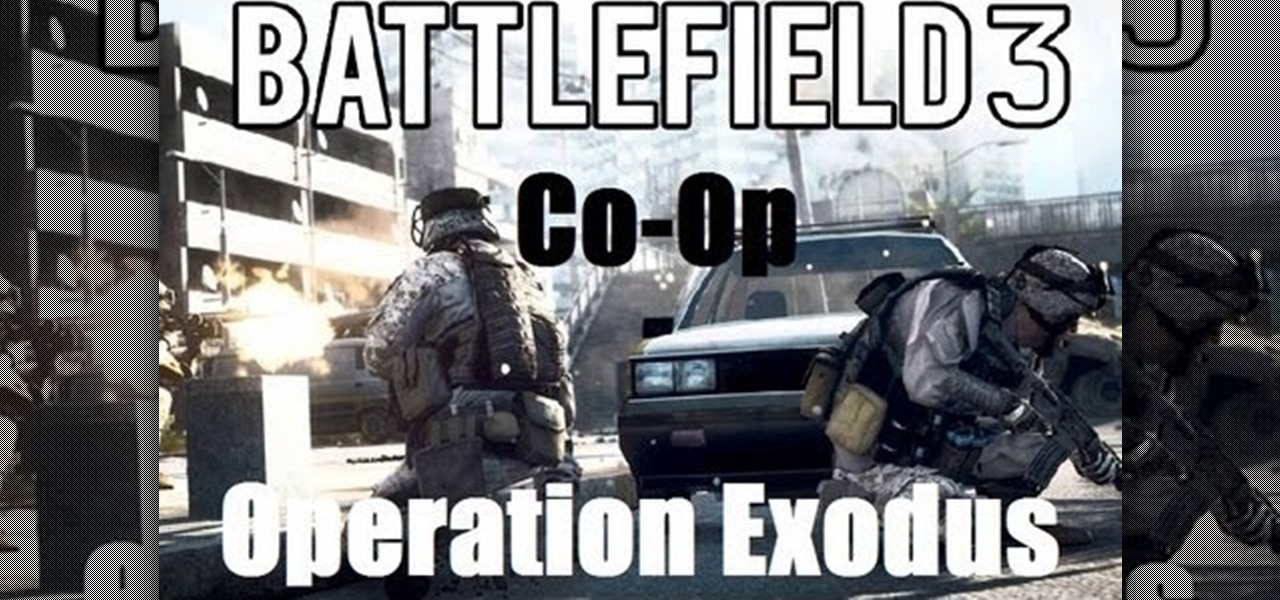
The co-op version of the Battlefield 3 level Operation Swordbreaker, goes by the new name of 'Operation Exodus.' In it, you will need to defend your position on a bridge with a friend before you can finally escape. This IGN guide will show you how to clear the level.

PA Waggle out of Singleback Tight Flex is a strong offensive play with a couple of Hot Routes. Try it out in Madden NFL 12 and take a look at this tutorial to find out where to position your players.
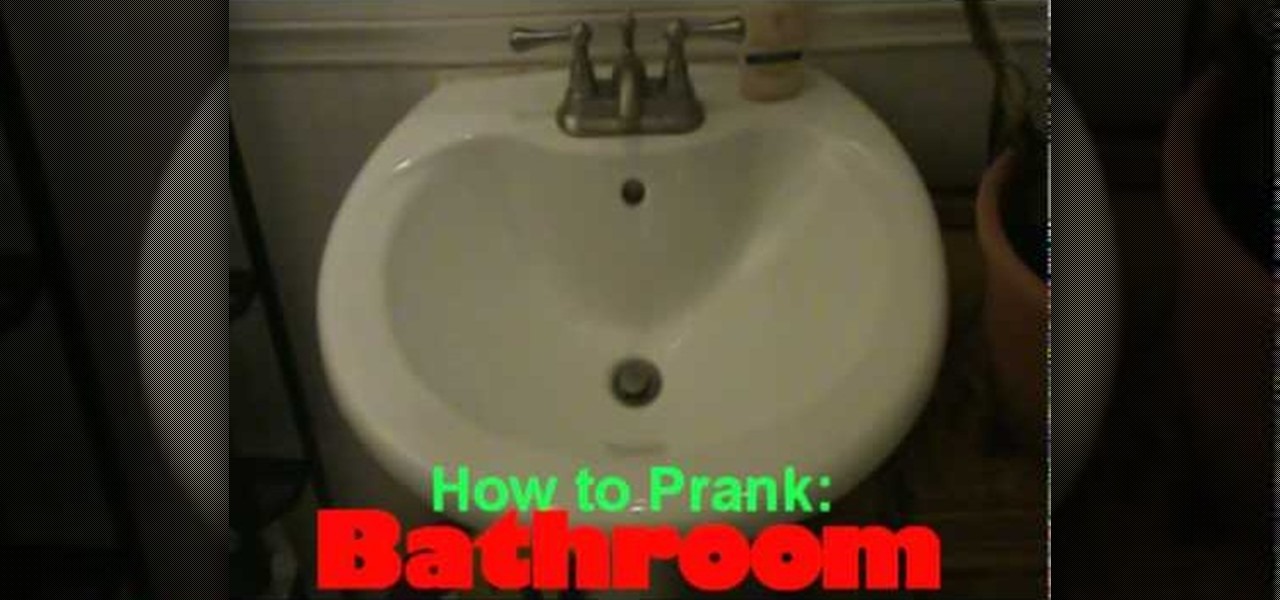
Toilets are some of the best prank aides, and this video will teach you a novel way to use them. All you do is connect the hose that fills the tank with water to another longer hose, then run it to under the sink and attach it in a position to spray outward. Then wait for your victim to flush.

If iMovie 11 is what you use for your Mac movie editing, you'll want to check out this how-to and learn to make the most of iMovie 11's titling abilities. While the set of iMovie 11 titles is more limiting than most video editing tools, you can use some simple tricks to place and style titles. Some of the title options allow you to position the text by simply inserting lines and changing font properties.

Learn the fundamentals of position tracking in After Effects in this informative 5 minute tutorial from Patrick Carter. This video lesson involves attaching a text object to a moving cowboy on screen to demonstrate the basic transform tracking function.
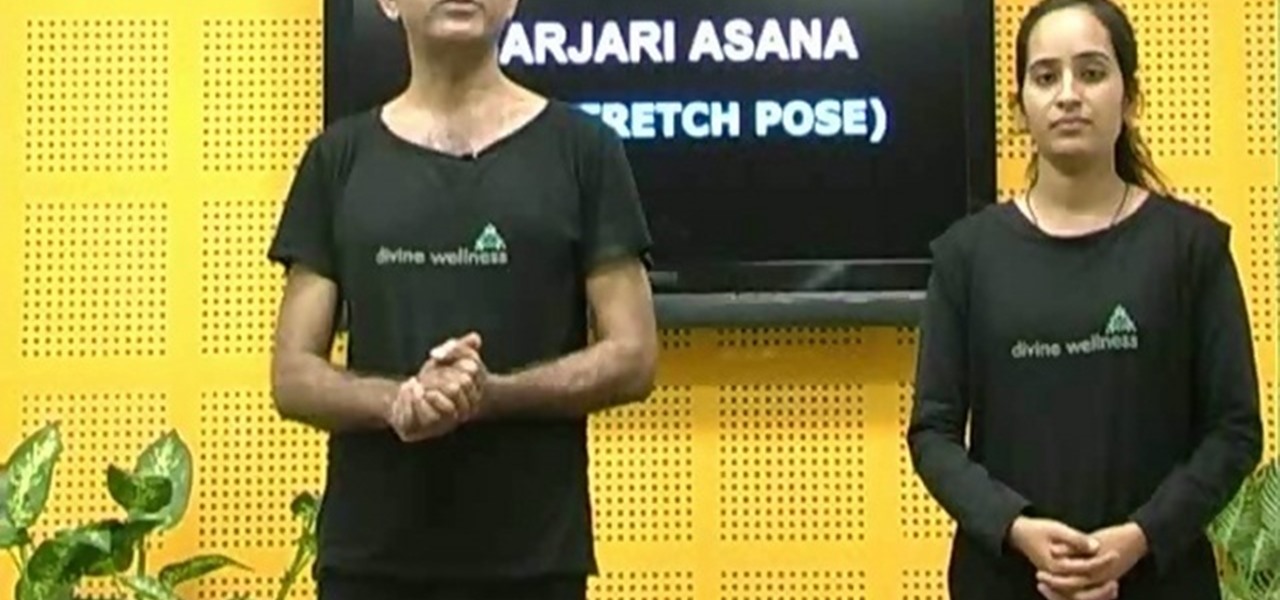
The cat stretch pose, also known as Marjari Asana, is a pose designed to help improve the flexibility of the neck, shoulders and your spine. This position also gives you intense relief from symptoms such as menstrual cramps and leucorrhea. In this video you will get a quick tutorial on how to perform this pose.

Logic can be a powerful tool for tracking, and even mixing! If you're curious about Logic Pro 9's capabilities as a mixing tool, check this out! In this video you will learn how to create a dynamic mix for your music by using automation controls to allow you to raise and edit fader positions as well as points where the fader goes up and down on top of many other great things!
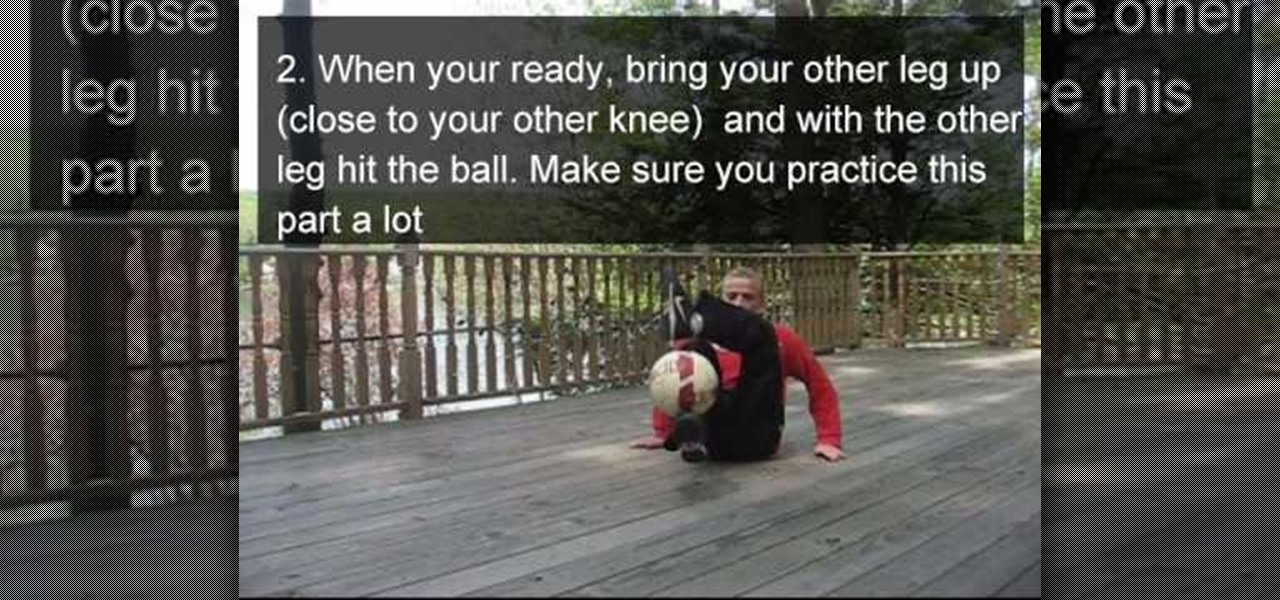
Are your legs starting to get tired from standing up while you practice your freestyle soccer tricks all day? Here's some good new: there are tons of freestyle soccer moves that can be performed from the seated position. If you can already juggle while sitting, you're ready to learn this trick, a seated crossover.

Pushups aren't very fun most of the time, but this freestyle soccer trick breathes some new energy into that old and most degrading of workout techniques. This video will teach you how to do a push-up freestyle football stall, which involves flicking the ball up and watching it on the back of the neck, then lowering oneself into pushup position.

Link constraints are a simple and useful part of the toolset available to you in 3D Studio Max. They allow you to attach one object to another so that when one moves, it will only move in relation to some parameters governing its position relative to the other object. This video will teach you how to use link constraints to make a character toss a ball realistically.

Welcome to a tennis lesson from FuzzyYellowBalls, the the best place to learn how to play tennis online. Our free video tennis lessons teach you how to play the game in a new way that combines technical analysis, visual learning, and step-by-step progressions.

This is a rugby tackle tutorial from RugbyDevelopment.com Video to prepare your players for a scrum session. The scrum is how play starts in rugby.

This is how to do the KB24 pull-up jumper. Kobe Bryant shows off the Signature Move from Nike's series. This is a great finishing move by NBA's MVP. Pull-up jumper is a four step process: get to triple threat position, jab step, drive by and pull-up the jumpshot!

Multi time NBA MVP and Lakers legend, Kobe Bryant shows his reverse layup. Start in triple threat position, jab step to get space, drive by the defender and reverse the lay up at the hole. This is a Signature Moves film from Nike.
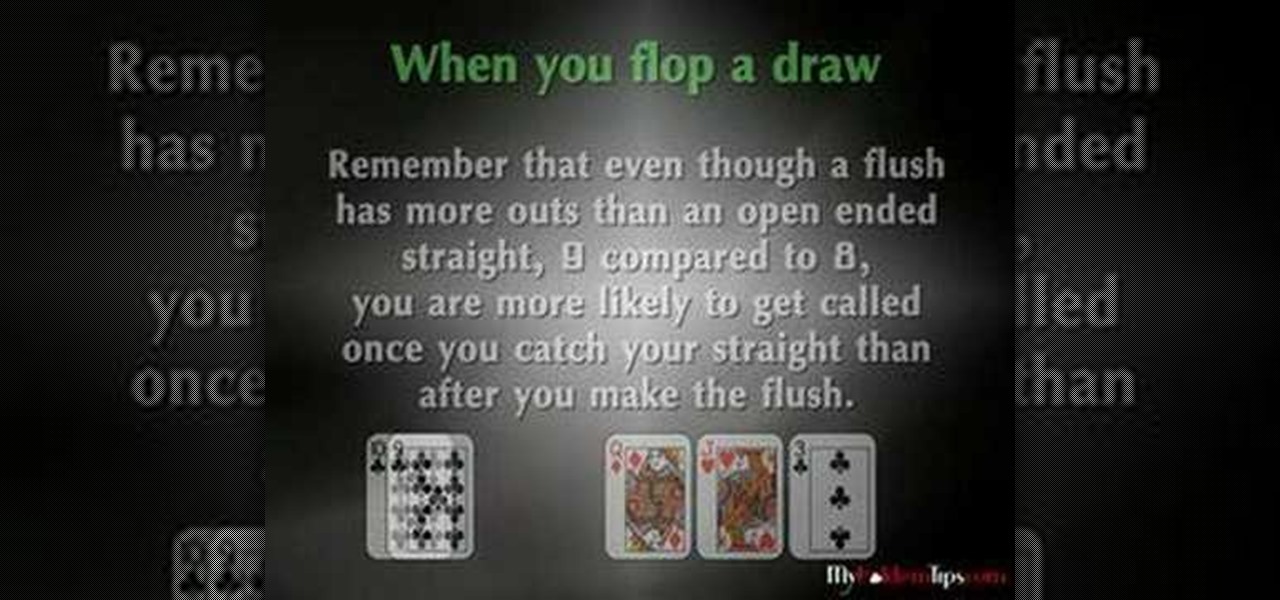
Should you fold your hand or chase the draw when playing Texas Hold'em after the flop? The first three community cards that are dealt are called the flop. This how to video addresses different situations that can occur after the flop. You will learn what hands you should chase and what hands to fold determined by your position. You can play smarter Texas Hold'em poker with these great tips.

The drill demonstrated in this how-to video is so tough, you have to try it out in your swim-training. The marching soldier drill really works co-ordination and is very taxing on the legs; it also helps improve body positioning when under tremendous strain. Improve your backstroke form and technique by watching this video swimming tutorial.

Chest hooping is no more complicated than spinning at the waist, and has a great variety of movement possibilities because of the variable choices of arm and shoulder placement. Safire, expert hula hoop dancer, walks through the simple steps of doing this stunt, breaking down each movement to exact body positions and also thoroughly explaining any of the hula hoop choreography terminology she uses. Watch this video hula hoop tutorial and learn how to rotate a hula hoop at chest level.

If you can rotate a hula hoop around your knees, with a little practice and balance, you can spin it around one leg. Safire, expert hula hoop dancer, walks through the simple steps of doing this stunt, breaking down each movement to exact body positions and also thoroughly explaining any of the hula hoop choreography terminology she uses. Watch this video hula hoop tutorial and learn how to perform a one-legged hula hoop move.

Preparing for a job interview can make or break employment chances. Learn how to prepare for job interviews in this free career advice video from a communications expert.

Video filters let you adjust and enhance your clips for greater visual effects. Access Final Cut Express' filters in the effects browser. Simply position the timeline playhead over the clip, apply a filter, and the resulting changes are displayed in the canvas. Filters can be animated using keyframes, which work the same way with filters that they do with motion.

This video is for those of you that find yourself in the position that requires hand feeding an un-weaned baby bird. Hope this helps.

Charles Sedlak helps you improve the sounds of your chords by studying the correct manner in which to position your fingers. Want to be a master guitar player? It all starts here.