
How To: Use the quick release mechanism
Yaron Rasta demonstrates how to use the quick release mechanism while kiteboarding. This is for emergencies when you want to get rid of the kite's power.


Yaron Rasta demonstrates how to use the quick release mechanism while kiteboarding. This is for emergencies when you want to get rid of the kite's power.

Tim Carter shows us a few tips on how to reduce your heating costs. These quick tips and quick solutions are a definite factor in saving money and fuel.

I go back and forth between two home screen apps: Nova Launcher and Action Launcher. While I prefer the aesthetics of Nova, I like Action's Quickpage feature since it puts some of my favorite apps just a swipe away. But now, I've found a way to replicate this feature on Nova (or any other launcher), and it works even better.

In iOS, the Control Center is an easy way to toggle settings such as Wi-Fi, Do Not Disturb, and Low Power Mode. Its Android counterpart is called "Quick Settings," which provides much of the same functionality with a few bonuses. If you're curious about how this toggle menu works or miss having it before you made the switch from Android, you can test it out on your iPhone right now.

The once blurry and mysterious vision of Magic Leap's future is slowly coming into focus in the present, despite the company's obsessive attempts to keep any and all information under wraps until the next reveal is absolutely necessary. A new tidbit of information hints at an addition to the company's unfolding story that almost no one had accounted for: retail stores.

Oftentimes, seemingly insignificant, nondescript features have the most impact on enhancing our Android's usability. A great example is Nougat's inclusion of customizable Quick Settings tiles, which adds greatly to the user experience by letting individuals tailor their expandable status bars to suit their unique needs.

A new app called Roadie now makes life a little easier by connecting users to people who can transport their stuff. The app allows users to transport anything from dogs to getting rid of your ex's things. Furthermore, anyone can register as a sender, or become a driver to make an extra buck. The app is very easy to use: simply download (the app is available on both iOS and Android) and register using an email address or with Facebook. Using the profile you've created, users then select whethe...

Today, December 7, it was officially announced that Magic Leap has found their replacement for the recently departed Brian Wallace. Magic Leap CEO Rony Abovitz has tapped Brenda Freeman, former EVP and Chief Marketing Officer of National Geographic Channel, as their new Chief Marketing Officer.

Instead of a tutorial this is really a card idea for what to do with large stamps/images/rub ons/stickers etc.. and a really quick & easy option. Step 1: Items Used

Hello~ Here is a simple recipe that Koreans love and have grown-up eating. It is a great recipe for a quick meal and if you make a large amount it is great for leftovers!

If Detective Alonzo Harris from Training Day taught me anything, it's that "It's not what you know, it's what you can prove." So when items mysteriously go missing from my room or my section of the fridge, it's up to me to figure out and prove which roommate took them.

Here's a great quick and easy snack tip, learn how to make a great tasting chili with cheese nacho dish.

Add some ZING! to your BBQ and create some quick and easy to make tasty hamburgers or cheeseburgers.

This video will show you how to customize quick access toolbar and delete mini toolbar in MS Word 2007. These 2 things are very useful. Watch the video and follow all the steps to employ it yourself.

I don't know about you guys but I love to have colors incorporated on to my makeup...especially during spring/summer times! So here I have a quick makeup tutorial using NYX jumbo pencils which are inexpensive and soo pretty! I hope you guys enjoy this quick look! If you recreate this look make sure to tag me #jennykestler :D

Some of my favorites hacks are the ones that speed up the process of accessing my favorite and most-used apps. So, in this softModder guide, I'll be showing you a super fast way to open those apps straight from your Samsung Galaxy Note 3's lock screen.

I read, walk, and do lunges all at once. Time is money, and I'm all for multitasking whenever I can. Thankfully, my Samsung Galaxy S3 is extremely good at it, but extremely good could still be extremely better.

This video will show you how to replace the chain on an electric chainsaw. This isn't hard, it's quick and easy to do.

This video will show you how to customize Quick Access Toolbar in MS Work. You could add, delete commands and can set the placement of the bar.

Timely costumes for Halloween are awesome—especially really obscure ones—because they're indicative of social awareness. In 2010, I remember seeing several Chilean Miner costumes, which I thought were great. 2012 brings new stories, new characters and more importantly...new Halloween costumes.

In this Business & Money video tutorial you will learn how to make a successful curriculum vitae or resume. This is the first step in getting your dream job. A well written CV captures the interest of the person who is reading it. Think yourself as a product and the CV is a piece of paper that is going to sell you. Don't be afraid to sell your skills and abilities. If you don't do it, nobody else is going to do it for you. First thing on top is to put your name; centered and bold. Then leave ...

This video explains how to answer one of the five toughest job interview questions, this one being "what are your greatest weaknesses?" In it John Heaney of "The Job Shopper" explains that the most important thing about this question is to realize that answering in a way that really paints a negative picture of yourself will negatively impact your potential employment.

Want to fulfill your dream of becoming an ice cream truck driver? If the idea of rolling around in the sunshine selling ice cream sounds good to you, here's what you need to do.

Whisper sweet nothings to your amor by crafting this simple and quick origami message card, which features a heart seal. It's a delightful way to package a loving, amorous sentiment and can also hold tiny trinkets of your affection.

If mac'n'cheese and Bisquick pancake mix had a love child, this is without a doubt how it would look like. If you're feeling a wee bit tired today and don't want to put in too much effort to get your junk food fix, then check out this video to learn a recipe for quick mac'n'cheese pie.

Every girl needs a "go-to" recipe, as it were, for looking good. For every girl this "go-to" is different: One gal may fall back to a red lip and neutral eyes when she wants to look hot with minimal effort, while another may work some magic with her smudge brush to create the perfect smoky eye.

Lyrical dance is one of those art forms that's just so pretty. You'll always have more postmodern dance forms that operate on the premise that anything can be art, thereby producing funky hand and leg movements, but watching lyrical dance is like hearing the sweetest love song.

Bohemian hair makes us happy. Maybe it's something about how "undone" it looks: Loose, wavy, and with stray hairs all over the place, it's the ultimate romantic hairstyle and somehow always elevates you from just woken up sleepy mole person to ravishing fairytale princess.

After Effects makes it easy to create wonderful designs and great looking material, and this tutorial makes it even easier! Watch and learn how to create a really quick carbon fiber (or carbon fibre for all you British folks) effect using After Effects. Carbon fiber is a great-looking material, and you can used the standard toolkit in After Effects to create an instant carbon fibre texture in seconds. Great for your next extreme sports car and high-tech driver video intro title sequence! Get ...

This clip demonstrates quick and simple QuicKeys workflow that automatically hides other Mac OS X applications when a specified application is opened. This quick clip presents a general introduction to creating macros and automating processes within Mac OS X using QuicKeys 4. Whether you're new to Startly Software's popular macro and automation application or are merely looking to pick up a few new tips and tricks, you're certain to be well served by this free video software tutorial. For mor...
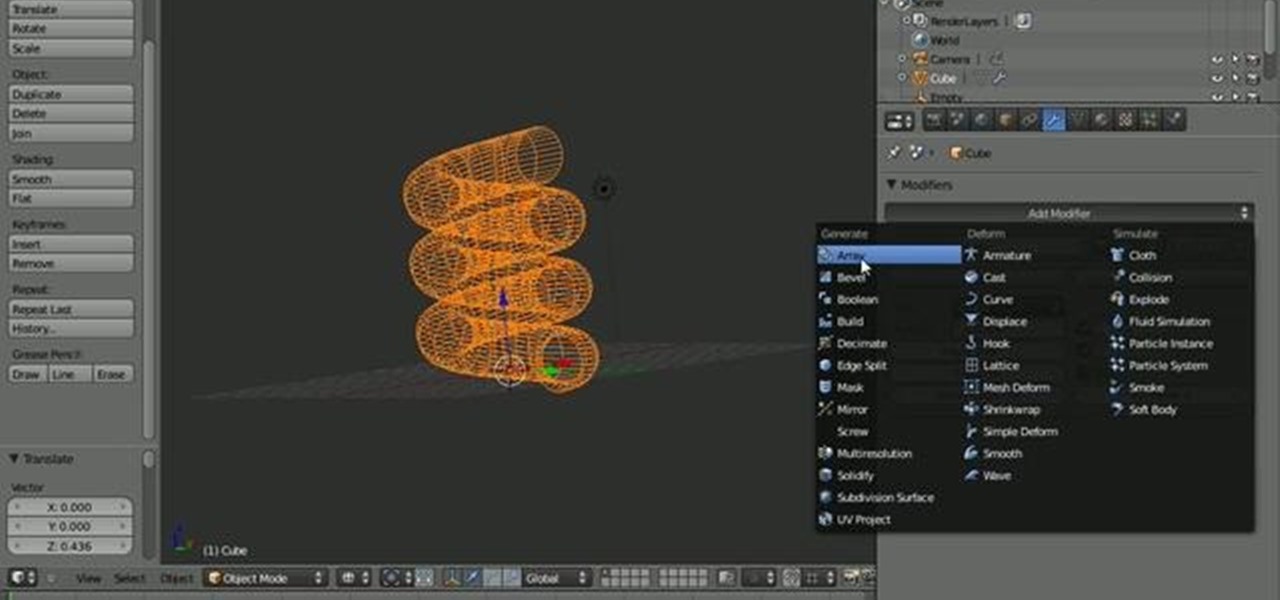
In this quick Blender 2.5 video tip, you'll see how you can use the Screw modifier to quickly create threaded objects or springs. This method is non-destructive and very quick to use. Whether you're new to the Blender Foundation's popular open-source 3D computer graphics application or are a seasoned digital artist merely on the lookout for new tips and tricks, you're sure to be well served by this free video software tutorial from the folks at CG Cookie. For more information, including step-...

Need to wrap a present for an upcoming celebration but have no extra money to blow on pre-made ribbons and bows? Then check out this super quick tutorial on how to make a bow using a fork.

Only have a few minutes to get ready but want to look chic? No problem! Spend all the time you can on your makeup and clothing and do this super fast hairstyle to top it all off. This updo, inspired by Blake Lively's style on "Gossip Girl" is a very cute, stylish way to keep your hair up but avoid a boring ponytail. This look combines braids with buns and everything in between for a gorgeous look that won't make you look bald from the front like some 'dos. So, if you are short on time or pati...

This has got to be one of the most interesting braids you will ever see. This 'zig zag' braid is actually very quick and easy to do and looks like it took hours. People will be amazed at the design and wonder how you did it.

Chef Keith Snow demonstrates in this video how to make a quick and healthy recipe using broccoli. Blanched broccoli is used, that is, it is dipped in boiling water to tenderize it. A wok is heated and flavorless pure olive oil is added to it. Finely chopped shallots, ginger and garlic are tossed around in the oil and the heat is turned up. The broccoli is added when the ingredients release their flavor. A pinch of salt and black pepper can be mixed to the wok. A tablespoon of toasted sesame o...
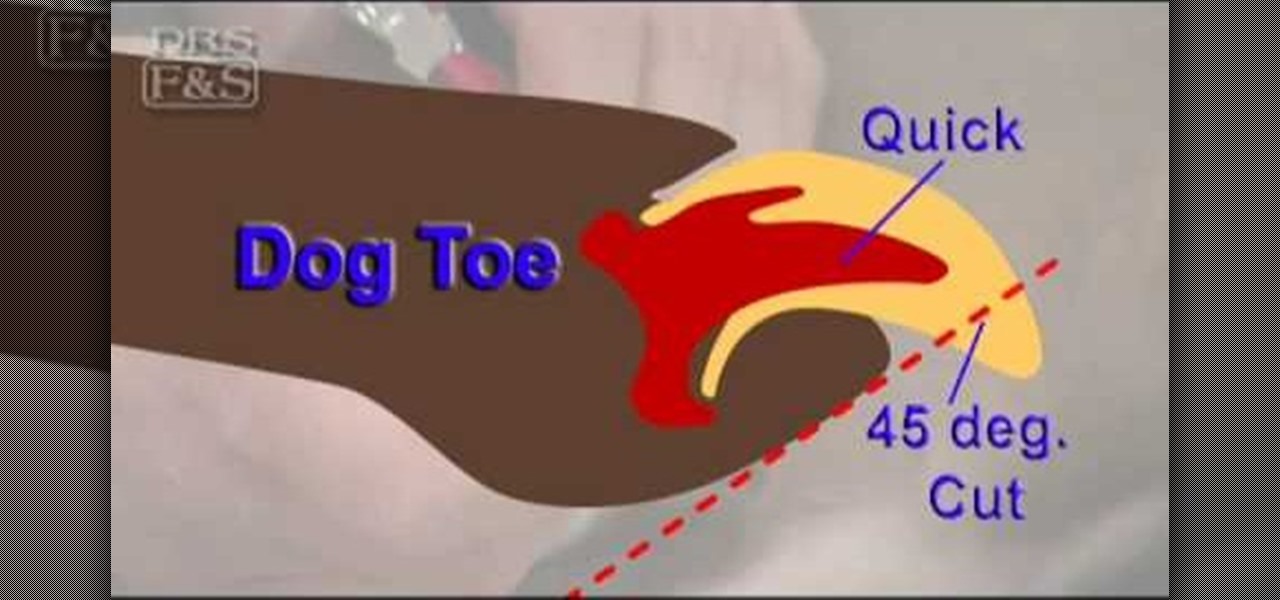
In this Pets & Animals video tutorial you will learn how to properly trim your dogs nails for their comfort. Materials that you will need are a high quality trimmer, nail file and styptic powder or pads. Begin by making yourself and your pet comfortable. Have the pet lay on the side so that all four legs are accessible. You will clip only that portion of the leg that extends beyond the quick, the blood vessel that runs down the nail. Start by clipping a thin slice of the nail and give him a t...

In this video tutorial, viewers learn how to create high definition videos in iMovie. Begin by importing the video into the program. Click on Share and select Export using Quick Time. Set the Export to Movie to Quick Time Movie and then click on Options. Under Video, select Settings. Change the Compression Type to MPEG--4 Video, leave the frame rater at Current, Key frames to Automatic and Quality to the Best. Click OK and then click on Size under Video. Set the Dimensions to 1280 x 720 HD. T...

This tutorial from LoadedNewsletter's Jonathan Jelkin gives a simple process on how to prepare H.264 video footage for quick editing. H.264 video footage is shot by popular cameras such as the Canon 5d/7d, Flip cam, GoProHD. This is a great format for straight upload to YouTube, but if you want to edit you need to transcode it to something else. The first step is to download and install a free program called MPEGSTREAMCLIP. Once it is installed you can process all of your files by loading the...

This video shows you how to use an aspect of Photoshop so that you can fix snapshot pictures that may have gotten an exposure level you did not want. This quick and easy tutorial video shows you how easy it is to adjust the layers in the screen. With different adjustment tricks for the layers to use if you are unsatisfied with the results you are getting. Each video will take moments to do and once saved you can move on to edit any other photos that did not come out with exposures that you wa...

Many axle bearings must be pressed on, and it's a fairly simple job if you have a press available. But if you don't have a press, try this little trick to get the job done. All you need is a coffee maker. Yep, that's right. Make yourself a pot of hot joe, and when it's done, place the bearing on the heating element. By the time you finish the cup of hot coffee, your bearing should be hot enough to expand. This could work for any vehicle!