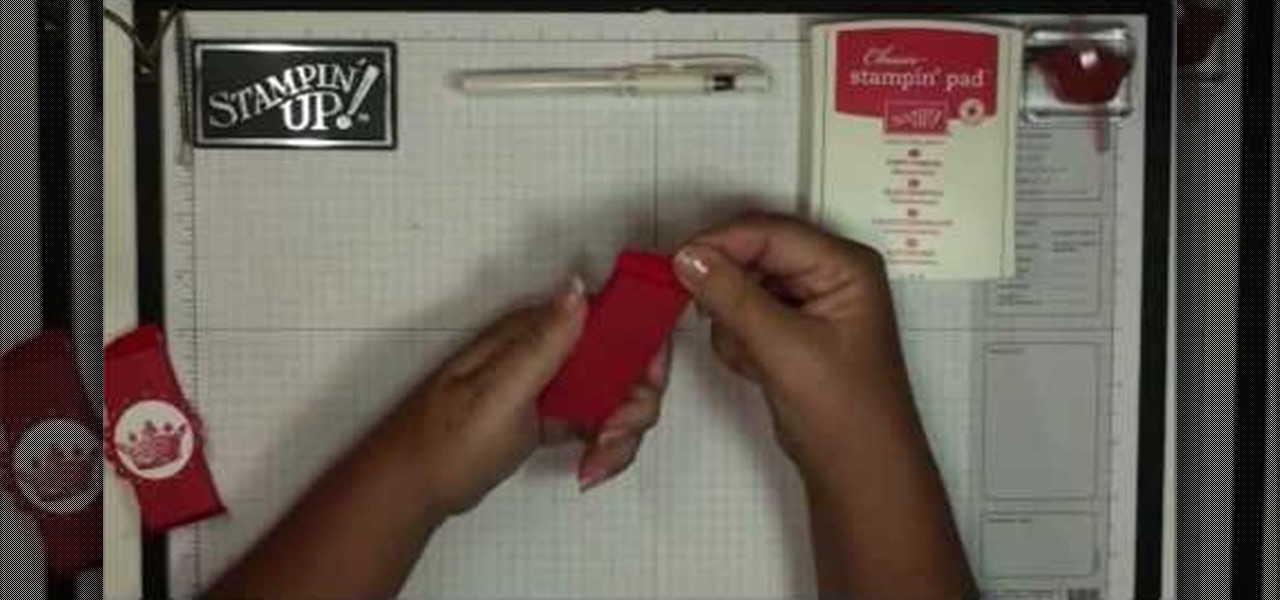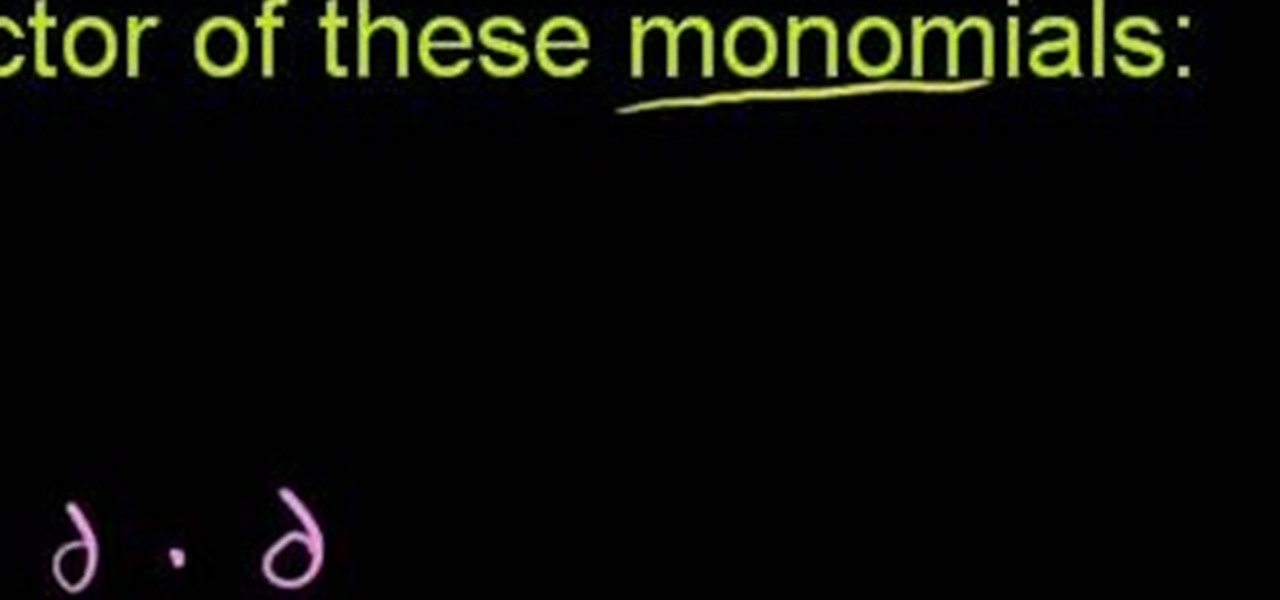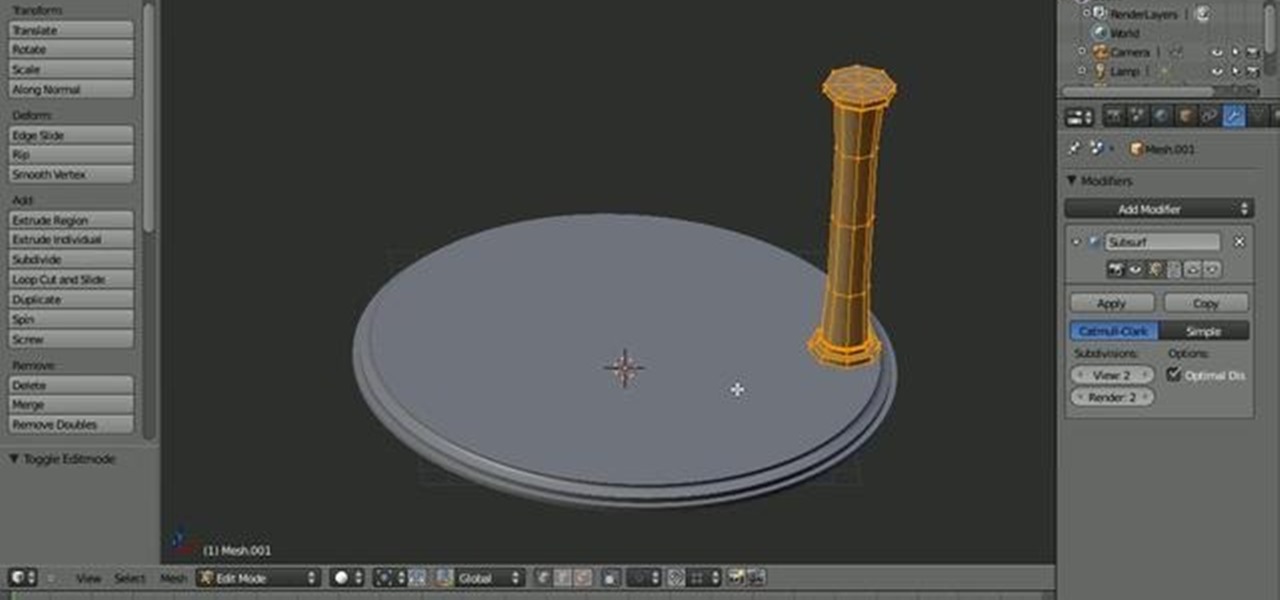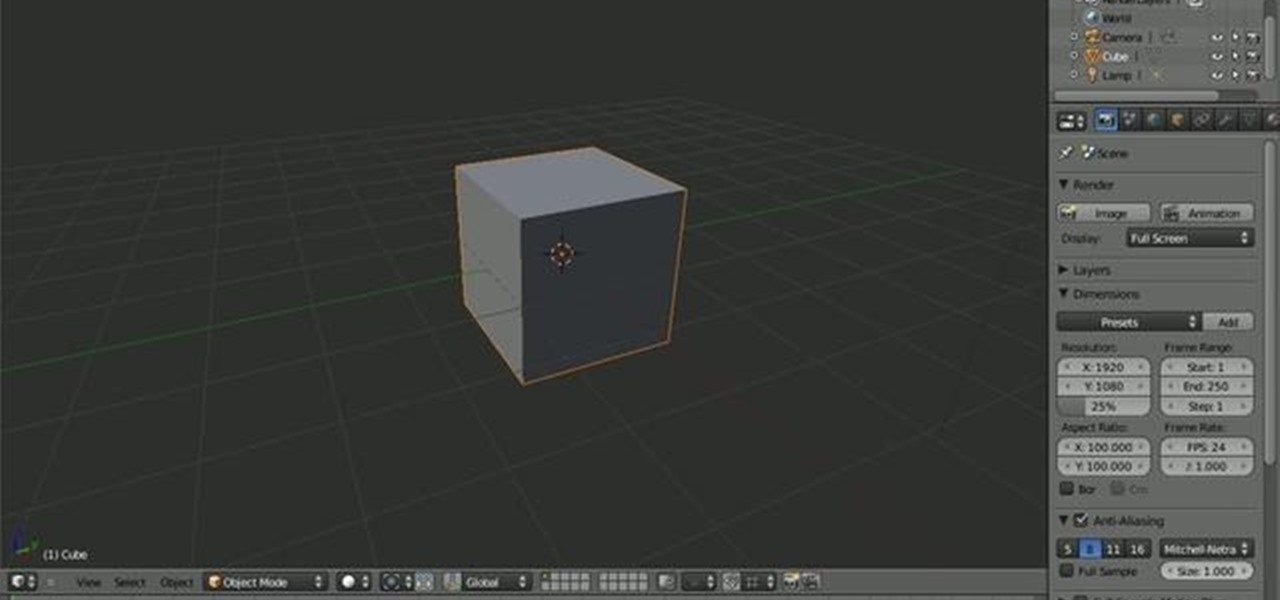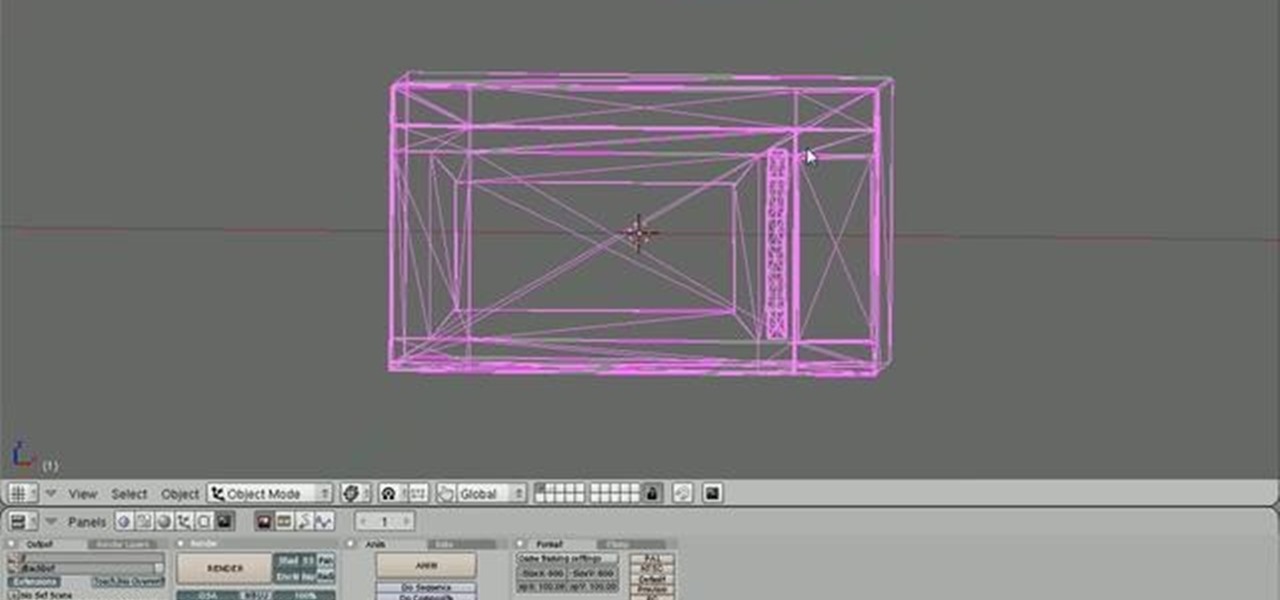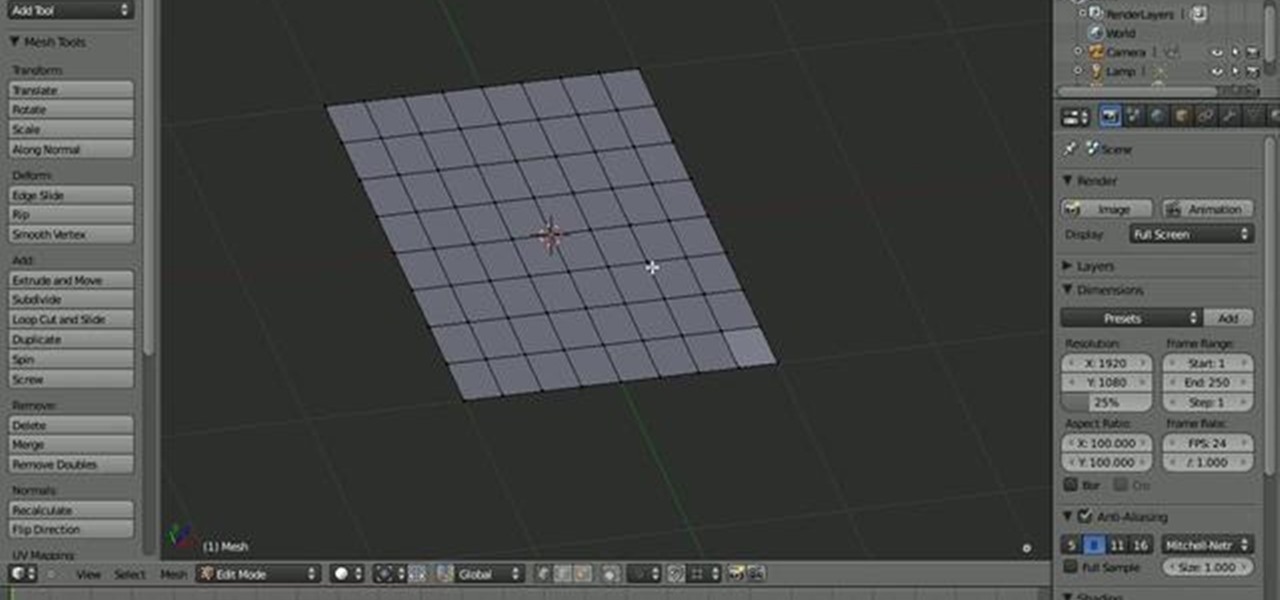It's the day after Thanksgiving and you're sitting a bit forlornly at the leftovers of that 30 pound turkey you purchased, wondering why there's still 20 pounds left and how the heck you're going to get your family to eat it all. But you, my dear, happen to be in luck.

Lateral lifts are an excellent exercise because they tone multiple parts of the body at the same time, saving you workout time if you're busy and offering excellent results. By lifting your arms out laterally from resting position while holding a weight, you're strengthening your biceps, triceps, forearms, shoulders, and pectorals. That's a pretty big result for such a simple move.

Looking for a quick guide on how to make your computer shut down or restart at a specified time? This clip will show you how it's done. It's easy! So easy, in fact, that this handy home-computing how-to from the folks at Tekzilla can present a complete overview of the process in about two minutes' time. For more information, including detailed, step-by-step instructions, take a look.

Are you snowed in at home? Or simply too lazy to get up off the couch, pick up your keys, drive over to the grocery store to bake an elaborate cake? No problemo. For those days when you've got a sweet tooth but not many ingredients lying around, you can still bake a simple and quick cake.

If you're not sure about creating reports in Visual Studio, this two-part video will cover the entire process. This assumes that you already know a few things in Microsoft Visual Studio and the C# programming language. So, if you're not a beginner and still need help to create reports from data in the SQL Server, this is how you do it. Also, learn a quick and easy way to pass parameters to reports in C#.

Looking for a quick guide on how to really make your model's eyes pop when retouching a digital photo in Adobe Photoshop CS5? This clip will teach you what you need to know. Whether you're new to Adobe's popular raster graphics editing software or a seasoned professional just looking to better acquaint yourself with the program and its various features and filters, you're sure to be well served by this video tutorial. For more information, including detailed, step-by-step instructions, watch ...

Going back to school means meeting new friends, new love interests, and the oh so dreaded early mornings. No more sleeping in, gals! But if you're a girl who always wants to look good no matter how rushed or tired you are, then there's an easy way to style hair that's both quick and pretty.

Looking for a quick guide on how to withstand a Zerg raid when playing as a Terran in Starcraft 2? It's easy! So easy, in fact, that this clip can present a step-by-step overview of an effective defense technique in about under twenty minutes. For more information, and to get started defending your own Terran base, watch this video guide.

Christmas is The holiday of the year for many bakers, as the festive occasion offers more than enough excuses to bring out their best cookies, cakes, cupcakes, and yummy desserts. All red and green and Christmas-themed, of course. Christmas allows those creative juices to flow, but offers up very specific icons to work with.

Everyone knows what a hotkey is. They're keyboard shortcuts that help you be more efficient, and they come in particularly good use in real-time strategy games like the new StarCraft 2: Wings of Liberty video game.

This is a quick Zerg tutorial for the upcoming StarCraft 2: Wings of Liberty game using the StarCraft 2 Beta game. HuskyStarcraft gives you all the advice needed for the standard Roach opener with the Zerg race. It's a really great build to your own friends. Check out the build order below.

Fish tail braids are basically the grown up version of the braids mom used to put in your hair every morning for school. With less of an uptight, "braid-y" look and more of a loose, touseled appearance, fish tail braids offer us a fun way to experiment with hair without looking like an 8-year-old.

Zucchino pancakes are certainly a lot healthier than regular doughy pancakes, which is why we're digging this recipe! Healthy food doesn't have to taste like a jail sentence, as these lovely pancakes prove.

Are you hosting a party soon but can't decide what to give out as party favors? With options at stores being limited and often expensive, you could save yourself lots of money while tossing guests a memorable gift by simply making your own favors.

Need to know how to make a round-style loaf from bread dough? Then you need this quick guide from Apartment Therapy. With the proper technique, making your own round loaves of bread can be easy. So easy, in fact, that this free video cooking lesson can present a complete overview of the process in about a minute. For more information, and to get started making your own round loaves, take a look.

Christmas is coming up, but you've been so busy scoping out presents for friends and family, organizing your annual holiday cocktail party, and working hard for your holiday bonus to pay much attention to decorating your house. What do you do if you're in a bind and just don't have the time to decorate? Watch this video to learn how to make a quick holly felt garland for the holidays.

Do you play an intensive sport, like soccer or football, that requires you to be able to not only run quickly towards a target area far away, but also to be able to catch a flying ball with precision that far away? Then you'll benefit from the speed and quickness training methods presented in this video.

Thanks to Bare Escentuals, generations of women have been enlightened as to the skin-soothing and non-irritating powers of mineral makeup, which is (generally) 100% natural. But did you know there are also mineral eyeshadows available?

This tutorial uses After Effects to design a quick animation that looks like several light streaks form the letters of a word. The letters burst from the light streaks with a particle explosion. This tutorial uses Trapcode 3D Stroke and Particular. Whether you're new to Adobe's popular motion graphics and compositing software or a seasoned video professional just looking to better acquaint yourself with the program and its various features and filters, you're sure to be well served by this vi...

This quick tip shows one way of using the material attributes window to preview your material on different objects. It also takes a look at using and setting up the content browser. Whether you're new to MAXON's popular 3D modeling application or are just looking to get better acquainted with Cinema 4D and its various features and functions, you're sure to enjoy this free video software tutorial. For more information, and to get started using the material attributes window in your own Cinema ...

Want to feel like unemployed royalty? Then ransack your kitchen and whip out some olive oil and honey and make yourself a luxurious and super hydrating hair mask that'll have your tresses driving like a Benz at the price of a tricycle.

Many folks select images in Photoshop with the likes of the Quick Select and Magic Wand tools. Highly automated, but these tools rarely work accurately. Experts use the Pen tool. Using the Pen tool is an art form worth learning, because it always works. Whether you're new to Adobe's popular raster graphics editing software or a seasoned professional just looking to better acquaint yourself with the program and its various features and filters, you're sure to be well served by this video tutor...

Are you a left-handed crochet addict who's tired of finding only right-hander oriented YouTube crochet tutorials and having to put a mirror up to the screen to get what the heck is going on?

Eating healthy requires preplanning most of the time, but if you're looking to eat healthy and are strapped for cash and time this is an easy recipe to make which will both speed up weight loss and muscle gain.

Most people don't commit to an exercise program because it seems too strenuous to do either before work (which means in the wee hours of the morning) or after work (when you've had a dull pain gnawing at the back of your head the entire day and had a shitty day at work and commute home).

A crochet single rib stitch is essentially a fancy way of saying a crochet stitch with an undulating up and down pattern. A "rib," or elevated stitch, runs across the finished piece vertically, forming an interesting pattern that can be used to accentuate scarves and mittens.

The distributive property can make quick work of an algebra problem that might, at first blush, appear very daunting. See how to use it with this free video math lesson. From Ramanujan to calculus co-creator Gottfried Leibniz, many of the world's best and brightest mathematical minds have belonged to autodidacts. And, thanks to the Internet, it's easier than ever to follow in their footsteps (or just finish your homework or study for that next big test). With this installment from Internet pe...

If there's one hairstyle that's synonymous with Hollywood glamour, both past and present, it's definitely the blown-out hair with loose, large curls or waves. Effortlessly sexy since the age of Mae West, this style continues to be adopted by a new generation of rising Hollywood starlets like Ashley Greene and Carrie Underwood.

With this quick Blender 2.5 video tip, you'll see how to stave off frustration in the case of a crash or lost work by using Blender's autosave feature to recover your work. Whether you're new to the Blender Foundation's popular open-source 3D computer graphics application or are a seasoned digital artist merely on the lookout for new tips and tricks, you're sure to be well served by this free video software tutorial from the folks at CG Cookie. For more information, including step-by-step ins...

In this quick Blender 2.5 video tip, you'll see how to use the new external drag and drop functionality recently added to Blender. This feature enables you to drag and drop images and videos from your operating systems file browser into Blender. Whether you're new to the Blender Foundation's popular open-source 3D computer graphics application or are a seasoned digital artist merely on the lookout for new tips and tricks, you're sure to be well served by this free video software tutorial from...

This Blender 2.5 quick video tip demonstrates how to easily place decals onto your model with empties. This technique provides you complete control over the location, rotation and scale of your decal without the need for UV maps. Whether you're new to the Blender Foundation's popular open-source 3D computer graphics application or are a seasoned digital artist merely on the lookout for new tips and tricks, you're sure to be well served by this free video software tutorial from the folks at CG...

In this quick Blender 2.5 video tip, you'll see how to make a lowpoly model appear smoother than it actually is by using an Edgesplit modifier. This technique also resolves the issue with artifacts you commonly face when displaying a lowpoly model as smooth. Whether you're new to the Blender Foundation's popular open-source 3D computer graphics application or are a seasoned digital artist merely on the lookout for new tips and tricks, you're sure to be well served by this free video software ...

In this quick Blender 2.5 video, you'll see how to use the fly mode to position the camera. This method allows you to fly the camera around from a first-person perspective. It can aid in setting your camera angle and provide a bit of fun. Whether you're new to the Blender Foundation's popular open-source 3D computer graphics application or are a seasoned digital artist merely on the lookout for new tips and tricks, you're sure to be well served by this free video software tutorial from the fo...

This quick Blender 2.5 video tip shows how to make a simple drop-cloth effect like those you see photographers often use. The tip also demonstrates how to make the drop cloth follow the camera's rotation. Whether you're new to the Blender Foundation's popular open-source 3D computer graphics application or are a seasoned digital artist merely on the lookout for new tips and tricks, you're sure to be well served by this free video software tutorial from the folks at CG Cookie. For more informa...

This quick Blender 2.5 video tip demonstrates how to replicate objects with an array modifier in the same way that the Spin Duplicates function works. This techniques maintains the objects edit-ability even after spinning. a while back i posted about having a nasal voice that needs taming (i sound a bit like bob geldolf). 2 suggestions were the beyer m500 and the EV re20. i borrowed a friends re20 and found it very dull sounding. so dull i immediately threw in the towel. duller then my sm57 o...

This quick Blender video tip demonstrates how to use viewport snapping to lock the viewing angle to any 45 degree increment. This feature is similar to the viewport navigation that is found in ZBrush. Whether you're new to the Blender Foundation's popular open-source 3D computer graphics application or are a seasoned digital artist merely on the lookout for new tips and tricks, you're sure to be well served by this free video software tutorial from the folks at CG Cookie. For more information...

This quick Blender 2.5 video tip tutorial demonstrates how to use multiple background images. This feature is very useful and allows for layering images in the viewport and assigning separate images to specific viewing angles. Without the need for multiple viewports. Whether you're new to the Blender Foundation's popular open-source 3D computer graphics application or are a seasoned digital artist merely on the lookout for new tips and tricks, you're sure to be well served by this free video ...

In this quick Blender 2.5 tip, you'll see how to easily create insets in your mesh. This technique uses the Extrude Individual Faces and Smooth tools. Whether you're new to the Blender Foundation's popular open-source 3D computer graphics application or are a seasoned digital artist merely on the lookout for new tips and tricks, you're sure to be well served by this free video software tutorial from the folks at CG Cookie. For more information, including step-by-step instructions, take a look!

It is quite common for imported models to come into Blender with duplicate vertices and triangulated faces. This quick tip demonstrates how to very easily fix these two issues, leaving you with a model that is ready to go. Whether you're new to the Blender Foundation's popular open-source 3D computer graphics application or are a seasoned digital artist merely on the lookout for new tips and tricks, you're sure to be well served by this free video software tutorial from the folks at CG Cookie...

When working with a high density mesh in Blender, maintainig a firm grip on topology is essential. This quick video demonstrates a few tips for increasing/decreasing your topology in a given area and for redirecting the flow of your topology. Whether you're new to the Blender Foundation's popular open-source 3D computer graphics application or are a seasoned digital artist merely on the lookout for new tips and tricks, you're sure to be well served by this free video software tutorial from th...