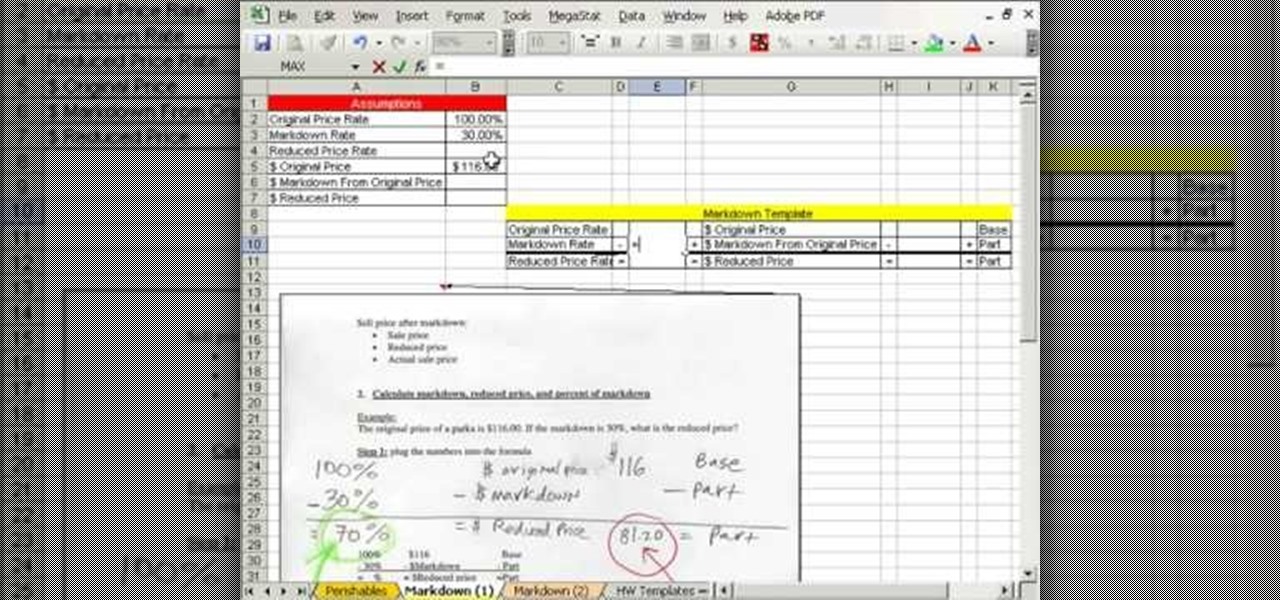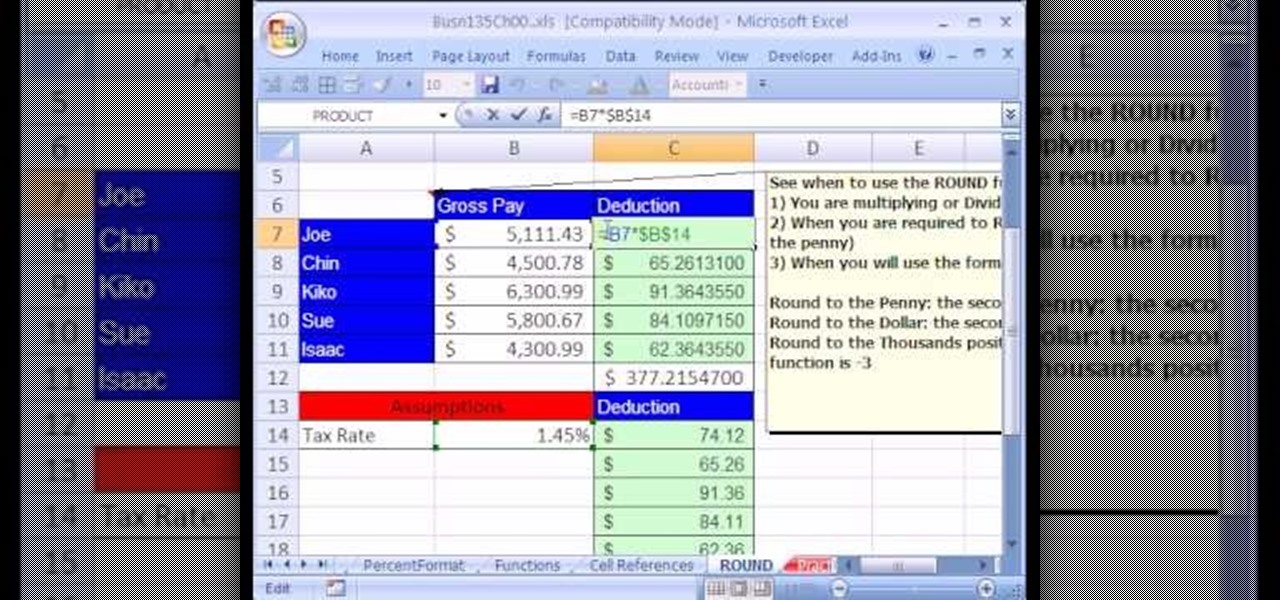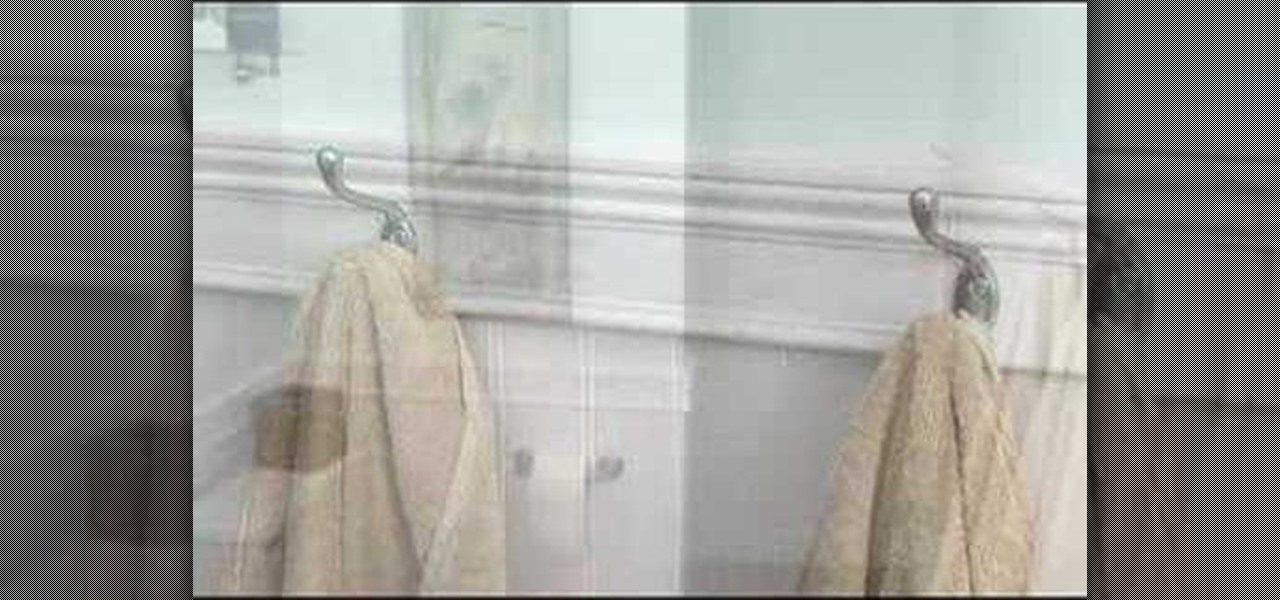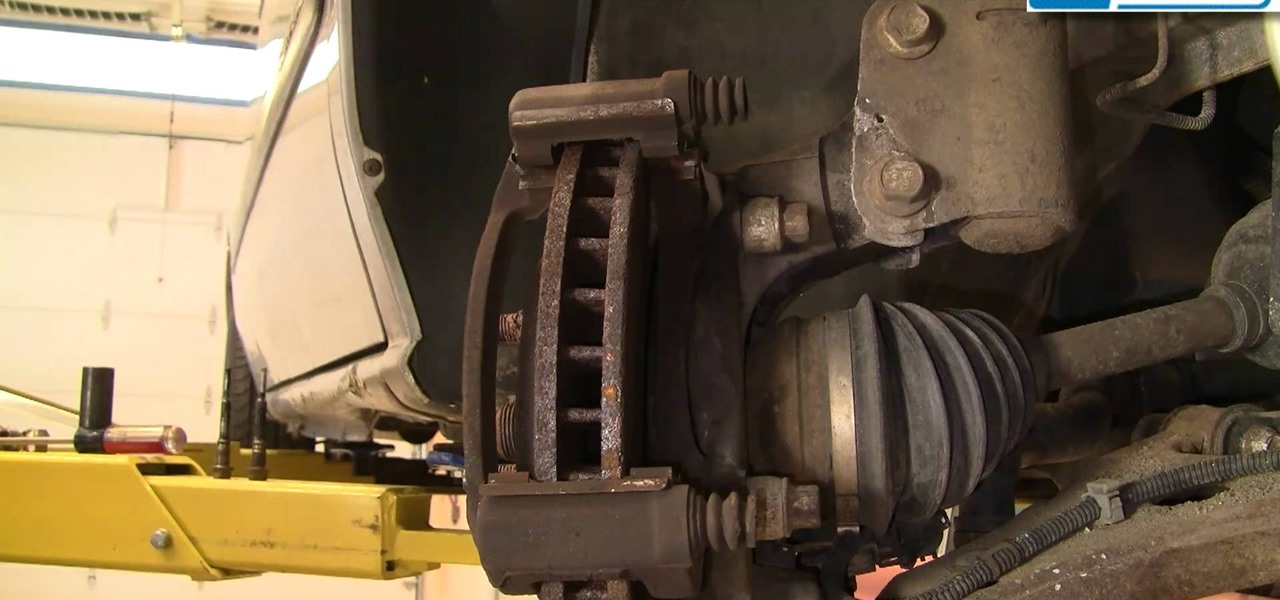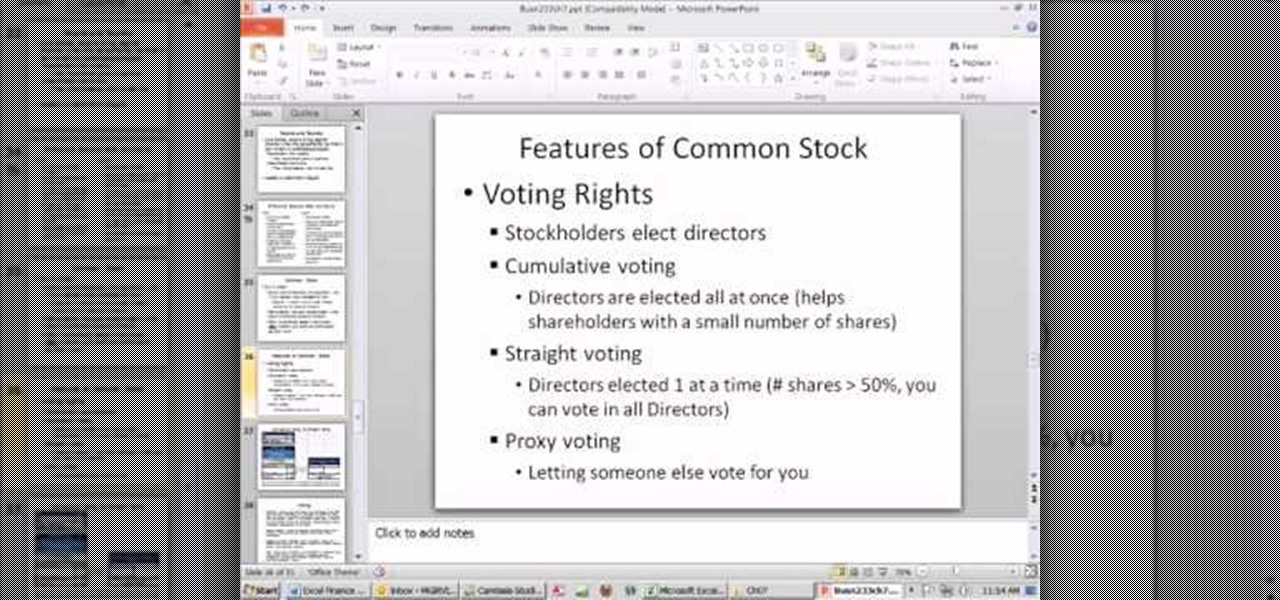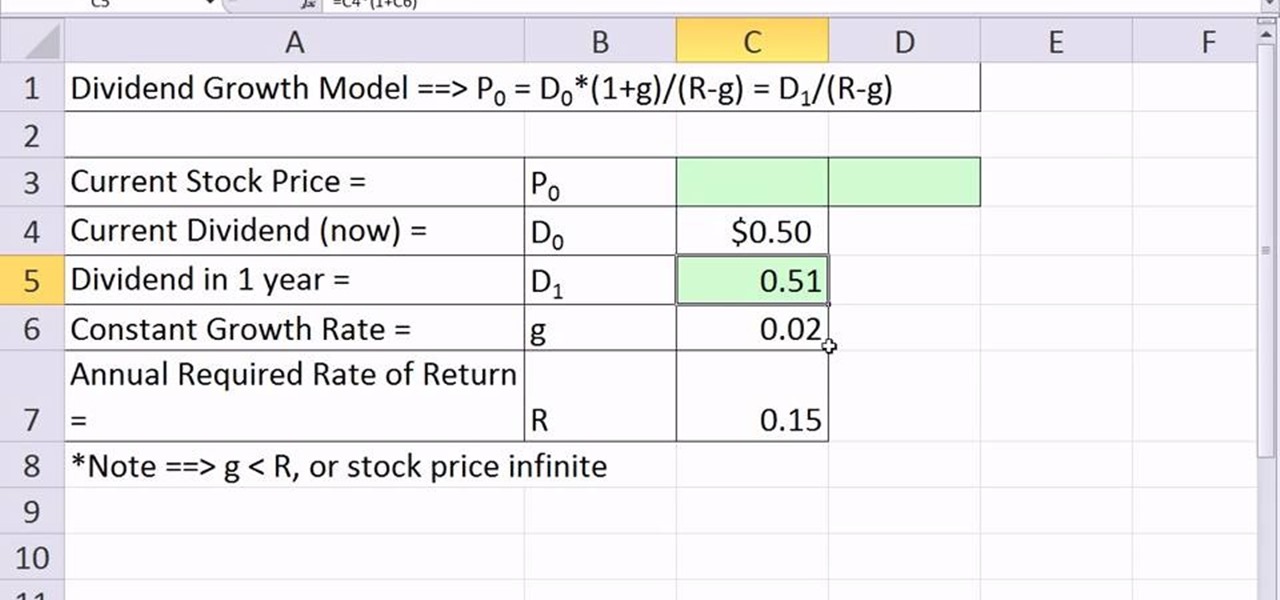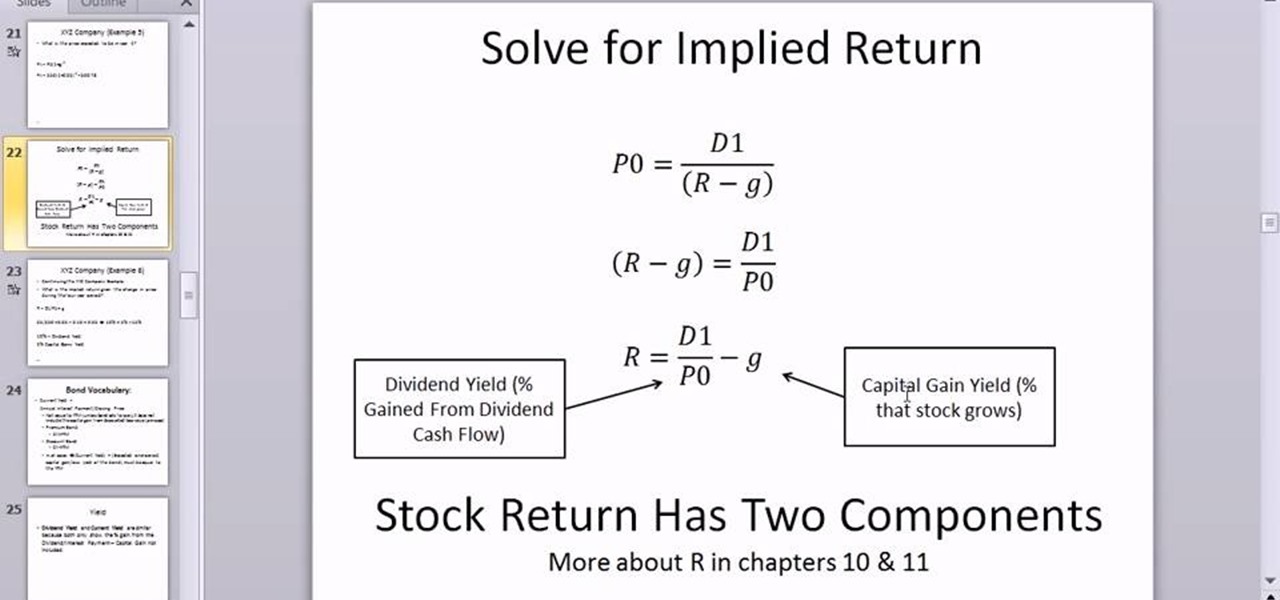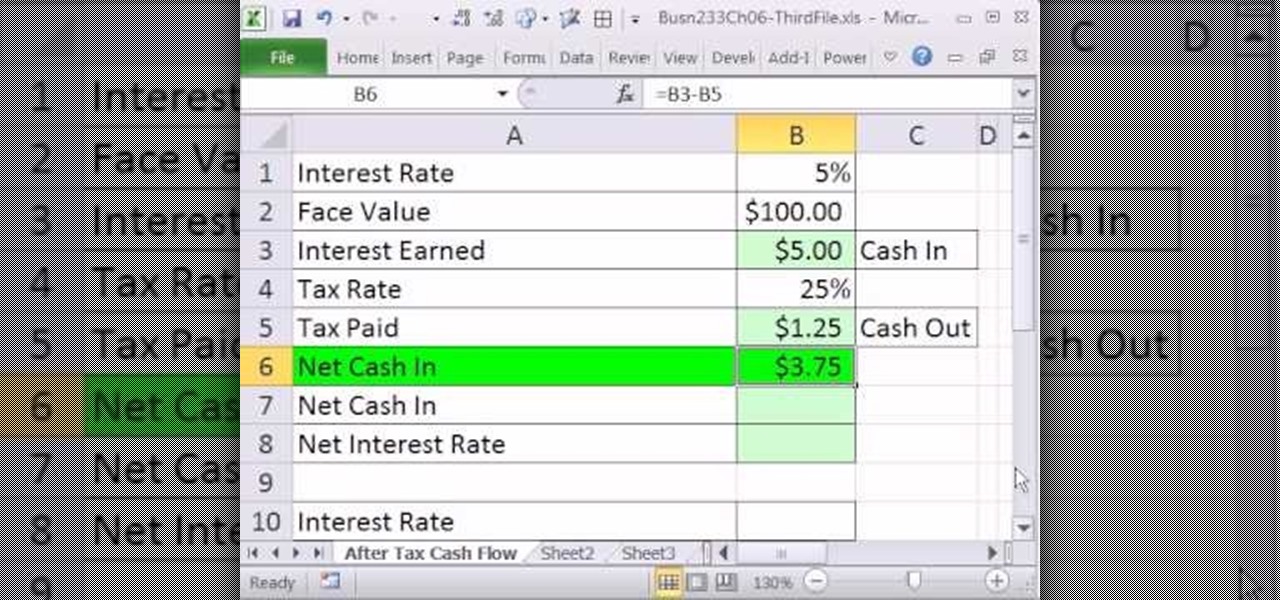As you might guess, one of the domains in which Microsoft Excel really excels is business math. Brush up on the stuff for your next or current job with this how-to. In this tutorial from everyone's favorite digital spreadsheet guru, YouTube's ExcelIsFun, the 32nd installment in his "Excel Business Math" series of free video lessons, you'll learn how to solve increase and decrease (Rate and Percentage) applied business math word problems.
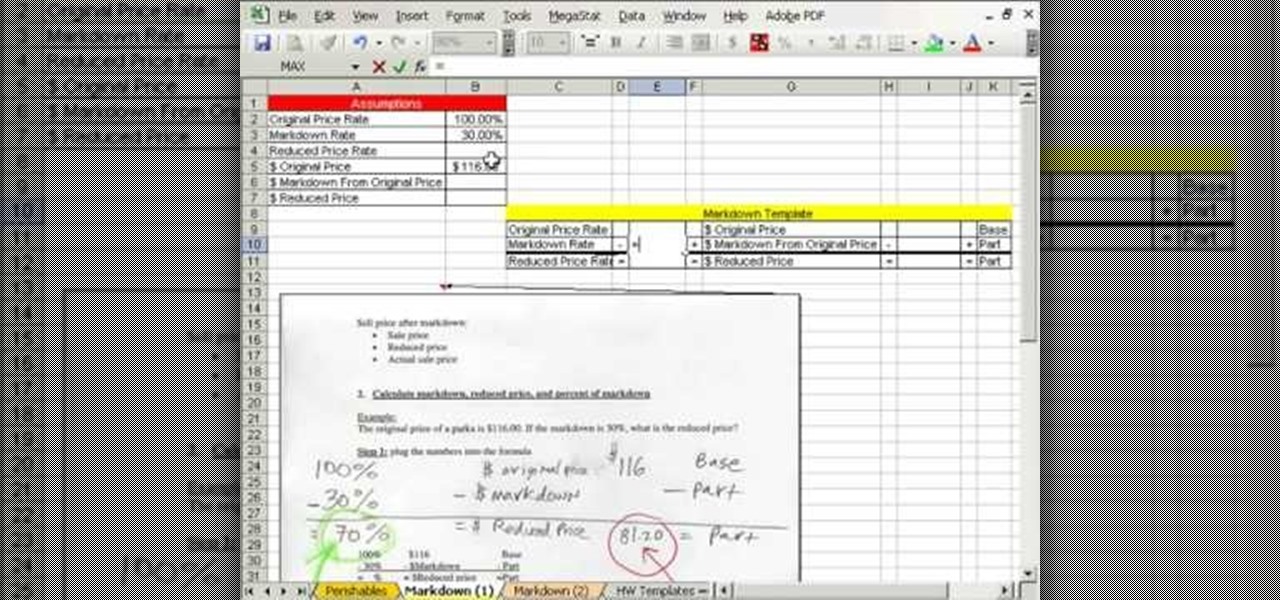
As you might guess, one of the domains in which Microsoft Excel really excels is business math. Brush up on the stuff for your next or current job with this how-to. In this tutorial from everyone's favorite digital spreadsheet guru, YouTube's ExcelIsFun, the 7th installment in his "Business Math" series of free video lessons, you'll learn how to make calculations for markup (mark up) & markdown (mark down).
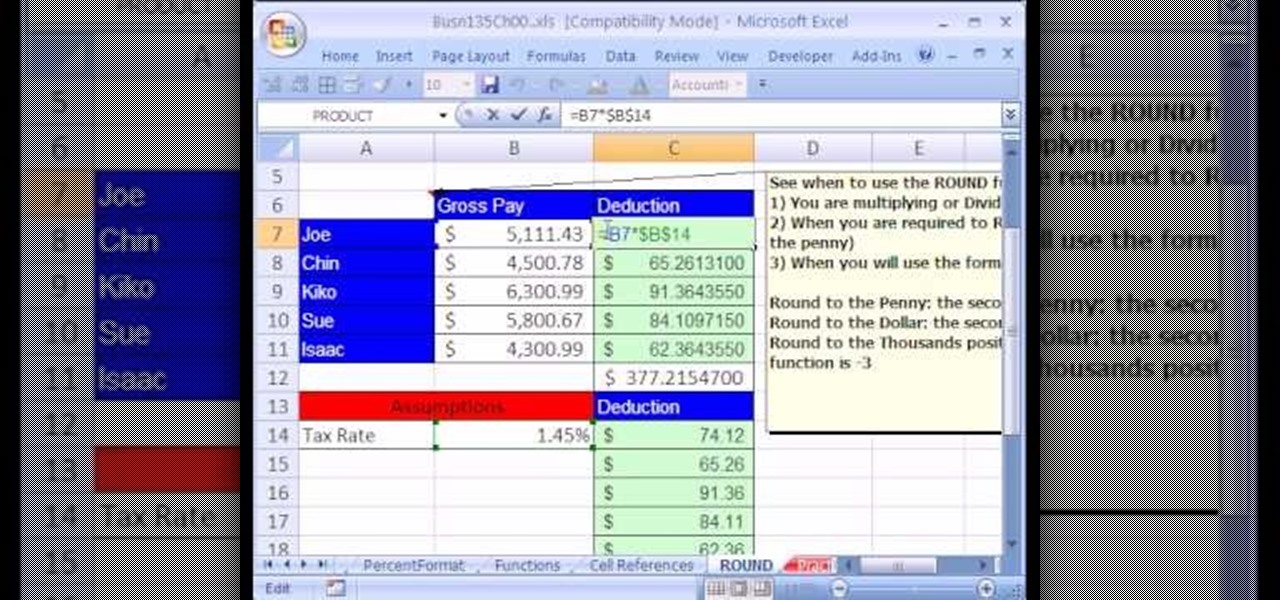
As you might guess, one of the domains in which Microsoft Excel really excels is business math. Brush up on the stuff for your next or current job with this how-to. In this tutorial from everyone's favorite digital spreadsheet guru, YouTube's ExcelIsFun, the 7th installment in his "Business Math" series of free video lessons, you'll learn when to use the ROUND function for math calculations.

Lowe's a leader in the retail home improvement business, brings you this instructional video on how to measure and prepare for hanging wallpaper, for the do-it-yourselfer at home. In this video you will learn useful tips on calculating just how much wallpaper you will need to wallpaper your room, as well as a list of the tools and materials you will need to achieve a good finish, and get the job done right the first time, every time.

Accidents will happen. This brief how-to will guide you through the process of disassembling a Microsoft Xbox 360 console controller quickly and efficiently without damaging any of the components, the first necessary step of any successful repair (or custom paint job, for that matter). This tutorial will also be of use to those who wish to learn more about the guts of their Xbox controllers without actually disassembling their units.

Get an instant boob job, just by putting on the right bra. Wear a white t-shirt when you go bra shopping (if your breasts look good under a white shirt, they will look good under other colored shirts as well). Learn how to calculate your correct bra size. Minimize the appearance of back fat and accentuate your cleavage. Replace your bras every six months.

Towel Hooks add function and a casual elegance to any style bathroom. AsktheDecorator.com host Meghan Carter demonstrates how to position all towel hooks and complete a towel hooks installation job. Why settle for messy towel bars when towel hooks keep a bathroom neat and tidy, while being stylish? Watch this how to video and learn how to install towel hooks when remodeling your bathroom.

Watch this step by step video demonstration on how to replace a drop-in (countertop) kitchen sink. Also, learn some quick tips on how to make the job even easier to complete. It's simpler than you think! Watch this video home improvement tutorial and learn how to replace a countertop sink.

A bit higher on the difficulty scale for a Beatles tune, the piano solo in "Lovely Rita" is piece that will amaze your friends and may even get you that job promotion. And all you need to do to get started learning said solo is press play! Take a look!

In this video tutorial you will learn to use the Photoshop extract filter to extract images from the background. The trick works best for erasing mostly solid-colored, contrasting backgrounds. Photoshop also does a nice job of getting rid of the color halo problem – but you may have to do some additional touch-up work at the end.

Kip "Kipkay" Kedersha is known for his intriguing and clever how-to and prank videos, even when he teams up with MAKE Magazine. He will show you how to tweak, hack, mod, and bend any technology to your hacking needs. No electronic device, gadget, or household item can stand the test of Kipkay's hacks and mods.

WPA-secured wireless networks, or WiFI Protected Access, is a form of internet security that secures your wireless LAN from being accessed by unauthorized users. Safer than WEP, or wireless equivalent privacy, WPA still has weaknesses that are prone to cracking - IF, that is, you know what you're doing.

If everyone in the world properly secured their email account there would be no spam. But yeah… never going to happen. That's more of a reason to encrypt and digitally sign our emails, but isn't using p2p security really expensive and really hard? Nope. It's actually free and easy with GnuPG. It's demonstrated on Mac OS X, but it's just as easy with Windows.

In this video tutorial, viewers learn how to protect their privacy online. Some information that is exposed every time you visit a website are your I.P. address, operating system and browser. To view what information that you are revealing to a website, visit the site provided in the video. This site will give you all the information that you are exposing in a website. This video will benefit those viewers who visit a lot of websites, and would like to learn how to view the their exposed info...

Use Microsoft Windows 7? Miss the old Ctrl-Alt-Delete log-in prompt? It's easy to restore. So easy, in fact, that this home computing how-to from the folks at CNET TV can present a complete overview of the restoration process in just over a minute's time. For more information, and to get started restoring this useful security feature on your own Windows 7 PC, watch this free video tutorial.

If you move around a lot, you may notice that you can't play the same DVDs from country to country. The world is separated into different regions, and not all movies will play in all places. There are ways around this security measure, however, if you follow this tutorial.

The PhotoshopUniverse team effectively teaches a method of adding a watermark to an image, as a security feature to make it harder to copy or steal. Instructions are simple and easy to follow, using as an example a photo of two girls that one might have in his or her family album. Using Photoshop, the text that will become the watermark is added, rotated and patterned across the entire image. To finalize the watermark, the opacity is edited to a desired value so that it does not interfere wit...

This video shows you how to make a security device out of a door bell. The concept is that most thefts happen when people are away from home. To make sure of this the thief rings the door bell to make sure that nobody is home, if nobody answers then they will break in. A lot of people have dogs and alarm systems which will scare off the thieves, but this alarm system combines both. To make this devise you have to buy a speaker system that connects to your door bell. When the door bell rings i...

Check out this RESIDENT EVIL 5 Chapter 2: Gigante walkthrough from Machinima.com The behemoth from RE4 returns with some new tricks up his sleeve.

There are two ways to properly lock your seat belt. You can use the childlock auto adhjustment. Or you can recline the seat, but then push forward to make your seat belt very tight. You don't want to be flopping around in the car. The bottom of your wrist is on top of the steering wheel and your shoulder is in the seat. It will loosen up when you get on the track.

Check out this Mahalo video walkthrough of Savannah in Resident Evil 5. Resident Evil 5 (RE 5) is the sequel to 2005's Resident Evil 4. This game guide shows you BSAA emblem locations, treasures, and includes strategies for all 6 missions and boss fights.

This video will show you how to fake a RAM, Flash, or entire memory clear. Lots of teachers and test administrators go around and clear your calculator so students don't cheat. This is any easy way to subvert the teacher's security measure. This is a good thing to know if you want to cheat on your GED, SAT or ACT test / exam.

In this episode of Full Disclosure we are explaining the website attack known as Cross-Site Scripting (XSS). Cross-Site Scripting is a type of security vulnerability that affects web applications that do not sanitize user input properly. This kind of vulnerability allows an "attacker" to inject HTML or client side script like JavaScript into the website. Cross-Site Scripting is most commonly used to steal cookies. Cookies are used for authenticating, tracking, and maintaining specific informa...

Having trouble finding the right words to express yourself? Maybe an icon or symbol would do a better job. Watch this video and learn how to use Cydia to add rare icons to your iPhone, iPad, or iPod Touch keyboard.

Working on filling your PS3 trophy collection with L.A. Noire achievements? This video is your guide to earning the Bulletproof Windshield trophy from the Nicholson Electroplating DLC for L.A. Noire. Watch and learn how a detective gets the job done.

Make your job a little easier by setting presets in After Effects. This will allow you to save time while you add visual effects to your film. Having custom presets makes it much simpler to achieve consistency is your VFX.

Are you having trouble getting your car to come to a full stop? Does it screech every time you pull up to a light? You need new brakes. But don't give all your money to a mechanic for a brake job when you could do it yourself. This video will show you how, using a 97-05 Chevy Venture to demonstrate.

This video provides easy to follow step-by-step instructions for replacing the front brakes on a 1998-2004 Dodge Intrepid with no ABS. Replacing the front brakes will involve removing and reinstalling the brake discs, pads, shoes and calipers. This routine maintenance will keep your Dodge Intrepid safe on the road.

An expansion vessel is a small tank used in water heating systems that performs the important job of absorbing excessive water pressure. If the expansion vessel in your plumbing is not working, you could call up the plumber and get it fixed - for a very huge sum.

Knots in the back are one of the most common painful afflictions afflicting modern people, and desk jobs aren't making the problem any better. This video will teach you about several ways of dealing back knots, including self-massage, heat, a tennis ball, and if all of that fails getting a massage from someone else, a masseuse if the problem is severe.

As you might guess, one of the domains in which Microsoft Excel really excels is finance math. Brush up on the stuff for your next or current job with this how-to. In this tutorial from everyone's favorite digital spreadsheet guru, YouTube's ExcelIsFun, the 62nd installment in his "Excel Finance Class" series of free video lessons, you'll learn how to work with common and preffered stocks in MS Excel.

As you might guess, one of the domains in which Microsoft Excel really excels is finance math. Brush up on the stuff for your next or current job with this how-to. In this tutorial from everyone's favorite digital spreadsheet guru, YouTube's ExcelIsFun, the 62nd installment in his "Excel Finance Class" series of free video lessons, you'll learn how to calculate the value of a preferred stock.

As you might guess, one of the domains in which Microsoft Excel really excels is finance math. Brush up on the stuff for your next or current job with this how-to. In this tutorial from everyone's favorite digital spreadsheet guru, YouTube's ExcelIsFun, the 61st installment in his "Excel Finance Class" series of free video lessons, you'll learn how to calculate the value of a stock based on the present value of a future dividend cash flow.

As you might guess, one of the domains in which Microsoft Excel really excels is finance math. Brush up on the stuff for your next or current job with this how-to. In this tutorial from everyone's favorite digital spreadsheet guru, YouTube's ExcelIsFun, the 63rd installment in his "Excel Finance Class" series of free video lessons, you'll learn how to value a stock with predictable dividents in Excel.

As you might guess, one of the domains in which Microsoft Excel really excels is finance math. Brush up on the stuff for your next or current job with this how-to. In this tutorial from everyone's favorite digital spreadsheet guru, YouTube's ExcelIsFun, the 64th installment in his "Excel Finance Class" series of free video lessons, you'll learn how to chart assumed constant growth rate changes in Excel.

As you might guess, one of the domains in which Microsoft Excel really excels is finance math. Brush up on the stuff for your next or current job with this how-to. In this tutorial from everyone's favorite digital spreadsheet guru, YouTube's ExcelIsFun, the 65th installment in his "Excel Finance Class" series of free video lessons, you'll learn how to calculate stock prices using the dividend growth model.

As you might guess, one of the domains in which Microsoft Excel really excels is finance math. Brush up on the stuff for your next or current job with this how-to. In this tutorial from everyone's favorite digital spreadsheet guru, YouTube's ExcelIsFun, the 66th installment in his "Excel Finance Class" series of free video lessons, you'll learn how to calculate implied return with dividend growth in Excel.

As you might guess, one of the domains in which Microsoft Excel really excels is finance math. Brush up on the stuff for your next or current job with this how-to. In this tutorial from everyone's favorite digital spreadsheet guru, YouTube's ExcelIsFun, the 67th installment in his "Excel Finance Class" series of free video lessons, you'll learn how to calculate the value of a stock with irregular dividend payments,

As you might guess, one of the domains in which Microsoft Excel really excels is finance math. Brush up on the stuff for your next or current job with this how-to. In this tutorial from everyone's favorite digital spreadsheet guru, YouTube's ExcelIsFun, the 58th installment in his "Excel Finance Class" series of free video lessons, you'll learn how to calculate interest revenue and expense.

Here's how to zombify your sims in Sims 3 without cheating! Kill off one of your sims, and then give another one a job working with the paranormal. Once they've been promoted high enough, you can find the special resurrection phone... a direct line to the Grim Reaper. Buy back your dead sim, and he'll return as a zombie!