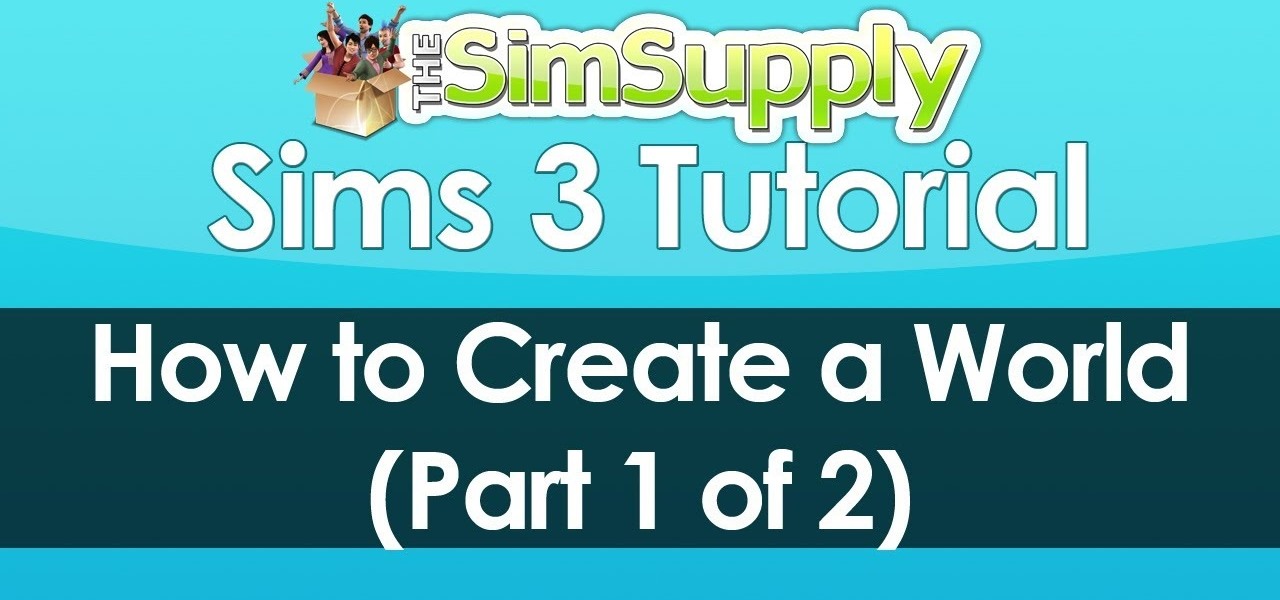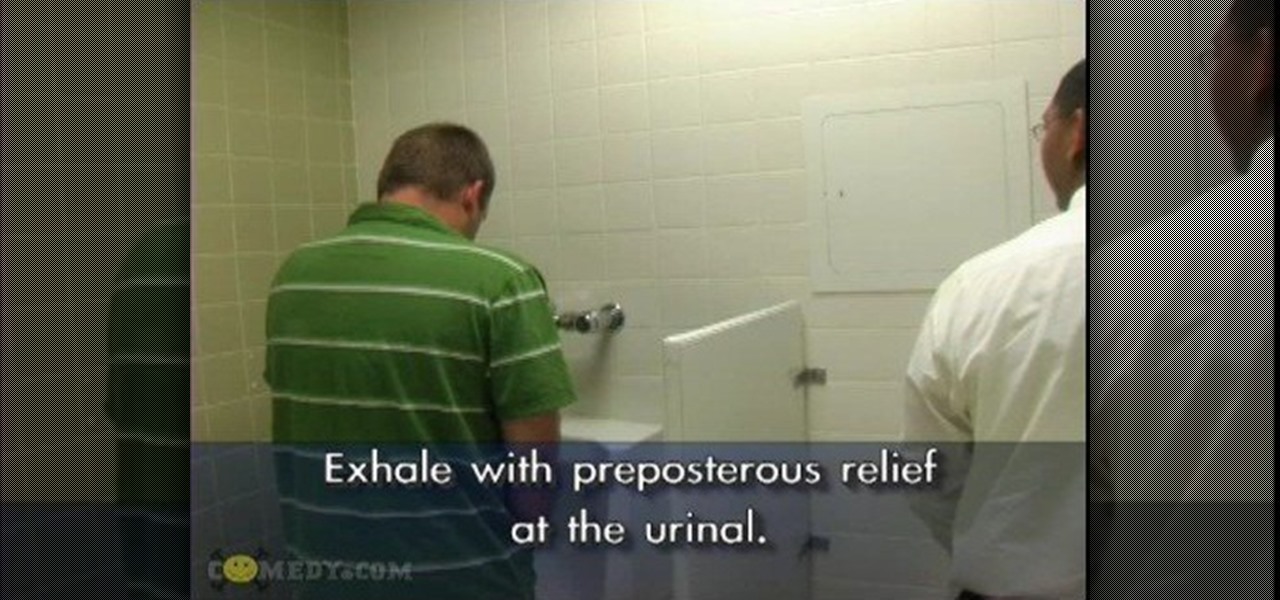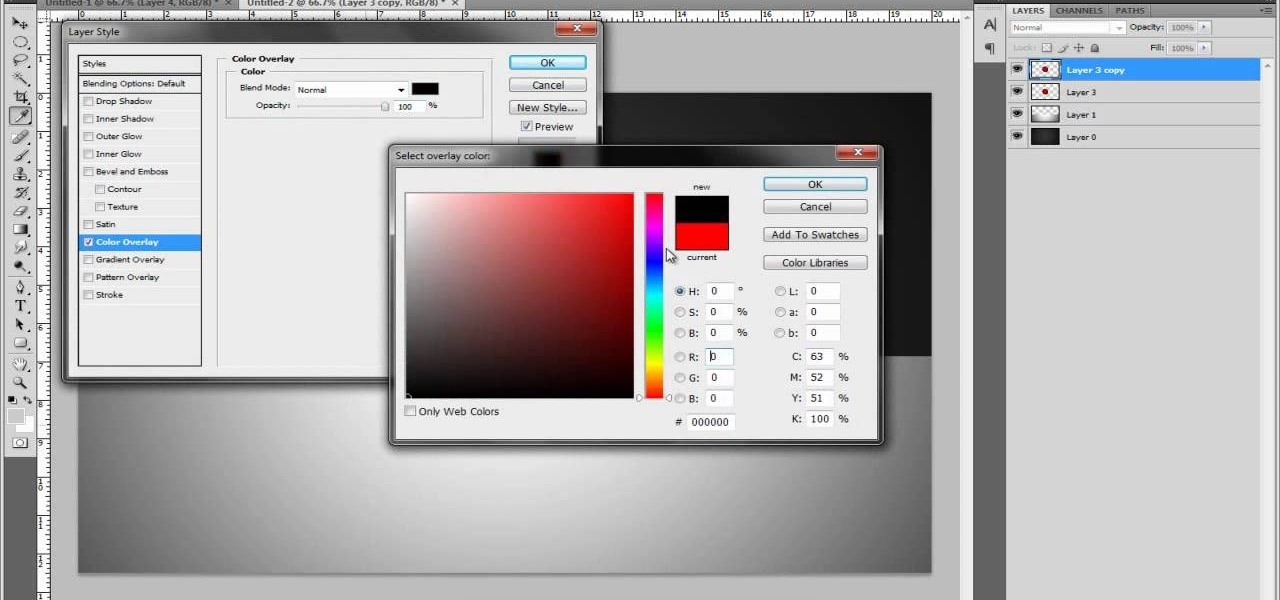Learn how to use the ever-useful Quick Properties tool in AutoCad 2011. This clip will teach you everything you'll need to know. Whether you're new to Autodesk's popular 3D drafting application or a seasoned professional just looking to better acquaint yourself with the newest iteration of the program, you're sure to be well served by this video tutorial. For more information, including step-by-step instructions, watch this free video guide.

Now that it's legal to jailbreak mobile phones, why not finally take the plunge and jailbreak your iPhone? This video will show you how to create a custom .ipsw for iOS 4 for installation on an iPhone 3GS using Pwnage Tool 4.0. The process is pretty quick and easy, and will allow you to create the custom iPhone interface that you've always wanted.

Polish those not-so-pearly whites with Adobe Photoshop CS5's Dodge & Sponge tools. This clip will teach you what you need to know. Whether you're new to Adobe's popular raster graphics editing software or a seasoned professional just looking to better acquaint yourself with the program and its various features and filters, you're sure to be well served by this video tutorial. For more information, including detailed, step-by-step instructions, watch this free video guide.

Not every photograph you take will come out perfect. The best digital cameras can't keep a photo from being too dark in certain areas, but that's why God invented Photoshop. Okay… "That's why 'Adobe' invented Photoshop".

The iPad is a pretty innovative device, it looks like an iPhone, runs like a computer and is sleek and thin like a magazine. This new tool can be used for almost anything.

In this how to video, you will learn how open an iPod classic. Notice that the sides of the interior of the bottom case have tabs. There are metal locking clips at the bottom of these. The plastic clips on the front cover engage these to lock the cover into place. This means you will need a pry tool in order to remove the cover. First, you will need to use the pry tool and insert it into the side of the device. Try to get under the clip and pry it from the front base plate. Work around the si...

Whether you're new to Adobe Photoshop or a seasoned graphic arts professional after a general overview of CS5's most vital new features, you're sure to be well served by this official video tutorial from the folks at Adobe TV. In it, you'll learn how to create, edit, and fill shapes intuitively, directly on your artwork, using the Illustrator CS5's new Shape Builder Tool.

Whether you're new to Adobe Photoshop or a seasoned graphic arts professional after a general overview of CS5's most vital new features, you're sure to be well served by this official video tutorial from the folks at Adobe TV. In it, you'll learn how to draw shapes and scenes in accurate 1, 2, or 3-point linear perspective with the new Perspective Drawing tools in Illustrator CS5.

Sports medicine skills can be tricky and confusing. This video shows you how to tape an ankle correctly to immobilize the joint and keep it protected. You'll learn rules about where to tape and where not to tape. Tension is important and this instructor covers where to add tension and where not to. Using a few simple techniques, you'll learn how to wrap safely from below the calf and down the foot. Learn a few taping techniques like the figure eight, anchoring, stirrups and basket weaving to ...

The Peace Corps -- have you ever thought of it? It crosses everybody's mind at one point or another, but mostly college students. The Peace Corps offers many benefits, like life experience, student loan repayment, and travel. If you are ready for 27 months of hard but rewarding work, a job with the Peace Corps might be for you. These steps will help you on your way toward an unforgettable experience.

This video tutorial from TutVid shows how to create a simple movie poster text effect in Adobe Photoshop CS4.

This video will discuss how to implement color changes in Photoshop editing. This step by step approach will tutor the novice Photoshop user how to utilize the various tools and applications to achieve, colorization in photos, swap select and hue, colors and backgrounds of photos, describes layering using saturation and blend techniques. This video tutorial will describe and demonstrate the correct settings and tool usage for easy application of each editing and color manipulation.

Looking to get into the weird world of circuit bending? In this four part video tutorial geared towards beginners, learn in thirty minutes how to circuit bend. Tools you will need include a soddering iron with innerchangeable tips (thin pencil preferred), thin sodder, hook-up wire, a wire cutter, a wire stripper, a drill with drill bits, plyers (needle nose included), and screw drivers of various small sizes. Other useful tools include cresent wrenches for toggle switches, jewelers files, & a...

You'd kill to sleep, but even a quick rest is out of the question when you're on the job. If your performance is affected by lack of ZZZs, check out these ways to relax while you are working without falling asleep on the job.

This beginners Photoshop CS3 tool will introduce you to the clone stamp tool. The clone stamp tool is most often used to eliminate parts of an image by cloning a part you DO want and "stamping" it over the parts you DON'T want. If you are new to editing images in Photoshop, you should definitely watch and learn how to use the clone stamp tool. This tutorial is best viewed at full screen.

Aperture's loupe tool is a powerful magnifier that lets you zoom portions of an image from 50% to 1600% to quickly check focus or view details in a photo.

Aperture's zoom tool makes it easy to view and edit your images up close and in great detail.

Aperture's crop and straighten tools allow you to quickly adjust the composition of your images.

This modo 101 3D modeling software tutorial examines the much uner-touted power of the Flare tool. Have you got Flare? modo does. The Flare Tool combines the push tool with a linear falloff. See how to use the Flare tool when modeling in modo in this tutorial.

In this 15-part video guide, you'll learn how to retrieve keys locked inside a car, use tools to unlock a car without a key, and prevent car theft, taught by an expert locksmith.

Final Fantasy Tactics for the Playstation marked a different type of RPG game in the prestigious Final Fantasy series. Modeled after the War of the Roses, this game incorporated war-like stratagems in combat. Unfortunately, this made the task of leveling up and accruing gii a fifteen to thirty minute endeavor every time. Take a look at this tutorial and learn how to get gil (money), XP (experience points), and JP (job points) quickly so you can get the job classes you want.

This series goes over all the different tools available for making selections in Photoshop starting with the Elliptical and Rectangle Marquee tools. Then the Lasso tools, Magic Wand tool, and finally what to do after you finish selecting!

Alphabet's moonshot factory, X (formerly "Google X"), is a secretive place, but it seems that when they are close to graduating a project, then they need to staff it up quickly. Watching for these job ads is one easy way to know they're close to budding off a baby.

In my last post I introduced how to use ncat to connect to your Pi remotely, but what's the point to if you can't actually hack? This tutorial I'm gonna show you how to use very simple tools for a much bigger purpose. With that said, boot up our Pi and lets wreck havoc.

Hello everyone. I've recently made the annoucement of the Null Byte suite of tools, and we've covered how to download and install it. Now it's time we cover how to submit a tool for inclusion into the suite. It's relatively simple, but we need to get a few ground rules out of the way.

Welcome back, my greenhorn hackers! Lately, much of the discussion here on Null Byte has revolved around evading detection and not getting caught hacking. Several of you have written me asking for a series on evading detection and forensics, and while I began a series 5 months ago on just that, we have changed hacking platforms from BackTrack to Kali, which has a much more highly developed forensic toolset.

So you're ready to spray primer on the car you've been working hard on. You're almost ready to paint and complete the job. SO what could go wrong now?

You may think of ponytails only as gym staples - great for hot yoga when you need your hair out of your face, but not so great for job interviews or cocktail parties. But we ask you to reconsider.

Use the Spot Healing Brush Tool in Photoshop Elements 9 to remove power lines, trees, cars, even your Aunt Marge. If it's in the picture and you want it out, this simply tutorial will show you how to do it.

Not everyone has the aplomb to stage name themselves after a color and keep their hair that color forever, but Pink has done just that. If you want to imitate her remarkable good looks without the dye job, watch this video to learn how to do your makeup like hers in the music video for her song "Raise Your Glass".

EA has released a world builder tool which allows you to create your own neighborhoods, towns and worlds for your sims to live in. Make a mountain community, a beach settlement, a small town or a suburban paradise! It's up to you, and this tutorial shows you how.

If you're looking to create curves and various shapes with metal, one way of doing it is using a hardy tool with your anvil. In this video you will learn what exactly a hardy tool is and also how to create your own curved S shapes out of metal.

As you might guess, one of the domains in which Microsoft Excel really excels is finance math. Brush up on the stuff for your next or current job with this how-to. In this tutorial from everyone's favorite digital spreadsheet guru, YouTube's ExcelIsFun, the 19th installment in his "Excel Finance Class" series of free video lessons, you'll learn how to calculate return on equity, assets, and profitablility — return on investment (RoI).

As you might guess, one of the domains in which Microsoft Excel really excels is finance math. Brush up on the stuff for your next or current job with this how-to. In this tutorial from everyone's favorite digital spreadsheet guru, YouTube's ExcelIsFun, the 15th installment in his "Excel Finance Class" series of free video lessons, you'll learn how to generate a common-sized financial statement within Microsoft Excel.

A polymodel head is being mapped. Keep the turbo smooth active to smooth out edges and seams. Use the relax tool to help even out the mesh and areas around the mouth, the ears and the neck as work proceeds. Use the stitch modifier to attach and combine the top and bottom of the head. To get all the seams and areas to match they must be moved, rotated and scaled. Use the weld tool on all the vertices and use the relax tool to get all the seams to match. Use the pelt map for the ears. Use the s...

In this video, we learn how to use the polygonal lasso tool in Photoshop. This will allow you to create a selection on your photo in a freehand style. First, select the tool from your toolbar, it's the third selection down. Once you select this, go to your picture and find the piece you want to cut out or copy. Press and hold the control and space bar, then highlight the area you want to. This is great to make a selection that has a straight edge. If you just click with it, it will have a dia...

In this installment of the online prank video institution Do Unto Others, you will learn a wide variety of great ways to mess with people in a variety of situations. Some of these situations include at a job interview, at the gym, when meeting a new roommate, and when using a public restroom. All are sure to add a little spark and concern to your fellows' day.

If you're looking for tips on how to prune roses bushes, there's no one better than rose expert Muriel Humenick to show you how it's done. First, she shows you the proper pruning tools you'll need for the rose garden, and the main tools are bypass pruners, but there are others, like loppers, goatskin gloves and an elbow and arm cover. Now that you know the pruning tools, watch and learn the rose pruning process

In this tutorial, you'll learn how to choose the best brush shape for your application in Adobe Photoshop CS5. Whether you're new to Adobe's popular raster graphics editing software or a seasoned professional just looking to better acquaint yourself with the program and its various features and filters, you're sure to be well served by this video tutorial. For more information, including detailed, step-by-step instructions, watch this free video guide.

If you're interested in learning how to create certain things in Adobe Photoshop, check out this next tutorial. In this video you'll find out how you can easily create a 3D ball using the popular program. It's not too difficult to create and may come in handy when looking for a job or just wanting to have some fun. So good luck, pay attention, and enjoy!