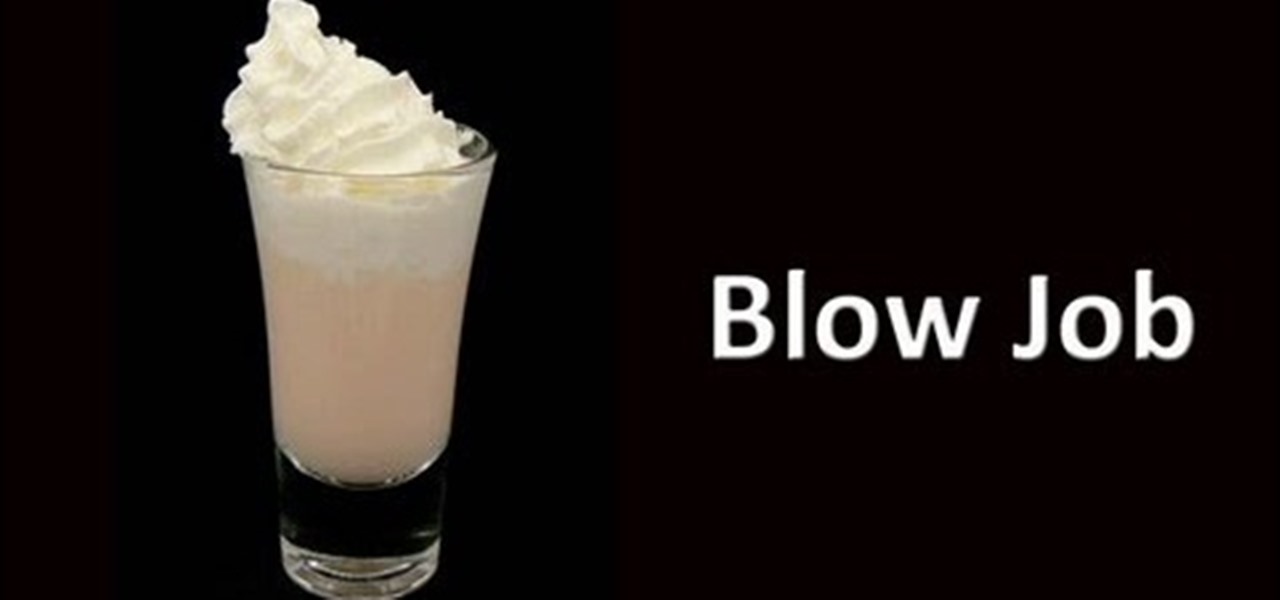This video explains how to answer one of the five toughest job interview questions, this one being "what are your greatest weaknesses?" In it John Heaney of "The Job Shopper" explains that the most important thing about this question is to realize that answering in a way that really paints a negative picture of yourself will negatively impact your potential employment.

James from J&C Home Repair explains how to fix a bathroom faucet. He shows how to turn off the water supply to the faucets and tells you exactly what tools you will need. He demonstrates how to remove the faucet handle and the valve using common household tools, and recommends taking the parts to the hardware store to make sure you get the correct replacement parts. This video shows that repairing a faucet is a simple job that anyone can do. You don't need to call a plumber for this!

This video is presented by Lowe's. In this video the instructor shows us how to replace a medicine cabinet and a bathroom light. In every step of this video the importance of safety is stressed. In this video the viewer is taken on a step by step tutorial on how to do the installation. The viewer will receive a clear understanding on all the tools and parts needed to do this job. According to the video, most if not all of the tools for this project can be found at Lowe's. It is easy to see th...

This video goes over cover letter formats, specifically in Full Block Style. Cover Letters accompany resumes in job applications. They should be sent ahead of the resume. They go over your experience, desires and objectives. The cover letter is important to both employers and employees. A human resources or HR department often receives thousands of letters that it must review before granting a job candidate a job interview or even reading their resume. This is a LIAD Production for World of W...

When a recipe calls for chopped chocolate, it can be hard to decide which tool to use for the job. Chocolate-breaking forks, sold in many specialty stores, may easily break chocolate into chunks, but they also punch holes in cutting boards and scratch countertops. Paring knives are too small for the task and, when working with a really big piece of chocolate, it's easy to ruin the blade of a chef's knife hacking into the dense, hard bar. The best tool for chopping chocolate is a 10-inch slici...

Traditional bookbinding can be a complicated job requiring specific tools and crafts. But when you're making a personalized homemade journal or diary at home, anything goes. This video will show you the basics of making a simple, small book using easy methods with materials you likely have around the house, like index cards (for the folios), a cereal box (book cover), paper, duct tape, scissors, dental floss (binding), glue, Sharpie marker, and an awl or sewing needle.

Generally your front brakes provide 80% of your stopping power, so they tend to wear away more easily than your back brakes. But that doesn't mean your rear brakes don't suffer wear and tear as well.

In this video you will learn to enhance a sunrise or sunset using Photoshop. Learn to use the sample tool and gradient to do the job. You won't believe how easy is til you watch this video!

This video teaches the simple steps to make an animation resume at Ani-Jobs. An excellent summary is given below. First click on the Resume cafe tab on the top menu, log in or create an account if you don't have one. Select a suitable category like 2d Artist, click the Storyboard sub-category. Add your name to enter the resume building page and start to input your details. In the reel column give the number that comes after "v e" in the link. Upload your résumé, artwork and your comments, lea...

This video resume-writing tutorial offers a powerful overview of 12 important aspects to consider when preparing your resume. A bad resume won't get you any job interviews, not matter how great your experience. Watch and learn how to put together a quality resume and get that much closer to your dream job.

Testing products for a living is a bit more complicated than it sounds. You Will Need

So you've been given the slip -- the pink slip. Take a deep breath, and do the following. You Will Need

Before you can get started recording or mixing in Pro Tools 9, you'll need to create a new session for your project. This free video software tutorial from Lynda presents a complete and thorough overview of the process. Whether you're new to Pro Tools or just new to Pro Tools 9, Avid's first native, software-only version of their popular Pro Tools DAW, you're sure to find much of value in this brief video.

This audio editing software tutorial will show you how to use all the different editing tools in Pro Tools. This includes the zoom, edge, selector, grabber, scrubber, and pencil tools. (Connor Smith also talks about the multiple types of zoom tools, the time compression/expansion and loop tools, and also the object and separation grabber tools). So if you aren't familiar with the editing tools available in Pro Tools, watch this tutorial and get started editing music!

The American Bartender's School shows how to make a blow job mixed drink. Use some kalua for your blow job mixed drink, especially if you are more interested in coffee than in blow jobs.

In an article published in early-2015 by Peninsula Press, it was reported that the demand and the salaries for cyber security professionals are exploding! They cite that 209,000 cyber security jobs were unfilled last year, and that job postings have increased over 74% in the last 5 years. Job opening are expected to grow by another 53% over the next 3 years. You are definitely in the right field, my tenderfoot hackers! Some researchers are expecting information security jobs to continue to gr...

The mighty Arduino microcontroller can be used to show children how robots work, it can be used to hack into hotel rooms, or it can be used to let you know when you've got a new job opportunity!

In this video, we learn how to improve your resume with valid statistics. You need solid numbers to back up the information you are writing on your resume, not just words written on the paper. Most applicants look qualified on paper, but don't land interviews because they don't offer proof to validate their claims. When you provide proof of what you are stating, the person who is viewing your resume will be more likely to call you for an interview. Make sure to provide supporting documents an...

Want to speed up or slow down an audio region while leaving its timbral characteristics alone? Whether you're new to Digidesign's Pro Tools digital audio workstation (or DAW) or just want to learn how to take advantage of Pro Tools 8's new features, you're sure to benefit from this free video tutorial from the folks at Lynda. Specifically, this software tutorial provides a complete overview of how to use Pro Tools' Elastic Audio feature to time warp audio regions.

Learning to highlight transferable skills on your resume is good for recent college graduates or if you are new to a job field because it shows that you have good characteristics that can be applied to your new job. For example, showing your communication skills is very important. Research planning is also critical. Show that you set goals for yourself and that you have clear ideas. Also, giving examples of when you used teamwork in past work experience in your life or in your career is benef...

This audio editing software tutorial will show you how to use the smart tool in Pro Tools. Besides showing you the smart tool, Connor Smith will cover the different edit modes (shuffle, spot, slip, grid, and relative grid) available in Pro Tools.

For many of us, being the interviewer is as nerve-racking as being the interviewee. You can keep your cool and quickly weed out unqualified applicants.

While it may be tempting to tell your boss where he can stick his letter opener when you’re ready to quit, it’s not a great career move. You will need a job to resign from, good stationery, acting skills (optional). Submit resignation. Submit resignation.

Detailing your car keeps it in top shape and looking like new. By washing and detailing regularly your vehicle will impress passerbys every day. In this two part series, The Smoking Tire shows you how to properly detail your car at home without accidentally ruining your paint in the process. This can be easily done from home, and doesn't take much advanced skill. Check out this step by step and keep your car shiny, no matter how old it is!

Before you whip out your iPhone and call your neighborhood plumber for a job that's sure to cost you a pretty penny, check out this video to learn how to do some impressive plumbing yourself. Using a few tools you probably already have lying around your house, you'll learn how to install a shower base in your shower unit and then connect it with the drain - effectively, you'll be setting up a plumbing system.

Adobe Photoshop is an amazing digital photo editing tool that let's you do a myriad of tasks. In this tutorial you will learn how to change the color of fabric, like a dress, from the existing color to whatever you wish it to be. You'll be using the magic lasso and playing with the color balance sliders to make it happen. The video is quick, but should be all you need to get your job done. So go for it and make that red green now!

Learn how to use the Beat Detective drum replacement tool in Pro Tools 8. Whether you're new to Digidesign's popular DAW or a seasoned audio pressional just looking to better acquaint yourself with the Pro Tools 8 workflow, you're sure to be well served by this video tutorial. For more information, and to get started using Beat Detective in your own Pro Tools projects, watch this free video guide.

In a tool shed there are two gentlemen discussing how handy a well organized tool shed or tool box is. One man starts to say that he has come up with a easy and in expensive way to keep hand tools organized. Find a old simple nail apron and draw some lines down the pouch. This lines will later turn into places to put tools so it is a good idea to think ahead about what tools you will end up using and adjust the size accordingly. Next, snitch up those lines that you have drawn. Finish up by pu...

This how-to video shows viewers how to create their own custom paint job at home by yourself. The segment is a continuous video in fast forward. The video explains how to do everything from taking molding off, sanding the old paint, fixing the dents with bondo, to the actual spray painting of the car. The person in this video uses an airbrush, spray-paint, paint markers and canned paint to create his custom paint job. The artist paints a picture of pirate ships, skulls, and other various obje...

A tool rack doesn't need to look great, it just needs to keep your tools organized. But having your tool rack look its best can really improve the whole look of your tool storage area. In this video tutorial, Mark Donovan of HomeAdditionPlus.com shows us how to install a level, good-looking tool rack.

There's a lot of résumé writing happening right now. While it's a confusing and frustrating time, you don't have to wait to search for new opportunities. Maintaining a clear head and being proactive in your next career steps are two qualities that are necessary at this moment.

Move over Pro Tools LE— Pro Tools 9 is here! One of the most exciting things about Pro Tools 9 is that there's more tracks without having to have a Toolkit. Another great thing is being able to run Pro Tools without having to use Digidesign, M-Audio or any Avid hardware. Also, there's Delay Compensation Engine on a native system that doesn't require HD hardware or HD native. And this is just the beginning. To see more of the features in Pro Tools 9, watch this overview video.

Learn how to use the Beat Detective tool to convert drum transients into MIDI notes when working in Pro Tools 8. Whether you're new to Digidesign's popular DAW or a seasoned audio pressional just looking to better acquaint yourself with the Pro Tools 8 workflow, you're sure to be well served by this video tutorial. For more information, and to get started using this useful drum replacement trick yourself, watch this free video guide.

Learn how to punch up your drum tracks when working in Pro Tools 8. Whether you're new to Digidesign's popular DAW or a seasoned audio pressional just looking to better acquaint yourself with the Pro Tools 8 workflow, you're sure to be well served by this video tutorial. For more information, and to get started improving drum sounds in your own Pro Tools projects, watch this free video guide.

Learn how to use Pro Tools 8's time warp features to conform and quantize your audio files. Whether you're new to Digidesign's popular DAW or a seasoned audio pressional just looking to better acquaint yourself with the Pro Tools 8 workflow, you're sure to be well served by this video tutorial. For more information, and to get started conforming and quantizing audio clips in your own Pro Tools projects, watch this free video guide.

Connor shows you how to automate the tempo map in Pro Tools LE. This sounds simple, but sometimes in Pro Tools the simple tasks aren't so easy to see. Let Connor show you the way and you'll be automating tempos in Pro Tools in no time.

If you know how to group tracks in Logic Pro, you're going to find it just as easy in Pro Tools. This audio editing software tutorial will show you how to group tracks in Pro Tools. Connor Smith also shows you how to turn them on and off etc. This is a great tutorial for Pro Tools users because grouping is a topic not often covered in books.

Is your boss a monster when it comes to running his company? While those who take on more than their job description calls for are usually the ones that get ahead, working too much or working overtime too often are not necessarily good for the company or for your health.

Want to quickly undo an edit in Pro Tools 9? This free video software tutorial from Lynda presents a complete and thorough overview of the process. Whether you're new to Pro Tools or just new to Pro Tools 9, Avid's first native, software-only version of their popular Pro Tools DAW, you're sure to find much of value in this brief view.

Learn to navigate and use the menu system in Pro Tools 9! This free video software tutorial from Lynda presents a complete and thorough overview. Whether you're new to Pro Tools or just new to Pro Tools 9, Avid's first native, software-only version of their popular Pro Tools DAW, you're sure to find much of value in this brief view.