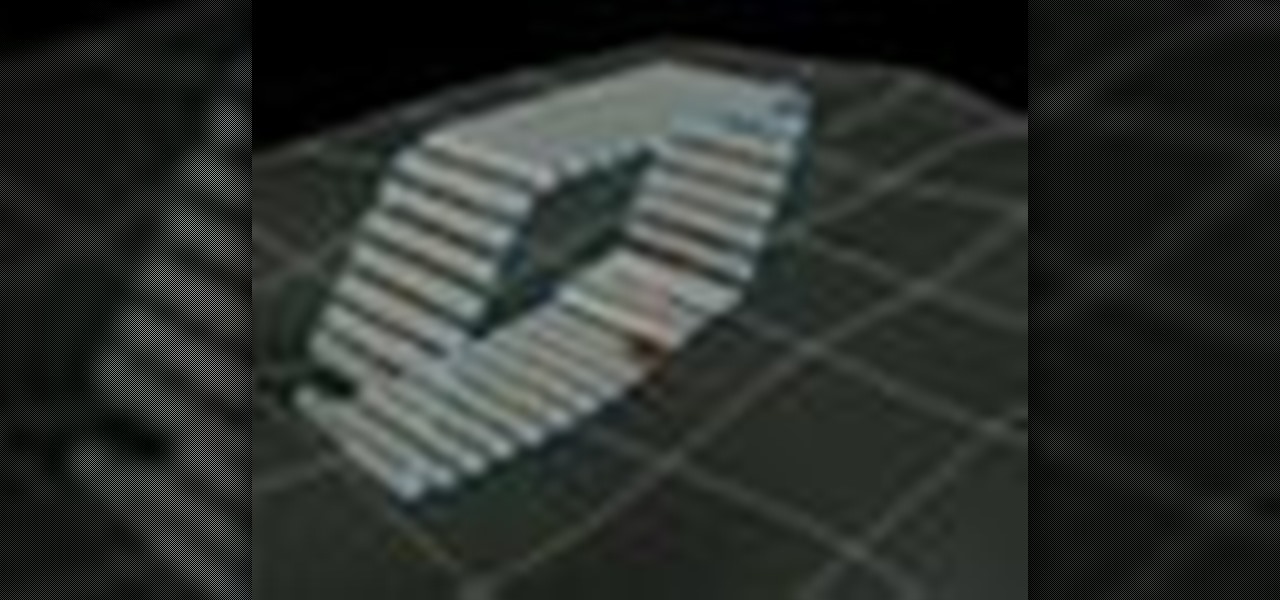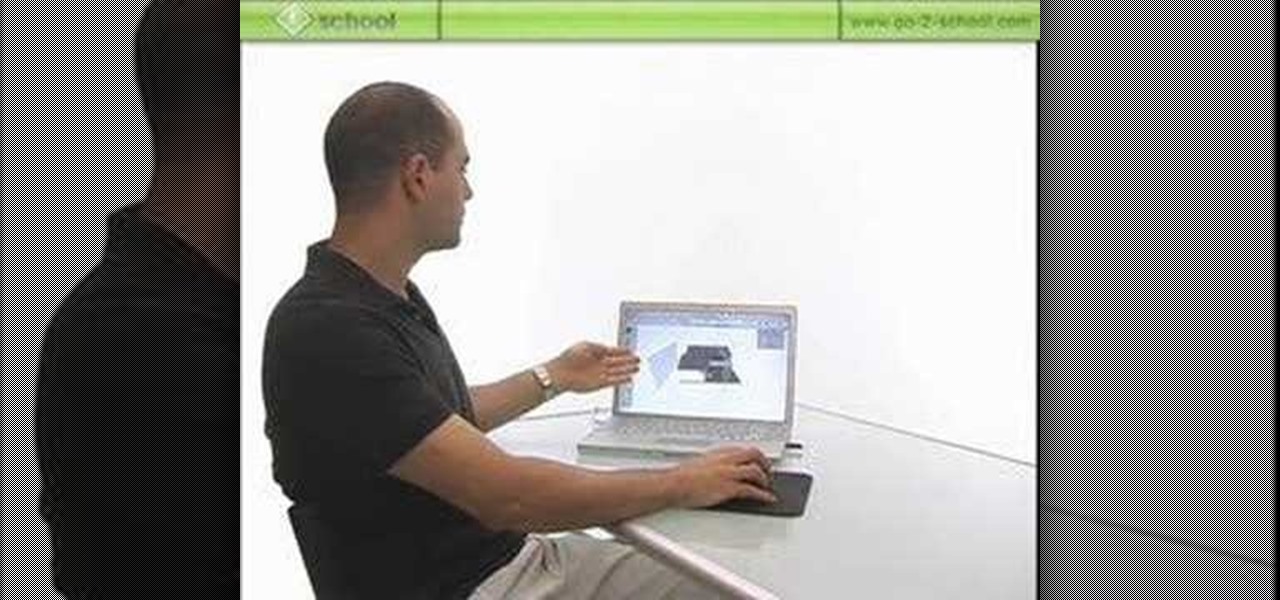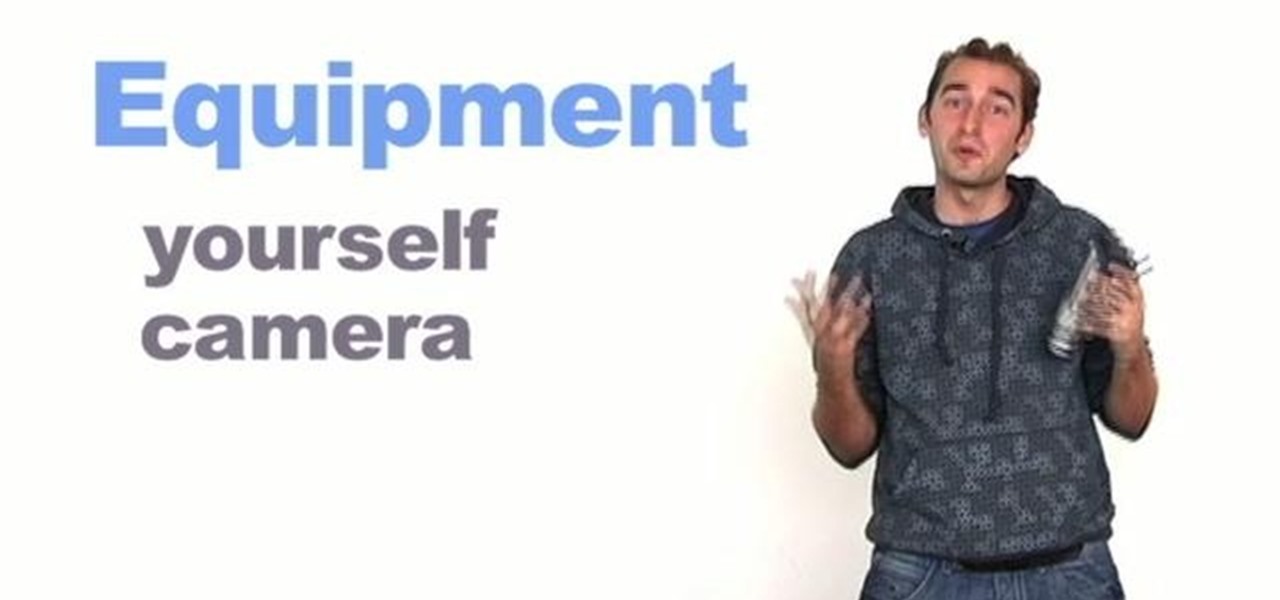Vacuuming is an easy, almost effortless task. With a few pushes of the vacuum, we can pick up pet hair, loose fluff, and other dirt and debris tracked across our floors. Yet there's one culprit that's harder to beat than all others—long strands of human hair.

Welcome back, my aspiring hackers! In previous tutorials, I have shown you how to scan the globe for vulnerable servers and write simple scripts in BASH and Perl to perform other reconnaissance tasks. In a very recent guide, I taught how to scan vulnerable servers for Heartbleed.

Want to figure out that illustrious feature in Adobe Illustrator that everyone's talking about? The gradient mesh tool? This Illustrator tool can help create beautiful and photo-realistic vector images, like this example of a guava fruit. Learn how you can master the gradient mesh tool, which isn't easy— it requires patience and passion, so just keep practicing until you've got it down pat!

Want to delete your Pro Tools user preferences in Mac OS X Snow Leopard (10.6)? Whether you're new to Digidesign's Pro Tools 8 or simply looking to pick up a few new tips and tricks, you are certain to benefit from this free software video tutorial, which presents a complete overview of how to trash your Pro Tools user preferences.

Surface tools are a powerful part of 3D Studio Max, allowing the creation of more realistic textures for organic and natural forms. This video demonstrates how to use them as a part of the process of modeling a human leg. The legs may not be as important as the face models, but they are still essential to creating a good-looking figure and are a good tool for practicing the use of surface tools.

If you have a photograph with an extreme red eye problem, then you will have to take steps above and beyond using the built-in red eye reduction tool in Adobe Photoshop. In extreme cases, red eye will actually contain colors outside of the red spectrum of light. Since the red eye tool only works on this spectrum of light, you will have to manually fix extreme red eye by working on tools that are effective across all different wavelengths of light. The most effective tool at your disposal in t...

Find out how to use the creep swab in Houdini 9. It's a three-part video tutorial that shows the strength and diversity of the Creep Tool in Houdini. In this specific case, see the creep tool with line rotation and improve your animation skills.

This 3D software tutorial shows you how to use the sections in SketchUp 6. Mike takes a closer look at the Section Tool and how to incorporate it into your SketchUp workflow.

In the following lessons you will learn some essential tools and techniques for working with muscles in Houdini. In the first lesson, you will learn how to rig up a simple muscle arm using Houdini's Muscle tool. The Muscle tool uses meta-balls to capture your character's skin with realistic muscle/skin interaction.

A Photoshop tutorial on how to use the Magic Wand Tool. This covers the options within the tool that are available and helps you gain maximum knowledge and control of the tool.

Create crazy looking images by 'unzipping' a person or object using Adobe Illustrator to create the zipper and then adding it to an image in Adobe Photoshop. Your tools in Illustrator will be the basic shape tool, the brush pallet, and a transform filter. In Photoshop you'll need to use the select, puppet warp, and paintbrush tools.

MS Removal Tool is the latest in the long line of malware programs that pose as official antivirus software and actually put virus and other tracking software on your computer. This video will show you how to remove MS Removal Tool from your computer and get it working good again.

System Tool and System Tool 2011 are the most widespread fake-antivirus rogues on the internet today, infecting countless machines. This video will teach you how to uninstall both warez completely, returning your computer to blessed normalcy.

If you're going to really have fun with LittleBigPlanet 2, you're going to need to know the ins and out of the game's logic tools. This video tutorial will introduce you to the basic logic tools, including microchips and the logic gates AND, OR, XOR, and NOT.

One of the coolest jobs on Earth is probably a travel filmmaker, right? You get to go around the world and video tape it for all to see! In this video, learn the best tips for making a professional level video that you can show to all your friends. Never bore your family with a vacation video again with this helpful advice.

In this video tutorial, viewers learn how to peel and devein a shrimp. Users will need a deveining tool. Insert the tool along the shrimp's backside away from the legs and push it towards the tail. The tool will remove both the shell and vein in one motion. If users don't have this tool, they can use a small knife or fork. Now run cold water over the shrimp meat to remove all traces of the shell and vein. This video will benefit those viewers who enjoy cooking and would like to learn how to r...

I go over the basics of the new bone tool in Adobe Flash CS4. Learn how to animate quickly with this essential character animation tool.

Many axle bearings must be pressed on, and it's a fairly simple job if you have a press available. But if you don't have a press, try this little trick to get the job done. All you need is a coffee maker. Yep, that's right. Make yourself a pot of hot joe, and when it's done, place the bearing on the heating element. By the time you finish the cup of hot coffee, your bearing should be hot enough to expand. This could work for any vehicle!

In this how to video, you will learn how to liquify an image using Photoshop. First, open the image in Photoshop. Next, go to filter and select liquify. Use the forward warp tool to press pieces of the photo. Use the reconstruct tool to bring the image back to the original state. The twirl clockwise tool can be used to twirl pieces in the photo. You can adjust the pressure to twirl more. The pucker tool can be used to push sections into the image. The bloat tool can be used to pinch sections ...

According to Outer Banks, cleaning coins found on the beach is an easy job. First of all he doesn't clean pennies as he doesn't think its worth the time. First use a rock tumbler. They're not expensive and cost under $100.00. Toss the coins in a tumbler with small rocks or gravel as this helps clean and separate the coins. Use a couple of squirts of dishwashing liquid and water about 3/4 full. Let it tumble about three to four hours. Using a colander rinse your coins once tumbling is complete...

In this economy any job is better than none at all, right? Of course, but if you know you are worth more than you're making, follow this tutorial for tips on how to ask your boss for a raise. You'll never know if you don't ask! Good luck!

This video shows how to wrap an ankle with athletic tape. First he sprays a little spray adhesive on the ankle and sticks a couple thin pads on places that are prone to blistering. He then wraps the foot and entire ankle with a prewrap to protect the skin and cover the hair so that the tape won't irritate the skin. Then he begins by taping two anchors around the top of the ankle, and putting a piece of tape down the side from the anchors, under the heel, and up the other side like a stirrup, ...

In this video, you will learn how to wear a bold flower print skirt in three different ways for going to school, a job interview or going out to a club.

This Diet and Health video tutorial will demonstrate to you how to do an ankle tape job. Take two pads and put them on top and back of the ankle with the toe facing up. Then take the tape and pull it tight. Start about two to three fingers below the calf. Wrap the tape nice and tight around the leg going round and round all the way down to the ankle. Then dive down under the foot and come around under the back of the heel and cut it off. Now you put the first anchor right around the foot. The...

Dominick from AskMeDiy demonstrates what he says is the right way, and the easy way, to clean your tile grout.

A boxer knows that during and after a fight, their bodies will be aching. As a part of the job, they grit their teeth, focus and get past the pain. The most important part of a boxer's body, though, is arguably his hands. A boxer depends on his hands to win fights and to train. The best thing one can do to protect their hands is to wrap them properly. This video will show you exactly how to wrap your hands so that they are cushioned and protected against injury. An ideal wrapping job would pu...

Anyone can paint a room, but can you do it like a professional? Attention to detail and overall care are the key factors in getting the best paint job for your room. In this video you will learn exactly how to paint a room in your home like a professional.

He's not exactly demanding sexual favors, but his flirting is getting really gross. What's a girl who likes her job to do? You will need diplomacy and documentation. Assess his behavior. Now, don’t be offended, but we have to ask: Is he really coming on to you, or is he just a sociable, flirtatious kind of guy? If it’s the latter, just ignore it. Do your part to keep the relationship professional. Don't chat about how your last two boyfriends cheated on you and then expect him to know that di...

Cutting floor and wall tile with a tile cutter should not be a difficult job. For any successful tile cutting job, the steps are roughly as follows:

So many bench-top style tools are available today it's easy to accumulate several, including table saws, jointers, sanders, scroll saws, planers and others. With either purchased or shop-made individual stands, the tools can take up a lot of room. In this video tutorial, you'll learn to build a roll-around tool cabinet that can easily be rolled out for access to a variety of tools placed on top. It features a large bench top with locking rollers, and a huge storage cabinet beneath, which prov...

This 3D software tutorial shows you how to use the blur effect in modo. The blur tool allows you to blur neighboring pixels on a mesh. The Blur tool is quite useful for any painting task. The modo blur tool, like all painting tools in modo, can be composited with various brush tools, inks and jitter nozel.

This is a short clip examining the use of the Eraser tool for 2D and 3D painting in modo 201 and higher. The eraser tool will erase pixels from the currently selected texture map on a modo model according to the currently selected brush. Choose the size brush you need and simply paint across the surface you need to remove the texture from. Learn how powerful a painting tool the eraser tool is in this modo tutorial.

Although there isn't an actual mirror tool in SketchUp, it is easy to mirror anything with the scale tool. Take a look at this instructional video and learn how to use the scale tool for mirroring purposes in SketchUp. This tutorial covers, how to mirror objects using the scale tool, how to use modifier keys, and mirroring symmetrical components or shapes for efficiency.

If you are new to Corel Draw, you need to learn how to use some of the very basic tools provided. In this beginners tutorial you will learn how to work with the rectangle tool, ellipse tool and polygon tool in Corel Draw vector graphics drawing software. See how you can apply these tools to your scroll saw patterns as well.

This instructional video demonstrates how to magnetize and demagnetize tools using a magnetizer from PB Swiss Tools. When building or repairing remote control vehicles, there are times when you would like your tools to be magnetized and times when you don't. This tool allows you to switch back and forth quite easily.

String a tennis racket yourself. Take a look at this instructional video and learn how to lace your mains on a one-piece string job for your tennis racket. The number of grommets in the yoke of the tennis racket determines where to start off. After dividing the number by two, if you yield an odd number, you would start from the throat. If you yield an even number, you start from the top of the racket.

String a tennis racket. Take a look at this instructional video and learn how to lace your mains for a two-piece string job for your tennis racket. To find out where you start is by counting how many grommets you have on your racket. By dividing the number by two, you can determine where to start, top or bottom. If the number you yield is odd, you start from the bottom. If the number you yield is even, you start from the top.

If you are interested in making stained glass designs, learn about the tools you need to create stained glass art with copper foil in this free crafting video series.

Ceramic pieces are some of the oldest art forms in human history. Learn about the ceramic tools you'll need to start throwing pots in this free clay tools video series.

Pottery glazing tools are a very important part of apply pottery glaze to any piece of ceramics. Learn all about glazing tools for pottery with tips from a ceramics expert in this free art lesson video.