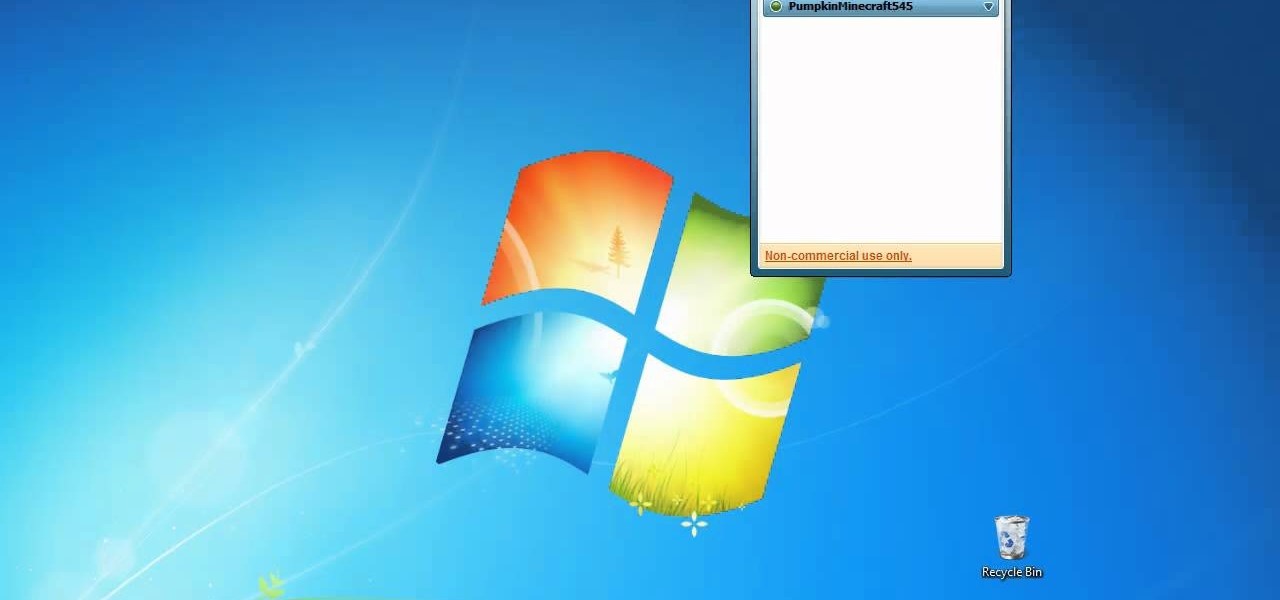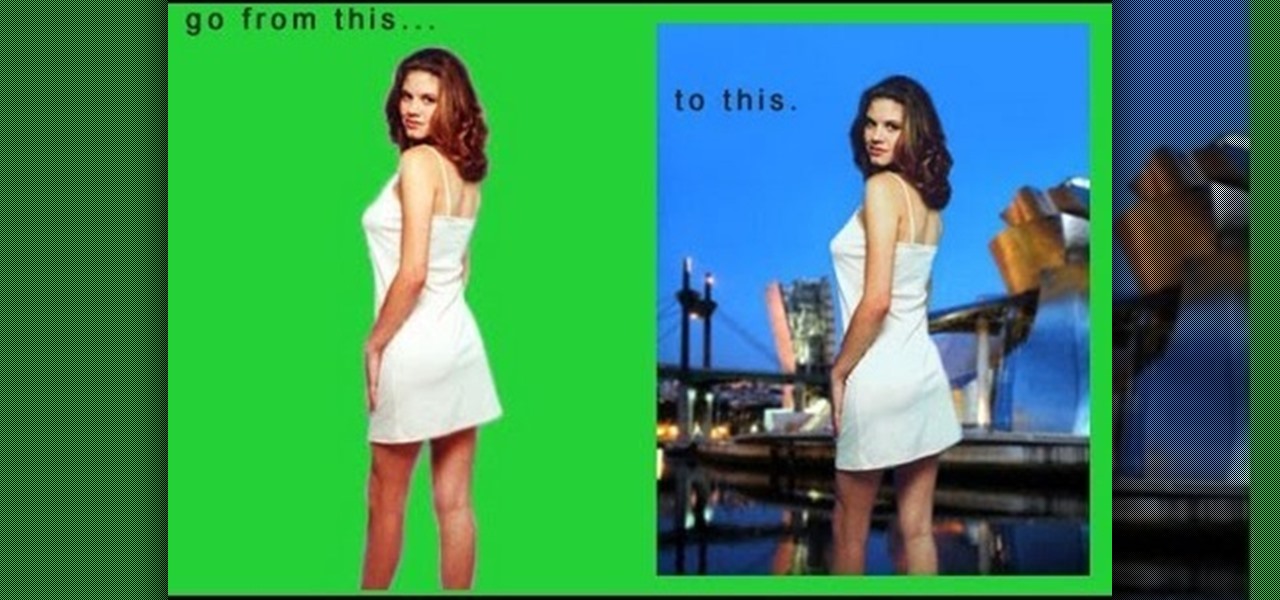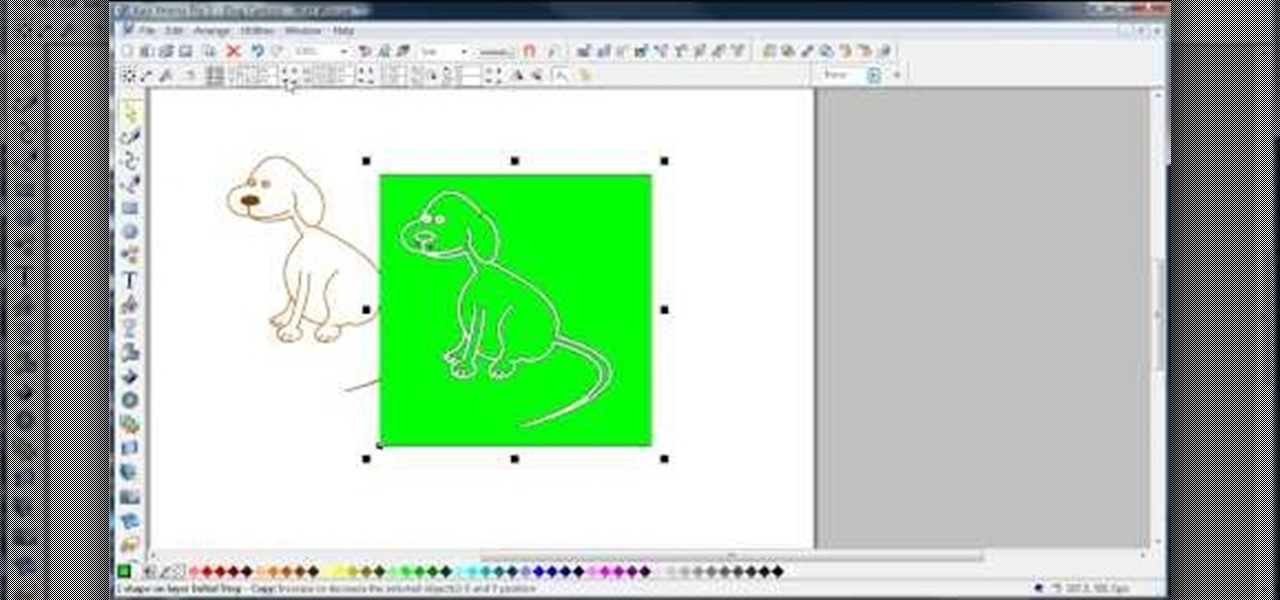The video shows how to join a home group on a Windows 7 network by helves shows you how to join a home group on a Windows 7 network of computers. It is approximately one minute thirty seconds long. To join a home group on a Windows 7 network you first go to control panel, then you click on Network and Internet, after that you click on network and sharing center, and finally click join a home group in the top right. You now select what file types you want to share with the other Windows 7 comp...
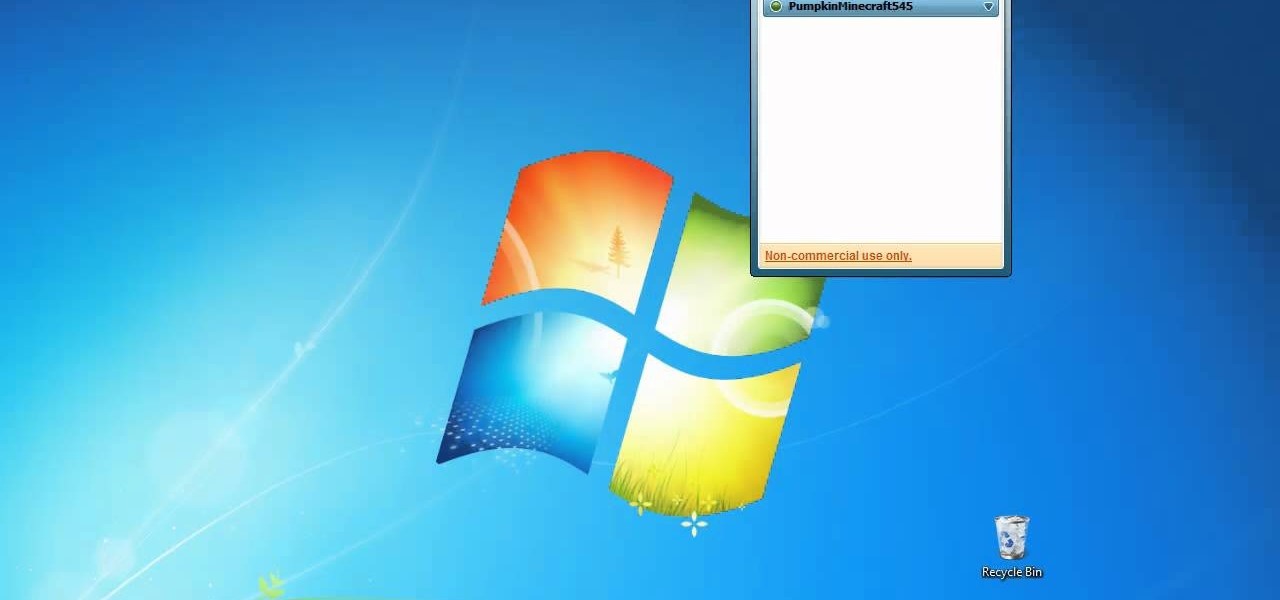
Interested in joining the fun of multiplayer Minecraft? First, download the game, the server and

So you've been working on a crochet project for a round piece, and now you are at the end. How to join the two edges together seamlessly? This tutorial shows you an easy and simple way to join your rounds together.

This tutorial is aimed at those who have at least some moderate experience with crochet. Here, you'll learn how to join two granny squares together using a five chain, flat braid continuous join method that will make your project lay flat all the way around.

The single stitch is a very simple stitch, easy for beginners to master, which can be used to join two granny squares together. This is a useful technique for joining any two crochet pieces together of any size or shape, not just granny squares!

To join two strands of wool yarn, first you splay both ends about an inch or so. Next, overlap them and twist them together. Put the the twisted yarn in your mouth to moisten. Next, roll the moistened yarn between the palms of your hands to create a bond to and "felt" it. Tug to make sure it is secure and continue knitting.

Tired of soldering? Well, there's a solder-less solution to joining pipes together. Check out this handy video tutorial on how to join copper pipe with "Just For Copper" pipe glue. Just For Copper is a solderless bonding solution for copper pipes and fittings. This is very useful in areas where a blowtorch cannot be used.

Learn how to cut and join plastic pushfit piping using pushfit connectors and compression fittings. While plastic piping has its drawbacks and, depending on its application, actually be carcinogenic, it is, at least, very easy to work with. For step-by-step instructions on cutting and joining plastic pushfit pipes, watch this home plumbing tutorial.

Improve you crocheting skills by creatively joining motifs with the slip stitch. This how to video is a crocheting tutorial that will show you how to create a "join as you go" motif utilizing the slip stitch. Crochet several motifs, bind them together with slip stitches and create larger handmade projects.

This tutorial covers joining models together using topology tools. You'll join a head with good topology with the body from another model.

In this video you learn how to make your own green screen for less than $15 in under an hour. The material for the screen is a green felt-like fabric that can be easily found at a local fabric store or Wal-Mart. The fabric itself is just over 1 yard in width and you will need to buy 2 sheets 3 yards in length for a total of 6 yards at a price of about $2.00 per yard. You will also need a way to join the sheets together. For this, the video recommends a tube of Heat'n'Bond fabric joiner which ...

Cyberseams explains here how to knit pick up stitches. It is actually about joining sections together. You can use a knitting needle or stick for joining sections together. Take a piece of wool section which is already done. Now you are thinking to join it with new one. Insert the stick with one hole. Turn the new wool part and stick it together. Then do it again. Get the wool from back and bring it to the front. Be sure your seam is correct. After watching this video you can easily join part...

There's no iMessage app on Android, so unlike the folks who own both an iPhone and a Mac, we have to rely on third-party solutions to send and receive SMS messages from our computers. But on the bright side, this means we don't have to buy an exorbitantly expensive desktop or laptop to respond to texts when our phones are out of reach, because Android is all about cross-platform compatibility instead of chaining you to an ecosystem.

If you're interested in joining or creating a fantasy football league, take a look at this guide on how to use leagues in ESPN Fantasy Football and learn the differences between the leagues. You can choose to play in a public or private league, depending on if you want to limit your fantasy league to your friends and family or if you want to play against other team owners you meet online.

Looking to add to your repertoire of stitches? You've come to the right place. This free video knitting lesson will show you how to join two stitches together in the traditional English manner. For more information, including detailed, step-by-step instructions, and to get started joining stitches in your own kitting projects, take a look.

Interested in building your repertory of stitches? You've come to the right place. This free video knitting lesson will show you how to join two stitches together in the traditional continental or European manner. For more information, including detailed, step-by-step instructions, and to get started joining stitches in your own kitting projects, take a look.

The 'whip cut' is a clever way of joining shots together without the audience realizing there's been a cut. This means that you can shoot one actor in one place and another actor in a completely different place and join the two shots together. If you're trying to make twins, then make sure they are wearing different clothes, please.

If you're an avid knitter, then you're probably making dozens of different pojects at the same time: scarves, Afghan quilts, hats, and wee slippers for your dog. So you need a video that doesn't waste your time (so you can finish that last row on your striped rugby scarf) by giving you an all-in-one tutorial.

So many newbies to Transact-SQL have difficulties determing when to use a UNION or a JOIN to satisy their query. This video teaches you some guidelines to help you quickly and easily identify whether your query will likely need to become a JOIN or UNION. Disclaimer: these are just guidelines and they will not work in every situation but they are applicable for most SQL developers most of the time.

DarkOrbit is rapidly increasing in popularity, as a free browser based game that anyone with an Internet connection and a PC can play. This video shows a new player how to choose and join one of the many clans available in the game.

If you're halfway through making a chainmail shirt, and confused on how you can join the front and back pieces together (or any two large pieces of chainmail), this tutorial gives you a few hints on how you can seamlessly bring two pieces together.

So you have made two granny squares out of crochet yarn, and now you want to join them together to make a blanket, coverlet or other project. There are several methods to connect them, and this video shows you how to use the whipstitch technique.

Most crochet projects are going to require you to change colors of threat or join two skeins at some point, and that means changing threads. Watch this video to learn an easy trick to changing thread that will make your crocheting life easier.

Horseriderchamp productions presents this video on how to do join-up with a horse. Here, in this video, the lady demonstrates this with her one year old horse 'majestic. She says that join-up is basically creating bond or relationship with your horse and there are three signals to join-up. The first signal she says is to have horse's one ear locked on you when they start to look on you and start to make small circles, and she says that once you get the signals, when you turn to speak to them ...

Need to compare two datasets and extract the new values? In this the 539th installment of ExcelIsFun's series of Excel magic tricks, you'll see how to use the MATCH function, the Join Symbol (& Ampersand), and the Filter feature to check two 2 lists of transactoinal records and extract only the new records (records that are in new list but not in old list).

Microsoft Office Live Meeting is a conferencing solution for online meetings, training, and events. Learn how you can schedule, join, or present a Live Meeting using features like audio, video conferencing, and uploading handouts. In this demo, learn about meeting permissions and how to record a meeting. Get an overview of meeting content options, see examples of meeting interactions, meet Microsoft RoundTable and really learn to use Office Live Meeting.

Microsoft Office Live Meeting is a conferencing solution that you can use to engage audiences in online meetings, training, and events. Learn how you can schedule, join, or present a Live Meeting by using new features such as audio, video conferencing, uploading handouts for distribution, and using Microsoft RoundTable.

This video quilting tutorial shows how to cut fabric into strips for binding a quilt. Proper technique will prevent ugly bulky seams. Learn how to join binding strips together for a clean professionally edged finish on a quilt by watching this instructional video.

Improve you crocheting skills by creating fun shapes. This how to video is a tutorial on how to join crochet circles. Bind a few or as many circles as you'd like for your crochet projects.

This video demonstrates a simple way to join a new ball of yarn into your knitting projects. Watch and learn.

In this tutorial, we learn how to crochet a left handed snowflake. Start out with a chain 7, then join. For round 1, you will do a chain 6, then single crochet in the loop five times. Then, chain 3 and join at the beginning of the chain. For round 2, chain 3 in the next loop, then chain 8 and single crochet in the same loop, five times total. After this, chain 3 a single crochet and then triple crochet at the base of the beginning loop to join. For round 3, single crochet in the same loop, th...

In this tutorial, we learn how to crochet a left handed streamer hat. For the first round, you will chain four, then double crochet through the loop. After this, repeat nine times from the beginning then slip stitch to join the beginning chain 3. For round 2, attach contrasting color of yarn, then chain 2. Single crochet in the previous chain 1 then go over the double crochet. Work 2 single crochets in the next crochet 1 then work a single crochet in each space. Slip stitch to join with the b...

This video demonstrates how to suggest a friend to join your Facebook page. First you find the fan page by typing the name in the search bar at the top of the page. Choose the right result. Then click on suggest friends on the left hand side the page, just under the picture. A box will pop up with all of your friends listed. You can then choose which friends that you would like to suggest to become a fan of the Facebook page. Existing fans will be grayed out so you cannot choose them again. C...

Materials Needed: - Use a Size K Crochet Hook - 2 strands of 4 Ply Yarn Round 1: Start with the Chain 4, then join and wrap. Pull a loop up. Work 12-Full Size Half Double loops through the loop. Then join in the beginning Half Double crochet. Round 2: Start with a chain (1 loop). then work 2-Half Double crochets, in each stitch around for a total of 24-Half Double crochet on round 2. At end of round 2 join in beginning Half Double crochet. Round 3: Start with a chain (1 loop). Do 1-Half Doubl...

By default, as soon as you join a meeting on Zoom, both your microphone and camera turn on, sharing your audio and video to the other chat participants. While that isn't usually a problem, it can be an issue if the meeting hasn't started or you're entering in the middle of a class, and you don't want to disturb the video conference.

As much as you try to safeguard your personal information, you may have made a small mistake by giving your phone number to the wrong entity, and now you're being bombarded with dozens of spam calls every day. To help parse your call log and reject the proper numbers without answering or trudging through voicemail, a good reverse phone lookup app is needed.

Sophisticated hackers have been exploiting vulnerabilities in Chrome and Firefox to trick even the most careful internet users into logging into fake domains for sites like Apple, Google, and Amazon.

New statements from Apple make it clear that they do not believe a hacker, or group of hackers, breached any of their systems. This comes after a recent report from Motherboard that a hacker gang called the "Turkish Crime Family" is threatening to remotely wipe up to 559 million iPhones by April 7.

Playing any multiplayer game without chatting is like watching Avatar on your iPhone—just downright sad. So, in order to get the shit-talking going between your friends and party members, you will need get your headset working properly and use Party Chat, which can get a little confusing.

In this video, we learn how to join lines in Xara Xtreme. All the lines in this are independent, but they can be joined together to make an object. First, open up the object gallery and then duplicate the layer. After this, copy the image and increase the line size by four pixels. Then, go to "arrange" and "combine shapes". From here, the shapes will all combine together to make one total image. Make a rectangle around this and then select "subtract shapes". Combine the layers to finish, then...