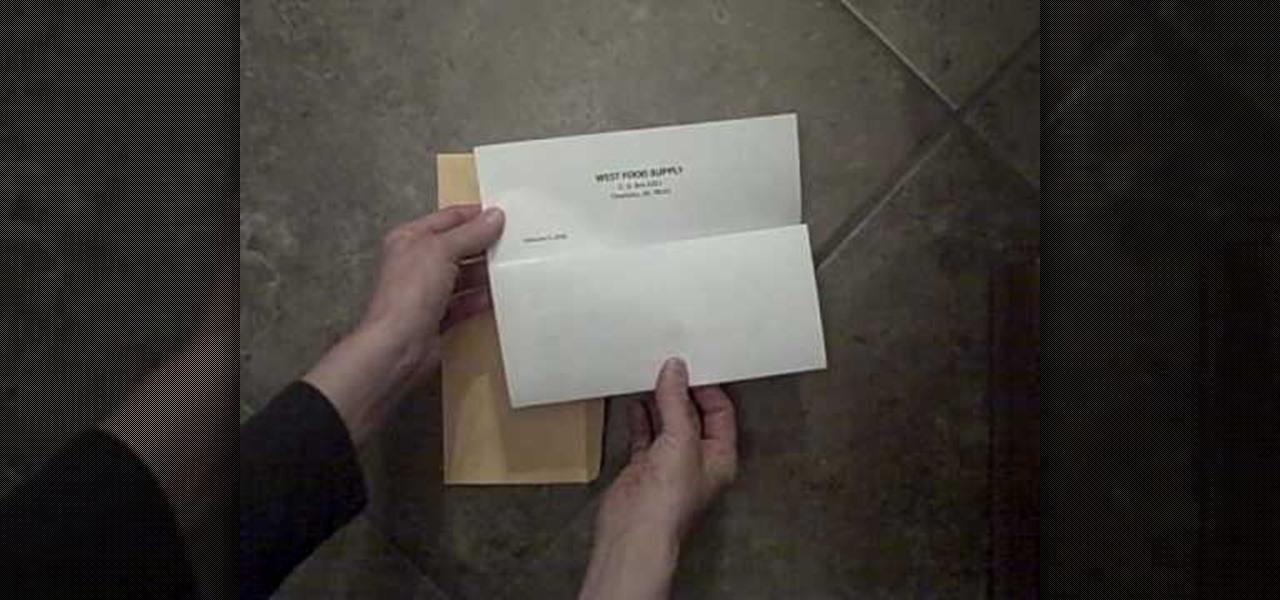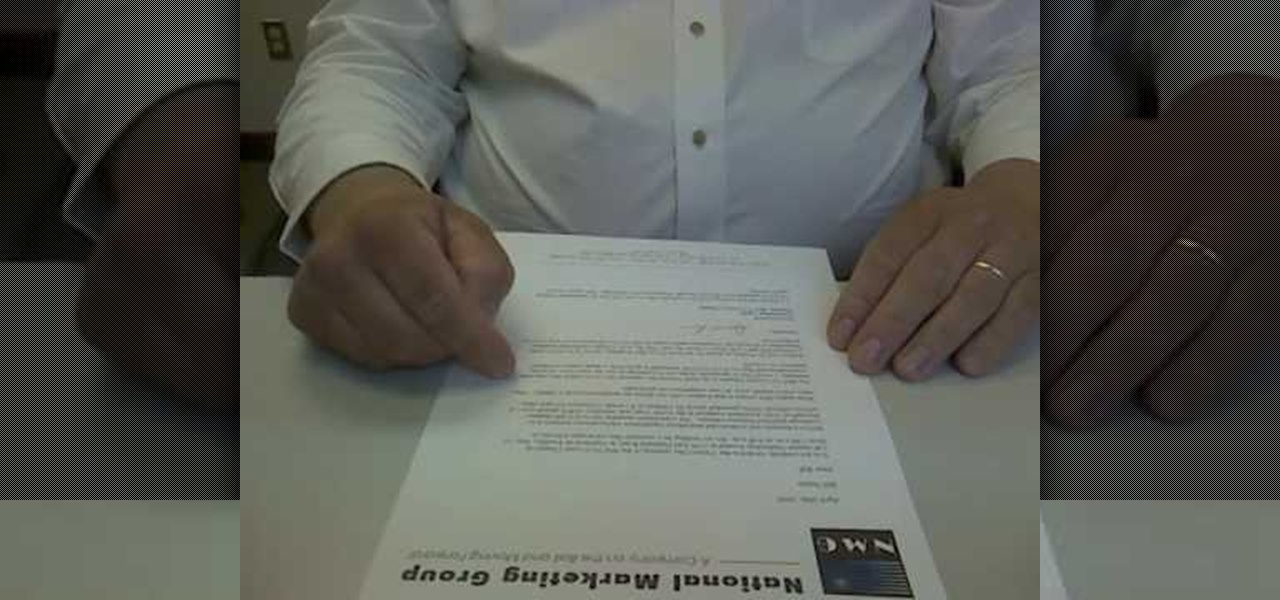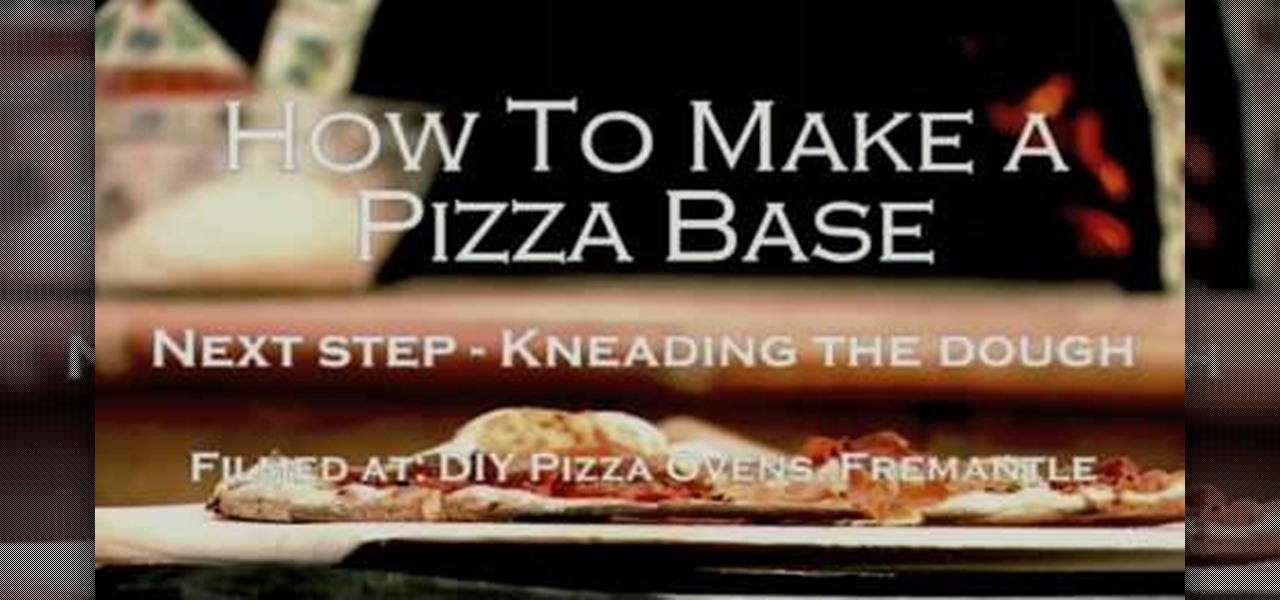Google is the biggest and best search engine on Earth, and if you are a webmaster and want your website to be a big success it would really behoove you to know as much about how it works as possible. The Google Webmasters series of videos and website were created to teach webmasters, SEO professionals, and others how Google works by answering their questions and giving them insights into how they can best integrate and utilize Google's functionality to improve their business. This video will ...

Google is the biggest and best search engine on Earth, and if you are a webmaster and want your website to be a big success it would really behoove you to know as much about how it works as possible. The Google Webmasters series of videos and website were created to teach webmasters, SEO professionals, and others how Google works by answering their questions and giving them insights into how they can best integrate and utilize Google's functionality to improve their business. This video will ...

Google is the biggest and best search engine on Earth, and if you are a webmaster and want your website to be a big success it would really behoove you to know as much about how it works as possible. The Google Webmasters series of videos and website were created to teach webmasters, SEO professionals, and others how Google works by answering their questions and giving them insights into how they can best integrate and utilize Google's functionality to improve their business. This video will ...

Google is the biggest and best search engine on Earth, and if you are a webmaster and want your website to be a big success it would really behoove you to know as much about how it works as possible. The Google Webmasters series of videos and website were created to teach webmasters, SEO professionals, and others how Google works by answering their questions and giving them insights into how they can best integrate and utilize Google's functionality to improve their business. This video will ...

In order to properly measure flour with a scale, you will need the following: flour, a scoop, and a scale.

Are you 90% done with your lace shawl but have no idea how to finish the edges so they look rounded, complete, and not raggedy? Then a tubular cast-on may be just what you need to finish up the hems of your project in a professional manner.

Need help figuring out how to format text within Flash CS5? It's easy! And this clip will show you how it's done. Whether you're new to Adobe's popular Flash-development platform or a seasoned web developer looking to better acquaint yourself with the new features and functions of the latest iteration of the application, you're sure to benefit from this free software tutorial. For more information, and to get started making your own Flash-based twinkling starscapes, watch this video guide.

Everyone who has a digital camera, no matter how high-end, wishes that they had more megapixels and wider angles at their disposal. Do you want to increase your megapixel count without buying a really expensive camera or camera parts? This video will show you some tricks for taking pictures with more megapixels and wider angles without buying a nicer camera, which will make your photos look better and make your work more professional. You will need Photoshop, but if you're serious about photo...

If all guitarists did was play chords with a single strum or individually pick notes, the music industry - and guitar music - would be dead as we know it. Some of our favorite songs, both past and present, are so memorable because they vary the articulation of notes on the guitar. This means that rather than boringly stick with the same strumming pattern they include cool sounding tricks like pull-offs and hammer-ons.

Making really attractive titles for your films is just one of the way that you can dramatically improve them using After Effects. This video will help you make them by showing you how to create a pulse or pulsating wave effect from whence your titles can emerge. They look great, and will make your movie (especially horror or sci-fi movie) look much more professional right from the beginning.

jQuery is a very powerful and easy-to-use Javascript library that you can use to make websites. If you're here, you probably already know that and want some help doing so. This video will show you how to create a simple accordion in jQuery. An accordion is the part of a website, usually along the side, where links to other parts of the website are grouped under headings that expand when clicked or moused over. Do this, and your website will be much more professional and easy-to-navigate.

Kids make the darndest things, don't they? And whether all they've done is scribble a bunch of modern art-esque lines using five Crayola crayons in one hand at the same time or simply stamped their hands with paint on paper, parents always think their efforts are cute and deserving of praise.

Sure, you've probably seen a million YouTube videos that feature the impressive schemes of 2,000-sided modular origami balls that seem to defy gravity as well as patience. But sometimes the simplist origami craft is the most striking.

Maya can count itself among the most powerful and also most challenging programs in all of computing. It's 3D modeling potential is nearly limitless if you can master its intricacies. This video features a professional digital art teacher teaching you how to model a 3D head using Maya. You can download the skull he uses as a reference here.

A cascading shower of M&M's sounds like a dream come true! Bert Monroy of Pixel Perfect shows you how to illustrate and style M&M's using Adobe Illustrator and Photoshop. Whether you're new to computer graphics, new to Adobe Photoshop CS4 or a seasoned design professional just looking to pick up a few new tips and tricks, you're certain to like this free video software tutorial. For more information, including detailed, step-by-step instructions, and to get started making your own chocolate c...

Learn to create an erupting volcano with spewing and falling lava, smoke and highlights! This clip from PixelPerfect will show you how it's done. Whether you're new to computer graphics, new to Adobe Photoshop CS4 or a seasoned design professional just looking to pick up a few new tips and tricks, you're certain to like this free video software tutorial. For more information, including detailed, step-by-step instructions, and to get started making your own volcanic eruptions in Photoshop, wat...

Learn the techniques to create three different types of shiny bars and buttons in Adobe Illustrator. The classic button, the rounded "ball" button, and your basic shiny toolbar. Using gradients, transparency, and simple shape tools, in combination with the pathfinder. Whether you're new to Adobe's popular vector graphics editor program or a seasoned graphic arts professional looking to better acquaint yourself with the new features and functions of this particular iteration of the application...

Need help wrapping your head around how layer order effects visibility in After Effects when using 2D and 3D layers? This clip explains it all. With After Effects, it's easy. Whether you're new to Adobe's popular motion graphics and compositing software or a seasoned video professional just looking to better acquaint yourself with the program and its various features and filters, you're sure to be well served by this video tutorial. For more information, including detailed, step-by-step instr...

Support and improve your stereo work by using Stereoscopic Scripts in Adobe After Effects. With After Effects, it's easy. Whether you're new to Adobe's popular motion graphics and compositing software or a seasoned video professional just looking to better acquaint yourself with the program and its various features and filters, you're sure to be well served by this video tutorial. For more information, including detailed, step-by-step instructions, watch this free video guide.

A poker face is sharp, beautiful, and intimidating, giving your target a peak at the cow without giving away the milk. Bring out your inner card-dealing bovine by watching this professional makeup tutorial by makeup artist Reiva Cruze.

Ever needed to create the illusion of shaved eyebrows? If you are going to try a Chola makeup look you'll need to get rid of those brows!

If you are a snowboarder, it is important to wax your board. By waxing your snowboard you will get the best results down the side of the mountain, every time. In this tutorial, learn how to wax like a professional boarder. This video clip is very thorough and will guide you every step of the way. So grab your board and wax it up.. see you on the slopes!

If you are looking for a way to prevent telemarketers and nothing else is working, consider signing up for Vonage's call blocking feature. In this tutorial, brought to you straight from the professionals at Vonage, learn how to set your phone to block any incoming call without a number attached to it.

This video is about professional/business letter folding and mailing. Before starting this process your hands should be clean and dry so as not to ruin the look of the letter. To fold the letter correctly, you must take the bottom 1/3 of the letter and fold it upwards towards the letterhead - it should be folded about halfway to the top. Then crease the fold. Next you fold the top down and crease that fold also. To mail, you must place the lettehead, head down, face forward into the envelope....

From this video, learn a proper way to fold a letter professionally and place it an envelope. Basically take the letter and lay it in a flat surface, then find a spot in the paper which is almost a certain way up and then fold from bottom to that spot and crease it. Then fold from the top above the previous fold and then crease it so that it is a three fold letter. Make sure that the letter head is up when you place it inside the envelope. So that when a person opens the letter the letter hea...

How to Write a Quality Complaint Letter Describe how the problem or issue makes you feel, so that the person reading the letter can relate on a personal level.

Do you have an old furnace that just won't stay lit? Are you constantly relighting your pilot light? Then this tutorial is here to help you. In this three part video series, learn how to diagnose the problem with your appliance and either fix it or ditch it.

Everyone loves a massage. In this tutorial, learn how to help someone relax after a long day at work. A good chair massage involves work that is mostly done along each side of the spine. Find out how to work around the scapula in a chair massage with help from Gretchen Rivas, a massage therapist and owner of Relax Wilmington in Wilmington, NC. Check out these great techniques from a professional salon in one of America's most beautiful cities.

Racquetball is a very fun way to keep active, and is not very difficult to play. In this tutorial, the Texas Tech Racquetball Club will take you from beginner to professional in just a few minutes.

In this Computers & Programming video tutorial you are going to learn how to export LinkedIn contacts to an address book. LinkedIn is great for keeping your contacts in your professional network. To export your contacts go to home page and click on ‘contacts’. Now your full network of contacts will be displayed. On the right hand bottom, click on ‘export contacts’. On the next page select where you want to export the contacts, type in the security code and hit ‘export’ and all the contacts wi...

Whether you're new to Adobe Photoshop or a seasoned graphic arts professional after a general overview of CS5's most vital new features, you're sure to be well served by this official video tutorial from the folks at Adobe TV. In it, you'll learn how to create 3D logos and artwork from any text layer, selection, or layer mask with new Adobe Repoussé technology. Twist, rotate, extrude, bevel, and inflate these designs, and then easily apply rich materials like chrome, glass, and cork to explor...

Whether you're new to Adobe Photoshop or a seasoned graphic arts professional after a general overview of CS5's most vital new features, you're sure to be well served by this official video tutorial from the folks at Adobe TV. In it, you'll learn how to use the creative suite's new content-aware fill tool. With Photoshop CS5 and Photoshop CS5 Extended, when you remove an image element, Content-Aware Fill replaces the missing pixels almost magically. This revolutionary new tool matches lightin...

Not only does "Andy Field Magic" go about showing the effect in a professional manner, he does so in a personable and thorough demonstration. Agreed, the effect is not magic in essence, but does show off quite the slight of hand. I appreciated that lack of jargon in the demo; the performer visually made sure that you understood what he was doing step by step. It makes for an easier learning environment when you know exactly how the effect is achieved through a slower paced demo. He seems to b...

When it comes to working with people, the photographer can face quite a challenge. Everyone has a mind of their own, and with these few tips you will know how to advise your subject so they look fantastic in a picture. Join Erin Manning, professional photographer, as she shows us 5 handy tips for working with people.

In this five-part tutorial, learn how to make the perfect pizza crust with chef, Mark Gill, the executive chef at Little Creatures Fremantle WA. In each of these five short & informative videos learn how to start by mixing the ingredients by hand, how to knead the dough, shape the dough balls then pizza base, and finally, how to toss the pizza like the professionals! Make the perfect pizza dough for your pizza from today forward!

Taking screenshots in Windows isn't as easy as taking screengrabs in Mac OS X, but Microsoft sure is trying to resolve this issue. Their idea -- Snipping Tool. The Snipping Tool is available for both Windows Vista and Windows 7 operating systems.

Host Brenda Lo, from Lowe's Creative Ideas demonstrates, in this informational video, how to create an outdoor water fountain. Brenda details the entire process, listing the tools and supplies you will need to complete this great do-it-yourself project in just one afternoon with easily obtainable materials. This video is great for the DIY beginner or experienced professional looking for a new project idea for your outdoor garden. do-it-yourself, and save time and money with these great tips.

There are a couple of limitations that Microsoft put in to Windows 7 upgrades that can prevent users from upgrading and ultimately force them to do a clean install. First limitation is that they won't let you to upgrade Windows 7 if you run Windows 7 release candidate that was released earlier this year, which they won't let you to upgrade to a download Windows edition. If you are running Windows vista ultimate you cannot upgrade windows 7 professional. We have to buy an ultimate edition then...

Changing your car's cabin filter and air filter is a really important part of its regular maintenance. Doing this simple maintenance task does not require a professional mechanic, so save your money and watch this video to start saving money today and changing your own cabin and air filters. This video specifically covers changing the cabin and air filter in a Honda Element. You can pick up the parts from your local Honda dealer. Typically, you should change your filters every two years.

Davis Factor of Smashbox Cosmetics dishes on how models and celebrities on the red carpet pull off that perfect picture. Take some tips from this professional and look like a million bucks in your next photograph.