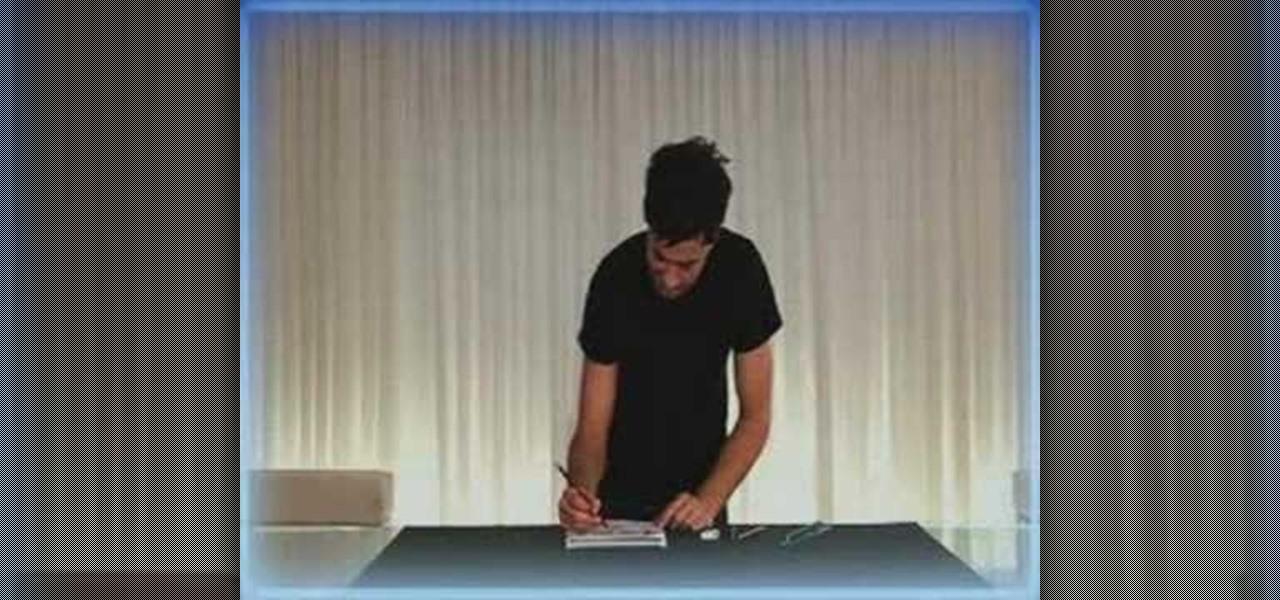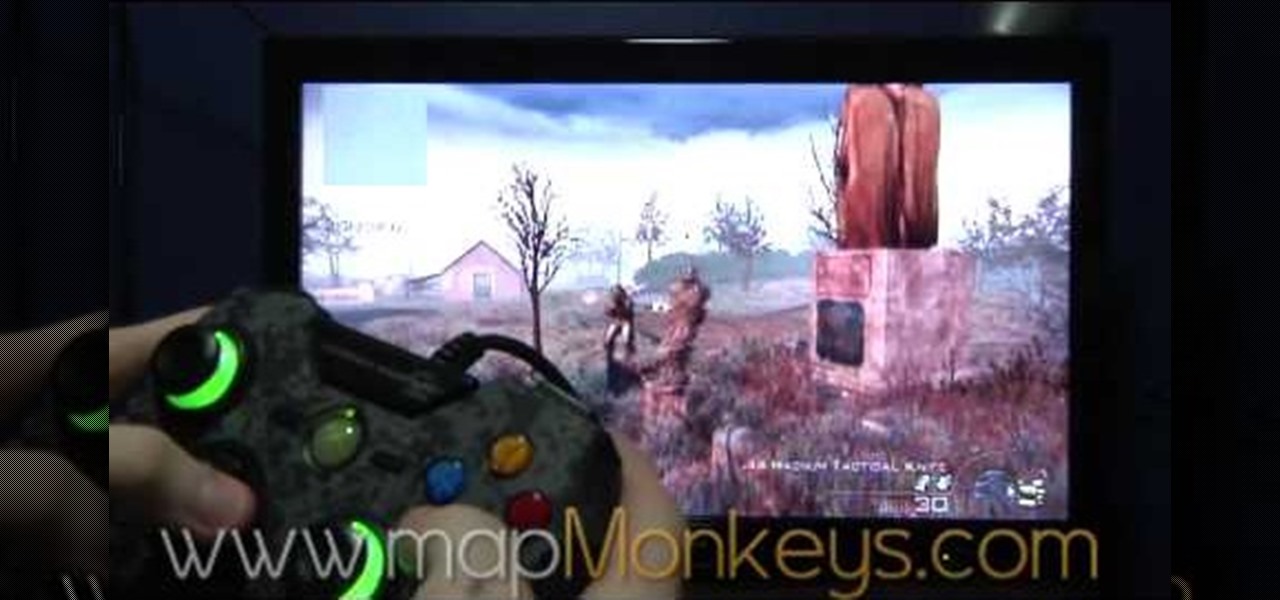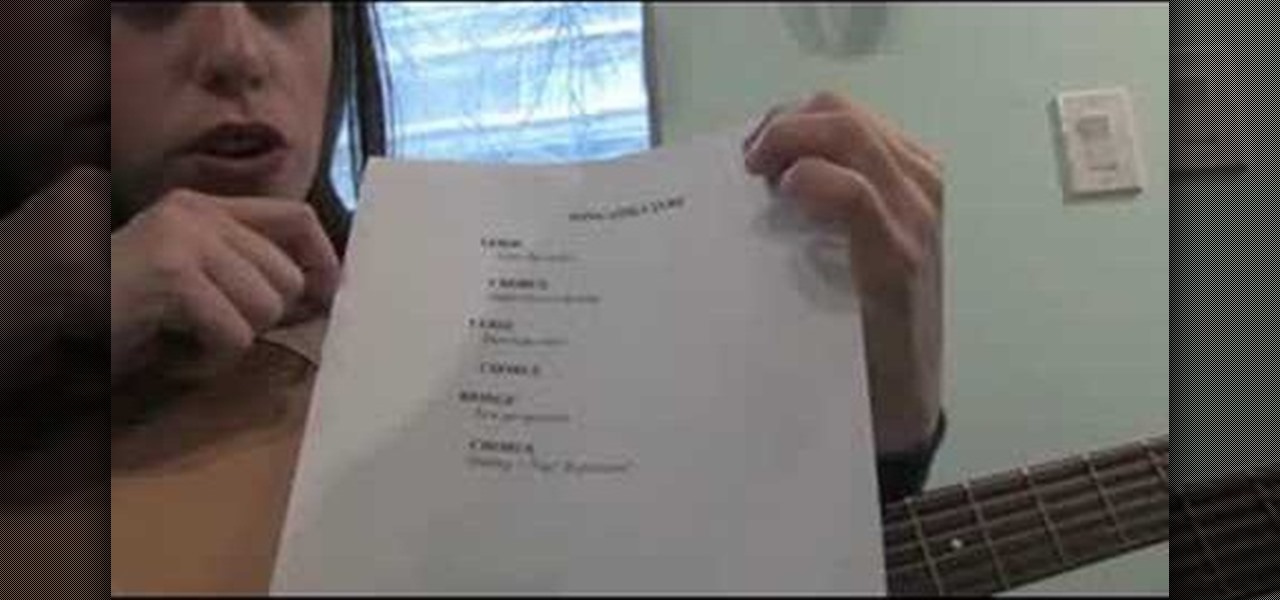In this video we learn how to use Smart Art graphics including creation of Hierarchal charts, flow charts, modify, adding gradients, style, and colors, in Word 2007. The first step is to click on the Smart Art icon in Microsoft Word 2007. Next, you can scroll through the Smart Art object choices. In this example we first want to click on the Text Cycle icon. Once we do that click on OK and the rough drawing will be placed on your document. After that click on design and you can format the gra...

Chad Perkins shows how to use the Bezier pen tool in Photoshop, Flash, and After Effects. Perkins attempts to shed light on how the tool can be used and dispels certain misconceptions about the pen tool. The pen tool allows users to create various types of paths, either open or closed, at the most basic level of use. At the more complex level, the pen tool can be used to create professional looking curves. For better understanding of what the pen tool can do for graphics and other designs, fo...

This video shows you how to create a glowing object in Adobe Flash CS3 Professional software. This is a tutorial video for beginner level viewers. Making objects glow is one of the many effects that can be applied in Flash. In this video the narrator draws a shape, converts the shape into a movie and adds a glow filter to the object. Watch this video and learn the correct parameters to be supplied to the program to get the desired glow effect.

In this video from VvCompHelpvV we learn how to get a free redirecting domain name which would be any one of these: .co, .cc, .co, .nr, and .tk. This is basically a redirection URL that brings you to the same site but with better words o more professional looking. The first way he shows is and then the next one is [http://www.freedomain.co.nr] and the final one he shows is [http://www.dot.tk]. He recommends using the co.cc domain because those get indexed apparently.

Getting a professional looking mohawk can be done quicker and cheaper than you probably thought. All that is needed is Neutrogena, Aqua Net, a comb, and a blow dryer. Use the comb to gather and pull the front section of your hair straight up and hold in that position with the comb. With your other hand apply the hair spray and then the hair dryer repeatedly until the hair stands on its own. Do the same thing with the next sections of hair until all the hair is spiked. Then give the whole moha...

Elaina Love, a Professional Raw Food Chef teaches how to make Tamale-enchilada sauce. Ingredients: 1 1/2 Tbs. Mexican chili powder blend, 1/4 tsp. cocoa powder 1/2 tsp. garlic powder, 1/2 tsp. dried oregano, 1/2 cup water (more or less to make an enchilada sauce consistency), 1/2 cup sun dried tomatoes soaked in enough water to cover 2 tsp. olive oil (used as an emulsifier), 1/2 tsp. salt. Put all the ingredients in a blender. Blend until smooth. Pour inside a squirt bottle. Refrigerate. Foll...

This video shows the procedure to draw a face. The video shows various stages to draw a face. These include drawing an egg on the paper, dividing the egg into various parts by horizontal lines, drawing the nose and lips, drawing the eyes and ears. The video cleverly deals with issues relating to the evidence of not being a professional. The video shows the various choices that can be made by the artist in drawing the face like the pencils to use.

Learn how to touch up images in Photoshop and bring out the true potential of your art. Using subtle strokes of image enhancement you can redefine the effect that shadows have on your images and use them to bring out the aspects of the photos that you want to highlight. Similarly you can hide those nasty imperfections with ease as shown in this tutorial. Never again let your images befall an embarrassing fate. You too can produce professional quality work with minimal effort and time on your ...

This video shows Joanne McKenzie working at her table talking about making her oversized/giant photo corners for her paper cutting projects. Using an assortment of different sized and colored punches, she explains how to use the punches, saying the smaller one is the better one to start with. She talks about using the next size up and then centering the paper to be cut from corner to corner and layering the different cut out corners for decoration. Very clear and professional.

Simon Plant of ProPhotoInsights.com shows how to use Photoshop to blend colors in images. He uses a photo of his son standing in front of Stonehenge to take us through each layer of the photo to alter the levels of hues, saturation, and opacity. The key to blending colors is a matter of playing with different hues and saturation levels in Photoshop to get the subject in the foreground to match the background. Follow Plant's thorough tutorial to find out how to get professional looking photos ...

This video shows you how to create text for comic books, using just a few easy steps. It's explained simply, so that a beginner that has never used Illustrator before, could do this. It shows how to stretch, and shadow your lettering, as well. Detailed illustrations will show you how to create a professional looking heading or title, in just a few minutes. It's perfect for banners, brochures, and pamphlets. The creations you can do are limitless, and you can learn how to do this today by just...

There are a few differences between bed bugs and bat bugs. The first thing you want to do if you have a infestation is to have the bugs professionally identified because bed bugs and bat bugs look a lot a like. However, there are a few more things that can tell you which type of bug you have. For example, bat bugs like to infest your upper walls, ceiling junctions, and ceilings. Also, these bugs don't bite as much as a bed bug. The treatment for bed and bat bugs can be similar except for one ...

In this video by Modern Warfare glitch professionals Map Monkeys, learn how to complete the unlimited care package glitch, after patch, in Playstation game Modern Warefare 2. To do this glitch, the first sep is to get a care package, sentry gun, or emergency air drop. Then, find something to climb over, by pressing A (X on PS3). Hold the care package, climv over, and as you're climbing, press right on the D-Pad twice quickly. If done correctly you will still be holding your care package once ...

Do you know how coiling effects golf swing? Swaying too far off the ball in the backswing and downswing is one of the most common power leaks in golf. Use five-time, Re/Max World Long Drive Champ, Jason Zuback's method for creating power through a proper coil and gain yards now. See how to create power in your golf swing with a proper coil.

It's OK to break the rules of songwriting, but know the structure of a song first so that you can break the rules intelligently. Learn how to write a song in this free music video. Structure is important in every aspect in life, so why not your song?

This video sequence demonstrates the process of building a rather professional looking skimboard with a foam core and wood spine. All the materials are readily available at home improvement stores. While this build might seem a bit laborious, it's a great way to customize your skimboard to suit your needs. The instruction and advice the demonstrator provides also makes the skimboarding project less intimidating. So watch this video and learn how to make your own foam core skimboard.

It's easy when Jamie-B from Total Recall Films takes an in-depth look at filming and editing techniques you can easily use to make your next film look and feel professional using a well know technique called "tricking the camera" -- and the viewer. Watch to see how to make a one-camera shoot look like multi-cams.

Need some advice for playing golf? Well, Sports Illustrated has this video tutorial that will show you how to create a descending blow on the golf course. These tips from SI and professional golfer Brian Mogg will teach you how to create the perfect descending blow so that you can avoid fat and thin shots with your gold club. Two of the most basic basics are the ball position and the alignment. The golf ball should be place midway between each foot, and your body aligned slightly open.

This video is intended for my students to use to practice with at home. It's certainly not a professional quality video - just me at home with my video camera. Basic posture for tribal belly dance: feet close together slightly closer than shoulder width apart, knees bent, tailbone pointed down, belly sucked in, ribcage lifted, shoulders rolled back, neck elongated, head up to level, strength through arms all the way to fingertips. Belly dance is originally a form of traditional Arab dance. Mo...

Go beyond the traditional 3D workflow to an immersive creative experience with the software Modo, created by Luxology. Modo is the next evolution of 3D modeling, painting and rendering for Mac and PC. Modo includes 3D sculpting tools, animation and network rendering, and advanced features such as n-gons and edge weighting.

Go beyond the traditional 3D workflow to an immersive creative experience with the software Modo, created by Luxology. Modo is the next evolution of 3D modeling, painting and rendering for Mac and PC. Modo includes 3D sculpting tools, animation and network rendering, and advanced features such as n-gons and edge weighting.

Go beyond the traditional 3D workflow to an immersive creative experience with the software Modo, created by Luxology. Modo is the next evolution of 3D modeling, painting and rendering for Mac and PC. Modo includes 3D sculpting tools, animation and network rendering, and advanced features such as n-gons and edge weighting.

Go beyond the traditional 3D workflow to an immersive creative experience with the software Modo, created by Luxology. Modo is the next evolution of 3D modeling, painting and rendering for Mac and PC. Modo includes 3D sculpting tools, animation and network rendering, and advanced features such as n-gons and edge weighting.

Go beyond the traditional 3D workflow to an immersive creative experience with the software Modo, created by Luxology. Modo is the next evolution of 3D modeling, painting and rendering for Mac and PC. Modo includes 3D sculpting tools, animation and network rendering, and advanced features such as n-gons and edge weighting.

Go beyond the traditional 3D workflow to an immersive creative experience with the software Modo, created by Luxology. Modo is the next evolution of 3D modeling, painting and rendering for Mac and PC. Modo includes 3D sculpting tools, animation and network rendering, and advanced features such as n-gons and edge weighting.

It's time for some golf! Better putting comes from better practice. Try this drill to see what flaws may be creeping into your putting stroke. Just watch to see how to perfect your golf putts with practice drills.

Not everybody knows exactly where the position the ball when teeing off. Do you know where it should be placed? Director of Education for Troon Golf, Tim Mahoney, teaches you where to place the golf ball in your stance and how that impacts your ballflight. Just watch to see how to properly position the golf ball for your drive.

Do you know how to pick a lock? If you do, you know that sometimes a little lubricant can do the trick. This video tutorial will show you how to make homemade graphite powder for lock picking.

This two part Photoshop CS3 tutorial shows you how to design a flush mount two page spread. Great for anyone wanting to create a photo album, or design project. Also great for professional photographs or graphic designers that need to create two page layouts for catalogs etc. Learn how to design a two page flush mount album design with basic background design elements in Photoshop CS3.

Learn how to ski by watching "The way to better skiing." This skiing tutorial sequence consists of 11 professional teaching videos taught by six of the best Danish ski instructors for all levels in all terrain: Lasse Lyck, Klavs Klavsen, Rasmus Lundby, Tue Bak, Martin Hulten and Pernille Hornhaver. In the tenth lesson, learn how to overcome the barriers of skiing. You will experience situations where your skis don't quite do what you want them to do. Use the exercises in this instructional sk...

Learn how to ski by watching "The way to better skiing." This skiing tutorial sequence consists of 11 professional teaching videos taught by six of the best Danish ski instructors for all levels in all terrain: Lasse Lyck, Klavs Klavsen, Rasmus Lundby, Tue Bak, Martin Hulten and Pernille Hornhaver. In the eighth lesson, learn all about fun carving. Fun carving is a new way of skiing. With short fun carving skiis and the ultra short snow blades, new opportunities for fun on a slope have opened...

Learn how to ski by watching "The way to better skiing." This skiing tutorial sequence consists of 11 professional teaching videos taught by six of the best Danish ski instructors for all levels in all terrain: Lasse Lyck, Klavs Klavsen, Rasmus Lundby, Tue Bak, Martin Hulten and Pernille Hornhaver. In the fourth lesson, learn how to parallel ski and end your wedge or snow plow turns. The aim is to do rounded and rhythmic parallel turns. This tutorial will guide you safely from wedge or snow p...

Learn how to ski by watching "The way to better skiing." This skiing tutorial sequence consists of 11 professional teaching videos taught by six of the best Danish ski instructors for all levels in all terrain: Lasse Lyck, Klavs Klavsen, Rasmus Lundby, Tue Bak, Martin Hulten and Pernille Hornhaver. In the first lesson, learn the philosophy of skiing. This tutorial explains the basics of skiing and touches upon factors that effect your skiing--and how to use them to your advantage. Learn the p...

Want to play lead guitar in a rock band? Well first you have to learn techniques from the professional. This guitar lesson from Siggi Mertens teaches you how to play the Am, G, and C chords on the acoustic guitar. Once you get a hang of these popular guitar chords and tunes, you can start incorporating them into your own songs. With this lesson and a bit of practice you will be able to play Am, G, and C chords on the acoustic guitar. The next time you are with your friends you can impress the...

Want to play lead guitar in a rock band? Well first you have to learn is the techniques of the professionals. In this guitar lesson, Siggi Mertens teaches you how to play some common exercise to improve your speed and technique on the electric guitar. Once you get a hang of these popular guitar techniques, you can start incorporating them into your own songs. With this lesson and a bit of practice you will be able to play exercises to improve your technique on the guitar. The next time you ar...

Forget the take out tonight, cook some Chinese food at home instead. Watch this how to video tutorial as professional Thai chef Kai shows you how to cook up an authentic dish of stir fired beef noodles. You can serve your homemade stir fried beef noodles with a side of rice.

Watch as professional skateboarder Ryan Smith teaches you how to perform the frontside noseslide trick on your skateboard.

Watch as professional skateboarder Ryan Smith teaches you how to perform a backslide lipside trick on ramps, flat bars, and rails, right in this video tutorial.

Professional skateboarder Danny Way teaches you how to backslide ollie to tailslide (or BS ollie to tail) on your skateboard. Danny Way gives you his best tips for this essential skateboard trick so that you can master this difficult move. He gives foot positioning and body break-downs so you can do this right.

In this trick tip tutorial video, professional skateboarder Colin McKay will show you how to perform a backside 50-50 on your board.