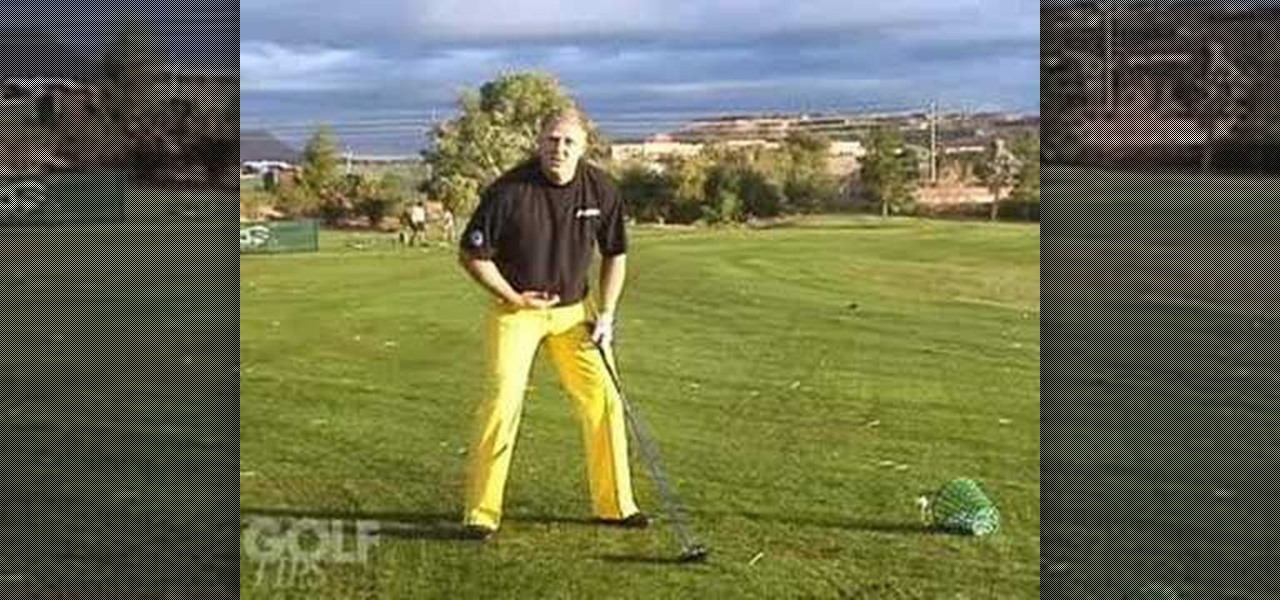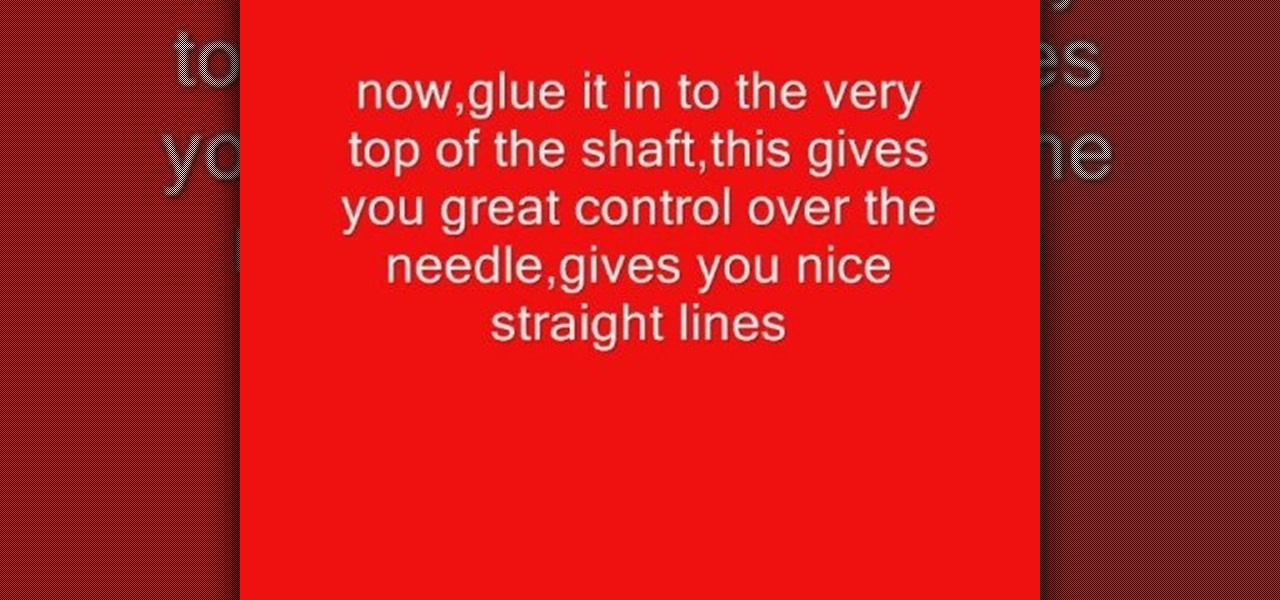Go beyond the traditional 3D workflow to an immersive creative experience with the software Modo, created by Luxology. Modo is the next evolution of 3D modeling, painting and rendering for Mac and PC. Modo includes 3D sculpting tools, animation and network rendering, and advanced features such as n-gons and edge weighting.

Want to crush the golf ball as far as you can? Four-time Long Drive Champ Jason Zuback knows all there is about how to crush a golf ball. Listen to his advice and in no time you'll add yards and tear up the golf course. Learn how to use efficient power to crush a golf ball.

It's time for some golf! Doug Hammer, PGA, from Talking Stick Golf Club in Scottsdale, Arizona says, "Making solid contact is the key to hitting the golf ball farther. But a proper impact position with an iron is significantly different than that of a driver." Learn how to do both correctly. See how to get good impact on your golf clubs.

What exactly does load the right mean? Take a hint from 2003 long drive champ Clayton Burger, and learn his keys for absolutely smashing the golf ball. Tee that golf ball high and let it fly! In order to get more power out of your golf swing this video will teach you how to load up the right side as you go through the swing.
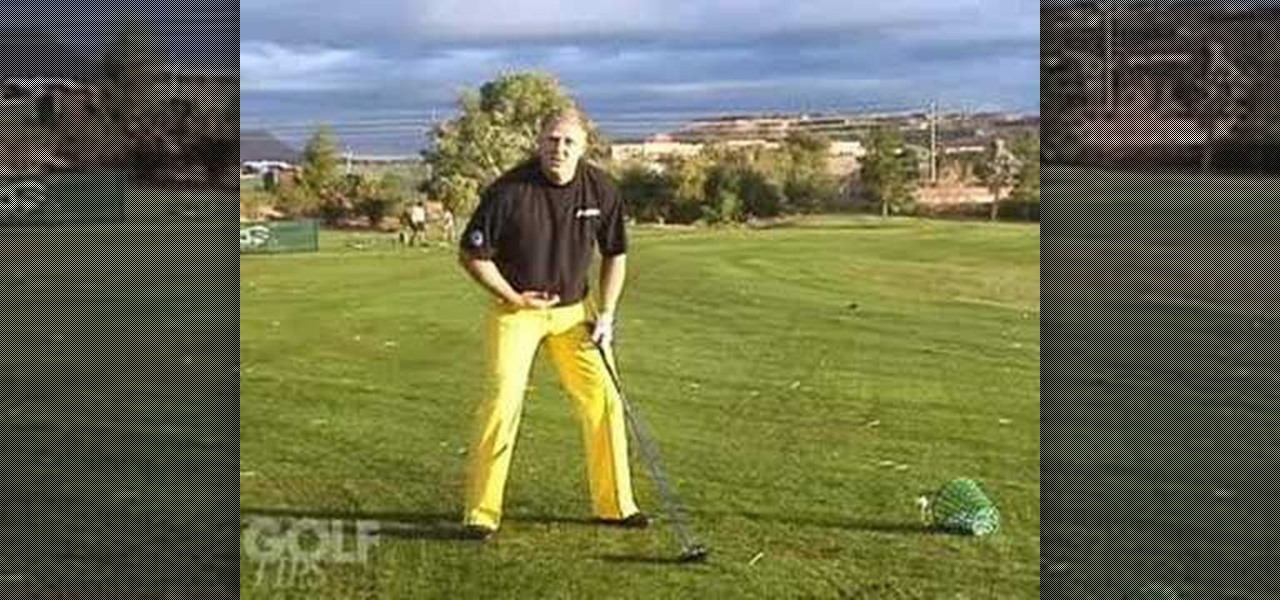
Backswing is everything off the tee. To hit the golf ball a long way, the backswing ought to build up as much energy as possible. Learn how it's done from long drive competitor, Adam Stacy... see how to use smooth backswing to drive a golf ball far.

It's time for some golf! If you spend a lot of time on the practice tee but don't seem to improve, it's time to get more productive. Try Mike Vardeman's simple drill for improving both your balance and power now. See how to improve your golf swing with the finish drill.

Fire that golf ball! Long drive competitor Vince Howell demonstrates his technique for hitting the golf ball a long way by firing his lower body. To hit the golf ball farther means you have to manage your upper and lower body. Just watch to see how to hit a golf ball far with lower body help.

To be the best at the Madden NFL video game, you have to be willing to get advice, but not just any old advice... professional advice. To beat everyone, you have to be ruthless and know all of the strategies and gameplay tricks. To master Madden 08, check out this quick, football game, video tip from Madden Nation (EA Sports and ESPN) with video game pro Steve Williams (or Coach or The Old Skool Gamer).

To be the best at the Madden NFL video game, you have to be willing to get advice, but not just any old advice... professional advice. To beat everyone, you have to be ruthless and know all of the strategies and gameplay tricks. To master Madden 08, check out this quick, football game, video tip from Madden Nation (EA Sports and ESPN) with video game pro Jet Steele (or just Jet).

To be the best at the Madden NFL video game, you have to be willing to get advice, but not just any old advice... professional advice. To beat everyone, you have to be ruthless and know all of the strategies and gameplay tricks. To master Madden 08, check out this quick, football game, video tip from Madden Nation (EA Sports and ESPN) with video game pro Brian Delph (or just Delph).

To be the best at the Madden NFL video game, you have to be willing to get advice, but not just any old advice... professional advice. To beat everyone, you have to be ruthless and know all of the strategies and gameplay tricks. To master Madden 08, check out this quick, football game, video tip from Madden Nation (EA Sports and ESPN) with video game pro Charles James (or Chuck Hollywood).

To be the best at the Madden NFL video game, you have to be willing to get advice, but not just any old advice... professional advice. To beat everyone, you have to be ruthless and know all of the strategies and gameplay tricks. To master Madden 08, check out this quick, football game, video tip from Madden Nation (EA Sports and ESPN) with video game pro Haaruwn Brown (or Houseshoe).

To be the best at the Madden NFL video game, you have to be willing to get advice, but not just any old advice... professional advice. To beat everyone, you have to be ruthless and know all of the strategies and gameplay tricks. To master Madden 07, check out this quick, football game, video tutorial from Madden Nation (EA Sports and ESPN) with video game pro Fred Dizzle.

Adobe Flash Creative Suite 4, or CS4, Professional software is the industry-leading authoring environment for creating engaging interactive experiences. It is ideal for interactive designers, graphic designers, and developers. But having the program isn't enough; you need to know how to use it. In this two-part video tutorial, you'll learn how to create motion tweens within Adobe Flash CS4.

Picture this: You're putting together your new desk or bedframe from Ikea, you go to drill in your final screw with your power drill, and the screw just keeps turning. The hole is stripped, and your brand-new piece of furniture is far from sturdy. What to do? This wuick how-to video clip by professional do-it-yourself Ron Hazelton has the answer. Three different options, actually. Watch this video home improvement tutorial and learn how to fix a stripped screwhole.

Somewhere in between prison tats and a professional tattoo gun, comes the tattoo machine in this how-to video. You will need a tape deck motor, a stereo fly wheel, a 12 volt charger with different settings, a bobby pin hair clip, a brace, a wide pen, and a screw. Since most of these parts are scavenged from around the home, this is a cheap tattoo machine that still produces relatively good quality results. Watch this video tutorial and learn how to build a tattoo machine gun.

This how-to video series shows a simple technique for needle felting foot shapes and toes for a soft sculpted character. While the finished felted product looks professional, the process is much easier than you would think. You will need some wool and a needle. Watch this video crafting tutorial and learn how to shape feet and toes, as well as attach them to a larger needle felting project.

This how-to video series shows a simple technique for needle felting hand shapes and fingers for a soft sculpted character. While the finished felted product looks professional, the process is much easier than you would think. You will need some wool and a needle. Watch this video crafting tutorial and learn how to shape hands and fingers, as well as attach them to a larger needle felting project.

Want to mix and scratch like a professional DJ? To be a good DJ you need to understand the concepts of mixing tracks, adding cool effects, and of course you need a good sense of rhythm to line up the beats. This how to video explains how to use the mid and top on a DJ mixer. This demonstration gives you an idea on what to do and how to use the mid and top. There is one big rule: never go over 2.30 on the EQ as you could end up blowing out your speakers! Watch this DJ tutorial so you can learn...

Want to mix and scratch like a professional DJ? To be a good DJ you need to understand the concepts of mixing tracks, adding cool effects, and of course you need a good sense of rhythm to line up the beats. This how to video explains how to play two different tracks on a Denon DN-HS5500 mixer. This video shows you how to start up and play two tracks. Watch this DJ tutorial so you can learn how to play two different tracks on a Denon DN-HS5500 mixer.

Want to mix and scratch like a professional DJ? To be a good DJ you need to understand the concepts of mixing tracks, adding cool effects, and of course you need a good sense of rhythm to line up the beats. This how to video explains how to use the break, dump, & reverse effects on a Denon DN-S1200 mixer. You can set the time of the reverse feature by moving the parameters dial. Watch this DJ tutorial so you can learn how to use the break, dump, & reverse FX features on a Denon DN-S1200 mixer.

Want to mix and scratch like a professional DJ? To be a good DJ you need to understand the concepts of mixing tracks, adding cool effects, and of course you need a good sense of rhythm to line up the beats. This how to video explains how to use the echo or loop effect on the Denon DN-S1200 mixer. This is a small demonstrational on the echo/loop fx button. Watch this DJ tutorial so you can learn how to use the echo or loop effect on the Denon DN-S1200 mixer.

Want to mix and scratch like a professional DJ? To be a good DJ you need to understand the concepts of mixing tracks, adding cool effects, and of course you need a good sense of rhythm to line up the beats. This how to video explains how to use the flanger on the Denon DN-S1200 mixer. This video shows you how to use one of the effects known as the flanger effect. Watch this DJ tutorial so you can learn how to use the flanger on the Denon DN-S1200 mixer.

Want to mix and scratch like a professional DJ? To be a good DJ you need to understand the concepts of mixing tracks, adding cool effects, and of course you need a good sense of rhythm to line up the beats. This how to video explains how to use the filter on a Denon DN-S1200 mixer. This video shows you how to use the filter and gives you an idea of what it sounds like. The filter is set 3 ways: low, mid, and high. Watch this DJ tutorial so you can learn how to use the filter on a Denon DN-S12...

Want to mix and scratch like a professional DJ? To be a good DJ you need to understand the concepts of mixing tracks, adding cool effects, and of course you need a good sense of rhythm to line up the beats. This how to video explains how to mix from a slow track to a faster song. In other words, this video shows you how you can step up your mix by 5, 10, 15 beats per minute (BPM). Watch this DJ tutorial so you can learn how to mix a slow track to a faster one.

Want to mix and scratch like a professional DJ? To be a good DJ you need to understand the concepts of mixing tracks, adding cool effects, and of course you need a good sense of rhythm to line up the beats. This how to video explains how to mix rock music. Most rock, soul, disco, motown and other old school styles had real people playing real instruments, so the timing was never exactly the same all the way through the song. So it becomes quite difficult to mix these styles. Watch this DJ tut...

Want to mix and scratch like a professional DJ? To be a good DJ you need to understand the concepts of mixing tracks, adding cool effects, and of course you need a good sense of rhythm to line up the beats. This how to video explains how to use the roll feature on the DJM-400 mixer. This video samples some music from channel 1 and takes it to channel 2. Then the instructor messes around with the buttons that can lengthen or reduce the original roll. Watch this DJ tutorial so you can learn how...

Want to mix and scratch like a professional DJ? To be a good DJ you need to understand the concepts of mixing tracks, adding cool effects, and of course you need a good sense of rhythm to line up the beats. This how to video explains how to use the EQ, bass, mid, and treble on a DJ mixer. This video gives you a demonstration on how to use the EQ on a DJ mixer while a track is playing. It should be set at twelve o'clock because when that track is made at the studio, it's made as a flat signal....

Want to mix and scratch like a professional DJ? To be a good DJ you need to understand the concepts of mixing tracks, adding cool effects, and of course you need a good sense of rhythm to line up the beats. This how to video explains how to mix old school funk tracks together. This video gives you an example of how to mix old school funk. You must remember that this style of music most of the time had no drum machine keeping the timing. It was a real drummer and so in turn the BPM (beats per ...

Want to mix and scratch like a professional DJ? To be a good DJ you need to understand the concepts of mixing tracks, adding cool effects, and of course you need a good sense of rhythm to line up the beats. This how to video explains how to drop one track and mix it into another. This video shows you how to drop one tune into the other. This basically forms a good flow of the music. This method of mixing applies to all formats of a DJ kit, not just CDJ turntables. Watch this DJ tutorial so yo...

Want to mix and scratch like a professional DJ? To be a good DJ you need to understand the concepts of mixing tracks, adding cool effects, and of course you need a good sense of rhythm to line up the beats. This how to video explains how to use the features on the set up menu of a Cortex HDC-1000 digital music controller. Improve your DJ skills by watching this tutorial so you can learn how to use the features of the Cortex HDC-1000's set up menu.

Want to mix and scratch like a professional DJ? To be a good DJ you need to understand the concepts of mixing tracks, adding cool effects, and of course you need a good sense of rhythm to line up the beats. This how to video explains how to plug the EFX-1000 into a mixer without a send or return. The mixer in the video is the American Audio QS-D.

Want to mix and scratch like a professional DJ? To be a good DJ you need to understand the concepts of mixing tracks, adding cool effects, and of course you need a good sense of rhythm to line up the beats. This how to video explains how to use the seamless loop and reloop on the Audio MCD-710. This video gives you a demonstration on how to loop and an explanation on why you would need to use this feature. Watch this DJ tutorial so you can learn about using the seamless loop and reloop on the...

Want to mix and scratch like a professional DJ? To be a good DJ you need to understand the concepts of mixing tracks, adding cool effects, and of course you need a good sense of rhythm to line up the beats. This how to video explains how to pimp up your Pioneer CDJ-400 mixer. Just follow the simple step by step instructions: remove the two small screws and take off the see through piece of plastic, place a picture down on top of the platter and replace the cover, and re-screw the two screws. ...

Want to mix and scratch like a professional DJ? To be a good DJ you need to understand the concepts of mixing tracks, adding cool effects, and of course you need a good sense of rhythm to line up the beats. This how to video explains how to set the pattern on the jog wheel of the Pioneer CDJ-400 mixer. Nothing in this tutorial is provided as legal advice. It is provided for informational purposes only. Watch this DJ tutorial so you can learn how to set the pattern on the jog wheel of a CDJ-40...

Want to mix and scratch like a professional DJ? To be a good DJ you need to understand the concepts of mixing tracks, adding cool effects, and of course you need a good sense of rhythm to line up the beats. This how to video explains the difference between the Pioneer CDJ400 and the CDJ800 mixers. Is there a difference? This video shows you the two CDJ's side by side to try to see if there is any difference between the two regarding the use of the platter for scratching. Watch this DJ tutoria...

Want to mix and scratch like a professional DJ? To be a good DJ you need to understand the concepts of mixing tracks, adding cool effects, and of course you need a good sense of rhythm to line up the beats. This how to video explains how to use the roll feature on a DJ mixer. This video shows you how to use the FX from a mixer with a vinyl turntable. Watch this DJ tutorial so you can learn how to use the roll feature on a DJ mixer.

Want to mix and scratch like a professional DJ? To be a good DJ you need to understand the concepts of mixing tracks, adding cool effects, and of course you need a good sense of rhythm to line up the beats. This how to video explains how to set up a 2 way active speaker system. This video shows you how to plug a two way active PA system together by using an active cross over and two power amplifiers. This is the kit used: 1 Peavey vsx cross over, 1 KAM KXR 2000 amp, 1 KAM KXT 23600 amp, 2 x V...

Want to mix and scratch like a professional DJ? To be a good DJ you need to understand the concepts of mixing tracks, adding cool effects, and of course you need a good sense of rhythm to line up the beats. This how to video explains how to beat mix. This video shows you how to go from one genre to another to another genre of music. Keep the flow even though the two tracks may be totally different beats per minute (BPM). Watch this DJ tutorial so you can learn to mix the music between two songs.

Want to mix and scratch like a professional DJ? To be a good DJ you need to understand the concepts of mixing tracks, adding cool effects, and of course you need a good sense of rhythm to line up the beats. This how to video explains how to sample your voice on a DJM-400 mixer. This video shows you how to sample your voice and incorporates it into the music and have some fun in a loop sample. Watch this DJ tutorial and you can learn how to sample your voice on a DJM-400 mixer.