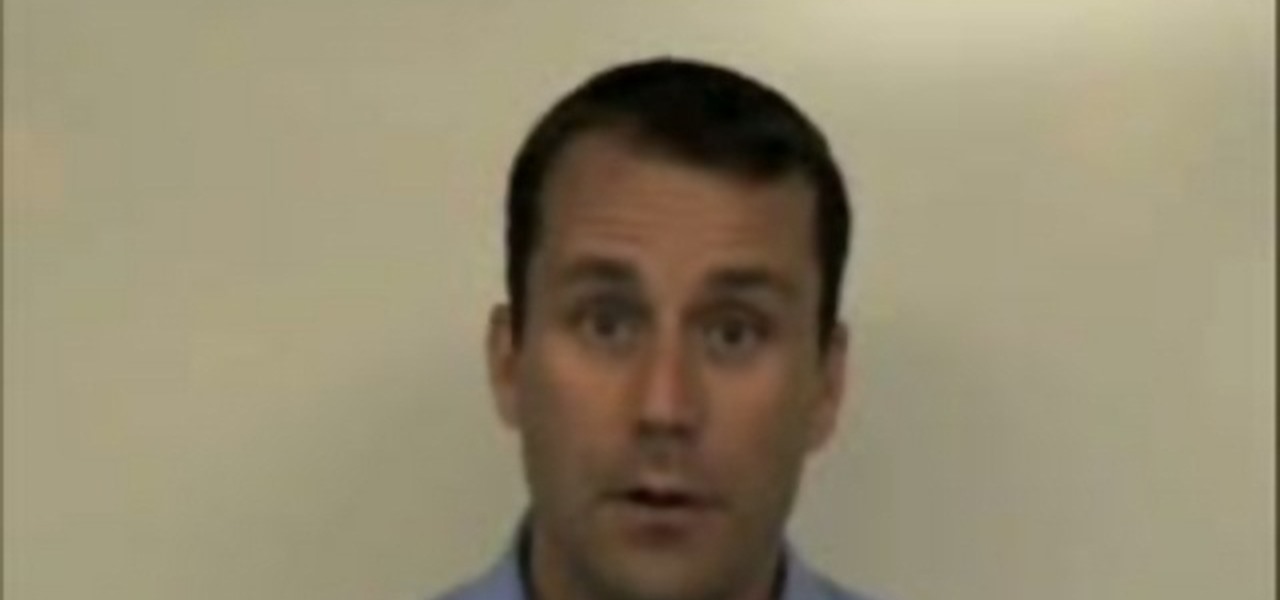In this video we learn how to find your IP address with the Command prompt. First, go to the start menu on your desktop. Then, find the run box and type in "cmd". After this, hit "enter" and then a black command prompt will show up on your screen. Next, type in "ip config" and then hit the enter button again. Now, a list of information will appear on the black screen. Look down the list to find the IP address listed on the page. Once you have this, you should write down your IP address and th...

Sandpaper is one of the essential tools of woodworking and carpentry, and there are many types with different applications. This video is for woodworking beginners and will teach you a lot of the basics about sanding so that you can give your pieces the finish they deserve.

You don't have to know what kathal pulav means (jack fruit pulao, or jack fruit plus rice pilaf) to enjoy its mildly sweet and rich flavor. Jack fruit is a supersized fruit (the largest tree-borne fruit in the world, in fact ) comes from a Southeast Asian tree that grows in tropical regions.

Google's Goggles mobile app was a big hit on the Android market, and now they've given iPhone users the chance to enjoy the awesomeness of Google Goggles. This iPhone app only works on the Apple iPhone 4 or iPhone 3GS, and it's available in the App Store for download. Simply type in "Google" or "Google Mobile App" and you'll find the app with the Google Goggles feature built in.

In this tutorial, we learn how to delete Security Tool from your computer. First, you will need to restart your computer. After this, go to your documents on your computer. Then, type in "Type C:/Documents and Settings\All Users\Application Data". After this, delete the file with all of the numbers. If you now get an error that says "access denied" then restart your computer again. Once the starting screen appears, press "F8", then select safe mode and redo the steps that you just took. After...

Have you seen odd, square codes on some specific merchandise? These are called QR codes, or quick-response codes, and they are a type of bar code which your smartphone can read and then take you to a particular website, give you coupons or even a business card. Here's how you can get the most out of QR codes.

This is an Alicia Keys makeup look, inspired by some pictures of her wearing some gorgeous green eyeshadow. This look works great for any skin tones, but works especially well with skin types that are dark or tan. It's also a good makeup look that transitions well from summer to fall. Follow along to see how to apply this green smokey eyes and bright lips look.

Halo: Reach has gotten a completely revamped version of the Forge where you can truly let your imagination run wild! If you miss the old Invasion game types and want to make your own, this video will show you how! In this video you will learn how to create objectives, set up spawn points and many other options to create the perfect Invasion game for you and your friends!

If you're a Penelope Cruz fan, then this makeup tutorial is a must-see! You'll learn how to recreate her makeup look seen in these pictures. The makeup she dons is very classy, but also wearable for any woman, no matter the skin type or color. Her seductive eyes draw in all the attention, as well as her defined, neutral pouty lips.

Tutting is one of the most versatile types of popping, and has become popular in the rave community because it's emphasis on hand and finger moves translates well to light shows. This video is a basic tutting tutorial for ravers to get acquainted with the theory of tutting and some basic moves to get started.

Tutting is a popular type of popping focused on 90 degree hand movements inspired by depictions of King Tut. This video will show you how to do one very cool tutting combo step-by-step, giving you another piece that you can use to build your tutting routines and kill the dancefloor

In this video, we learn how to use KeePass password generator. First, open the entry to edit the existing password and type in your username and e-mail address. Type in notes if you need it, then click on the bottom key icon. This will generate a password for you when you click on it and cover it up. If you click it once more, it will uncover what the password is. You can decide what kind of password you want and make one specific for the account you're using. When finished, you will have a n...

Google is always moving one step closer to pretty much controlling everything in the world, in a good way ofcourse! The latest feature added is Google Instant Search, so for anything that you're searching all you have to do is start typing in the search term and Google will immediately begin giving you results on the fly. In this video you will get a quick hands on demo on how to use the new feature.

In order to register a domain name at Name.com, you will need to set up an account at Name.com. When you have set up an account, by supplying a username and password, you will need to log in. You will be able to check to see if your domain name is still available by typing it in, in the orange search bar, near the top of the page. After you type it in, click on search. Try ".org" first.

One of the newest and most effective types of dry powder asmtha inhalers is called a Diskus. They can be confusing to use for those used to a more traditional inhaler. This video will show you how to use a Diskus to treat your Asmtha symptoms and make sure your device stays clean and effective for a long time.

One of the most annoying of the many annoying types of errors on Windows computers is when you computer won't recognize parts that have always been a part of it, like the drives or keyboard. If your computer has stopped recognizing your CD or DVD disc drive, watch this video. As long as the drive is still connected, the steps in this video should allow you to fix the problem and continue using your drive.

Warm summer nights call for equally warm and savory stews that harness the flavor of the fresh vegetables that are in season. So before we head into fall, try out this delicious recipe for a sausage, potato, and zucchino stew.

Other than a perfectly crispy, flaky crust, a top-notch pastry should possess a most wonderous filling. The best pastry chefs know this, and the more types of fillings you offer, the more customers you satisfy.

This is a basic lesson with an intro for arrays in the C# programming language. You'll learn how to create and declare and add date to a C# array. An array is a data structure, or object, that contains several variables of the same type. Learn all about it!

Diagonal lashings are a popular type of knot for building structures with wooden poles that allows you to join two poles at a 45-90 degree angle. It can replace a square lashing, but not vice versa. This video will show you how to tie a diagonal lashing yourself, which can be used in all sorts of outdoor construction projects.

In this tutorial, we learn how to fix error code 86420 and change your NAT type to open. First, go to the website to change the settings for your Linksys router. Next, go to the applications tab that says "applications and gaming". After this, go to port range forwarding, then write in a name next to where it says "application name". Under "start" write the number 1 and under "end" write 6553, then keep "both" marked under protocol. Next, enter in the last 3 digits of your console's IP addres...

You have an online store ready to go… almost. You still have to deal with getting the perfect shopping cart to go along with your e-store. Matt Winn from Volusion walks you through what to consider when choosing a shopping cart software for your online store. From what type of software exists in the market, to the required features, to security levels (PCI certification), to the type of support you may need.

In this tutorial, we learn how to eject devices from the use of the terminal for Mac. First, go to the terminal of your computer where you will see a notepad sort of page. Next, type in "df" and then press return. You will now see a list displaying processes on your computer. On the bottom will be your public zoning device, which is your USB device. Next, type in "hdiutil eject -force (the code under "mounted on)- volumes-publiczone". This is not case sensitive, but don't forget or add in any...

In this tutorial, we learn how to pass the oral interview to become a police officer. Remember that the officers interviewing you want to see you succeed, so demonstrate your personality while you are being interviewed. When you are getting asked questions, ask for clarity, there is nothing wrong with this. The first type of interview you are going to have is a local focus interview, to know that you are committed to the area you live in. The next type of interview you will have is the behavi...

Cardio intervals, circuit training, plate exercises...when it comes to fitness, it seems like there's always a fancy name for what are essentially really easy yet effective strength building, fat burning, and toning exercises.

In this tutorial, learn how to make delicious and fast focaccia bread. Focaccia is a versatile type of Italian bread that can be eaten on its own, as a side to other meals or for sandwiches. You will save a lot of time and love this tasty, salty bread.

Remember Harry Potter and the Triwizarding Tournament from "Harry Potter and the Goblet of Fire"? If you consider yourself any type of repectable Harry Potter fan, then you know that Harry retrieved a dragon egg from his challenging dragon during the first round of the tournament.

Glossy buttons are the preferred type of button to use on websites for links. If you're here, chances are you're wondering how to make them yourself. You've come to the right place. This video will teach you how to quickly and easily create glossy buttons for your website using Photoshop CS4. Give your links some flair!

Creating good UVs with Maya can be tough, and get tougher depending on what type of object you are trying to unwrap. This short video tutorial covers how to create accurate UVs for long objects like rope or, in this case, shoelaces. This is a simple technique, but one that should enable you to model much more smoothly and accurately in the future, especially if you often find yourself creating 3D models of shoes.

In this tutorial, we learn how to make a heart and other symbols on a computer. To make a heart, you will want to click on "run" and type in symbols inside of the white space. A new window will come up with a number of different symbols for you to choose from. You can choose the heart symbol on this, or you can choose any other symbol you would like to use. This isn't like clip art, it's just a simple symbol that anyone can use while they are in a word processing program and need a symbol tha...

Want to set up the Microsoft Windows 7 Speech Recognition tool for you-talk-it-types-style dictation? It's easy! So easy, in fact, that this MS Windows accessibility guide can present a complete walkthrough of the process in just over a minute and a half. For details, as well as to get started making dictations to your own Microsoft Windows PC, watch this helpful how-to.

Reptiles need special food too and in this tutorial, Marc Moronne will show you exactly how to care for your scaley friends. Make sure you give your reptiles the right amount and type of food so they can live a long, happy and healthy life.

There are many different acting classes available in Los Angeles, so how do you know if you are taking the right type? Don't get stuck with a bad teacher, or learning the wrong method for your chosen field. This tutorial, hosted by actor Shaun Pilkington, will walk you through a few insider tips for choosing the right mentors. Follow along, practice your skill and make your Hollywood dreams come true.

Hair matts are common in all types of pets. Especially those with a full coat. Pets with long hair often get matted fur. These patches of hair can cause skin irritation in our pets. Dr. Lauren teaches you a safe way to remove these matts and keep your cat or dog happy and healthy.

The purse string stitch is one of the more specialized stitches used during surgery: the purse string suture. This suture is used to seal an opening in a hollow organ in the body, like when a feeding tube is being inserted. It is a challenging maneuver, and mostly useful in internal medicine rather than external, but knowing it is essential to several types of surgery.

Just as there are many different ways to cut your skin, there are many ways to suture it back together again. This medical demonstrating videos features the subcutaneous stitch, one popular type of suture used by doctors and surgeons everywhere, especially on deep wounds.

Post-mount brakes are just one of many types of brakes that can be installed on a mountain bike. This video features detailed instructions on how to set up a post mount brake on an IS mount, making your mountain bike stop like Deepwater Horizon spill refuses to. It is a complicated process, but a rewarding one.

V-brakes are just one of the may types of brakes that you can install on your mountain bike to keep yourself from flying off the side of the mountain. This video features a step-by-step demonstration of how to install v-brakes on your mountain bike. Bike maintenance is a chore, but get it done and get back out on the mountain safer than your were before!

Float fishing is one of the most popular types of fishing, and the art of casting the pole properly as a part of it is much debated. This video features a professional fisherman demonstrating the techniques he using for casting properly while float fishing. Master these and you are sure to catch more fish and have much more enjoyable days on the water.

Learn how to generate outlines from text when working in Illustrator CS5. Whether you're new to Adobe's popular vector graphics editor or a seasoned graphic arts professional interested in better acquainting yourself with the new features and functions of Illustrator CS5, you're sure to benefit from this free software tutorial. For more information, and to get started using this trick in your own Illustrator projects, watch this video guide.