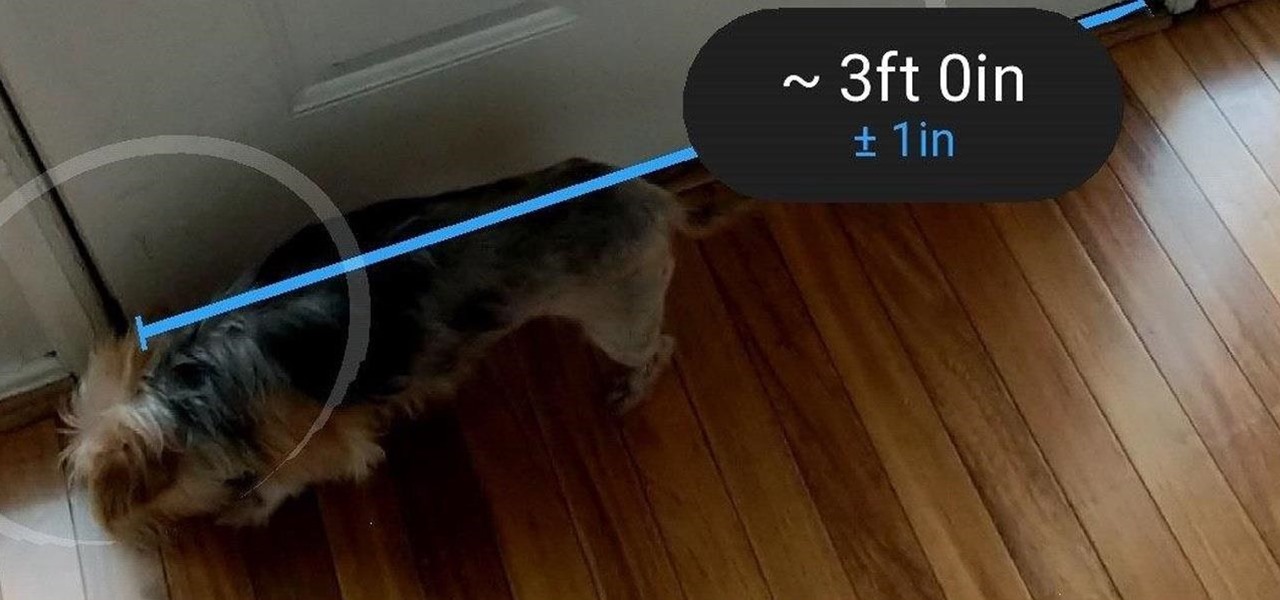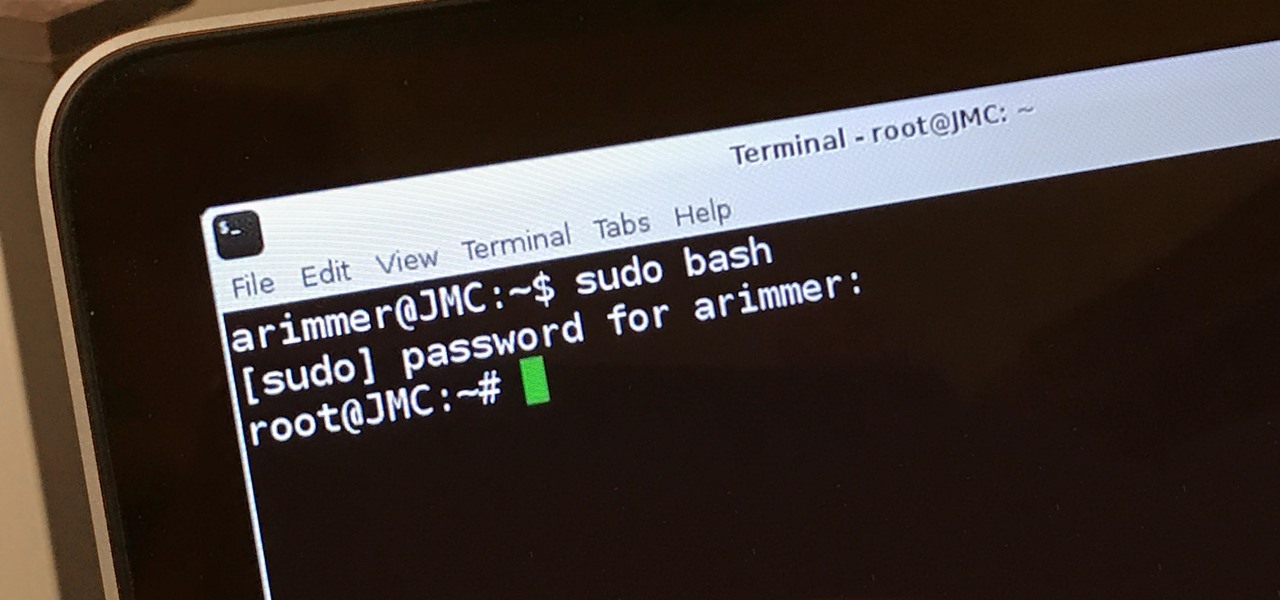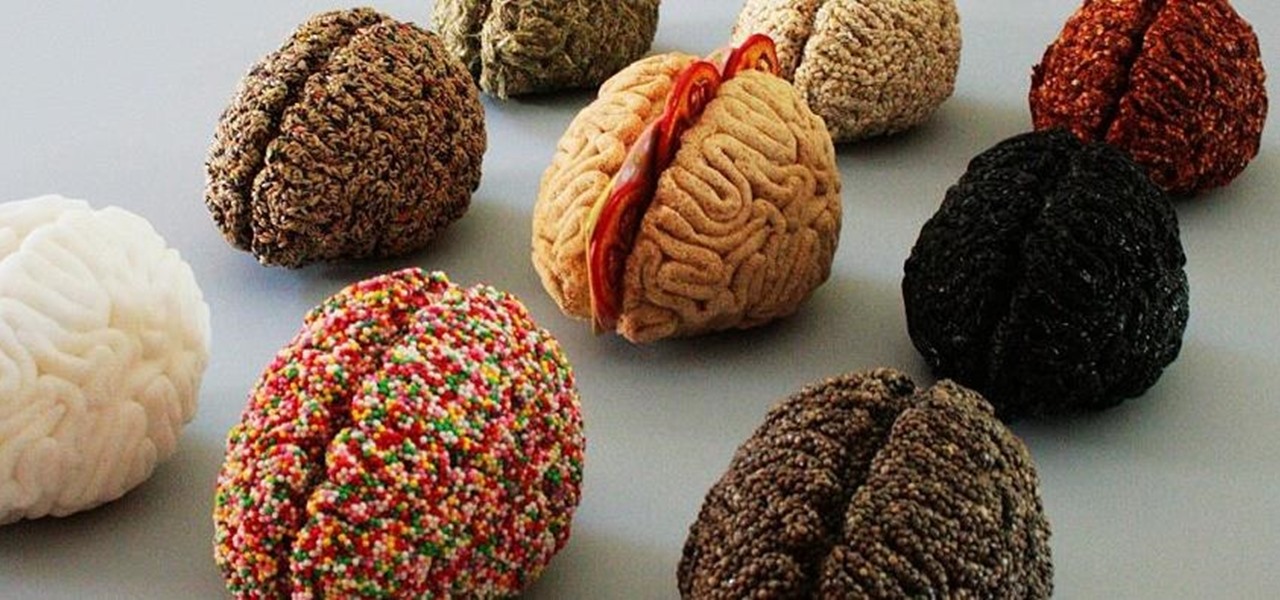Hacking Wi-Fi is a lot easier than most people think, but the ways of doing so are clustered around a few common techniques most hackers use. With a few simple actions, the average user can go a long way toward defending against the five most common methods of Wi-Fi hacking, which include password cracking, social engineering, WPS attacks, remote access, and rogue access points.
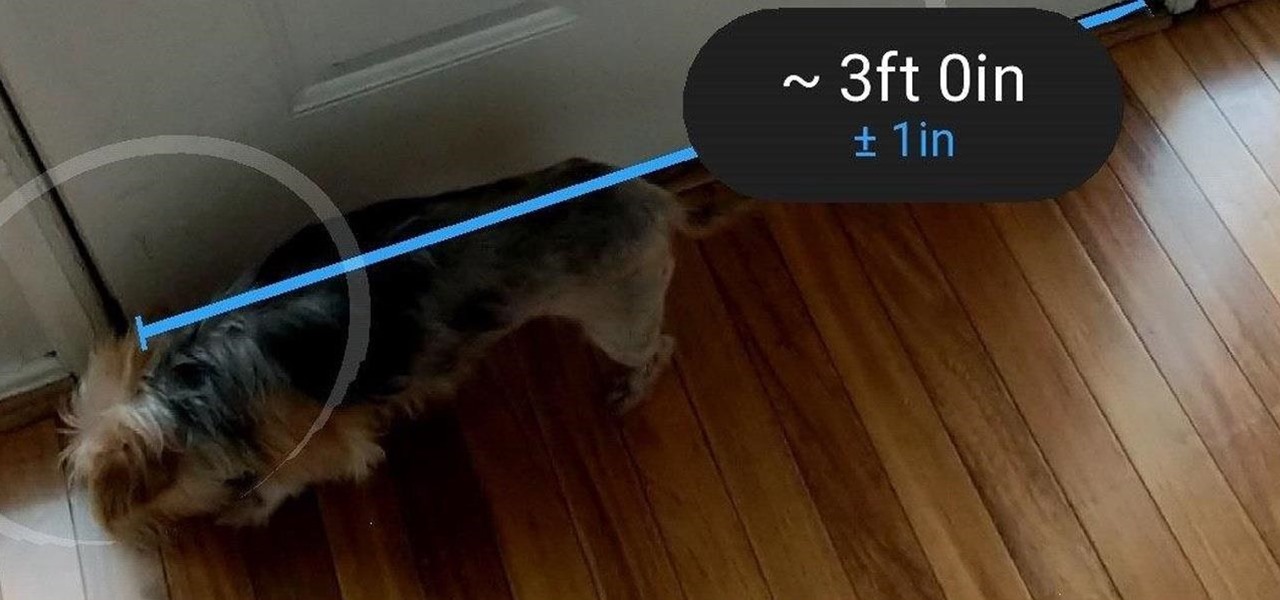
Earlier this month, when Apple announced at WWDC that iOS 12 would include an augmented reality tape measure called Measure, iPhone watchers seemed impressed by the new addition to the company's AR arsenal. Well, just a couple of weeks later, on June 19, it appears that Google remembered it had its own Measure app as well.

Passwords and data stored in web browsers are extremely valuable to hackers. If not for financial gain, black hat hackers may still leak your passwords and personal information for amusement. Never undervalue what you're worth to a hacker.

Apple's goal with iOS 12 is to smooth out the problems with its famously flawed predecessor. Of course, change isn't for everyone, and by iOS 11.4.1, Apple had a pretty stable thing going. If you're not digging all the bugs and new features included in iOS 12, here's how to downgrade your iPhone back to iOS 11.4.1.

Smartphones are still "phones," which means communicating with others is usually a primary use. Ranging from a simple "hi" to a more personal conversation and even sharing passwords, our messages should remain private so that only the intended recipient sees their content. While many apps tout end-to-end encryption, not all apps prioritize security and privacy.

Google Calendar is a cornerstone of the Google Suite, perhaps second only to Gmail itself. Whereas email is constantly plagued by phishing attacks, as of yet, the calendar is a relatively untapped social engineering attack vector. But it's relatively easy for an attacker to inject a meeting or event into a target's Google Calendar and use it to exploit them.

While there are a variety of privacy-focused search engines available like StartPage and DuckDuckGo, nothing can offer the complete trust offered by creating one's own search engine. For complete trust and security, Searx can be used as free metasearch engine which can be hosted locally and index results from over 70 different search engines.

Unlike on Android, you can't easily hide your iPhone apps. Sure, you can nestle them away in folders labeled "junk," but they're supposed to be omni-present somewhere on your home screen. That is, until one day they're just ... gone. The fact that some of your apps disappeared only makes it more frustrating because there's no logical reason why they should have, right?

Super Bowl LII will bring millions of football and non-football fans together to watch the big game on the big screen. But without a cable subscription, this process can be a little daunting. Luckily, the Google Play Store and the iOS App Store offer a few ways to accomplish this — no cable contract required.

For years, PuTTy has reigned supreme as the way to establish a Secure Shell (SSH) connection. However, those days are numbered with the addition of the OpenSSH server and client in the Windows 10 Fall Creators Update, which brings Windows up to par with macOS and Linux's ability to use SSH natively.

Whether you're white hat, black hat, or some shade in-between, navigating through a network is a core part of hacking. To do that, we need to be able to explore a network to discover the addresses of gateways, interfaces, and other attached devices. When ifconfig just isn't enough, you can steer your way around a network with a convenient tool called Ship, the script for everything IP.

Pot, weed, bud, herb – whatever you want to call it, the green earthy treat makes everything way more fun. Now that marijuana is legal to some extent in more than half of all US states, we thought it was high time to showcase some apps that enhance your experience with the controversial pastime known as rolling up.

Apple just unveiled a red iPhone and iPhone 7 Plus, dubbed the iPhone 7 (PRODUCT)RED Special Edition, to commemorate the ongoing global fight against AIDS. Apple fans the world over are sure to swarm in and gobble up the initial stock shortly after the new color is released at 8:01 a.m. (PDT) on March 24, 2017, so we'll go over some tips to help you secure a red iPhone before it's sold out.

Apple just pushed out the iOS 10.3 update to everyone on March 27, so if you haven't installed it yet, make sure to do so by going to Settings -> General -> Software Update. Trust us, you'll want to.

As researchers learn more and more about our intestinal bacteria—also called the gut microbiome—we're finding out that these microbes aren't just influencing our health and wellness, they're a useful tool for improving it, too.

Kodi, formerly known as XBMC, is one of the most versatile media players available. With it, you can play virtually any internet and media file in a large variety of formats, and it can be used on practically every single operating system out there, including iOS 10. Kodi, an open-source software, was originally designed to connect to your TV so you could control your media from up to ten feet away, and the core functionality still shines today. All of this is what makes Kodi so popular today...

Gaining access to a system is always exciting, but where do you go from there? Root or bust. Sure, a compromised host is a great way to run a botnet, or do some other boring, nefarious thing—but as hackers, we want root. We also want to take the easiest path possible, search out low-hanging fruit, and exploit them. SUID programs are the lowest of the low-hanging fruit.

Our future technology has a lot of amazing possibilities, and few have more promise than augmented and mixed reality headsets. But these advancements come with several concerns over privacy, and if we don't understand them, we may lose control of our own data without even knowing.

At this point, you probably think that you've read everything there is to read about different ways to prepare eggs. There are the usual ways (scrambled, soft-boiled, hard-boiled/steamed/baked, sunny-side up, poached, the "overs") and the more unusual ways (in clouds, crispy poached, deviled, golden hard-boiled), but this way tops them all.

Fresh, homemade pasta definitely beats the dried stuff from the store. However, most of us aren't usually in the mood to knead dough for 10 minutes... or to clean up a sticky, doughy, floury mess afterward.

Girl Scout cookies are arguably some of humankind's greatest creations. Not only are they tasty, but they also support an excellent, female-empowering cause. While many folks (cough—yours truly—cough) have been known to plow through an entire sleeve of cookies at a time, there are ways to use Girl Scout cookies beyond shoving as many as you can into your mouth at once.

Windows 10 is the most cloud-oriented version of Windows to date—yet, while this means you get some nifty new features, it also means some of your personal data is being shared with Microsoft's servers.

No one wants to appear stupid. Whether you rely on lengthy, complicated vocabulary to show your smarts, or enjoy highlighting your speedy mental math skills, everyone prefers emphasizing intelligence over hiding it.

It's common knowledge that certain foods foster brain development, health, and memory. Fish almost always makes the list, as do any foods that are loaded with antioxidants like blueberries, nuts, whole grains, green tea, and dark chocolate. Spices like turmeric are being studied for their ability to prevent Alzheimer's, among other things.

You send out a lot of emails, but probably get very few responses. How can you be sure those emails are even opened?

What is gluten, why do some people think it is pure culinary evil, and why are there more and more products devoted to being free of this mysterious substance? Here's what one person thinks: What Is Gluten Really?

Unless your work clothes require dry cleaning, you probably only go to the cleaner a few times a year. And for those few items in your closet for which you do, you have to then find the time and extra budget to make a trip all the way to the cleaners and back again. In the end, it can be quite the hassle.

You know what's awesome? You own a Nexus. That means, with Google's blessing, you have easier access and control over your device than other manufacturers allow. You can really dig in and do some interesting things if you root.

There are few apps on my iPhone that I visit on a daily basis, and one of them is Drippler, the discovery and news app that tells you everything you need to know about your device.

The airline is not your friend. It will do anything it can to gouge your dignity, time, and most of all, money. One of the biggest scams to get a few extra bucks out of you are those dreaded baggage fees. If the lines, security, "random" screenings, and unwanted fondling aren't bad enough, you have to pay them to check your bags (which, most of the time, is done poorly). Flying truly is the most inconvenient way to travel.

Lurking inside your old junk microwave is an abundance of useful parts that can let you melt metal, spot weld, and make electrifying Jacob's ladders. You can even make a powerful AC arc welder, perfect for making hard-to-solve puzzles and even makeshift weapons for the zombie apocalypse.

The best chemistry experiments are those you can perform with items already laying around your house. With only some sugar, salt substitute and an instant cold pack, you can make your very own gunpowder! Being able to make homemade gunpowder without a trip to the store can be a lifesaver, no matter if it's just for testing out a Civil War-era musket, blowing up stubborn tree stumps, or preparing for battle when imperialists overrun your country.

So, your grandmother finally wants to ditch her flip phone for a shiny new smartphone? Congratulations. But helping her get used to her new device, even when it's an iPhone, is no small task. Grandma mastered checking her email in late-2012 and just recently learned there's a thing called "Facebook." But we love grandma, and thanks to this guide, we can definitely make this happen for her.

Recycling your garbage is noble and, in many places, mandatory. But it also can be very confusing. This guide will clear up the rules.

If you can't find the remote for your Android TV or Google TV, don't like using its voice control feature, are sick of using the directional pad to type, or can't get it to work at all, use your smartphone instead. Using your iPhone or Android phone as a virtual remote control can be more convenient, easier to use, and more helpful than the original remote, so it's definitely worth trying out.

One thing Apple Maps always lacked was the ability to add stops along a route while planning a trip. Navigation would help you travel from the beginning location to the final destination, and the only places you could add between that were pit stops like banks and ATMs, coffee shops, convenience stores, eateries, fast food, gas stations, and parking lots. That all changes in Apple Maps' latest update.

After updating to iOS 15 or iPadOS 15, you'll notice a new "Shared with You" section in certain Apple apps that contains recent shares from conversations in Messages. If you don't like seeing shared content from specific contacts or groups, there's a way to block them from Shared with You on your iPhone or iPad.

When you need to drive somewhere unfamiliar, you probably use Apple Maps to get there if you're an iPhone user. But just getting there isn't enough sometimes. If you pull up to the location, and there's nowhere to park, it doesn't matter that you arrived on time since you'll be late trying to find somewhere to leave your car. That's where Apple's new Maps tool comes in handy.

Instead of using a single APK, YouTube Vanced recently started being distributed as a bundle that requires a third-party app to install. Some fans found this too difficult, so the Vanced developers decide to make the process easier.

When you don't have a steady cellular signal or immediate Wi-Fi access but need to communicate with others around you, you can set up an off-the-grid voice communications network using a Raspberry Pi and an Android app.