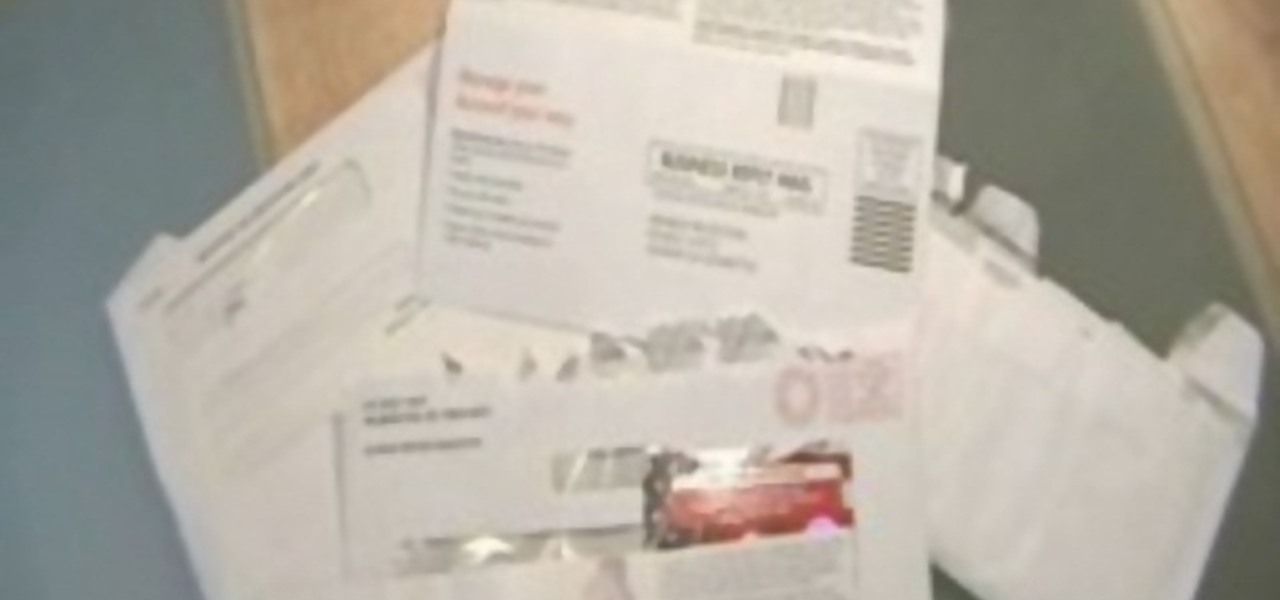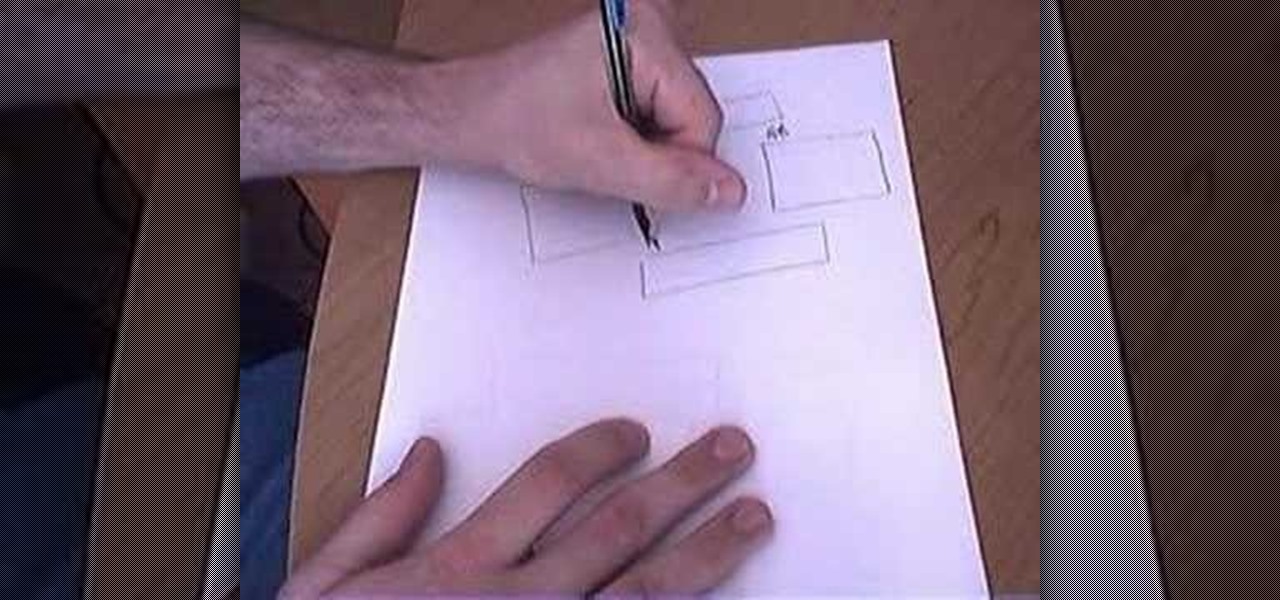The only mail I like getting comes in the form of an Amazon package, but when I go to my mailbox, it always ends up being a pile of credit card offers and catalogs I could never see myself ordering from. Those pieces of junk mail usually end up in the trash, which is horrible when you think about all the trees that had to get cut down in order to produce them.

Nobody likes spam, and that's why email apps continue to vie for your digital attention by boasting about new ways to filter and reduce unsolicited messages. Outlook, an already fantastic client for focusing your cluttered inbox, has now joined in on the action, giving its users new, simple tools to fight against junk mail.

Unwanted advertising is everywhere. Annoying pop-up ads, overly loud late night commercials, spam...it never ends. And before spam, there was junk mail. Junk mail is even worse because unlike TV commercials and internet ads, it's physical. You can't just delete or ignore it—and it's an awful waste of paper. So what can you do about it?

It's easy to filter out junk mail with MobileMe Mail on me.com. This Apple video tutorial will show you that it's as easy as going to your MobileMe preferences and enabling junk mail filtering. Nobody wants spam on the Internet.

Sick of an overflowing mailbox sans fun letters? Turn everyday junk mail into a collection of usable guitar picks.
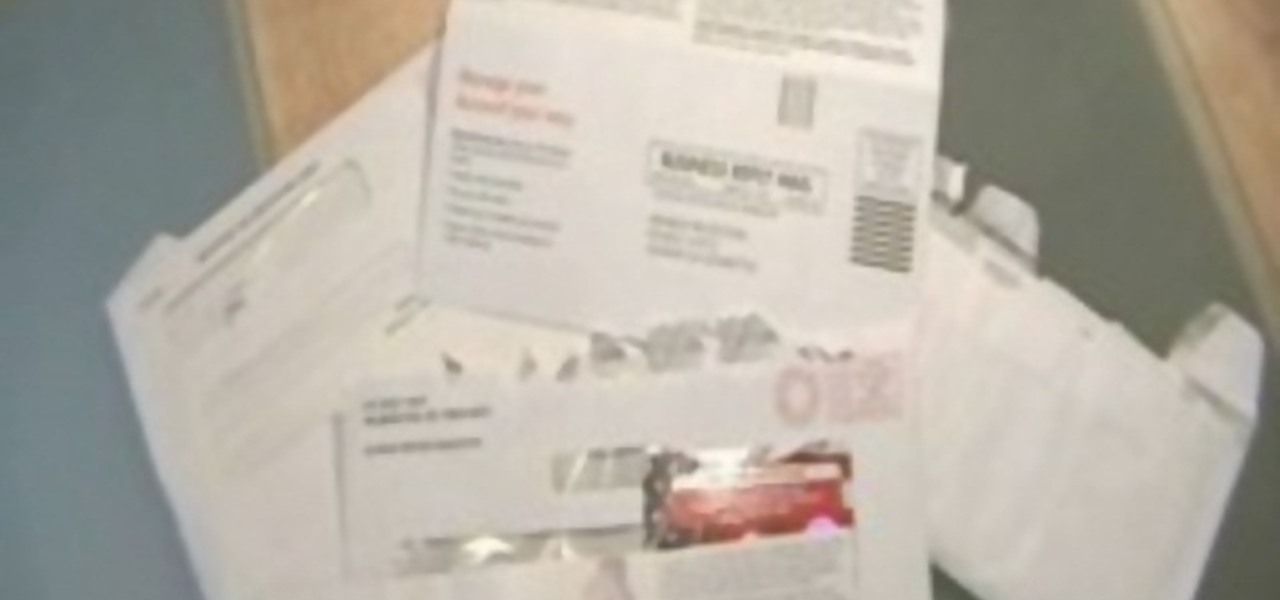
This guy shows us how to stop annoying junk mail FOREVER and get rid of his own junk at the same time! Great trick for getting back at snail mail spammers. Use this as inspiration for one of your April Fools Day pranks!

Join Emma & Grace as they show you how to recycle old cereal boxes, coffee carriers, artwork and junk mail into beautiful works of art. Watch this instructional video to shred pieces of paper garbage, blend it into a pulp and press your own recycled paper.

A few quick easy steps to stop the junk mail from coming to your home.

Patricia Zapata of A Little Hut shows us how to create easy and beautiful art with junk mail!

Turn the tables. Our buddy GreeenPro came up with this ingenious prank.

Follow these few step by step instructions to learn how to activate the junk mail filter in Entourage for Mac.

For anyone who has a Hotmail account, this video tutorial from GetNetWise shows you the steps involved in activating the junk mail filter. The first step you need to do to activate this feature, is to click on the Junk Mail Folder button at the top of the mail screen. You will then be taken to a settings area that shows you what sensitivity your junk mail filter is currently at. The higher the sensitivity, the more aggressive Hotmail is at moving a possibly piece of spam to the junk mail fold...

In this tutorial, we learn how to sell more cars by sending out junk mail. First, you will staple your business card to the ad you run in the newspaper. After you do this, place the ad in an envelope and hand address it in blue ink to people in the phone book. This will show people that you took the effort to send them an ad for the car. Put your home street address and hand address it to the customer. Do this for five people in the phone book each day. After this, you will get at least one c...

Check out this informative video tutorial from Apple on how to use Mac OS X Mail to its fullest. See how to filter out junk mail, use data detectors, and view RSS feeds in Mail. Mac OS X. It's what makes a Mac a Mac.

So, AOL might not be mailing as many internet CDs as they did in the past, but chances are you have a few of those junk discs lying around. Chances are you have tons of junk CDs and DVDs laying around, not necessarily from AOL. And now... it's time to turn them into something useful, or at least fun! Kipkay shows you how to build a mini-disco ball from those recycled discs, with scissors, hot glue and a styrofoam ball also needed.

Is your kitchen out of control cluttered? Do you have paper work, utensils, and junk mail scattered in the one room in your house that should act as your sustenance sanctuary? In this episode of Real Women Scrap, the hub of every household is attacked as well as other ways to unclutter your kitchen.

Want to give a special someone your heart (and get rid of junk mail in the process)? Make a paper heart using origami, the traditional Japanese folk art of paper folding. This free origami video lesson presents complete instructions on how to make your own paper hearts from a folded letter . For more information, and to get started making paper hearts yourself, take a look!

Are you tired of the clutter on your desk or table from stacks of bills, letters and junk mail? How would you like to have a practical and attractive way to clean up that pile? Learn how to make a mail organizer with seashells in this free crafts video series.

Spammers are the bane of every email user. No matter what you do, junk mail always breaks through the spam filters. And some of the best ones seem to come from legit companies, and that's because they aren't legit companies— they're spammers masquerading as legit companies.

Junk is not usually known for its usefulness. That's why it's called junk. If it were called anything else, it might have a purpose, but junk… well… it's junk.

This instructional video demonstrates how to make an exciting stringed instrument from simple junk materials. This is one of the projects from Nick Penny's book "Making Musical Instruments from Junk". This musical instrument is called a poptar, because of the unique sound it makes. You will need a 2 liter plastic bottle, scissors, and plastic twine.

The U.S. Postal Service has been in trouble for quite some time. With more and more people choosing to go digital to take care of bills, legal documents, and pretty much all other forms of correspondence, they haven't exactly kept up with the times. I mean, let's be honest—when was the last time you sent snail mail?

Systm is the Do-It-Yourself show designed for the common geek who wants to quickly and easily learn how to dive into the latest and hottest tech projects. They will help you avoid pitfalls and get your project up and running fast. In this DIY episode, see how to build a firewall from a junk PC to protect networks.

Check out this informative video tutorial from Apple on how to organize your Mail in Mac OS X's Mail. See how to sort messages with rules, create smart mailboxes, and comlpletely organize your mail. Mac OS X. It's what makes a Mac a Mac.

Check out this informative video tutorial from Apple on how to use the basics of Mac OS X Mail. See how to set up mail with your email accounts, compose messages, add attachments, view attachments with Quick Look, and search through Mail. Mac OS X. It's what makes a Mac a Mac.

In this tutorial, we learn how to revamp a junk table with paint. If you find a cheap junk table, buy it! Just grab some paint brushes and a nice white or cream colored paint. Then, use the brushes to brush a white undercoat onto the entire table. After this has dried fully, take any color of paint that you would like to match your decor. From here, paint the entire piece until it's full coated. You may have to apply another coat to make it soak in fully. When finished, let it dry and use it ...

Apple's Mail app has always been a stylish yet simple way to check and send emails. Third-party apps up the ante with powerful tools and features to help keep junk and spam mail out of your eyesight. But with iOS 13, you don't need them since Apple gave the Mail app some much-needed superpowers. One of those being the ability to block senders from emailing you.

The purpose of this video is to show an e-mail security flaw using telnet that allows hackers to send e-mails using anyone's e-mail address. Thankfully, many major e-mail providers have software that blocks this. My intention is to make people aware of this flaw so that other e-mail providers can protect themselves as well.

The latest Disney video game, play Mickey on a journey through various different worlds, armed with both paint and thinner. This tutorial shows you the Junk Mountain level in this game. Defeat the whole level from start to finish without dying!

You've undoubtedly used your email address to sign up for a chance to win something online or to purchase something on sale. Often, these offers are too enticing to pass up, and you reason that you'll live with the consequences of handing out your information for the chance at making out big.

E-mails has become an everyday medium of communication, but rules and etiquette still apply. Learn e-mail etiquette and popular e-mail features in this free communications video.

In this five-part video tutorial series from PCMech.com, you'll learn how to use the Windows Live Mail client. Learn, for example, how to set up your client with POP, IMAP, Gmail and, of course, Windows Live accounts like MSN and Hotmail. Take a look!

Sending e-mail on the go is a must these days. People seem to be working 24/7, don't they? If you've recently bought a new HTC Magic cell phone, this tutorial will show you exactly how send an e-mail from your phone to anyone, just like you would on a computer. This is a very handy feature and is easy to access.

Windows Live Mail makes it easy to manage multiple email accounts. The accounts are laid out on the main screen and are easy to access, making Windows Live Mail a convenient email client. For more information, including detailed, step-by-step instructions, and to get started using multiple email accounts with Windows Live Mail yourself, watch this helpful video guide from the folks at Butterscotch.

Sometimes you need to mail an image that's just too large to send. But that's okay. You can change the size of the image from inside Apple Mail in a number of simple steps. For a look at those steps, along with a complete video demonstration of the process, watch this Mac OS X Apple Mail video tutorial.

Over a billion people use WhatsApp, which makes it the most popular standalone messaging service out there. But if you're one of the many people whose group of friends relies on WhatsApp for all communication, chances are, you have several years-long messaging threads with all sorts of random pictures and GIFs cluttering up the place.

Ever wonder what those black bars across your business letters are for? Together, those 65 black bars are called the Intelligent Mail Barcode (or, "IMB"). First announced in 2003, the IMB came into use in 2006 for United States mail and served as a way to increase the amount of information carried on letters and mail flats, expanding the tracking capabilities for mail carriers. Your IMB is divided into four parts: Ascender (A), Full (F), Tracker (T), and the Descender (D). This video teaches ...

For all your jousting and costume needs, finally, an instructional video guide to building a chain mail suit of armor. While periodically inaccurate for Renaissance Fairs, Medieval Times employees or reenactment actors might be curious to either learn how to make the suit or at least witness the process. Chain mail was used as a protective armor in Medieval times, and was nearly impervious to arms of the period, but new advances in weaponry caused it to become obsolete. Chain mail is essentia...

Duplicating, or "duping" items has been around for as long as PC RPG's, and allows you to use glitches to duplicate your items in the game. This video will teach you how to use the stunningly easy-to-use dup glitch in Dragon Age 2 to duplicate as many of any item you have 2 or more of your want, up to 999. This essentially gives you unlimited money and items.

This week, Etsy How-Tuesday presents Kari aka ikyoto and Stella aka lookcloselypress of The {NewNew} York Team. Today we're going to learn how to screenprint our own snowflake gift wrap for the holidays. Kari and Stella remind us that recycling paper bags is a great source for materials for this kind of project.