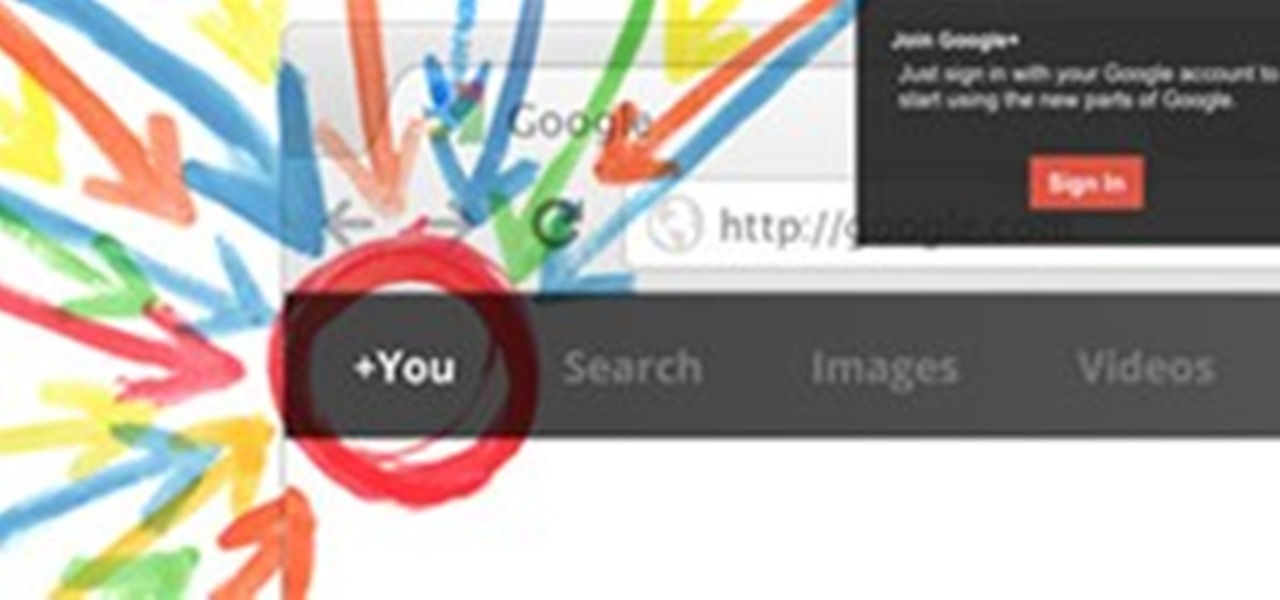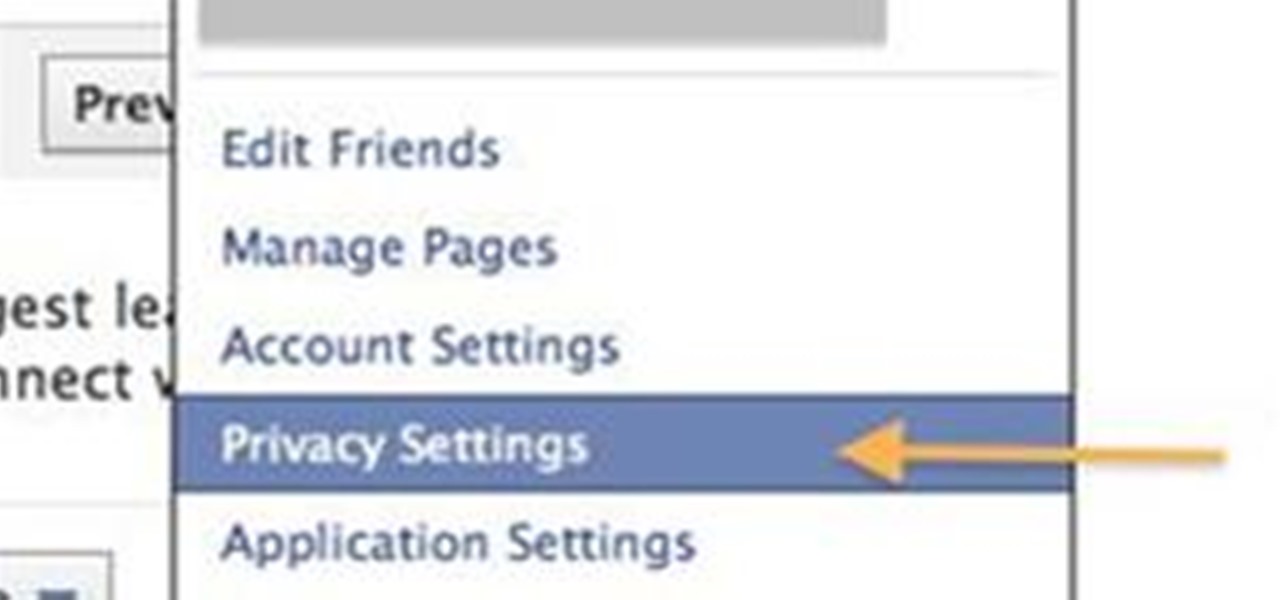It's been an eventful week for Google+. Facebook decided to up its game and start rolling out several major updates intended to address privacy concerns. We got a glimpse into the future of Google+ via an insightful discussion between +Bradley Horowitz and +Tim O'Reilly. And Google decided to integrate the +1 button more fully with Google+ by allowing users to share directly from the +1 button. That's not all, though—scroll down for more news & updates that occurred in the past week.

The Google +1 button isn't as ubiquitous as the Facebook Like button, but it's getting there. Google's working hard on improving its functionality, and recently we've seen some innovative features added. The +1 button now appears on over one million sites, and you can do more with it than you could initially.

Welcome to Canon 5D World. Alright, let's face it... there's not much in here right now, but hopefully one day this World will be the go-to destination for anyone with questions on their Canon 5D or 5D Mark II. Maybe the Canon 5D Mark III, if it ever comes to that.

Last month, mobile application consultant Jonathan Stark unleashed his Starbucks Card to the public as an "experiment in social sharing of physical goods using digital currency on mobile phones." Basically, he purchased a Starbucks Card and registered it via the Starbucks Mobile App for iPhone (there's an Android one, too) which allows caffeine addicts to pay for coffee and baked goods with their mobile device. He then took a screenshot of the barcode and let anyone on the web download it for...

+Eric Cattell, the Social Graph Technical Lead of Google+, announced a lot of improvements and added features this morning, most of them having to do with circle management and blocking people.

If you want more people to follow you on Google+, you'll have to work for it. Not everyone can be +Tom Anderson or +Robert Scoble overnight, you know.

Now that you can invite anyone you want to Google+, the floodgates are open. If you've been bummed out about not being able to share the joys of Google+ with your friends and acquaintances, make use of that handy envelope icon the right side of your stream page. Just enter the email addresses of the people you want to invite, and hit the "Invite" button.

You've finally got an invite into Google+. Now what? At first glance, things can be a bit overwhelming. We've got some great tips to help you get started.

Android users are probably already familiar with the doubleTwist Player (free) from doubleTwist, available on the Android Market. They recently added AirPlay support for users with AirSync ($4.99) that allows streaming to Apple TV and DLNA devices, which is sure to provoke some cease and desist requests from Apple. But their second, newly unveiled feature is more enticing—doubleTap, which adds proximity-based file sharing for Android devices.
What is a CSA? CSA stands for Community Supported Agriculture.

Stuffing is a time and click intensive chore which, when done correctly, can bring you AND your neighbors great rewards!

Update The lightning collection can now be turned in more than once!

You could read through Facebooks Privacy Guide, but I found it a little confusing and a lot of people have been asking me for specific settings. SO here are some screenshots of the privacy settings so you can find where everything is located really easily!

With the new privacy settings updates that are rolling out this week there are a couple glitches. Currently people's posts are being set to 'only me'. You need to manually change this before anyone will be able to see your status updates or game posts. I'm confident facebook will fix this soon, but until then here's how to do it.

Good news. Facebook has finally listened. After severe criticism for ignoring the world's privacy norms, Facebook will finally release simplistic, user-friendly privacy settings soon.

If you're someone who shares your Hulu account with friends and family, let me be first to acknowledge you as a hero. That being said, heroes have messy profiles — your account quickly reflects the viewing habits of your shared users, making it difficult to keep your watch history yours. That changes now, with new tools from Hulu.

You no longer need two fingers to take screenshots on Android. As long as you have Android 6.0 or higher on your phone or tablet, you can use Now on Tap to take screenshots for you without pressing any hardware buttons.

This recipe is great for both breakfast and brunch, though it might be a little too filling for a small breakfast (if you plan on eating it all yourself). But once you try it, you won't be able to resist the pizza-like style of bacon and eggs.

3 Effective Techniques for Following Up With Leads The follow-up phase of the sales cycle is like having a goldfish for a pet, in that it's easy to forget about it, especially compared with the excitement of finding new sales leads. This is unfortunately, though, because you can outperform your competitors by following up with leads and encouraging them to choose your business.

In this video tutorial, viewers learn how to set and encrypt their Wi-Fi password using WPA in Apple Airport. Begin by opening the Airport Admin Utility application from the CD. Then locate your the name of your network and double-click it or press the Configure button at the bottom right of the screen. Now enter your password and click OK. The network should be opened now. Then click on the Airport tab and click on Wireless Security. In the pull-down menu, select WPA2 Personal. Then click on...

Jeremy at GamerTell shows us how to connect our X-Box 360 to the internet VIA Windows Vista and a Laptop Computer that is already connected to a wireless network. First we have to connect your laptop to your X-Box 360 using an Ethernet cable. Now we will turn on the Xbox 360. Make sure you are on the correct TV Input or channel. Now go to your laptop and Click on the start button on your laptop and find control panel. Once your in control panel select Network and Internet. Now we will select ...

Watch this video to learn how to make a stencil for graffiti and attach it to a public place with wheatpaste.
Greetings and Salutations,

Mad Science has entered the automatic pet feeder project as an instructable in the Make It Real challenge. Nine of the winners will receive their own 3D printer! If you are now imagining all the cool stuff we could do for Mad Science with a 3D printer, please share your ideas and vote for the entry here.

This is the Galley I made for the Hannover community project, I just had to share it with how well it is actually turning out.
The American government “is using its power to intimidate, prosecute and prevent government employees from sharing information about state officials’ misconduct”, insists Stephen Kohn, attorney and author of The Whistleblower’s Handbook.
This week, researchers from Symantec shared information on the recent discovery of a new variant of the Zeus Trojan. This new variant of the popular and ever-changing banking Trojan makes use of P2P communication exclusively, making the botnet have no single point of failure and ensuring it can be kept alive and gathering data that the cybercriminal can profit from. In other words, this new variant requires no central Command-and-Control server to control the bots.
A nice little series of videos where you witness live social engineering and listen to others share their funny little stories where they were able to use their skills. Definitely worth a watch if you're into this sort of thing!
Haha, I love these...thought I would share? :)

Pulling an all-nighter for school, work or an important project is never fun. That being said, if you take the time and effort to prepare an ideal work space, minimize your distractions, and stay physically and mentally stimulated, you can maximize your productivity level without making your pre-dawn tasks too miserable or exhausting.

After I made a blog and sent it to my friends about how I made Gingerbreadman Map fractal holiday cookies, one of them linked me back to the Sierpinski Carpet cookies, which I loved! So, I thought I'd share my how-to with everyone as well!
Hello ! So ... some people can make these gem links for Facebook game called Miscrits ... you get 5 gems per link. I was wondering if any1 knows how to make these and share with others?

WonderHowTo is made up niche communities called Worlds. If you've yet to join one (or create your own), get a taste below of what's going on in the community. Check in every Wednesday for a roundup of new activities and projects.

As the weather gets colder, you may be experiencing more irritating dryness on your lips. Thankfully, if you've misplaced your favorite lip balm stick and don't like using Vaseline, you can use many common household items to relieve your kissers to make them feel soft and smooth once more.

Google+ is nearly complete. We've got hangouts, pages, photos, games, and lots of ways to share what we love and build an audience. But it seems like Google isn't quite done yet. Since most of Google+ has been "shipped", it's now time to "ship the Google" as +Larry Page mentioned in the quarterly report.

My two cats disturbed by the camera. I can't win, but thought I'd share anyway. I've got a million pics, so I just chose the first good one I came across.

Watch the Video from The Counselor Connection (TCC). TCC is a best platform for certified & Licensed Professional counselors who share their biographical information, video introductions, photos as well counseling services for therapist in California.

I built this the other day from the weird gear plans at http://lisaboyer.com/Claytonsite/Claytonsite1.htm

Facebook unveiled a lot of changes last week, and, as usual, it's causing a lot of consternation and controversy. People within my Facebook, and on Google+, keep asking how to remove the ticker, and are trying, and mostly failing to make sense of the changes.

Are you finding that the Google+ features you've been waiting for are still not rolling out quickly enough for you? Although we've provided many solutions to Google+ issues with different Chrome extensions, it still seems like it's not enough. Now that we've been using Google+ for almost two months, our priorities have changed, and we're finding that we want and need different extensions to make Google+ work better. From filtering to circles, these Google+ Chrome extensions will solve many of...