News: Silicon Valley Big Shots Courted by Ford & GM
The driverless competition is heating up as Detroit automakers attempt to woo tech talent away from some of Silicon Valley's biggest players.

The driverless competition is heating up as Detroit automakers attempt to woo tech talent away from some of Silicon Valley's biggest players.

Uber wants you to forget about cars and start thinking about fully autonomous flying as an alternative—a more "economically favorable" way of getting to your grinding nine-to-five.

Google has done it again—they've pushed another broken OTA update for the Nexus 6. Except this time, it almost completely softbricks your Nexus 6 instead of just screwing up Android Pay and SafetyNet. Apps are force-stopping left and right, making the phone practically unusable.

Many phones these days are being manufactured without a notification LED—it's a cost-cutting move, and it's really not an essential component. However, the notification light on Android devices has traditionally alerted users to any missed messages, and this is functionality you can't get without the proper hardware.

My reliance on autocorrect has made me a horrible speller. I take it for granted that it'll catch all my mistakes, but it only ends up making matters worse (especially when it inadvertently makes correct words wrong). So instead of relying on autocorrect to fix typos, why not try to completely prevent mistakes from happening in the first place?

Android Lollipop still doesn't have a simple way to add a custom lock screen wallpaper, so when I came across Corgi For Feedly from developer Stan Dmitriev, I had to check it out. What sets Corgi apart from other lock screen replacements is that it connects directly to your Feedly account to display top stories from your favorite RSS feeds as your background.

Investing is like exercise—we all know we should be doing more of it, but we often just can't find the time. I mean, really, who's got the hours, inclination, and skill to pour through volumes of data and put together a balanced yet sophisticated portfolio of investment vehicles tailored specifically to optimize their returns while mitigating potential risks. Not me, that's for sure.

In my quest to find the perfect OS for my HTC One, I try any and every ROM I can get my hands on. This leads to countless repetitions of the wipe, install, and boot routine when I flash a ROM in recovery, especially when the newest ROM I try is a buggy piece of junk.

In 2012, VideoLan published a beta release of their wildly popular desktop media player, VLC, for the Android platform. However, because the non-profit development team did not have access to popular North American Android devices, they opted to exclude the USA and Canada from their initial release. That is, until now.

Believe it or not, but people are actually texting less than they did before, and that's all thanks to Facebook Messenger, Snapchat, WhatsApp, and other split-second communication services. However, one communication method that is still going strong—and dominating—is email.

When it comes to squeezing as much battery life as possible out of our smartphones, most people aim for software solutions, or ones that can otherwise be easily managed right from the touchscreen.

As this generation continues to evolve, we become more involved with social media. For example, you may have a Facebook, Twitter, and a Google+ account, and be heavily involved in using all three, but the constant switching between sites, logins, and conversations can get very tedious.

Audibly, from iOS developer Nick Frey, allows you create playlists and sync your music across other iOS devices. Like the Samsung-exclusive Group Play or the older Seedio app, you can connect a slew of compatible devices to create a surround-sound stereo of sorts when playing your music.

Recently, Google unleashed the Chromecast development kit, which lets developers add Chromecast streaming functionality to their own apps. However, there aren't many apps with Chromecast capabilities yet, and big companies and devs are still working on polishing their final products.

According to a new study, the majority of smartphone users check their devices 150 times a day. While that number may seem incredibly high at first glance, the influx of notifications and amount of social media apps available reduce the initial shock and make the number seem not so preposterous after all. Yeah, even on a date.

You'd think the ability to block calls from certain numbers would be built in to most phones by now, but that's certainly not the case with the iPhone.

Deleting text messages on your iPhone may seem like a pretty simple task, but it's those really simple tasks that usually end up causing headaches later on. Data can stick around, even if you asked it not to, so there's always a slight chance that embarrassing and incriminating texts you supposedly deleted may end up in the wrong hands one day.
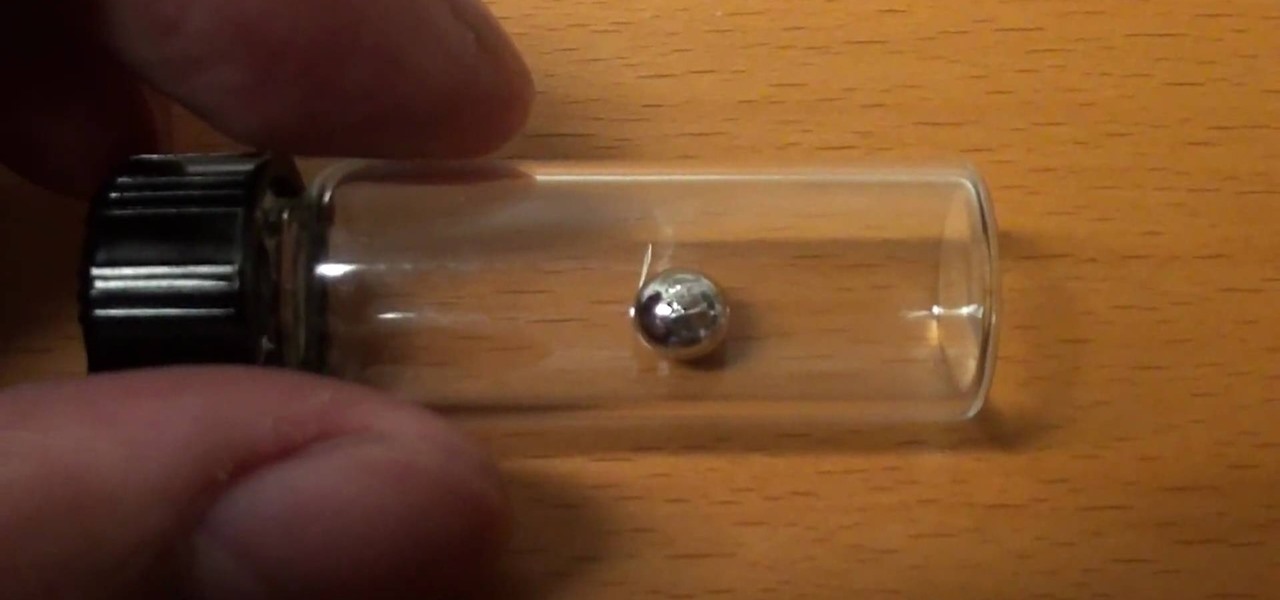
You've manage to get your hands on some ruthenium, and now you want to destroy the hard silvery-white metal of the transition series. Well, you're going to try all kinds of ways to dissolve this odd metal, but the only successful way to dissolve ruthenium is with a common household cleaner… bleach.

This video tutorial shows how to send exclusive gifts in FarmVille (11/27/10). Sending gifts to your friends is one of the many ways that FarmVille helps you stay connected to people on Facebook. This video will teach you how to send the FarmVille.com exclusive gifts in Facebook, which normally isn't possible. Show your love for your friends by sending them the best gifts possible!

In this Computers & Programming video tutorial you will learn how to format a FAT32 partition larger than 32GB. For this you will need a program called Maxtor Maxblast. Download and install it. First, you will have to remove the existing partitions. So make sure you back up everything. Click on computer > manage > disk management. Find your partitions and delete them. Open up maxblast program and it will tell you it found an empty hard drive. Click ‘next’ a few ties and then choose ‘FAT...

How to sync your iPod to more than one computer

Go to web browser, click on tools- under tools click on 'Fire ftp.' Add an account to get into recall server. Under 'MANAGE ACCOUNTS' - click 'Add new one.' In host type 'Recall.(yourserver.)' then click on 'anonymous.' Click 'okay.' Now hit 'Connect.' the ftp server is then going to connect to your remote server. On right side you can see the remote server and it's file structure. Clicking on plus button (+) will expand the file tree structure. At this point you can see all the folders but y...

This is a video that is describing how to connect your xbox360 to the internet using a laptop. First what their showing is going to the start menu, and then to the right of it, click on control panels. A little page will pop up, and you click on network and internet. It takes you to another page and then you click network and sharing. It will take you to another page, where you see three computers, and to the very left of that page there it says "tasks" look in the columns under tasks and cli...

This video tutorial from Muaaz5903 presents how to copy music from an iPod that is synced to another Mac computer. First, visit Senuti, download and install Senuti application.Make sure your iPod is connected to your computer. You can use the application free for 30 days after that period you will have to buy it for 18 $.Once it's installed, run the program. Senuti main window will show all music files on your iPod. Select songs you want to copy and click Transfer on top menu and dialogue box...

This tutorial describes how to backup the PST file of Outlook.

This video from Michael presents how to establish a Remote Desktop connection in Windows XP Professional.This type of connection allows you to access your computer via Internet from any place and manage files, local resources, or perform any other remote activity.To establish Remote Desktop connection click Start button, right click My Computer, from the opened menu select Properties. System Properties window will open. Choose Remote tab. Check Remote Desktop - Allow users to remotely connect...

This video teaches viewers how to easily download free applications for their iPhone and iPod Touch by installing Installous. Your first step is to open Cydia and click on Manage. You will then click 'Sources' and add this source: http://cydia.hackulo.us/ Press 'done' and go to the search tab. Search for 'Installous'. When you find it, press install and confirm the installation. Press the home button after it's installation to make sure it is properly installed. Now, open up Installous and pr...

The iPhoneHackers shows viewers how they can install Installous on their iPhone and Download free applications. First, you will need to have a Jailbroken iPhone or iPod Touch with Cydia. Your first step, will be to load Cydia on your iPhone. When Cydia has loaded click on 'Manage' and then 'Source'. Under sources click edit and then Add. Add the source: http://cydia.hackulos.us/ Next, go to search and type in 'Installous'. Click on Installous and then click install. The password for Installou...

Unlock a jailbroken iPhone 3GS to use it with T-mobile. DISCLAIMER: This only works with an iPhone 3GS, not any other iPhone, and only on firmware 3. 0 or lower. 1. Turn off 3G under "settings" and then "general". 2. Go to Cydia. 3. click "manage" and then "sources". 4. Press "edit" and then click "add". 5. Type in: http: //repo666. ultrasn0w.com. 6. Add source. 7. Wait for it to update the sources. 8. Click "repo666" and then "Ultrasn0w". 9. Click "install" and wait for it to install . 10. H...

Hypnosis can be used to manage pain, relieve anxiety, conquer phobias, prepare for childbirth, and cure insomnia, among other things. With a little practice and some simple techniques, you can amuse your friends or help them break a habit through hypnosis. Learn how to hypnotize someone with help from this how-to video.

Need a little help choosing the right paper for the job? When it comes to making a good impression, choosing the right paper can make all the difference. Use guidelines will help you pick the best type for your project.

Running low on cash in FarmVille? Sell some items and trees, and make it to your next harvest. This video tutorial shows how to sell items in FarmVille. While crops and plots can only be deleted, selling items and trees is a great way to make some quick cash if you're running low. The sell action is also the way to check the value of your various items, so even if you're set on coins, this is a great video to watch for the Farm Ville hopeful.

By monitoring your FarmVille feed on Facebook, you can get a bunch of free stuff for your farm! Be careful though, if you are too ambitious, there won't be anything for anyone else!

Think you've mastered the game of FarmVille? If your farm is still the size you started with, think again!

Moving items in and out of your cafe is the main way to customize your Cafe World experience. Take an active stance on item management, and your cafe will become more productive!

In this video, learn how to install Install0us 2.5 on your iPhone. This can only be installed on a jailbroken iPhone. Directions, tips, tricks, and tourbleshooting advice from videomaker, grandhustler are listed below.

Hypnotizing yourself may seem like a magic trick, but is actually a great way to manage your stress or change a habit.

Restaurant City is a Facebook game that allows you to create and manage your own virtual restaurant. Watch this video tutorial to learn how to hack millions on Restaurant City (11/15/09).

Labor is probably the most feared of pregnancy’s "unknowns." Here's how to manage it. You Will Need

There's no exact science to achieving high-school popularity. But you definitely don't have to throw half your class under the bus to get there.