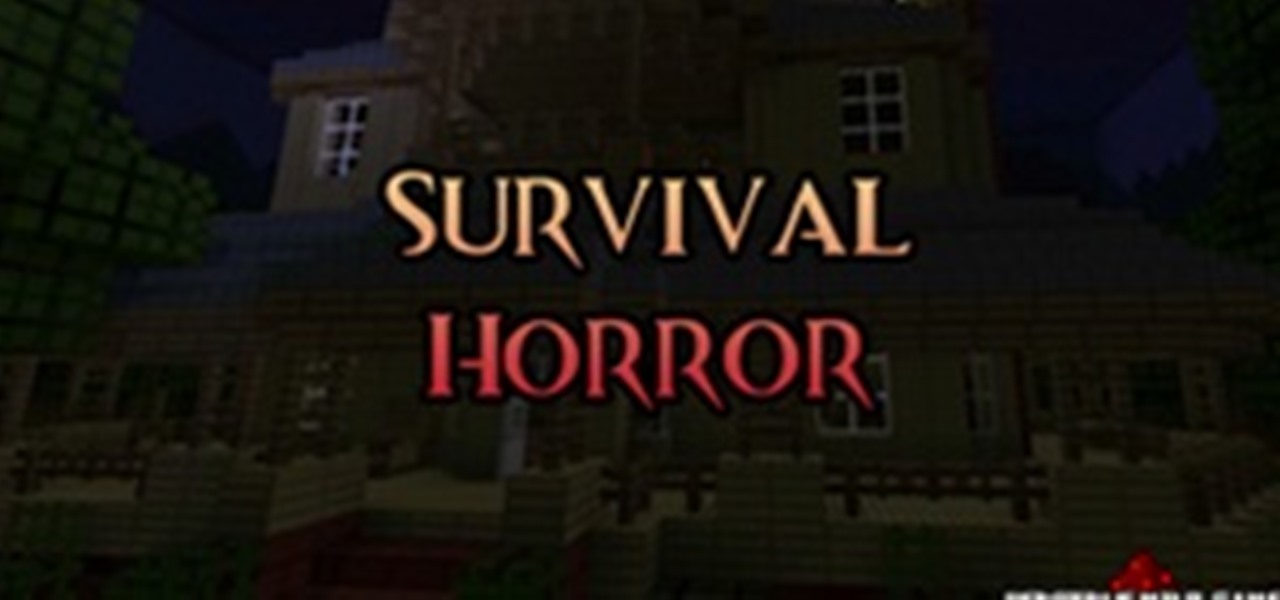This video shows you several ways to convert PDF files into PDF/X and PDF/A files in Acrobat 8 Pro. You also learn how to manage settings for each format and verify converted files. Check out this wonderful lesson from Brian Wood now! Convert PDF files in Acrobat 8 Professional.

This video shows you how to create and update a table of contents for one or more documents in InDesign. You learn how to manage formatting options and how to hide text that needs to appear in a table of contents but not on the referenced document page. Check out this cool video from David Blatner now! Create a table of contents using InDesign CS3.

This video shows you how to organize information in an InDesign table. You learn how to select parts of a table, control the table layout, select and format text in a table, and manage table options (such as borders, fills, headers, and footers). Check out this video by Anne-Marie Concepcion now! Create and format tables in InDesign CS3.

One of the easiest ways to allow readers to search through your documents is by using an index. This video shows you how to create an index for a document in InDesign, and how to manage formatting options. Check out this cool video created by David Blatner now! Create an index in InDesign CS3.

This video shows you how to create multiple crop areas in an Illustrator image. You learn how to use crop area presets to define areas for print or export, and how to manage crop area options. Check out this video created by Mordy Golding now! Use the crop tool in Illustrator CS3 to export & print.

This video shows you how to use the 3D camera tools in Photoshop CS3 to navigate a 3D scene. You learn how to orbit, roll, pan, or walk the camera around an object, and how to manage camera settings. This video also contrasts 3D camera tools with the 3D object editing tools. Use the 3D camera tools in Photoshop CS3.

This video shows you how to use the Animation palette timeline to create an animation in Photoshop. You learn how to paint on individual frames of a video layer and how to manage settings. Check out this cool video created by Russell Brown now! Animate layer properties in Photoshop CS3.

This video shows you how to use the new measurement features in Photoshop CS3 Extended. You learn how to set a measurement scale, save it as a preset, measure items, manage the measurement log, and export measurement data to a spreadsheet program. Check out this video created by Ashley Manning Still now! Use measurement features in Photoshop CS3 Extended.

This video shows you how to import frames from a DICOM file into Photoshop CS3 Extended, and manage import options. You also learn how to remove personal data, export the frames as JPEG files, and display time series data as an animation that can be exported as an AVI, MPEG, or FLV file. Open and edit DICOM files in Photoshop CS3 Extended.

This video shows you how to create a panoramic image using Photomerge in Photoshop. You also learn how to manage layout options. Check out this cool video created by Chris Orwig now! Make panoramic images in Photoshop CS3 with Photomerge.

The DROID 2 from Motorola came out last August, but it's just now exploding— literally. The 33 News reported yesterday that a Motorola DROID 2 smartphone exploded in the hands of Aron Embry from Cedar Hills, Texas. He was making a phone call outside his home when he heard a POP sound— blood was dripping down his face and the glass was broken around the phone's speaker— his DROID 2 cell phone actually exploded against his ear. He ended up getting 4 stitches and a CAT scan, but thankfully, he d...

Yesterday, I started receiving emails from Google+ that looked like this: I was really confused. I was confident that I had already gone through my personal Google+ account notification settings, and turned off all email notifications. I noticed that there was a link at the bottom of the email, that said I could change what email Google+ sends you. When I clicked on it, it took me to my newly created Google+ page's settings: +Yum!

Google recently rewrote their search algorithm to make "low-quality sites" disappear from your front page results, putting the emphasis on better, more relevant answers with original content and in-depth information. And now Google has added a new feature to their search system that gives you some of the control of what you see in your results.

Survive 25 waves of monsters by managing limited supplies and hidden treasures in this map powered by redstone!
I'll be putting up a real welcome post along with a quick project idea in a couple of hours, but if you managed to navigate to here before that time, I just want to say thanks for coming and wish that you return in a few hours.

Mind control is always awesome, and it's even more awesome when you can use it to unlock achievements. Take the 'Hat Trick' achievement, for example. In Rage, if you manage to kill three enemies using just one mind controlled enemy, you'll unlock 'Hat Trick' on the Xbox 360 version of the game.

The next time you're playing through Rage on the Xbox 360, try killing an authority troop before they land on the ground. If you manage to take it out quickly enough, you'll be able to unlock the 'Jetpacker' achievement for your Xbox Live profile. Just be sure to use a weapon with a lot of stopping power.

managed to click this while i myself was walking on the road in Mattancherry, Distt. Fort Kochi, Kerala

A small scrape or spot on your car where the paint has been removed can hurt the value of your car and lead to rust. This step-by-step video will walk you through touching up the paint on your car in a safe and easy way. Take a look at how they manage to repair the scrape in the blue paint of this automobile. Touch up the paint on a car and fill in any missing spots.
Use your diverse arsenal to battle robot plant hybrids! Features 8 unique actions and an online high score board. Manage your weapons while avoiding peril!
Managed to boot my Remastered Ubuntu 10.04 on a new Macbook using a 16GB usb flash.

Wow, what a party! Rajo hits this year's hotDocs' opening night gala and manages to talk to documentary filmmakers Morgan Spurlock & Michael Tucker as well as a few of the guys from FIGHTVILLE!

This is a shot of a gull at the campus lake. I was experimenting with faster shutter speeds and managed to get the wings frozen as well as the water dripping from the beak.
Get ready for an adventure that ROCKS! Once you've put on your safety harness, tied in and done your safety check you're almost ready to go. Now Karen McGilvray, owner of Toronto's Rock Oasis, shows you how to "belay", or manage the rope for your partner.

Mike is baffled by the lack of new releases this weekend so he kinda goes off the rails for a bit. In the end, he manages to suggest a few decent option, though...

Exactly how did Sly manage to collect all our favourite 80s action stars in one super-movie? And why couldn't such a movie come out IN the 80s?
It's not too late to setup a bracket with your friends, you can just do it for the next round. Yahoo does a good job of managing points and picks and that way no one has to print brackets out! Very easy. Check it.

The free version of tools is great and offers tons of useful features. The paid "suite" version is a great value too - it lets users collaborate, share updates, manage edits.......the list goes on.

An Australian Liberal senator has slammed the use of Lego to promote creativity among ABC staff as a "bizarre" waste of money, suggesting finger painting would have been cheaper and just as effective.

Ever wonder what happens when you hit "ignore" for a friend request? In this tutorial, presented by Facebook, you will learn exactly how to manage your contacts online.

I couldn't find the promo trailer for this film, but someone managed to upload the entire thing. Below is the first of 10 parts.

This video shows you how to rename a series of images all at once in Bridge CS3, and how to manage options for batch-renaming. You also learn how to create a metadata template and use it to apply metadata to multiple images. Check out this video created by Michael Ninness now! Batch-process file names and metadata in Bridge CS3.

New to Bridge CS3? This video shows you how to import camera files into Bridge, manage import settings, and apply metadata such as author and copyright to the files. Check out this video created by Katrin Eismann now! Import images into Bridge CS3.

This video shows you how to combine multiple files of various types into one sequentially numbered PDF file in Acrobat 8. You also learn how to manage the options for combining files, and wrap the separate files into a PDF Package that retains individual attributes of the files. Check out this lesson from Brian Wood now! Combine files into a PDF file in Acrobat 8.

Creating footnotes could be troublesome. But not in InDesign CS3. This video shows you how to insert footnotes in InDesign, including how to manage options for numbering, formatting, and layout. Create footnotes using InDesign CS3.

This video shows you how to use layers in InDesign to organize and control overlapping objects. You learn how to create layers, put objects on layers, and manage layer options. Check out this video created by David Blatner now! Use layers in InDesign CS3.

Objects are important building blocks in InDesign. This video shows you how to create and manage the four basic types of objects in InDesign: filled shapes, graphics frames, text frames, and vector graphics. Check out this video created by Anne-Marie Concepcion now! Work with objects in InDesign CS3.

This video shows you how to save or export content from Illustrator CS3 in various formats, and how to manage the options for each format. Even if you know how to do a basic save, you may learn a few tips and tricks from this video. Export content from Illustrator CS3.

This video shows you how to effectively print a Photoshop image to a desktop printer. You learn how to manage settings and options for both Photoshop and the printer. Check out this tutorial created by Chris Orwig now! Print photos from Photoshop CS3.

Who is hula hoop boy? I'm dying to find out more information about this kid. According to YouTube, he is thirteen years old and managed to keep 30 hula hoops going. Whoever he is, he's incredible.