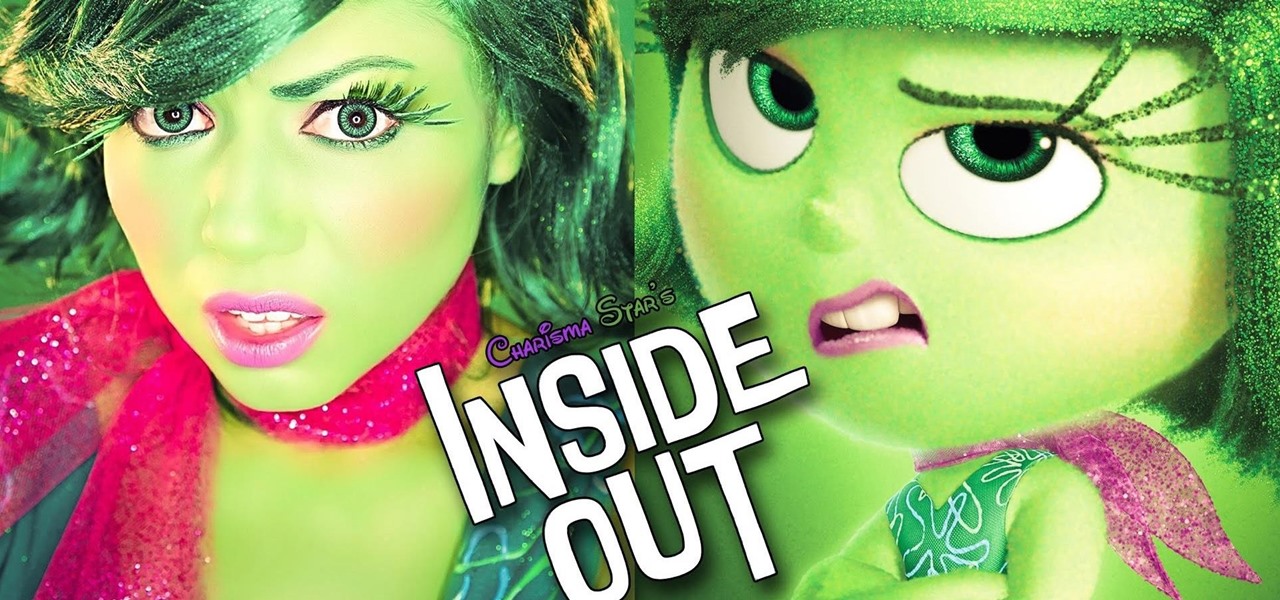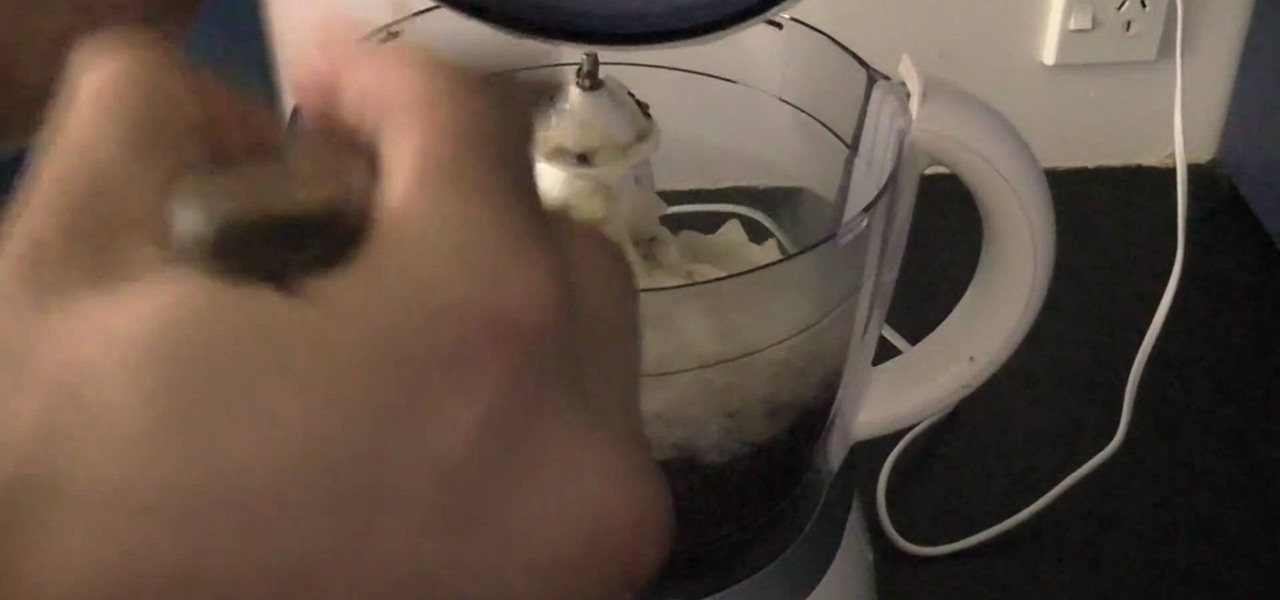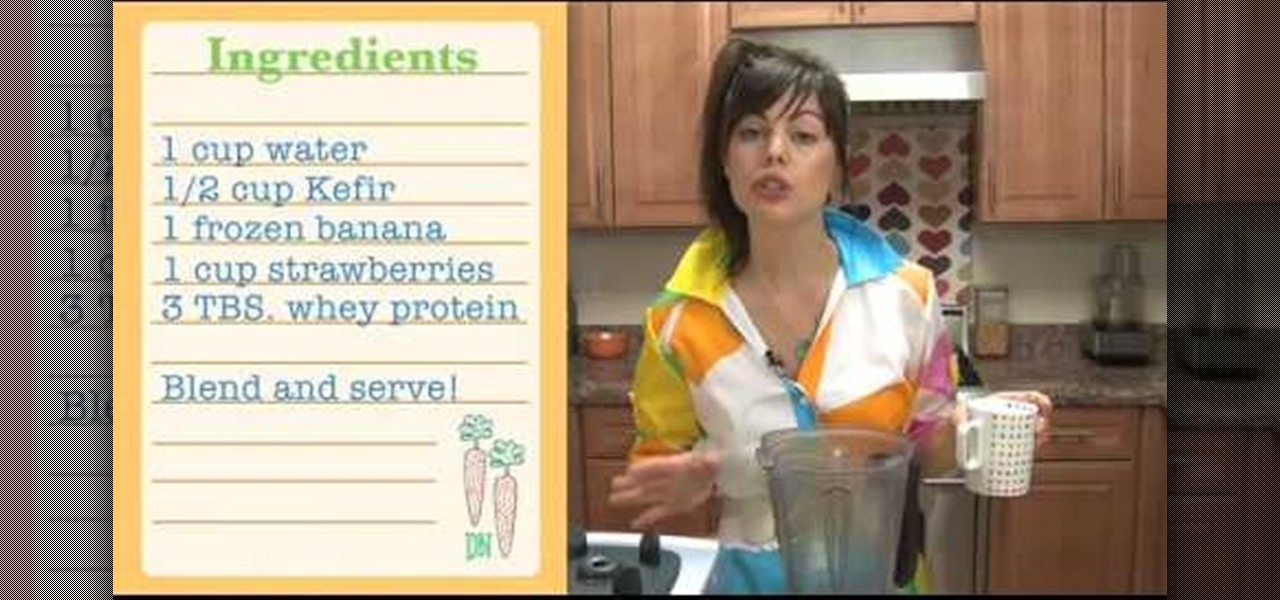In this lesson, learn how to "texturize" an image in Photoshop by using layers and blending options. Make any image look like it's made of something else - a great technique for creating imaginative, compelling images!

Learn how to work with Mass Voids to create extrusions and blends in Autodesk's Revit Building 9.

This tutorial will show you how to match colors between 2 photos or more, so you can perfectly blend the images together.

This tutorial shows you how to combine photos to make a panoramic image by auto-blending the images and tweaking.

Learn how to combine (mashup) two or more songs as a DJ. This is different from a mix because you are using elements from each song at once instead of blending one into the other.

Get past the intro and then you will get to the actual tutorial. This blending technique was used in the short film Tin Trio. This effect allows you to combine multiple videos shot with a locked off camera.

Do you want to serve a sophisticated spread next time you entertain guests? Then try Romandy's classic fondue recipe that blends appetizing Swiss cheeses. You will need emmenthal and gruyere cheeses, dry white wine, kirsch or cherry brandy, garlic clove, flour, parmesan cheese, lemon juice, nutmeg, bread or vegetables you plan to dip. This can be made in a traditional fondue pot or on the

Bechamel is one of the classic French "mother sauces" and the starting point for most cheese sauces and gratin dishes. If you've ever made baked macaroni and cheese, you've probably made bechamel. A blend of white roux and scalded milk, bechamel is one of the easiest French sauces to make.

This fruity salsa blends the sweet taste of pineapples with spicy vegetables. Enjoy it with corn chips or over chicken or fish. You will need cilantro, garlic gloves, white onion, red pepper, jalapeno pepper, juice of a lemon, salt and pepper, for an execellent twist on a traditional Mexican sauce.

Bonjour! This refreshing cocktail comes to you directly from France.

Whether you choose the sassy face of someone like your inner Disgust from Inside Out, or you're the happy-go-lucky Joy, chances are you're well-versed in expressing your inner "ew." So for this Halloween, take pride in your judgmental self by donning a DIY Disgust mask.

In this tutorial, you will learn how to make advanced hair selections using the alpha channels. And how to blend two different images together, using advance masking and the adjustment layers.

A lot of the times I mix lipstick shades together. It had occurred to me though that not everyone is a fan of lipstick. So, in the following video I show you how to blend a red and a purple /wine lip gloss together to create new color.

Another really simple and basic look that is still really fun! Combine Red Apple Lipstick's Instant Color lipstick in Love Bird and Sunkissed then blend the color with the Mint 2 Be Lipgloss in Fuzzy Navel.

Everyone wants to be thinner, BUT, what if you'd like to put on a little weight? Or, how about a LOT of weight? Even in a photo? Well this video shows how to use Photoshop and its liquify tool to expand someone from their svelt self to a bigger, beautiful person.

In this video, we learn how to use a Stila Jewel Palette to make a shimmery eye look. First, you will need to brush a nude color onto the lid, then grab a shimmer gray color and brush it onto the outer edge of the eye and into the inner corner of the eye. Next, grab a gold color and brush it onto the middle of the eye and nowhere else. Then, take the black color again and brush it into the crease of the eye and on the sides to create a contrast. After this, take the purple color and brush it ...

In this video, we learn how to create a flirty, pink makeup look for Valentines Day. First, apply a crease to your entire eye that prevents sticking. Now, take a pink shimmer cream eyeshadow and pat it on the lower water line and on the top of the eye. Now, apply a white luster shade to the inner crease of the eye out to the middle of the eye. Next, apply a dark pink eyeshadow to the crease of the eye with a small rounded brush, defining your outer v. Start to blend into the middle of the eye...

In this video, we learn how to make raw vegan vanilla extract. First, take whole organic vanilla beans and chop them into small pieces. After this, place the pieces of vanilla into a high speed blender along with 1 c of purified water. Start blending this on high until you have a pure vanilla liquid and there are absolutely not bumps or husks left in the blender. There should be no fibers or husks on the side of the blender. Place your hand on the side of it to make sure your blender isn't ge...

A smokey eye is as essential to your makeup arsenal as the LBD is to your wardrobe. That's because smokey eyes can be varied from very nude and neutral for school or work to highly dramatic with neon purples and blacks for a night out with your gal pals. Eyes are the window to the soul, so why not make your eyes dazzle and look even sultrier while you're at it?

In this video, we learn how to find your true skin undertone. Although you may look at your face and think that you have pink undertones, you might not. You will want to look at your chest and see if you are more yellow toned than you are red. This can help you choose your makeup when you are trying to find something that will blend in best with your skin tone. If you want a foundation that is going to work well with your skin, try it out on your neck or chest area first, then apply it to you...

In this tutorial, we learn how to create an everyday contoured look. First, apply a full coverage foundation to your face. Mac is recommended, using a color that is a match to your skin. Blend this on the face using a foundation brush. Next, apply a loose powder over your skin with a brush to settle the foundation onto your skin. After this, you will brush a bronzer of your choice onto the cheek bones, followed by a blush brushed onto your cheekbones. After this, you can also brush the bronze...

If you are already really good at using Photoshop, good for you! You already know what the dodge tool, blending modes, and all the different brushes do? Well then watch this video! It offers help for advanced Photoshop users on working with lighting for design and abstract art. Novices need not apply.

It's summer, gals, which means it's time to have fun with your makeup and break out of your nudes and neutrals mold. So no, that doesn't mean venturing into scary chocolate browns and - gasp! - even royal purples.

Do you admire the look of vintage photographs? How about the production of the old plastic cameras like the Diana and Holga? You can create that same photo effect with your digital photographs through the use of Adobe Photoshop! In this video, learn how to create a faux lomography effect also known as the "lomo effect". By using Blend Modes and Adjustments Layers you can achieve a pretty cool effect that can be used on any photo!

Developyourqi teaches viewers how to make Spicy Lentil Dip! First, you will need 3 cups of cooked lentils, 2 medium diced onions , 2 tablespoons of olive oil, 2 teaspoons of garlic, coriander, cumin, ginger and dried chili. You will also need sea salt and lemon juice. You can vary all of these ingredients according to your taste. Basically, you want to put all of your ingredients together in a food processor and blend this mix. You will want to process the mix of ingredients until it is all s...

In this video, Titli shows us how to make a muffin mix to be used with all sorts of muffins. The ingredients are: 2 c flour, 1 c sugar, 1/2 c milk, 1/2 c butter, 2 eggs, 2 tsp baking powder, 1/2 tsp salt and 1 tsp vanilla essence. You can use whatever type of mix-in you want (chocolate chips, blueberries, etc). To make them you will first blend the butter, sugar, eggs and salt together until they are creamy. Then add in your sifted flour and baking powder then whisk until combined. Next, whis...

In this video tutorial viewers learn how to make a raw pad Thai salad with kelp noodles. The ingredients required for this recipe are: 2 tbsp of almond butter, 1/3 cup of coconut oil, 1 tbsp of soy sauce, 1 tsp of coriander powder, 1/2 of jalapeno, 2 tsp of lemon juice and 1/3 cup of water. Add all those ingredients into a blender and blend the ingredients together. Now pour the mixture onto the kelp noodles and add in 1/2 cup of basil and greens. This video will benefit those viewers who enj...

These Healthy-Organic strawberry smoothies will take less then 5 minutes and will bring protein to your breakfast.

Call of Duty? Nope. SOCOM: U.S. Navy SEALs? Nah. Battlefield: Bad Company? Think again. This isn't any video game on the market, this is your own video game, well… your own video game logo - military-style.

Let TutVid teach you how to make metallic text is Adobe Illustrator CS3. This video shows you how to do it step by step. You only need basic knowledge of Adobe Illustrator CS3 to do this.

From TutVid comes a great Photoshop tutorial. Follow this short tutorial and learn how to change someone's eye color.

The first trick to concealing acne spots on dark skin is to find a concealer with a lot of pigment. Test the concealer on a vein or freckle to make sure it covers completely. Using a synthetic brush, dot the concealer over the pimple, lightly feathering around it to blend in the makeup. You can set the concealer by applying pressed powder with a makeup sponge. When you apply your foundation, be sure to add it lightly, otherwise you may create unwanted smudges.

Take a look at some vectored hearts… it's fully vectored. Older versions of Illustrator should be able to handle this project just fine. Watch this Illustrator video tutorial to learn this heart-shape design. A vector heart is great for Valentine's Day. No source files are needed. Just Adobe Illustrator and some time. Learn about using the grid, the basic pen tool, gradients, swatches, blend modes, masking, and so much more.

You can scare the hell out of your friends with the neat trick, or you can use it in your next horror-filled independent movie, to scare the hell out of your viewers. Watch this prank video tutorial to learn how to embed floss into your neck.

Glamor and glitter, fashion and fame Jem is my name, no one else is the same! Watch this Halloween makeup tutorial to learn how to create a Jem 80's inspired Halloween pink rocker look. Jem & the Holograms was this rockin' eighties tv show. Use your own makeup to create this makeup look. Happy Halloween!

In this video from inthemoodforfood.com, Chef Kev shows us how to make mustard. Mustard is actually really quick to make once you've actually soaked the mustad seeds overnight. We're going to use two types of mustard. One if yellow mustard, and the other is brown or black mustard that's slightly spicier. Put 3 tablespoons of each into a bowl. Add 1/2 cup of water and 2 tablespoons of lemon juice. Put this into a blender and add the following: An additional 1/2 cup of water, 1 tablespoon of tu...

Want a smokey eye look but only have a single type of eye shadow? This home beauty video tutorial will teach you how to create a classy, imperceptibly gradiated eye look using that single shade of eye shadow.

This video describes how to create an easy glossy button in Photoshop. This is done by "simpleretouch.com" website. First select the "Ellipse Tool" from the Photoshop tool bar and then drag it on the layer; it will give the ellipse shape in the layer. Select the "Blending options" from the "Layers" Menu by double click on the layer which is right below corner. From the blending options choose only the "Gradient Overlay" and in that we can choose color and its gradient as your wish. Now take a...

1. First moisturize the face. 2. Trim and cover the brows, to conceal the eyebrows. 3. Apply foundation, use Studio fix powder set foundation. 4. Use Contour with TANTON blush and the 242 on the sides of nose and the eye brows. Blend using the 217 5. Use random Lise Watier Brush for the cheeks. And blended base contour with the 217. 6. Use CARBON+ANGLE BRUSH to mark the eyebrows. 7. Use CARBON+217 to get dark contoured lids and use 282+CARBON harshly lining and winging out to enhance the eyes...

This video will show you how to have an androgynous high fashion look. Use dark blue eyeshadow as base extending to your lower lids. Use dark plumage (Mac) or any dark shade (purple or blue) over the base color. Use an eyeliner for the lids and lower lash line and put some matte black eyeshadow on top of it. Apply an eyeshadow, same color as your face, for the highlights. Use an eye brow pencil for the brows and black carbon eyeshadow on the base of your brows. Use brush to blend and apply cl...