
How To: SSH your iPod Touch and/or iPhone
In order to put custom themes and such onto your iPod or iPhone, you will need to install SSH or Secure Shell. This tutorial will show you how to do this, step by step.


In order to put custom themes and such onto your iPod or iPhone, you will need to install SSH or Secure Shell. This tutorial will show you how to do this, step by step.

In this video by Serious Cakes, learn how to decorate a beautiful and elegant bird themed cake. Go step-by-step, from start to finish, applying this gorgeous cake design to create a cake that will blow minds! Perfect for a woman or man who loves birds or a springtime birthday!

Get creative - Stray away from the same old cakes and add a new cake shape to your resume! In this cake decorating tutorial, learn how to make a teapot shaped cake! Perfect for a Alice in Wonderland themed party or for someone who loves tea and or coffee!

Surprise your kids or grandkids with a delectable and unique cupcake cake for the fall! Cupcake cake, you ask? A cupcake cake is made up of a number of cupcakes grouped together and then iced and decorated as if it were a single cake, creating a wonderful pull apart style dessert! In this video, learn how to make a beautiful fall-themed cupcake cake the kids will love!

This is a tutorial on how to play the theme from "The Godfather" films, written by the prolific Nino Rota. The video breaks down the chords to play this brooding accordion classic.

Want to personalize the color of your slider text on your iPod Touch? In this video, learn how to change the color of your "slide to unlock" text with a little help from a jailbreak/hack expert. Things you will need to complete this:

Get the code here: http://wp.me/pKqZf-fG Now you can show google translate button in your wordpress blog. Just here i am showing how to put google translate in thesis theme header.

New user to Windows 7? Microsoft has put out a series of video tutorials explaining how to maximize your Windows 7 experience. Follow along with this computer lesson and learn how to:

In this video sequence, learn how to choose a context when shooting and editing your photos, allowing themes to emerge in your narrative work. By simply documenting the events around you, you will find ways to creatively show what happens through photography. Documenting events will not only make your photography work more interesting, you will also become a better story teller. Practice grouping photographs to tell a story.
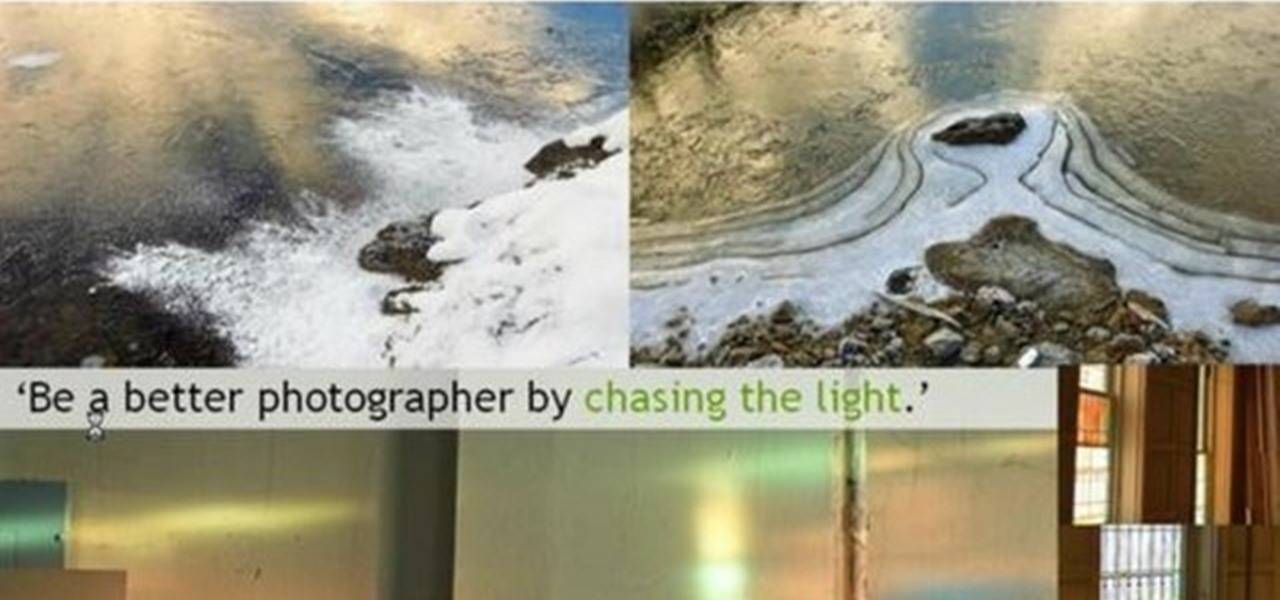
This instructional photography video provides some helpful tips on how to build narrative ideas surrounding body of photography work that you'll want to create. You can use these techniques when building a book, a web site or a series of consistent images for your story. You will not only make your photography work more interesting, but working with narrative will train you to become a better story teller.
One of the most common positives one hears about Windows Vista is that it's pretty. Indeed, Windows Vista has new icons, a new theme and it does look nice. But what if you want to add even more pizazz to your desktop? In this video tutorial, you'll learn how to change any desktop (shortcut) icon. For more information, and to get started changing icons on your own desktop, take a look!

In this piano tutorial, you'll learn how to play the opening song of the Naruto anime series on the keyboard. While this tutorial is best suited for intermediate or advanced piano players, players of all skill levels can play along. Watch this tutorial to get started playing the Naruto opening theme song!

If you're new to Microsoft Office PowerPoint 2007 and just want to pick up the basics, watch this tutorial and learn how to get started fast. You'll see how to create your own slides for a show and add headings, bulleted lists, and pictures. Use built-in layouts to organize your slide content. And see how the new Preview feature helps you choose theme colors and background design, minimizing the guesswork and giving you a polished result.
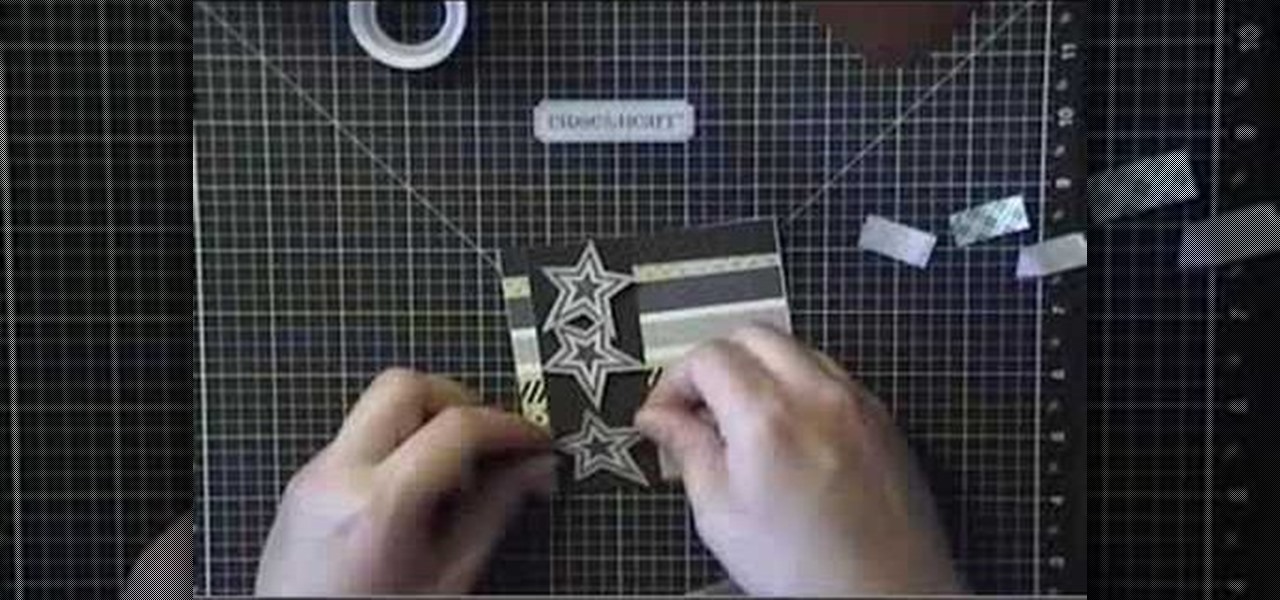
Classy Craft Quickies are video tutorials for cards that can be made in 10 minutes or less. This step by step guide features a masculine themed birthday card. Watch this instructional video and learn how to make a man-friendly greeting or birthday card that can be sent to anyone wary of overly cutesy cards.

This how to video is a demonstration of how to play Journey's "Don't Stop Believin" on piano. This song is also the theme to the last Soprano's episode. This video is a slow performance of the piece with the video over the performer's hands so you can learn by watching. Follow this piano tutorial and you will be playing "Don't Stop Believin" in no time.

Learn how to perform this Valentine's Day-themed experiment, a variation on the basic Jacob's Ladder experiment. Fire is involved, so be safe.

Enjoy those thrilling theme park rides without losing your lunch. Find out new ways to keep yourself from puking on even the toughest rides.

Want to go as Pinhead from Hell Raiser for Halloween or your next themed party? This clip shows you how you can do a convincing make-up with little money and a lot of free time.
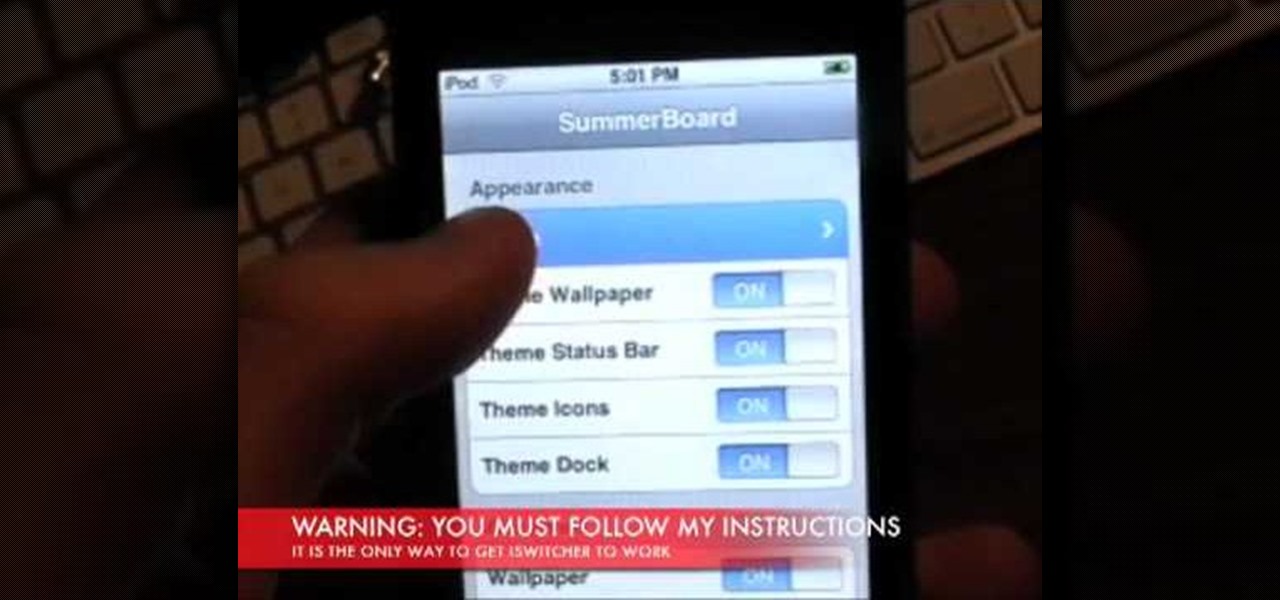
Fully customize your iPod Touch right down to the icon appearances (with themes and more) using three downloadable softwares: Customize, Summerboard, and iSwitcher.

Some Italian songs, like most of The Godfather soundtrack themes, are promptly recognized as Italian music by the flat second note, which identifies the Phrygian mode. Pete Sears teaches you all about this mode.

Create lasting memories by organizing a well-planned family reunion. This video will show you how to organize a family reunion.

Dark mode is everywhere. Both Android 10 and iOS 13 added the feature natively, and many of your favorite apps now include the option. So far, Google has been on a mission to add it to all of its apps, and Google Photos is no exception.

A universal dark theme has long been one of the most sought-after features we've been urging Apple to introduce for iOS. While this wish went unfulfilled with iOS 12, there's renewed hope that it'll finally touch down with iOS 13's arrival. The jailbreak community, however, has had this functionality available for quite some time, and you can too if you're running the right iOS version.

I'm often reluctant to use a home screen launcher other than the stock one on my Android. Once you're well acclimated with something, complacency sets in, welcoming change with much resistance. Well, my friends, I have seen the error of my ways...

When the Galaxy S6 hype-train was building momentum ahead of the phone's release, many reports had Samsung cutting back on its much-maligned TouchWiz skin. In the end, these reports were either highly exaggerated or entirely fabricated, because while not as egregious as previous devices, Samsung's signature bloated UI and duplicate apps are definitely present on the Galaxy S6.

Planning a Super Bowl party, or any football-themed party for that matter, can be fun for even the most craft-adverse host, as almost anything brown can turn into a football with just a little decoration. With a little planning, you won't be serving up any Pinterest fails this Sunday night.

Sometimes you need more than just your brain to split the bill at a restaurant or to calculate how much your cable company is ripping you off.

Samsung's quick settings toggles are insanely useful for accessing settings that you would normally need to dig into menus for. Definitely a case of function over form, though. TouchWiz's bright green on dark blue has to be one of the fugliest color combinations I have ever seen.

There are a ton of options available to Android users when it come to messaging, but the problem is that with all of these options, where is the go-to app? The one used by most people? The one that can offer a more unified approach?

Ditch those namby-pamby clichés like skeleton decals and peeled-grape eyeballs. This year, give your guests a real scare.

You can export your iPhoto slideshow as a video. First select photos, you want to use in the slideshow. Now you need to click on + button in iPhoto which is located at the bottom of the iPhoto. Then click slideshow and make sure "Use selected items...." box is checked and then click create. It will create the slideshow on the left. You can change the settings of your slideshow by clicking the setting icon, located at the bottom. There you can change the settings of your slideshow like link th...

You could be a PowerPoint power user or you could be a PowerPoint newbie— you've never created a slideshow in your life! Either way, this will show all of you brand new to PowerPoint 2008 for Mac (and all of your slideshow gurus) the basics of PowerPoint. The Microsoft Office for Mac team shows you just how to get started and get up to speed fast in this how-to video.
Trying to get more traffic for your Wordpress blog? Looking to connect with the people who visit you online? This video will show you how to facilitate web interactions by adding social media icons to your blog's header. This video uses the 2010 theme to demonstrate. CSS may be intimidating, but this video will show you exactly what to do.

Beat Level 11 of Theme 1 in Rovio's Angry Birds Halloween HD for the iPad! This gamer's guide will teach you everything you need to know to beat level 1-11.

Stuck for entertainment ideas for your kids this holiday season? Why not help them out with a Christmas-themed scavenger hunt? In this video, you'll be shown how you can get your kids in the holiday spirit with a few art supplies and the promise of an exciting scavenger hunt.

To many, Lady Gaga's "Alejandro" was a very mystifying - or just outright weird - music video with gay trysts, frozen hearts, and android costumes. While the music video itself has themes and motifs yet to be explored and explained, the dance moves are easily broken down.

In this clip, you'll learn how to change the default color of highlighted text on a Windows Vista PC. With a little bit of know-how, it's easy. So easy, in fact, that this video guide can offer a complete overview of the process in a matter of a few minutes. For more information, including a complete demonstration and detailed, step-by-step instructions, watch this home-computing how-to.

In this clip, you'll learn how to use custom themes to change the appearance of the windows on a desktop or laptop computer running the MS Windows Vista operating system. For more information, including a complete demonstration of the process and detailed, step-by-step instructions, watch this home-computing how-to.
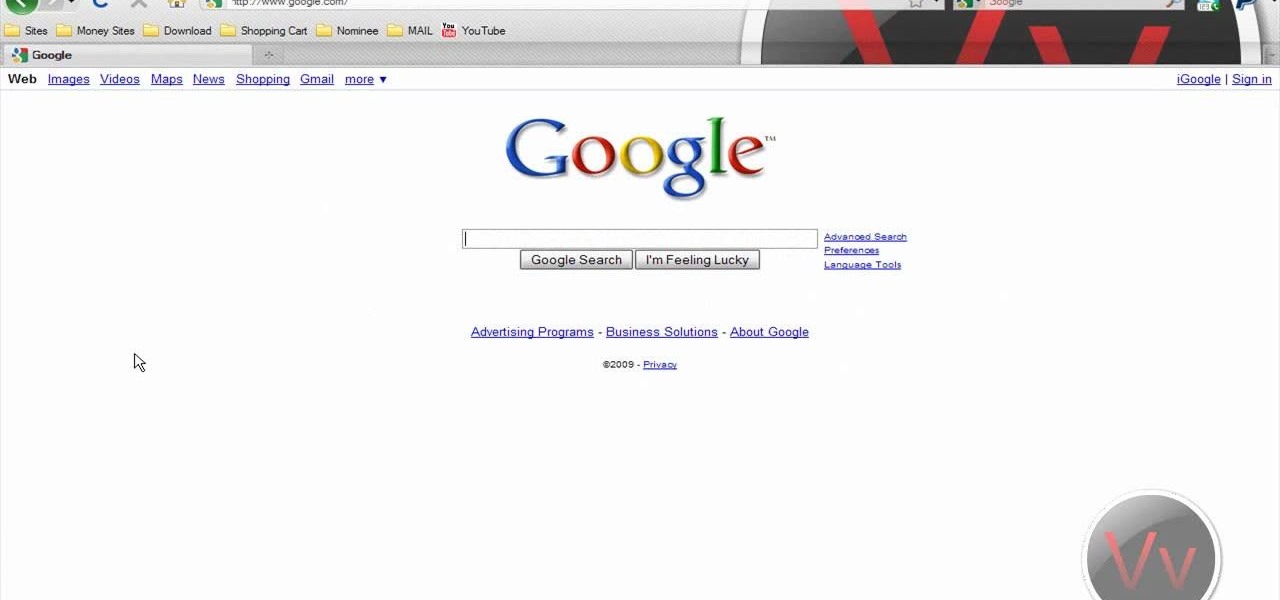
Firefox lets you create add ons which allow for customizing or altering the appearance of your web browser. This tutorial shows you how you can create your own persona (or theme) for use by you, or anyone who dowloads it.

Need help figuring out how to beat Theme 1, Level 20 of Rovio's Angry Birds for the Apple iPad? See how it's done with this gamer's guide, which presents a complete walkthrough of the process. With the right technique, you'll find it quite easy to beat. For more information, and to get started beating level 1-20 of this whimsical puzzle game yourself, watch this helpful video guide.