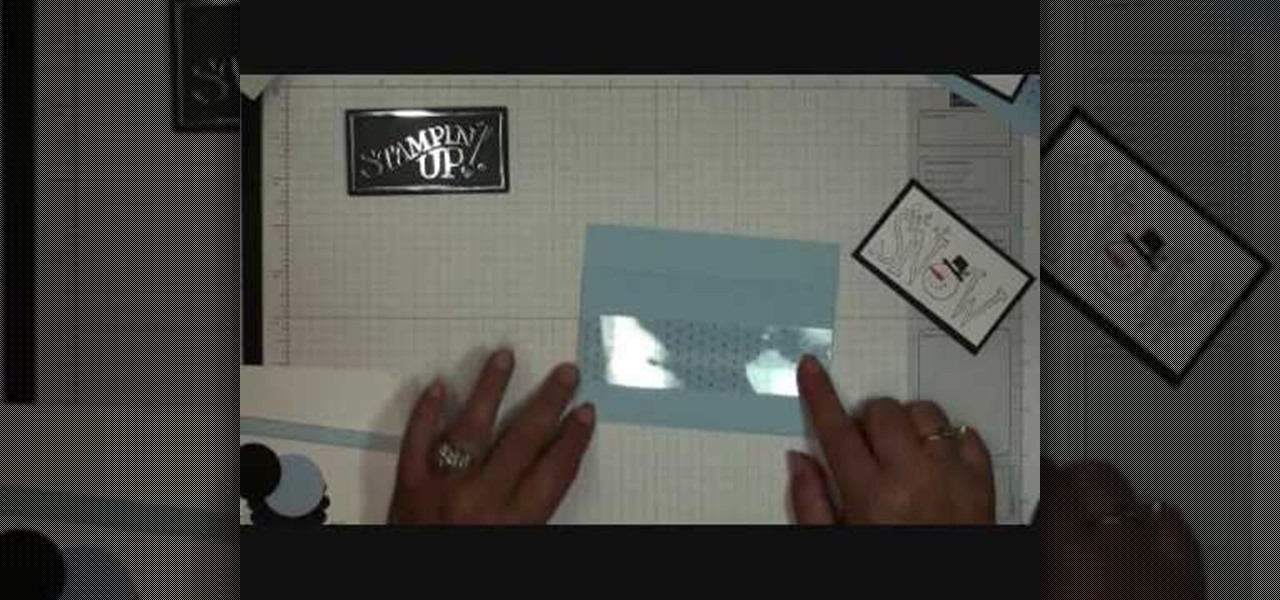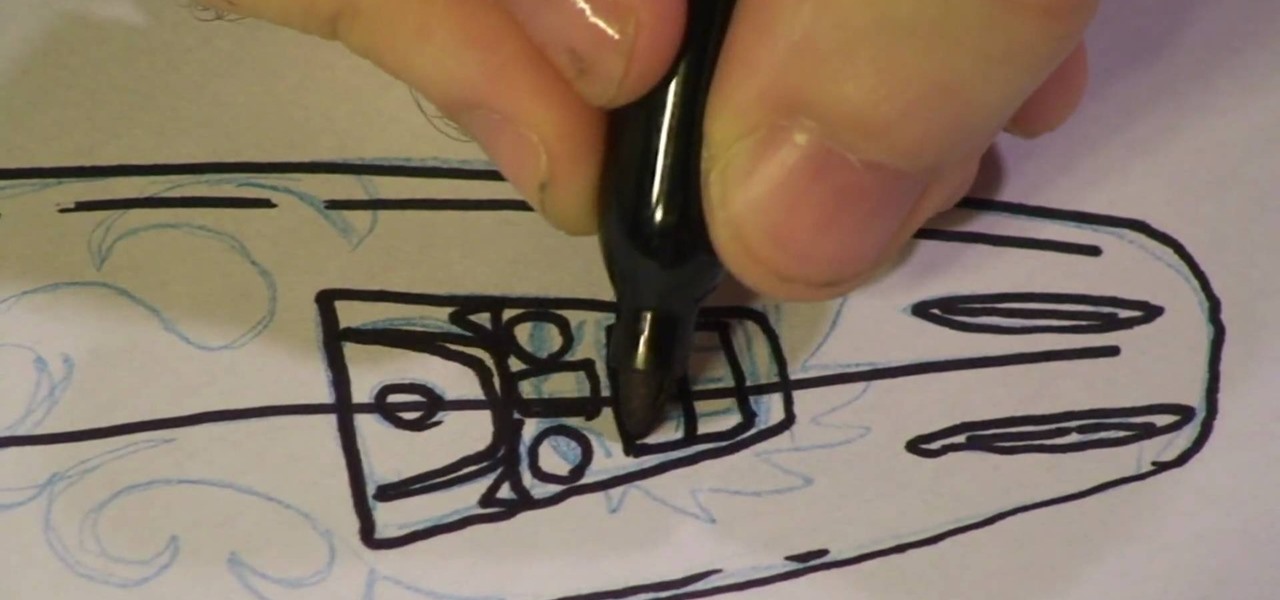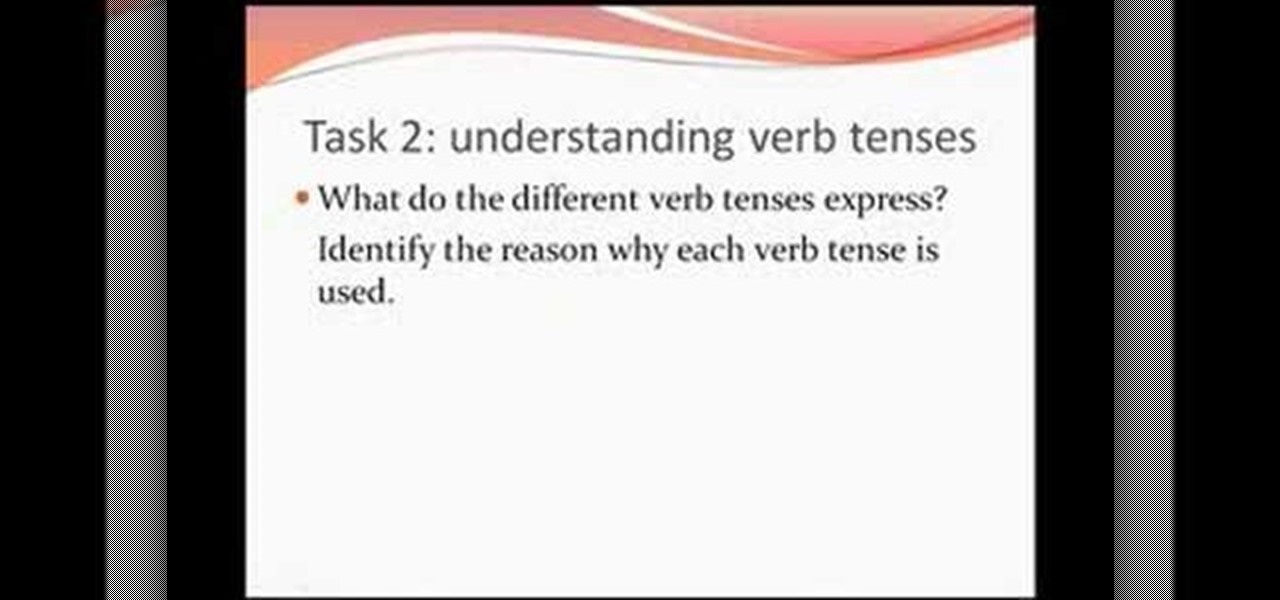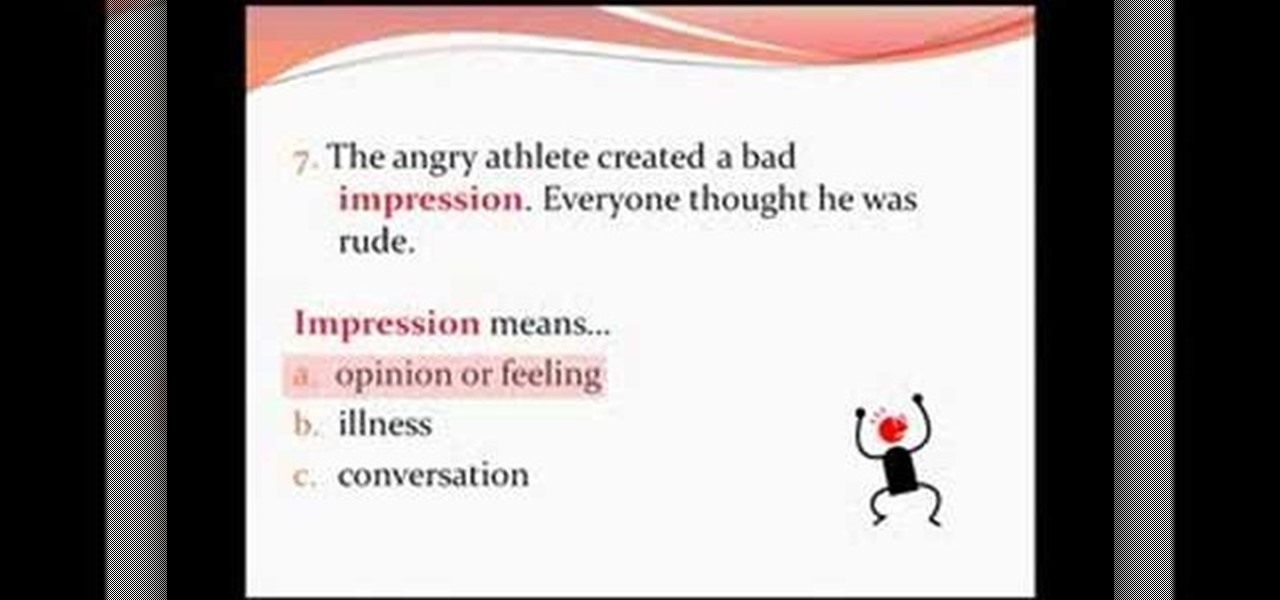In this tutorial, we learn how to make a four leaf clover pattern. First, fold your paper in half, then fold it in half in the other direction. Next, fold the edges making a point and then cut a half an inch along the edge, making a cone shape. end the shape on the right side, making a heart shape. When you unfold, you will have a four leaf clover! You can use any size of paper to make this, just make sure you use green paper to keep the theme Irish. This is a great project for kids to learn ...

In this tutorial, we learn how to get vWallpaper from Cydia. First, go into Cydia and then go into "manage" and "add a source". You are going to hit "edit" then "add" and then type in "i.danstaface.net/deb/". You should now be brought back to sources and have a prompt shown on your screen next. Now, click on "vWallpaper" and don't install anything else. Once you have installed this, you will be brought back to your home page and you will have to restart your springboard. After this, if you ha...

In order to make a Shaker card, you will need the following: a 2" square punch, scissors, card stock, clear plastic, paper, glitter, beads, decorative cutouts, and 2 sided tape.

If you live in an area where moss or algae is a common theme on most people's roofs, it's important that you get this removed soon. Over time, the moss can grow larger and potentially damage certain parts of your home.

This tutorial will guide you through the steps involved in setting up a sidebar on a WordPress page. Every version of WordPress brings with it new features, new functions and new ways of doing things. Fortunately, the very same technology that allows an open-source blog publishing application like WordPress to exist in the first place also makes it easy for its users to share information about its features through videos like this one. Take a look.

For many guys, looking like James Dean is their ultimate goal. For women, not so much. For those girls who do want to look like the sexiest actor of all time, this video will you show you how to do it using makeup in no time at all! The woman in the video did this for a contest, but you can do it for Halloween, a theme party, or any other time you just feel like a man. A really handsome man.

It's one of the most iconic horror movie villians of all time. He has killed many people throughout time and people automatically think of him when they hear the theme music. His name is Michael Myers and he's coming to a piece of paper near you! In this tutorial, you'll find out how to draw MM from Halloween. So good luck and always watch your back! Enjoy!

There are many different ways in which you can change the look of your outside space. One of the best options is creating a patio area that you and others are sure to use. Cement is a common theme, but if you want something more Earthy, then try creating a flagstone patio. Good luck and enjoy!

In this video tutorial, viewers learn how to change the flashing white screen-shot on an iPod Touch or iPhone. Users will need to have their iPod device jail-broken and have the Winter board application. Begin by opening the application and install SB-Flasher. Now go to the link in the video description and select an image that you would like. Rename the image to "SBScreenShotBG.png". Then download the file from the video description and extract it. Now drag the image into the SpringBoard.app...

In this Arts & Crafts video tutorial you will learn how to make a stamped notepad cover. Put the note pad on the edge of a bigger sheet of paper, draw the outline and cut the paper along the lines. The paper should be longer than the notepad. Put the note pad on top of the paper aligned with one end and fold the other end of the paper. Remove the paper and crease it properly along the scoring lines. Depending on the theme you want for the cover, apply the required ink with sponge on the paper...

Johnny Cupcakes teaches viewers how to start their own business and build up their own brand! You should create an interesting atmosphere for your customers! Find your niche and your theme and go for it! Your store and niche may evolve, and that's okay, it will happen! As your brand grows, you will be able to hire more people and expand. The best idea for your brand and longevity is to make sure you do not sell out to larger corporations or groups. By doing this you will increase your longevi...

In this video tutorial, viewers learn how to change the white flash screen on the iPhone/iPod Touch when taking a screen shot. Users will need to have their device jailbroken. Begin by opening Cydia. Search for "SBFlasher" and install it. Then download the file from the video description and save it. Go to SCiPhone and chose a picture that you want. Save to your desktop as SBScreenShotBG.png. Next, drag and drop your picture into the SpringBoard.app folder, located in the folder you downloade...

She's doing it again; turning the ordinary into the extraordinary! Carolyn Braden is taking sea shells collected from a recent vacation and incorporating them into a decorative wreath. Using a hot glue gun and thick satin ribbon wrapped on a Styrofoam ring, a simple inexpensive wreath can be created with anything you can find attached. Don't be afraid to be creative. Using thick ribbon will help create a lovely pattern behind whatever you choose to glue on the wreath. The other idea Carolyn h...

If you want to reset your iPod, you have to loose your stuff. It is very simple to save your stuff and reset your iPod. This process takes just a few seconds to complete. After that, you can see that all applications and themes are saved. Your iPod will be reset without deleting any of your stuff.

This is a time lapse version of Flowergod episode 28. In this episode the Flowergod designs a bubble bowl centerpiece for a wedding. The demonstration focuses on color and flower choice as it relates to theme, floral depth and composition, and the overall shape and balance of the piece. Flowergod discusses techniques for arranging and concealing stones while emphasizing the bowl, as well as some general do's and don'ts for any floral arrangement. This centerpiece features white hydrangea, whi...

Take a colored foam and cut it to a bookmark shape. Mostly the bookmarks are tall rectangles. Decorate the foam bookmark using markers. Now design it for looking more beautiful. Use stickers to add additional decoration. Collect stickers from a craft store that offers a large variety of scrapbooking stickers. Cut the foam sheet and be sure to get along with the theme of the bookmark. For example, if a child drew horses on his bookmark, cut out horseshoe. Decorate the cut-out if necessary. Add...

There's no better time than the holidays to whip up a batch of beautiful decorative bows. This instructional video teaches you how to tie your own bows for embellishing any holiday themed item. Once you've mastered this technique feel free to experiment with other sizes and styles. These are the bows that we use to attach to wreaths, garlands, centerpieces, swags, potted plants, and a variety of other floral arrangements. Learning how to make your own professional crafter's quality bow like t...

Windows' new Aero interface is a nice, clean style to use on your desktop. Aero is included with most editions of Windows Vista and Windows 7 and is also available on Windows Server 2008. Aero is a cleaner, more powerful, more efficient and more aesthetically pleasing user interface than the old theme and includes fun things like live icons, animations, and a funky new design.

Crafter Dawn takes us through another arts and crafts card lesson. She outlines the steps to making custom pocket cards featuring a pull tab pop-up component on which you can store your message. While she has suggestions on how to make a snowman-themed card, you can use your imagination and creativity to decorate your cards for any season or occasion. Give someone something with a personal touch by following the steps in this video.

Wondering how to make Mario and Luigi Jell-O shots for a video gamers party? Using small Mario and Luigi paper cups, tequila, and Jell-O mix you can easily create this fun party drink. Showing that you would use a red Jell-O for Mario and a green Jell-O for Luigi to match their traditional game colors make for a fun party drink. To make this more of a gamers party and as an added extra this video illustrates how to make a cup holder with different characters from all of the Mario series games.

Michael Weisner, professional illustrator and animator, guides you step by step through designing a surfboard. Michael shows us in just a few steps how to draw the basic shape of a surfboard, and then how to add a radical surf-themed design to our creation. Using his example in this video, even the least artistic of us can get a feel for how to design the art for a surfboard. His example includes a moon, a Tiki man and flames. Gnarly!

Joann of "Paper Crafting" shows you how to create a CD mini album. What it is, is actually a pop up photo album that you create using a CD case. The materials needed are 1) a CD case. 2) various decorations to put on the outside/inside depending on your taste. 3) cardstock type paper that can be folded around 8 times: on each "fold" you will put a photo- preferably the album will have a theme. Then you fold it up and put it in the Cd Case and embellish the front however you like.

A video from Droidborads.com that shows how you can configure you Motorola Droid smart-phone to minimize battery usage.

Here is a Quick Tip for Vista Print. Are you looking for an easy way to make a brochure? Follow the directions in this how-to video and you will have your brochure typed up and ready for the printer in no time. Start on the Vista Print Homepage and choose the theme you want for your brochure. Learn about Express Design and the different templates available. Learn how to put text on your page and how to insert images and logos to make your brochure personal and unique.

This WirelessZone video gives a first-look and shows how to setup a recently un-boxed Razzle from Verizon Wireless. First the features of the unique Razzle with its flip speaker keyboard combo is highlighted, thereafter a walk-through is given on how to set up the display banner, screen back-light, keypad back-light, wallpaper, themes, menu layout, menu type, clock format, dial tones, and most of the sound settings in great detail. The video also features the default ring-tones on the phone s...

This video shows you how to change you Mozilla Firefox page to look like Safari. -First go into your Mozilla Firefox page and go to Google.

This easy tutorial will show you how to create fun birthday invitations in a variety of designs. With a few simple steps, you'll be able to invite guests using crafted cards themed after lady bugs, robots, monkeys, dinosaurs, sweet sixteen celebrations, or even a pretty pink tea party. This instructional video also offers tips on material costs and helpful printing hints.

Don't know what to get your sweetheart this Valentine's Day? Why not something sweet? In this how-to, we get a step-by-step process on how to turn a regular old chocolate bar into a sparkling 24-carat bar of gold! Materials you will need include chocolate candy, gold leaf, and a paint brush. The finished project also makes for a great goody for a gift bag or perhaps a pirate-themed birthday party!

Want to be like Johnny Depp in the Pirates of the Caribbean trilogy, or would you rather be like Hans Zimmer or Klaus Badelt? Check out this video tutorial to learn how to play a piano medleys from Pirates of the Caribbean. If you're a piano player or keyboardist, and a film lover, and an aspiring composer, then this video from freakazone might intrigue you.

Aida shares her technique for making a perfectly flaky piecrust. Follow and learn this recipe to make tasty pies every time. This cooking how-to video is part of Ask Aida show hosted by Aida Mollenkamp. Cooking expert Aida Mollenkamp will prepare delicious dishes while solving Food Network viewers' culinary conundrums in her new interactive cooking show, Ask Aida. From recipe and ingredient issues to advice on kitchen machinery and tools, Aida will even offer guidance for impromptu parties, f...

Whether you're dressing up as a snow queen, maybe from Narnia, or just going for some sort of wintery look, this how-to video shows a way to make some stunning costume makeup. The cosmetics used to create this look are Coty Translucent Setting Powder, Matte Texture Cream, Sugar, Brows: Platinum Plus Pro Lash Mascara, MAC Pixel Paint, MAC Silver Fog Pigment, MAC, Dovefeather Eye Shadow liner, MAC Facsinating Eye Kohl, Dovefeather Eye Shadow, Platinum Plus Pro Lash Mascara, Makeup Forever White...

This Valentine's Day cooking how-to video is dedicated to the one you love to torture. Watch as Nadia G rants about V-Day and cooks up a cocoa-themed feast. The first dish on her list is fillet mignon with a chocolate chili sauce. The ingredients you will need to make this chocolaty piece of beef are: ancho chili, garlic, peanuts, cumin, coriander, chocolate, and filet mignon. This recipe is a mix between a mole and a traditional chili sauce. If you're looking for new recipes or want to learn...

Check out this instructional English language video that demonstrates how to improve your English vocabulary skills, your listening skills, and your grammar skills. This is a lesson for the advanced English language learner. The theme is the 2008 Olympic Games that focus on VOCABULARY, LISTENING, and GRAMMAR skills. This is PART THREE, in which we examine and practice several (but not all) verb tenses. Be sure to watch the first two videos. Improve your English vocabulary with this instructio...

Check out this instructional English language video that demonstrates how to improve your English vocabulary skills, your listening skills, and your grammar skills. This is a lesson for the advanced English language learner. The theme is the 2008 Olympic Games that focus on VOCABULARY, LISTENING, and GRAMMAR skills. This is PART TWO, in which we develop listening skills. Be sure to watch Part One (Vocabulary). Improve your English vocabulary with this instructional video!

Check out this instructional English language video that demonstrates how to improve your English vocabulary skills, your listening skills, and your grammar skills. This is a lesson for the advanced English language learner. The theme is the 2008 Olympic Games that focus on VOCABULARY, LISTENING, and GRAMMAR skills. This is PART ONE, so you will study vocabulary. Be sure to watch the second half. Improve your English vocabulary with this instructional video!

You don't have to be a professional designer to create a professional-looking slide show. Check out this tutorial and learn how to grab the audience's attention by adding a background to your slides. Microsoft Office PowerPoint 2007 design themes include an array of coordinated choices for background colors and textures. You can even use a picture as a background. See your choices displayed instantly in a live preview, so no guesswork involved!

It's almost impossible to use Apple News at night without having to mess with the white point and zoom filters. That might sound a bit dramatic, but it's really not when you consider that iOS 13 has a perfectly good Dark Mode that should work for News. So why are we stuck reading most news stories in Light Mode? We're not, but you have to put a little work into it going dark in News.

The Android Nougat preview build for Nexus devices comes packed to the brim with new functionality: multi-window mode, a dark theme, and a data-saver toggle, just to name a few. However, unless you have a Nexus device, it will be a while before you get these exciting new features by default.

Whatever you want to call it for now—Android Nutella, Android Nougat, or Android 7.0—the upcoming "N" release of Android will surely bring in tons of new features and functionality. We know it will be named after a dessert, and we know that Google uses an alphabetical naming system, so something starting with "N" is next in line after Android 6.0 Marshmallow.

How to install custom themes in your PSP gaming unit. First go to Google and search "Free PSP themes" and then click first link.