
How To: Change object colors via ActionScript in Flash 8
Change object colors via ActionScript in Flash 8


Change object colors via ActionScript in Flash 8

This video tutorial is in the Computers & Programming category where you will learn how to secure your wireless internet connection. If you don't secure your wireless internet connection you are allowing others to enter in to your network. Open the set up CD and first change the network name from the default name to anything that you like. For this go to step 3 of 'naming your network', type in your network name and click 'next'. Then you enable security on the network by choosing 'WPA2'. Nex...

Pronunciation is key to learning any new language. Before diving into the vocabulary and basic phrases, a good approach is to listen and try and get your aural perception honed in. A new word or phrase, like "je m'appelle" in French, is awesome to learn, but it's important to learn it correctly: that starts and ends with pronunciation.

When you start a blog of your own you will want to make sure you protect yourself. Even before your blog takes off you will want to research trademark law when you attempt to register for a domain name.

In this video, Brian from Trutricks shows us how to create a new Twitter account. First, go to Twitter and click on the "sign up now" button. You will now be brought to a new page where you can choose your user name and enter your email, password and full name into the information boxes. Once finished, click "create account". After this, you will be able to follow people you want as well as have other people follow you. Once you are ready to tweet you can type whatever is on your mind in 140 ...

Brian explains us how to use Twitter, one of the best social media networks out there. One thing to notice is that Twitter allows you to send text messages up to 140 characters. In the right corner you can see you account name and your avatar which can be changed from the settings menu. Twitter allows you to follow people and be followed by people. Basically when you follow people you will be able to see messages they post and when people follow you, they will see what you post. Twitter is a ...

When you need a website to showcase your product or service, it can be quite confusing. Follow these easy steps to gather everything you need to have a successful website. Start your search for a domain name in the domain name registrar. (Example: www.companyname.com) Rent space from a hosting company to hold the files for your website. Set up an email account for your company. Create the content for your website (example: products, prices, services, etc). Get internet security to protect sen...

Stay tuned for the always enjoyable Cooking With Dog. This cooking show is hosted by a DOG named Francis! The show demonstrates how to make popular Japanese dishes.

Stay tuned for the always enjoyable Cooking With Dog. This cooking show is hosted by a DOG named Francis! The show currently focuses on how to make popular Japanese dishes. This video demonstrates how to make Katsudon (Tonkatsu Deep Fried Pork and Egg Bowl).

Stay tuned for the always enjoyable Cooking With Dog. This cooking show is hosted by a DOG named Francis! The show currently focuses on how to make popular Japanese dishes. This video demonstrates how to make kakiage soba (mixed tempura soba noodles).

Stay tuned for the always enjoyable Cooking With Dog. This cooking show is hosted by a DOG named Francis! The show currently focuses on how to make popular Japanese dishes. Learn how to prepare Japanese Ichigo Daifuku, aka strawberry Daifuku. This is a Japanese dessert.

Join professional skateboarder Ryan Smith as he teaches you how to perform a big spin on your board. This video tutorial will how you just how to do the big spin trick, perfectly.

Every home is a little different, and for a smart home app to work, it has to be able to be customized to work with each person's unique setup. With the iPhone's Home app, everyone can set up a smart home just how they want, including the number and names of rooms, and where those rooms are in the house.

Ever since the introduction of Google's SafetyNet feature, it's been an ongoing battle with apps trying to detect root access. For a while, there was a lot of back and forth between Magisk and certain apps. Pokémon GO was a high profile example of an app aggressively checking for anything related to root. Luckily, Magisk has made great strides to keep apps from detecting root for good.

For the most part, people use real names on Facebook. That's all fine and well for keeping tabs on those you know, but it can make friendly Messenger chats feel oddly formal. Skirt around this stiffness by giving your friends nicknames in Messenger for Android and iOS, so your conversations reflect the way you and your friends communicate in real life.

Deep down inside, Android is really just a fork of Linux, the popular open source desktop OS. You can see traces of its roots everywhere, and this lineage still holds a certain appeal with many Android fans. If you're in that boat, you'll love the newest notes app we just found.

Cyanogen, Inc., the for-profit company that spun off from its CyanogenMod roots several years ago, has announced that they're shutting down all of their services. The company's impending demise shouldn't directly impact many Android users, but the announcement does have one major repercussion: The servers that used to host the popular CyanogenMod custom ROM have now been shut down.

It's about that time again. Spring weather is here, a new season of Game of Thrones is upon us, and we're getting ready for the next version of Android.
Before I start a series on remote exploitation, I think we should learn the basics of Perl. Perl, Ruby, C, C++, Cython and more are languages that some penetration testers just need to learn. Perl is a great language for multiple things, sadly, like many other scripting languages, it is limited by the environment in which it is designed to work in.

You know what's in your folders, so it's not always necessary to label them and ruin that clean look you're going for on your iPhone's home screen. I mean, how many folders am I going to have to title "Stuff" or "Junk"?

Changing an app's name on your home screen is not something you can do on stock Android or TouchWiz, but it should be. If you think of it merely from a customization angle, sure, it's not a big deal, but having the ability to alter an app shortcut's name can do wonders for cleanliness and being able to distinguish from similar icons.

Wouldn't it be cool to know exactly who is calling or messaging you without ever looking at your phone? It'd be a great way to keep you from reaching into your pocket or purse every time you get a message, and an efficient method to ignore people you'd rather not deal with.

In 2006, everything that revolved around my world shattered into tiny pieces as I learned that scientists had decided to rescind Pluto's planetary status. Given the ol' Jeff Probst treatment, Pluto was officially voted off our solar system in the blink of an eye, leaving us with only eight planets and a whole load of useless textbooks. The primary reason that Pluto was demoted down to a "dwarf planet" was due to Pluto's largest moon, Charon, being about half the size of Pluto; all the other p...
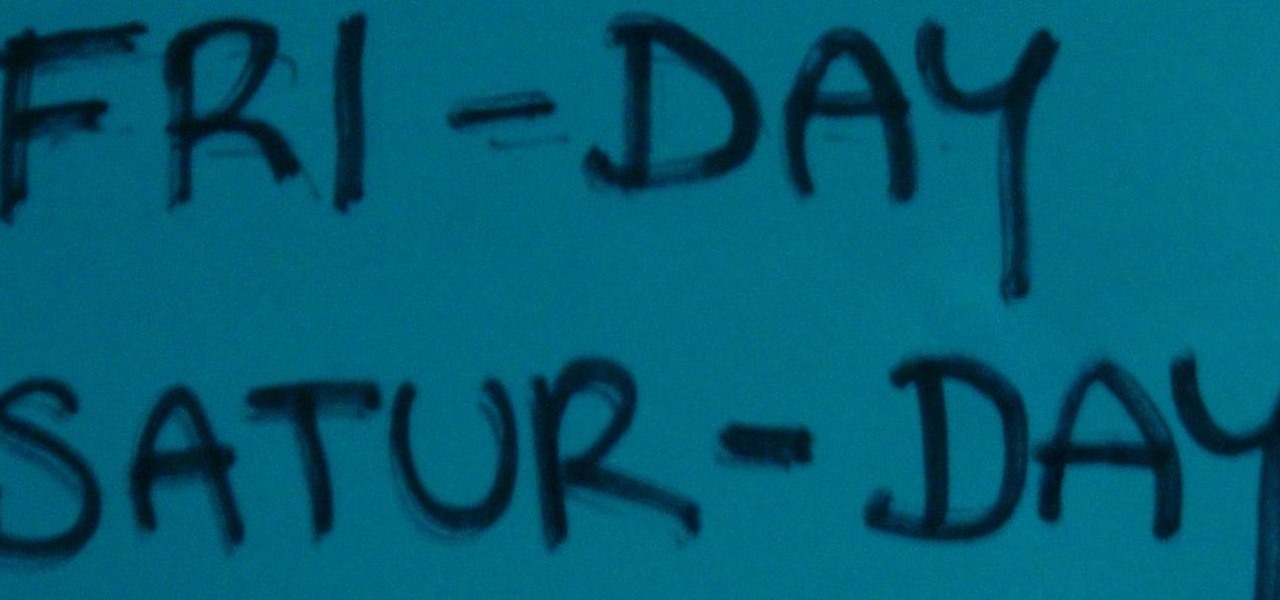
Hello! I invite all the readers, interested in space, to discover the origin of the names of the planets in our galaxy. Just simply follow my words,... Step 1: Planets and Stars
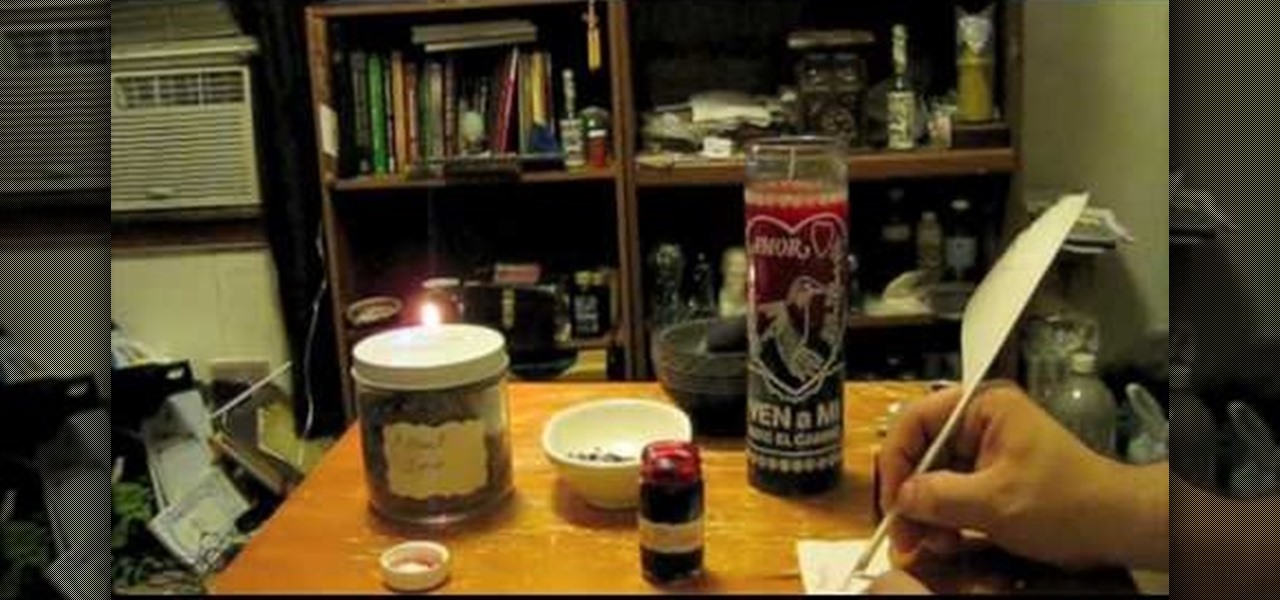
Krazyboytx shows viewers how to dress and fix a love candle or come to me candle. First, you need to have a love mix, that is either prepared by you or that you have bought. You also need to use a sedative or a hallucinogen - such as salvia. You will also need dove's blood and some love oil. You will also need something to pierce the candle with. You need to inscribe on a piece of paper your name three times on the parchment paper. Now, write love over your name three times. It maybe messy so...

This tutorial describes how to make a list with unique values in Excel.This procedure makes the defined cells in a column (called as list) NOT to accept repeated values, which makes the list more simple, readable, easy to manipulate when preparing a worksheet.

Now you can find your IP address if you need it and you don't know it, it very easy. Or if you have problem with a person on the internet, now you can discover who that person is. You can find her/his IP address and after that you can find her/his real name. But after you find the IP that you were looking for, you have to check if the person who own this computer is in your network, because if you want to find his/her name, the program works only if the owner is on your network. So if you are...

You can create the Google apps email like Gmail for your domain. So to do this first you need to go to the google.com/a and click on the standard in "other Google apps editions". Now click on "get started". Now select "administrator: I own..." and enter your domain name and click get started. Now on next page create your account by filling all the fields and click continue and now fill the info of your administrator account and click I accept button. Now next step is for the verification of y...

All the files you need are in a free download on DevelopPHP. PHP has to be on a server. It will not run on a local machine. Type your name. There are two variables which show up in the dialog boxes (which are stacked.) You can change the user name. It sets up a URL request and a URL loader and sends some URL variables and are placed into the value of names and pairs. They get posted to the PHP file. Place the URL reference location of where the PHP files are on your server in the line that sa...

This how to video shows you how to use drop down lists in Microsoft Excel. This will be useful for stores and avoiding people ordering items that are not available. First, type the items in a column. Select them and then click in the name box. Type the name of the list. Note that it must be one word. Now, go back to the order sheet. Select the cell where you want the list to be placed. Go to data and select validation. On the settings tab, choose list and type in = and list name. You can pres...

A TFU was set up to review Navy service uniforms. This uniform is approved for E6 and below. It will replace the summer white and winter blue uniforms. This is how the female uniform should be worn.

CC, which stands for "carbon copy", is a familiar phrase in email, but can also be used in business letters and legal documents. This can be especially useful for letters you want to spend up a company or organizational chain, letting each recipient know exactly who else received the same document.

It might seem easy to a few, but some of us out there grew up with email and consider "the letter" an artifact. However, writing a letter is the ultimate in class and shows someone you took the extra time to get in touch with them. Whether you are writing a business letter or a friendly letter, these tips will guide you in properly writing that letter to a special someone, friend, or client.
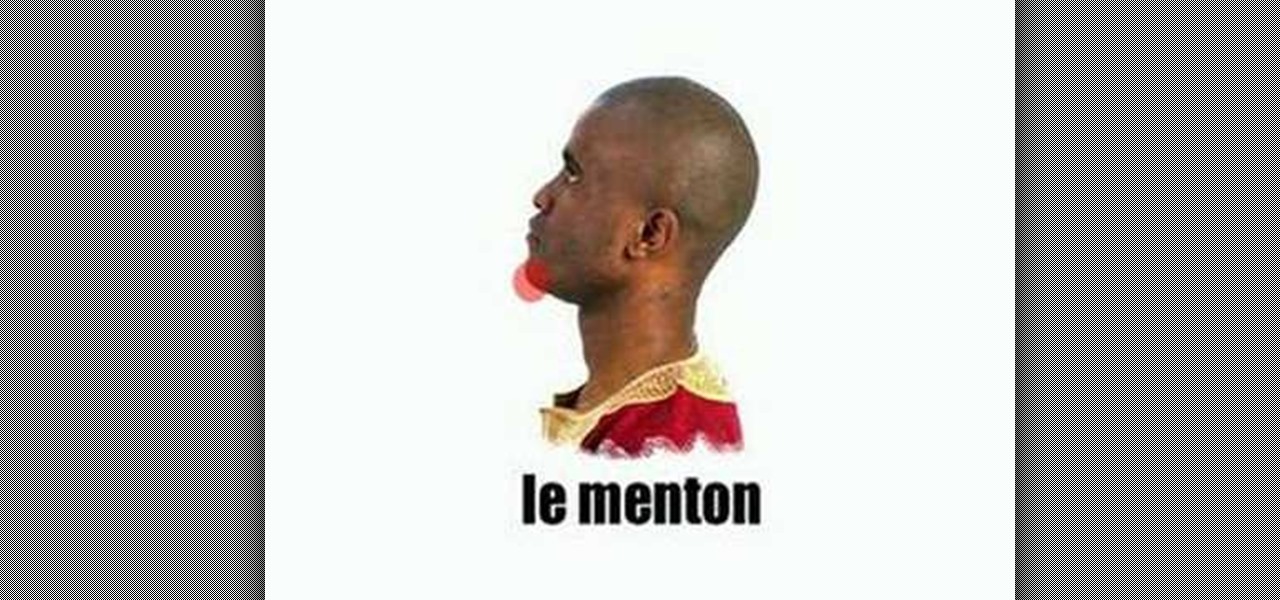
Learn how to say the names of the parts of the head in French

Learn how to say the names of the parts of a motorcycle in French
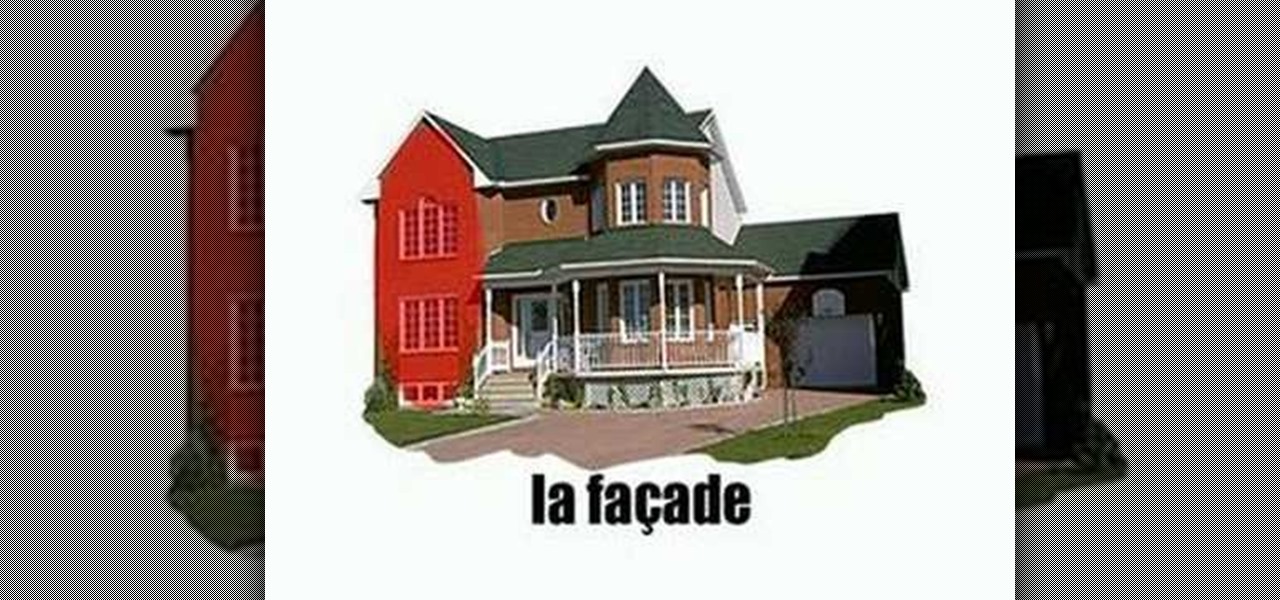
Learn how to say the names of the parts of the house in French

In this video, we learn how to tweak Aero Peek and Desktop Live Preview on Windows 7. First, go to registry editor, then current user, then software, then Microsoft, and go down to Windows. After this, click on current version, explorer, and advanced. Now, right click on the white space and click "new keyword value" and name it "desktoplivepreviewhovertime". After this, double lick and change it to decimal, then change the value data to 10. Next, create another keyword value and name it "Exte...

Skype is definitely a revolutionary software for keeping in contact with your loved ones. It's a phone on the internet! What couldn't be good about that? If you are in Orlando, your spouse is at a conference in El Paso, your daughter’s at college in Raleigh, and your son is working in Dubai, you can keep the family in touch with Skype, a software application that lets you make free video calls over the internet.

Learn how to set up Internet on iPhone clones with this video. *First thing you need to do is to make an AT&T GPRS data account.

Teach your dog the names of objects. Sometimes puppies need to learn about the world around them in the same way that humans perceive the world. How else could you communicate that the vacuum is safe? With words, of course!