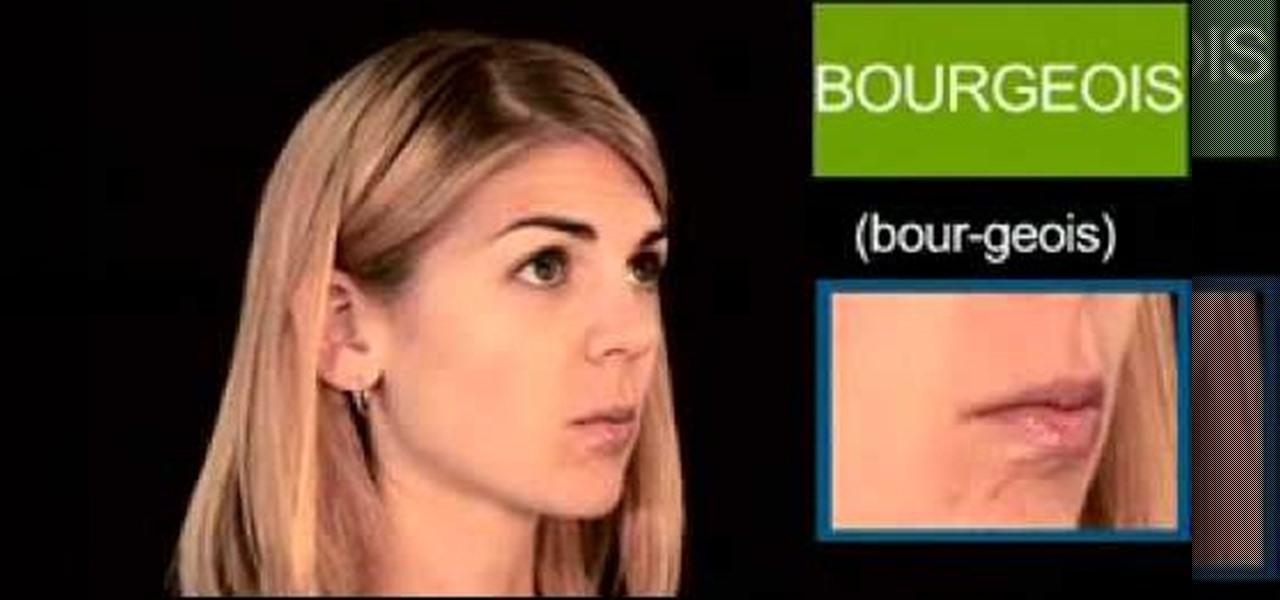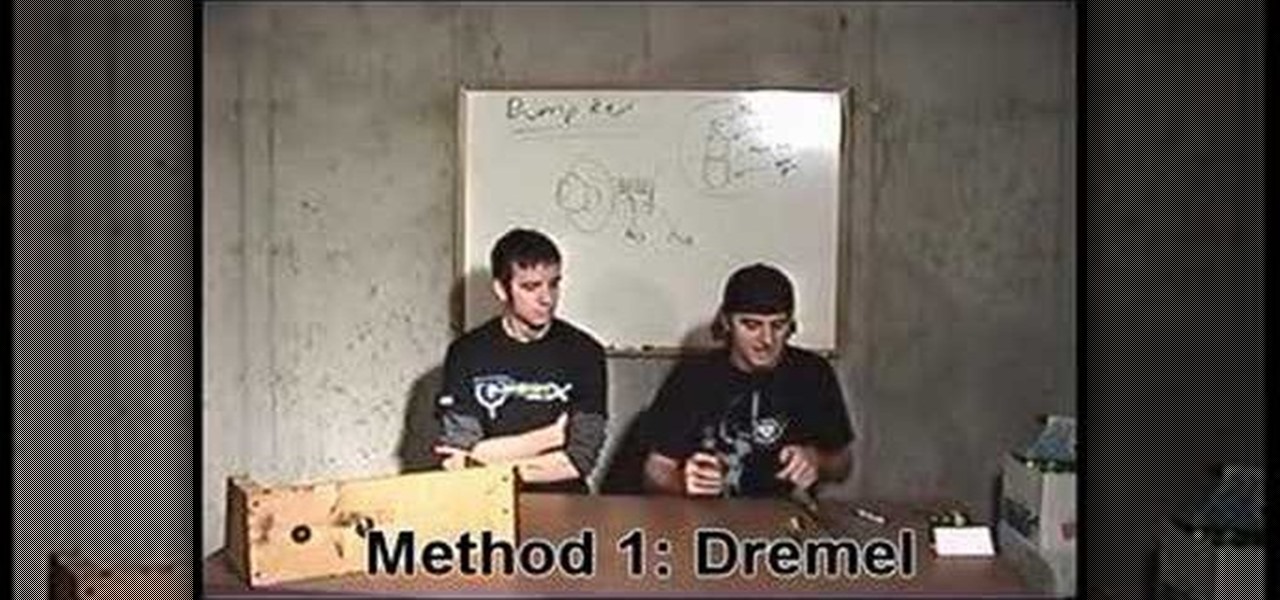Want to selectively adjust the timing of an audio region? Whether you're new to Digidesign's Pro Tools digital audio workstation (or DAW) or just want to learn how to take advantage of Pro Tools 8's new features, you're sure to benefit from this free video tutorial from the folks at Lynda. Specifically, this software tutorial provides a complete overview of how to use warp markers to manipulate timing in your Pro Tools projects.

Use the Quick Start screen to get your FileMaker projects started off on the good foot. Whether you're new to the FileMaker Pro database management program or just want to learn how to take advantage of FileMaker Pro 11's new features, you're sure to benefit from this free video tutorial from the folks at Lynda. Specifically, this software tutorial provides a complete overview of how to use FileMaker's Quick Start screen.

Looking for a Photoshop-style Curves tool in Aperture 3? Look no further. Whether you're new to digital photography or merely unfamiliar with Apple's Aperture 3, you're sure to benefit from this free video software tutorial from Lynda, which presents a thorough, step-by-step overview on how to use said Curves tool to make curve adjustments to your digital images.

Fancify your slideshows with Apple Aperture 3. Whether you're new to digital photography or merely unfamiliar with Apple's Aperture 3, you're sure to benefit from this free video software tutorial from Lynda, which presents a thorough, step-by-step overview on how to set up complex slideshows within Aperture 3.

Quickly add captions to your digital images with Aperture. Whether you're new to digital photography or merely unfamiliar with Apple's Aperture 3, you're sure to benefit from this free video software tutorial from Lynda, which presents a thorough, step-by-step overview on how to use Aperture's built-in captioning tool.

Ferret out any pixels with clipped highlights in Aperture. Whether you're new to digital photography or merely unfamiliar with Apple's Aperture 3, you're sure to benefit from this free video software tutorial from Lynda, which presents a thorough, step-by-step overview on how to automatically highlight hod and cold areas within Aperture 3.

Have a photo that could do with a little touching up? Whether you're new to digital photography or merely unfamiliar with Apple's Aperture 3, you're sure to benefit from this free video software tutorial from Lynda, which presents a thorough, step-by-step overview on how to touch up your digital photographs utilizing Aperture's built-in adjustment brushes.

Hone in on the focus points of your digital images. Whether you're new to digital photography or merely unfamiliar with Apple's Aperture 3, you're sure to benefit from this free video software tutorial from Lynda, which presents a thorough, step-by-step overview on how to display focus points within Aperture 3.

Want to zoom in on a particular part of a digital image in Aperture while maintaining the overall perspective? Try the Loupe tool. Whether you're new to digital photography or merely unfamiliar with Apple's Aperture 3, you're sure to benefit from this free video software tutorial from Lynda, which presents a thorough, step-by-step overview on how to use the digital Loupe feature within Aperture 3.

Give your digital pictures the screen real estate they deserve. Whether you're new to digital photography or merely unfamiliar with Apple's Aperture 3, you're sure to benefit from this free video software tutorial from Lynda, which presents a thorough, step-by-step overview on how to use Aperture's full-screen mode.

The video starts with a guy talking while we see a computer screen with instructions on how to log in as an administrator of your Windows XP Personal Computer.

Learn how to operate the latest Blackberry 8330 in simple steps. Follow the steps below to overview the Blackberry 8330: 1. First switch on your Blackberry by pressing the power button on its top. 2. Use the 'Trackball' to navigate around the menu options and press it to select an option. 3. The 'Send' can be used to call a contact, the 'Menu' key opens a list of options, then the 'Escape' key is used to end an application and the 'End' key is used to end a call. 4. You can find on the left s...

In this video tutorial, viewers learn that drinking coffee will help them stay healthy. Coffee contains antioxidants called polyphenol which helps prevent tiptur diabetes, Parkinson's disease, memory decline and advanced prostate cancer. An average American consumes about 3 cups a day. It's better to take 6-8 sips ever hour until the afternoon and it will keep you alert. Don't consume it all at once in the morning. If concerned about caffeine, drink decaf coffee instead. You will still get so...

Go to DJTUTOR computer where you can download the latest firmware for free. Once downloaded you need to either burn it to a CD-R or use a USB key. Unzip the file and download it to a fat formatted USB key with nothing else on it. The firmware upgrade consists of two files. Eject any disks from the MEP and remove any USBs and make sure the unit is turned off. Next insert your USB key and push and hold USB 1 and USB 2 and turn on your unit. The MEP will then tell you when the firmware is comple...

Step by step tutorial video on adjusting the neck of your guitar. First you need to remove the truss rod cover to gain access to the truss rod. Make sure you have the correct Allen key when adjusting your truss rod. If your guitar came with it's own Allen key make sure you use that one. Put a capo on the first fret. To increase the tension on the truss rod turn the Allen key to the right. To decrease the tension turn it to the left. Always check the gap between the frets and the strings.

In this video tutorial viewers learn how to play the song "Whatever" by Oasis on the acoustic guitar. The video reveals all the string movements and the order the notes are needed to be played. This video provides voice narration and a visual demonstration for viewers to easily understand and follow along. This video will benefit those viewers who are interested in the guitar and want to learn how to play a new song.

This video describes how to create a jumping letters in Flash, first create the text for example "JUMP" and using Break the letters each and then make the layer and now convert the letters into "Movie clips" and now we should add the key frames to our "time line”. Then moves the letters up by using the up arrow now copy the key frames from font end and paste on the back again for go up and come down the letters again and add the "motion between" for each letters and now skip the key frames by...

This tutorial will show you how to create a cool image animation using mask in Flash. First lets import image file and now lets create a new layer. Choose oval tools and now lets draw a shape just outside our scene. Then go to frame 30, and add the key frame and select transform tool. Now lets re-size our shape and go to 50 frame and add the key frame. Then go to frame 80 and add the key frame, re-size our shape and use free transform tools. Now lets create shaped in frame over 30, 50,and 80 ...

This tutorial video, from tasktutorial demonstrates how to create animation using the motion guide function in Flash. You will learn how to create an object, in this case, a ball, and create an animation that makes it appear to bounce. The guide shows you, how to add a motion guide by selecting a key frame and drawing it in. Then you will learn how to snap the object to your guide line, and add motion to it by selecting another key frame between the first and last frames, and snapping the obj...

In this flash tutorial the instructor shows how to make a black and white mask animation. To do this, first start by importing your image into the flash tool and bring it on to the scene. The image should be wider than the scene. Now select and distribute the layers. Now convert those images into movie clips. Now go to frame 80 and add all frames. Get back to the first layer and create a shape that is the your mask. Now go to frame 40, select key layer and add free transform tool. Now, mask t...

This simple video tutorial teaches you how to create an animation of basic shapes transforming from one shape to another when using Flash.

This is a great spring bumping demo from UK Bump Keys. Spring bumping involves inserting a spring over a bump key to disledge the mechanisms in a lock. This is a locksmith and lockpick demonstration.

This Photoshop CS3 tutorial covers the benefits of designing your albums with smart objects. Learn how to use Photoshop smart objects in a flush mount album design scenario. Using smart objects makes it easy to replace images with other images without ruining the layers and layout of the album itself. Perfect for picky clients!

Get a six-pack of rock hard abs with this new workout sensation: laughter. Practicing Laughter Yoga brings a host of health benefits, both physical and emotion

Wouldn't it be handy if, while running Mac OS X, you could enlarge some of the fonts and applications like Mail or Safari? Some of those fonts can be relatively small. All you need to do to increase font size in an OS X application is to press the command, shift and plus keys. To make a font smaller, in turn, all you need do is press the command, shift and minus keys. For more on using these key commands to obviate the need for squinting, watch this Apple tutorial.

This software tutorial shows you how to use chroma key, the method of using green or blue screen footage, in Wax 2.0. Use the free video editing software Wax 2.0 to chroma key and create cool effects for your video footage.

Sit back and ride as G Word correspondent David Newsom finds out the benefits of an electric bicycle. Watch and see how to convert a conventional bike to a battery-powered riding machine.

Do you even know what the F key does? or what it stands for? We'll give you a hint - it helps you toggle between the different screen modes like full screen, standard screen, and maximized screen. So check out this Photoshop tutorial and see how to use the F shortcut key.

Learn how you can use a mala and the benefits of counting with a mala with this how to video. While you are sitting in meditation you can use the beads to count inhale and exhale. If you become focused on a certain path then you will have mantras to recite. The benefit to counting on a mala is that you are able to gauge the time that you have been sitting in meditation. Often times our mind wanders, we get frustrated or "fidgety" and wonder "Is it over yet?" But with a mala, you know how long...

This video tutorial shows how to make a post it note key chain. Learn how to make a practical but cute key chain that will carry post it notes.

Six steps to clean a membrane keyboard. IMPORTANT - NOT FOR LAPTOPS or NON-MEMBRANE KEYBOARDS

Today's word is "bourgeois". This is both a noun and an adjective. As an adjective, it means characteristic of the middle class, or materialistic.

How to make and use a bump key to quickly unlock most residential grade locks.

Have you ever lost your house or car keys? Kipkay will show you how to make a backup copy of your keys just using a scanner.

When you need to type in all caps on a computer, you just press the "caps lock" key. But no such key seems to exist on iOS. The "shift" key appears to work at first but will deactivate once you type one capital letter. Holding down the shift key while you type gets the job done, but it's a pain. While it might not be obvious, enabling caps lock is actually really simple.

Pressing the side key on your Galaxy S20 wakes or locks the device, while pressing and holding the button activates Bixby. So "side key" is an apt name — it's not really a power button anymore. That begs the question, how exactly do you restart this thing?

Many operators use elevators to control access to particular floors, whether it be the penthouse at a hotel or a server room in an office building. However, the law requires them all to have a fire service mode, which gives emergency access to restricted floors, and a hacker can use that to bypass security altogether.

Security-minded users can reduce the risk of phishing by enabling Advanced Protection on important Google accounts, requiring a U2F security token to log in. Using these keys isn't intuitive on most popular smartphone platforms, and you can find yourself locked out if you don't plan ahead. You'll need to learn and practice using U2F keys on your device before enabling this layer of security.

Now that we finally have vertical plane recognition in ARKit (at least on a developer level until the spring iOS 11.3 release), the real promise of mobile augmented reality is beginning to come into focus on iOS. But a new report indicates that a major near future advancement of ARKit that could change everything has been put on hold by Apple.

Among consumer brands, cosmetics companies rival furniture retailers as the quickest to adopt augmented reality as a means to help customers visualize how products will look before they buy them.