
How To: Release a key on an Apple MacBook keyboard
This Video shows how to release/detach/disassemble the single Keys/Buttons from an Apple MacBook Keyboard.


This Video shows how to release/detach/disassemble the single Keys/Buttons from an Apple MacBook Keyboard.

Erin Shirey talks about the benefits of homemade baby food and shows you how to make butternut squash pear puree. Watch this clip to learn her techniques.

Do you have dirty paint brushes? Sponges? Watch this informative video to learn the benefits of an ultrasonic cleaner.

Learn all the sharp and flat keys on the piano. Perfect for beginner piano players.

By default Windows doesn't offer a lot in terms of customzing hot keys. Thankfully Tekzilla has a great little tool that lets you expand on and customize your own Windows hotkeys.

Take advantage of the functionality in your function keys by bypassing those volume and brightness buttons.

What you need to do is press a certain button when your computer boots (it should say something like press this key to enter setup). Press the specified key and inside the bios find the option that allows you to set a password. Once you create a password then you have to set it so the computer requires the password on boot. Please rate and comment this video.

This tutorial shows you how to add the "green screen" effect, or how to chroma key in Sony Vegas 7!

Play a hymn tune on the ukulele. It's incredibly pretty. Choose for yourself what key you want to use but consider using the keys of C, F, or G.

This video shows the benefits of suit shortcuts in the first-person shooter game Crysis.

This is an introduction to HTML using Notepad. While some prefer to use a WYSIWYG editor, HTML can be a great benefit if you want to modify your MySpace profile, embed video clips on your blog, etc. The second part of this video series expands on using HTML, introduces a WYSIWIG (What You See Is What You Get) editor into the mix, and gives a basic introduction to Microsoft Front Page.

This is a video that shows you how to make pepperoni at home. It shows the very basics of the process that will be of benefit to the beginner.

This quick Photoshop tutorial describes the process of removing a solid background (usually a green screen) from an image. This process is known as chroma keying.

This crushing process brings out color variations by flattening the pile or nap of the velvet, and adds surface texture by pleating the fabric. One benefit to this method is that a simple wash and tumble dry will restore the fabric to its original condition, so watch this video and see just how to create crushed velvet.

Camels—well known for their grumpy temperaments—would benefit greatly from this pose. But good luck getting one to do it.

Minor modes use the same set of key signatures as major modes; whichever signature corresponds to the step pattern of the natural minor scale is considered the key signature for that minor mode. Here, Pete Sears explains how to play minor scales on the piano.

This video shows you the benefits of the pilates workout for pregnant women.

If your garden needs mulch, here's a peachy-keen new idea: a mulch made of peach pits! Michael Glassman shows how Pits in Pieces™ benefits plants while repelling pests.

Are you the go-to guy/girl whenever your friends and family need tech support? You might want to consider installng LogMeIn - remote desktop software. The Lab Rats, Andy Walker and Sean Carruthers, will show you the benefits of LogmeIn software.

You can learn how to make a cheap green screen in your home for chroma key effect. You will need a wall, a green poster frieze paper, masking tape, and blu-tac. You can use Abobe Premiere to chroma key effects on to the green screen backdrop.

Masteries are special trees of skills that can be either offense, defense or utility, which your champion can use during a battle when playing League of Legends. This tutorial goes in-depth into the mechanics and math of masteries, so you can make sure to choose the best masteries for your particular champion.

Alicia Keys is gorgeous so she'd look good bald and wearing a trash bag. Knowing this, she revels in taking risks on the red carpet and tends to really push the envelope with her fashion, makeup, and hair.

This video shows us the method to find the percent sign on Blackberry. The first step involves going to a place on the Blackberry where text can be inserted. This place is ideal for inserting a % sign. Look in the keypad carefully. There are various keys in it. Search for the key named 'SYM'. SYM stands for symbol. This key is helpful in typing various symbols in the text to be entered through the keypad. When the 'SYM' key is pressed, it opens a window containing various symbols. The % sign ...

When we are building programs that communicate over a network, how can we keep our data private? The last thing we want is some other lousy hacker sniffing our packets, so how do we stop them? The easy answer: encryption. However, this is a very wide-ranging answer. Today we're going to look specifically at how to encrypt data in Python with dynamically generated encryption keys using what is known as the Diffie-Hellman key exchange.

Welcome back, my novice hackers! As many of you know, recon is crucial to a successful hack/pentest. In most cases, hackers spend more time doing good reconnaissance than actually hacking. Without proper recon, you are simply guessing at what type of approach or exploit is going to work and, as a result, your time is wasted without any useful outcomes.

Hello my fellow hackers, it's been a while since my last post, I can't get the time now-a-days for the posts but can manage to tend to comments.

Last year, the Washington Post's Ashley Halsey wrote an article on what really happens to your luggage at airports. In it, they unwittingly published a photo of the master keys the TSA uses for TSA-approved baggage locks. Now, thanks to that picture and a French lock-picking enthusiast, anyone with a 3D printer can make their own master keys to unlock any TSA-recognized locks.

One of the biggest gripes I initially had with the LG G3 was the lack of options for the Shortcut keys, which are the volume keys that allow you to launch the camera or the QuickMemo+ app directly from the lock screen. I never use QuickMemo+, so having it as a shortcut was a complete waste of functionality.

Many of our everyday apps include a menu tab or search bar, like Chrome and Twitter. In fact, a lot of times those are the first things we go for, as search is universal in most apps, and app settings are just about always accessible through the menu.

Piano keytops can become worn or broken. Replacing them with new keytops isn't as difficult a task as some would think. In the demonstration video you can see how the keytops are replaced and the materials needed in order to complete the job. Having the right supplies and information can make this piano repair job achievable.

I know all of you softModders love these little modifications, like enabling the hidden battery percentage on the Nexus 7 or getting the exclusive Google Launcher on your Nexus, so here's an easy one that lets you hide the soft-keys from your tablet, which will actually expand your screen to look a little bit longer.

There may only be a few hardware buttons on your Samsung Galaxy Note 2, but when they're not working, your phone might as well be a doorstop. A few years back, I was texting while walking to class and a student on a bicycle crashed into me. My phone was flung thirty feet—straight into a puddle. I picked it up and checked for damage, but everything seemed okay. The biker apologized profusely, but nothing was wrong, so I told him not to worry about it and proceeded to class.
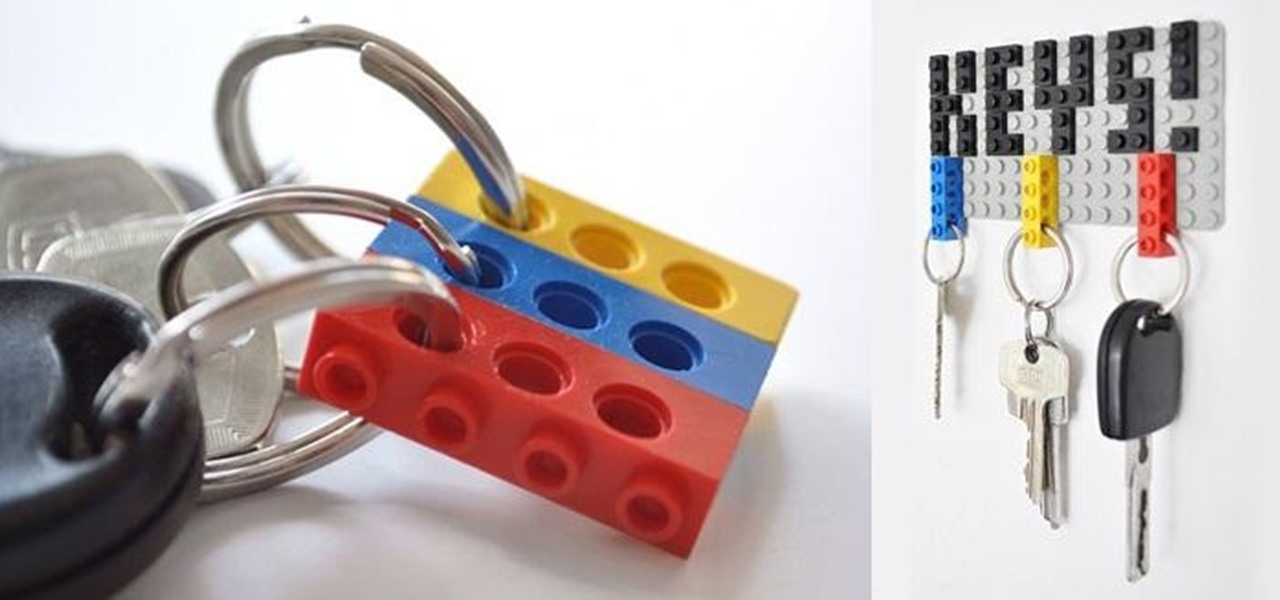
LEGO may no longer be in its heyday, but those colored building blocks of joy can still make some really cool and creative things. I mean, take a look at these pieces from LEGO artist Nathan Sawaya. While making something like that is undoubtedly impressive, it could be just a little too difficult for the common LEGO enthusiast—and expensive (LEGOs aren't cheap these days). So, for the regular LEGO-builders, usefulness is more important that extravagance.

Linux is generally a pretty stable OS, but occasionally things happen. However, as long as your keyboard has a SysRq key, you'll never need to worry about freezes again.
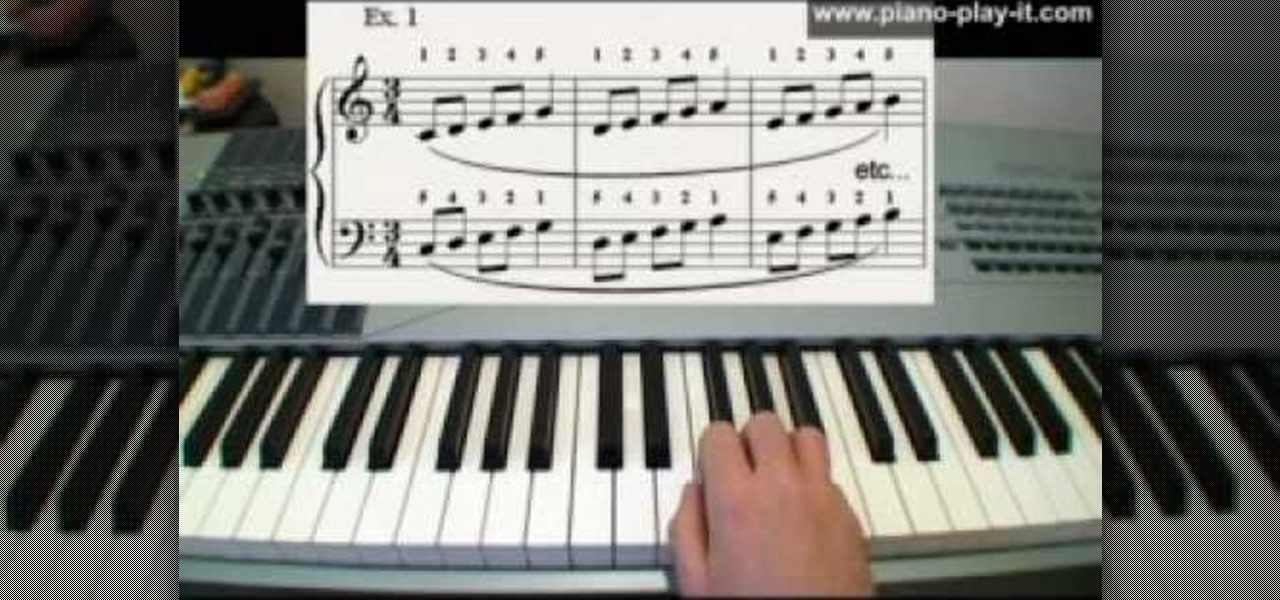
Doing piano exercises improves your strength and dexterity in your hands and wrists. It helps you to become more comfortable with the geometry of the keyboard. You should do exercises everyday for at least 5 minutes a day. Practicing everyday sets a routine and a habit of playing.

Start out playing the piano by learning one of the most famous pieces of music in the world. That song would be "Clair de lune" by Claude Debussy. And this video starts you out with playing and learning the clefs, flats, key signatures, and black keys that will help you begin playing this work of art.

Shaun will teach us how to create a 3D video game compatible with MAC or PC with no prior programming knowledge. First download Alice, a 3D World program that can be turned into a video game. Open Alice, click on "add objects", click on "more controls" and select your choice of aspect ratio such wide screen. Now you can import your own 3D models that Shaun will show you at the end of the tutorial or choose from a wide selection that comes with Alice. In addition, if you click on "home," "web ...

Learn how to split a circle into segments with Xara Xtreme. First select the shape editor tool. Drag the tool to the circle. The dialogue at the bottom communicates what steps to choose next. Holding the Ctrl key drag a straight line within the circle, click on the selector tool (yellow arrow on the left of the middle row) to enable the option of selecting. This saves 1 line on drawing layer 1 also and enables the marquee (flexible box) that you want to manipulate around the circle encasing t...

Opening doors with keys is boring and for the lockpicking illiterate. Inject some mischief into your life by watching this video on how to open a lock and break into a house using everyday objects you have lying around.

In this tutorial the author shows how to find out a Cool XP Easter Egg hidden in the XP which comes by downloading the latest update of widows update. The author now opens Internet Explorer and visits the windows site. Now he quits the explorer and holds down both the Control key and alt key and right clicks on the desktop seven times. Now keeping the control key pressed, he releases the alt key and right clicks the desktop and chooses the option 'Create ShortCut'. Now he releases all the key...