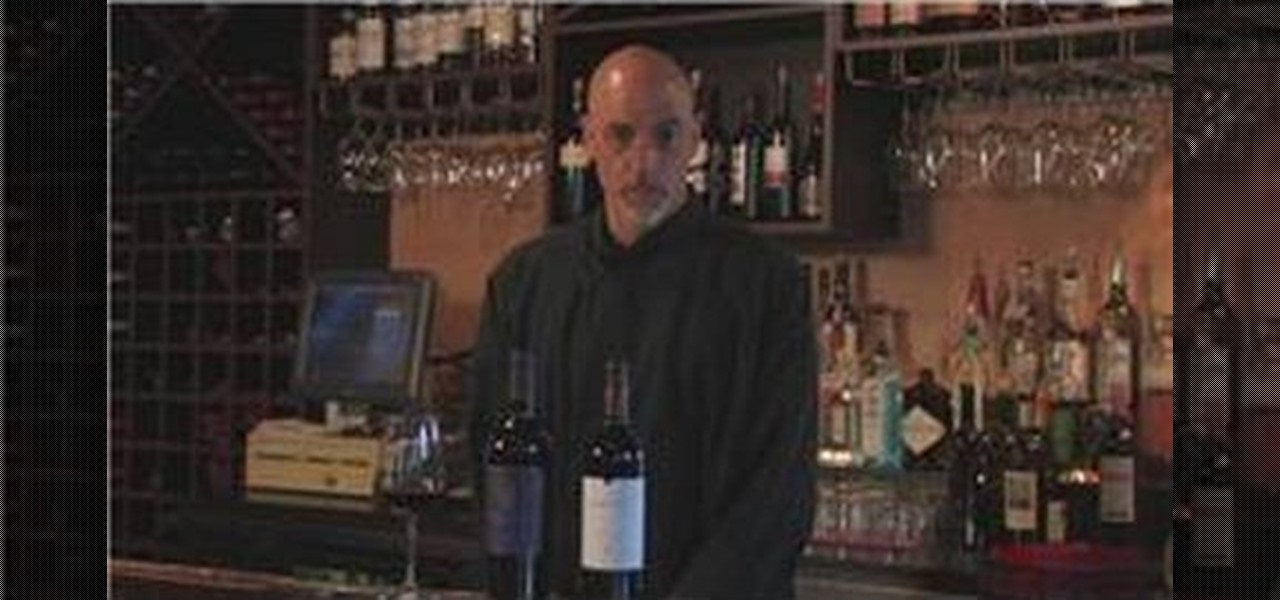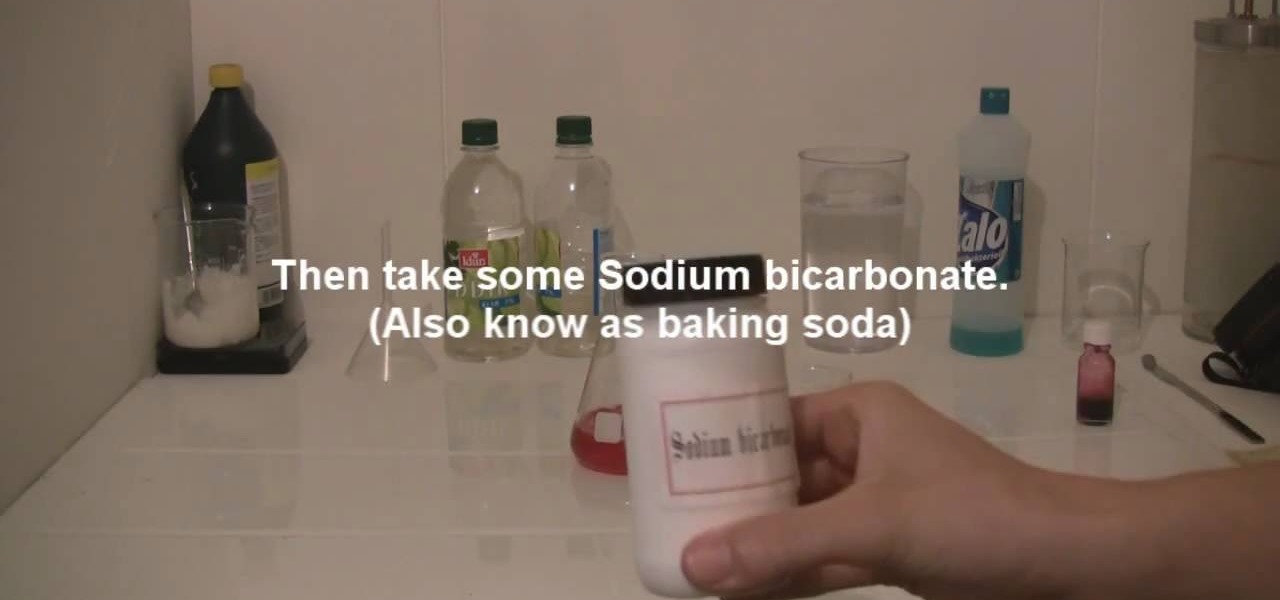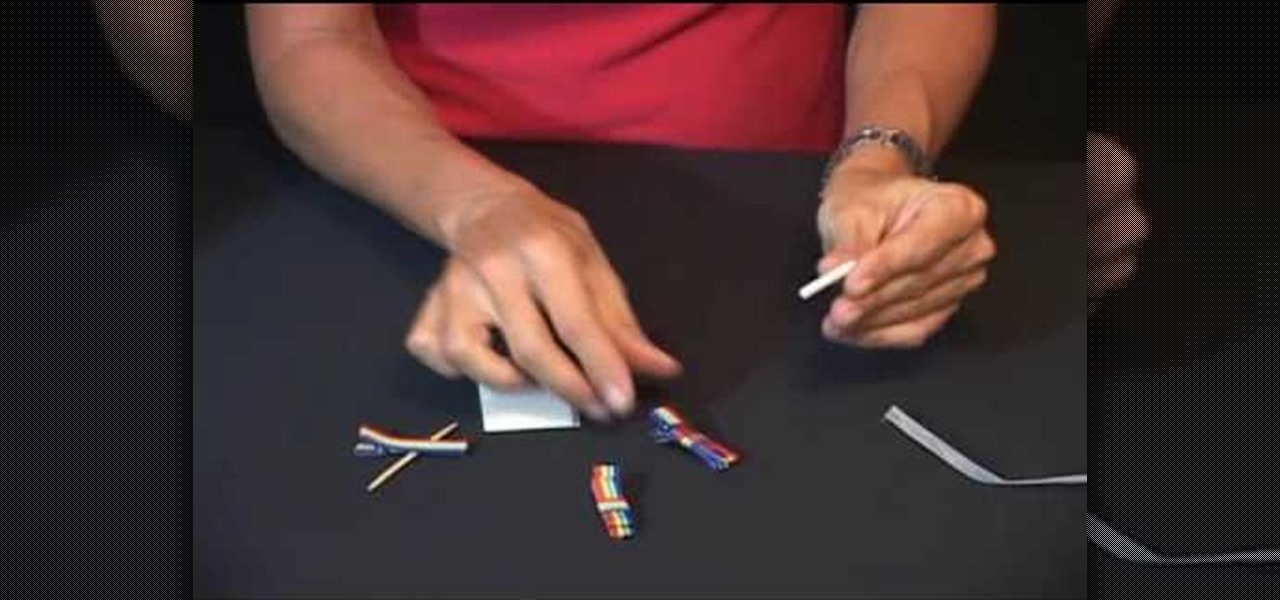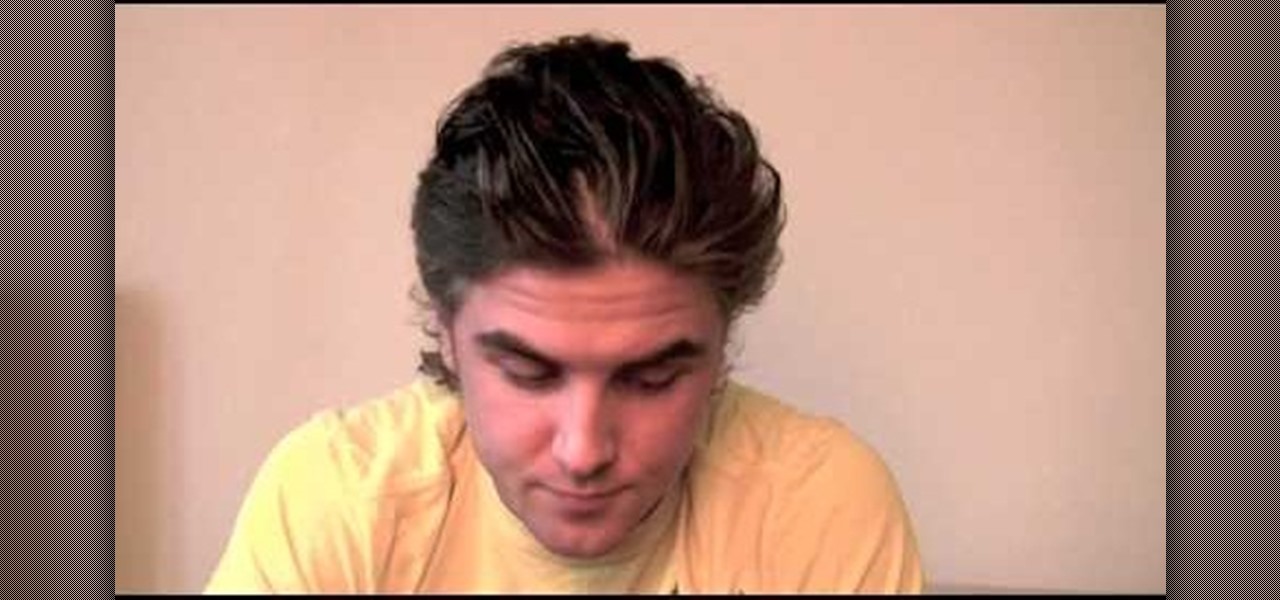In this video tutorial, viewers learn how to make fondant. The ingredients required for the fondant are: 1 tablespoon & 2 tsp of unflavored gelatin, 1/4 cup of cold water, 1/2 cup of glucose, 2 tablespoon of vegetable oil shortening, 1 tablespoon of glycerin coloring and 1 tsp of extract. Begin by mixing the gelatin and water, and leave the mixture for 2-5 minutes until it thickens. Then place the mixture on the top of a double boiler and stir until it dissolves. Now add glucose to the mix. N...

In this video tutorial, viewers learn how to add the "Show Desktop" button in Windows 7. This task is very fast, easy and simple to do. Users will need to download the freeware from this site: German freeware. Once downloaded, users will then need to extract the file and pin it into the task-bar. Users may also use the keyboard shortcut by pressing the Windows button and M. This video will benefit those viewers who use a Windows 7 computer, and would like to learn how to have a Show Desktop b...

In this video tutorial, viewers learn how to use Spotlight to find files in Mac OS X. To activate Spotlight, click on the blue magnifying glass icon in the top right corner. Then type in the term to search. Spotlight will display all the documents and files that match your search. If you click on Show All, you will have more options in Spotlight. In the Spotlight Preferences, users are able to select the categories for Spotlight to search in or not search in. This video will benefit those vie...

In this video tutorial, viewers learn how to make Belizean jungle juice. The ingredients required for this juice are: 1 banana, 1 cup of orange juice and 1 dash of fresh ginger (1/8 tsp). Begin by placing the orange juice and ginger into a blender jar. Then break the banana into chunks and add it into the jar. Cover the jar and blend the mixture at medium speed until it is well blended. This juice is healthy and does not require any sugar. This video will benefit those viewers who enjoy drink...

In this video tutorial, viewers learn how to run 4 Google searches in 1 tab. This task is very easy, simple and fast to do. Begin by opening your web browser and go to the website: GoogleGoogleGoogleGoogle. There, users will be provided with 4 windows of Google. There users are able to navigate 4 Google searches at once. Users are also able to close windows and type in website URLs. This video will benefit those viewers who use Google frequently, and would like to learn how to be able to make...

In this video tutorial, viewers learn how to restore a crashed system in Windows 7. This task is very easy, fast and simple to do. In Windows 7, users are able to create a repair disc. To do so, open the Start menu and type "system repair" in the search bar and select "Create a System Repair Disc". Then just follow the instructions to create the repair disc. It will take less than 5 minutes. This video will benefit those viewers who use a Windows 7 computer, and would like to learn how to res...

In this video tutorial, viewers learn how to unsend emails with the help of Google. Users will need a Google email account. Begin by logging into your Gmail account and click on Settings. Then click on the Labs tab under Settings and scroll down the page until you see "Undo Send". Now click on Enable and click on Save Changes. Now when users send an email, they can undo the email by clicking on Undo once they have sent the mail. Users will only have 5 seconds to undo an email after it has bee...

In this video tutorial, viewers learn how to upload large files online for free. The website recommended in this video is Load2All It does not host any files, but it provides a interface to upload the file to several other sites at once. If the file exceeds the limit for any given site, Load2All will automatically split the file into RAR files, upload it into several mirrors and provides one download link. This video will benefit those viewers who have a large file...

Overplucked eyebrows never look attractive (just think about the shaved-off eyebrow chola look with thin lines drawn in to replace the natural brow), but neither do full on bushes.

Need a general introduction on how to get started creating your own Flex-based web applications in Adobe Flash Builder 4? This clip will show you what to do and introduce you to the general architecture of Flex apps. Whether you're new to Adobe's popular Flash IDE (previously titled Adobe Flex Builder) or simply wish to become better acquainted with the program, you're sure to find benefit in this free video software tutorial. For more information, including specific, step-by-step instruction...

What do President Obama, the Dalai Lama and Justin Bieber have in common? Why, they're all on Twitter, of course. Join the party. Whether you're new to Twitter's popular microblogging application or just missed a few of the essentials along the way, you're sure to benefit from this free video tutorial, which presents a complete, step-by-step guide on how to send direct messages (or DMs) on Twitter — that is, how to send a message to a single Twitter user without sharing it with the Internet a...

Learn how to create 3D extruded text within Final Cut Pro using the Boris Title 3D title tool. This free video software tutorial will show you how. Whether you're new to Apple's Final Cut Pro non-linear video editor or just want to better acquaint yourself with the Final Cut Pro 6 workflow, you're sure to benefit from this video tutorial. For specifics, and to get started using this effect in your own projects, watch this FCP lesson.

Want to conform 50p or 60p DSLR clips to a slower framerate (e.g., 24, 25 or 30 fps)? With Cinema Tools and Final Cut Pro, it's easy. Learn how with this clip. Whether you're new to Apple's Final Cut Pro non-linear video editor or just want to better acquaint yourself with the Final Cut Pro 6 workflow, you're sure to benefit from this video tutorial. For specifics, and to get started using this effect in your own projects, watch this FCP lesson.

Want to use an Illustrator CS5 illustration in a Microsoft PowerPoint presentation or Word document? This video clip will show you how it's done. Whether you're new to Adobe's popular vector graphics editor or a seasoned graphic arts professional interested in better acquainting yourself with the new features and functions of Illustrator CS5, you're sure to benefit from this free software tutorial. For more information, and to get started using this trick in your own Illustrator projects, wat...

Need help figuring out how to save PDF-compatible AI files from Illustrator CS5. This clip will show you how it's done. Whether you're new to Adobe's popular vector graphics editor or a seasoned graphic arts professional interested in better acquainting yourself with the new features and functions of Illustrator CS5, you're sure to benefit from this free software tutorial. For more information, and to get started using this trick in your own Illustrator projects, watch this video guide.

Envious of web 2.0-style websites and their fancy backgrounds? Want to learn how to make your own? You're in luck. Whether you're new to Adobe's popular image editing software or simply looking to pick up a few new tips and tricks, you're sure to benefit from this free video tutorial from TutVids. For more information, including step-by-step instructions on how to create fancy web page backgrounds, watch this graphic designer's guide.

Learn how to create a drop shadow that runs along your site, and, if your site expands, expands with it! Start in Photoshop to create a nice little drop shadow graphic and then head to Dreamweaver for some fun with CSS and divs. Looking for an easy way to create 3D shapes? Have Photoshop CS3 or later? Whether you're new to Adobe's popular image editing software or simply looking to pick up a few new tips and tricks, you're sure to benefit from this free video tutorial from TutVids.

In this video tutorial, viewers learn how to truss poultry. Trussing is a technique that helps keep poultry in shape when cooking. To truss a chicken, begin by tucking the wing under the chicken and then flip it over. Wrap the string around the drumsticks, pull the string out toward the back of the bird and catching the tucked wings underneath the string. Flip the chicken over and tie the string over the breasts. Bring the ends of the string down and tie it under the strings the hold the drum...

In this video tutorial, viewers learn how to drink Merlot. Begin by pouring the Merlot into the glass and gently spin it to allow the liquid to spin at the bottom of the glass. This will coat the sides of the glass with liquid and add some oxygen to the mix. Adding oxygen will allow you to get a better scent of the Merlot aroma. As you lift the glass up, look at the "leg" of the wine. Then smell the aroma of the wine. As you drink the Merlot, take small sips. This video will benefit those adu...

In this video tutorial, viewers learn how to add strength to a landscape patio wall. For reinforcement, users should insert metal pipes down through the wall. To do this, users will need a sledgehammer, 1/3" pipe and a large diameter pipe cutter. Determine the length of the pipe by adding 2 feet to the actual length of the wall. Cut the pipe to the length and insert the pipe down through a large diameter hole on the wall. Remove the surrounding blocks and use the sledgehammer to drive the pip...

In this video tutorial, viewers learn how to make a volcano. The materials required are: baking soda, red food coloring and vinegar. For the base of the volcano, users will simply need to use a cup and cover it with some dough in a shape of a volcano. Now add 1-2 tsp of baking soda into the volcano. Now add in a few drops of red dye into the volcano. Then pour in 1 cup of vinegar into the volcano. This video will benefit those viewers who are interested science, and experiments and would like...

In this video tutorial, viewers learn how to make a dirty martini. Begin by filling your shaker with ice. Then pour in 3-4 4 oz of vodka and add 1-3 tsp of olive juice. Put your glass in the freezer with water to cool it. Then take it out and dump out the water. Now shake the shaker to mix the mixture. It is recommended to shake between 5-10 seconds. Now pour the mixture into the glass and add some olives. This video will benefit those adult viewers who enjoy drinking alcoholic beverages and ...

In this video tutorial, viewers learn how to import, manage and export 16:9 footage in Adobe Final Cut Pro. Begin by opening the Log and Capture.Then configure the Logging, Clip Settings and Control Settings. For the Control Settings, set the Device Control as Fire Wire NTSC and the Capture/Input as DV NTSC 48 kHz Anamorphic. Then scroll through the sequence setting of the footage and check Anamorphic. To export, click on File and select Export. Click in Options set the the size to Compressor...

In this video tutorial, viewers learn how to make crispy rice noodles. Begin with a 6-8 oz package of vermicelli rice noodles and soak them in water for 20 minutes. Then drain the noodles into a colander and let the dry. Now add 2-3 cups of peanut oil into a wok and heat it on high temperature. Then add in a handful of the rice noodles and let it cook for 3-5 minutes. Now remove the crispy noodles and place them on a paper towel to remove some of the oil. This video will benefit those viewers...

In this video tutorial, viewers learn how to remove the speakers on a G5 i-Mac computer. In order to remove the speakers, user will need to first remove the ambient light sensor. Remove the 2 torx 6 screws and remove the middle bracket. Now on each speaker, users will need to remove 2 torx 8 screws. Once the screws are removed, the speakers simply slide out of place. Under the right speaker, there will be a cable that will need to be unplugged from the logic board. This video will benefit tho...

In this video tutorial, viewers learn how to draw human hair. This video shows viewers how to draw long hair. Begin by outlining the shape of the hair. Then start building upon the outline of the hair. Hair is very wavy and branches out. The hair outline should be organic and not straight to look more realistic. Once you have finished designing the hair, you can add extra details such as accessories or hair. This video will benefit those viewers who are interested in art and drawing, and woul...

In this video tutorial, viewers learn how to do a pop tornado free-run trick. The pop tornado is the same as a tornado kick except he pop tornado does not have that extra step. Because there is no step, this move is more difficult to perform. Users should learn how to do the tornado kick before attempting this move. Start with a wide leg stance and turn the body. Then do a hook kick and set the feet down. Now quickly jump as you pull your arms in and spin the body. Lift the knee up. This vide...

In this video tutorial, viewers learn how to properly hold a guitar pick. Begin by placing the pick on the index finger. The bend the index finger to the thumb. Let the thumb hold the pick. It should be in a form of an X as you hold the pick between the index and thumb. The corner of the thumb nail should be at the edge of the pick. Don't hold the pick so close to the edge, making it sticking out too much. This video will benefit those viewers who are beginning to play guitar and would like t...

In this video tutorial, viewers learn how to make an erupting volcano with soap. Begin by adding some vinegar into a flask/baker. Then add some soap into the vinegar and stir it by shaking the flask/baker. Users may choose to add some food coloring to make the mix look more like lava. In a separate, add some water and baking soda. Then stir it to mix. Pour the baking soda solution into the soap and vinegar mixture. This video will benefit those viewers who are interested in science and experi...

In this video tutorial, viewers learn how to use GripZies non-slip stickers when making hair bows. They are deigned to take clips that you use and make them grip. These grip stickers are designed to form to any shape or thickness within 1/8". To apply it on a clip, remove the sticker strip. Then open the clip and put the sticker strip in with the sticky side up. Hold it in place and then close the clip. This video will benefit those viewers who use hair clips to hold their hair and would like...

In this video tutorial, viewers learn how to fix hat hair for men with long hair. Begin by spraying some duo shot conditioner into your hair to make your hair more wet and easy to work with. Use a comb or your hands to push your hair back. Then evenly distribute some light wax by rubbing it into your hands and apply it into your hair. Run the wax through your hair and push it back. Then use a comb to part the side and top of the hair. Comb the hair to one side and spray some hairspray to help...

In this video tutorial, viewers learn how to transfer iPhone videos and pictures to a computer. Begin by connecting the iPhone to your computer. Then click on the Start menu and select Computer. Now select your iPhone device drive and click on the eternal storage. Then continue clicking on the folders. Users will then be able to access the videos and pictures from their iPhones. To transfer the files, simply drag it onto your desktop. This video will benefit those viewers who have an iPhone a...

Poor kale.. it gets such a bad rap, doesn't it? But have you ever really tried it? If not, check out this tutorial and make a delicious massaged kale salad. Kale leaves may look big and scary, but they are actually delicious..besides didn't your mother ever tell you to 'not judge a book by its cover'? So, grab some kale, start cooking, try it out and rake in the health benefits!

In this instructional video, the young host demonstrates an excellent method for cleaning your DVD's, CD's, and Game discs using simple, easily found items that you always have laying around your house. The toothpaste he uses acts as a super mild abrasive (almost exactly the same that is used in professional kits, except they don't get the benefit of a minty fresh smell) that removes minute dirt and debris that gets stuck on the disc. When cleaning your discs, be sure to rub the toothpaste in...

In this video tutorial, viewers learn how to control fluidity with an intermediate combo. The combo used in this video as a cartwheel to a flash kick. When performing a combo and trying to achieve fluidity, users must have controlled and smooth movements. When you do the cartwheel, land the momentum with one foot over the other. Then as flip back into a flash kick, lift one leg up while the leg on the ground pushes. Users can also perform a back handspring, instead of a flash kick. This video...

In this video tutorial, viewers learn how to do a palm flip. Before attempting to do the palm flip, viewers should first perfect and control a back flip. Instead of using the hands to flip on the floor, users will press the hands against the wall to flip. Begin practicing this technique with a mat or some kind of support that will prevent you from landing on the ground. Users should get used to pushing off the wall and landing on the back. This video will benefit those viewers who are interes...

In this video tutorial, viewers learn how to do a double leg free-run trick. This trick is similar to the side flip, except the side flip needs the legs to be tucked in while the double flip needs the feet to be kept straight. The double leg is at a 90 degree angle in mid-air. Keep your legs together and knees locked. Land on the balls of your feet. Never land on the heels or flat footed. This video will benefit those viewers who are interested in flexibility, aerobics and free-running, and w...

In this video tutorial, viewers learn how to perform a triple strum on the ukulele. Begin by placing your left hand on the fret board to eliminate noise. With your right hand, use your pointer finger to do an up and down strum. Now use your thumb to do an up strum and up down with the pointer finger. Begin slowly and gradually go faster as you get used to it. Once users have perfected this strum, they can use it with the chords. This video will benefit those viewers who are enjoy playing the ...

In this video tutorial, viewers learn how to change a car's headlight and taillights. There are 3 types of headlights for a car. The 3 types are: sealed beam, halogen bulb and HID lights. This video shows viewers how to change halogen bulbs. Begin by opening the hood of the car. Remove the fastener or wire harness and then remove the bulb. Now replace it with a new bulb and put the wire harness or fastener back on. This video will benefit those viewers who have a vehicle and would like to lea...

This video explains how to force flower bulbs to bloom. The instructor first takes a pot and fills the bottom of it with gravel, which then the bulbs are placed right on top of the set gravel. The rest of the bowl is filled with polished show rocks mid way up the bulb to set them properly inside the pot so they are unable to move freely. The instructor then explains that using the gravel and rock filling forces the bulbs to bloom faster then with standard potting soil. The instructor explains...