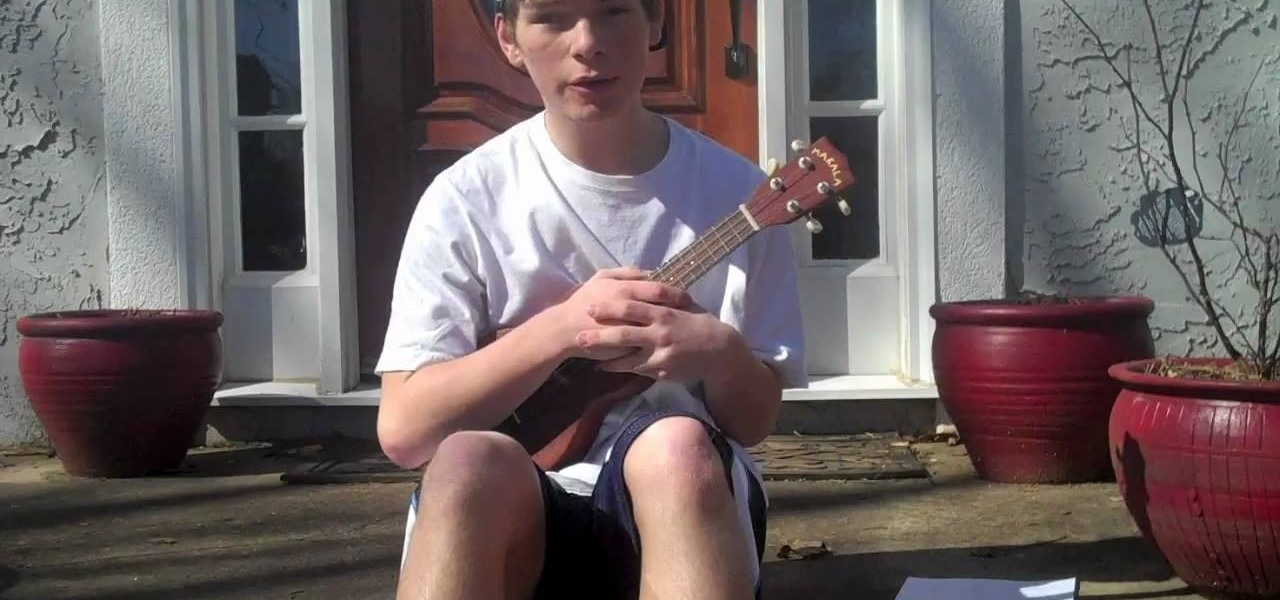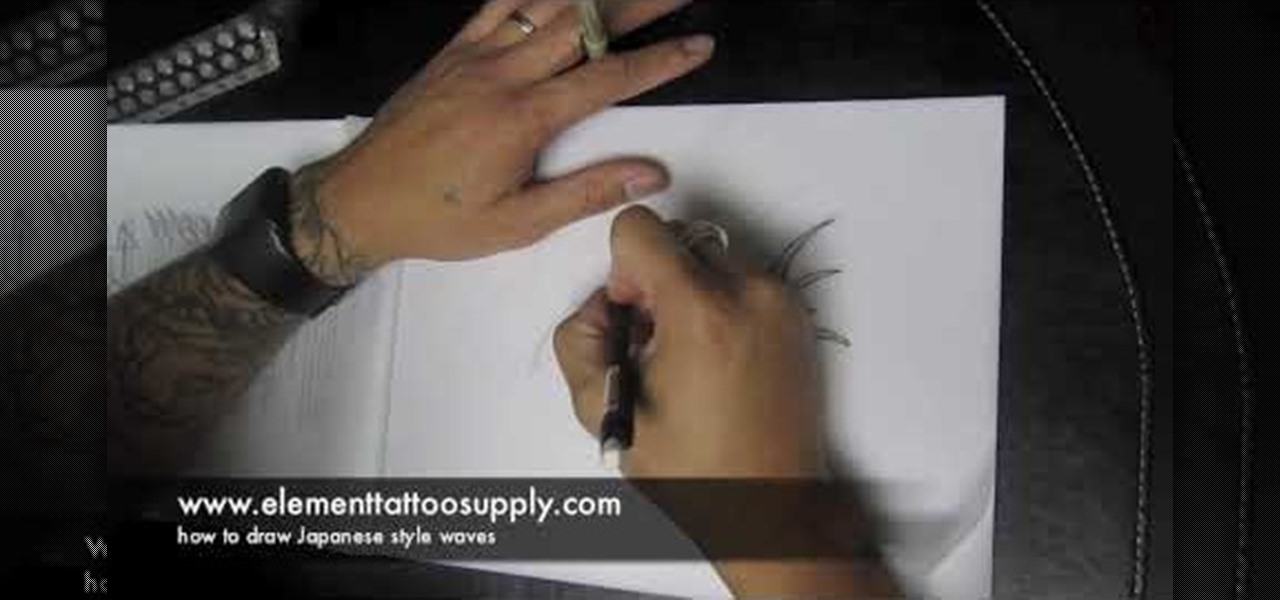In this video tutorial, viewers learn how to do a standing full (360 back-flip). Before attempting this trick, it is highly recommended that users have mastered a back-flip. Make sure that you can see he ground in mid-air. Bring your feet together and bend the arms back. Bend your knees and push up with your arms raised up. Then leap up high and twist you body in mid-air. Users may also start twisting the body as they leave the ground. This video will benefit those viewers who are interested ...

In this video tutorial, viewers learn how to do an inward wall-flip. Before attempting this trick, users should be able to do controlled side flips and kick high off the wall. Run to the wall with momentum. When you push your feet off the wall, push upwards and out. Push the hips out as you tuck your arms in and kick the legs upward. Keep the legs together. Before you do the trick, look at the floor to see where you will land. This video will benefit those viewers who are interested in aerobi...

This video explains how to build a shaded vegetable garden. The instructor begins the video my explaining the benefits using a shaded garden as it offers protection from hail, heavy rains and gives you the ability to control the outdoor temperature better. The simplest way to build your shaded building is to place large wood forms into the ground and place wood planks over the top of each and nailing them into place. The entire frame is then covered with a plexiglass roofing to keep out rain ...

In this video tutorial, viewers learn how to perform an Ollie, kick flip and shuv-it skateboarding tricks. For the Ollie, begin with the back foot on the tip of the tail and the front foot on the middle of the board. Bend your knees slightly and extend your back as you raise up. Pop the tail of the board and roll the front foot on the nose of the board to land it. For the kick flip, start with an Ollie position and bend the knees. Pop the tail and roll your front foot to the nose. Flick with ...

In this video tutorial, viewers learn how to make a creamy chocolate oatmeal non-dairy milkshake. This shake has low fat, low calories and contains cholesterol. The ingredients are inexpensive. The ingredients required for this shake are: oatmeal, cocoa, banana and soy milk. Add all the ingredients into a blender and add 5-6 ice cubes. Then turn on the blender and blend it until the mixture is creamy and smooth. Users are also able to add in their own ingredients or substitute some of the ing...

In this video tutorial, viewers learn how to split and clean rock shrimp. The rock shrimp looks similar to the regular shrimp, except it has a hard outer shell. Begin by taking off the head of the rock shrimp. Now take a knife and cut down the middle of the shrimp to open the shell. Users may also use scissors to cut. Cut straight down into the back and crack it open. Take the vein out and remove the meat from the shell. This video will benefit those viewers who enjoy eating seafood and would...

In this video tutorial, viewers learn how to repair a broken Les Paul Guitar Hero guitar controller for the Xbox 360. Begin by unscrewing the screws in the neck of the guitar. It is recommended to detach the neck from the guitar for easier access. Now open the top part of the neck and carefully remove the green chip from the tab. Then put the green chip in front of the original tab. Now screw the neck back together and attach it to the guitar. This video will benefit those viewers who enjoy a...

In this video tutorial, viewers learn how to play a recorder. The mouthpiece of the recorder goes onto your bottom lip and in front of your bottom teeth. Do not bite on it. You rest your mouth on it. Only the tip of the mouthpiece goes in your mouth. When you blow on the recorder, blow with a steady air stream with a small amount of air. Squeaking is caused when you blow too hard and if you finger are not covering the holes completely. This video will benefit those viewers who are interested ...

Do you need to lock the door but don't have the keys? This may happen if you are sharing your keys with someone else, staying at a friend's house, or for a variety of other reasons. Check out this video for a sneaky way to secure that door tight without even sticking a key in the lock.

In this video tutorial, viewers learn how to perform a better variation of a beginner's card trick. The magician begins by going through the deck of cards and waits for the spectator to say "stop". Once the card is selected, they slide it into the middle of the deck. Then the magician throws a card out of the deck. The card is the same card, but a different suite. The magician lays the deck out and the selected card is the only card facing up. This video has reveals how to perform the trick. ...

In this video tutorial, viewers learn how to make a microphone with a pair of headphones. Headphones have properties and construction similarities that are similar to a microphone. Instead of plugging the headphones into the headphone jack, plug it into the microphone jack. Then you just simply hold your headphones up to your mouth and speak into it. The sound quality produced from the headphones is not very good and it should only be used if you don't have a microphone. This video will benef...

In this video tutorial, viewers learn how to make cornbread muffins. This recipe will bake 12 muffins. The ingredients required for the muffins are: 115 g of yellow oatmeal, 115 g of flour, 100 g of sugar, 1/2 tbsp of baking powder, 1/2 tsp of baking soda, pinch of salt, pinch of chili flakes, 150 g of sweetcorn, 200 g of crème fraiche, 55 g of melted butter and 2 beaten eggs. This video provides step-by-step instructions for viewers to easily understand and follow along. This video will bene...

In this video tutorial, viewers learn how to make "hot ice". Users will need sodium acetate. Begin by putting the sodium acetate into a pan. Add a small amount water to the sodium acetate. Heat the mixture on a stove until the sodium acetate has dissolved. Pour the solution into a container. Do not pour in any undissolved crystals. Put the container into the freezer or refrigerator for a while. When the solution cools down to room temperature, take it out. Touch the sodium acetate and it will...

In this video tutorial, viewers learn how to fix a frozen iPod or an iPod with water damage. Begin by shifting the iPod into hold mode. Then push back the hold switch. Now hold the center and menu button until the apple logo appears. To take care of water damage, put the iPod in a bag of rice for about 1 day or as much time needed until the water is completely gone. This can also be done with other water damaged electronics. This video will benefit those viewers who have an iPod and want to l...

In this video tutorial, viewers learn how to play the song "Mad World" by Tears for Fears on a ukulele. Tears for Fears are an English pop rock duo formed in the early 1980s. Begin by tuning the ukulele. On the ukulele, there are four chords to this song. The chords are: E minor, G, D and A . This video is very descriptive and clearly explains the procedures. This video contains step-by-step instructions and a visual demonstration for viewers to easily understand and follow along. This video ...

In this video tutorial, viewers learn how to wax a snowboard. The materials required for waxing are: wax (cold, medium or warm temperature), scraper, brush, iron, wax paper, cloth and gloves. Begin by wiping the board with the cloth. Now rub the wax on the board. Then hold the wax against the iron to melt it, and then rub it on the board. The press the iron on some wax paper and spread it across the board. Leave it too cool for about 20-30 minutes. Then use the scrape to remove the wax layer....

In this video tutorial, viewers learn how to teach a horse to jog and canter under saddle. In order to teach the horse anything under saddle when you're riding them, you need to make sure that they can follow the commands on the ground. You need good groundwork before using commands under the saddle. You should prepare your horse with physical and verbal cues that you have taught it on the ground. So when you get on the saddle, it will be able to follow your commands. This video will benefit ...

In this video tutorial, viewers learn how to reset a frozen iPod Touch after jailbreaking. iPod Touch is a portable media player, personal digital assistant, and Wi-Fi mobile platform. Begin by holding in the Sleep and Home button at the same time. Hold it until a black screen appears. After it appears, let go of the buttons immediately. Now connect you iPod Touch to your computer. Then open i-Tunes and Restore the iPod Touch. Now users are able to try to jailbreak their iPod Touch once again...

In this video tutorial, viewers learn how to make "hot ice". Begin by adding water into a pan and heat it until it’s simmering, but not boiling. Add the sodium acetate to the water. Keep adding the sodium acetate until the water cannot dissolve it anymore. Stir constantly. Now pour the solution into a glass or container. Do not pour in any undissolved crystals. Place the solution into the refrigerator for 45 minutes. Now pour the solution into a container. The liquid will instantly turn into ...

In this video tutorial, viewers learn how to wax a snowboard. The materials required for waxing are: wax (cold, warm, or all temp), an iron, scraper (plastic or metal) and a hard bristled brush (or rough side of a sponge). Begin by laying the board with the base facing up. Turn the iron on and melt the wax. Move the wax around to evenly distribute it on the base. Then use the iron to spread the wax in a thin layer. Allow the wax to cool for 30 minute and remove the layer with your scraper. Bu...

In this video tutorial, viewers learn how to turn on and off an iPod Touch. This is very simple, easy and fast to do. It is very basic and essential for those who have an iPod Touch. To turn on the iPod Touch, press and hold the power button until the Apple logo appears. To turn the iPod Touch off, press and hold the power button until the red slider appears. Then slide the slider. This video will benefit those viewers who have just recently purchased an iPod Touch and would like to learn how...

In this video tutorial, viewers learn how to do the "my favorite ace" trick. The trick begins with all 4 aces. Then the magician flips them over and goes through them. As he goes through them, each ace changes the color of the back. All the aces change to a red back except for the ace of spades. Users will need 3 aces with the red back, the ace of spades with a blue back and a double back card. This video will benefit those viewers who enjoy magic tricks and would like to learn how to perform...

Users will need an exercise ball to perform this exercise. Begin by going on your knees and elbows on the ball. Users basically go into a plank position in the ball. Now users will need to go into a straight position from the shoulders to the knees. Now users will draw the alphabet using their elbows, while rolling the ball. To make the exercise more challenging, users may choose to lift one or both knees off the ground while doing the exercise. This video will benefit those viewers who want ...

Users will need to use Cheat Engine version 5.5. This hack will increase the gold and food amount. Begin the game and play at least 2 levels to earn some gold and food. Open Cheat Engine, click one the computer icon and select the internet icon. Multiply the amount of gold or food by 8. Type the number in the Value bar and click First Scan. Buy anything in the game, multiply the new amount by 8 and put the number in Values. Check the frozen box below and add a new value (should be a divisible...

In this video tutorial, viewers learn how to hack the flash game, Palisade Guardian 2: Modern Combat with Cheat Engine. Begin the game by entering your name and play the first level. After that, open up Cheat Engine and select your internet in the process list. Change the Value Type to Double and Truncated to Rounded (default). Enter in the value of your cash and press First Scan. Then buy something to lower your cash and enter in your new value. There should be only 1 address. Check the froz...

In this video tutorial, viewers learn how to perform different soccer skills in the game FIFA 10, part of Electronic Arts' series of football games. The video shows a variety of different skills to perform followed by a controller that reveals the button sequence. The skills in this video are taught on the XBox 360 version of the game. The moves in this video include: ball roll fake, TATW (juggling), drag-back fake, ball roll heel chop, first time flick, fake shot and bridge. This video will ...

In this video, viewers learn how to create augmented reality applications, using Papervision 3D version 2.0. Augmented reality is a term for a live direct or indirect view of a physical real-world environment whose elements are merged with virtual computer-generated imagery - creating a mixed reality. To create augmented reality applications, users require the following programs and software: Adobe Flex Builder 3, TortoiseSVN and FLARToolkit. This video tutorial is not recommended for beginne...

Nick from Primeloops shows how to most effectively use the effect sends in Ableton Live. He explains how most people use the effect send, and why that may not be the best way to go. He covers the basics of dry audio and wet audio and how to manage them for optimum effect. If you watch this short video, you can learn the basics of sends and returns and find out how to apply effect settings to multiple tracks which is of great benefit if you want to save time and cpu power.

In this video tutorial, viewers learn how to set a guitar's intonation. Studying the intonation of the guitar is making sure the guitar is in tune. To check intonation, it is recommended to use a guitar tuner. The video provides step-by-step instructions for viewers to properly check and set the guitar's intonation. Users need to check each string for equal pitch. This will benefit those viewers who play guitar and need to learn how to intone their guitar.

In this video tutorial, viewers learn how to draw Japanese waves for a tattoo. In this video, viewers observe different ideas and elements for wave designs. Viewers learn different techniques. To draw a design for a tattoo, viewers should sketch out their image and experiment different designs. The materials used in the video include: tracing paper, pencil and a Micron 08 pen. This video will benefit those viewers who enjoy sketching images, art and would like to learn how to design tattoos.

In this video tutorial, viewers learn how to create atmospherics using the Arpeggiator in Ableton Live. In this tutorial viewers are shown how to create useful arpeggiated effects using the Arpeggiator in Ableton Live. Ableton Live is a loop-based software music sequencer and DAW. The Atmospheric effect gives a deep, low fade out that can be used for breakdowns or a harmonic background in music tracks. This video will benefit those viewers who produce music and would like to learn new music e...

In this video tutorial, viewers learn how to make a Midori based "Green Iguana" cocktail. The video lists all the required ingredients to make a "Green Iguana" cocktail. The ingredients include: an ounce of Midori, half an ounce of tequila and 2 ounces of homemade sweet sour mix. To make the "Green Iguana" cocktail, follow these steps: mix all three ingredients in a cup, mix ingredients by shaking and add ice. This video will benefit those adult viewers who enjoy alcoholic beverages and are w...

In this video, viewers learn about factory maintenance schedules and how to care for a vehicle. The series explains the differences between repair and maintenance, and the difference between do-it-yourself repair and professional auto repair services. Tips address choosing an auto mechanic and following factory and maintenance schedules. Increasing your vehicle's safety, reliability and longevity through proper maintenance also is discussed. This video will benefit all viewers who own a vehic...

Lauren, AKA QueenofBlendingMUA has joined the ranks with the other YouTube makeup gurus. Lauren is a makeup artist with a large collection of eye makeup video tutorials. Her eye makeup look span from everyday makeup to creative, more expressive party looks. Check out this makeup tutorial video to learn how to create a Hello Kitty pink eye shadow makeup look. Search QueenofBlendingMUA on WonderHowTo for more beauty videos.

Lauren, AKA QueenofBlendingMUA has joined the ranks with the other YouTube makeup gurus. Lauren is a makeup artist with a large collection of eye makeup video tutorials. Her eye makeup look span from everyday makeup to creative, more expressive party looks. Check out this makeup tutorial video to learn how to create a MAC tan & burgundy eye makeup look. Search QueenofBlendingMUA on WonderHowTo for more beauty videos.

Lauren, AKA QueenofBlendingMUA has joined the ranks with the other YouTube makeup gurus. Lauren is a makeup artist with a large collection of eye makeup video tutorials. Her eye makeup look span from everyday makeup to creative, more expressive party looks. Check out this makeup tutorial video to learn how to create a coral, brown, and gold eye makeup look. Search QueenofBlendingMUA on WonderHowTo for more beauty videos.

In this video you are shown how to play Prenzlauerberg on accordion. You will use the right hand for the melody. Both hands will be used. Your tutor divides the song into three playable components, after you develop skill in playing them you can piece them together. The song starts on G, the chords played include G minor, C minor and D7. The D7 chord includes the notes D, F sharp and C. When playing a chord you hold all of the notes (keys) of the chord at the same time. Also, playing D7 chord...

This video tells us the method to perform a simple levitation trick using Photoshop. Take the photo of the background and the person sitting on some object posing as if he or she is levitating. Select the 'Move Tool' and hold the 'Shift' key down. Drag the picture on to the background and release the shift key. Select the layer containing the person and go to the mask tool. Select the foreground color to black. Go to brush tool and set the 'Master Diameter' to 70 pixels and the 'Hardness' to ...

In this how to video, you will learn how to layer videos in Final Cut Pro. First, open Final Cut Pro. Get your original clip and then put the clip that you want in the clip and drag it in over the top in the time line. Change it to image and wire frame. Grab the corner of the image and drag it down to the size you want. You can also move it around. Next, go to sequence and render it. Once that is done, change the selection back to image. Once you play the file, both clips will be playing. If ...

This video shows how to make a real 3d text in Photoshop. First open up Photoshop. Create a new document File > new. Then select width then OK. Fill the background with black. Then go to the text tool and write whatever we want. Choose a font with fat letters. Right click on the text layer and go to "Blending options". Then edit the text in our way. We can create a Gradient Overlay, Contour, Stroke and Outer Glow. We can add any effect we want. Again right click on the text layer and click "R...