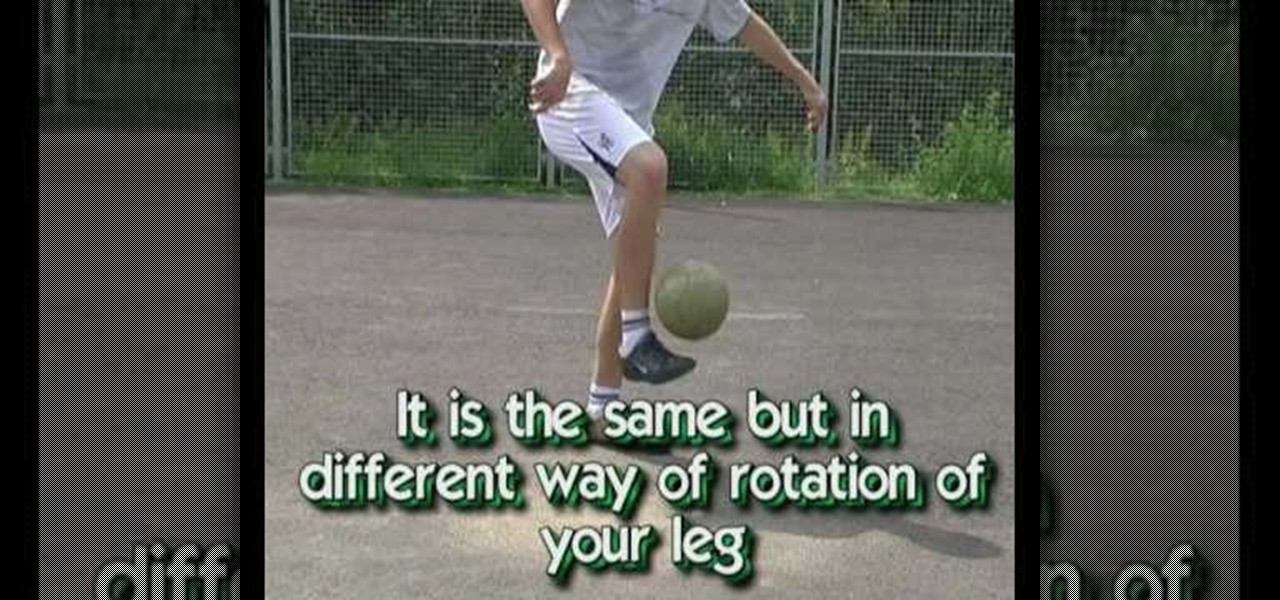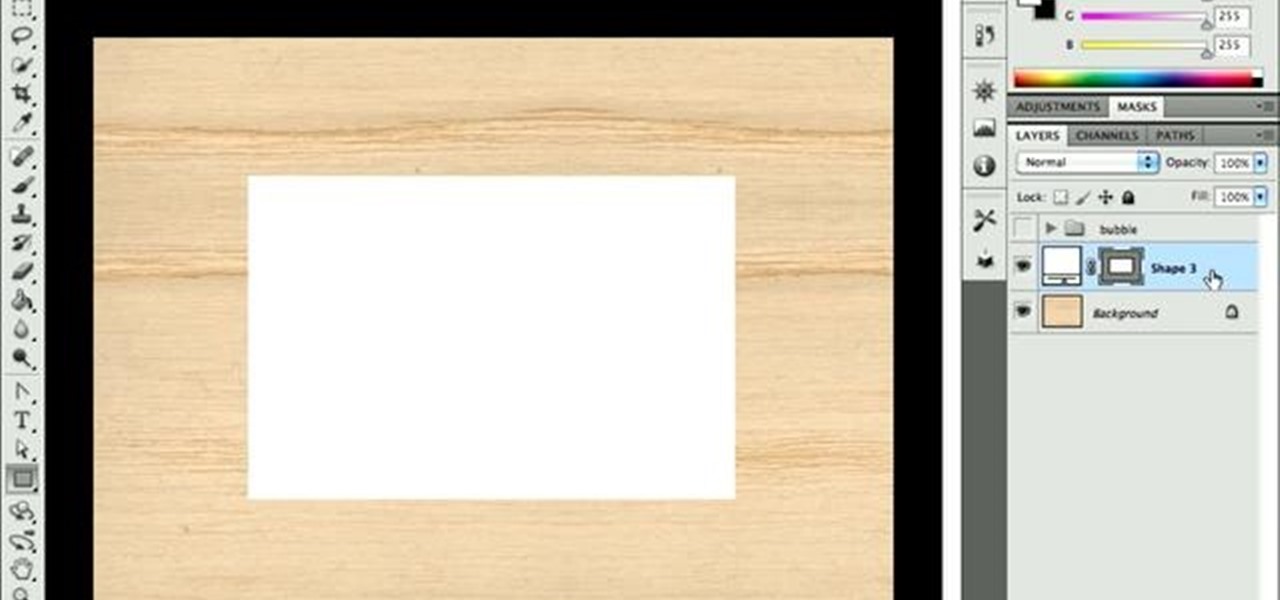First of all you have to loose the altitude by taking a circle or two around in the air. On the final turn make a good straight approach to runaway and don't use too much ‘ailerons’ then. Just use the controls ‘rudder’, ‘elevator’ and ‘throttle’. Also watch for the cars or the traffic where you are going to land. Keep constant low ‘throttle’. You have to maintain good ‘idles speed’. You might want to adjust and remember the trim settings. After touch down, don’t pull on elevator. Just cut the...

This video describes how to use the Chroma Key Effect in a few easy steps.

Open After Effects. Create a new composition by selecting "Composition" and "New" from main menu. Use default NTSC DV preset. Keep 30-sec default duration unless you need more time for the video scene to edit. Import several video clips by selecting "File," then "Import" from menu. Navigate to video files you want. Import at least 3 different video files using Import File dialog box. Double click on 1st video file you want to add to your timeline. The file will now open in a video monitor win...

This artsy crafty video tutorial will show you how to make glittered window-style cards. The "glittered window" technique to card-making is basically just adding glitter to shipping tape.

Recovery mode and download mode are useful for modding and they can come in handy in a pinch. Booting into recovery mode to do a factory reset or wipe cache fan save your Galaxy S20 from a soft brick, and entering download mode lets you install firmware with utilities like Odin and Smart Switch.

The Galaxy Note 10 is a radical departure from what Samsung has traditionally done with past releases. The most noticeable change is the fact that there are four distinct variants. But Samsung also turned the power button on the Note 10 into a Bixby key, which means powering the phone off or rebooting it is a bit different.

When Stardew Valley launched back in 2016 on Steam for PC, it was instantly deemed a success for steering the RPG farming simulator genre back on the right track. Before its release, we hadn't seen too much in this particular field of games that caught the eye of the general public. Since then, the mega-hit Stardew Valley has made its way to the mobile world of Android and iOS.

If you're a console or PC gamer, you may be quick to ignore the mobile version of Fortnite Battle Royale. The lower graphics and the switch to touchscreen controls may be enough reason to dismiss this version of the game. But don't be so quick to judge — there are actually some clear advantages to playing on mobile.

With so much money on the line, it's no surprise that cryptocurrency exchanges are prime targets for cybercriminals. Because of this, the importance of keeping your personal account as secure as possible cannot be overstated. Binance is one step ahead in this regard, as it requires you to enable two-factor authentication to keep your bitcoins and alt-coins safe.

One of the biggest hurdles for making touchscreen text input easy on the user has been finding a simple way to move the cursor around. With all the advancements in mobile technology, we're still left fumbling around with tiny arrow indicators or magnifying glasses when we need to add a letter to a word we've already typed. But thankfully, developer Ouadban Youssef has found a better way.

Google has added a number of new features in the latest update to Google Keyboard including a one-handed mode and a setting that lets you adjust the height of the keys. The update hasn't gone live on the Play Store yet, but you can download the APK right now for both 32-bit and 64-bit phones.
According to security firm Kaspersky Lab, CoinVault and Bitcryptor ransomware are officially dead.

Google debuted YouTube Music Key in November, and for $10 a month, this essentially turned YouTube into a music streaming service. With ad-free music videos and background audio playback, YouTube serves as a viable alternative to Spotify or Pandora for Music Key subscribers.

Google Earth has long served as a great tool to explore the furthest regions of our beautiful planet from the comfort of our own homes, but for those with more than just a recreational interest, a bundle of pro features had always cost $399... a year.

Whether you're a serious, sweating athlete or just need to recover after a night of drinking, chances are you've replenished your body's fluids with a sports drink at some point. Those electrolytes aren't the only thing entering your systems, though. Sports drinks are sugary, sweet, and loaded with calories—but there's a way you can still recharge your body without ingesting the unhealthy additives.

When it comes to subscription-based music streaming services, the conversation doesn't go much further than Spotify and Google Play Music (previously called "All Access"). Both services are essentially the same aside from slightly different catalogues and social options, and they both run ten bucks a month for unlimited music streaming and offline track saving (although Spotify does have a free, ad-supported service).

Taking pictures, sharing your location, and making calls are easy enough to do with an Android device, but for the most part, they all require your screen to be on with some sort of swiping and pressing actions. Dedicated shortcut keys are virtually non-existent on any modern day phone, but their utility is something that can be very useful.

Most days, getting through an eight-hour work shift is a struggle. There are a million places you'd rather be, and none of them include your desk. It's difficult to find the motivation to tackle the growing number of emails in your inbox when your mind is back at home, comfortable in front of your gaming system.

Cryptography is the science of keeping secrets, or more specifically, the science of disguising them. As a point of fact, cryptography has progressed quite a bit farther and now encompasses file and message integrity, sender authentication, and pseudo-random number generators.

When you're on the go a lot, the amount of stuff you have to drag around can get pretty ridiculous. And sometimes, the items that are supposed to help you carry your stuff just make it worse.

A spare key is one of those things that never seems like a huge deal until you need it. If you've ever lost your keys, had them stolen, or locked yourself out of your house or car, you know how difficult and embarrassing it can be trying to get your door open.

PUT THE PHONE DOWN!!! Don't call the locksmith just yet! Watch this video and l will save you at least $100.00

When we surf the web, we tend to do it for selfish reasons. Whether it's on Facebook, Twitter, YouTube, Pinterest, or Wikipedia—we're trying to connect with people, voice our opinions, watch funny videos, or do research for that 12-page paper due tomorrow. Whatever it is, it's usually to benefit ourselves. Well, what if you could not only benefit yourself while surfing the web, but benefit others in need, without even having to alter your habits?

Keys are on the way out. They're clunky, take up precious space, and slow you down when you have tons of identical-looking gold ones on your keyring. Everything we can open with keys can now also be opened with wireless technology in just a click—so why use keys anymore? Sure, you can pay hundreds of dollars for an automated lock system on your house—but why do that when you can build it yourself!

An isomorphic (or self-transposing) keyboard is "a musical device where a grid of notes is displayed to the user and the interval change between notes in constant for any given direction." For those of you who didn't grow up playing the piano like I did, that basically means that it lets you move between keys easily without having to learn new patterns because the keys are laid out so that a chord is the same pattern in every musical key.

3D printing has been around for a while, but until recently it was used mostly for prototyping and research. Now, with technological advancements, it seems like everyone is using 3D printers, from crime scene investigators to garage hobbyists and hackers. Below are some of the most innovative uses people have come up with so far.

Katy Perry is well known for being a chica who loves colors - on her eyes, cheeks, lips, and really everywhere, and all at once. But recently she's been favoring a softer - though still super dramatic - makeup look consisting of heavy, graphic eyes and a pouty pink lip.

Are you in the mood for plums? No— not the fruit, but the reddish-purple color that looks great on your face. This makeup tutorial will show you how to enjoy the benefits of the plum color with this "plum paradise" look. Get the step-by-step details by watching the video, and check out the products below.

Dragon Age: Origins is one of the most intense role-playing games on the PC, and if you want to continue that role-playing into real life this video has some tips for you. It will show you how to do a makeup look inspired by Morrigan, one of the game's main female characters.

In this video tutorial, viewers learn how to use the noise removal tool in Camtasia Studio. Begin by uploading the audio track into the time line. Then select and highlight the region that contains the noise. Now click on Edit and select Audio Enhancements. Under Background noise removal, users are able to select to automatically or manually remove the noise. Once selected, simply click on the Remove Noise button. Users also have the option to adjust the sensitivity. This video will benefit t...

In this video tutorial, viewers learn how to make a realistic goose call. The materials required for this project are: a plastic bottle cap, scissors, rubber band and a piece of paper. Begin by making a small hole in the bottle cap. Then wrap the paper around the other side of the bottle cap and secure it with the rubber band. Now just blow in the hole and make a humming sound to create a goose call. This video will benefit those viewers who enjoy goose hunting, and would like to learn how to...

In this video tutorial, viewers learn how to reverse video direction in Sony Vegas Movie Studio. This task is very easy, fast and simple to do. Begin by importing the video clip(s) and/or audio into the time line. Then right-click on the clip and select Reverse. To reverse the audio, right-click on the track and select Reverse. To undo the video or track, right-click it and select Reverse once again. This video will benefit those viewers who enjoy editing and creating videos, and would like t...

In this video tutorial, viewers learn how to bow the Erhu. When playing this instrument, keep the shoulders and both arms relaxed. The elbow moves the arm, the arm moves the wrist, the wrist moves the fingers and the fingers move the bow. There is a slight twitch of the wrist on attack of each stroke. The only pressure point is where you hold the bow. Practice bowing the whole length of the bow. Practice with various speeds. This video will benefit those viewers who are interested in playing ...

In this video tutorial, viewers learn how to use volume envelopes in Sony Vegas Movie Studio. Begin by importing the audio track into the time line. Then right-click on the audio control panel, go to Insert/Remove Envelope and select Volume. This will place a purple line through the audio track. Users are able to control the volume by moving the line up or down to increase or decrease the volume. Users are also able to select certain points by creating starting and ending points in the audio ...

In this video, we learn how to keep resumes timely with transferable skills. You have to keep up with the changes in technology, so don't keep doing things the old way. You are going to have to keep up with people who have a fresh skill set. Don't wait for your employer to send you to school, do it yourself and get ahead of the game. Start to network with people and build your career and future by yourself. You will benefit from this, so take the time and make sure your skills are current and...

It's true that some supermodels have cheekbones so sharp they could grate cheese (think Gisele and Karlie Kloss). These girls were born pretty, but that doesn't mean they don't need a little help in the makeup department to look their modeling best.

In this video tutorial, viewers learn how to wire wrap a head pin loop. Begin by placing the bead on the head pin, or on a 5 inch piece of wire. Then make a bend on the head pin approximately 1/8 inches above the bead to a 90 degree angle. Now wrap the pin around the jaw of the pliers, pulling it slightly to one side. Holding the bead and wire, rotate the pliers back to form a loop. Finish by wrapping the tail of the wire around the exposed part of the headpin as many times as possible. This ...

In this video tutorial, viewers learn how to do the Around the World soccer trick. When doing this trick, users are able to do an inner rotation known as Inside Around the World or an outer rotation known as Outside Around the World. Begin by hitting the ball with your toe and start rotating you leg. The ball needs to go up with the foot, but the foot should still be above the ball. Now end the rotation by landing the ball on the tip of your toe and continue to juggle. This video will benefit...

Want to create a realistic paper simulation in Adobe Photoshop CS5? It's easy! And this clip will show you how it's done. Whether you're new to Adobe's popular raster graphics editor or a seasoned designer looking to better acquaint yourself with the new features and functions of the latest iteration of the application, you're sure to benefit from this free software tutorial. For more information, watch this video guide.

In this video tutorial, viewers learn how to replace and install a programmable thermostat. The materials required for this project are: a screwdriver, masking tape, marking pencil and batteries. Begin by turning off the power of the furnace. Then remove the face of the old thermostat and detach the labeled wires. Now remove the wall plate. Then mount the plate of the new unit and connect the wires to the corresponding codes. Finish by inserting batteries, placing the face plate on the wall p...