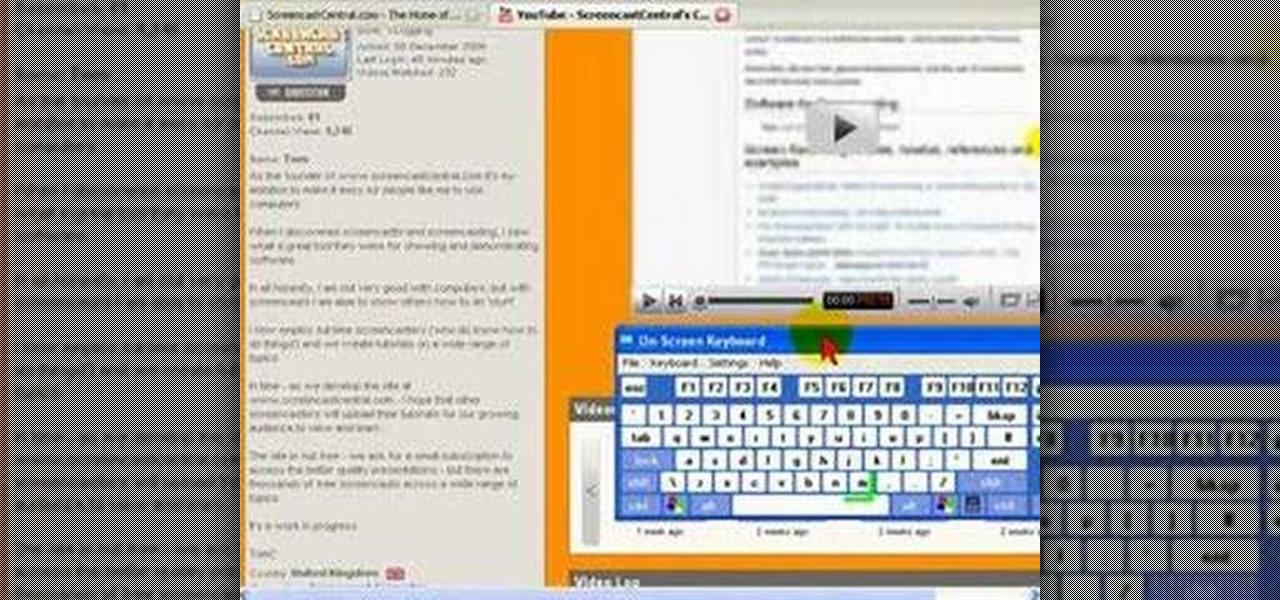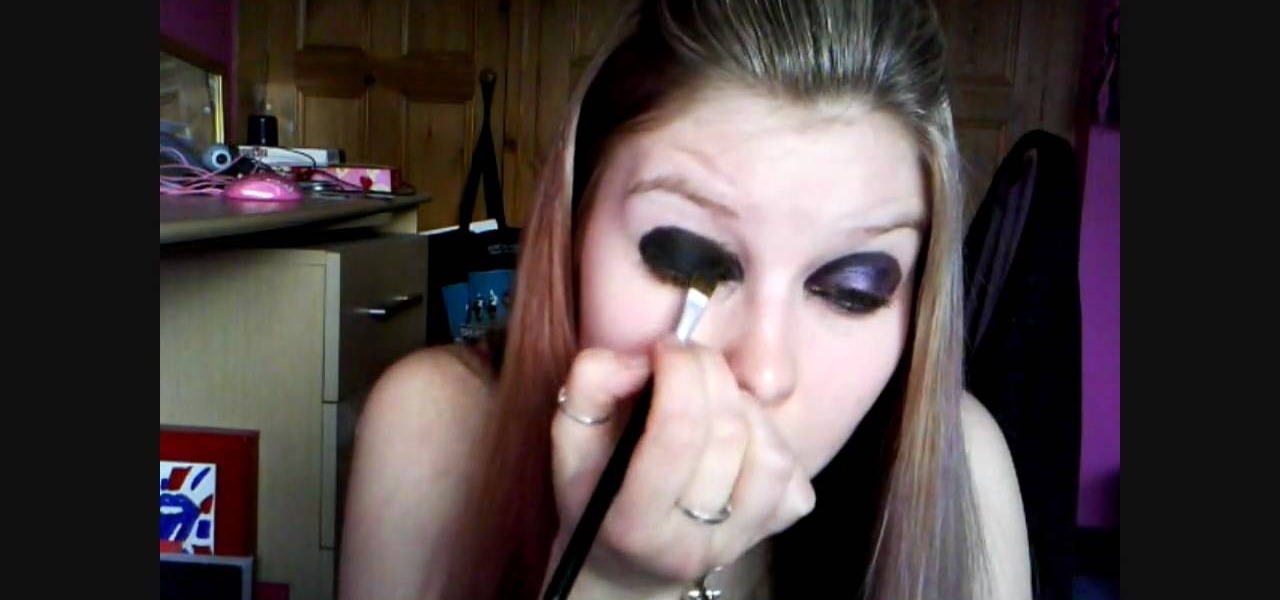Gourmet food editor Melissa Roberts talks about key limes here. Key limes are much smaller than the conventional limes that you usually see at supermarkets. When they go out of season they become a little dry, their peak season being spring. They're picked off trees when they're dark-green but they're not ripe yet, they are ripe when they become pale green. As they are so small it can be tricky juicing them. A reamer can be used but it is better to use a citrus squeezer, there is a smaller on...

More often that not, beginner harmonica players will have to be told the key to use during a jam session. It's perfectly reasonable to ask the key, so long as it's before the song starts that you're asking. But if the answer is obvious, you're better off knowing than asking. You don't want to look silly by asking obvious questions. This video will show you to know the key without asking.

Watch this instructional guitar video that shows you how to play simple Blues Runs in basic keys, all on two strings. This is just a simple collection of basic runs that beginners can incorporate into their playing - just gets away from basic chords a little. There's a short demo piece in E at the end of the video. This music tutorial is outlined as follows: fretboard diagrams, Blues runs in the key of E, Blues runs in the key of A, Blues runs in the key of D, Blues runs in the key of G, and ...

Learn how to use the cable key to tighten your Knit Picks Options Interchangeable Knitting Needles. Each needle tip has a hollow base that is grooved to accept the threaded stem of the cable. To insure a secure fit, use a cable key to tighten the knitting needle tip. You can also use the cable key to unscrew your knitting needle when you are ready to start a new knitting project.

In this keyboard tutorial, you'll learn how to play Alecia Keys' "Superwoman," in the key of A minor, on the piano. While this tutorial is best suited for intermediate or advanced piano players, players of all skill levels can play along. Watch this tutorial to get started playing "Superwoman"!

Check out this instructional harmonica video to learn how to jam in E on the harmonica. This tutorial explains how to know what key you are playing in when playing in second position, or cross harp, in the key of E on the A. To play cross harp, you are playing the harmonica in a key other than the key in which the harmonica is labeled.

This is a how-to video explaining how to copy a key with a can of cola. All you need is an aluminum soda or beer can. To make it come out better, add a additional side to the one piece. This technique works well when you don't have time to get a new key cut. Watch this video tutorial and learn how to duplicate a key with a Coke can.

Check out this two-part Autodesk Maya 8.5 video tutorial on creating set driven keys. If you're and animator and your having trouble with your organic or unorganic animation, maybe this is your problem; it's a very powerful tool in 3D modeling in Maya. When ever you come into an object that you are constantly rotating, maybe you should put a set driven key on it, no?

On some sites, the font you are viewing can be too small to read. Here's how to change the font size in Firefox.

There are many different things you can make out of duct tape. Take key chain dangles and lanyards for example- with the proper tape colors, you can craft highly stylized and cool looking duct tape creations that are an awesome fit for your keys or as a lanyard to carry various badges or objects.

If you are into visual effects, then Chroma Key is a feature of Final Cut Pro X that you have to know. Watch this video to elarn all about the Chroma key green screen tool that you can use to screate stunning FX.

Please only use the information in this video if you have lost your own car key or you are helping out a friend who has lost theirs! If you need to start a car without the key, this tutorial shows you how to find the wires in the steering column to find the eight cables underneath. Here's what to look for and then what to do so you can get your car running and go to where you need to be.

This video tutorial is in the Fine Art category in which you will learn how to chroma key green screen video. Chroma key is the magical process of making images where the background or any object in your scene can be made transparent so that you can replace it with a different image. First shoot some footage in front of your Chroma key backdrop. Then shoot the background footage. Next put the 1st video track over the background track in the editing time line. With Chroma key you can have some...

Gwen Stefani famously said that her makeup and fashion look is a hybrid between '50s pin up and chola. While cholas get a bad rep for going a wee too crazy with the eyeliner, brow liner, and lipliner (black-rimmed lips filled in with nude lipstick? Not attractive), they do their smokey eyes well and for some, red lipstick is practically a uniform.

After punk/pop princess Avril Lavigne got married to Derek Whibly, she began dressing a lot more girly (think striped Chanel gowns) and also toned down her signature overdone raccoon eyes. The result was a lighter look that helped emphasize Lavigne's naturally delicate and beautiful features.

Shape keys are one of the most basic and important parts of making 3D graphics. This video will teach you how to use them in one popular 3D modeling suite: Blender. Also covered are how to apply your shape keys in animations and in the game engine that your graphics will be running in.

In this clip, learn how to add a little flair to your keyring with a cute and functional key fob. This accent is super easy to make and will add a personal touch to your otherwise cold and boring keys. This fob only requires a couple of pieces and easy cheap and easy to put together, so why not get started?

This video explains how to truss chicken. First, it is explained that trussing is the process of tying a chicken such that it is better suited for cooking. One benefit is that trussing keeps the tips of the chicken's wings from burning during the cooking process. Another benefit that is explained is that trussing a chicken allows you to stuff the cavity of the chicken with something like onion or lemon while the chicken cooks. A figure eight pattern is made around the end of the drumsticks wi...

In this video tutorial, viewers learn how to tile a bathroom floor with Home Depot. Home Depot is an American retailer of home improvement and construction products and services. Tiling a bathroom floor can be difficult and can look awful if installation is done incorrectly. In this video, users will learn how to tile a bathroom floor. Mosaic tiles can be installed individually or pre-mounted on mesh-backed sheets. In this video you will learn how to install 12 x 12 inch sheets mosaics on a b...

Follow this video to learn some basics on how to use a Samsung Galaxy I7500 mobile phone. Switch on the phone by pressing the power key in the bottom right corner. To navigate around the screen press with your finger on the touch screen and swipe to the left or right. If you want to open a particular application simply press the icon relating to it. Press the menu key to open the home screen with its various options. Press the dial key to open a screen where you can dial in the numbers for a ...

Simple steps to make a Hot Wheels USB key with working wheels. Mod this classic hobbyist favorite or kids' collector toy into a high tech portable flash drive carrier. You insert the flash drive or USB key into the body of the toy Hot Wheels race car and voila! A very cool dongle to backup your files. Great for rolling across a conference table!

Learn how to do squat thrusts. Presented by Real Jock Gay Fitness Health & Life. Benefits

In this 15-part video guide, you'll learn how to retrieve keys locked inside a car, use tools to unlock a car without a key, and prevent car theft, taught by an expert locksmith.

Did you know that you can unlock many hidden features and tweak several hidden options by installing a CHDK or Canon Hack Development Kit onto your Canon camera? This walkthrough will give you some insight into the different benefits of the CHDK and how to unlock your camera by installing it.

A recent trend in freshwater fishing is adding a fluorocarbon leader to your braided fishing line. The benefits of this are mainly allowing for some more absorbtion of pull, resulting in less twist and potential tangling. This how-to will show you how to tie this knot yourself, so when you're in the middle of that beautiful pond, and you feel the bite, you'll be able to successfully land that big one with less stress on you or your gear.

The greenscreen has allowed filmmakers to take us to worlds they never could have otherwise, but they can ruin a movie when used poorly. Watch this video for a guide to picking a screen, lighting it, and getting a good key for it using Final Cut Pro or After Effects.

In this video tutorial, we learn how to mask when using Adobe Photoshop CS5. Whether you're new to Adobe's popular raster graphics editor or a seasoned designer looking to better acquaint yourself with the new features and functions of the latest iteration of the application, you're sure to benefit from this free software tutorial. For more information, watch this video guide.

In this video, we learn how to play "Here Comes the Sun" by The Beatles. Start out with your hands across the piano with your fingers around the A, E, and C keys. Start off by playing the melody so your fingers can get a feel of how the different keys are played. Go slowly doing different sections of the song, then put it all together. There will be D and F# keys being played, but those will come towards the end of the melody in the song. Once you learn to put all the key together, you can pl...

In this clip, learn how to adjust shadows and highlights in your digital images in Adobe Photoshop CS5. Whether you're new to Adobe's popular raster graphics editor or a seasoned designer looking to better acquaint yourself with the new features and functions of the latest iteration of the application, you're sure to benefit from this free software tutorial. For more information, watch this video guide.

Learn how to desaturate your photos by turning them into black and white with the grayscale mode in Adobe Photoshop CS5. Whether you're new to Adobe's popular raster graphics editor or a seasoned designer looking to better acquaint yourself with the new features and functions of the latest iteration of the application, you're sure to benefit from this free software tutorial. For more information, watch this video guide.

Looking for a guide on how to get rid of luminance noise with Photoshop CS5? Look no further! Whether you're new to Adobe's popular raster graphics editor or a seasoned designer looking to better acquaint yourself with the new features and functions of the latest iteration of the application, you're sure to benefit from this free software tutorial. For more information, watch this video guide.

In this clip, learn how to reduce color noise with filters in Adobe Phtoshop CS5. Whether you're new to Adobe's popular raster graphics editor or a seasoned designer looking to better acquaint yourself with the new features and functions of the latest iteration of the application, you're sure to benefit from this free software tutorial. For more information, watch this video guide.

In this clip, you'll learn how to use the Unsharp Mask filter in Adobe Photoshop CS5. Whether you're new to Adobe's popular raster graphics editor or a seasoned designer looking to better acquaint yourself with the new features and functions of the latest iteration of the application, you're sure to benefit from this free software tutorial. For more information, watch this video guide.

Looking for a general introduction to Photoshop CS5's single-shot sharpener tools? Well, you're in luck, as this clip presents just that. Whether you're new to Adobe's popular raster graphics editor or a seasoned designer looking to better acquaint yourself with the new features and functions of the latest iteration of the application, you're sure to benefit from this free software tutorial. For more information, watch this video guide.

In this clip, learn how to utilize the Curves tool to fix luminance problems. Whether you're new to Adobe's popular raster graphics editor or a seasoned designer looking to better acquaint yourself with the new features and functions of the latest iteration of the application, you're sure to benefit from this free software tutorial. For more information, watch this video guide.

In this clip, you'll learn how to adjust luminance with the Levels command in Photoshop CS5. Whether you're new to Adobe's popular raster graphics editor or a seasoned designer looking to better acquaint yourself with the new features and functions of the latest iteration of the application, you're sure to benefit from this free software tutorial. For more information, watch this video guide.

Looking for a guide on how to get the most out of the auto commands in Adobe Photoshop CS5? Whether you're new to Adobe's popular raster graphics editor or a seasoned designer looking to better acquaint yourself with the new features and functions of the latest iteration of the application, you're sure to benefit from this free software tutorial. For more information, watch this video guide.

In this clip, you'll learn how to use the Auto Levels and Auto Curves commands to correct the luminance of an image on a channel-by-channel basis in Adobe Photoshop CS5. Whether you're new to Adobe's popular raster graphics editor or a seasoned designer looking to better acquaint yourself with the new features and functions of the latest iteration of the application, you're sure to benefit from this free software tutorial. For more information, watch this video guide.

In this clip, you'll learn the ins and outs of using variables and strings when writing code in Python 2. Whether you're new to the Python Software Foundation's popular general purpose programming language or a seasoned developer looking to better acquaint yourself with the features and functions of Python 2, you're sure to benefit from this free video programming lesson. For more information, including detailed, step-by-step instructions, watch this video guide.

In this clip, learn how to split and join strings when coding in Python 3. Whether you're new to the Python Software Foundation's popular general purpose programming language or a seasoned developer looking to better acquaint yourself with the new features and functions of Python 3.0, you're sure to benefit from this free video programming lesson. For more information, including detailed, step-by-step instructions, watch this video guide.