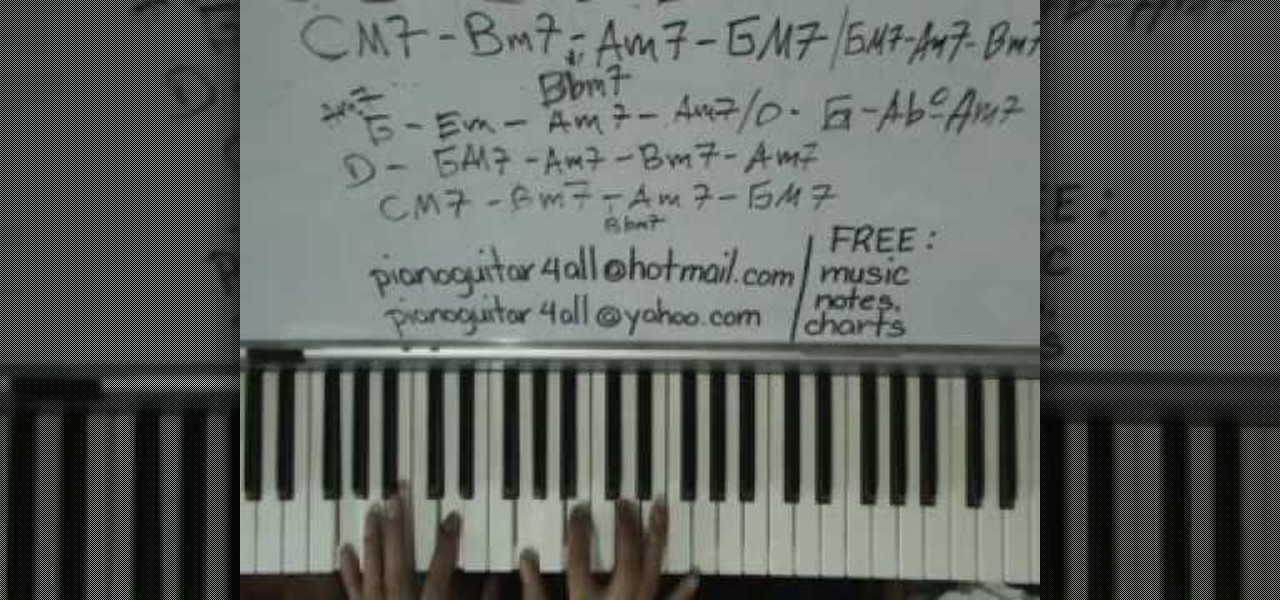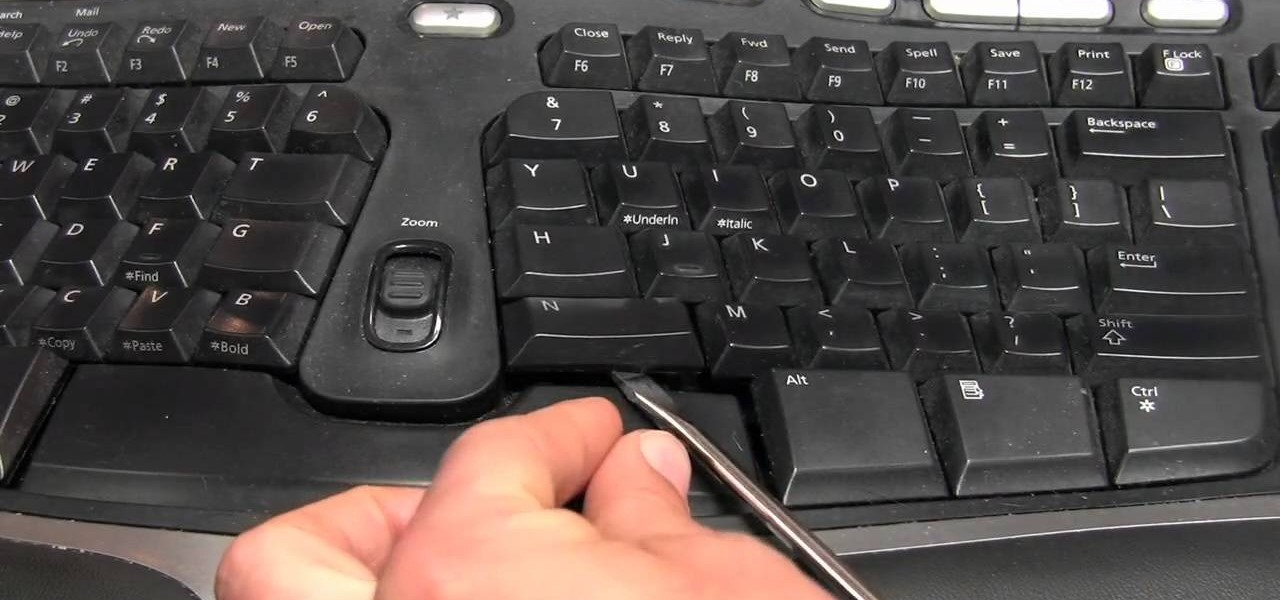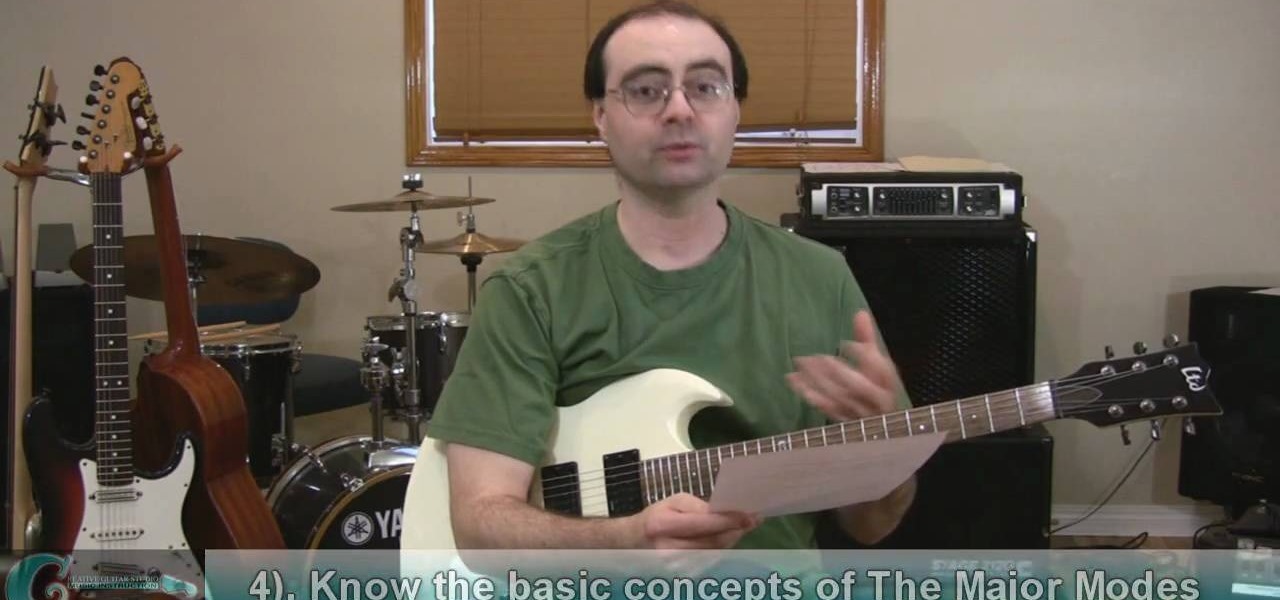In this video from Defcon Computers we learn how to clean your computer keyboard. You can use cans of air, or take off your keys. But in this video we learn how to actually clean the keys themselves. With the computer off, put Windex on a paper towel, and rub the key. Put more Windex on your paper towel and continue to rub the keys. Rub them individually and also clean the spaces in between the keys with the paper towel. Again, make sure your computer is off or else you'll get all sorts of er...

In this tutorial, we learn how to negotiate salary terms. If you have just gotten a new job but the salary is not what you were hoping for, there is a way to negotiate the terms. If you have a great benefit package and salary, you will have the career benefits that you want to have. Talk to your boss or the appropriate person to see what you can do to get a higher pay rate at your new job. See if there is a way you can prove your work to get a salary increase. Negotiate with them to see what ...

In this video we learn how to meditate with Mikko Kemppe. Meditation is when you are relaxed on your thoughts and you're sitting in a comfortable position. Clear your mind of all of the stresses that you are experiences and then listen to the breathing going in your body. One of the benefits of meditation is that your heart rate will lower and more oxygen will go into your body. This can help prevent diseases that are caused by too much stress in your body. There are also psychological benefi...

Ever wish there were a way to tell whether you've got your lock keys engaged without looking down at your keyboard? Well, there is, and this home-computing how-to from the folks at TekZilla will tell you all about it. For more information, including step-by-step instructions, and to get started using on-screen lock key indicators on your own Win PC, take a look.

Need help drumming up new business as a Pilates instructor? This clip presents an overview of the five principle benefits derived from the practice of Pilates. Whether you're considering the possibility of starting your own Pilates studio or already have one and just need a little help tackling a particular pedagogical problem, you're sure to be well served by this free video lesson from the folks at Balanced Body Pilates. For more information, including a comprehensive overview, watch this v...

In this video tutorial, viewers learn how to develop an elevator speech. An elevator speech is a short prepared speech in which you "sell" yourself to others. The average elevator ride is no longer than 20 seconds, so your speech should be no longer than that. Your speech should describe who you are. Your name, if your meeting a new contact. It should explain what you have to offer, the skills that are relevant to the job you are seeking. What benefit will you provide. This video will benefit...

In this tutorial, learn how to play the hit song "If I ain't got you" by Alicia Keys. This song is a big hit and really beautiful and by following along with this clip you will be able to play it just like Alicia.

This quick fix is really easy and super useful. Every once in a while we all get a key on our keyboards that starts to act up. Whether the key is unresponsive, tempermental or just plain annoying you can fix it with this easy method.

Out of all the sweets in the world, chocolate is one of the most delicious out there that also offers certain health benefits. Of course, those benefits go out the window when someone eats loads and loads of it and doesn't know the definition of self-control. Anyway, chocolate is one of those candies that goes perfect with many things. Raisins, strawberries, cherries, ice cream , crepes, and the list goes on and on. So if you're craving something dipped in chocolate this video may help you ou...

Moshezuchter demonstrates how to do a legato bass technique on an accordion which will add drama to your playing. Legato means tying it together. When playing staccato, you touch the keys like they are hot with short strokes to get the punctuated effect. Try playing an alternate base pattern using A, A minor, E to A minor for an oompah sound. Hold your finger on the A while pumping the A minor key. Then, hit the E major key while continuing to hole the A key down. You can also transition to o...

In this Electronics video tutorial you will learn how to multi task on your Blackberry. This video is from www.myblackberrytv.com. From the home screen, while holding down the Alt key, press the back key. Each time the back key is pressed, a different item will be selected on the top bar. All the icons represent the entire range of applications that are open on the blackberry. Select the ‘map’ application. Once you finish with the map application, you can switch back to the home screen by...

In this how-to video, you will learn how to use the zoom function in the Mac OSX. This will help if you are visually impaired. Next to the space bar, there are two keys. There is the command key and the option key. Hold them both of them down at the same and press the number eight key. Once this is done, the desktop will be zoomed in. To zoom in even further, press control, command and plus. Do the same except with the minus key to zoom out. Press option, command and the number 8 to reset the...

In this video tutorial, viewers learn how to seal gaps in houses using DAP foam sealant DAP 3.0 Weather seal caulk. The DAP products are designed to meet the tough standards demanded for professional window & door installations while effectively sealing large cracks, gaps and voids. Users learn to use the foam sealant to seal in gaps from inside the house. The gaps found behind wall trims. The seal caulk is used outside around windows. This video will benefit those users who want to learn how...

In this video tutorial, viewers learn how to paint the front door of their house to give it a new look. Begin by removing any dirt, grime, mold and mildew off the door. Users are recommended to use TSP cleaner or any bleach solution. Then take off any hardware on the door (locks, door knob, windows). Users should use a paint roller to paint the door. Users are advised to begin coating the door with primer before painting the door. This video will benefit those viewers who would like to learn ...

This how-to video will show the proper use of key modulation in music. Follow Andrew Wasson of Creative Guitar Studio as he takes you through the uses of key modulation in music writing. Watch as he explains the difference between direct modulation and pivot chord modulation. Once you know the different types of modulation, you can learn how to introduce both of them to your music writing as you continue growing as a muscian.

In this video tutorial, viewers learn how to properly inspect an electrical panel or circuit breaker in a house. Users should begin by taking off the cover(s) of the individual panels to see the wiring inside. Make sure the wire are connected and that there are no open or broken circuits. Users should look correlation of the circuit breaker size and the wire size to make sure the gauge of the wire can handle amp and heat that is generated. This video will benefit those viewers who want to lea...

This video was made to help users with disabilities use Windows XP more efficiently in their lives. Starting with entering the control panel the and clicking on the accessibility options the user will have an array of options to help customize their settings to their needs. The demonstrator showed that sticky keys are for those who have a difficult time holding down buttons at once for functions. The filter key eliminates double strokes for certain keys so you would need to hold down a key to...

In this video tutorial, viewers learn how to cut a scarf joint in crown molding and coving. Scarf joint is simply two flat planes meeting on an angle relative to the axis of the stock being joined. Users will need a magic miter. The magic miter is a miter box for cutting miter joints at any angle in crown molding, baseboard, chair rails and more. Adjust the machine to a 45 degree angle and lock it. Put in the mold and cut it. Repeat the same step for the other side. This video will benefit th...

In this video tutorial, viewers learn how to cut ceramic tiles with a tile cutter. Ceramic tile cutters are used to cut tiles to a required size or shape. The tile cutter does not require too much pressure when cutting. The tile cutter used in this video is for simple and basic tile cuts. As users cut the tile, they should hear a screeching sound. This tile cutter allows users to cut both wet and dry ceramic tiles. This video will benefit those viewers who want to learn how to cut tiles. This...

In this video tutorial, viewers learn how to make a garden rainbow butterfly puppet. This video describes all the materials that are required to make the butterfly puppet. The materials required include: beads (blue, red and transparent), 5 pipe cleaners (2 yellow and 3 purple), 2 googly eyes, a stick and one glue stick. This video provides a visual demonstration for viewers to easily follow along. The video is at a step-by-step pace and allows viewers to pause or rewind the video. This video...

Learn how to create a green screen effect using Boris Continuum Complete's Chroma Key filter in Apple Final Cut Studio. BCC Chroma Key is used for compositing camera footage shot using a blue, green, or orange screen as a backdrop over a new background video or a still image from a separate file. BCC Chroma Key is also included as part of Boris FX 9.2 and Boris RED 4.3. If you have access to this powerful plug-in for Final Cut Pro, watch and learn how to use it for precise chroma keying.

Check out this piano tutorial video that shows you the effects of different key attack techniques. From high and low, learn the different sounds and senses of the various key attack techniques. Practice these exercises and improve your piano playing skills by watching this instructional piano video.

In this keyboard tutorial, you'll learn how to play Alecia Keys' "Sure Looks Good to Me" on the piano. While this tutorial is best suited for intermediate or advanced piano players, players of all skill levels can play along. Watch this tutorial to get started playing "Sure Looks Good to Me"!

In this keyboard tutorial, you'll learn how to play Alecia Keys' "That's the Thing About Love" on the piano. While this tutorial is best suited for intermediate or advanced piano players, players of all skill levels can play along. Watch this tutorial to get started playing "That's the Thing About Love" on your own piano or keyboard!

In this keyboard tutorial, you'll learn how to play Alicia Key's "Diary" on the piano. While this tutorial is best suited for intermediate or advanced piano players, players of all skill levels can play along. Watch this tutorial to get started playing "Diary"!

Is the spacebar on your keyboard out of whack? This simple video will show you how to re-seat it in less than two minutes. Start by using your fingers (or a small screwdriver or spudger if needed) to gently pry up along the top of the spacebar, working from one direction to another. Continue working along the top until the key is free from its mounting clips. Observe the location of the mounting clips. After the key is free from the keyboard, you can also remove the metal support bar from the...

This video is about how to learn how to calculate what key to play a piece of music in. The instructor tells you that you need to know two things: how to read music notes and how understand the Circle of Fifths. Putting together these two layers of knowledge you can figure out what possible keys the music can be in. You can normally narrow down your possibility to two choices. Normally, the key to choose correlates with the last note in the music.

Ever needed to fix a clip where an unwanted or unexpected object appears in the scene? A car is suddenly passing across or a stage hand got in the shot by accident? And re-shooting is expensive or impossible? You would be facing hours of tedious frame-by-frame rotoscoping to get rid of the pesky element in your video...

This music production software tutorial describes a hack to allow you to trigger an instrument or effect when you RELEASE a key in Reason 3 or 4. This is useful for guitar strums, Hi-hats, mutes or delays, or vinyl scratch effects. With this trigger trick you can create back beats easily. Have one effect produced when you push a key, and another when you release the key using release gates in Reason 3 or Reason 4.

Some Dads, or brothers or grandfathers, jingle lots keys and coins in their pockets. Give them a hand for their pocket change and car keys with this one-of-a-kind tray. Learn how you and your child can make a nifty tray for keys and coins with this arts and crafts tutorial from Crayola. You will need Crayola Color Surge paper and markers, Crayola Color Explosion black paper and markers, scissors, glue, and your hands. Dad will love this homemade gift for Father's Day. With this how to video y...

Digidesign has transitioned all of their plug-in software copy protection from floppy drive based key disks to copy protection authorizations that reside on the iLok technology provide by PACE. The following is some information about iLok technology.

You are typing along and you notice one of they keys on your keyboard isn't responding like it should. It is common to get a stuck key and you won't need to take your keyboard to fix this problem. You can do it right at home.

This software tutorial shows you how to chroma key in Windows Movie Maker. Chroma keying requires having green screen video footage. Once you have footage you can use the chroma key effect tools in Windows Movie Maker to put subjects in different background. See how easy it is to chroma key in this tutorial.

Use the Soundfont Player and FL Keys feature in Fruity Loops to create a variety of sounds. Learn how to use the sound generators and plug-ins of FL Studio in this free digital audio workstation tutorial from our music recording expert.

It is not hard to incorporate Strongman training techniques in your athletes' programs, but you have to make sure the technique is right. Flipping tractor tires is a good and cheap method of training. Unfortunately, it is often practiced incorrectly. This leaves athletes with back problems and pain. Avoid injury while training for StrongMan competitions by following these rules.

Samsung has the Bixby key, Pixels have the Google Assistant squeeze gesture. It's nice having a hardware button just for your assistant so you don't have to say "OK Google" or press an on-screen button. If your phone doesn't have such a shortcut, though, you can remap an existing hardware button to trigger the Google Assistant.

In order to increase the security and harden the integrity of an email account and its content, you'll want to use PGP on your Windows, macOS, or Linux computer. This is usually the first thing security analysts do to protect communications with encryption, and everyone else should consider it too, especially since there's an easy way to incorporate PGP that anyone can follow.

During a penetration test, one of the most important aspects of engaging a target is information gathering. The more information you have coming into an attack, the more likely the attack is to succeed. In this article, I'll be looking at SpiderFoot, a modular cross-platform OSINT (open-source intelligence) gathering tool.

Mac keyboards are great when listening to music or watching a movie, since you can control what's playing without going back into iTunes or QuickTime Player. However, when you're using an app like Photoshop that uses the F7, F8, and F9 as shortcuts, it gets pretty annoying to have to hold down the Fn key. Why can't you just hit the back, play/pause, and skip buttons alone?

Samsung bucked the trend and threw hard keys onto the Galaxy S3 while most manufacturers are going the soft key route. This hack will add on-screen buttons to your TouchWiz-based ROM. You'll need a root file manager with a system writable text editor—I recommend ES File Explorer for this, but feel free to use whatever you want. If using ES, hit Menu, Settings, go down to Root Settings, and check Root Exploerer, Up to Root, and Mount File System.