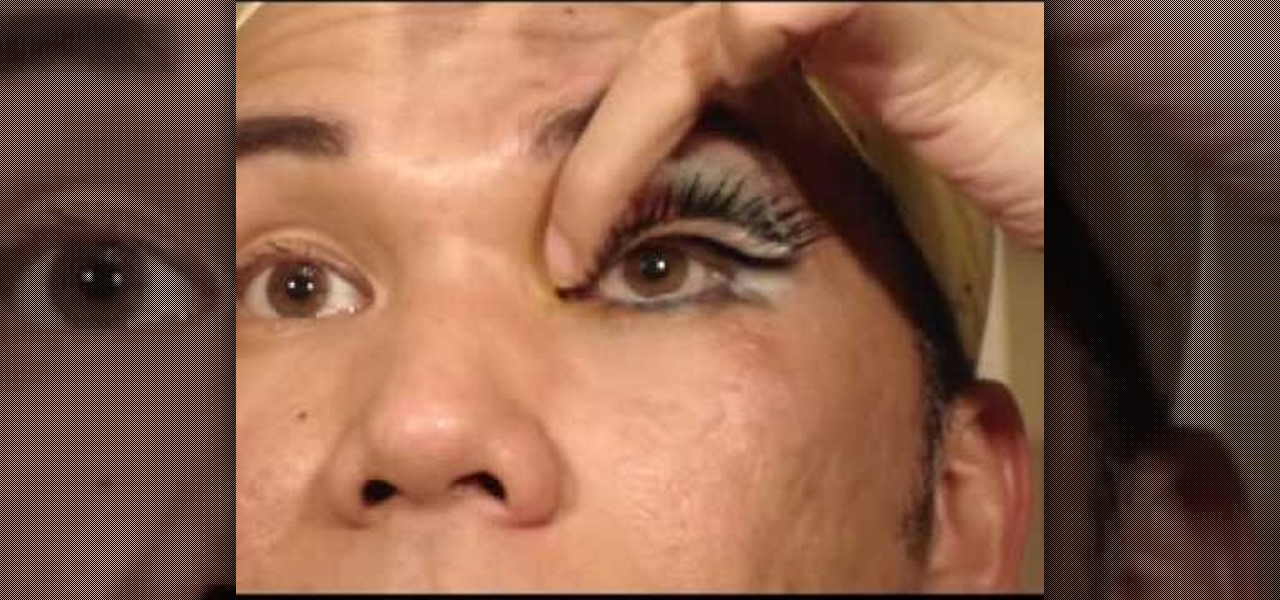Check out this video from Berkleemusic.com and take your recording in a new direction and change the key of a certain section or the pitch of a note using the Transpose options in Digital Performer music software.

Screening and early detection is the key to beating any form of cancer. Share this with a friend. You may save a life.

Pete Sears teaches you about melodic minors - how to play ascending and descending melodic minor scales on the piano. He demonstarates with C, but you can do the same in any key.
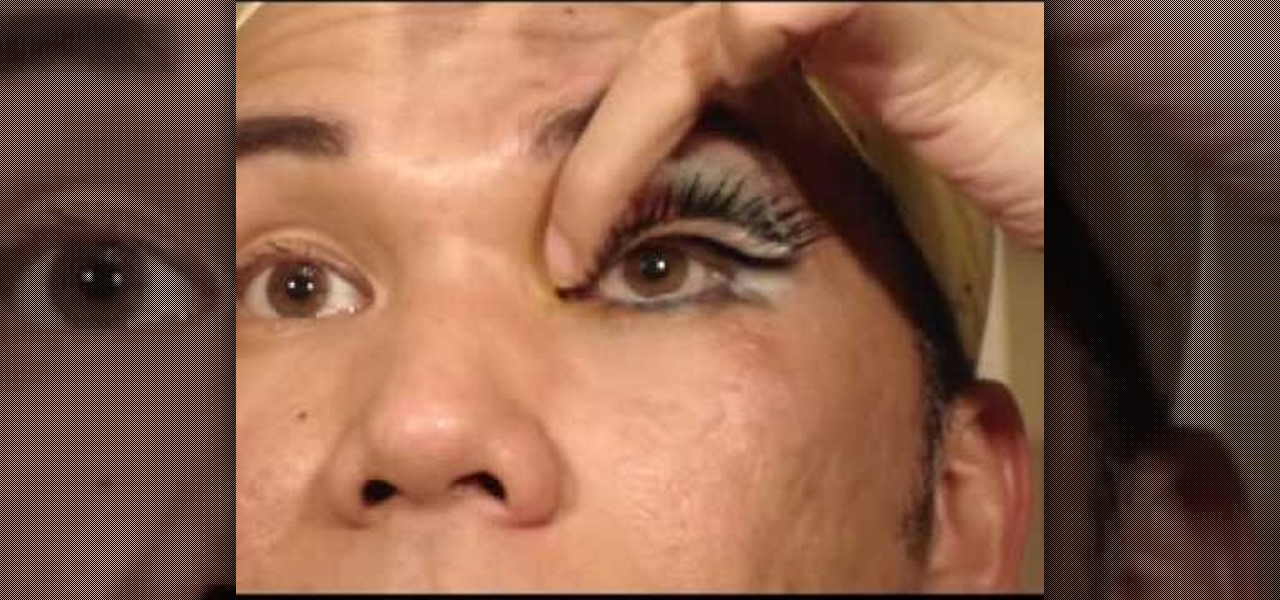
You are applying both the bottom and top lashes. These are full sets set to give you the drag look that's key with all Mardi Gras make up.

The mouse on the Mac doesn't have more that one button, want to right click? Control is the key! This is not relevant if you have a Mighty Mouse!

Chef Sanjay shows you how to make a spicy lamb shank curry. The key to this Indian curry is not adding any oil and using a pressure cooker.

Masala Vada is a great Indian dish to make after a long day at work. The key ingredient is cinnamon. Learn how to make this channa dal crispy dumpling with Chef Sanjay.

The Sazerac is a regional drink you may not have heard if you haven't been to New Orleans or Mardi Gras, and the key to this one is how it's made. Technique is everything. You'll need a rocks glass, ice, simple syrup, rye whiskey, bitters, pernod, and a lemon twist.

SEO specialist Aaron Wall demonstrates some on the page search engine optimization techniques that will help your site rank better in Google's search results. The key is to improve your site's SEO while keeping it user friendly.

The snapping function (the magnetic attraction between two clips or to the playhead) is sometimes very helpful and other times really annoying in Final Cut Pro. In this video you will learn to turn it on and off. A cool trick is to use the keyboard hot key to quickly turn the feature on and off.

In this first of a two-part video tutorial on the Clone Stamp tool in Photoshop. Learn to use the "Alt" key to sample. Beside removing blemishes, you will learn that you could use Clone Stamp tool to create objects in your image.

The key to understanding download speeds and if it's possible to improve yours, is really to understand that you want to increase your bandwith. Check out this video and see how to learn about bandwith, kilobytes and kilobits per second and improve your own download speeds.

Jeff Schell demonstrates how to use the Write-On video effect in Adobe Premiere Pro CS3 to create the illusion of text being "hand written" on the screen, one letter at a time. The key to this effect is animating the position of the Write-On effect, by creating keyframes in the Effect Controls panel.

Learn to Pick a lock in less than 5 minutes with this how-to video! You will need a half-diamond pick, a rake pick, a tension wrench and a pin tumbler lock. A lack of morals doesn't hurt either, unless you're just trying to break into your own lock that you've lost the key for. Watch this video tutorial and learn how to pick a lock.

Nobody wants to look at plain text when you're giving a presentation so adding images, movies, audio or any other visuals is key to a good presentation. This tutorial shows you how to add these to your Keynote presentations.

Lars explains how to use a tumbleweed compost bin. A very quick and easy process is key into creating compost for your garden. Watch video for best results.

Learning a proper handstand can be key to developing good parkour technique. This video shows both real time and slow motion handstand demonstrations to help improve your free running.

In this Photoshop tutorial you'll learn how to make interlocking patterns with perfect symmetry, for example holes cut into metal or reptile skin. Of course, the key to this is the interaction with light.

Hockey coach Tom Martin discusses and shows drills on how to win faceoffs in both the offensive and defensive zones along with faceoff strategies. Sidebars are shown summarizing each set of drills, and tips are shown in the form of pop ups throughout the video. Practice is of course the key!

This video shows unrivaled faith in Chef Paul by unplugging his bread machine and allowing the master teacher to reveal the best way to make bread. Chef Paul rewards such resolve by crafting Lean Italian Bread, Braided Rich-Egg Bread and Sausage and Cheese Bread. Tom’s only complaint? The lack of preservatives will force him to make bread again real soon. "Cooking Key" Focus: Yeast «

This video demonstrates how to trick people into buying you a drink by using the three cups trick. To do the trick, you have to flip all three cups face up by flipping over two cups at the same time. The key lies in setting the cups up differently for the mark.

This video lesson will teach you a few standard riffs using the blues scale. Let's review the Blues Scale in the key of A. Remember you can use this scale over major or minor chords. It all depends on the sound you are going for.

This short video shows you how to make a chicken. It is set to music and includes inserts along the way to demonstrate the key steps.

This short video shows the meaning of various key tarot cards. For an initiate this can be a helpful how to video, for others it's an interesting tutorial and a few moments of entertainment.

Need to make your house more burglar proof? Here are some easy instructions on installing a deadbolt. This lock also is equipped with a key entry.

Get ready to learn how to make this classic beachside rum beverage, the Mai Tai. The key to this big liquor, big flavor drink? You need to use almond liqueur.

In this video tutorial, viewers learn how to pick the lock of a garage door. It is not recommended for users to learn this technique to use to open other people's garage doors to break in someone's home or steal their possessions. The tools needed for this technique are a L-key and a diamond pick. Put the L-key at the bottom of the lock hold and fiddle around with the diamond pick on the top part of the hole. Do this until your able to rotate the lock. This video will benefit those viewers wh...

In this video tutorial, viewers learn how to enable hidden God Mode in Windows Vista 32 bit and 7. This option does not work on Windows Vista 64 bit. Begin by right-clicking on the desktop. Then go to New and select Folder. Now name the folder to a desired name and paste this code behind it: .{ED7BA470-8E54-465E-825C-99712043E01C}. Users will now have a full list of control options for their computer system. This video will benefit those viewers who use Windows 7 and Vista, and would like to ...

In this video tutorial, viewers learn how to get high definition wallpapers using Google. Begin by opening your web browser and go to the Google website. Then click on Images from the top menu and type in "HD wallpapers" in the search bar. Now click on Google Search. In order to get the best picture quality, be sure to select Large images from the Showing drop-down menu. Once you found an image of your liking, click on the image to have it full sized. Now right-click on the images and select ...

In this video tutorial, viewers learn how to transfer music from an iPod to the iTunes library. Begin by connecting the device to the computer. Then click on the Start menu and open Control Panel. Now click on the device. Click on Tools and select Folder Options. Then click on the View tab and check "Show hidden files and folders". Click OK. Now open the iPod_Control folder and open the Music folder. Finish by simply opening all the folders and importing the music files into iTunes. This vide...

When it comes to gardening, there are various methods that can be used to help produce an area that you and others will appreciate. What might work for one person, may not work for another. Each has their own benefits, it just depends on the gardener and which works for them.

In this video tutorial, viewers learn how to make funnel cakes. Users will need some cream puff dough. Place the dough into a disposable plastic bag and snip off one of the corners of the bag. This will allow the user to squeeze the dough out. Then heat some oil at medium heat for 3-4 minutes. Now pipe the dough into the boiling oil in a circular motion. The dough should sizzle in the oil. Cook the dough for 2-3 minutes on each side. Finish by draining the dough and add some powdered sugar. T...

In this video tutorial, viewers learn how to uninstall the video card drivers on a Windows computer. Begin by clicking on the Start menu. Then right-click on My Computer and select Properties. Now click on the Hardware tab and click on Device Manager. In the list, click on Display Doctors and select the desired video card. Now double-click on the video card and select the Driver tab. Finally, click on Uninstall and follow the process to remove the drive. This video will benefit those viewers ...

In this video tutorial, viewers learn how to cut an onion without tearing up. This task is very easy, fast and simple to do. It is recommended that users use a large knife to cut the onion. Begin by peeling the skin off of the onion. Then cut off the bottom root in a circular cut to remove the bulb. This will prevent the onion from releasing the gases that cause eye tearing. Now finish by making vertical and horizontal slices to the onion. This video will benefit those viewers who enjoy cooki...

In this video tutorial, viewers learn how to clear their cookies in Mozilla Firefox. Begin by opening the web browser. Then click on Tools from the top menu and select Options. In the Options window, click on the Content tab and deselect "Block pop-up windows". Click OK. Now click on Tools and go to Options once again. Click on the Privacy tab and click on Clear Now under Private Data. Make sure that Cookies and Cache are checked and click OK when finished. This video will benefit those viewe...

In this video tutorial, viewers learn how to copy any DVD in 20 minutes. Users will need to begin by downloading and installing the program, DVD Decrypter from the link provided in the video description. Once downloaded and installed open the program and load the DVD into the DVD drive. All the files of the DVD will be displayed in the window on the right of the program. Make sure that your computer has enough free space. Then click on the burn image to begin copying the DVD This video will b...

In this video tutorial, viewers learn how to draw a cartoon bird. Using the gray pencil tool, draw an oval shape for the body of the bird. Then create the lines for the wing and tail. Now add the details with black outlines. Then use transparent colors to fill the body, tail and wing with different shades of color. Add details to the wing by drawing some lines. The beak should be short and sharp, and the eyes should be highlighted in white. Color the branch with the brown paint tool and the l...

In this video tutorial, viewers learn how to completely uninstall a program on a Mac computer. There are 2 ways to uninstall applications. The first way is to drag the application into the trash bin. With this method, users will also have to drag the related, numerous preference and supported files. The second ways is to download an application called App Zapper. With this program, users just need to simply drag the application into the App Zapper program to completely uninstall it. This vide...

In this video tutorial, viewers learn how to speed up the Windows XP Start menu. Begin by clicking on the Start menu and select the Run program. Then type in "regedit" and click on OK. Now select H KEY_CURRENT_USER, go to Control Panel and click on Desktop. On the right side of the window, scroll down the list to find Menu Show Delay. Double-click on it, change the value to 0 and click OK. This video will benefit those viewers who use a Windows computer, and would like to learn how to speed u...

In this video tutorial, viewers learn how to put any YouTube video on an iPod. Begin by going on the YouTube website and browse for a desired video. Once you have found the video, copy the video's URL. Now go to the website: KeepVid and paste the URL into the text box. Then click on Download and wait for the link to process. Once processed, click on the link to begin downloading the video. Once finished downloading, drag the video file into iTunes and sync it to the iPod. This video will bene...