
How To: How & Why to Use Avocados in Desserts Instead of Dairy
Here's a fact that everyone knows: avocados are delicious in guacamole, salads, and sandwiches. Here's a fact that's less commonly known: avocados are delicious in desserts, too.


Here's a fact that everyone knows: avocados are delicious in guacamole, salads, and sandwiches. Here's a fact that's less commonly known: avocados are delicious in desserts, too.

As your Galaxy S6 lies on your desk while you're hard at work, it's difficult to resist from periodically pressing the wake/lock button to check the weather or glance over any notifications you may have on your lock screen. While pressing the hard key is easy enough, there's an even easier method where you simply hover your hand over the device to wake the screen.

If you don't like watching YouTube videos on your computer with your hand glued to your mouse, the next best thing is using keyboard shortcuts. They may not seem any easier than clicking, but once you get them down it's a whole other story. Plus, there are some features you might not otherwise use (I'm looking at you, speed control) unless the shortcuts existed.

There are lots of great reasons for going out to a fantastic coffee shop for a cuppa. Coffee shops have a lovely ambiance, are a perfect place to meet with friends or do some work, and are a great excuse to get out of the house. Seeking out a perfect cup of coffee, however, shouldn't be one of the reasons that you hit up your local café.

The new Nexus 6 and Nexus 9 models will be shipping with Android 5.0 Lollipop preinstalled, and the Nexus 4, 5, 7, and 10 will be getting the new OS update from Google very soon. But where does that leave the rest of us?

Pie controls are navigation soft keys that can be displayed by swiping up or from the side of your screen, allowing you to navigate, search, call up the power menu, take screenshots, and a lot more. Not only are pie controls functional, they make using Immersive Mode a breeze since the regular nav bar was no longer required.

Out of the box, your Android device can be customized in many different ways, and a ton more with root access, but adjusting the actual interface of the system is a little bit more challenging. Changing the status bar size, icon width/length, and positioning of toast notifications are things that require a little bit more know-how—until now.
If you're as bad at locking your Nexus up as I am, you have the "slide" option set for your screen lock. It may not be the most secure option, but it's definitely the easiest way to unlock your device while being able to utilize lock screen widgets.

The new HTC One M8 has only been out for a few hours, but it's apparent that some people had their hands on the device before the announcement. And well, one them decided to drop the thing in water.

Keyboards tend to get overlooked as we rapidly text or type up emails, but when we do find the time to look at it, it's pretty bland. That's why we showed you how to spruce things up with a dark keyboard on your iPhone, which served as my default keyboard...until now.

Fresh off the heels of their latest agreement, Google and Samsung may soon be further aligned in their mobile technology outlook. The two tech giants signed a cross-licensing patent agreement, but that doesn't mean that Samsung was just going to start putting out stock Android devices. Quite the opposite really, as we saw from leaks of its new Magazine UX. The new user interface was shown during Samsung's presentation of it's latest Galaxy tablet at this years CES, and as reported to Re/code,...

The iOS 7 release brought with it many new aesthetic upgrades, from new flat, vibrant icons to a sleeker text messaging interface. Another small, yet noticeable, difference is the minimal and clean lock screen, which removed the overbearing "Slide to Unlock" background bar in lieu of just the text.

It feels like someone just overheard me talking shit about my iPhone. I really hate when I need to edit an email, text, iMessage, or whatever because of the way you have to select words and phrases. You either hold down on the screen where you want to bring up the menu, or double-tap to highlight a word. It's crap.

Welcome back, my rookie hackers! When Wi-Fi was first developed and popularized in the late '90s, security was not a major concern. Unlike wired connections, anyone could simply connect to a Wi-Fi access point (AP) and steal bandwidth, or worse—sniff the traffic.

In a previous softModder guide, we converted our HTC One smartphone into a legitimate Google Play Edition HTC One, but that conversion cause our bootloader to be locked once again. So, if we ever want to convert it back to a regular Sense-style HTC One, we'll need to unlock the bootloader.

Keyboard shortcuts are super useful for multitasking and saving time on the computer. But if you're like me, you might only know a few of the million of keyboard shortcuts that are out there. I pretty much know the most basic of basic shortcuts: copy, cut, paste, save, select all, and screenshot.

We all know about partying like it's 1999, but what about gaming like it's 1999? The folks over at Irrational Games, the studio behind the new BioShock: Infinite, which was just released today, decided to go a little retro and include a hidden game mode for the most hardcore gamers. By default, the game starts out with the normal Easy, Medium, and Hard difficulties, with "1999 Mode" made available only after you beat the game. But if you enter in one these secret Konami codes provided below, ...

Megaupload was one of the very first file-sharing sites I ever used. But since 2005, the beloved (and pretty gangster) Kim Dotcom, has been in a legal battle with the U.S. Justice Department over copyright infringement.

Last week, Google updated the YouTube layout to be more in tune with other Google properties. One thing that's different is the new, more Google+ look of your YouTube homepage. Though some may like the change, some definitely do not. Also new is the "Guide" on the left side when you're watching a YouTube video. for you folks looking to get back to the normal YouTube layout, it's as easy as copying and pasting some code into your browser.

Many people drop their phone, resulting in the dreaded cracked screen. Luckily for you, a few of those people end up replacing the screen themselves, and sometimes they even leave behind detailed instructions on how to do it.

Keyless entry remotes are great, but they don't always work how you want them to. One of the most common complaints is that they just don't reach far enough, and there's nothing more annoying when you can't remember where you parked. After all, what's the point of having "remote" entry if you have to be right next to the car for it to work?

A couple of months ago at the Black Hat security conference, hacker Cody Brocious gave the hotel industry a nasty surprise when he figured out how to hack the locks made by Onity that are used in millions of hotels worldwide.

Want to take advantage of your neighbor's super fast Wi-Fi connection? If they're smart, they probably have it password protected (otherwise you wouldn't be reading this, would you?). But if you have an Android phone, you can get back at them for always parking in your spot and slamming the door when they get home at 2 a.m.—by stealing...er, borrowing, their connection.

One of the most played-up features of Windows 8 is that it's so much faster than previous versions. So fast, in fact, that Microsoft had to change the way that users access the BIOS because 200 milliseconds just isn't enough time to hit the right key. It may take some getting used to, but it's probably a welcome change for most people, considering that the "right" key is different depending on what type of computer you're running the OS on.

If you're familiar with games like Half-Life 2, Left 4 Dead, Portal, and Team Fortress 2, then you've probably seen some of the cool animated movies that Valve has made for them using their Source Filmmaker moviemaking software. It's a tool built to make animated films inside their Source game engine. It's even been licensed to make the upcoming animated film Deep.

Hello! I want to share a few thoughts about affection with you. This post is for all who wonder what is or could be the best way to communicate with the person you like. There are many ways of expressing. When Two Worlds, Mars and Venus Collide.

Everyone could benefit from shedding a few pounds, but what about those who need to lose a little bit more weight? Exercise isn't an option for everyone, with as busy as our lives are right now. It's hard to go running and do a few pushups when you have a hard enough time scheduling your day already. But if you're looking to shed a couple pounds here and there— without lifting a finger— this two-part video will help you out with some Jedi mind tricks!

Zabernism. What exactly is it? It's a term that originated in 1912, during an incident involving an overzealous soldier who killed a cobbler for smiling at him is Saverne, a small town in Alsace in north-eastern France. The said event ultimately triggered an intervention from the army who took over the power from local authorities.

If you're a filmmaker or graphic designer, you need a good way to present your work, and in today's age, you need a website portfolio. But really, anyone in the visual arts could benefit form a web portfolio, and the easiest way to make on is in WordPress. This video series will guide you through setting up a WordPress site using pages to create a portfolio website.

If it's not hurting, it's not working. At least this saying is true when it comes to exercise. While low-intensity workouts like walking or doing standard crunches are good for your body, if you're looking to lose weight and tone up quickly, you must commit to doing some killer exercises.

No pain no gain, ladies and gents. If you want a fabulous body, trying to take the easy way out by trying those hokey "As Seen On TV" exercise machines or just by starving yourself is going to get you nowhere fast. Neither serve to encourage long term weight loss results, and while you may lose weight, most of that weight is going to be loss of muscle mass because you're not exercising.

Kristen Stewart is a well known tomboy who really doesn't care whether she's wearing Chanel or Target when she's out and about. But the sister knows how to glam it up big time on the red carpet and for photo shoots, where she brings out her hidden sultry, feminine side.

Why make a flip book? Because all animation – even stick-figure Flash animation and multilayered, highly technical 3-D effects – is built on, and can benefit from, the basics of the craft first developed by artists working at the beginning of the last century. And while fancy computer programs are nice, you can teach yourself these basics using nothing more than a pad of paper and a pen, and replay them over and over without any extra technology needed.

Learn how to do speed double and single line hops. Presented by Real Jock Gay Fitness Health & Life.

Learn how to do dumbbell regular 21 curls to preacher curls. Presented by Real Jock Gay Fitness Health & Life.

Learn how to do seated reverse flys. Presented by Real Jock Gay Fitness Health & Life. Benefits
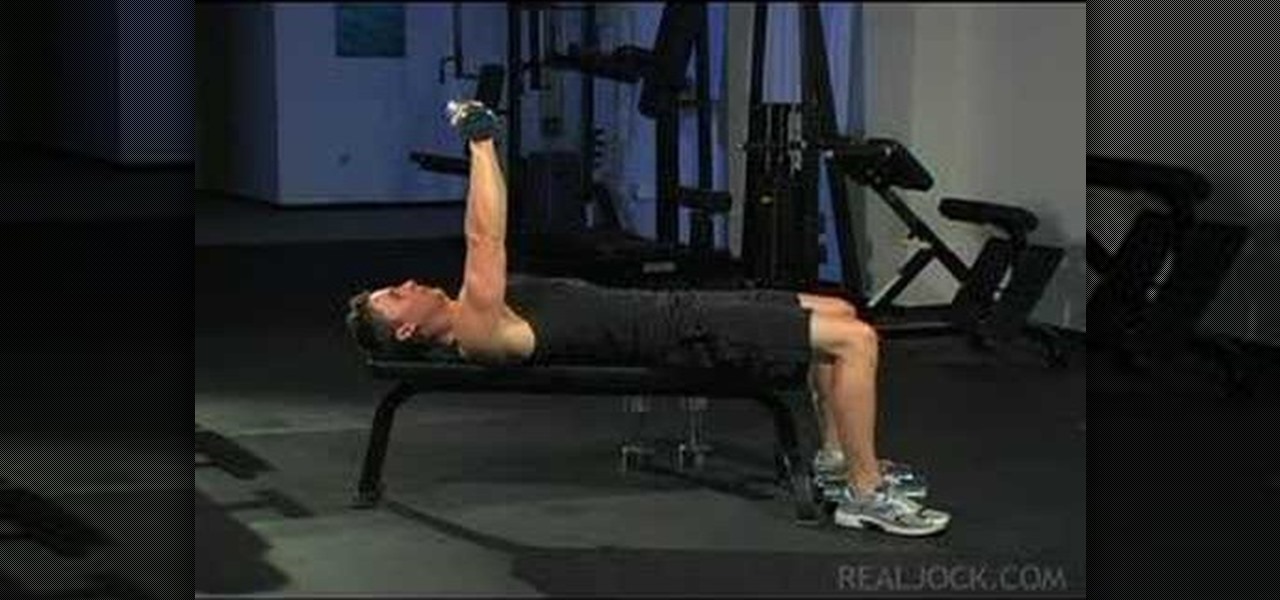
Learn how to do flat bench dumbbell power press drop set. Presented by Real Jock Gay Fitness Health & Life.

Have an old bike combination lock that you can't remember the code for? If it's a simply four-digit cable lock, you can easily figure out the combination with a quick peck-and-go method. Best of all, this technique doesn't require any tools or special know-how, and let's you reuse the cable lock again versus just damaging it with bolt cutters. All you need is a bit of patience and you'll have your figure out your combo in no time.

This four-part video will help introduce you to mastering in Logic Pro. The first video talks about loudness and why it's important in getting your music heard throughout the world. But you also need to know the mastering direction! In the other videos, you'll learn some tips about making your music louder, creating a balanced track, solving masking, and how not to ruin your bass track. Mastering audio is an art form, especially in Logic Pro, so make sure you know the keys to success!

In this tutorial, we learn how to walkthrough This Is the Only Level Too - All Levels. As you start the level, you will basically start to bounce around until you get to the gate. Don't move for five seconds to help you open the gate in the first level. On the second level, just go to the gate as normal. Then, use your mouse to help you open the gate up. Keep going through the different stages and hit your arrow keys or use your mouse to help you continue through. When you finish through the ...