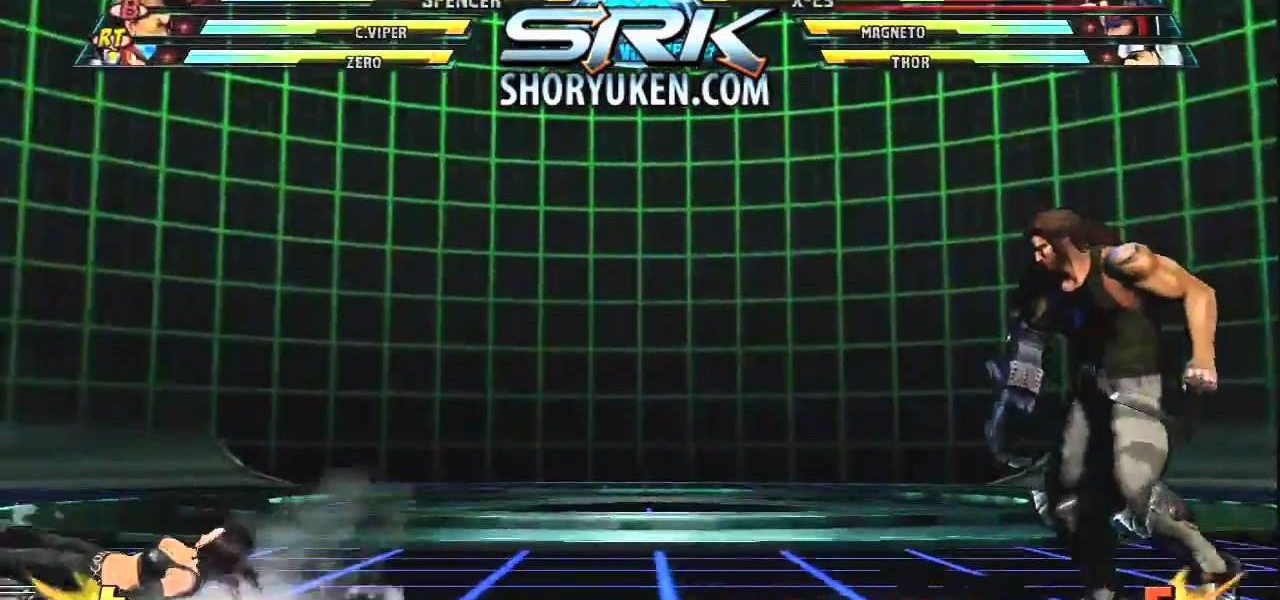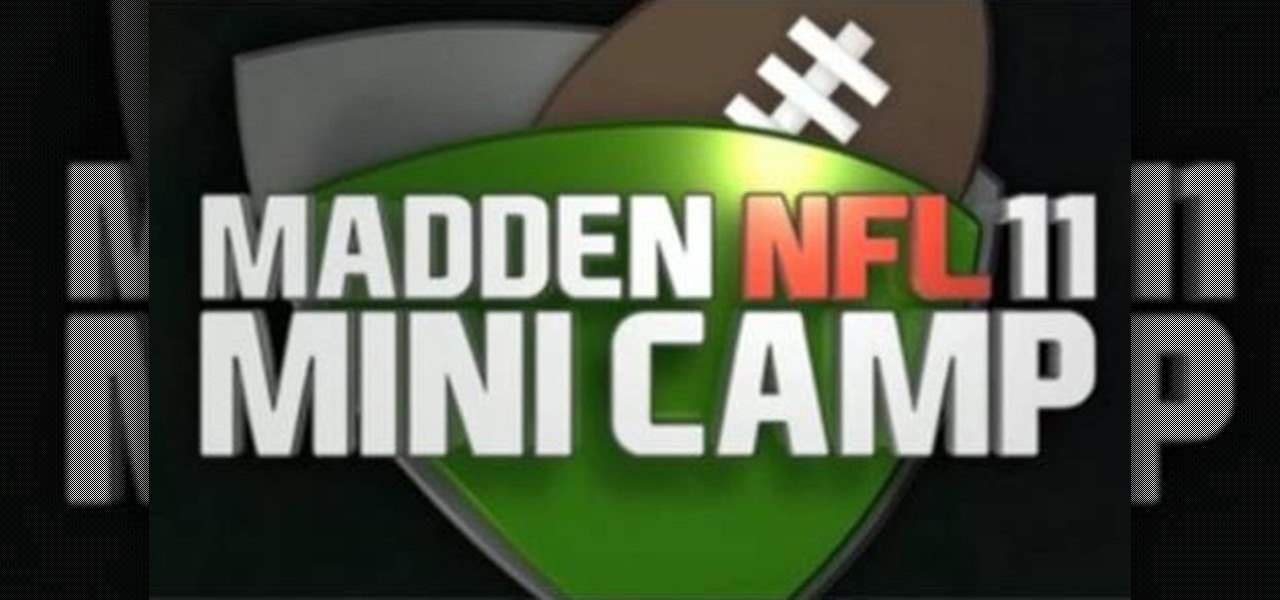It used to be that you only had to worry about maids rummaging through your belongings in your locked hotel room. But now anyone with 50 bucks of hardware and some programming skills can hack their way in—as long as it's locked by keycard.

If you're new to Google+ and want to know how photos that are uploaded by Google+ users can be browsed or viewed, take a look at this tutorial. You can use the arrow keys to navigate the Google+ photo galleries, or simply click on the photos at the bottom of the lightbox.

What better way to enjoy the beauty of the blocky world of Minecraft than by flying across the land? If you want to fly in the new release of Minecraft 1.8, take a look at this tutorial on how to download and install the Fly Mod, a part of Zombe's mod pack, with the help of MC Patcher HD. The guide will also inform you on how to bind keys to the different flying controls.
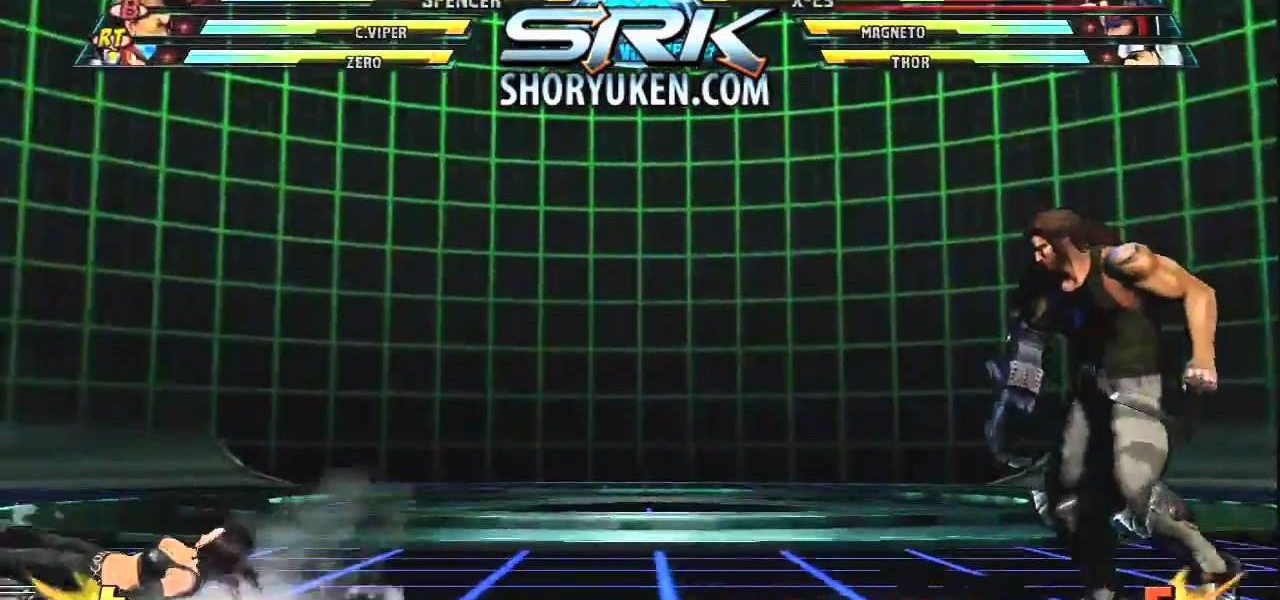
Marvel vs. Capcom 3 is a frenetic modern fighting game, and learning how the combo system works and being able to apply that knowledge on the fly is the key to arcade success in the game. This video will teach you how the combo mechanics in MvC3 work and how you can use them to come up with new combos on the fly and beat any character, as any character, any time.

The Recon character class in Battlefield Bad Company 2: Vietnam is a thinly veiled sniper, and utilizing their target-spotting functionality is key to effective sniping in this game. This video is a complete guide to effective Recon play, teaching you about all your abilities, guns, and how you can spot targets to make yourself much more effective from much further away.

Measure twice cut once applies to filmmaking as well as construction or any other complex process really, and that's why preproduction is they key to actually finishing your film on time and budget. This video will help you with several preproduction tasks, including storyboarding, making a shot list, lining / timing your script, and scheduling the actual production of the film.

Nuketown has emerged as one of the most popular multiplayer maps in Call of Duty Black Ops, so knowing it is key to ranking up fast in the game. Watch this video for an inside-and-out guide to the map and way to get more kill in it while playing Deathmatch.

Once you've unlocked Dead Ops Arcade in Call of Duty: Black Ops on the Xbox 360 (and PC), you can start earning some more achievements, and this video will show you how to get the "Easy Rhino" achievement. The key to earning this one is to NOT kill any of the zombies until they're in a large group, then point at them and press the Right Trigger (RT) to burst and that's it.

As a beginner in pool, learning basic breaks are key to increasing your skills! One of them is a nine ball break. Understanding this break is the beginning to other tactics! In this video you will get a full tutorial on how to approach a nine ball break properly!

Practice is the key to success in any sport, and tennis is no different. If your forehand is lacking in power, accuracy, or consistency, watch this video to learn about some easy drills you can perform to improve your forehand shots.

The key to a good standing backflip is looking confident and feeling loose. If you're rigid, it will look sloppy and force, but if you're loosened up and feeling comfortable, it will be the best backflip ever. Superstar gymnast Andrea Catozzi shows you how he performs an acrobatic backflip from standing. This is a high aerial backflip, so be careful.

For all you achievement hunters, getting absolutely everything is key, and some of the pets in Castle Crashers are hard to find if you don't know where you're going. Let this video show you the way! It'll give the locations, and items needed, of all 26 animals that you will need to get the "Animal Handler" achievement and a cool 20G!

Having a successful rushing attack is the key to good offense both in real football and virtual. If you play Madden NFL 11 and are having trouble running the ball, this video will give you all sorts of great tips and tricks to help you out getting your offense moving and scoring touchdowns.

Google is one of the most powerful forces on the Internet, and their technology can be the key to helping you find success in whatever your online endeavor might be, from web design to filmmaking. This video is a part of their Google Webmaster Series, offering help to webmasters the world over on how to best utilize Google in their work. This video will show you how to ensure that your Wordpress blog is safe from the hacker attacks that are so common for Wordpress users.

Learn how to make use of the Menu button on your BlackBerry device. This clip will show you how it's done. Whether you're the proud owner of a BlackBerry smartphone or are merely considering picking one up, you're sure to be well served by this video guide. For detailed information, including step-by-step instructions, take a look.

Google is one of the most powerful forces on the Internet, and their technology can be the key to helping you find success in whatever your online endeavor might be, from web design to filmmaking. This video is a part of their Google Webmaster Series, offering help to webmasters the world over on how to best utilize Google in their work. This video will show you how to optimize your deep web content, like databases and forms, to be crawled by Google using a few simple tricks.

You can add shortcuts, widgets and folders to personalize your Android phone experience. You just have to go to your home screen and press the "menu" key, then the "add" button. It's as simple as that. In this video tip, Google show you how to use shortcuts, widgets, and folders to customize your phone experience.

Before you say, "ick, but veggies don't taste good," consider this: Spinach has lots of chromium, a nutrient that boosts metabolism and reduces hunger, two key things needed to stay lean and fit during the holiday feasting season.

New to Microsoft Excel? Looking for a tip? How about a tip so mind-blowingly useful as to qualify as a magic trick? You're in luck. In this MS Excel tutorial from ExcelIsFun, the 618th installment in their series of digital spreadsheet magic tricks, you'll learn about a handy key command that will allow you to enter both today's time and date into a single Excel cell.

Car accidents are the leading cause of death of children in the United States. Follow the guidelines in this how-to video to give your child a safe ride. All you'll need is the kid's new car seat and the owner's manual to your vehicle. Proper installation is key, so check out this instructional video to learn where and how to put that car seat in safely and correctly.

Learn how to change a flat tire. Many people belong to a roadside-assistance service, but if you're stuck in a remote area, you'll want to know what to do. You will need:

This clever trick uses a pint of beer and two willing thumbs to handcuff your friend (or enemy) to the bar, while you take his keys, wallet, girlfriend and more.

Mark Wallace explains shutter speed, sync speed, and key shifting by explaining basic flash photography.

Want to master "Tighten Up" by the Black Keys? See how it's done with this free video guitar lesson, which presents a complete breakdown of the song and its constituent riffs. While this tutorial is geared toward those who already have some knowledge of the guitar, players of all skill level should be able to follow along given adequate time and effort. For more information, and to get started playing "Tighten Up" on your own guitar, just take a look!

In this video, we learn how to access Casio G'zOne Brigade QWERTYShortcut. From your idle mode with the flip open, press the middle button. Then, press '9', which is settings and tools. After this, press '7' or scroll down to 'phone settings'. Then, press '2' for shortcuts and then press '3'. After this, go up to text message and select the center key to set. Now, from the main screen you will be able to start composing a message just by selecting any key. This makes it easy to write a text q...

In this video, we learn how to take apart a computer's keyboard & clean it. First, turn the keyboard upside down and remove the screws from the side with a screwdriver. After this, flip it back over and remove the keys from the top. Put the keys into a bowl of soap and water and let them soak. Then, remove the screws from the top of the keyboard and set them aside. Open up the keyboard and then dust and clean the inside of it until clean. Next, you will replace all of the parts you removed in...

In this video, we learn how to create a melody around a vocal in FL Studio. Start to play around with the melody to the song and change the tempo to how fast you want it. Then, move around different sections to create the exact sound that you want. Finish editing all of the bars on the song until you have it to a sound that you like. Use the keys on the left hand side of the screen to help show you where you are editing the keys at. Then, use the different filters to make the song sound how y...

In this tutorial, we learn how to make a piano sound for a breakdown in FL Studio. First, create chords using the keys that are on the left hand side of the screen. After you have created all the chords that you want, then copy the notes and space them out so they are in the order that you would like them. Next, you will need to make sure each of the keys are in tune by tuning them one by one. When finished with this, add in effects that you would like for the song. This will finish up the pi...

In this tutorial, we learn how to make an emotional anime beat in Fruity Loops. Start out by playing the different keys on the side of the screen where the keyboard is. After you have found a combination of keys that you like, start to add in different effects to this. You can also use a template that has an emotional beat already created on it. Use piano, drum, tempo, and anything else to change the sound of the beat as you would like it. Edit small parts of the beat as you continue through ...

In this tutorial, we learn how to fix a leaking faucet. You will need: a utility knife, screwdriver, Allen key, socket wrench, and adjustable wrench. After you have these, turn off the water to your house. Then, cover your drain so you don't have any parts fall down it. After this, use your screwdriver to take the handles on the faucet off. Then, use your socket wrench to remove the screws from the insides of the handles. Next, use the Allen key to remove the inside gasket from the inside and...

Giant Steps is quite popular for being an incredibly difficult song to play seeing as it's a string of II, V, I chord changes in three different keys, among other changes that are inherent in the song. Thanks for making our lives more difficult Coltrane! If you're having trouble making your way around the neck and improvising this video can help! He talks about similar tonalities out of each chord change and scale connection between different keys. Just be careful because the audio goes out o...

Unless you're a music theory buff or taking AP Music Theory in school (forced or otherwise), then the only word in "diatonic circle chord progressions" that makes sense to you is "circle." But the fancy schmancy term is just an elaborate way of saying you're playing chord progressions based on the circle of fifths.

In this tutorial, we learn how to rotate and revolve cameras in Maya. First, go to create primitives on the menu at the top. Next, create a camera and pull it out onto the circle. Now, click the camera and then the circle, then hit the 'p' key on the keyboard. Now, you can rotate your circle around and it will rotate on the y axis. To set this, click on 50, then type in 360 on the 'y axis' space. After this, hit 's' an you will have a key frame. You can change the settings as you prefer, then...

In this video tutorial, viewers learn how to choose a drill. There are 3 types of drills: cordless drills, electric drills and rotary hammer drills. cordless drills run on batteries and have a hammer setting. cordless drills are able to drill into concrete with mason drill bits. Electric drills last much more longer than cordless drills, but are limited by the extension reach. Rotary hammer drills are only used to drill into concrete. Some drills require a chuck key. Others have a key-less ch...

In this tutorial, we learn how to balance your plate to lose weight. These are keys that dietitians say are the keys to losing weight. When filling your plate for a meal, always fill half of the plate with fruits or vegetables. Fill 25% off the plate with protein (meats) and the other 25% with grains or starchy veggies. This will help you lose weight and eat more nutritionally when you see more food on your plate, but it's healthier food instead of junk food. When eating breakfast, don't just...

In this Software video tutorial you will learn how to use tool shortcuts in Final Cut Pro. To change opacity and the volume limit, click the little mountain button on the bottom and you will have two lines in the clip representing audio lines of two mono tracks. And you also have opacity located above the audio lines. With the help of the slide bar you can set the opacity. To get the pen tool press 'P'. To get out of any tool, press 'A'. To delete the entire audio track, select it, lock, dele...

In this video tutorial, viewers learn how to minimize or close multiple windows on a Mac computer. The technique shown in this video allows the user to simply close or minimize all the opened windows all at once. To close all the opened windows, hold down the Option key and Close button. To minimize all the open windows, hold down the Option key and Minimize button. This video will benefit those viewers who use a Mac computer, and would like to learn how to close or minimize all the opened wi...

Football is a dangerous sport, but playing smart and safe is the key to making sure you're not being hauled of the football field on a stretcher or in a neck brace. It's not one-hundred percent preventable, but how do you minimize the risk of potential deadly injuries to young football players? This video will show coaches a few drills to teach their young athletes to minimize catastrophic neck injuries. And the key is staying low at the line.

In this video, we learn how to create a picture frame on a photo using PhotoShop. First, open up the program and open the picture that you want to change. Next, select the rectangular marquee tool from the toolbar on the side. Now, create a selection of what you want to frame. Then, click with the right key and select "inverse". Click again with the right key and choose "layer via copy". Now, click 2 times on the layer to open and the layer style menu will show up. Now put the contour to crea...

When it comes to confidence you must first understand where you are confident and where you are not confident. The video talks about people asking how to get confidence. If you are asking that question then you must be aware of an area of your life you are not confident. Also there must be areas of your life that you are confident even if it is by yourself making a cup of tea. If you are just being you and not measuring yourself against something or someone else then chances are that you will...