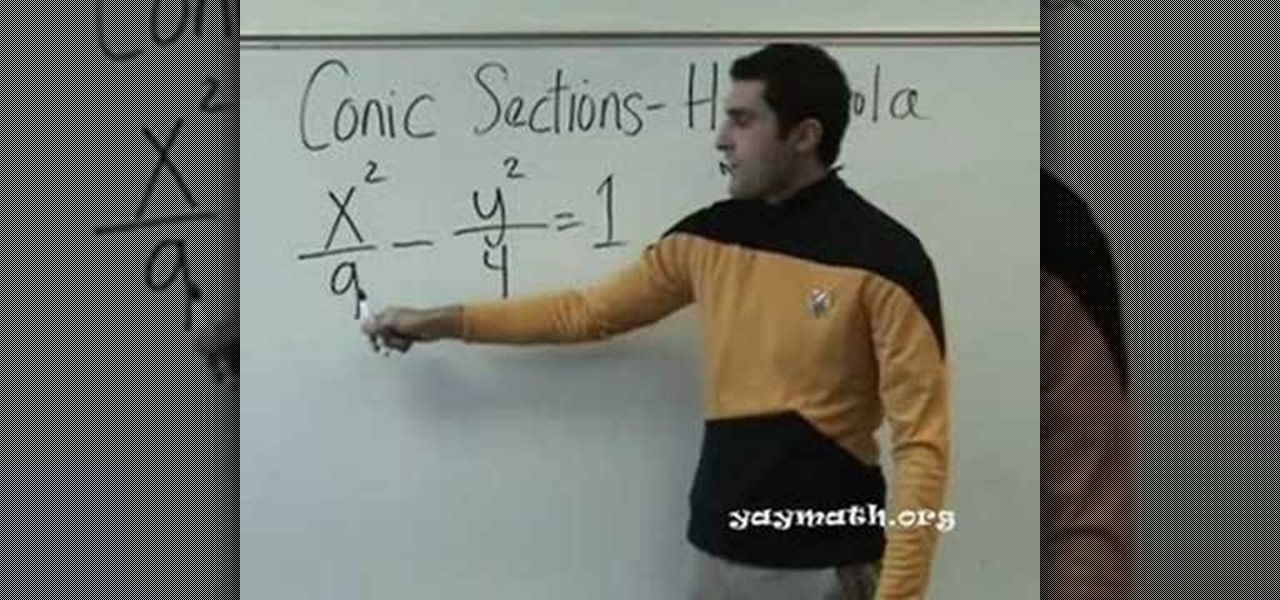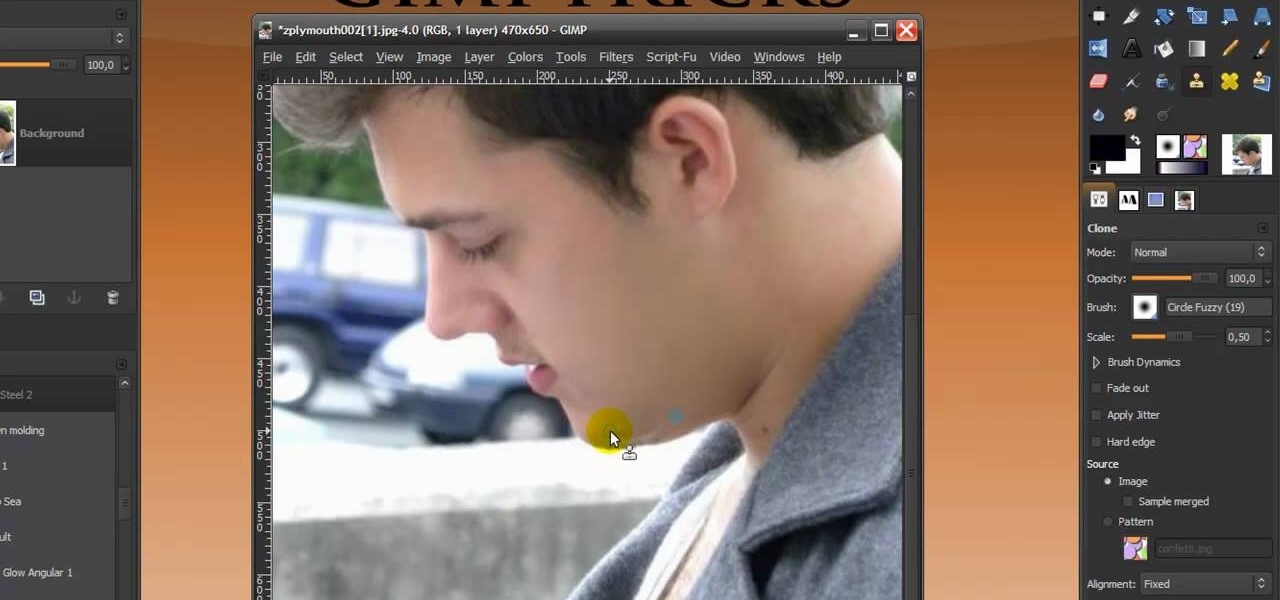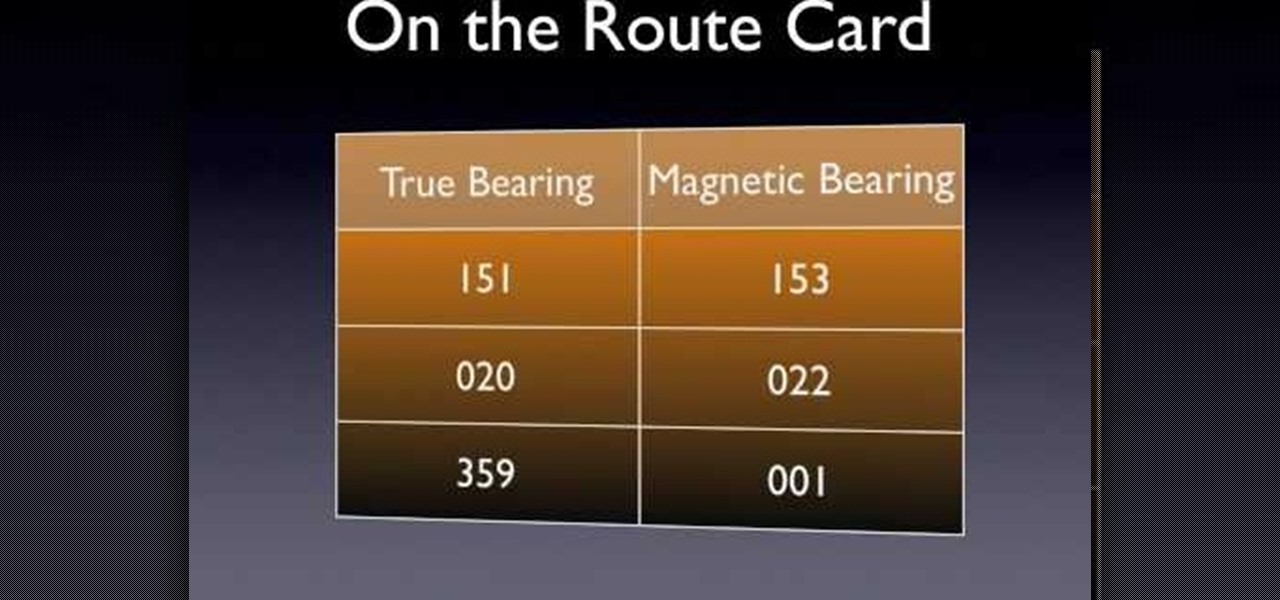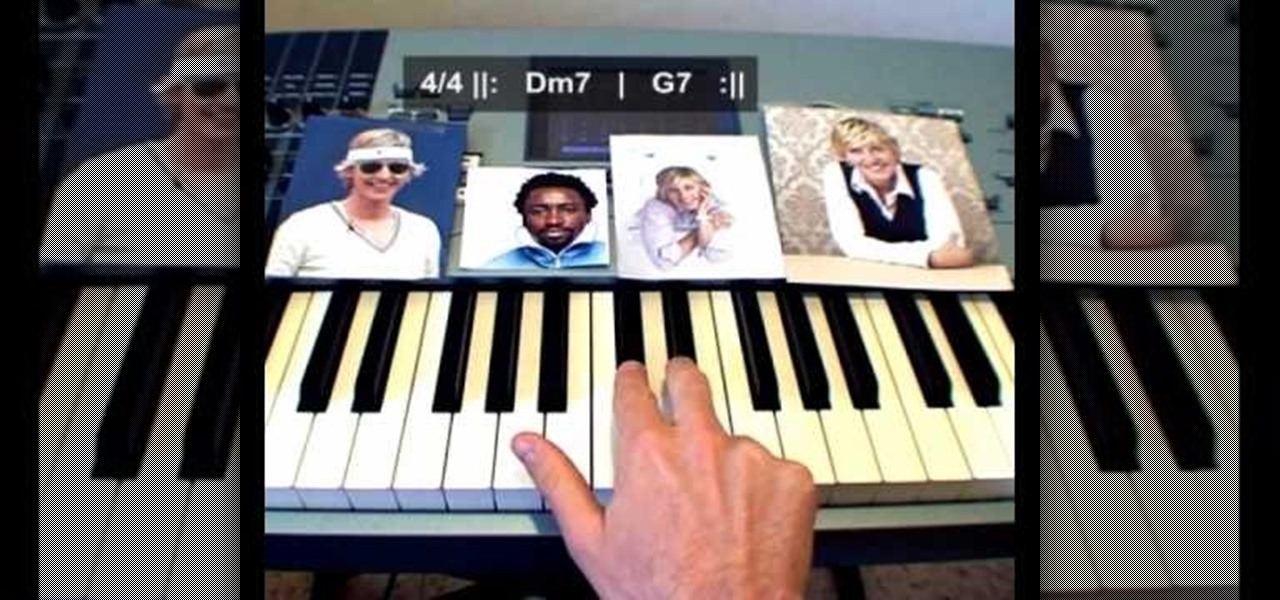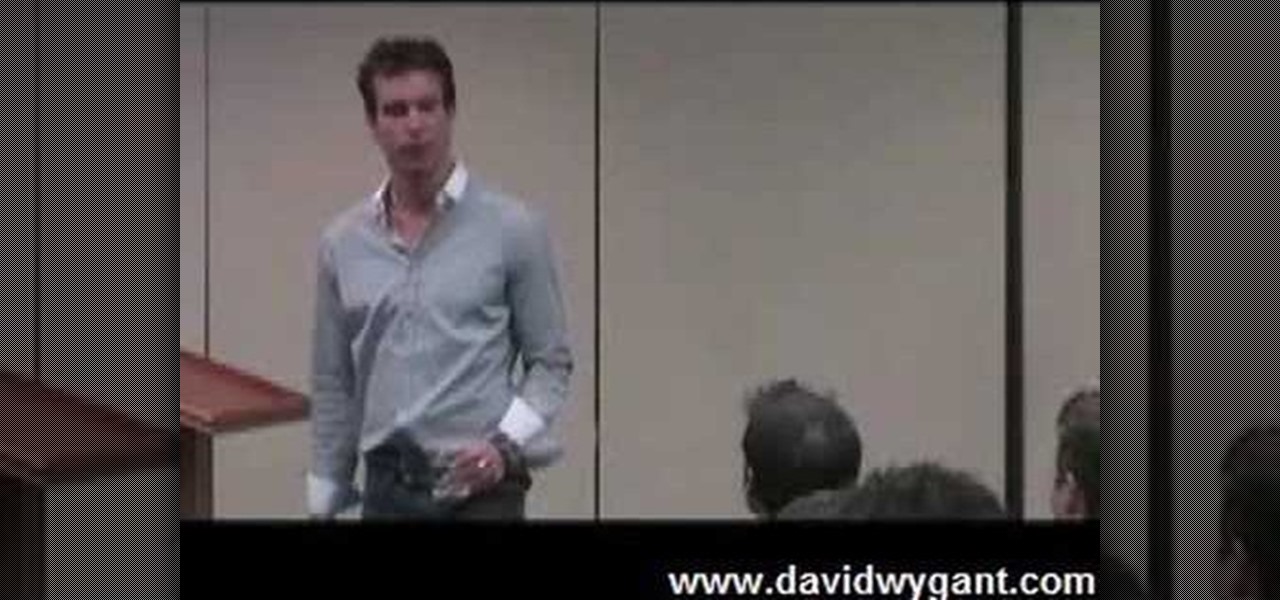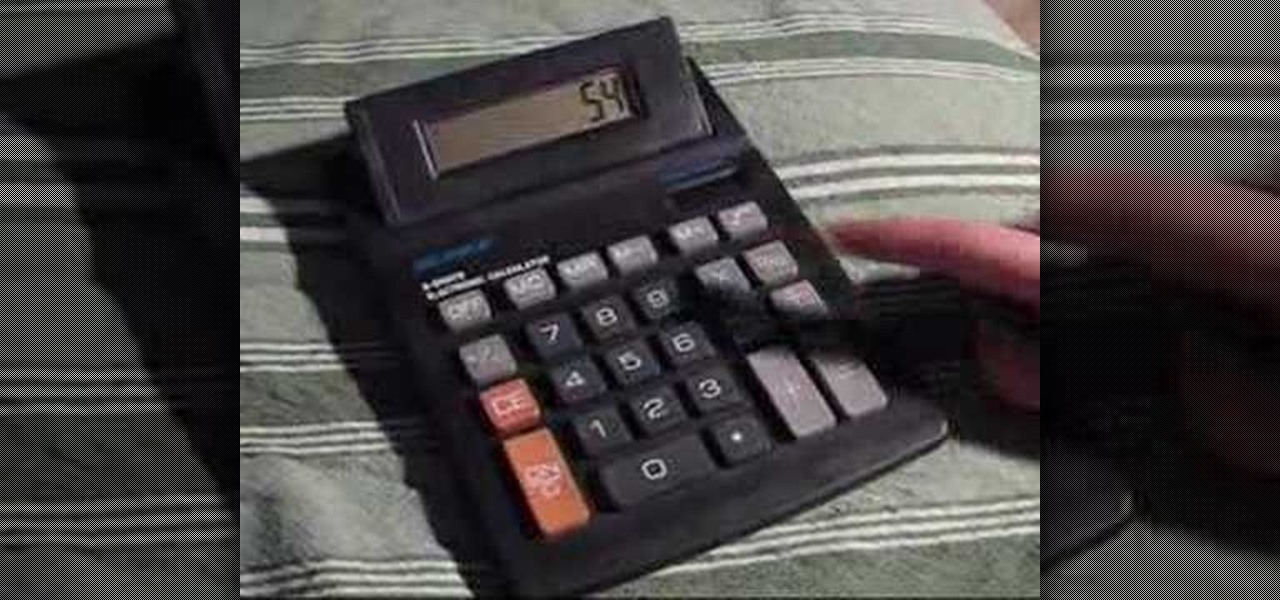In order to use Picasa's face recognition feature double click on an image that you would like to edit. It will automatically identify each person. Then label the first person that it identifies. Then hit the enter key, and click on the new person button then click on the okay button. Now go back to your library and on the left hand side of your library you should see the label that you made for your first photo. Click on that label and Picasa will automatically find all of the photos that th...

This video shows you how to do video lighting for product shots. In order to do this the presenter begins by putting the product on a plate. He has three lights that are placed around the product. 650 watt shooting onto the background. The second light is 1000 watts, with an open face shooting into a soft box. It has a flag to protect the light. The third light has an umbrella giving fill on the background. He then shuts off all the lights except for the background light giving a shot of the ...
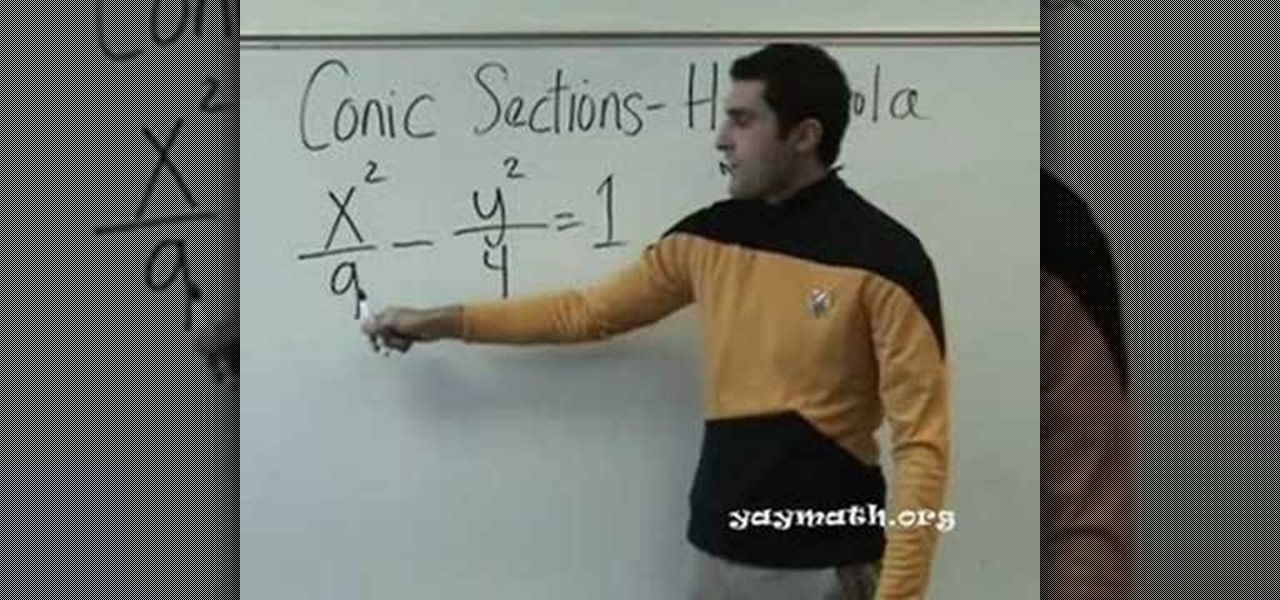
This video is one in a series of videos dealing with conic sections, in mathematics. This particular video deals with hyperbolas. The teacher, Robert Ahdoot, gives an example of a hyperbola, during which he emphasizes some key points. A hyperbola is identified by an equation containing x squared and y squared, with a minus sign between them. If x is larger, the hyperbola will open to the sides, and if y is larger it will open up and down. He creates hyperbolas, demonstrating where to make asy...

In every wilderness adventure, there needs to be some form of stove, even if it's only a fire. To prepare and heat canned or caught food, the stove is a must! In this two-part video tutorial, learn how to build your very own hobo stove with the help of a few tools: A number 10 tin can, knife, 2 tent sticks, a church key can opener, and a coat hanger.

First to connect to a wireless internet connection using Windows 7 you must first click on the icon that looks like sideways stairs that is located on your desktop in your task bar. Click on the icon and you will be taken to a page that will show all of the wireless connections in your area. Find your network then click on it. You will be prompted to type in your network security key, do so then your computer should connect to the wireless internet within the next few minutes. Close out of th...

The parts of the compass are a base plate with different measurements for calculating mileage and distance. The magnifying glass is used to magnify things on your map. The arrow at the top of the compass is called the direction of travel arrow. To find the degrees on your compass, use the rotating bezel ring, with North being "0", East being "90", South being "180", and west being "270". The magnetic needle inside has a red magnetic north end, which is used to locate "North", and the black en...

It's important to make your kitchen as much like the kitchen the buyers would want as possible. To do that start by cleaning and organizing everything in the kitchen. Completely empty all the horizontal surfaces in the kitchen. Get rid of all the clutter like keys, receipts, notes, and vitamins. Next you will want to organize everything in the cabinets. Line the cabinets with mats and stack up the plates and dishes nice and neat. Sweep and mop the floor and organize the cleaning supplies unde...

In this Software video you will see how to give someone a shave in GIMP. Learn spot removal, skin smoothening and a makeover or removing a 1 day beard. This is done using the Clone and the Healing tool. To use the Clone tool, select the tool from the right hand panel. Then to select the source skin color, you have to hold ctrl key down and click. Now when you apply it to the area you will get the same shade of the source color. So, you will need to select an area very close to the spot you ar...

Rock climbing can be one of the most physical yet fun activities to get involved in. One thing not to overlook is preperation; it is a huge key in rock climbing or any other sport. This video will show you exactly how to prepare for a rock climbing excursion.

This video shows the method to split tone in Lightroom. Firstly, go to the 'Grayscale' button to change the photo into black & white. Go to the split toning section and change the tint into the color you want using the 'hue' option. You can also use the 'Highlights' option to select the color and see the preview. Bring the saturation down to get the right color. Repeat the same procedure with the shadows. Choose the right tint for shadows. Hold the 'Alt' key down to see the effect of change i...

This video shows the method to play the major chords on your piano. A chord is made when we play at least three notes at the same time. The video shows the playing of major chords. It starts with playing of C major chord. We play it by pressing C with your thumb, E with your middle finger and G with your last finger. F major cord is played by pressing F-A-C with alternate starting with the thumb. In the similar way G major chord is played . The keys pressed are G-B-D.

In this video, ExcellsFun takes you step by step on how to calculate your employee payroll using an excel spread sheet. ExcellsFun teaches you how to take the base pay of various employees' salaries and determines how much you are paying them over a week, month, and year. Excellsfun also shows you how to incorporate various pay periods including weekly, semi-weekly, bi-weekly, and monthly on the same form using the same calculation for the entire spread sheet. After watching this video, you w...

Today, Dan and Jennifer are confronted with a difficult question. A woman is in a relationship with a man that still has a 'relationship' of sorts with his ex. The woman is conflicted because she does not like the intimacy that goes on between her boyfriend and his ex. Dan and Jennifer ask several questions to the distraught woman to perhaps allow her to discover the key to her issues. Dan and Jennifer even suggest that there might be a child or maybe even a health issue that has to do with t...

For many women, pregnancy is a very vulnerable time, especially when it comes to the health of their child. Your body is changing on a constant basis and it can be hard to find confidence in the fact things will go well. You can learn through this video that you can be proactive in the process of ensuring a healthy pregnancy. Having a diet that is full of healthful foods is key to making sure your pregnancy is on the track to good health. Exercise and reducing stress are also touted as good s...

Without good navigational skills, your expedition could lead to failure or result in a dangerous situation. Try to use a laminated map which is better in wet conditions. 1:25,000 scale maps provide the greatest detail. One grid square equals 1 kilometer. Use map keys for reference. Don't mistake boundary walls for footpaths. A compass points to magnetic north and the top of the planet is called true north. Magnetic north is constantly moving and its position relative to true north is differen...

HelpTube1 teaches you how to make HD videos using Camtasia Studio. You need to have Camtasia Studio, QuickTime installed and an AVI file. In Camtasia Studio click Batch Processing, choose MOV, then 30 frames per second, the encoder should be h.264. Quality set to best and key frames Automatic. Size - Dimensions should be 1280x720 HD. For audio you should have mpeg audio, stereo and 48 kHz rate. Click ok and next. You can also include a picture watermark in the next window. Finish this and cho...

In this video tutorial, viewers learn how to play the theme song from the Ellen DeGeneres Show on the piano. This video provides the order that the keys are needed to be played, in order to execute the song. This video provides voice narration and a visual demonstration for viewers to easily understand and follow along. It is at a step-by-step slow pace for viewers to easily stay connected with the video and keep up. In the video description, it also contains piano tab for this tutorial if vi...

David Wygant and his students discuss how to meet women and stop being so uptight. Enjoy being with your group of friends when you go out. Women will be attracted to men who are laid back and having a good time. Enjoy life by relaxing and stop being so uptight. Create positive energy because people are naturally drawn to that. Listening to a woman is also really important. Finding out what a woman wants is the key to what a lot of men are missing. Meeting women when you are relaxed and having...

This video starts with a little guitar riff and goes on to show you how to practice scales. Scales are key to learning your fretboard and making it easy to sight read. As a preface the presenter talks about cage chord theory and which scales go with it. The second question is about moveable scales and how to make the best use of scales to improvise. First, make a five day scale practice plan. Then memorize the scale shape. After that, use a metronome to practice with. Then move between the sc...

This video tutorial show you how to make your own functional green screen to create special effects. If you try to isolate a subject on a film with a dynamic background there is a good chance to loose parts of the subjects during the process. By using a monochromatic background this can be prevented. For this you'll need large foam boards, bright green paint and a roller made for smooth surfaces. Spray painting doesn't work and results in a blotchy finish. Paint the boards evenly with the gre...

This is a video tutorial on how to create a Joker (Dark Knight) makeup look. To begin, scrunch your face and apply white pancake make up with a sponge or your finger. Blend layer one with a 192 brush. With a 242 brush, apply a dark soul pigment remembering that being sloppy is the key. Scrunch again and apply a layer or two of white make up. Cover the eyebrows as well and blend the make up. Smolder some eyeliner on the waterline. Now drag Russian red lipstick across your face and blend it wit...

Stitch shows how to do the inward keh snare and its advantages over outward keh. Put the tip of your tongue on the roof of your mouth. Breathe in through the sides of your tongue for a "Darth Vader"-like sound. Forget steps 1 and 2 for a while. Say a "k" with the back of your throat while breathing in. Combine all three steps together. Advantages of inward keh over outward keh. Inward keh sounds nicer than outward keh. Inward keh is much louder than the outward keh. Inward keh allows you to b...

Learn to say three romantic phrases in Polish, such as "I love you", "You love me", and "We love each other". When it comes to learning key phrases in different languages, nothing beats good old fashioned repetition. Speak the phrases one at a time, one after the other. Then repeat, as often as necessary, until you get them correct. Don't worry if you mess up, keep going! It can take some time to get it right.

This video shows us how to open a glass bottle with your lighter. To open a bottle using a lighter: Hold around the top of the bottle using your left hand. The key is that the index finger must be around the top of the bottle. Hold the lighter with your right hand and place the blunt end of the lighter solidly between your lowest knuckle and the edge of the bottle cap. Hold the lighter perpendicular to the bottle. Tuck the lighter so that the edge is under the teeth of the bottle cap. Squeeze...

This video helps us how to add continuous music to your PowerPoint presentation. To add continuous music to your PowerPoint presentation, click "Insert" in the Main toolbar. Place arrow key on the Sound icon and wait for options to appear. Select "Sound from File". Locate for and select the sound file. Select "Automatically" button once a window appears. Select "Animation" and then "Custom Animation". A window appears on the right side of the screen. Select "Effect" options and choose the num...

This video teaches the secrets of taking a screenshot on an Apple Macintosh in simple steps. First open any colorful web page of your choice to take the screenshot. Now hold down the Command, Shift and 3 keys together at a time to take the screenshot. Now close or minimize the web page and double-click the image found on your desktop to open it. You can zoom in or out, send via email, save it and do much more with your screen shot.

In this video, viewers learn how to add realistic camera movement to a still image using Adobe After Effects CS4. Adobe After Effects is a digital motion graphics and compositing software. This tutorial will go over how to add realistic camera movement to a still image or photo and make it seem that it is an actually video. This tutorial will also teach viewers about motion tracking and basic chroma keying. This video will benefit viewers who enjoy producing videos and creating special effects.

With this free two-part video yoga lesson from Manhattan yogi extraordinaire Sadie Nardini, you'll learn how to get into a simple crow pose while minimizing fear and maximizing success. The key, it seems, is to focus on your foundation and then squeeze into your core.

This video explains how to make basic moving text in Adobe Flash. First, insert the text in the top left corner of the stage area. Then convert the text to a symbol. After that you want to go to frame 30 in the timeline and insert the key frame. Then choose Create Motion Tween. This will enable you to create movement with the text. This video will show you the details involved in getting your text to move.

In this video from Russ Anber from Rivalbox, he explains how to throw a jab in boxing. He says this is the most important thing to know in boxing. He stresses it's important to throw the punch from the shoulder. He uses a model to demonstrate the punch. He also says he likes when your feet are on the floor when you're throwing the punch. And he says it's key that the front foot must be in front of the head. This brings you all your balance. Viewers of this video will learn how to throw a prop...

David Wygant explains how to date online and grab a woman's attention. Emotional connections are important so tell your personal story with passion. Write your online profile like something a woman likes to read and then present her with a challenge. Your profile should be your personal story that's emotional, self-evolved, romantic and real. Pick up key things that are written in a woman's profile and cut and paste them into yours. Also, use a combination of humor and curiosity when initiati...

For many men, the workings of the female mind are difficult to understand. In this video, Vanae helps her male viewers understand how to get out of the friend zone with a girl they might be interested in. First of all, when a girl meets a guy, she automatically will classify them into two groups: friends and guys she could potentially date. In order to get out of this friend zone, a guy must keep in mind some key facts, such as the fact that most girls do not want to be chased. Having a natur...

This easy to understand video gives us two ways to calculate a percentage using a calculator. The video first shows us how to use the percent key on the calculator using the example of figuring out how much to tip at a restaurant. We can also convert a percentage to decimals before entering the information in the calculator and then just use simple multiplication. The instructions are easy to follow, as the video is less than a minute of watching someone use a calculator.

Kristina tells us the key steps to making a cheerleader styled hair bow. All you need is one simple thin strip of material, of whatever color or pattern you might want, there being a huge variety to choose from, thread and a needle, and the hair tie that you will then be attaching the created bow to. You make a simple "breast cancer sign" with the material, then further twist it into a bow, then thread the center to hold it together. The last step, of course, being to glue the aforementioned ...

Halloween is by far the most fun holiday we have all year. When else can you dress up in crazy costumes, run around the neighborhood and be given candy for it? The key to a great Halloween costume is to make it as scary as possible, and nothing is scarier than bloody flesh wounds. This tutorial will show you how to make these scary lacerations with nothing more than things you probably already have in your kitchen and bathroom. Follow this step by step and you will be winning costume contest ...

Worried about messing up your power dribble in your next basketball game? This 5-minute MetaCafe how-to video features an expert coach telling you everything you need to know about commanding the key. It covers proper crossover and pivoting techniques, and shot options, including the hook. It emphasizes common mistakes that could lose you the point, like whether to look down at the ball, how to work your way towards the hoop, and whether or not the power dribble is the right move for a given ...

Although the title of this video may sound scary, Chickpearl shows how to cut layers into your own hair and makes it seem easy enough for anyone to do.

This video by WirelessZone gives an overview and shows the first steps of setting up a recently unboxed Motorola Barrage. The demonstrator runs through the basic display settings, sound setting, the ring tones (almost all the default ones) and many more. The display settings include the wallpaper, display back light, keypad back light, feeling, icons, clock formats etc. The sound settings include the digital dial readout which reads out the number that was keyed in without looking at the phone.

This video describes how to solve direct proportions in algebra which is an important and useful skill in everyday life, school and at work. In this video one would learn key elements of a direct proportion and learn to separate them into a more means more or less means less types of proportion. For example if one had a direct proportion of the more means more type one would simply gather the logical numbers and follow the two simple rules for solving. Overall this video is simple and useful ...

Having problems with dandruff? Cant seem to get rid of it?? This instructional video shows you the "right way" of shampooing to get rid of that pesky dandruff. The right shampoo is the key, then comes the technique. Many people are incorrectly shampooing their hair causing large amounts of dandruff. With this video you will learn the correct way to wash your hair learning to keep it clean longer and getting rid of dandruff in an effective way that will keep it away.