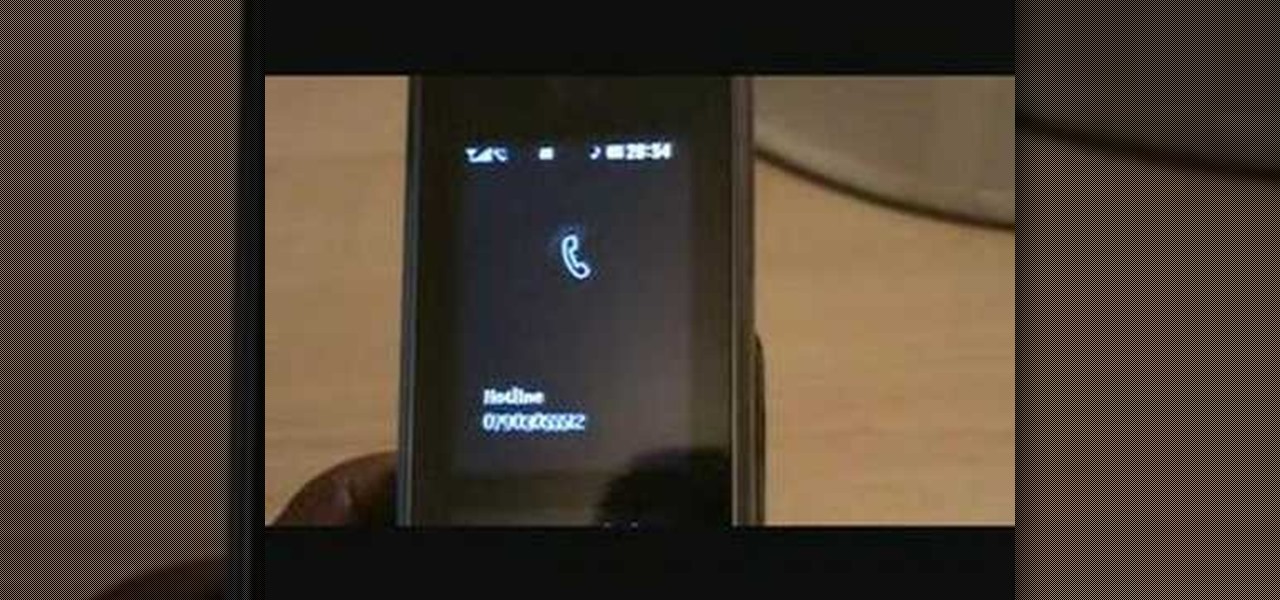If you installed Android 9.0 Pie, you might have enjoyed trying out some of the new features in the latest version of Google's OS. However, change isn't always a good thing, so you might be wishing you could downgrade back to Oreo right about now. Good news — you can.

With an ordinary birthday card, we can introduce a physical device which contains malicious files into someone's home and deceive them into inserting the device into a computer.

After numerous scandals like the Equifax data breach and the 2016 US election, cybersecurity has become a significant issue for Americans. Unfortunately, anytime we use our devices, we're open to a cyber attack — especially when we browse the web. However, there are ways that we can make it harder for hackers and data miners.

In 2013, Offensive Security released Kali Linux, a rebuild of BackTrack Linux derived from Debian. Since then, Kali has gone on to become somewhat of a standard for penetration testing. It comes preconfigured with a collection of tools accessible by a menu system, tied together with the Gnome desktop environment. However, Kali Linux isn't the only penetration-testing distribution available.

Organizing contacts is a bitch, especially on the iPhone. Some contacts will have multiple entries, you can only delete contacts one by one, and certain types of contacts can't be deleted at all. If that isn't enough to make you pull your hair out, then I don't know what will.

Welcome back, my tenderfoot hackers! As hackers, we often are required to get past antivirus (AV) software or other security measures. To do so effectively, we need to have some understanding of how AV software works. In this tutorial, we will take a cursory view of how AV software works so that you can better strategize on how to evade detection by it.

It seems like every day now that we see a new headline on a cyber security breach. These headlines usually involve millions of records being stolen from some large financial institution or retailer. What doesn't reach the headlines are the many individual breaches that happen millions of times a day, all over the world.

It has been a long while since I last came here to write an article. Graduate school keeps you busy. After I looked over what I had written previously, I decided that I should introduce another fun topic from cryptography. In this case, steganography.

One of the biggest problems in data security is authentication of data and its source. How can Alice be certain that the executable in her inbox is from the venerable Bob, and not from the not-so-venerable Oscar? Clearly Alice wants to know because if this file is actually sent to her by Oscar, the file might not be a game, but a trojan that can do anything on her computer such as sift through her email and passwords, upload her honeymoon pictures, or even turn on microphones and webcams. Thi...

Below are the official rules and guidelines for submitting content to WonderHowTo. Please look over them before publishing any articles. Ignoring the rules could result in deletion of your article or being flagged as a spammer. Most of these rules apply to comments as well.

Learn to make a small origami parlor ornament using a single piece of one-sided black origami paper. In a few steps, this instructional video shows you how to fold a rather unexpected miniature paper piano. You may want to use a pen to draw in some tiny piano keys. It also helps to hum a song while following this simple visual guide to folding paper pianos.

Pronunciation is key to learning any new language. Before diving into the vocabulary and basic phrases, a good approach is to listen and try and get your aural perception honed in. A new word or phrase, like "je m'appelle" in French, is awesome to learn, but it's important to learn it correctly: that starts and ends with pronunciation.

In this tutorial, we learn how to use the HLSW game server organizer program. First, go to the HLSW website and download their product. After this, save it to your computer and then install it. Next, register an account with them, then fill out your information. Now, when you are in the program you will be able to find servers that don't require key checks for games. Then, you will be able to add the servers to your computer. To download the server list, you will have to login, then you will ...

In this video tutorial, viewers learn how to take a screen-shot on a laptop. Begin by finding the display image that you would like to take a screen-shot of. Then press the End and Insert key on the keyboard to take a screen-shot of the displaying image. Now open the Paint program. Click on Edit and select Paste. The screen-shot image will then be pasted into the Paint program. User are now able to edit or save the image. This video will benefit those viewers who use a laptop, and would like ...

When holding a belly putter in golf, a longer grip should be used than the type of grip used for a normal putter. In this tutorial, learn how to use that belly putter effectively and win every match. In this video, you will discover methods for keeping a belly putter centered. Staying centered is the key to excelling at this type of swing. So, if you are ready to master that putter.. follow along and you'll be ready to hit the course!

In this video tutorial, viewers learn how to play the harmonica. The harmonica is a free reed wind instrument. Holes 1-3 are the chord holes. To play it, move it side to side. Holes 4-7 are the melody holes. The harmonica has keys of A-G. Do not blow too hard or the reeds in the harmonica can be damaged. Blow the bottom reeds by drawing in. Blow the top reeds by blowing out. To create a vibrato, enclose the harmonica in hands while moving one hand simultaneously. This video will benefit those...

This is a tutorial video on how to play the ukulele, brought to you by gtut98. In this lesson, the host teaches you how to play a classic Hawaiian song called "Lovely Hula Hands", as performed by Junior Brown. You will learn all the chords you need to play the song as you follow along with the host. He does a good job of demonstrating the fingering of all the chords, as well as their progression through the song.

Internet4Dummies shows how to take a screen-shot of your desktop screen using your keyboard and a photo-editing software like Microsoft-Paint, in this walk-through video first you have to navigate or arrange your screen as desired to be captured in the snapshot. Then using the print screen key the whole desktop screen can be captured. This image can be edited by any photo editing software for ease of use Microsoft Paint is used in this example. For this just open Paint and paste the screen-sh...

In this video, we zoom into a web page of mac related sites which displays various websites and their links.

F for FAKE. This video has been labeled a "Faux-To". Commonly contested as bogus science, we believe this video to be a hoax. What's your opinion? Comment below.

Although mainly demonstrational, this video shows you how to play "Doctor Jazz" by Joe "King" Oliver on guitar. This video is intended for advanced players who learn easily by watching or listening. Read the useful tips posted below to aid your guitar learning:

Holding breath underwater is an important part of learning to swim. Knowing how to hold breath underwater can prevent choking and drowning. Get expert tips and advice in this swimming video tutorial.

Playing backline is a key position for rugby players on the field. Learn how to play rugby, including rules and skills, in this video rugby lesson.

This innovative handset makes user convenience its priority. Created with the aim of overcoming the limitations of existing mobile phones, every function is available through a flexible layout of navigation keys. Fixed keypads are a thing of the past with the LG KF600 Venus cell phone.

This innovative handset makes user convenience its priority. Created with the aim of overcoming the limitations of existing mobile phones, every function is available through a flexible layout of navigation keys. Fixed keypads are a thing of the past with the LG KF600 Venus cell phone.

This innovative handset makes user convenience its priority. Created with the aim of overcoming the limitations of existing mobile phones, every function is available through a flexible layout of navigation keys. Fixed keypads are a thing of the past with the LG KF600 Venus.

Learn how to play "Houki Boshi" by Bleach on piano or keyboard with this tutorial. This is a very fast song and difficult to play. First the song is played at its natural tempo which is about 160 the it is slowly played at about 30 so you could easily see the keys. Watch this two part how to video and you will be playing "Houki Boshi" by Bleach on the piano in no time.

The tack is an important transitioning move that occurs when the nose of the board goes through the eye of the wind. Learning how to tack is key because it allows you to turn around. It is one of the most important transitions in windsurfing, allowing you to stay upwind and aid in your progression to using smaller boards in stronger winds. In this video, windsurfer Sam Ross shows you how.

Giving a speech in front of a large crowd doesn't need to be the nightmare everyone imagines it to be. We speak to many people every day and yet it is still very common for a person to be nervous when delivering information in front of several people. This fear can be overcome by practicing how to give a speech and being prepared.

In this great video series our expert Ryan Larson, a great accordion player, shows us not only how to play in the key of Db and all the notes in that key but also how to instantly better our improvisational skills.

In this great video series our expert Ryan Larson, a great accordion player, shows us not only how to play in the key of Gb and all the notes in that key but also how to instantly better our improvisational skills.

If you loved The Da Vinci Code by Dan Brown, then listen up— there's been a new discovery found hidden within Leonardo da Vinci's most famous painting— the Mona Lisa.

Learn how to make a jar of Styrofoam or starch packing peanuts dissolve right before your eyes. The key is acetone or water.

In this great video series our expert Ryan Larson, a great accordion player, shows us not only how to play in the key of E and all the notes in that key but also how to instantly better our improvisational skills.

Emoji have taken over the world, so there's a good chance you regularly use (or overuse) emoji on your iPhone's keyboard just like everyone else. But before emoji were popular, there were emoticons, short for "emotion icons" — and iOS has a secret emoticon keyboard just waiting for you to unlock.

Emoji characters make messaging more fun, and Google has continuously added convenient and fun ways to insert playful symbols into your conversations using Gboard. After getting Emoji Kitchen in early 2020, we now have Emojify, a tool that automatically adds emoji to your message drafts.

While Apple has included a vibration motor in the iPhone since the beginning, it's never let us use it for haptic feedback on its default keyboard — until now.

After years of speculation and rumors, Apple finally debuted AirTag, its tiny Bluetooth tracking device, during its spring 2021 event on April 20. Unlike with Tile trackers, there's no way to attach an AirTag to an object, but there's an entire market out there for AirTag accessories so that you can put one on your keychain, bike, or any other object that you can't just toss a naked AirTag in or onto.

Apple released the first public beta for iOS 14.6 today, Friday, April 23, one day after the company seeded iOS developers 14.6 beta 1. The update introduces an easy way for testers to update from an iOS RC (release candidate) to the latest beta, via a simple option in Software Update.

Apple released the first beta for iOS 14.6 today, Thursday, April 22. The new beta (build number 18F5046e) comes just two days after Apple's spring event, as well as the iOS 14.5 RC, and features an easy way for beta testers to update to the latest beta software when running an RC.