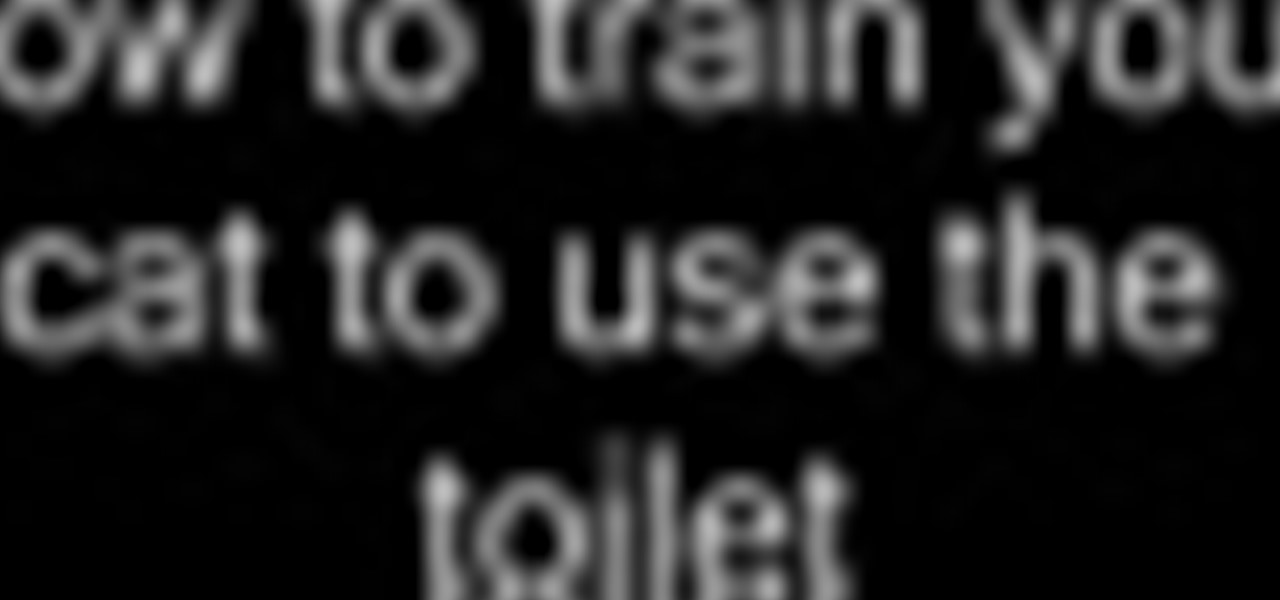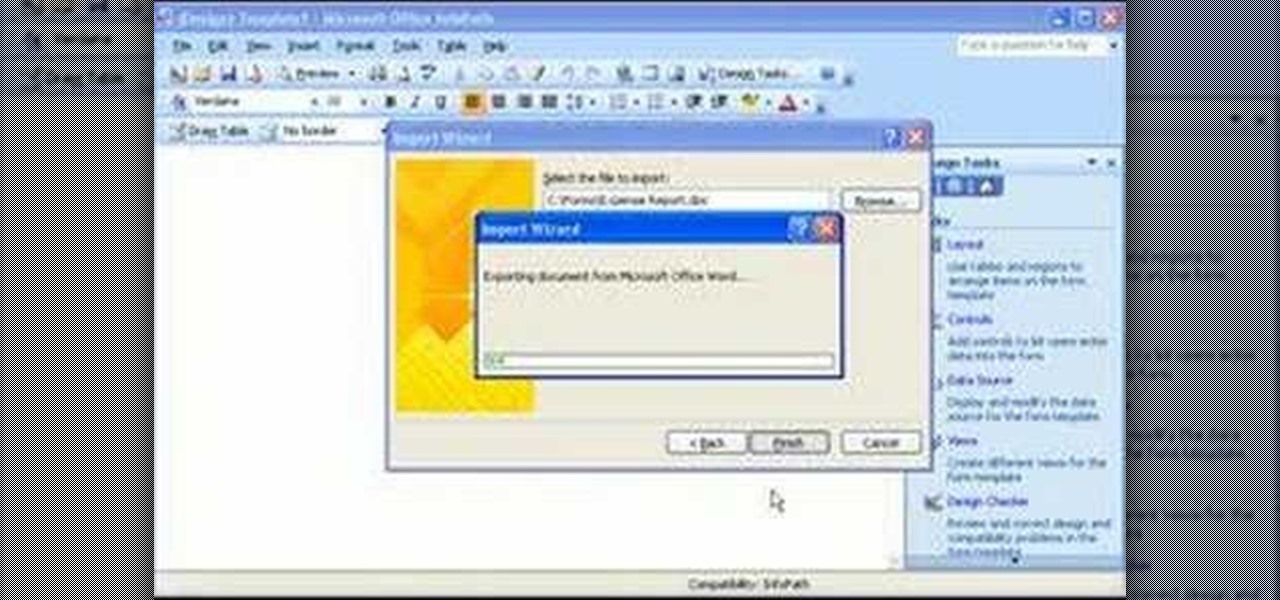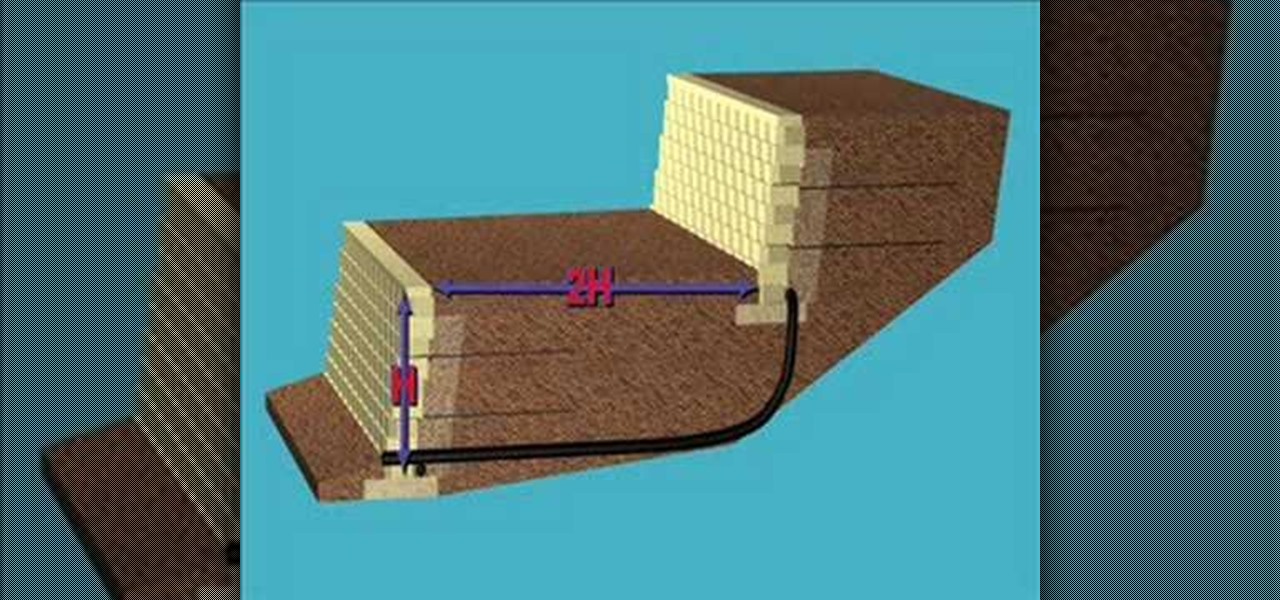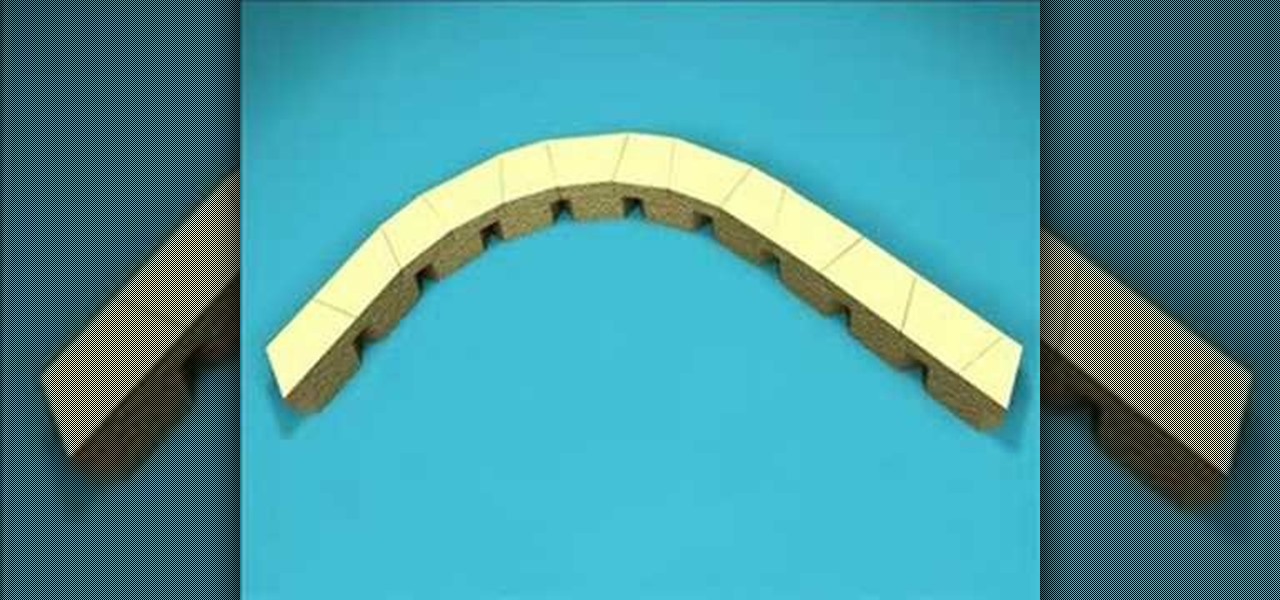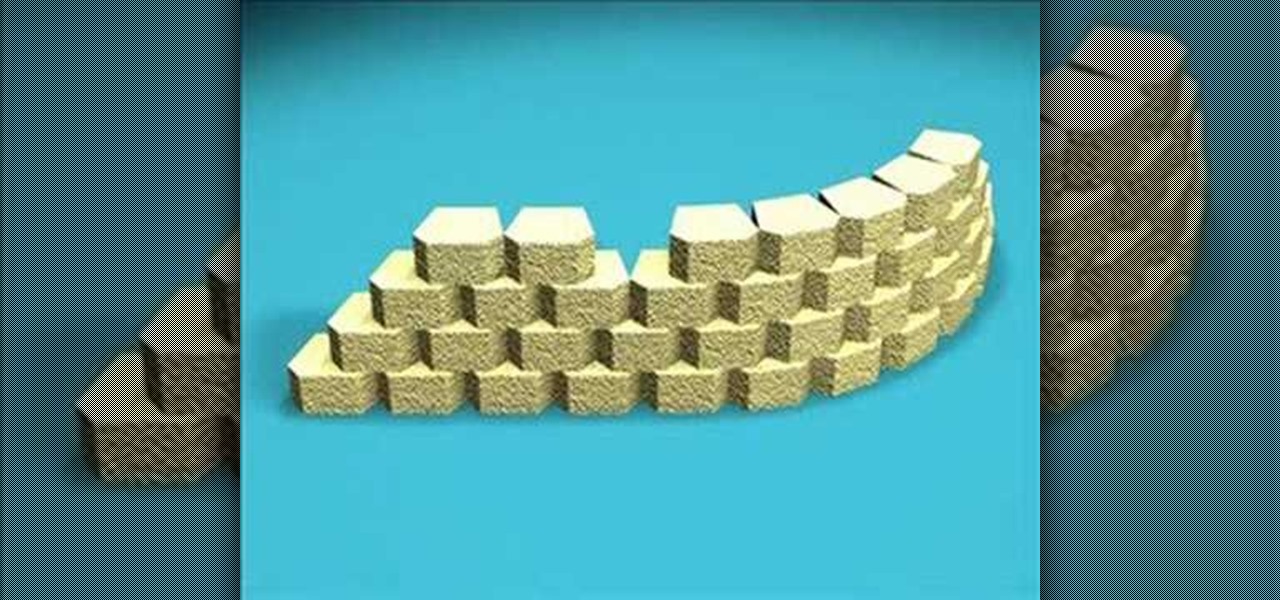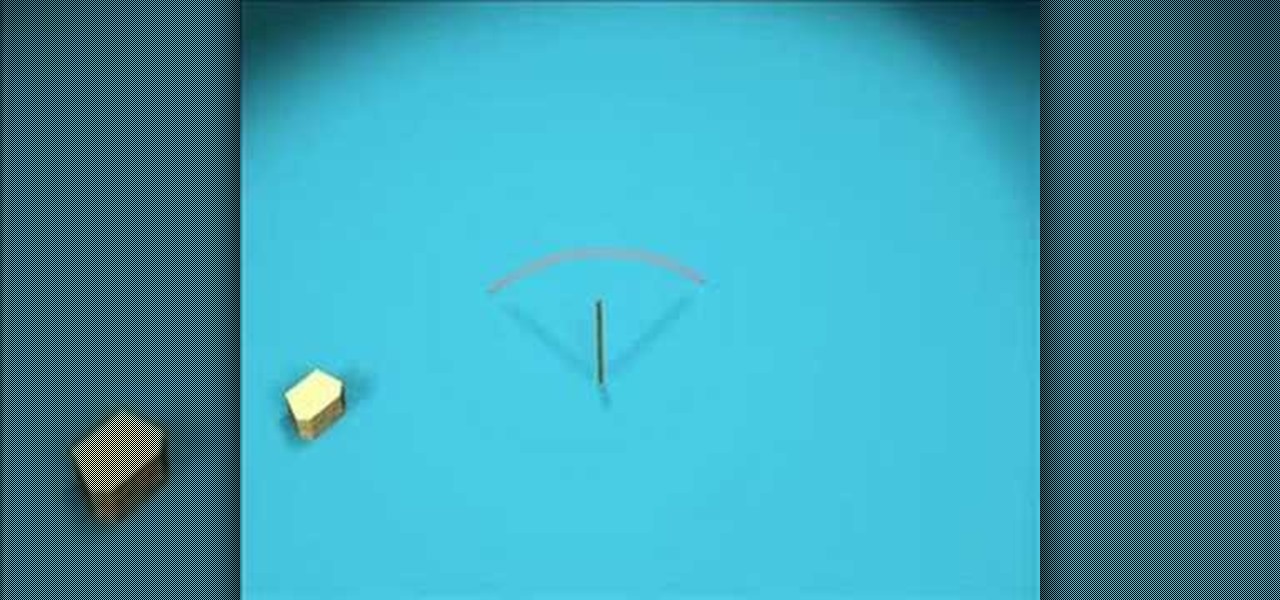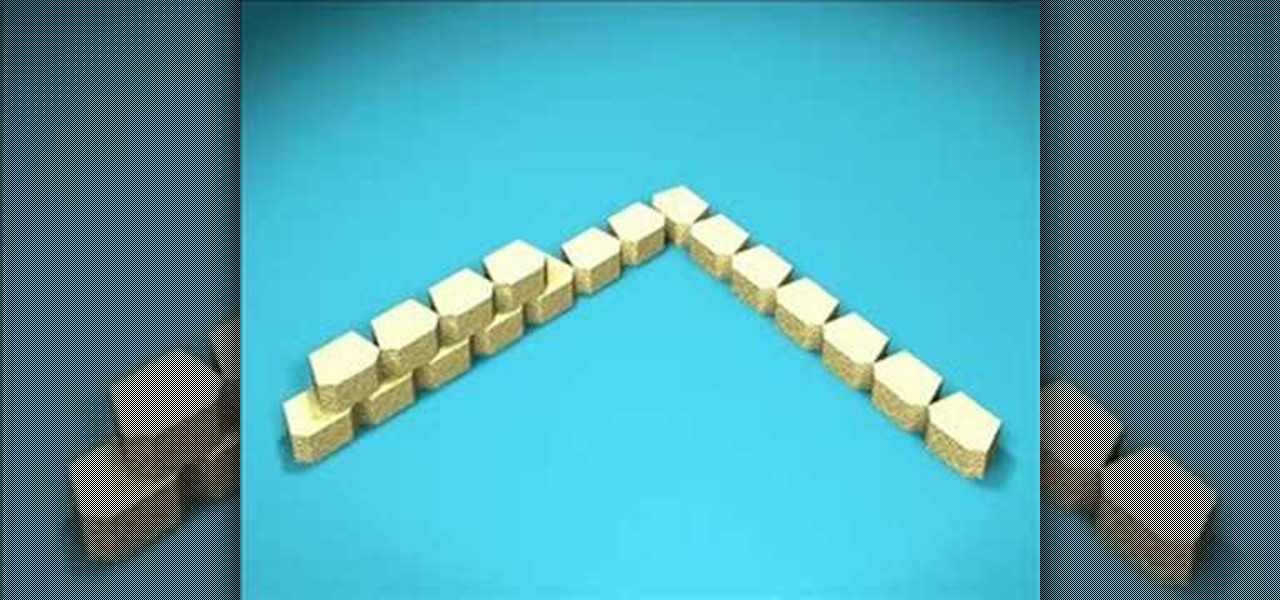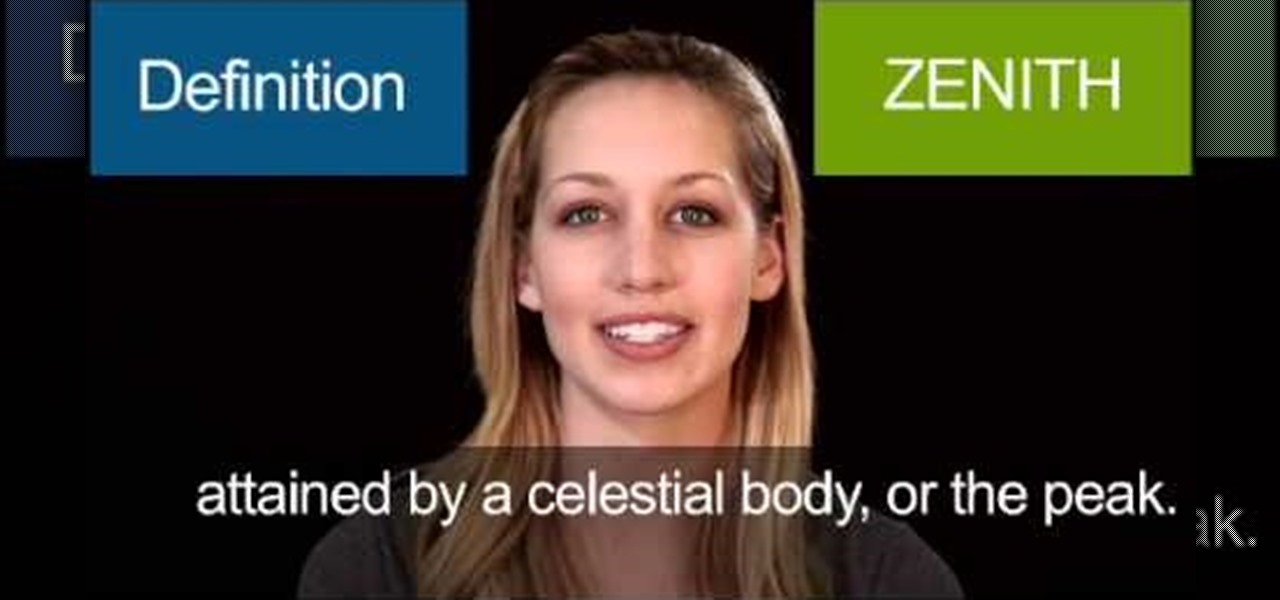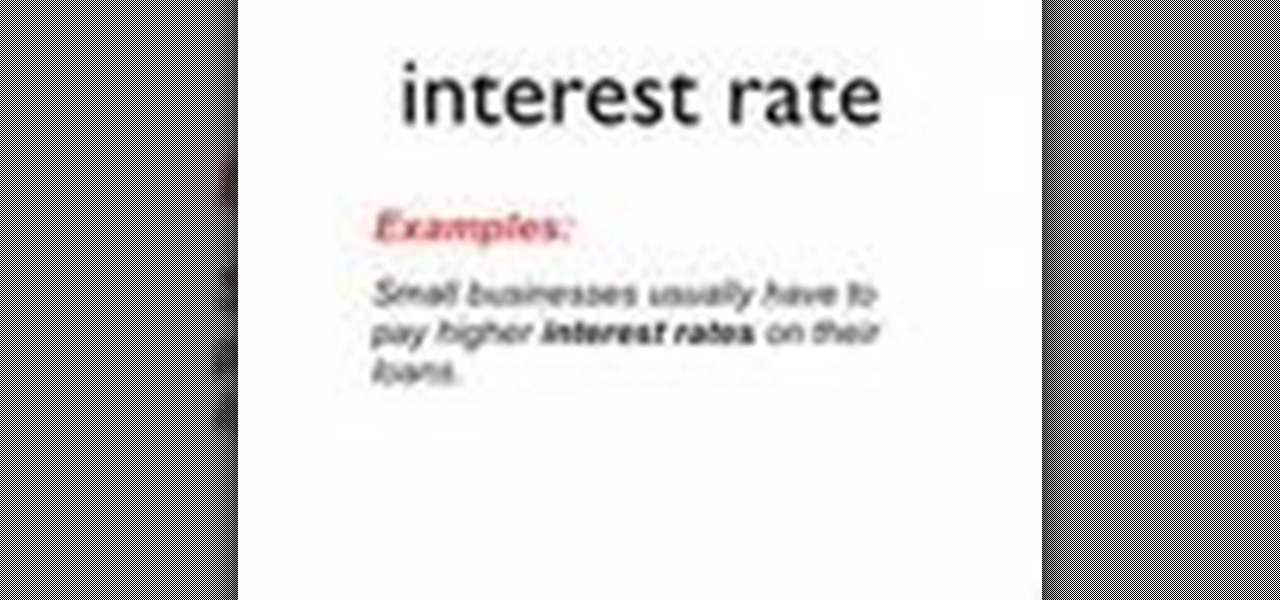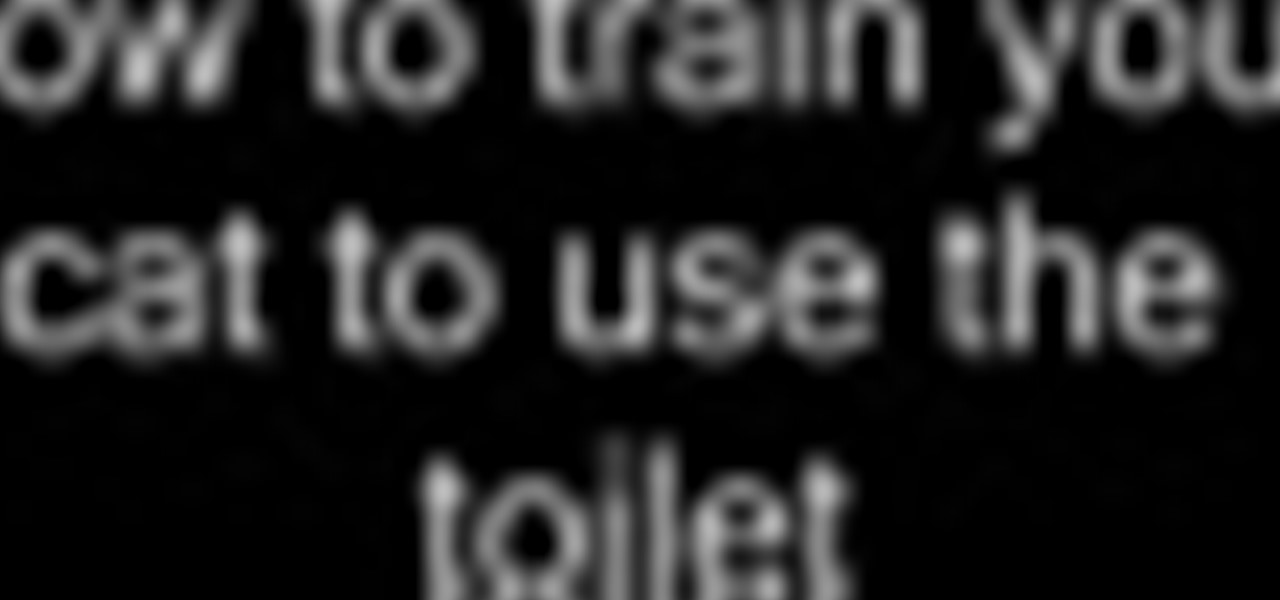
Wouldn't it be heavenly if your cat took care of its business in the designated place? Cats are very smart animals and are capable of being potty trained easily. Watch this instructional cat video to learn how you can potty train your cat. Say goodbye to your cat's litter box by teaching your cat to use the toilet.

You don't have to check the settings for every control individually — you can use the Logic Inspector to see a form's business logic displayed in a single window, grouped by features such as data validation, calculated data values, rules, and programming. Take a look at this instructional video and learn how to view the logic in a form template with Microsoft InfoPath.
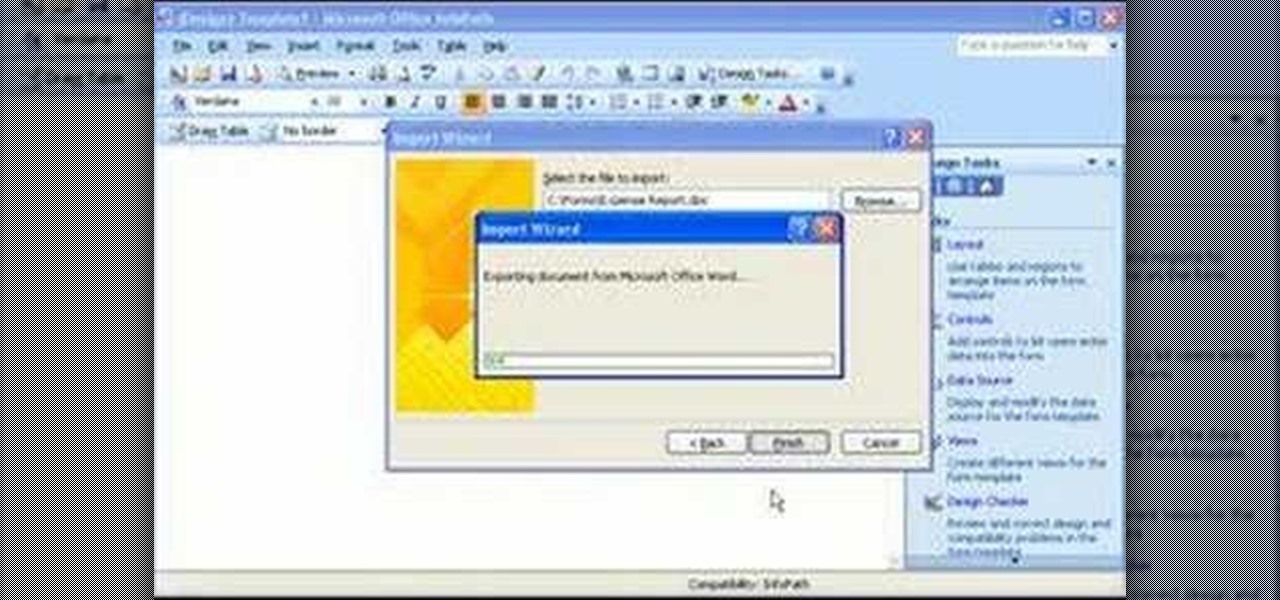
Many businesses rely on standardized forms for gathering information, and often those forms are created in Microsoft Office Word. But Word isn't really intended for creating, maintaining, and filling out forms — that's what Microsoft Office InfoPath is for! Take a look at this instructional video and learn how to convert a Word coument to a form template.

The regular toilet is a huge waste of water, and those low flow toilets don't always get rid of your "business." The Keep it Green girls discover an eco-friendly way to discard human waste and create compost for your garden. Learn how to turn your waste into compost with the composting toilet.

Afternoon tea is becoming a popular alternative to the business breakfast or lunch. In this how to video, etiquette coach Syndi Seid offers some simple guidelines for proper tea table manners. Watch this how to video and you will know how to behave at an afternoon tea or high tea.
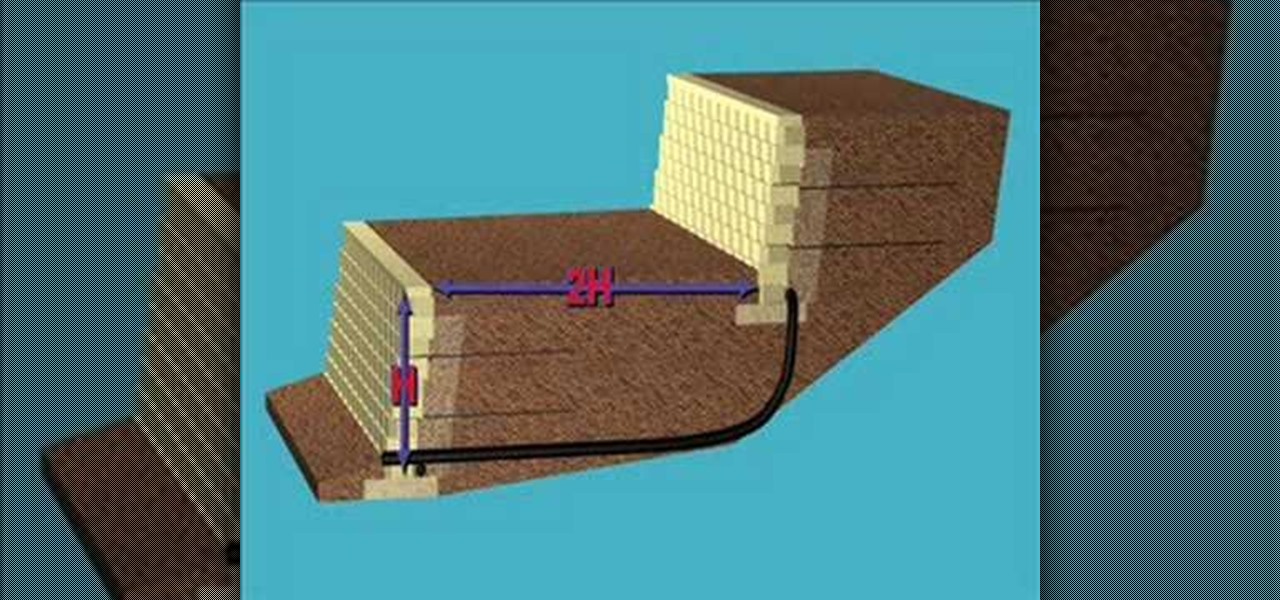
Terrace walls are an attractive option for steep grades. This video tutorial shows you how to build a terraced retaining wall system. This how-to video is a must-watch for everyone in the construction business.

This video tutorial shows you how to add a cap to a retaining wall system. Always start capping from the lowest elevation of the retaining wall. This how-to video is a must-watch for everyone in the construction business.

This video tutorial shows you how build a retaining wall system with an outside radius curve. This how-to video is a must-watch for everyone in the building and construction business.

This video tutorial shows you how to build a retaining wall system with an outside 90 degree wall. This how-to video is a must-watch for everyone in the building and construction business.

This video tutorial shows you how to keep a running bond in a retaining wall system. This video is a must-watch for everyone in the building and construction business.

This video tutorial shows you how to add steps to a retaining wall system. This video is a must-watch for everyone in the construction business.

This video tutorial shows you how build a retaining wall system with an inside radius curve. This video is a must-watch for everyone in the construction business.

This video tutorial shows you how to build a retaining wall system with another wall inside it at a 90 degree angle. This video is a must-watch for eveyone in the construction business.

This video tutorial shows you how to build a retaining wall system with a fence application. This video is a must-watch for everyone in the construction business.

This video tutorial shows you how to build a retaining wall system with a guard rail application. This video is a must-watch for everyone in the construction business.

Are you interested in learning how to construct an anchor wall? Watch this video tutorial to learn how to build an Anchor Retaining Wall System. This a must-watch for everyone in the construction business.

Today's word is "entrepreneur". This is a noun which means someone who owns and manages a business, taking on financial risks to do so.

Today's word is "luminary". This is both an adjective and a noun. As a noun, it means a famous person who has achieved great success in a certain field.

Today's word is "zenith". This is a noun which means the highest point above the observer's horizon attained by a celestial body, or the peak.

Learn business English with Video Vocab. This episode introduces English vocabulary related to economics and the economy. This video is for ESL students who are at an intermediate to advanced level.

In this screencast from Screencast Central we find out how to find out our local weather forecast, search within a specific website, ask Google a fact based question like the population of the USA and finally find out more about local businesses.

Now you can edit the physical location of any address in the US in Google Maps. You can correct your home, your business, or even your favorite park. Try it at maps.google.com

This video segment will show you how to install window film in your home or business. You can achieve professional results with a great cost savings by doing it yourself.

The Gopher Haul crew teaches you the 6 deadly marketing mistakes a lawn care operator must try to avoid at all costs.

In this episode of Gopher Haul you'll learn some marketing ideas for lawn care operators - tips which include: how to get referrals and how to take advantage of the current real estate market to make more money with lawn care.

Husking tomatillos can be a sticky business. By peeling off the papery husks under warm running water you can eliminate a lot of the mess. To learn how to peel, roast and blend tomatillos into a quick salsa.

In this tutorial, we learn how to sign up and set up a Twitter account. Twitter is a social networking site where you have 140 characters to tell your friends how you are feeling, what you are doing, or talk to them! You can follow people and other people can follow you. You can choose who follows you, which will create and strengthen online relationships. You can even get business referrals from this! Just by getting yourself out there, this is a great tool. To sign up, you will simply go to...

No matter what kind of business you have, small or big, online-based or not, when you're dealing with email marketing, the number one things your targets will see is the subject line, and if your subject line looks spammy or uninteresting, it's not going to help you one bit.

Just because you update to the Windows 7 operating system doesn't mean you have to lose all of your older programs and applications. Windows 7 has a virtual PC option that you can download, which allows you to use older programs and apps via Windows XP Mode.

Opening doors with keys is boring and for the lockpicking illiterate. Inject some mischief into your life by watching this video on how to open a lock and break into a house using everyday objects you have lying around.

Having a well written executive summary is an essential tool for you to have when you are presenting a report. The executive summary serves as an introduction to let readers know what your report is going to discuss in detail.

In this tutorial the author shows how to find out a Cool XP Easter Egg hidden in the XP which comes by downloading the latest update of widows update. The author now opens Internet Explorer and visits the windows site. Now he quits the explorer and holds down both the Control key and alt key and right clicks on the desktop seven times. Now keeping the control key pressed, he releases the alt key and right clicks the desktop and chooses the option 'Create ShortCut'. Now he releases all the key...

Three point lighting is the key to MAKING videos look professional. Tom Skowronski, the associate editor of Videomaker, guides us through the process of three point lighting. Three point lighting involves the use of three types of light to create a professional appearance when video taping. First, a key light is used to provide bright illumination of the subject. Then, a fill light cleans up the dark areas on the face. Lastly, a backlight fills serves to separate the subject from the background.

The Visual Prototyper is a wireframe design solution that allows you to design a fully functional application wireframe and simulate it.

For anyone wanting to keep information private, plain text is a format of the past. Instead, cheap, powerful encryption is widely available, but often not easy enough to use to attract widespread adoption. An exception to this rule is EncryptPad, an easy to use application that lets you encrypt text, photos, or archives with strong encryption using a password, keyfile, or both.

With over 1 billion downloads on the Play Store alone, Google Maps has become a staple for those traveling. Its popularity is the result of Google consistently improving its accuracy and adding new functionality. And this was only achieved with help of you — specifically, your data.

Apple has billed ARKit as a means to turn millions of iPhones and iPads into augmented reality devices. The refrain is similar for Kaon Interactive, a developer of product catalog apps for businesses.

Udacity, the online education startup that set out to train a school of self-driving car engineers, is now spinning off into its own autonomous tech company called Voyage.

Nokia, the Finnish telecommunications company, is about to shake things up a bit after its networks sales in the final quarter of last year declined 14% compared to sales in 2015.

Android apps check your system locale settings to determine which language they should display. For the most part, it's a seamless experience—except for those times when an app has not been translated into your language of choice, in which case the app will usually default to English.