
Market Reality: Unity Receives Investment from Silver Lake
The leading platforms enabling augmented reality technology lead our headlines in Market Reality this week.


The leading platforms enabling augmented reality technology lead our headlines in Market Reality this week.

If you've ever wanted to turn your favorite GIF into a live wallpaper for your iPhone or even just make it a 3D Touch-friendly Live Photo that you can share, there's a super simple way to do so.

The world of investment and finance can be labyrinthine in its very nature — and even more complicated in regards to augmented and mixed reality. While these new emergent technologies are teeming with explosive levels of unrealized potential, there's still a big layer of uncertainty in terms of return — but these investors aren't afraid to take the leap.

Running diagnostics on your Android phone can be a very tedious process. More often than not, you need to key in dialer codes to see if your device's hardware is functioning properly, though you can also download apps — but these are often hard to understand for a layperson. When a smaller component like a proximity sensor fails, you're often left with no other choice but to take it to a professional.

Bitcoin continues to make chaotic waves in the finance industry, with one bitcoin currently worth about $1,250 as of this writing. What's great about bitcoin is that you don't need to shell out rent money to get in the game, because bitcoins can be bought in increments—basically, whatever you can afford.

BlackBerry has formally announced the arrival of its flagship, the KeyOne, during Mobile World Congress 2017 in Barcelona. The all-Android KeyOne looks distinctly BlackBerry, with its 4.5" screen and physical QWERTY keyboard. Here's the lowdown on this elegant handset that hearkens back to BlackBerry's heyday, which had previously been known by its code name, the BlackBerry Mercury. Aluminum Unibody with Physical Keyboard
The Pixel and Pixel XL both use AMOLED screens, which are noted for their deeper blacks and sharper contrast ratios when compared to traditional LCD panels. However, AMOLED displays still have one fairly major downside, and that's the fact that they're vulnerable to screen burn-in.
Google's own devices have always been the first to get new Android features — but unlike the Nexus series, last year's Pixel phones have a handful of exclusive tweaks that were never intended to trickle down to other devices once the newer Android version rolled out to them. These Pixel exclusives included the Pixel launcher and a unique set of on-screen navigation buttons.

After what appeared to be an issue with the Windows Store for HoloLens not showing many newer applications, including one that I had released over a month ago, Microsoft finally squashed the bug. So, at first glance, it would seem as if there were lots of new HoloLens projects that just appeared in the store, even though they've likely been hiding out there for a while. HoloTerrain is one of those apps.

Google's former Self-Driving Car project, now graduated from Alphabet's X division as Waymo, has found a collaborator and potential new partner in Honda. This is an interesting turn of events given traditional automakers' reluctance to work with driverless-car startups over the years.

Alphabet's moonshot factory, X (formerly "Google X"), is a secretive place, but it seems that when they are close to graduating a project, then they need to staff it up quickly. Watching for these job ads is one easy way to know they're close to budding off a baby.

If you're in the market for a non-root ad-blocker, developer Julian Klode has an app that you'll definitely want to check out. It uses Android's VPN system in a similar manner to alternative apps like NetGuard and AdGuard, but it's got a new twist that should save lots of battery life in the process.

Throwaway phones aren't just for seedy criminals and spies—they can be useful for many everyday situations.

The newest version of Apple's mobile operating system, iOS 10, has been out for about a month now. But like every year beforehand, some of you who updated will not be happy with the latest and "greatest" iOS version.

Hello guys, I recently made a how to about whatsapp but the problem with that script is that it is way to long and you need to copy and paste it so many times so I made a new one that works just fine and is more easy to use lets get into it (Here Is How The Code Supposed To Look)

Whether you simply can't stand it or consider it a separate food group (or not food at all), there's no denying that Spam is everywhere. America's favorite canned mystery meat got its humble beginning in Minnesota, but is now used in dishes and found in homes around the globe.

Soon all Android users will be able to use Samsung's cool Soundcamp app to write and record music. The announcement was made at the Samsung Developer Conference 2016, stating that the app, which was released last year for Samsung devices only, will become available to all phones and tablets running Android 5.0 or higher very soon.

If you find yourself switching between Android devices frequently—for instance, your Nexus 6P and a Samsung tablet—you've probably noticed how the button placement can be different. Normally, it's back, then home, then the recent apps button, from left to right. But Samsung devices have this backwards, which can lead to frustration when muscle memory kicks in and the back button isn't where you expect it to be.
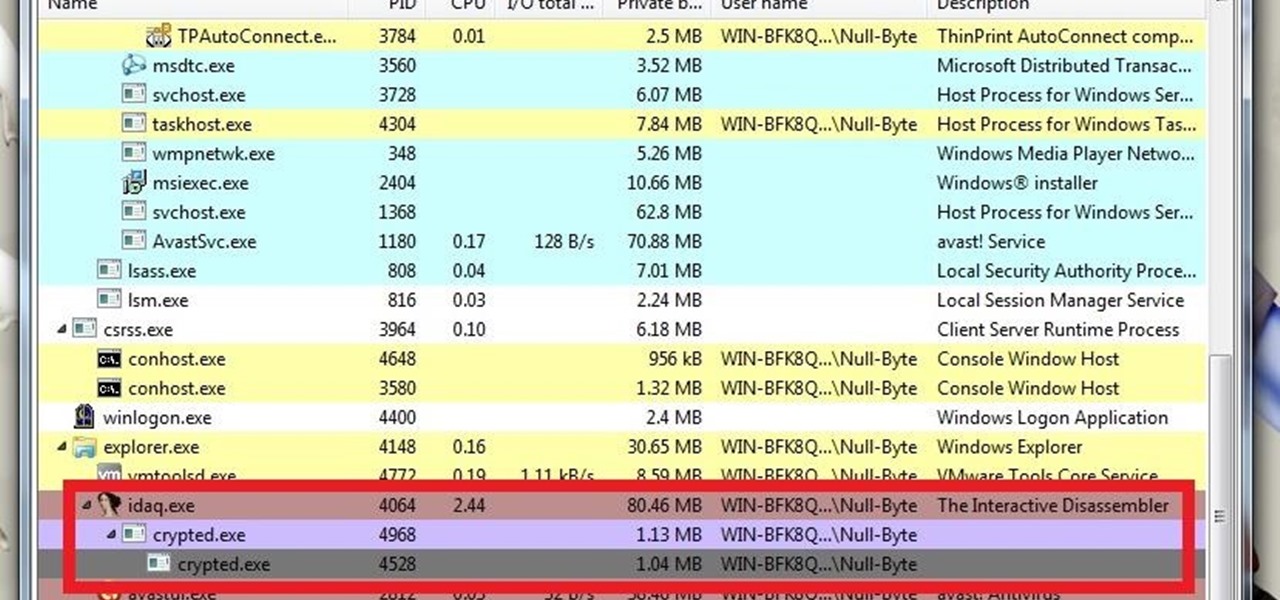
What's up guys? Welcome to a sort of general walkthrough on how one might approach a reversing and analysis on a crypted malware. This is by no means a universal technique so don't assume that this will occur in every scenario, it's more of a demonstration than anything really.

Live wallpapers have dipped in popularity lately, with many users favoring a single, static image as their home screen background. But this is generally due to still photos offering a more sophisticated look, while traditional live wallpapers can sometimes seem a little less avant-garde.

SentrySafe puts all sorts of measures in place to protect your valuables and important documents. This particular SentrySafe has an electronic lock, four 1-inch bolts to keep the door firmly in place, pry-resistant hinges, and it's able to withstand drops of up to 15 feet. That all sounds great, until you find out that you can open this safe—and pretty much every safe like it—in a matter of seconds using only a magnet. A rare earth magnet, to be precise.

Instead of suffering through long, dull meetings with your supervisors and coworkers, you can turn those office table sessions into your very own psychological experiment.

Of course, if it were a perfect form of currency, it would have become the standard by now. But it hasn't. Wanna know why? The story begins with the advent of agriculture, when humans had settled down under groups as units called villages, over 10,000 years ago.

Screenshots are an indispensable tool when it comes to relaying information about what's currently showing on your monitor. Whether you need help troubleshooting an issue or you just want to save and share a protected image, screenshots are often your best bet.

Microsoft's "Fall Update" to Windows 10, code named Threshold 2, has a lot of new tricks up its sleeve. It's the biggest update we've seen since Windows 10 was released this summer, and it's rolling out to all users right now.

When it's time to get down to work, a clean, organized workstation is key to accomplishing tasks and being more productive. Or, so we thought.

Let's say you're flush with Google Opinion Rewards credits, or you just got a Google Play gift card for your birthday. This is a perfect opportunity to remove ads and unlock new features by upgrading some of your free apps to their paid counterparts, or to finally purchase that app you've been lusting after that doesn't offer a free version.

In an age where restaurants can charge $20 for eggs Benedict at brunchtime (if you're lucky enough to even get a reservation on a Sunday), many people long for a way to create this classic dish at home. But once you've taken pains to perfectly poach an egg and gently crisp your sourdough, the problem of the hollandaise still lies before you. The key to any good hollandaise sauce is to apply enough heat to cook the egg yolks, but not enough to scramble them. The minute the eggs begin to solidi...

Developing GUI apps in python is really cool. I ask those who understand the language to help convert some of the command-line or console programs or apps ( I mean programs that are useful to a hacker ) to GUI. I know GUI makes us lazy and not wanna learn but we should all know its fast. Today's tutorial is on p2p chat app I developed last week and decided to share it with the community since its kinda cool.

All of those keys on your keyboard can do much more than just help to update your Facebook status or fire off a scathing tweet. By learning all of the keyboard shortcuts for apps on your Mac, you can cut back on mouse or trackpad usage to perform actions faster and more efficiently.

Malware often disguises itself inside of seemingly non-malicious files, such as installer packages, where it can then gain root access to your computer to track activity or steal your information.

The desktop Start menu is finally back! After receiving a lot of negative user feedback, Microsoft ditched the touchscreen-first approach of Windows 8 and went with a more traditional setup for mouse-and-keyboard users in Windows 10.

Welcome back, my rookie hackers! So many readers come to Null Byte to learn how to hack Wi-Fi networks (this is the most popular hacking area on Null Byte) that I thought I should write a "how-to" on selecting a good Wi-Fi hacking strategy.

Social Engineering was mentioned a few times here on Null Byte, but not very many explained what it is, or how to do it. I love this quote because it's true: Social Engineering is the key to carrying out client side attacks, and all you need is a little creativity!

Hello Hackers/Viewers, It is a new day, and you might be thinking, It is so boring, why not try to be cool with computers in front of my friends? That is why, I have made this tutorial to make fake viruses using notepad to look cool!

Since the new Mac OS X 10.11 El Capitan is brand new, I recommend installing it on a separate partition on your hard drive. This will keep your current Yosemite system safe from harm, and will let you easily switch back to it should El Capitan become unusable for any reason.

Organizing contacts is a bitch, especially on the iPhone. Some contacts will have multiple entries, you can only delete contacts one by one, and certain types of contacts can't be deleted at all. If that isn't enough to make you pull your hair out, then I don't know what will.

With smartphone screens getting bigger by the generation, one-handed mode mods are becoming rather prevalent. Most of these function by shrinking the screen to a more manageable size, but this is actually kind of boring when you think about it.

Technology has progressed by leaps and bounds and has blessed people in a number of ways, but at the same time, it has troubled them also. Computers are now used in every aspect of life. No matter if you are a businessman, an employee, a student, or even a housewife, a computer can assist you in your routine work. You save your personal information, documents, and other similar sensitive stuff on your computer that can hurt you if they get compromised.

If you are among those lucky ones who got a chance to pickup the Yu Yureka from Amazon and looking for a detailed guide on how to root your yureka, then I doubt that there is any better place than this. You might have visited some XDA threads for the same but those are generally brief explanations and you might miss something or the other. Moreover, in most of them, ported Clockworkmod recovery has been used which is less stable and lacks features. So keeping your worries aside, look nowhere ...