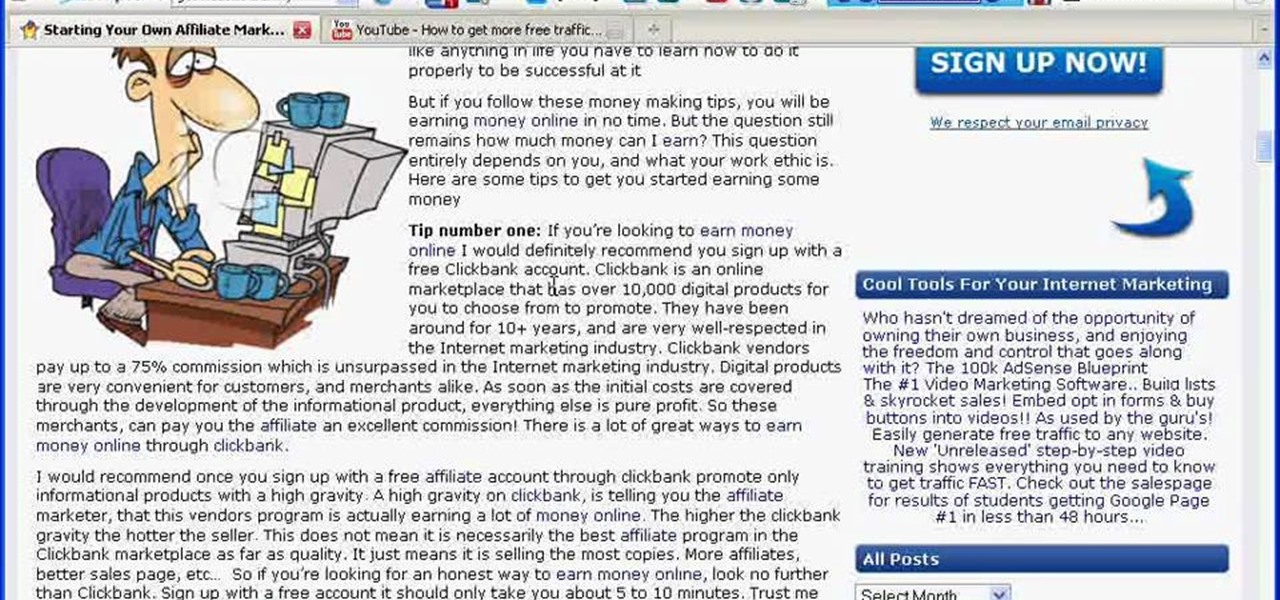Just because you have a Mac doesn't mean you can't root your Nexus 7 tablet. In fact, rooting Android 4.4 KitKat on both the 2013 and original 2012 N7 models is easy, if not easier than rooting it using a Windows PC.

One thing almost every Android launcher has in common, from stocks to skins, is the way they handle organizing and launching apps and widgets. Tap an app icon to open the app. Drag apps together to create a folder. It's simple, it works, and it's what we know.

The Nexus 5 is the current Google flagship packed with the latest and greatest of all things Android, but what if you never made the leap from your Nexus 4 smartphone?

The best part about April Fool's Day is that everyone is fair game. Even big tech companies like Google and Twitter get in on the action every year. It encourages even the most uptight, unfunny party-poopers among us to have a little fun driving each other crazy with pranks — even at work.
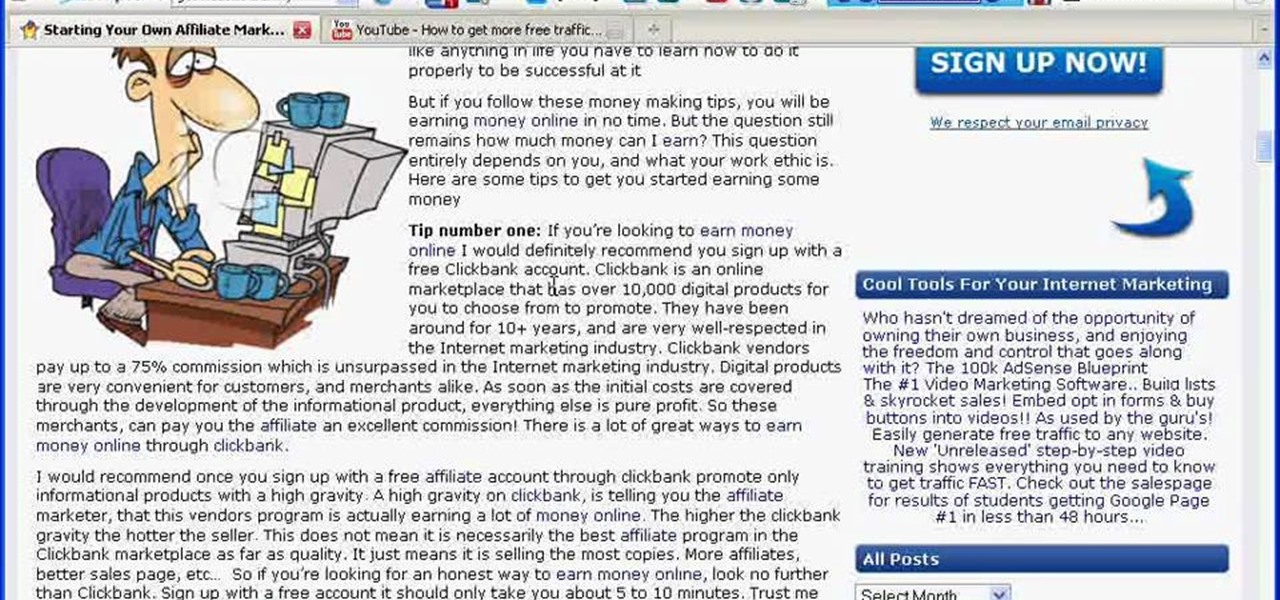
There are many opportunities to make money through affiliate marketing online. Some of these opportunities are worth pursuing, others are not. This video explains how to identifiy worthwhile affiliate marketing programs and how to go about setting up your own online business.

So, you're browsing the web on your iPhone using Safari, and you come across a picture you really want to keep forever and ever… what do you do? You can save it directly to your phone! But how do you download that web image? Best Buy has answers. The Best Buy Mobile team explains how simple it is to save web images from Safari on your Apple iPhone.

If you want to create a Pareto Chart for categorical data in MS Excel you should first have your data input into Excel already. From your data, you should highlight the cells that you want to count the frequency for and in the frequency box you should type in =COUNTIF and highlight the data you want the frequency for and put in F4 and then press , click on cell to the left and click enter. Now this will work all the way down. If you have not sorted it, you can right click and then click sort....

To create glossy or reflective vector image, you will need to know how to use the offset options in Adobe Illustrator and the basics for pathfinder. You will be creating a vector image that can be resized without hurting its quality. To start select you text style, which be glossy for this. You will have first a white layer, a shadow, a radiant layer, a white outline and a shadow going underneath. In this video the Oh Gizmo Logo! is being used as the template. Right click create outlines. You...

The video shows you how to calculate capital budgeting with a Texas Instruments BA2+ financial calculator. Capital budgeting will help you determine cash flows for given investments for a certain number of years in the future, thus helping you determine if the investment is worthwhile. The buttons you will use are the CF (cashflows) button, the NPV (net present value) button, and the IRR (internal rate of return) button. The video uses the example of a $10,000 investment that will return $5,0...

Want to impress your doctor? Check out this video and learn a few fancy names for common problems and soon your doc will be in awe of your smarts.

This is a tutorial showing how to make a lightening effect on Photoshop. First click on the gradient tools and then click on the colors. Check to see if there is black on one side and white on the other, if there is then click the ok button. Then hold the shift key while dragging the mouse across the screen. This will make a black to white gradient effect on the screen. After that, click on the filter button at the top of the screen, then click render, and then difference clouds. After the cl...

Guys, you no longer have the excuse of not knowing how to cook because the chef from maneats.com shows you how to make a fantastic light and fluffy omlete. Omletes are fast and easy and full of good ingredients and protein rich eggs,.

how to create an Ocean in 3DS Max

In this video tutorial, Mad Cow Moo shows you how to do blurs on footage in Sony Vegas. Looking on the time line for a break in the audio, place the cursor at this point and hit s on the keyboard to split the video into segments Go to the time line to the final frame you want and point the cursor here, creating a highlight, and hit the s key again. Right click on the audio, select group from the drop down and choose, "Remove From". Right click the video track on the left top corresponding to ...

Pull out your Nintendo DS and your Castlevania: Dawn of Sorrows video game and get ready to demolish it (as it in beat it). This extensive video walkthrough series on Castlevania: Dawn of Sorrows provides all the maps and secrets you need to know about in the DS game.

If you're a teacher in any type of school, whether it's high school, college, or middle school, it's imperative that you keep an attendance sheet. The paper and pen route can get pretty messy, and very disorganized, and that's where Microsoft Excel comes in. With this software, you can create a simple yet functional attendance sheet to keep track of your students.

Photoshop is the perfect program to use when you want to make adjustments to photos you have taken. You can really make a sky pop in any of your pictures by using Photoshop to manipulate the color by following this tutorial.

Ever wanted to know how to disable an attacker? The trick to getting away from an assailant – even one who's bigger and stronger than you are – is to hit 'em where it hurts.

Everybody knows it really shouldn’t matter, but sometimes entering a school cafeteria without a lunch mate can seem like walking the plank. Here’s how to survive the stroll.

Learn how to never lose at tic-tac-toe. Almost anyone knows how to play tic-tac-toe, but not everyone knows the strategy that guarantees they'll never lose another game.

Thinking of selling your car on the internet? Make sure you don’t get taken for a ride. You Will Need

Impress dinner companions with your flawless manners—it’s as simple as observing a few key rules. You Will Need

Check out this episode of Scam School from Brian Brushwood and Revision3 to see how to trick people to get free drinks with the ladies.

Learn how to play "Awake" by Secondhand Serenade, an acoustic guitar tutorial. Follow along with this demonstration, tabs and lyrics here:

Refining and polishing a wax sculpture is key to finishing a realistic piece; finish carving a human head from wax with a professional artist in this free sculpting video series.

Learn how to take care of business when your copier or scanner breaks down.

In this video series for puppeteers, learn how to start your own puppet company home business, with tips on where to get puppets, what equipment you need and how to train puppeteers to put on a successful puppet show. Also learn how to market your company to schools and corporations, and how incorporate yourself.

Let our expert show you how to do super scary Vampire Halloween makeup! A vampire Halloween costume is easy, but getting the makeup right is key. Our expert will show you how to apply the various layers of vampire makeup, how to add gray shadows, how to add creepy bite marks on your neck and even how to add fake blood special effects to your lips and chin. This is great makeup for a fun Halloween party or even a Haunted House!

The key to getting good grades on your tests is being able to improve your study skills, including reading comprehension - the ability to understand what you've just read. Use these practices to improve your ability to read and comprehend your textbooks at a higher level.

Hitting a high golf shot is easier to do with a nine iron or pitching wedge, and the key is to move a ball forward in the golf stance. If you are ready to learn this shot, follow this tutorial. This helpful video will allow you to create backspin when elevating a golf ball and improve your swing. The clip will show you a quick step by step to get you started..all you have left to do is practice!

Here's a low-key way to take advantage of someone's trust. Gain access to a friend or frenemy's iPhone and add curse words as separate new contacts to their contacts page. Sit back and wait for your friend to text someone. Enjoy.

Using simply 2 bobby pins and a tension wrench, you should be able to open up a padlock without needing the key. When properly wiggling the pins around, with the right tension, you should be able to break right in. Remember, only pick locks that you own, otherwise it could be considered illegal.

If you discover that your Guitar Hero guitar is having some difficulties, check out this video for instructions on how to rectify the problem! This is especially useful if you discover that your keys stop working, or something of the like.

Looking to get extra distance from your swing? Who isn't? In this video golf tip, Mel Sole identifies five keys to help you tap into your power, and provides a drill that focuses on the center of your power source: hip rotation.

What's one of the defining golf skills that sets amateur and professional golfers apart? Putting. In this video golf tip, Mel Sole provides key strategies that will help you putt like a pro.

Driving around and notice an accident the road keeping you from getting where you need to go? Well, you're in need of a GPS navigation system. Check out this video tutorial on how to Use media functions on a TomTom Go 930 Traffic navigator device. You'll see how to use the GPS system in details and see all of the key features of the Go 930 TomTom, like playing music, listening to audiobooks, and watching videos.

Driving around and notice an accident the road keeping you from getting where you need to go? Well, you're in need of a GPS navigation system. Check out this video tutorial on how to use the TomTom Go 930 Traffic GPS navigator device. You'll see how to use the GPS system in details and see all of the key features of the Go 930 TomTom.

Nervous about using tampons? A lot of women are scared about using a tampon for the first time. This how to video will teach you the proper way to insert a tampon. They key to wearing a tampon comfortably is to relax. So watch this tutorial and you will be using tampons with ease in no time at all.

This how to video explains transposing music from one key to another. Transposition, in music, is when you move a series of notes up or down a constant interval. Transposing is a great skill to have, especially when playing jazz music. Watch this tutorial and you will be transposing your sheet music in no time.

Sharps, flats and naturals are musical notations called accidentals which indicate whether the pitch is raised or lowered with in a given key. This music theory how to video explains where the sharps and flats are on the piano keyboard and how to play them.