
How To: Do an exercise for proper dance posture
This how to video shows the key dance posture exercise that every budding dancer needs to do. It doesn't matter whether you are learning ballet, hip hop or any other type of dance.


This how to video shows the key dance posture exercise that every budding dancer needs to do. It doesn't matter whether you are learning ballet, hip hop or any other type of dance.

This is a tutorial for solving the Rubik's Cube Revenge, or the 4x4 Cube. If you don't know how to solve the regular 3x3, then you have no business here. Learn that first, then come back and watch this four-part series.
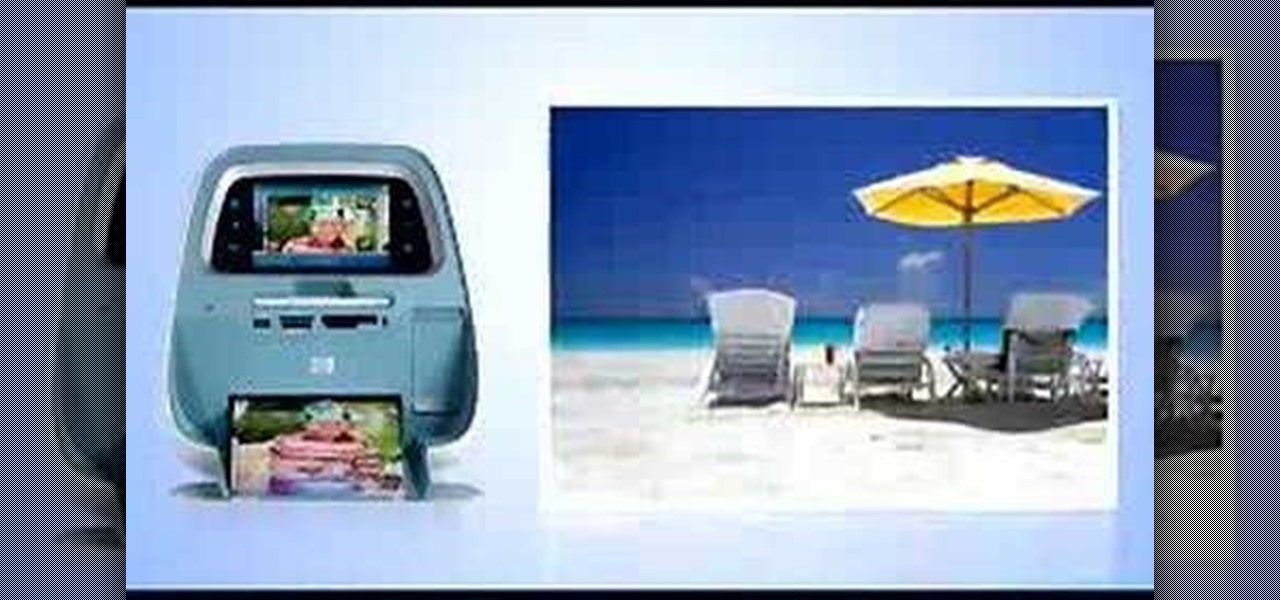
HP has you covered with Mobile printing. With printers like the Officejet H470wbt and the PS A820 you can print on the go.

The HP 2710p business notebook has a number of innovative security tools to make sure your data stays where you want it.

Learn how to play a classic vocal warm-up rising through the keys playing a major scale up to note 5 and returning to the root before rising by a semitone

With tips from this video, play "Lovely Hula Hands" in the key of C on the ukulele.

Check out this ukulele beginner lesson for "Little Grass Shack". The chords are called out as they come up in the song. You'll need to know the G chord, the A7, the D7, the B7, and E7.

Dr. Sherrill Sellman gives tips on how to replenish the adrenal glands. Dr. Sellman lists what vitamins and supplements are key to keeping the adrenal glands healthy.

This Scooby's Workshop video shows how to add resistance to make pull-ups more difficult. This is the key exercise for building your lats if you are doing home workouts. You can also use a weight lifting belt and chain to hold the weight while doing these pull-ups. Wait till you can do at least 12 reps with strict form before you start adding weight.

In this Webcast, Password Management for Windows and Beyond, you will learn how to: Increase security standards cross-organization by easily customizing and enforcing password policies for Windows, Unix, Linux, and Java users.

The Gorilla Guard 2 inch trailer coupler lock surrounds your coupler keeping it safe from burglary. We'll show you the operation of this lock, it's pretty simple with a unique key.

To use this stainless steel Deadbolt trailer hitch lock is pretty simple, you flip open the cap and get your key. The video also shows you how it gets installed on a 1 1/4 inch receiver hitch.

The Titan hitch receiver lock is a lock for all 2 inch receiver hitches. This is a simple padlock style lock. What you do to operate it is pull the protective cover off, take the key and give it a little bit of a turn. This video walks you through it.

This is a basic tutorial on how to key out the background of an image and replace it with a pattern.

The key to keeping fresh cut flowers perky for a week or more without floral preservatives (which contain biocides that kill bacteria and fungus) is to keep the water fresh and the stems free of air pockets so they can continue to draw up water.

In this video music lesson, an expert jazz musician will demonstrate how to read through a fake book composition in B major. He will demonstrate how to play the various measures and sections of the fake book composition on piano, as well as how to improvise while playing.

This is a tutorial on how to secure your wireless network. This tutorial shows you how to setup a WEP encryption key for your wireless network.

Female instructor explains how to teach your dog not to jump on guests. Ignorance is the key into making sure the dog will stop jumping. Watch video for best results.

This is a demonstration of how to use bolt cutters to cut off a lock. All of us have at one time lost a key to a lock, well now you can remove the lock with bolt cutters.

It has often been said that the only constant is change. IT's ability to manage change is an important business success criteria in today's competitive markets. Change can either be planned or unplanned. This presentation will help you understand the effects of change, and how to manage change properly. It will help Oracle database administrators better prepare to implement changes and measure the positive (or negative) affects those changes produce on the system.

CONTEST ENDED: WINNERS ANNOUNCED This contest has ended and winners have been announced. To see who won, check out our quick winners post. Thanks to everyone for submitting their ideas!

If you're interested in nabbing superhero memory strength, the secret behind training your brain is not necessarily what you might expect. Your standard G-rated brain strengthening exercises range from crossword puzzles to Sudoku to calculating fairly simple math problems to improve short term memory, but the real clincher used by some of the pros is essentially... porn. Yep, you read right.

If you've run out of time for all of our more time-consuming Halloween costume ideas, here are some places on the web for free, downloadable paper masks. There must be at least 100 options among these links to satisfy your last-minute costume needs! Just download, print, and cut 'em out to the appropriate size, then either glue a stick/handle on or tie some elastic string on.

Is someone more interested in you than you are in them? Can't get them to go away or take the hint? Don't worry, this tutorial is here to help with tips and tricks for how to get that unwanted suitor out of your hair and avoid a remake of "Fatal Attraction".

Follow along as we are given an awesome leg blasting workout, it will help you tone your glutes, thighs, and calves.

In this video the tutor shows how to mount ISO's using Power ISO software. To do this follow the simple procedure shown in this video. Download the Power ISO program from the link given in this video and install it. You need to purchase the key to install the software or you can use the key provided in this video. Now restart your computer. After restarting open the software and go to mount ISO at the top right corner. Select the image that you want to be loaded. Finally run the virtual CD dr...

Preparation and planning are the keys to travel satisfaction. Learn how to plan and pack for a trip in this free travel tips video from an experienced traveler.

Spotting the difficulty level of an equestrian challenge course is key before riding. Practice judging challenge courses with a riding instructor in this free horse jumping video.

In this series of instructional music videos you'll learn how to play the blues piano in the key of E Flat (Eb). Expert Ryan Larson shows you his special 12 key method to help you understand the techniques used by blues musicians through the ages, including the music theory behind 12 chord blues song structure, walking bass & rhythm lines, as well as 7th chords.

In this series of instructional music videos you'll learn how to play the blues piano in the key of B Flat (Bb). Expert Ryan Larson shows you his special 12 key method to help you understand the techniques used by blues musicians through the ages, including the music theory behind 12 chord blues song structure, walking bass & rhythm lines, as well as 7th chords.

In this series of instructional music videos you'll learn how to play the blues piano in the key of A Flat (Ab). Expert Ryan Larson shows you his special 12 key method to help you understand the techniques used by blues musicians through the ages, including the music theory behind 12 chord blues song structure, walking bass & rhythm lines, as well as 7th chords.

When typing an email or website address in a compatible input field on an iPhone, most people will manually type in the domain extension. But there's a much faster way to enter domain suffixes for email addresses and website URLs that you should be using on your keyboard. Even better, there's a way to customize what domain extensions appear in the keyboard shortcut!

When Steve Jobs introduced the first iPhone, he pointed out that the biggest problem with physical keyboards on mobile phones is that they're always there, whether you need them or not. Now, 17 years later, a new company is bringing us full circle, giving us the best of both worlds: a physical keyboard for iPhone that can disappear whenever you want.

Emoji characters give you a multitude of colorful characters to express yourself with on social media and within messages, and stickers give you even more symbols to play with. While Android and iOS both have a healthy arsenal of emoji and stickers, Android goes a step further for even more emoji madness.

We already know that the US Army will be using its modified HoloLens 2 for special missions, and major businesses are deploying the augmented reality device for enterprise use cases.

After tapping Nvidia for its first AR headset, Magic Leap is calling in reinforcement for its future enterprise-focused efforts.

Last week, Snap powered through a mountain of important software and (shock!) hardware updates, as well as a few very big business partnerships.

Over the past two product cycles, Apple has been rumored to be preparing to reveal its Apple AirTags tracking devices that can help iPhone owners find their possessions with augmented reality.

Everyone needs a great website. Whether you want to launch the new business you've been dreaming about in 2021, increase your brand's web presence and bring it into the digital realm, or promote yourself and your portfolio, a fully optimized website is the way to do it — and the results can be life-changing.

Microsoft has plenty of products that you're likely familiar with, especially if you work or dream of working in IT. One of the most important now and in the future will be Azure, the company's cloud computing service. You might not know it, but a significant portion of the internet runs on Azure, and that share of the web is projected to keep growing in the coming years.