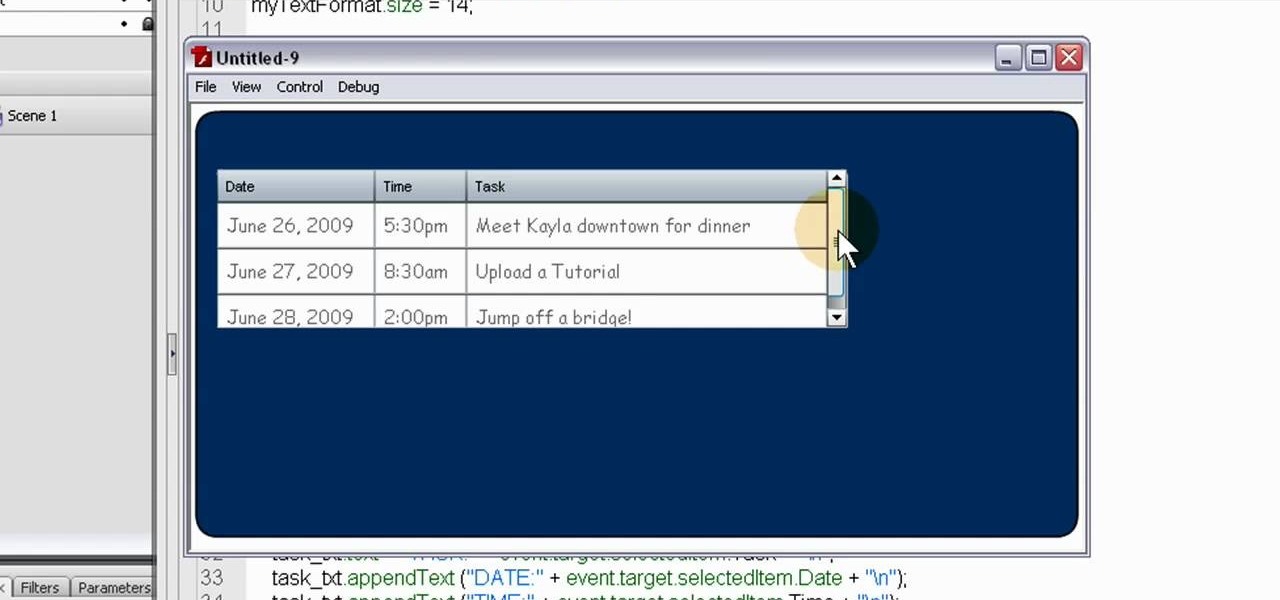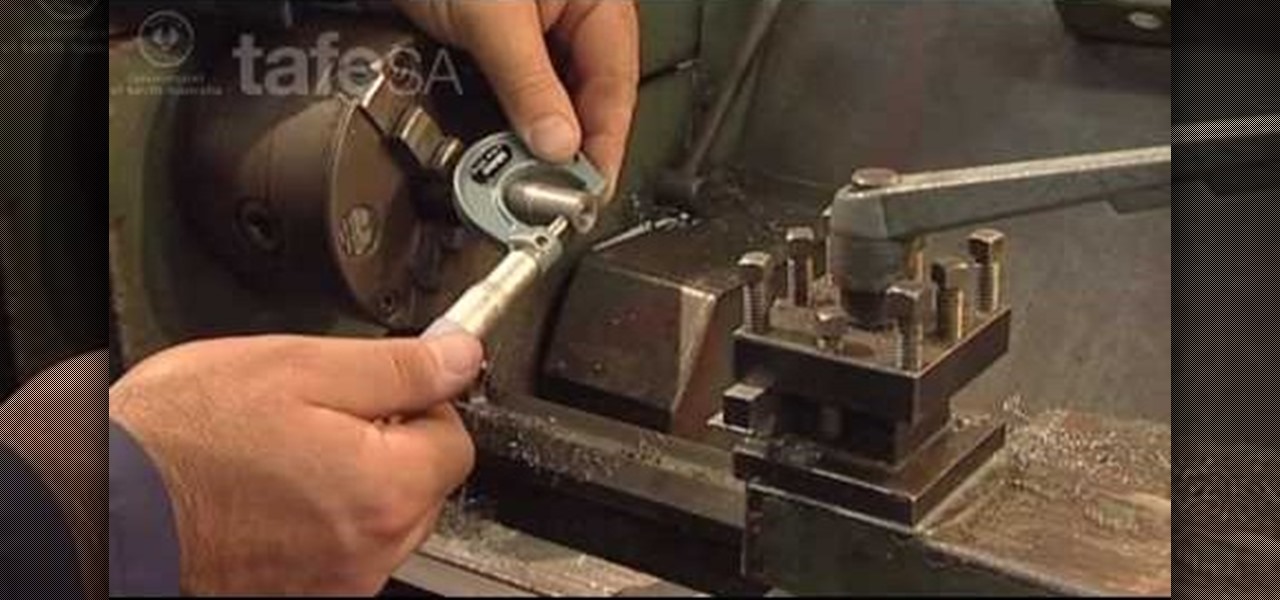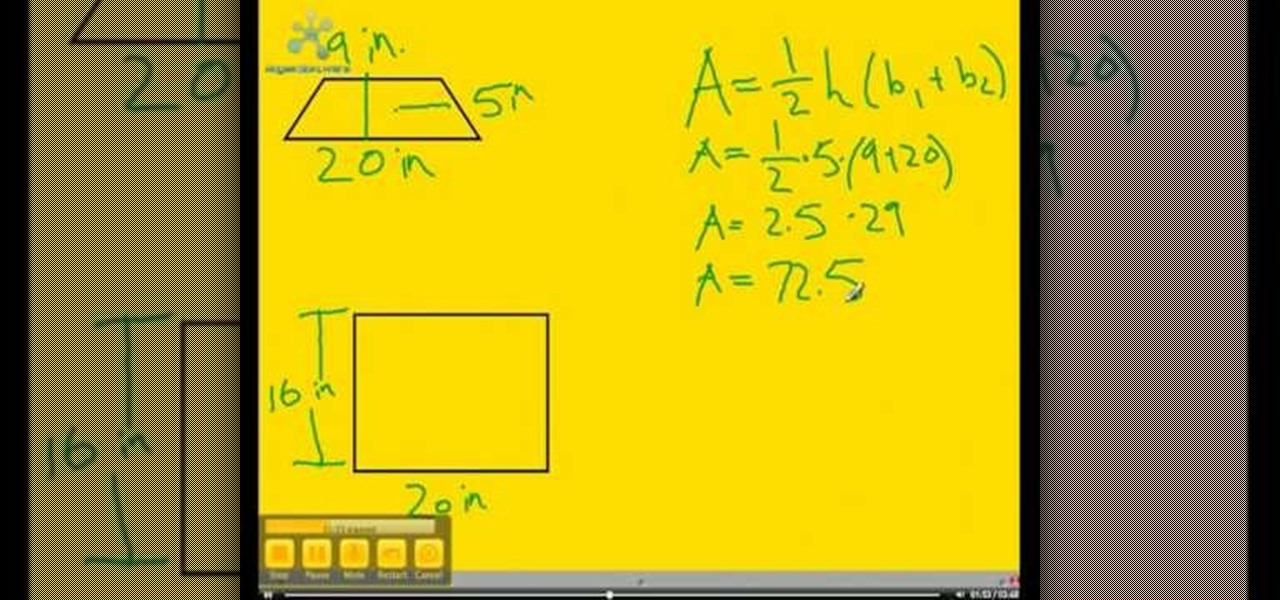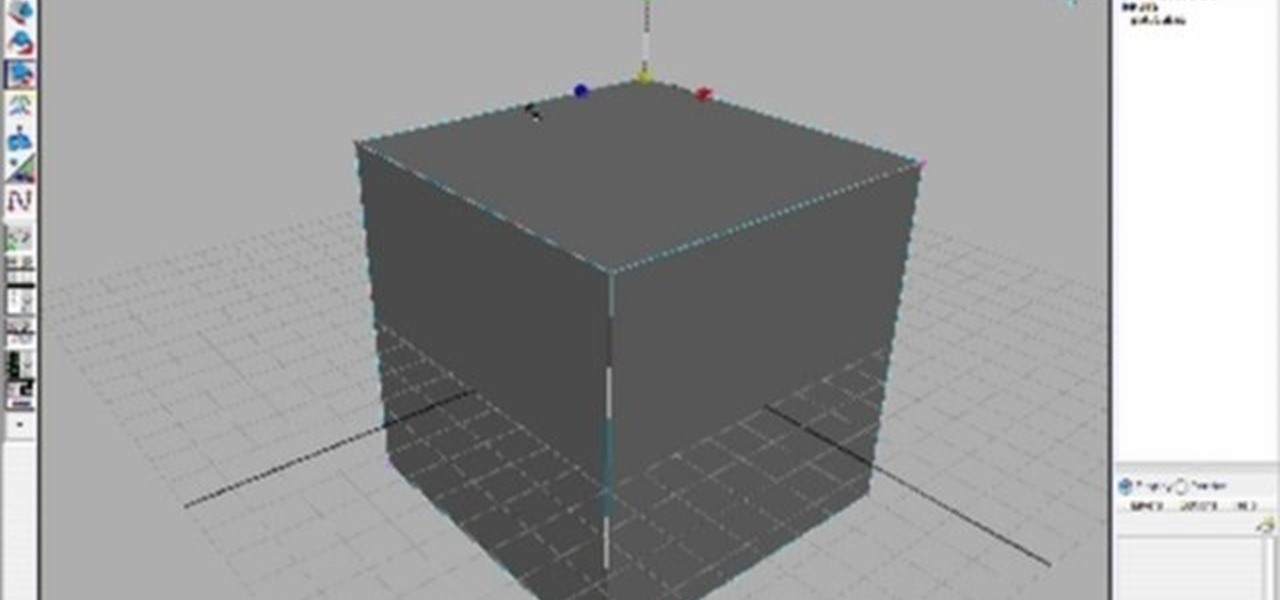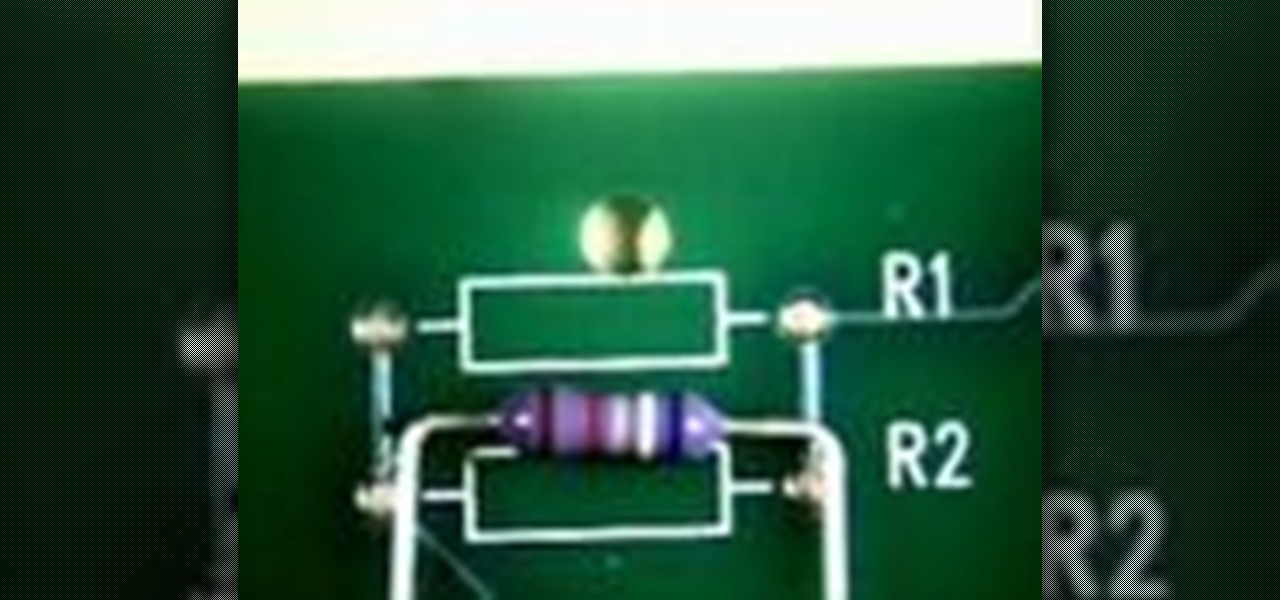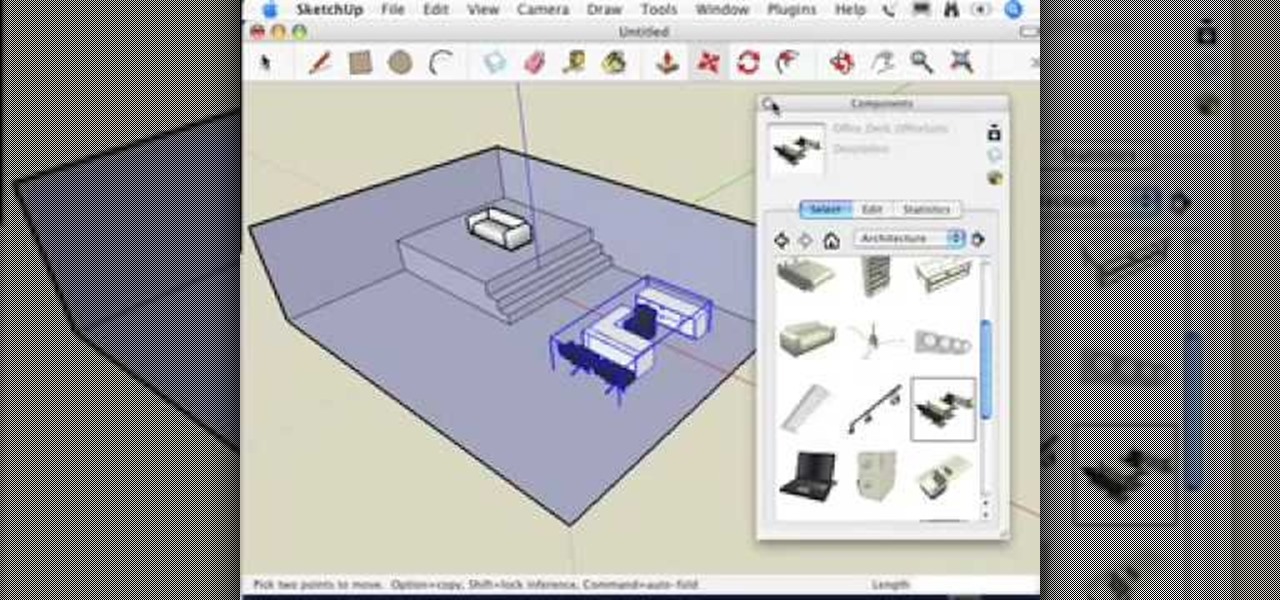A Data Grid lets you organize information on your website or other Flash project. Create lists or schedules, like concert dates, by using the Data Grid component included in Adobe Flash CS4, and then modify it using Action Script 3.

Looking for a general introduction to the MX and Spark components in Adobe Flash Builder 4? This clip provides just that. Whether you're new to Adobe's popular Flash IDE (previously titled Adobe Flex Builder) or simply wish to become better acquainted with the program, you're sure to find benefit in this free video software tutorial. For more information, including specific, step-by-step instructions, take a look.

Need some help wrapping your head around MXML components in Adobe Flash Builder 4? Whether you're new to Adobe's popular Flash IDE (previously titled Adobe Flex Builder) or simply wish to become better acquainted with the program, you're sure to find benefit in this free video software tutorial. For more information, including specific, step-by-step instructions, take a look.

You may already know that you can build a functional circuit on a sheet of paper with the graphite from a pencil, but you'd probably never think of using it to fix an electronic device. This same principle can be used to bring back a bricked phone, but can also repair a damaged or corroded trace in a printed circuit board. Redditor 404ClueNotFound spilled water on his favorite computer keyboard (like so many of us have done before). The damage was minimal, but after drying it out, one key sti...

There are three components of hitting a 300 yard drive in golf. 1st component is make sure that the top edge of the club should be below the top of the golf ball. The second component is making a complete turn in the back swing. The shoulder here should turn more than 90 degrees. The third component is to swing with tempo so as to maintain the rhythm and balance of your body. This step of the tee consumes more than 80 % of the potential energy of your body. So using these 3 steps you automati...

Electronics are the most important new thing people have created in the last hundred years, and learning how to use them will make you much more able to function in modern society. If you want to learn about electronics without going to a class or anything so formal, this excellent video series will teach you everything you need to know to get started. This video, the first in the series, will teach you about the basic tools and components you'll need to work on electronics projects, includin...

The Color Picker component lets users change colors of a designated item - like choosing red lilies or white lilies in a Flash-based game. This tutorial demonstrates how to construct your items in ActionScript 3 and then attach them to the Color Picker function in Adobe Flash.

The Text Area Component is a tool available to website developers who are using Adobe Flash CS4 to build their website, and it designates a specific area of your field as text-based. You can also set up these fields as either editable or non-editable.

In this clip, you'll learn how to create and use frame components when coding in MS VB. Whether you're new to Microsoft's popular event-driven program language or a seasoned developer merely looking to improve your chops, you're sure to find benefit in this free Visual Basic programming lesson. For more information, including a complete demonstration and detailed, step-by-step instructions, take a look.

The checkbox component is a useful addition to websites in a myriad of ways, which will allow your users to add or remove chosen items from a particular list. This tutorial shows you how to create a dynamic checkbox list and add it to your website.

The color picker component in Adobe Flash Creative Suite 3 will let visitors to your website choose their own color from a pre-selected palette and apply it to your specially indicated dynamic objects. Useful for paper-doll programs or other similar applications!

For people who want to make a more dynamic and user-friendly website, this tutorial demonstrates how you can use Action Script 3 in Adobe Flash to work with the DataGrid component function, especially when you want to render it dynamically.

In this video tutorial, viewers learn how to read a micrometer. This tool allows the user to accurately measure components. They have the ability to measure dimensions accurately to within one hundredth of a millimeter. Micrometers are designed with a wide variety of styles and sizes for normal or specialized applications. Micrometers are able to measure the internal or external dimensions of a component. They are the most important basic measuring instrument used in the metal industry. There...

Watch this video to learn how to calculate the area inside complex figures--shapes composed of multiple smaller, simpler shapes. The first step is to break the shape into its simpler component shapes. Then, using the information you have about the large shape, find all information you can about the smaller ones: base, height, etc. Next, find the areas of the smaller component shapes. Finally, add the areas of each of the component shapes together to find the area of the complex shape. Now you...

Ever wanted to learn how to make a rekey a lock? Well, there's no better time than now to start learning the craft of so many locksmiths out there... key making. Just watch this video tutorial to see how to properly make a replacement key for a lock.

In this tutorial series Mike Lively shows how to convert Wordpress into the Adobe Flex 3 application Flexpress.

Learn about the things that make up polygon objects - Components. We go over how to access them and how to manipulate them. This is truly the core of 3D modeling in Maya!

In this soldering tip video brought to you by BEST, Inc. Norman Mier demonstrates the wet tack method for surface mount chip component preparation.

In this soldering tip video brought to you by BEST, Inc. Norman Mier demonstrates the installation of an 0402 component.

In this soldering tip video brought to you by BEST, Inc. Norman Mier demonstrates the dry tack method for surface mount chip component preparation.

In this soldering tip video brought to you by BEST, Inc. Norman Mier demonstrates the installation and soldering of an 0603 chip component using a point-to-point lead-free soldering technique.

In this soldering tip video brought to you by BEST, Inc. Norman Mier demonstrates the installation and soldering of an SOT23 component using a point-to-point lead-free soldering technique.

In this soldering tip video brought to you by BEST, Inc. Norman Mier demonstrates how to install and solder properly a through hole component into a circuit board.

You may find when you are working in SketchUp that you can't get certain components to move the way you want - this is because when you first use them, by default they are automatically stuck to the surface you first put them on (glued). This video that accompanies Chapter 16 of the book Google SketchUp for Dummies will show you how to get around this.

After years of struggling, it appears BlackBerry has finally figured out how to update its iconic design for modern times. The BlackBerry KEY2 pays homage to past devices such as the Bold 9000 while adapting to modern times with the Android OS. The result is a device that might be the best BlackBerry to date.

In this ten-step video tutorial, you'll learn how to quickly copy keys using a camera, printer and Dremel tool. With this ten-step process you'll learn the necessary steps to copy almost any key... even if you only have access to it for a brief period of time.

As touchscreen phones continue to evolve, the need for physical buttons seems less and less pronounced. While hard keys may seem like an endangered component on mobile devices, save for the Samsung Galaxy line, it'd be difficult to fathom a world where volume keys are absent.

Woodturning is creating items out of wood on a lathe. Learn how to create key chains and light pulls from a woodturning expert in this free crafts video series.

In this video tutorial, viewers learn how to use the Sticky Keys feature in a Mac OS X computer. The Sticky Keys feature is found in the Keyboard tab in the Universal Access menu. To turn on the sticky keys, check the On option. Underneath, users are able to set some options for how the modifier keys are treated. Sticky Keys will allow users to press the keys in a sequence, instead of all at once. This video will benefit those viewers who use a Mac computer and would like to learn how to conf...

In just a few simple steps, you'll have your piano keys sparkling like new. You Will Need

Any dope can play “Heart and Soul.” Now you can be one of them. Use your pointer finger to hit the 2nd F key up from the middle C briskly three times, then hit it once more before moving down to play keys E, then D, then F three times, briskly. Then F once more, before bouncing down and playing keys E then D.

Always losing your keys? A big bulky key chain might feel annoying in your pocket, but it's not likely to get lost in your purse or in all that trash you carry around. This video tutorial shows a real simple key chain ring you can make and keep those keys easy to find. All you need is the key ring, two shoelaces, a pair of scissors, and a lighter.

BMW seeks to hire 2,000 engineers for its driverless program ahead of the launch of its iNext Level 3 model in 2021, a source close to the company told Driverless.

In this video tutorial, viewers learn how to use the Slow Keys access tool in a Mac OS X computer. The Slow Keys feature is located under the Keyboard tab in the Universal Access window. Once Slow Keys is turned on, users also have the option of using key click sounds as additional feedback when a key is pressed . Users are able to set the Acceptance Delay to determine how this feature behaves. The delay of the sound can be set from long to short. This video will benefit those viewers who use...

In this video tutorial, viewers learn how to use the Sticky Keys feature in Microsoft Windows 7. To use the Sticky Keys, click on the Start menu and open Control Panel. In the Control Panel window, double-click on Ease of Access and click on Change how your keyboard works under the Ease of Access Center. Then click on Set up Stick Keys and check the option Turn on Sticky Keys. This video will benefit those viewers who have limited dexterity and find it difficult to use complex keyboard shortc...

In this video tutorial, viewers learn how to use the Filter Key features on a Windows 7 computer. Begin by opening Control Panel and select Ease of Access. Under the Ease of Access Center, click on Change how your keyboard works and click on Set up Filter Keys, at the bottom of the window. Now check the box beside Turn on Filter Keys. Users are provided with several options for he Filter Keys such as: turn off the Filter key wen Shift is held or 8 seconds, display a warning message when turni...

The Sanctuary menu system in Fable 3 has spawned some controversy, but it's pretty novel when you consider that there are a hidden Gold Chest and Gold Key right there in your pause menu! Watch this video to learn how to unlock and find the Gold Key and then the Gold Chest in your sanctuary.

The Gold Keys in Fable 3 are needed for unlocking all sorts of fun legendary weapons and such, but finding them all is appropriately challenging. If the tedium of searching for them has gotten to you, watch this video to learn where to find and unlock each and every one of the gold keys.

In this video tutorial, viewers learn 4 different hacks that will make typing easier in Windows. Begin by clicking on the Start button and select Control Panel. Then click on Ease of Access Center and select "Make keyboard easier to use". Now users are able to configure the keyboard options for easier use such as: turning on/off the mouse keys, sticky keys, toggle keys and filter keys. All the features have more specific settings for self-adjusting to the user's liking. This video will benefi...

In this video, we learn how to find your Windows product key. Start off by going to Magical Jellybean Keyfinder. This website has a download that will find your product key for your Windows program. This is a great and necessary tool if you happened to loose the product key that came with your computer. This is also great for computers that already had Windows installed, and you never had the product key in the first place. Once you install this on your computer, you just open it up on your d...