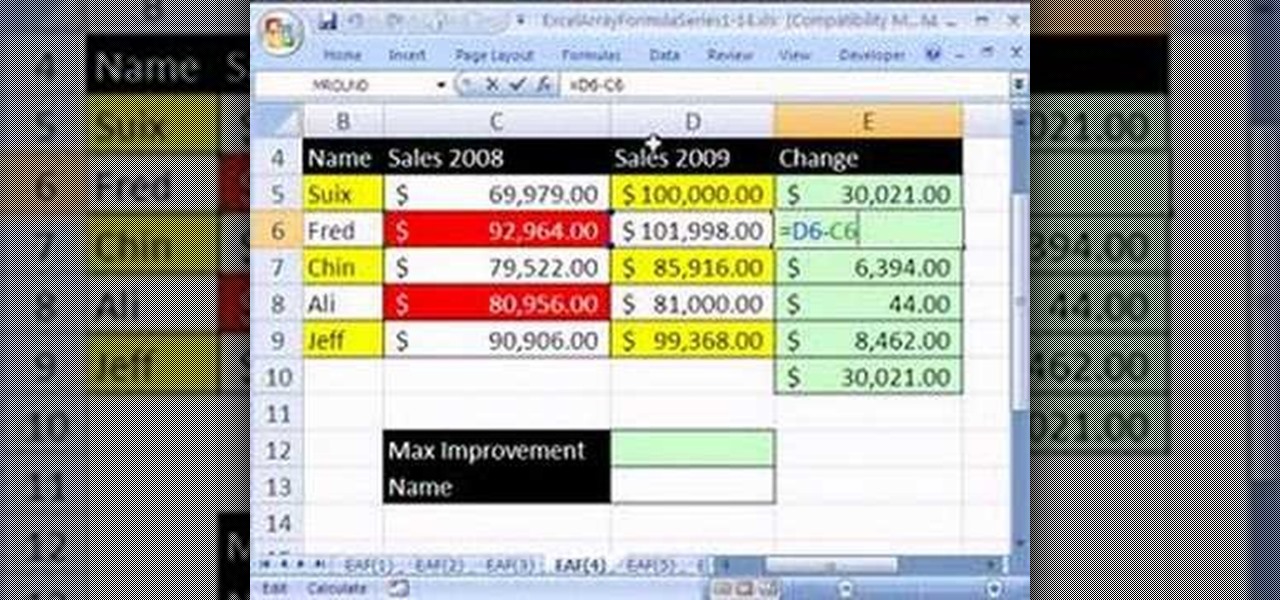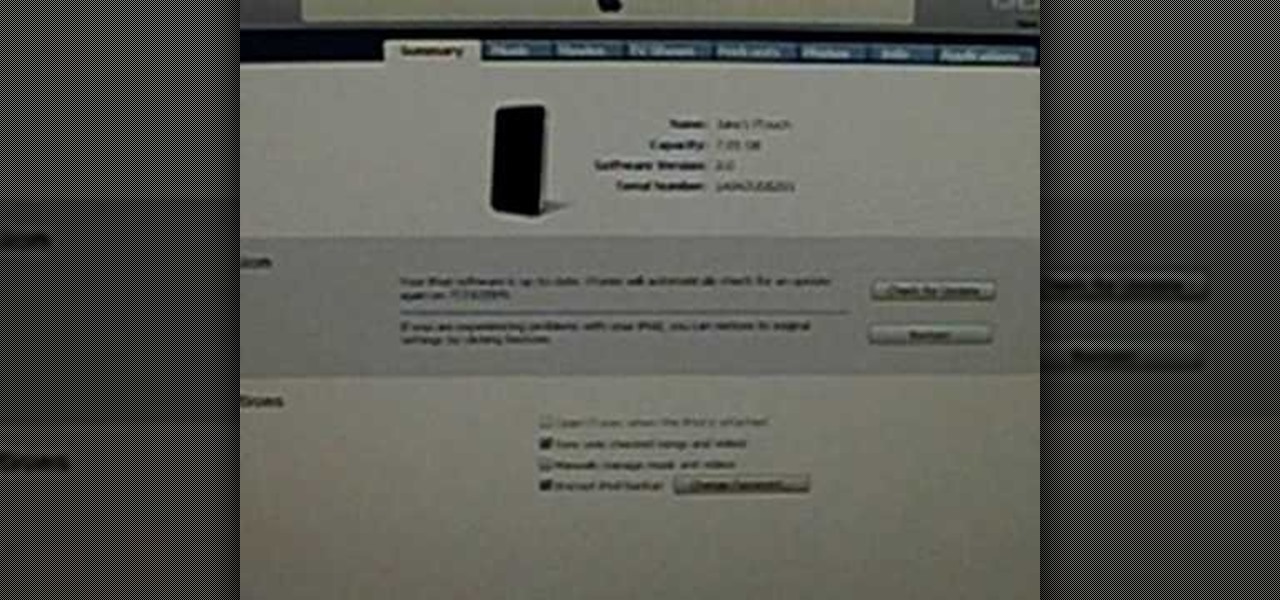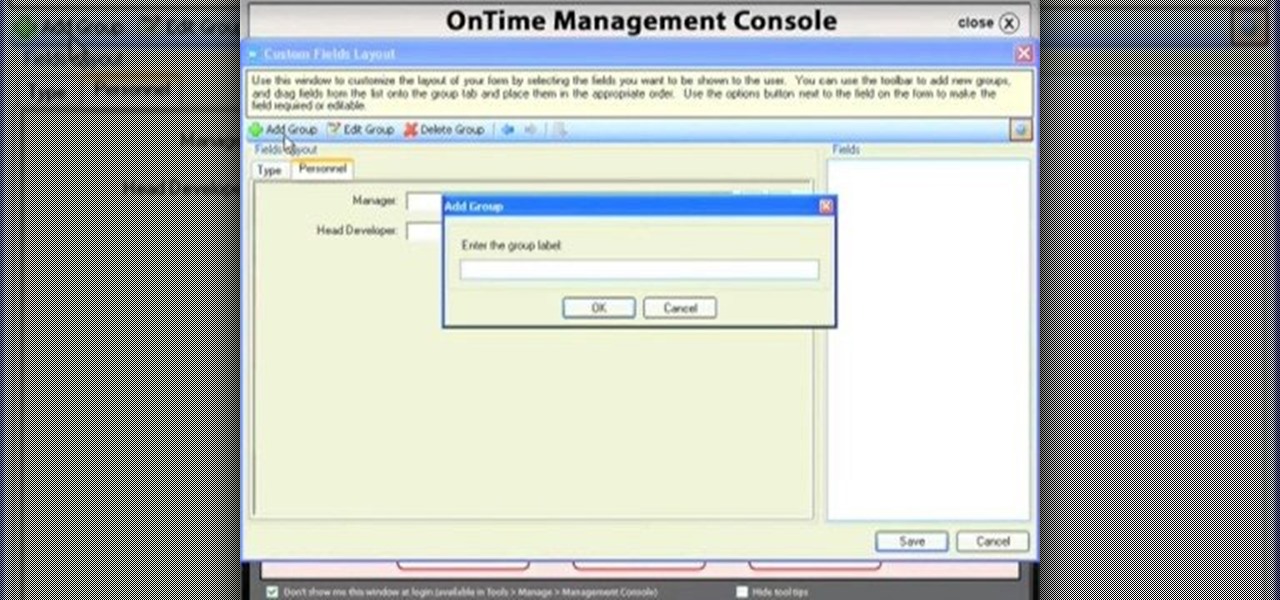If you use Microsoft Excel on a regular basis, odds are you work with numbers. Put those numbers to work. Statistical analysis allows you to find patterns, trends and probabilities within your data. In this MS Excel tutorial from everyone's favorite Excel guru, YouTube's ExcelsFun, the 46th installment in his "Excel Statistics" series of free video lessons, you'll learn about Chebyshev's Theorem and how to apply it in three different ways.

If you use Microsoft Excel on a regular basis, odds are you work with numbers. Put those numbers to work. Statistical analysis allows you to find patterns, trends and probabilities within your data. In this MS Excel tutorial from everyone's favorite Excel guru, YouTube's ExcelsFun, the 42nd installment in his "Excel Statistics" series of free video lessons, you'll learn how to calculate the coefficient of variation.
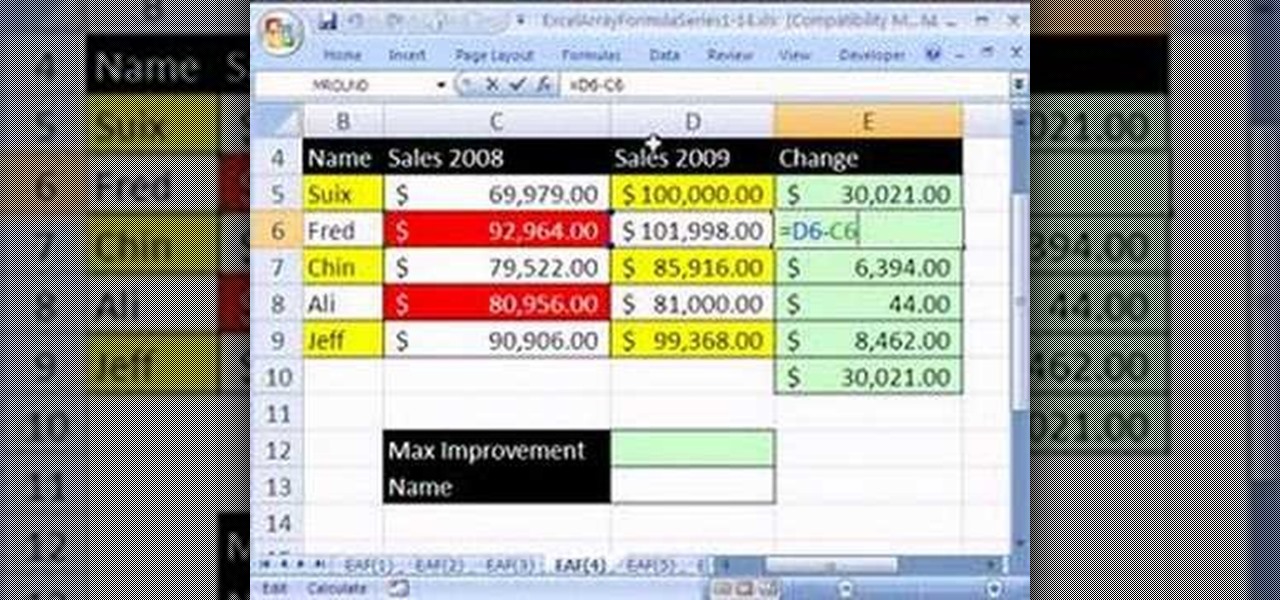
Looking for a primer on how to create and work with arrays in Microsoft Office Excel? You've come to the right place. In this free video tutorial from everyone's favorite MS Excel guru, YouTube's ExcelIsFun, the 12th installment in his series of Excel array formula series, you'll learn how to create array formulas for finding the largest improvement in sales from one year to the next.

Looking for a primer on how to create and work with array formulas in Microsoft Office Excel? You've come to the right place. In this free video tutorial from everyone's favorite MS Excel guru, YouTube's ExcelIsFun, the 5th installment in his series of Excel array formula series, you'll learn how to create array formula for adding the 3 largest or smallest values in a data set.

If you use Microsoft Excel on a regular basis, odds are you work with numbers. Put those numbers to work. Statistical analysis allows you to find patterns, trends and probabilities within your data. In this MS Excel tutorial from everyone's favorite Excel guru, YouTube's ExcelsFun, the 30th installment in his "Excel Statistics" series of free video lessons, you'll learn how to create a scatter diagram for 2 quantitative variables.

If you use Microsoft Excel on a regular basis, odds are you work with numbers. Put those numbers to work. Statistical analysis allows you to find patterns, trends and probabilities within your data. In this MS Excel tutorial from everyone's favorite Excel guru, YouTube's ExcelsFun, the 51st installment in his "Excel Statistics" series of free video lessons, you'll learn how to understand, work with and find simple probabilities in Microsoft Office Excel.

If you use Microsoft Excel on a regular basis, odds are you work with numbers. Put those numbers to work. Statistical analysis allows you to find patterns, trends and probabilities within your data. In this MS Excel tutorial from everyone's favorite Excel guru, YouTube's ExcelsFun, the 93rd installment in his "Excel Statistics" series of free video lessons, you'll learn how to use the NORMSINV and NORMSDIST functions to complete a hypothesis test about a population proportion.

If you use Microsoft Excel on a regular basis, odds are you work with numbers. Put those numbers to work. Statistical analysis allows you to find patterns, trends and probabilities within your data. In this MS Excel tutorial from everyone's favorite Excel guru, YouTube's ExcelsFun, the 83rd installment in his "Excel Statistics" series of free video lessons, you'll learn how to construct confidence intervals when the sigma (population standard deviation) in NOT known using the TINV function.

Love Microsoft Excel? This clip contains a tip that just might induce you to. With this free video tutorial from ExcelIsFun, the 62nd installment of his "YouTubers Love Excel" or YTLE series of free video MS Excel lessons, you'll learn how to use the VLOOKUP and INDIRECT functions to look up values from different tables. Learn to love digital spreadsheets more perfectly with the tricks outlined in this free Microsoft Office how-to.

Love Microsoft Excel? This clip contains a tip that just might induce you to. With this free video tutorial from ExcelIsFun, the 58th installment of his "YouTubers Love Excel" or YTLE series of free video MS Excel lessons, you'll learn how to use the Excel 2007 table dynamic range feature with a data validation drop-down list without using the table name!

Love Microsoft Excel? This clip contains a tip that just might induce you to. With this free video tutorial from ExcelIsFun, the 43rd installment of his "YouTubers Love Excel" or YTLE series of free video MS Excel lessons, you'll learn use a data validation drop-down list to change conditional formatting in a table. Learn to love digital spreadsheets more perfectly with the tricks outlined in this free Microsoft Office how-to.

New to Microsoft Excel? Looking for a tip? How about a tip so mind-blowingly useful as to qualify as a magic trick? You're in luck. In this MS Excel tutorial from ExcelIsFun, the 324th installment in their series of digital spreadsheet magic tricks, you'll learn how to create a dynamic list of dates for a data validation drop-down list.

New to Microsoft Excel? Looking for a tip? How about a tip so mind-blowingly useful as to qualify as a magic trick? You're in luck. In this MS Excel tutorial from ExcelIsFun, the 322nd installment in their series of digital spreadsheet magic tricks, you'll learn how to create an advanced filter to extract with AND and NOT criteria.

New to Microsoft Excel? Looking for a tip? How about a tip so mind-blowingly useful as to qualify as a magic trick? You're in luck. In this MS Excel tutorial from ExcelIsFun, the 212th installment in their series of digital spreadsheet magic tricks, you'll learn how to records from an Excel database/ table/list with a filter and copy-paste trick.

New to Microsoft Excel? Looking for a tip? How about a tip so mind-blowingly useful as to qualify as a magic trick? You're in luck. In this MS Excel tutorial from ExcelIsFun, the 242nd installment in their series of digital spreadsheet magic tricks, you'll learn how to create a sudoku puzzle using array formulas, the INDEX function with criteria and data validation.

Want to remotely connect to your iPhone or iPod Touch from your Mac OS X computer? With an SSH client, it's easy. So easy, in fact, that this 4-minute guide can present a complete overview of the process. For the specifics, and to get started transferring and manipulating data and applications on your iPhone & iPod from your primary computer, watch this free video guide.

New to Microsoft Excel? Looking for a tip? How about a tip so mind-blowingly useful as to qualify as a magic trick? You're in luck. In this MS Excel tutorial from ExcelIsFun, the 177th installment in their series of digital spreadsheet magic tricks, you'll learn how to format a column as text numbers to avoid data validation trouble.

New to Microsoft Excel? Looking for a tip? How about a tip so mind-blowingly useful as to qualify as a magic trick? You're in luck. In this MS Excel tutorial from ExcelIsFun, the 140th installment in their series of digital spreadsheet magic tricks, you'll learn how to save time in updating a system of data and information by using sheet cell references in formulas.

Creating arrays in PHP is simple once you know how. And, if you don't know how, this free video guide will sort you out. For more information, and to get started building and using data arrays in your own PHP projects, watch this programmer's how-to.

New to Excel? Looking for a tip? How about a tip so mind-blowingly useful as to qualify as a magic trick? You're in luck. In this Excel tutorial from ExcelIsFun, the 371st installment in their series of digital spreadsheet magic tricks, you'll learn how to calculate the average time between customer orders by adding a new column to a data set with an IF function formula.

Shaun will teach us how to create a 3D video game compatible with MAC or PC with no prior programming knowledge. First download Alice, a 3D World program that can be turned into a video game. Open Alice, click on "add objects", click on "more controls" and select your choice of aspect ratio such wide screen. Now you can import your own 3D models that Shaun will show you at the end of the tutorial or choose from a wide selection that comes with Alice. In addition, if you click on "home," "web ...

Adding formatting to plain Excel spreadsheet is a wonderful way of increasing the readability and improving the overall look and feel of your data. With this software how-to from ExcelIsFun, you'll learn all about using the Microsoft Office program's formatting features. As an added bonus, you'll learn about the ROUND function, which is also useful for cleaning up charts where great precision isn't required.

Trojans, viruses, and malware can be more than a simple nuisance to your computer--they can destroy data and ruin your system. This video tutorial shows how to get rid of malicious software on your computer. When combating a virus, it's best to use multiple applications to insure system extraction.

Learn how to split a circle into segments with Xara Xtreme. First select the shape editor tool. Drag the tool to the circle. The dialogue at the bottom communicates what steps to choose next. Holding the Ctrl key drag a straight line within the circle, click on the selector tool (yellow arrow on the left of the middle row) to enable the option of selecting. This saves 1 line on drawing layer 1 also and enables the marquee (flexible box) that you want to manipulate around the circle encasing t...

Once you learn some of the basics, Excel is an easy program to use. With the use of some simple formulas, you can streamline your whole data entry process. Just by typing in =SUM you can set a row or column to show the sum of other entries. It really is that easy. This video will show how to use these formulas and take advantage of Excel date math and time formatting.

This video shows you how to calculate weighted average cost from a transactional data set using SUMPRODUCT function. It explains things very clearly. If you're working with a very large database transactions the SUMPRODUCT function makes it. It works as text if you do the formatting first and then type the number. We put the number in first and then format as text, then press F2 and ENTER.

This video shows you how to access your iPhone if you forgot your passcode (or if someone unknowingly set one for you). Most importantly, this method details how to do this safely without losing any valuable data. Breaking the passcode on the iPhone will return it to the same condition (only without a passcode).

There comes a time in a phone's life where it needs a completely fresh start. Delete contacts, photos, and more on the iPhone using the "Erase iPhone" function.

Learn After Effects: the best digital motion graphics software programs out there.

Tinkernut shows you how to burn CD and DVD copies. Infrarecorder is a program that lets you record music/data/mixed CD's, DVD's and dual layer DVD's.

Microsoft Office Excel 2007 spreadsheet manager is a powerful tool that enables information workers to format spreadsheets, as well as analyze and share information to make more informed decisions. In this MS Excel video tutorial, you'll learn about adding hidden comments (and metadata more generally) to data cells. For more information on commenting, watch this Microsoft Office Excel how-to.

Microsoft Office Excel 2007 spreadsheet manager is a powerful tool that enables information workers to format spreadsheets, as well as analyze and share information to make more informed decisions. In this MS Excel video tutorial, you'll learn about stringing text and data together by using an ampersand (&) concatenation. To learn more, watch this MS Office how-to.

The Microsoft Office Access 2007 relational database manager enables information workers to quickly track and report information with ease thanks to its interactive design capabilities that do not require deep database knowledge. In this Microsoft Access video tutorial, you'll learn about using Access to create a search engine type query that can adapt to fragments of data. For more on using Google-style queries in MS Access, watch this how-to.

The Microsoft Office Access 2007 relational database manager enables information workers to quickly track and report information with ease thanks to its interactive design capabilities that do not require deep database knowledge. In this Microsoft Access video tutorial, you'll learn about creating a table clone and appending data to it. To learn more about using append queries in Microsoft Office Access, take a look.

The Microsoft Office Access 2007 relational database manager enables information workers to quickly track and report information with ease thanks to its interactive design capabilities that do not require deep database knowledge. In this Microsoft Access video tutorial, you'll learn about using mathematical operands and other logical operators to select data in queries. For more information on using logical operators in your own Microsoft Access queries, take a look.

Custom fields are a great asset to OnTime, and there are several different ways that you can use them. This installment from Axosoft's own series of video tutorials on the OnTime Project Management Suite covers creating and using custom data inside projects. Take a look.

The User Dashboard in OnTime is a great way to look at items across types and edit them. See how to view and search through data regardless of its type (Defect, Feature, Task, Incident) by taking advantage of the User Dashboard. For detailed instructions on using the dashboard, watch this installment from Axosoft's own series of video tutorials on the OnTime Project Management Suite.

Looking for an easy way to implement Ajax into your ASP.NET projects? This ASP.NET video tutorial takes a look at the Infragistics UltraWebGrid, which will allow you Ajax data access without writing any code. For more information on this handy UI tool, as well as to get started using UltraWebGrid for yourself, take a look.

In this überbrief video tutorial, you'll find instructions for adding a CNAME record to tinydns. The steps, demonstrated in the video, are as follows: Open up the data file, type a capital C, the domain you'd like to use, or subdomain, the IP address of the machine or destination you'd like that hostname to route to and the TTL or time to live. Save the changes, type make, and test it out!

This how-to video will walk you, step by step, through the process of upgrading the hard drive on your MacBook. More specifically, this tutorial addresses saving your old data by creating a copy, or cloning, your MacBook hard drive with SuperDuper, removing it, and installing the new drive. For precise instructions, press play!