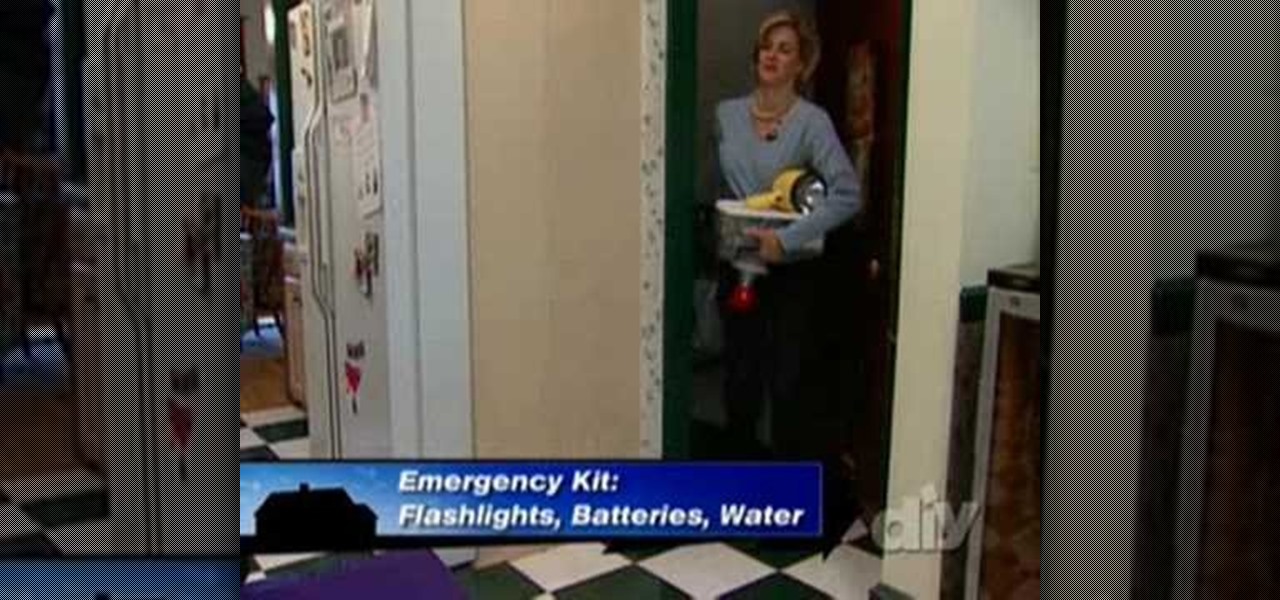Dave demonstrates six key stretching exercises to help enhance your range of motion and prevent injury. Follow along in this how-to video to learn the top six stretching exercises. Watch this video workout and learn to do the lying leg crossover, hip flexor stretch, perfect periformis hip glute stretch, partner hamstring stretch, partner squad stretch, and the shoulder back lat pec stretch. This six stretches are to get your muscles relaxed and ready for you next workout.

Check out this instructional Cherokee language video that demonstrates how to pronounce common Cherokee words in a Giduwa dialect like pen, salt, coin, bottle, car, key, and paper. This tutorial is great for beginners who want to improve their Cherokee language skills. Practice your Cherokee by learning how to pronounce a few common words in the Giduwa dialect.

This is a simple Adobe Flex Photo Viewer. It uses a number of techniques that are not found in any one place in the literature - data shorting, tile repeater, xml http services, inline mxml actionscripting, click on double functions, use of CDATA Tags, tooltip, glow and fade effects - all done in less than 100 lines of code (once you take out the blank lines). This was created by Mike Lively Director of Instructional Design at Northern Kentucky University for the Over The Rhine project.

When creating business documents or communicating with colleagues in other countries with your Apple computer, it's often necessary to use certain typographic symbols. In this video, you'll learn how you can use quick key combinations to access certain characters. For more on accessing symbols and accent characters on your keyboard in Mac OS X, watch this video tutorial from Apple.

On OS X Mac portables, like the MacBook and MacBook Pro, the delete key backspaces, or deletes backwards. If you're accustomed to having the keyboard delete forward, just hit function delete. For more, watch this MacBook video tutorial.

If you want to submit information to a user, you build a website; if you want to receive information from that user, you use a web form. As such, it's crucial that your web forms be well designed. One easy way to design web forms is with CoffeeCup's Web Form Builder.

This 3D software tutorial shows you how to use the displace modifier in 3ds Max. The displace modifier allows you to create perfect materials and realistic shadows in 3D Studio Max. Proper materials and shadows are key to creating a realistic 3D scene. See how to work with the displace mod in 3ds Max to achieve more realistic models. This video is best viewed full screen.

This 3D software tutorial shows you how to create and animate a free camera in 3D Studio Max. Not only will you learn how to animate the camera in 3ds Max, you will also learn how to use the timeline and auto key features. This 3ds Max tutorial is best viewed full screen.

Watch this instructional power lifting video to work on arm positions for the dead lift and heavy weight lifting. Practice the movement with the shoulders in front of the arms, and scapula over bar. This is a key position for heavy weight exercises.

What better way to learn how to mix a drink than from a hot girl! This bartending how-to video teaches a cocktail recipe for a Keylime Pie martini. You will need vanilla vodka, lime or citrus mix, and pineapple juice. Follow along with this video mixology lesson and find out how to make a Key Lime Pie martini cocktail. Get your (alcoholic) drink on.

Ever wonder what LayOut is? LayOut is part of SketchUp that allows you to organize and arrange views of your SketchUp design on the fly for a presentation. Watch this quick video to get a good idea of the key features that make LayOut such a unique and powerful addition to SketchUp. You'll never need to export your designs just to do a presentation again!

Watch this instructional screen printing video to do an emulsion, burn an image, and screen print. These tips are helpful for beginners who want to screen print from a photographic image. If you are taking a screen printing class, this video will remind you of a few key steps and processes for screen printing on your own.

This experiment uses a ballistic pendulum to determine the launch velocity of a metal ball. This is compared to a measurement of the launch velocity found using projectile motion. You may wish to emphasize why energy is not conserved in the initial impact of the ball into the ballistic pendulum, but momentum is, and conversely why energy is conserved as the pendulum rises but momentum is not conserved.

Draw with a systematic process that combines creative intent with technical ability. Watch this instructional drawing video to cover the key points involved in making a complete looking drawing. A complete drawing is all about intent. For instance, line placement is much more important than line quality. Be aware of the juxtaposition of forms.

In this music production software tutorial you will learn a quick Reason trick - how to actually "See" the effect of your filter or mod envelopes in real time. This visualization trick works with any Reason instrument. Set it up and watch it move each time you press a key inf a filter or mod envelope effect.

Andy Steinle breaks down the basics of a golf swing. The grip, posture, the swing itself, and keeping the head down are the four keys to a great swing. Watch this video golf tutorial and learn how to keep good form while swinging a golf club and how to hit a golf ball 250 yards.

This video tutorial will show you how to take an old computer keyboard and use its circuitry as a physical computing input device. Once you have this device, you can then use it to interface with programs that you write using software such as pure data processing, MAX/MSP, and Ableton Live to name a few. What you are doing is replacing the switches within your keyboards with others for input devices. Make sure the interface is plugged in when you are testing but it's probably a good idea to u...

Check out this instructional hiking video to learn 5 simple steps to maintaining a sharp, rust-free blade. Here's a backpacking tutorial video from the Backpacker's Gear School in the March 2007 Gear Guide. One of the key tips to keeping your knife sharp is to clean it after every trip. Learn other important tips to keep your blade nice and clean for your next hiking expedition.

This software tutorial shows you how to set up your FTP server using Dreamweaver. FTP servers are a great way to share and transfer data, especially when it is too large for email. So if you have a website, make it easy on yourself and set up an FTP server with Dreamweaver and this tutorial.

In this keyboard tutorial, you'll learn how to play New Edition's (as well as Boyz II Men's) "Can You Stand the Rain," in the key of F minor, on the piano. While this tutorial is best suited for intermediate or advanced piano players, players of all skill levels can play along. Watch this lesson to get started playing "Can You Stand the Rain"!

In this keyboard tutorial, you'll learn how to play Mario's "Let Me Love You" on the piano in the key of Bb minor. While this tutorial is best suited for intermediate and advanced piano players, players of all skill levels can play along. Watch this tutorial to get started playing "Let Me Love You"!

In this keyboard tutorial, you'll learn how to play Boyz II Men's "It's So Hard to Say Goodbye," on the piano in the key of E major. While this tutorial is best suited for intermediate or advanced piano players, players of all skill levels can play along. Watch this tutorial to get started playing "It's So Hard to Say Goodbye"!

In this keyboard tutorial, you'll learn how to play Kanye West's "Never Let You Down," in the key of e minor, on the piano. While this tutorial is best suited for intermediate or advanced piano players, players of all skill levels can play along. Watch this tutorial to get started playing "Never Let You Down"!

In this keyboard tutorial, you'll learn how to play Bone Thugs-n-Harmony's "Crossroads," in the key of c# minor, on the piano. While this tutorial is best suited for intermediate or advanced piano players, players of all skill levels can play along. Watch this tutorial to get started playing "Crossroads"!

In this keyboard tutorial, you'll learn how to play John Legend's "Stay With You," in the key of A major, on the piano. While this tutorial is best suited for intermediate or advanced piano players, players of all skill levels can play along. Watch this tutorial to get started playing "Stay With You"!

Although there isn't an actual mirror tool in SketchUp, it is easy to mirror anything with the scale tool. Take a look at this instructional video and learn how to use the scale tool for mirroring purposes in SketchUp. This tutorial covers, how to mirror objects using the scale tool, how to use modifier keys, and mirroring symmetrical components or shapes for efficiency.

Take a look at this instructional video and learn how to use the section tool in Google SketchUp. This tutorial covers how to create cut-away views of your model in any direction, the context options for the section plane, and how to move and rotate the section plane. You can lock the section orientation by holding the "Shift" key.

Take a look at this instructional video and learn how to use the walk tool in Google SketchUp. The walk tool allows you to explore model from eye height. When you click and drag, you'll see a plus sign appear. YOu'll be able to move slowly or rapidly accordingly. This tutorial covers how to walk around your model, collision detection, and how to use modifier keys for more options.

Take a look at this instructional video and learn how to use the select tool in Google SketchUp. Making good selections in SketchUp is crucial in properly using the other tools available in this 3 Dimensional modeling program. This tutorial covers the basic selections, window selections, modifier keys to add to and subtract from your selection, and tips for accurate and quick selection sets.

Take a look at this instructional video and learn how to perform the double leg. The key to this impressive looking trick is the spin once you lift off. Jogging to build up momentum is not necessary, but it helps.

Preparing for a severe storm can be the key to your survival. Get ready for hurricanes and other disasters with a home emergency kit. Watch this how to video to learn what you should put in an emergency kit in case of a severe storm.

Watch this violin tutorial to learn how to effectively practice the vibrato on the violin. This instructional video will show you a few key principles to improve your skills playing vibrato on the violin. Vibrato is a very difficult technique to refine, but this how to video will help you master the violin.

With PivotTable reports in Microsoft Office Excel 2007, your sales report will sparkle with power, flair, and functionality. Take a look at this instructional video to learn how to show the big picture, show all the details, or show anything in between. Easily create multiple worksheets to switch back and forth between the various versions of your report. Sort, filter, and summarize your data any way you like. Show the details of any summary value in your report.

Learn how to add color, shape, and emphasis to your text and data in Microsoft SmartArt graphics in this tutorial. See which one works best for getting your point across. An organization chart? A time line? A process with sequential tasks? Non-sequential items? Pick one, and optionally customize it with colors, animation, effects such as shadows, bevels, and glows, and more.

Check out this tutorial and learn how to create chars in Excel 2007. In Office Excel 2007, you just select data in your worksheet, choose a chart type that best suits your purpose, and click. Want to try a different chart type? Just click again and select a new chart type from a huge range of possibilities. Then work with the new Chart Tools to customize the design, layout, and formatting of your chart. You can see how various options would look just by pointing at them.

Watch this how to video and find out how to make perfect white sauce with no lumps from UKTV Food. Bechamel is a basic white sauce often used as a base for other sauces. This French sauce is also a key ingredient in many other recipes, watch and learn how to prepare it.

Always use the freshest ingredients you possibly can when mixing specialty mixed drinks. In this case, the fresh honeydew melon and key lime juice really help to make a very fresh drink. This is a delicious mixed drink, great for summer evenings. Watch this mixology tutorial & broaden your knowledge of the bartending world. Mix a melon martini like a pro bartender for your next cocktail party.

This lighting tutorial video explains the basics of lighting a scene using the 3 point lighting scheme with a Lowell light kit and various essential equipment. Using the back light, the fill and key light, three point lighting will produce a properly lit subject. This video is great for lighting designers and cinematographers alike.

Watch this piano tutorial video to learn how to play "Crawling" by Linkin Park on the piano. The instructions include the scale, key signature, and chord breakdowns. Intermediate pianists will have no trouble learning how to play Linkin Park's "Crawling" on the piano after watching this helpful how-to video.

Watch this piano tutorial video to learn how to play "Numb" by Linkin Park on the piano. The instructions include the scale, key signature, and chord breakdowns. Intermediate pianists will have no trouble learning how to play Linkin Park's "Numb" on the piano after watching this helpful how-to video.