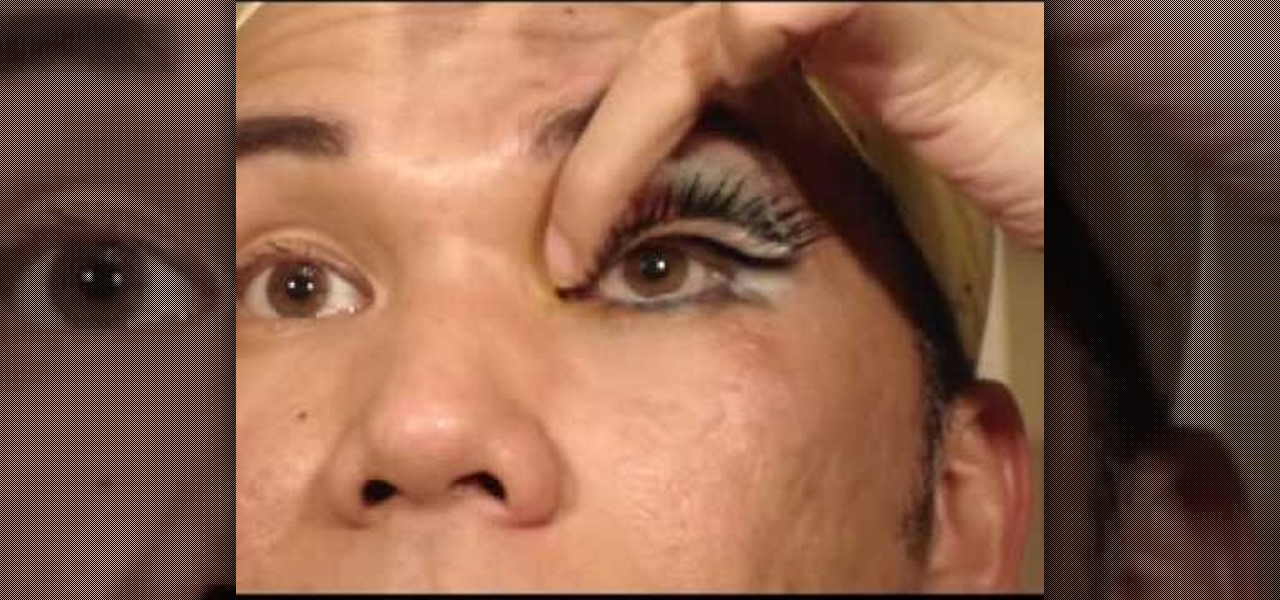In this Super Smash Bros. Brawl (SSBB) for the Nintendo Wii video, I showcase how Snake, Marth, and Ike work, including their move properties and what I believe will be key strategies to learn with them in the long run. I show the difference between Brawl Marth and Melee Marth, too.

Are you serious about becoming a bonafide hacker? Then you simply must learn how to hack SSL passwords using ARP poisoning. ARP poisoning, also known as ARP spoofing, involves attacking an ethernet wireless network by looking at the data frames on a LAN (local area network). Resultingly, you can sniff plaintext passwords, SSL passwords, and even manufacture denial-of-service attacks.

The ritual battles for dominance is a key factor in which animals get to have intercourse and which do not. Eventually someone wins and carries on their genes. Understand this example of survival of the fittest.

You don't need a trip to the spa to treat yourself to a facial. All you need is a half an hour and some key items to emerge with a clean, fresh, and relaxed face.

Screening and early detection is the key to beating any form of cancer. Share this with a friend. You may save a life.

Pete Sears teaches you about melodic minors - how to play ascending and descending melodic minor scales on the piano. He demonstarates with C, but you can do the same in any key.

You are applying both the bottom and top lashes. These are full sets set to give you the drag look that's key with all Mardi Gras make up.

The mouse on the Mac doesn't have more that one button, want to right click? Control is the key! This is not relevant if you have a Mighty Mouse!

Chef Sanjay shows you how to make a spicy lamb shank curry. The key to this Indian curry is not adding any oil and using a pressure cooker.

Masala Vada is a great Indian dish to make after a long day at work. The key ingredient is cinnamon. Learn how to make this channa dal crispy dumpling with Chef Sanjay.

The Sazerac is a regional drink you may not have heard if you haven't been to New Orleans or Mardi Gras, and the key to this one is how it's made. Technique is everything. You'll need a rocks glass, ice, simple syrup, rye whiskey, bitters, pernod, and a lemon twist.

SEO specialist Aaron Wall demonstrates some on the page search engine optimization techniques that will help your site rank better in Google's search results. The key is to improve your site's SEO while keeping it user friendly.

The snapping function (the magnetic attraction between two clips or to the playhead) is sometimes very helpful and other times really annoying in Final Cut Pro. In this video you will learn to turn it on and off. A cool trick is to use the keyboard hot key to quickly turn the feature on and off.

In this first of a two-part video tutorial on the Clone Stamp tool in Photoshop. Learn to use the "Alt" key to sample. Beside removing blemishes, you will learn that you could use Clone Stamp tool to create objects in your image.

The key to understanding download speeds and if it's possible to improve yours, is really to understand that you want to increase your bandwith. Check out this video and see how to learn about bandwith, kilobytes and kilobits per second and improve your own download speeds.

Jeff Schell demonstrates how to use the Write-On video effect in Adobe Premiere Pro CS3 to create the illusion of text being "hand written" on the screen, one letter at a time. The key to this effect is animating the position of the Write-On effect, by creating keyframes in the Effect Controls panel.

Discover how After Effects redesigned Motion Tracker (After Effects Professional only) gives you more power to synchronize motion between two elements in a composited scene. Learn how Motion Tracker works by analyzing the moving pixels in each frame and then using that data to control the motion of a new layer. Set as many tracking points as you like or choose from a list of defaults. Also see how Motion Tracker's interface and controls have been simplified to be faster and easier to use.

Learn to Pick a lock in less than 5 minutes with this how-to video! You will need a half-diamond pick, a rake pick, a tension wrench and a pin tumbler lock. A lack of morals doesn't hurt either, unless you're just trying to break into your own lock that you've lost the key for. Watch this video tutorial and learn how to pick a lock.

Nobody wants to look at plain text when you're giving a presentation so adding images, movies, audio or any other visuals is key to a good presentation. This tutorial shows you how to add these to your Keynote presentations.

Lars explains how to use a tumbleweed compost bin. A very quick and easy process is key into creating compost for your garden. Watch video for best results.

Learning a proper handstand can be key to developing good parkour technique. This video shows both real time and slow motion handstand demonstrations to help improve your free running.

In this Photoshop tutorial you'll learn how to make interlocking patterns with perfect symmetry, for example holes cut into metal or reptile skin. Of course, the key to this is the interaction with light.

Hockey coach Tom Martin discusses and shows drills on how to win faceoffs in both the offensive and defensive zones along with faceoff strategies. Sidebars are shown summarizing each set of drills, and tips are shown in the form of pop ups throughout the video. Practice is of course the key!

This video shows unrivaled faith in Chef Paul by unplugging his bread machine and allowing the master teacher to reveal the best way to make bread. Chef Paul rewards such resolve by crafting Lean Italian Bread, Braided Rich-Egg Bread and Sausage and Cheese Bread. Tom’s only complaint? The lack of preservatives will force him to make bread again real soon. "Cooking Key" Focus: Yeast «

This video demonstrates how to trick people into buying you a drink by using the three cups trick. To do the trick, you have to flip all three cups face up by flipping over two cups at the same time. The key lies in setting the cups up differently for the mark.

This video lesson will teach you a few standard riffs using the blues scale. Let's review the Blues Scale in the key of A. Remember you can use this scale over major or minor chords. It all depends on the sound you are going for.

This short video shows you how to make a chicken. It is set to music and includes inserts along the way to demonstrate the key steps.

This short video shows the meaning of various key tarot cards. For an initiate this can be a helpful how to video, for others it's an interesting tutorial and a few moments of entertainment.

Get ready to learn how to make this classic beachside rum beverage, the Mai Tai. The key to this big liquor, big flavor drink? You need to use almond liqueur.

Need to make your house more burglar proof? Here are some easy instructions on installing a deadbolt. This lock also is equipped with a key entry.

Last weekend, some unlucky Gmail users inadvertently had their email accounts wiped out. Actually, it was 0.02 percent of all Gmail users—or roughly 40,000 of the 200 million who use the email service, due to an "unexpected bug" which affected copies of the data. Gmail does make backup files of everything, so eventually everyone will reclaim their email history. In fact, as of yesterday, Google has successfully restored all information from their backup tapes and has started returning everyon...

Systm is the Do It Yourself show designed for the common geek who wants to quickly and easily learn how to dive into the latest and hottest tech projects. We will help you avoid pitfalls and get your project up and running fast. Search Systm on WonderHowTo for more DIY episodes from this Revision3 show.

If you need to know how to make an arrangement on an acoustic solo fingerstyle guitar, you've come to the right video tutorials. This three-part instructional guitar lesson will show you want you need to know about arranging.

Greg French talks to us about the different ways to reboot a computer to resolve issues in the computer. The first way is by pressing F8 key while startup after rebooting the system. When you insert a wrong driver for video card or something, sometimes when you boot the computer, it gives a black screen. Now he says you can resolve this problem by rebooting the computer and pressing the F8 key while startup. This will take you to a menu selection where you should select 'Safe Mode' and hit en...

In general, hacking and information security is not just one discipline, but a number of them, and today we will look into some of the networking concepts.

Unlike Apple Maps, Google Maps can tell you when a restaurant, bar, club, or other business you're thinking of visiting is busy. It's extremely helpful if you want to avoid peak times or wait for the place to be empty. If you can't pry yourself away from using Apple Maps, there's an easy alternative to see the popular times of most businesses.

Many of us choose to use an iPhone — as well as other devices in the Apple ecosystem — because of the company's dedication to user privacy and security. If you need more proof of that commitment, look no further than iOS 14.5, released April 26, which adds new tools to protect our data while browsing the web and more control over the data installed apps collect on us.

If you're like me, you're not too keen on being tracked. So when an app asks you if it can track your iPhone activity across other programs and websites for ads or data brokers, the answer is pretty much always "no." If you're tired of choosing "Ask App Not to Track" over and over again, there is a way to stop apps from even being able to ask in the first place.

The iOS 14.4 developer beta was pushed out a day ago, and now the iOS 14.4 public beta is out and ready for your iPhone. At first glance, there's not much to look at in the new beta release, and it's not yet known if it lays out the groundwork for missing features such as 5G data with dual SIMs, shared third-party app subscriptions, and Xbox Core Controller.

The next big phase of iOS 14 has started with the release of the iOS 14.4 beta. Right now, the developer-only beta features only one known item. Apple introduced the ability to scan App Clip Codes in iOS 14.3 with the Code Scanner control, and now in iOS 14.4, you can launch a local App Clip experience via Camera, NFC, Safari Smart App Banner, or iMessage.