
How To: Instantly transpose on the ukulele
This is a useful tutorial for handling transposition and key changes. It works just as well on other stringed instruments like mandolin, tenor or plectrum banjo, whatever.


This is a useful tutorial for handling transposition and key changes. It works just as well on other stringed instruments like mandolin, tenor or plectrum banjo, whatever.

Michael talks through the coloring options for different types of hair pointing out that the darker the hair is the less color you can see of course, so it's key how you choose a color and how you use it when coloring dark hair.

The golf ball trick should save you a few dozen eggs as you get the hand movements down. A very light grip is the most important key, with just a slight pressure on the middle finger. Of course, all this will make a lot more sense as you watch the clip.

This is a simple and easy way to prepare pork chops. The key is to not over cook them and to have them cut nice and thick. Watch this how to video to learn how.

Watch this video to learn 5 simple blues bass lines to spice up your songs. All in the key of A.

In a two part series Gussow gives an introduction to the fine art of singing, blowing harp fills, and keeping a strong beat, on a key of C harp.

Ten key principles for blues harmonica improvisation, offered by harpist Adam Gussow. The first 8 are discussed here; the final 2 will be discussed in a short second video.

An intensive analysis of the "blue third," a quarter-tone that lies somewhere between the major and minor third and is a key constituent of the blues scale that all harmonica players must master. With Satan & Adam harpist Adam Gussow.

This is a four part series of four lessons on traditional and new approaches to first position blues playing an A harp in the key of A.

Olympic Gold Medal winner Sheila Taormina demonstrates the high elbow catch (HEC) swim stroke using the Halo Swim Training system and as explained by Craig Askins. The high elbow catch is considered a key component in the success of todays best swimmers.

Lost a key or combination to the lock? Learn how to pick open a lock using a padlock shim.

In this tutorial will teach you how to program in Flash and ActionScript to move a character with the arrow keys and make him jump with the space bar.

Pete Sears covers different chord variations in the key of C for playing the piano or keyboard.

Bob and Brett guide you through the various editing tools available to you in Pro Tools - some covered are the trimmer and the selector. The key to remember is Pro Tools never removes audio, only edits. The second video in the editing series covers how to use the four edit modes.

This video demonstrates how to perform the overturned back sacada. This move is one that the follower does and the key points for success are to focus on the spiral energy of the step and stretch the step. The leader should pay close attention to the line taken.

This video demonstrates an easy way to create natural transitions. The key is to have the subject enter and exit the frame during different shots. This keeps a level of continuity that makes your movie easier to follow and easier to edit!
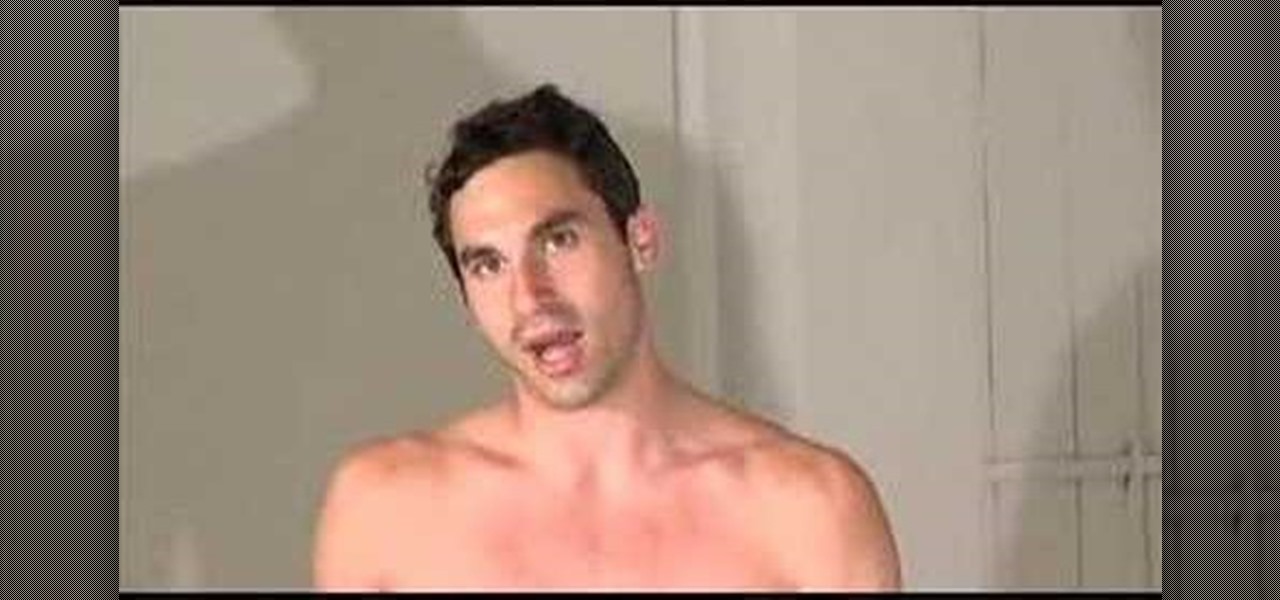
In this illuminating episode of the Shirtless Apprentice, Matt walks you step by shirtless step through the three point lighting technique as he explains the relationship between the key light, fill light, and how to give your subject some pop with an overhead backlight.

The application Acrobat 3D comes with an associated utility called Acrobat 3D Toolkit, which allows the 3D content in the PDF file to be enhanced by editing lighting, adding textures and materials, and creating animations. In this video tutorial you will learn to set up the Acrobat 3D Toolkit environment for technical illustration. Learn about the shortcuts and quick keys to quicken your workflow!

The key to interactivity in a slideshow it by adding hyperlinks. In this tutorial you will learn how to use hyperlinks in Keynote '08 to add interactivity to your next presentation.

In this tutorial, Bert will create diamonds using the filters in Photoshop. The key to this project, is learning how small changes in positioning and filter values, will create completely different looks.

Putting is the most important part of your golf game. Become a great putter and you'll shave loads of shots off your scores. One key skill necessary to hole more putts is to learn how to start your putts on line. Here's how to practice it. To watch scores more video tips on how to improve your putting click here .

Learn to play simple Blues Guitar licks in the key of F. A well-paced tutorial leads you through changing Chords as well as the F Blues Scale. The guide eventually introduces three Blues Licks to practice with.

Is there an art behind the perfect grilled cheese? Get crispy golden bread and creamy melted cheese with these tips on a classic American sandwich. The key to making a grilled cheese sandwich golden brown is to butter the bread instead of greasing the pan.

The key to stir-fry is having a very hot pan and very thinly sliced vegetables that will cook on contact. I like to cook my stir-fry in a wok, an Asian frying pan. Woks are great because they give you a large surface area. You can make a stir-fry in a typical skillet, but the problem is that if you pile the vegetables on top of each other they will steam instead of fry.

This tutorial by Israel offers some great tips and tricks on how to capture fireworks on video. Two of the key things to remember are to turn off your auto-focus and manually set the gain.

Thirds are part of any country song. Watch this video lesson to explore playing thirds in various keys and how to tastefully use them when soloing.

The ability to stay connected online regardless of your environment is incredibly valuable. Being able to access the internet during a blackout, check your messages while camping, or get in contact with emergency services while you're out in the middle of nowhere can be the difference between a brief inconvenience and prolonged suffering. The DuoTurbo 4G LTE Mobile Hotspot with Complimentary 9 GB Data can give you that easy, constant connectivity, and right now it's on sale for $152.99 — 10% ...

The memories on your devices are precious, even if you don't often get a chance to revisit them. The worst thing in the world is when something happens to your computer or phone, and you end up losing some of those memories because your files weren't backed up or your microSD wasn't fireproof.

There's an easy way to take your PC to the next level — without any need for a hardware upgrade. The secret is in software that unlocks uses and productivity hacks you never knew you needed. Even better, right now, The Power User PC Software Bundle is on sale for just $59.99. That's 90% off the regular price of $614.

Since iOS 11, your iPhone has been capable of offloading hardly used apps to free up storage space for more useful data. But offloading only gets rid of the app's binary, meaning its documents and data are stored on your device in case you reinstall the app. That can take up a lot of space itself, so it's good to periodically review files for offloaded apps and purge the content you no longer need.

MATLAB, an acronym for "matrix laboratory," was created over 40 years ago to service the applied mathematics community. The powerful programming language now has over four million users worldwide and is of particular import to engineers, scientists, and economists.

If you've been an iPhone user for quite some time, you probably have quite a bit of photos and videos in iCloud or on your device. Unless you know the date, location, or event, it can be pretty hard to find a specific memory. Even with intelligent search suggestions, AI-created categories, and multi-keyword filters, you still may not be able to find what you want. The new iOS 14 update changes that.

Post-exploitation is often not quite as exciting as popping the initial shell, but it's a crucial phase for gathering data and further privilege escalation. Once a target is compromised, there's a lot of information to find and sift through. Luckily, there are tools available that can make the process easy. One such tool is Postenum.

With protests springing up across America, there's a chance you may have your first interaction with law enforcement. Many demonstrators will have their phones in-hand to film the action, which, sadly, could prompt an officer to demand the device and any self-incriminating data it may contain. Before this happens, you should know there are tools at your disposal to protect your data in such situations.

In the event of an emergency where you can't answer for yourself, trained professionals can view your Medical ID on your iPhone to learn about your medical situation, granted that you have created one. But that's not all your Medical ID can do. With a new feature, iOS can share your Medical ID data automatically with first responders when you place an emergency call.

I recently picked up a Pixel Slate when Google had a deal going on. I'd been in the market for an Android tablet since the Nexus 7, and this was the closest thing to it. Unfortunately, I soon learned Chrome OS and Android aren't as integrated as I had hoped.

Hacking web applications can sometimes be challenging due to the sheer amount of moving parts they possess. At the core of these apps are HTTP requests and parameters, but these things are often concealed from the user, due to security reasons, convenience, or both. However, a tool called Arjun can be used to discover hidden HTTP parameters in web apps.

Anything from work or a missed flight to a worldwide pandemic (COVID-19, anyone?) can make it difficult or nearly impossible to see your loved ones. You can make phone calls or send iMessage, text, or email messages, but nothing compares to seeing family and friends right in front of you. That's where FaceTime comes in.

Using a strong password is critical to the security of your online accounts. However, according to Dashlane, US users hold an average of 130 different accounts. Memorizing strong passwords for that many accounts is impractical. Fortunately, password managers solve the problem.

It's pretty much a given at this point that Facebook has a lot of data on us. While you might be conscious of the data you share with Facebook when you post, upload photos, or chat with friends on Messenger, you might not be thinking about all the data it receives from websites and apps you use outside the social media giant. Now, you can actually do something about it.