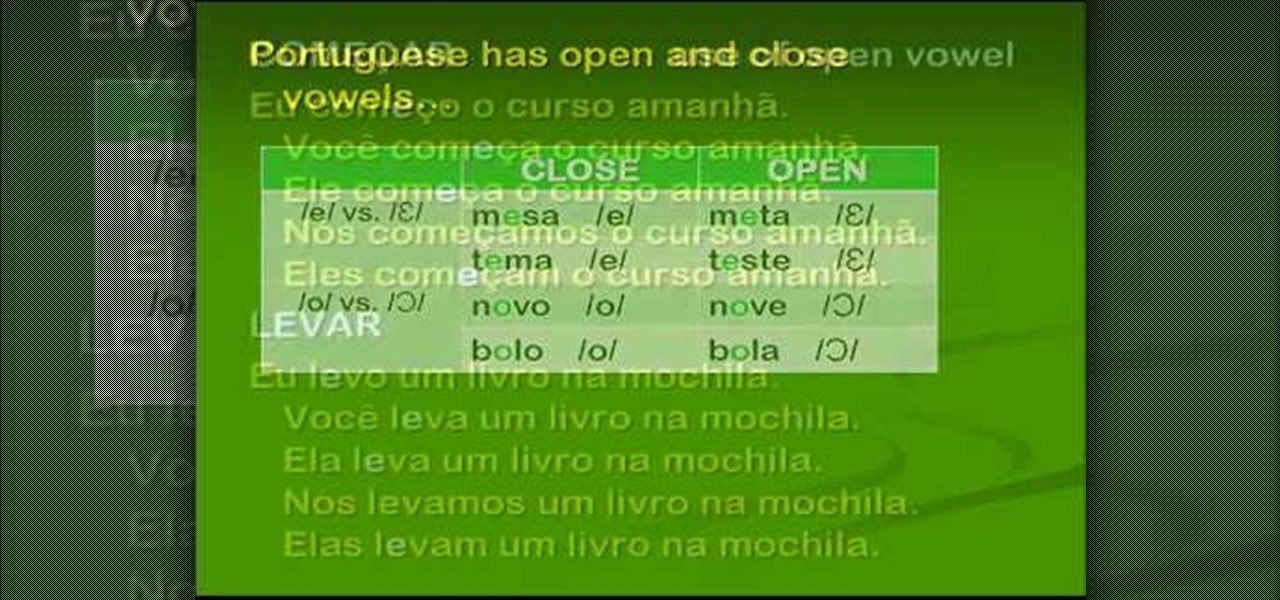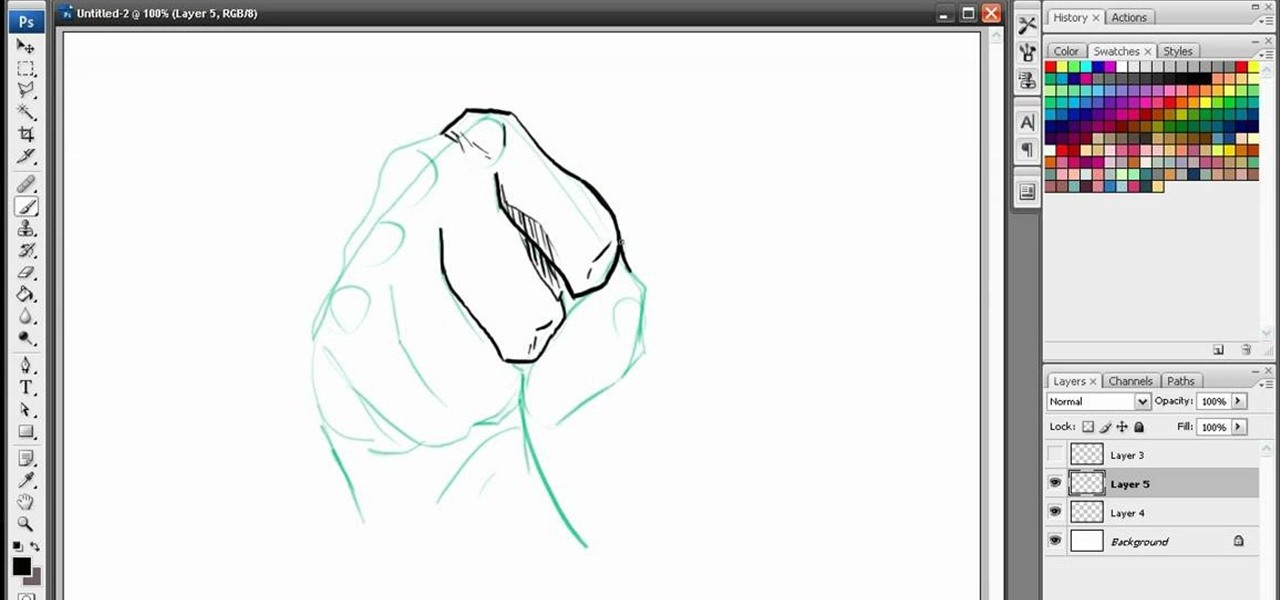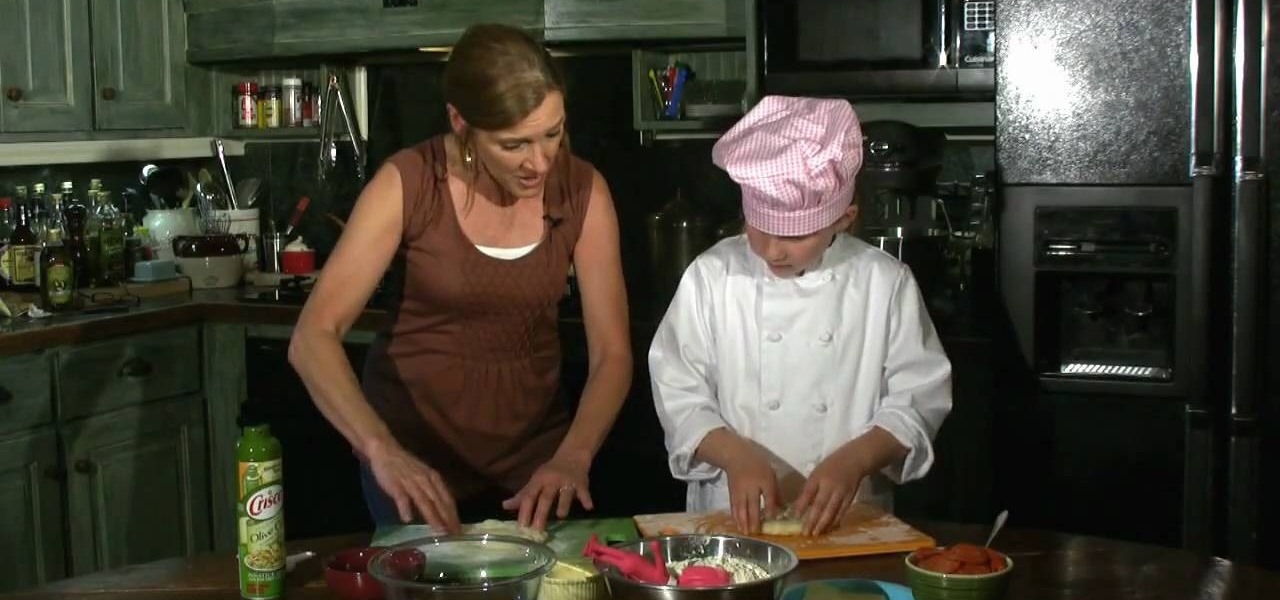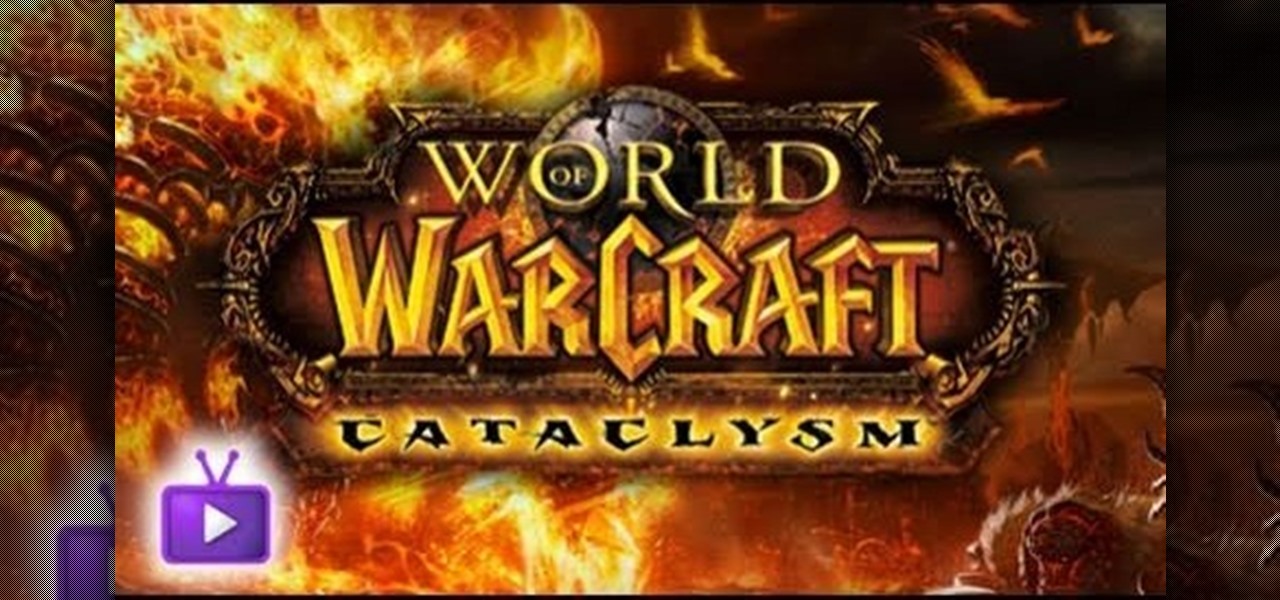During the summer, we all want to focus more on getting out into the sun and having an adventure than putting on layers of makeup and spending hours figuring out if, indeed, our Calvin Klein riding boots go with our Marc Jacobs sailor shorts.

The best way to make sure you don't throw your back out when moving a heavy television and that your body stays lithe and strong even as you age is to do push ups, chest exercises that work out your entire body at once while focusing on strengthening your back and core.

If you own a VW Beetle Bug, check out this helpful and insightful tutorial. This video focuses on buying the right distributor for a VW Beetle and how having a certain type can be a problem for you and your car. So pay attention, good luck, and when repairing or fixing cars, remember to use the correct tools and wear the right equipment. Enjoy!

Cleaning and overhauling each bike company's pedals is different. This video focuses on how to overhaul, clean, and and replace the bearing on Crank Bros bicycle brakes. It features step-by-step instructions and a demonstration, allowing you to spend less money having your bike fixed at the shop!

Having cohesive vision for your business and sticking to it is one of the most important parts of growing a successful business. This video features small business owners describing how they were able to develop their businesses by having the vision to focus on profitable aspects of said businesses. This has allowed each of them to flourish as entrepreneurs.
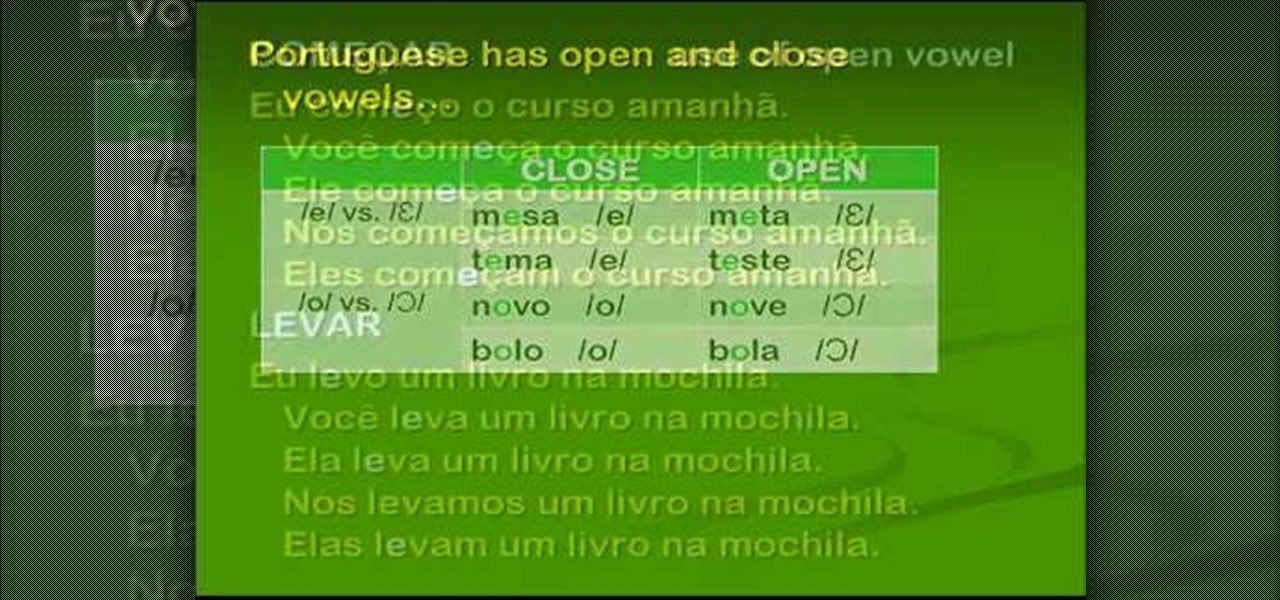
Interested in learning Brazilian Portuguese? In this video from Professor Jason, go over the present tense verb conjugations and close and open vowels. The present tense verb conjugations in Brazilian Portuguese are gone over, as well as a focus on pronouncing the close and open vowels in certain AR and ER verbs. Good luck!

Marvel comics have been a major inspiration to a whole generation of artists, particularly graphic novel and comic-inclined artists working in pen and pencil or digital mediums. This video demonstrates some cool techniques for drawing hands in Paint on the computer, with a focus on how to properly use lines to make the hands look more realistic.

Rachael Ray is one of the biggest stars in television cooking, and her 30 Minute Meals series focuses on easy meals that save both money and time. In this installment she demonstrates how to prepare a turkey, bean, and rice burrito burger, which turns a relatively small amount of turkey into massive, filling burger patties. Quick, easy, cheap, and delicious.

Making bread with your kids can be a fun activity for both you and your young ones. It allows them to feel new things such as bread dough and can introduce to them how some popular foods like pizzas and pretzels are made. This tutorial focuses on how to make bread with your kids fun and enjoyable.

There are so many different card games, it can be difficult to keep track of how to play each one. With this tutorial, you'll be focusing on the card game, gin rummy. It's surprisingly simple and easy to play compared to other card games. So sit back, pay attention, and then enjoy!

Sending loved ones letters in the mail isn't what it used to be, especially with e-mails and text messages playing a big part. But for those who still do so, you may have a problem trying to fit certain sized cards into enevelopes. This video focuses on 3x3 cards specifically and how to make an envelope for them. Enjoy!

In this acoustic guitar video lesson, brought to you by GuitarJamz, host Marty Schwarz, will teach you how to play "Wish You Were Here" by Pink Floyd. As you follow along with him, he teaches you the progression of the chords used in the song, breaking down each part of the song, teaching you the chords and explaining the strum pattern and picking of the guitar riffs. This tutorial focuses mostly on just the beginning of the song, and does not cover the entire song.

Do you have coworkers who use the hunt-and-peck method of typing? This trick is guaranteed to drive them completely bonkers.

Everyone remarks upon the hands of the skilled pianist, but even the most dexterous keyboard artist couldn't pull off Schubert without using some fancy footwork.

Patrick Norton Shows you how to make a simple WiFi antenna booster. This booster is a parabolic reflector made to focus a signal so it is stronger and can project farther. This is perfect if your wireless router is awkward and cannot broadcast a wifi signal to the far reaches of your home. This is called the windsurfer.

Practice lineout throws for rugby from the Ford Academy in Australia. Throwing the rugby ball with two hands overhead. It is important to focus on targeting, speed and your teammates. A lineout throw is made when the ball goes out of bounds and you need to reenter it into play.

The Crossover is one of the best-known tricks in the growing world of freestyle soccer, the soccer offshoot with a focus on doing trick with the ball. In this video, you'll learn how to do the crossover yourself by juggling the ball up, swinging your foot over it, then catching the ball with your ground foot. Pretty. Simple. Beautiful.

Almost Christmas... so time to make this 3-D origami Christmas star! If you still can't make the origami Christmas star after watching this video you'd better focus on completing about 1000 cranes first... With origami, practice makes perfect.Merry Christmas to all you origami lovers!

Check out this instructional tennis video that demonstrates how to hit an overhead shot in tennis. The serve is one of the most important shots in the game of tennis. In this video lesson, learn how to hit an overhead smash.

"Miki Falls" manga creator Mark Crilley presents a tutorial on drawing a girl in the manga or anime style, this time focusing on shading techniques. Watch this video to learn how to shade a drawing of an anime or manga girl.

The key to a successful indoor hydroponic garden is in both irrigation and lighting. This video can't help much with the irrigation, but if you want to decide what the best lighting systems are, this video is for you! There are a wide variety of bulbs and power sources that you can choose from when constructing your own hydroponic grow operation. The key is wattage, and the more wattage you can get out of your bulbs, the better your garden will be.

This video tutorial is in the Computers & Programming category where you will learn how to use caret browsing. Caret browsing is a method of selecting text on any web page. You can activate caret browsing by pressing the f7 button on your computer. It is available in Internet Explorer and Firefox browsers. Normally, for selecting text on a web page, you highlight the text by clicking and dragging the cursor and then you can copy and paste it in to a text editor. While doing this, if there are...

In this tutorial, we learn how to use the zoom feature in Mac OS X Leopard. First, go to system preferences, then universal access. Find the zoom category, then turn it on of off. You will also see the keys that you can press which will make it appear. If you go to the options menu, you will be able to maximize or minimize the zoom. Test this out by zooming in on a page and holding the control key along with the tracking ball on your mouse. When you do this, everything will become far more zo...

In order to prevent accidental CAP LOCKS, you can use a number of new, innovative and free software solutions. With your Windows 7, there are functions available to assist you.

This video demonstrates the four keys to a powerful freestyle. The first is internal shoulder rotation. Rather than holding your arms out straight, rotate the shoulder inward to bring the elbow up. Point your fingers downward and catch the water with your entire forearm.

Have you locked yourself out of your car? Well, as long as you have a shoelace, you may be able to get back in.

In this video tutorial, viewers learn how to start a Microsoft Windows computer in safe mode. Begin by turning on your computer. As your computer starts up, press F8 before Windows launches. Tap the F8 key slowly (about 1 second apart) as soon as the computer starts up. Keep tapping until the Windows Advanced Options Menu appears. The use the arrow keys to select the appropriate safe mode option and press ENTER. You may need to log into your User account. This video will benefit viewers who u...

Prius models that are equipped with tilt-slide moon roof have a remote control button on their smart keys for the remote air-conditioning system. Before leaving the vehicle, make sure the headlights are switched off or set to auto. All windows are closed and check the temperature setting of the AC system. As you return to the Prius, press the remote AC button on the smart key remote to activate the air conditioning system. The cabin will cool to the pre-set temperature without turning on the ...

GetConnectedTV shows you how to multitask during phone calls on your Blackberry. You do not have to hang up your Blackberry in order to look up information. This works well if you are using an earpiece, Bluetooth, or the speaker function on your phone. When a call is made to you and you need information, hit your convenience key and it should take you to a home screen where you can look the information up. You can flip through the other applications on the home-screen as well. When you are do...

Interviewing lighting basic training tutorial provides easy to follow instruction in this step by step video. Set up the interview area to allow the best camera angles. Place your lights in key, fill, and backlight positions. Use back lighting spillover to fill subject area without camera spillover. Check your setup with the subjects and make any necessary adjustments to your camera or lighting angles. Place your crew and your ready for your interview. This scenario using key, fill, and back-...

In the GetConnected TV show BlackBerry expert Darci Larocque from Swirl Solutions gives an easy tip on how to call voicemail directly with one (1) key. This option can be seen in other cell phones also, but in a BlackBerry you can set a password for this. Hold the green button or call log , go to menu - Voice Mail, set your password, click escape and save. Now when you dial No.1 or hold it down you go directly to your voicemail.

Creating a motion tween in Flash CS4, which is moving one image from one position to another position.

Have you ever had to close an application with private info in order to let someone else use your PC? LockThis! is a windows application that lets you secure individual programs without the hassle of having to save your progress and closing the program. To use LockThis! just hold the control key and click on the application that needs to be locked and simply enter your password on the dialog that pops up and your done. Now anyone can use your pc without you having to look over their shoulder....

Grafting, also known as "top working," is simple-but-essential technique that enables you to change the variety of fruit a tree bears. In this tutorial, Stephen Hayes of Fruitwise Apples Heritage demonstrates the rind grafting technique, a useful method for grafting over a sound-but-unwanted apple or pear tree.

If you need to repair a broken component in an HTC My Touch mobile Android phone, take a look at this guide for a walkthrough of the teardown. The tutorial specifically focuses on repairing or replacing a glass digitizer that may have cracked or broken and needs to be fixed.

Bring out the details in your photos with one simple photoshop filter. Using the high pass filter will increase the sharpness of your photos, and allows you to focus on the specific areas that you would like to see in greater detail.

In this video, expert yoga teacher Kay Bray shows you how to correctly assume what's called a dancer's pose when practicing yoga. This pose will not only help improve your balance, it will also help focus, strengthen and extend your body.

This video focuses specifically on the Chevy Venture or Pontiac Montana models of vans. If your power window motor is going out, or isn't working anymore, this video shows you how to fix it (if possible) or replace it (if it isn't).

Addons can make your game much, much easier. This tutorial focuses on the SnowfallKeypress addon, which can make the keybindings much easier. It's a good addon for anyone who plays WoW, whether you're a passionate gamer or just a casual player.

This tutorial focuses on skirts, but you can use this process to undo the hem on any garment. You can sometimes cut off the hem, but if you want to make a much smaller alteration, here's how you can undo the hem entirely.