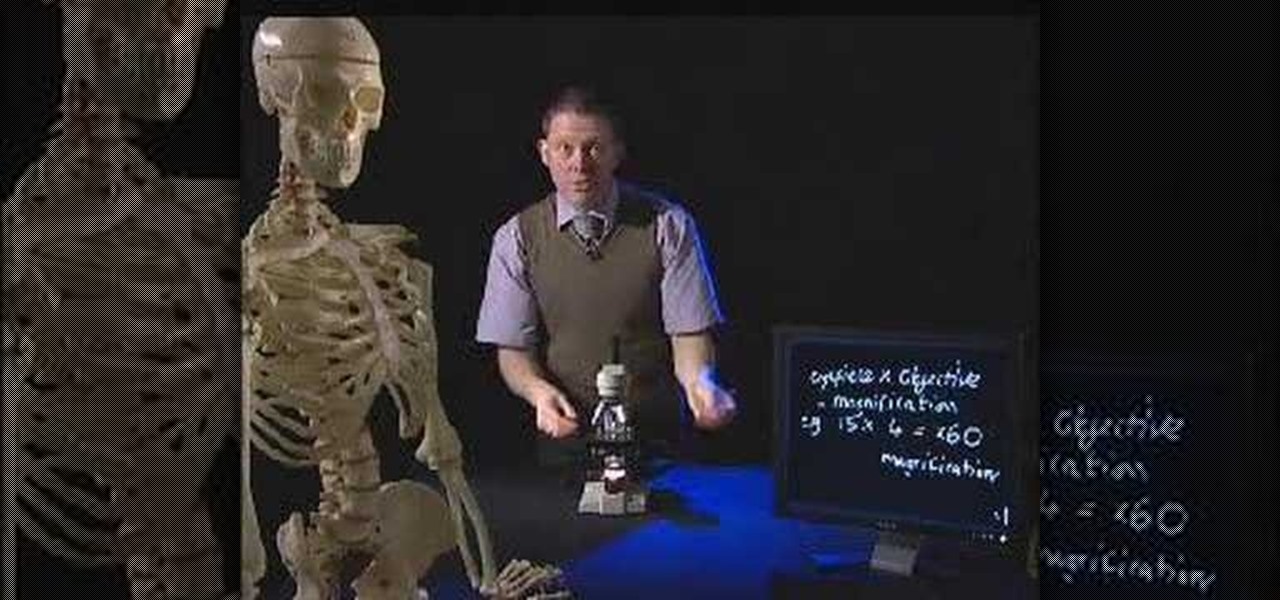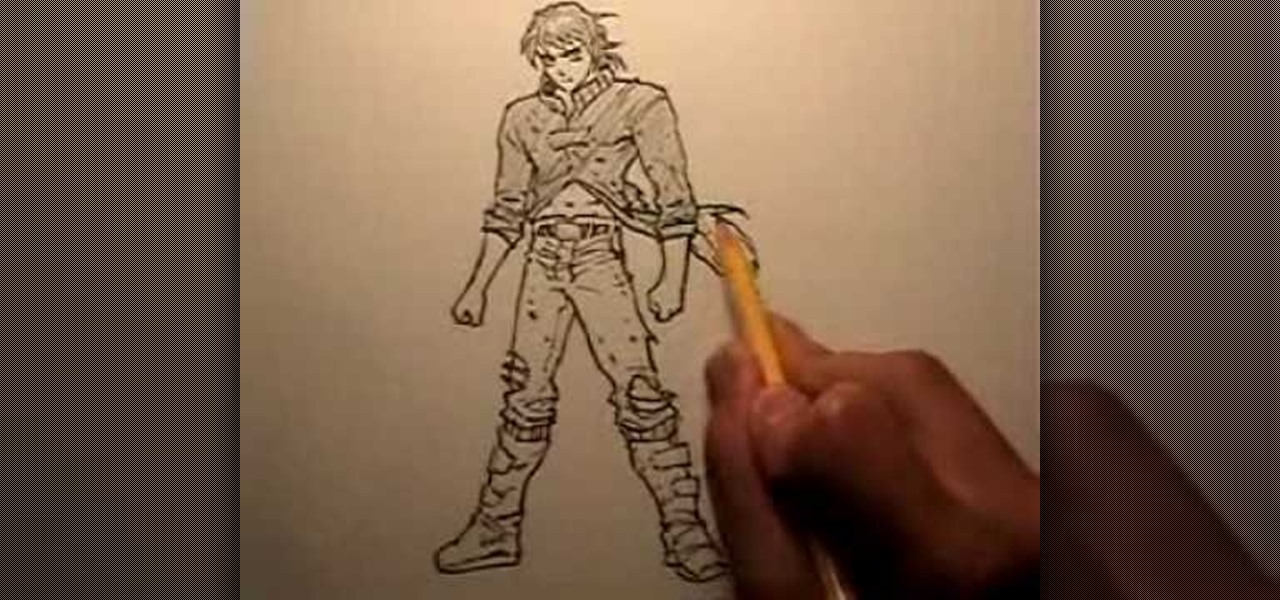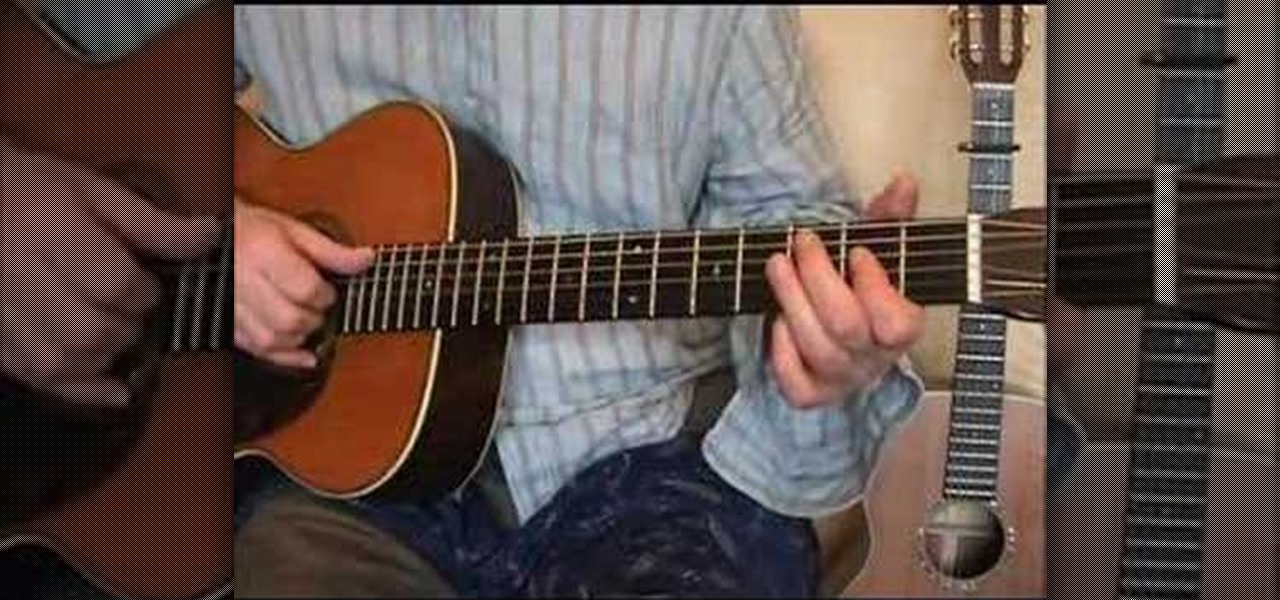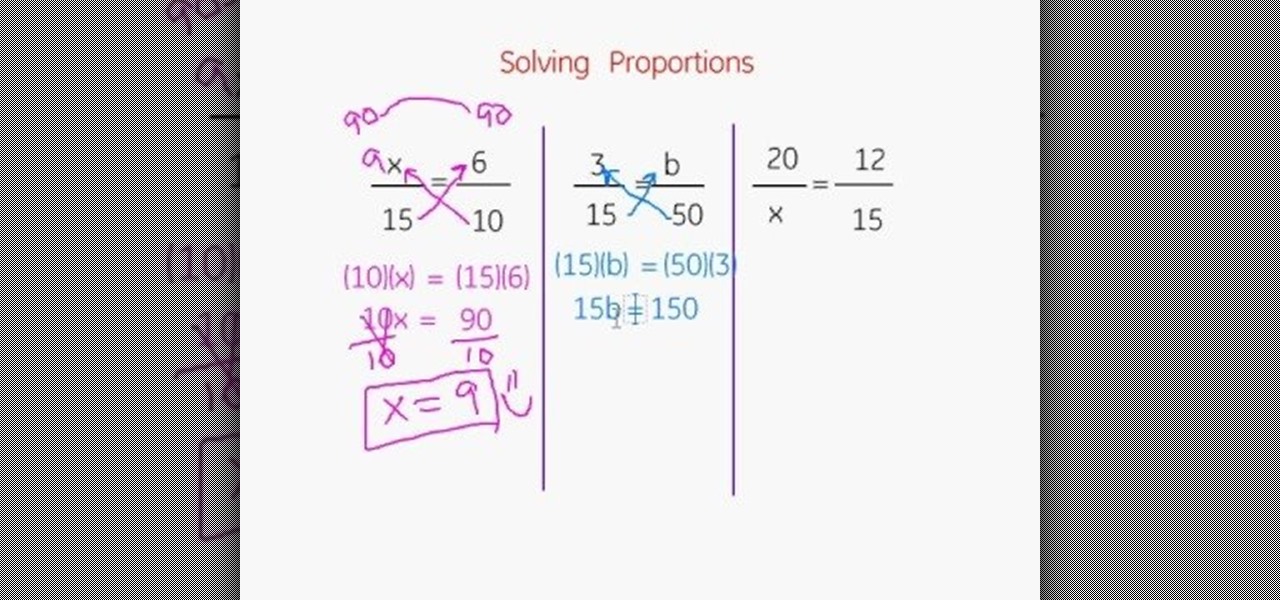Learn how to create a simple focus-changing animation in C4D and Adobe After Effects. Whether you're new to MAXON's popular 3D modeling application or are just looking to get better acquainted with Cinema 4D and its various features and functions, you're sure to enjoy this free video software tutorial. For more information, and to get started using this trick in your own Cinema 4D projects, watch this 3D modeler's guide.

Sometimes there is a part of the photo that needs a little more emphasis than other bits. In this tutorial, you will learn how to use the photo editing program, Lightroom, to add focus and emphasis to certain parts of your images. Learn how to strategically darken and lighten areas of your photos to highlight whatever you choose. This clip is hosted by a professional and you will get tons of great advice.

In this video tutorial, viewers learn how to use the Filter Key features on a Windows 7 computer. Begin by opening Control Panel and select Ease of Access. Under the Ease of Access Center, click on Change how your keyboard works and click on Set up Filter Keys, at the bottom of the window. Now check the box beside Turn on Filter Keys. Users are provided with several options for he Filter Keys such as: turn off the Filter key wen Shift is held or 8 seconds, display a warning message when turni...

This video tutorial instructs you on what a key logger is and how to make a key logger which records your computers key strokes for later review. There are software or hardware based key loggers that intercept the connection between the keyboard and computer. Hardware key loggers consists of a micro controller for data logging. Software key logger is a script that runs in the background then processes and saves the key strokes to a text file. To make a key logger you'll need to know a program...

In this very basic but informative tutorial, you'll learn how to build a follow focus for your Canon 5D Mark. This method has the virtue of being very cheap, using just a clamp, nuts and bolts, a bit of wire, a rubber band and some shrink wrap. But used well, you can probably achieve some fairly professional looking results with this rig.

How to make that cardboard hood to assist you in making your own custom bokeh when shooting images.

This how to video teaches you to use a light microscope. This simple demonstration shows how to focus a light microscope and how to work out magnification.

This tutorial shows you how to replace a rear light on a 2003 Ford Focus. Specifically, the video shows fixing the rear brake light, but this tutorial shows how to fix any rear light (including brake/tail, reverse, and turn signal lights). It is very simple and does not necessarily require any tools at all, though a pair of pliers comes in hand. Give me a break! Better yet, give me a working brake light on my 2003 Ford Focus! OK, if that's what you want, this video is going to show you how to...

In this video tutorial, viewers learn 4 different hacks that will make typing easier in Windows. Begin by clicking on the Start button and select Control Panel. Then click on Ease of Access Center and select "Make keyboard easier to use". Now users are able to configure the keyboard options for easier use such as: turning on/off the mouse keys, sticky keys, toggle keys and filter keys. All the features have more specific settings for self-adjusting to the user's liking. This video will benefi...

In this video, we learn how to find your Windows product key. Start off by going to Magical Jellybean Keyfinder. This website has a download that will find your product key for your Windows program. This is a great and necessary tool if you happened to loose the product key that came with your computer. This is also great for computers that already had Windows installed, and you never had the product key in the first place. Once you install this on your computer, you just open it up on your d...

When picking a padlock, the only part you need to worry about is the part where the key goes into the lock. The locking mechanism has pins attached to springs. The key pins are on the bottom and the driver pins are on the top. The key turns when the pins of different heights are separated, flush and aligned. Stick a tension wrench into the keyway and put pressure on it. Take a pick to push the rest of the pins up until they are flush with the shear line. Stick the tension wrench into the bott...

Learn how to do red eyeshadow with MAC Key Artist Chris D Par. Pursebuzz is a YouTube makeup star. Her makeup tutorials are widely watched and favorited. Pursebuzz delivers beauty tutorials on makeup application and hairstyling. Search Pursebuzz on WonderHowTo for all of of her beauty how to's, including skincare, hair, makeup and celebrity looks.

Shane Benedict explains key techniques to an effective boof. Everybody wants to know how to boof. The boof is, without a doubt, the most essential weapon in your creeking arsenal. There are several key points to making this move effective; approach, stroke, and body placement are the three that we are going to focus on in this segment. We’ll allow Shane to explain…

Watch this video tutorial to learn how to improve your photography by using selective focus. This how-to video will show you how to use a technique in your digital camera that tells it what you want to be in focus.

After showing off a prototype of the Grordbattle multiplayer first-person shooter at the Game Developer Conference, Magic Leap has added a new Shared World feature in version 0.95.0 of the Lumin OS update released this week.

According to multiple users on Reddit, the Pixel and Pixel XL's camera can have some serious auto-focus issues if you're using a certain type of case with Google's new flagships. When the problem occurs, your camera app will refuse to settle on a focus point, making almost everything in the frame blurry. Redditor HeshoMike uploaded a video of the phenomenon, and you can see it in action here:

In this video DavidDaGeek shows how to clean your keyboard by removing your keys, but to be careful when doing this. Put your finger underneath a key and just pull it off. Don't break the piece that holds the key in place though! he starts at the shift key and works to the left with the ? being next. Then remove the hair or dust with your fingers. Don't remove them all at once because you might forget what order they go in. To put the key back in, put it in its spot, and click it back in. You...

In this video from clickherephotography we learn how to take great photos by using depth of field. In a picture of a bird he used an aperture of about 5.6 which increased the shutter speed on a 300mm Canon lens. With depth of field you can blow your background out. If you used a higher aperture, a lot more of the bird would have been in focus and a bit of the background would have been in focus. By using an F-stop and this aperture, you really bring the bird or whatever object is in the foreg...

In this video, we learn how to focus on milonga basic rhythm & phrasing in tango. Use your pattern to focus on the strong beats and dance to the rhythm. Find the one in your dance and have a sense of home base. Be grounded and use height change while you are dancing. Pay attention to the music as you are dancing and stay close to your partner as you are dancing. Keep close contact with them and make sure your body position stays upright, not straying from their side. Have fun while dancing! P...

Dogs can be very susceptible to distractions, but you can train your dog to focus only on you no matter what else is going on around him. This tutorial shows you how to use clicker training to train a dog to focus on you.

In this video tutorial, viewers learn how to replace a key on a Samsung notebook keyboard. This task is very fast, easy and simple to do. Begin by placing the small retainer clip into the small areas of the key. Make sure the retainer clip is aligned on top of the keyboard and is securely placed on. Then simply place the key over the retainer clip and press on it. Hold the bottom of the key with one finger and press down the key with another finger. to secure it in place. This video will bene...

Photoshop is full of clever, cool little tricks that it can take quite some time to fully experience them all. One of the cleverest tricks comes in the Photoshop CS4 and allows you to combine different images of the same object and combine the areas of sharpness. By doing that you would be creating a focus stack and increasing the depth of the field in the photo. So sit back and find out how to create a focus stack using Photoshop. Enjoy!

This man shows how to focus on your chest and triceps when doing dips. He begins with a piece of equipment called the Roman Chair. Lift yourself up onto the chair. Bend your knees before you begin to lower yourself into the dip. As you slowly move down into the dip keep your elbows out to the side and your chin on your chest. This will help put the focus of the exercise on the muscles in your chest. To change the focus of the exercise from the chest to the triceps, you want to keep your body ...

Darin Steen of Major League Health demonstrates how to lose belly fat with stomach workouts. Using a boxing technique, you can get your heart rate up to 160 and boost your hormones to gain muscle and lose fat. It works your abdominal muscles in a unique side-to-side plane of motion to tone your midsection. Focus on pulling as much as you focus on punching. Use your pointer and deliver two punches on the right and then deliver two punches on the left while focusing on pulling. Increase the pun...

Many people have complained about the lack of autofocus in video mode on the Canon 5D Mark II. Fortunately, this video demonstrates a solution by utilizing the live mode, thus enabling the still camera's autofocus features.

Watching this video will teach you a couple different ways to use the auto-focus function on your Canon 40D camera. You can set the auto-focus to the same for every shot, or you to change it for every shot very easily. Whichever one you choose, this video makes it easy to understand.

Looking for a more efficient way to shoot video & stills? In this video, learn how to work more efficiently by using a laptop for capturing video and stills with the Canon EOS 5D and the 7D. Pull focus with a UMPC laptop (a EOS utility) to get the job done well.

When you're first working with a digital single-lens reflex camera, there's a lot to learn. Setting up a D|Focus DSLR mount can look particularly complicated, but in this tutorial you'll learn all the steps. Now you're ready to start taking shots like a pro. (Note that this tutorial is not for absolute beginners. You'll need to have some familiarity with these camera before you begin.)

Comic artist Mark Crilley demonstrates how to sketch a classic fighting stance, really helpful in your own character or cartoon drawing. Instead of focusing on anatomy, this rendering technique focuses more on style. Follow along with Mark's great artistic advice and make your own action figure. Watch this how-to video and learn how to draw a "ready to fight" pose.

Popularized by artists like Son House and Skip James, Delta blues is not only one of the oldest forms of blues music, it is among the most stylistically distinct and technically rewarding to play. In this video guitar lesson from YouTube user deltabluestips, you'll learn the how to play blues standard "Key to the Highway." While this lesson is geared more toward intermediate and advanced guitarists, this means beginning players merely have all the more to learn. Get started playing "Key to th...

Having a hard time focusing on Tony Hawk's Proving Ground? This gorgeous gal has the answer.

A video tutorial on how to use the wiimote to control a Lego NXT robot. Link to download GlovePie: http://carl.kenner.googlepages. com/glovepie_download

When life gives you limes, make a key lime tart! Harnessing the tartness of limes, a key lime pie offers a surprising and delicious contrast to savory summer foods like BBQ ribs and french fries.

This Final Cut Studio software tutorial teaches you how to key out a green screen using Final Cut Express. This is also known as Chroma Keying. Once you have keyed out your green screen, you will be able to add effects and filters to your footage and create great movies in Final Cut Express.

Love key lime pie? Then you'll totally flip over these key lime flavored cupcakes. Key lime flavored cake paired with key lime custard give you (almost) more lime-y goodness than you can handle.

So many cooking shows focus on how to perfect food - preparation, cooking, and presentation. But often, so much attention and focus goes into the food itself that the utensils which produce the food, like pans, spatulas, and thermometors, get almost no attention at all.

This tutorial goes over creating shape keys (or shapekeys) within Blender and goes on to apply drivers to the shape keys so that the armature can control the them. Whether you're new to the Blender Foundation's popular open-source 3D computer graphics application or are a seasoned digital artist merely on the lookout for new tips and tricks, you're sure to be well served by this free video software tutorial from the folks at CG Cookie. For more information, including step-by-step instructions...

Green screens are clever devices that have saved movie studios millions of dollars in production fees because of their ability to let you tack on any background you desire digitally.

Want to grab some great shots at your friend or family member's wedding? Create a glowing, diffused, soft focus wedding photo effect through the power of Adobe Photoshop CS4. Add a whole lot of "mood" to an image by softening and increasing contrast, that also features a vignette around the focal point of your choosing. The beauty of this technique is that by using adjustment layers you can have full control over the final effect's strength and color. Create the perfect wedding photo and give...

This video describes about how to solve multiple proportions. The first step describes how to cross multiply and solve the equation. There are three proportions solved in this video and they are explained how to arrive the final answer. The first step is multiplying the denominator with the opposite numerator and an answer is arrived and again the same is multiplied to arrive a final answer. Two more proportions are solved in the same manner. The video camera is focused on the white board in ...