
How To: Call internationally from a cellphone
Call internationally from a cell phone


Call internationally from a cell phone

First thing you should do is invest in a reliable good quality digital camera. No, you do not have to spend big bucks on one. Kodak, Sony and Nikon make inexpensive digital cameras that are ready to be bought everyday. Make sure you find a camera that fits your needs.

Do you win the prize for messiest room in America? That's a difficult contest, but how about messiest room in your house? It’s time to clean your room, so do a good job in the shortest amount of time and get your parents off your back.
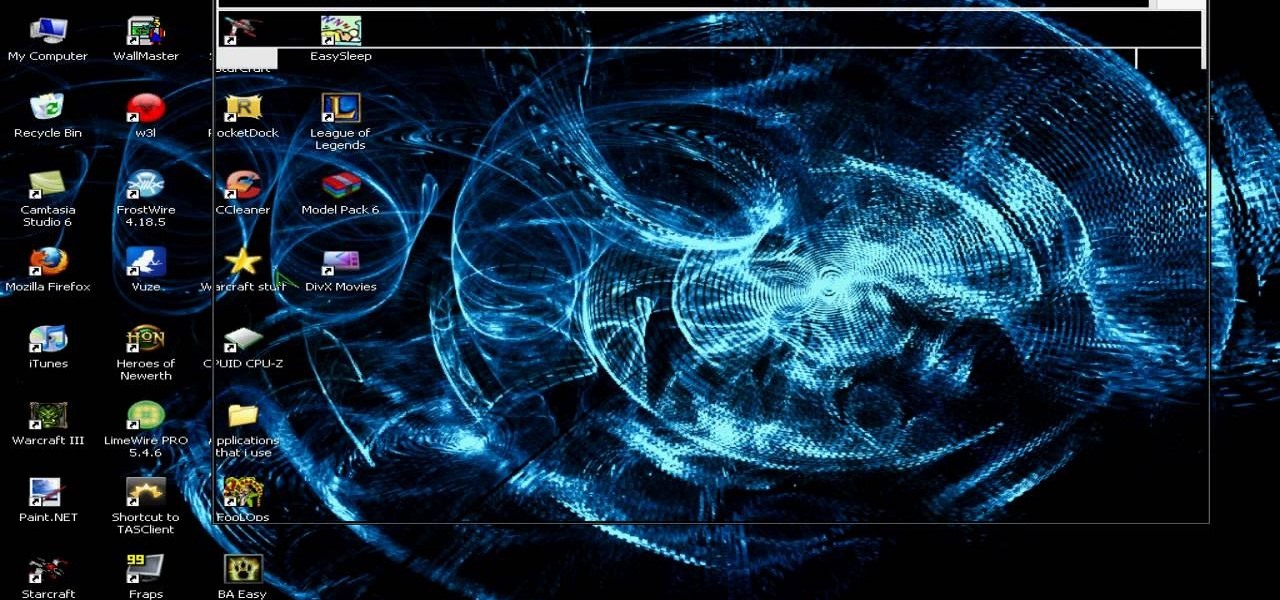
Hunting and pecking through your gaming session can be a real drag, so why not ease your play with hotkeys? Download the appropriate set of custom keys and then follow the video to learn how to install and enable them. Now isn't that a lot easier?

The Lady Gaga "Bad Romance" music video is one of the hottest videos of the year, if not this decade. Follow along as Jkim shows you how to do the dance moves from "Bad Romance", just like Lady Gaga. Remember that the key is not perfection, but attitude, and lots of it. Without the attitude, you can't pull the moves off.

Does your man run every time he sees a dance floor? It's common. Luckily, YourTango put together this advice video on how to get your man out on the dance floor with you! By enrolling in a class, sparking up a low-key dance session in your living room, or implementing small trade-offs, you might just see a change of your heart from your better half in no time at all!

If you want to maximize your work output, follow these simple steps. You Will Need

Think your stunning good looks are all the charm you need? Maybe, but having a plan of action doesn’t hurt. Learn how to pick someone up in a bar with this how to video. The dating world can be tough, so pay attention.

The difference between a good fashion shoot and a great one isn’t the model — it’s the lighting. Learn how to expertly light a fashion shot with this how to video.

Stressed, sad, or just feeling blah? There are lots of ways to improve your mental health. Watch this video to learn how to get out of a slump, and improve your mental health.

Protecting the ball in water polo is key to playing a solid game. This water polo instructional includes many drills designed to improve 1-1 play. It includes tips for both the water polo defense and attacker on how to protect the ball in play. This also refers to TV clips of league and pro games to connect it to actual game play.

Chef Elliot Prag of the Natural Gourmet Institute shows Sunita Reed how to make shiitake mushrooms taste like bacon and bring out their Umami flavor. All you need is olive oil and sea salt. Learn how to make shitake mushrooms taste like bacon - the concentrated umami flavor is key.

This tutorial shows you how to make it seem as though you pass through a keyhole. All you need is a camera and an editing platform with chroma keying and keyframing. This video uses Sony Vegas to demonstrate, but you can use any program you like. Yes, that's right, any (almost).

Golf Pro Kevin Beukema gives amateur Bobby Gromala a few quick keys to a better sand bunker game in golf. Hit the links prepared to get at least par with these great golf tips from the pros. Stay out of the sand trap and in the hole or on the grass.

Learn how to pick a luggage lock with this lock picking tutorial. You need a baggage lock and a paperclip. Use needlenose pliers to bend the paperclip into a lock pick or a homemade key. Twist your lock pick around until the lock opens. Simple lockpicking tutorial.

This medical how-to video demonstrates how-to suture an open wound. Follow along and learn the step by step process of closing open skin. Note that suturing should be performed by a medical professional.

Check out this instructional electric guitar video that shows you a great way to practice bending strings on your guitar. The whole key with string bending is to know where you're bending it. Improve your guitar playing skills by watching this short tutorial video to learn about string bending on electric guitar.

Check out this instructional acoustic guitar video that shows you how to play the 5 Major scale positions every guitar player should know. Ideally, you should work through them in all 12 keys. Improve your guitar playing skills by watching this short tutorial video to learn how to play the five major scale positions on the acoustic guitar.

Dave demonstrates six key stretching exercises to help enhance your range of motion and prevent injury. Follow along in this how-to video to learn the top six stretching exercises. Watch this video workout and learn to do the lying leg crossover, hip flexor stretch, perfect periformis hip glute stretch, partner hamstring stretch, partner squad stretch, and the shoulder back lat pec stretch. This six stretches are to get your muscles relaxed and ready for you next workout.

Check out this instructional Cherokee language video that demonstrates how to pronounce common Cherokee words in a Giduwa dialect like pen, salt, coin, bottle, car, key, and paper. This tutorial is great for beginners who want to improve their Cherokee language skills. Practice your Cherokee by learning how to pronounce a few common words in the Giduwa dialect.

When creating business documents or communicating with colleagues in other countries with your Apple computer, it's often necessary to use certain typographic symbols. In this video, you'll learn how you can use quick key combinations to access certain characters. For more on accessing symbols and accent characters on your keyboard in Mac OS X, watch this video tutorial from Apple.

On OS X Mac portables, like the MacBook and MacBook Pro, the delete key backspaces, or deletes backwards. If you're accustomed to having the keyboard delete forward, just hit function delete. For more, watch this MacBook video tutorial.

This 3D software tutorial shows you how to use the displace modifier in 3ds Max. The displace modifier allows you to create perfect materials and realistic shadows in 3D Studio Max. Proper materials and shadows are key to creating a realistic 3D scene. See how to work with the displace mod in 3ds Max to achieve more realistic models. This video is best viewed full screen.

This 3D software tutorial shows you how to create and animate a free camera in 3D Studio Max. Not only will you learn how to animate the camera in 3ds Max, you will also learn how to use the timeline and auto key features. This 3ds Max tutorial is best viewed full screen.

How do you get bigger biceps, the age-old quest for bigger guns. Well, first things first, more is not better. Hefting around 50-pound dumbbells as opposed to 20-pound dumbbells is not necessarily going to build you bigger biceps because what's probably happening, you're probably not using full range of motion, you're jerking a lot, you're not focusing on that muscle alone. Practice lifting weights to get bigger biceps. Learn how to increase arm strength and size in the biceps with weightlift...

Watch this instructional power lifting video to work on arm positions for the dead lift and heavy weight lifting. Practice the movement with the shoulders in front of the arms, and scapula over bar. This is a key position for heavy weight exercises.

What better way to learn how to mix a drink than from a hot girl! This bartending how-to video teaches a cocktail recipe for a Keylime Pie martini. You will need vanilla vodka, lime or citrus mix, and pineapple juice. Follow along with this video mixology lesson and find out how to make a Key Lime Pie martini cocktail. Get your (alcoholic) drink on.

Ever wonder what LayOut is? LayOut is part of SketchUp that allows you to organize and arrange views of your SketchUp design on the fly for a presentation. Watch this quick video to get a good idea of the key features that make LayOut such a unique and powerful addition to SketchUp. You'll never need to export your designs just to do a presentation again!

Watch this instructional screen printing video to do an emulsion, burn an image, and screen print. These tips are helpful for beginners who want to screen print from a photographic image. If you are taking a screen printing class, this video will remind you of a few key steps and processes for screen printing on your own.

Draw with a systematic process that combines creative intent with technical ability. Watch this instructional drawing video to cover the key points involved in making a complete looking drawing. A complete drawing is all about intent. For instance, line placement is much more important than line quality. Be aware of the juxtaposition of forms.

In this music production software tutorial you will learn a quick Reason trick - how to actually "See" the effect of your filter or mod envelopes in real time. This visualization trick works with any Reason instrument. Set it up and watch it move each time you press a key inf a filter or mod envelope effect.

Andy Steinle breaks down the basics of a golf swing. The grip, posture, the swing itself, and keeping the head down are the four keys to a great swing. Watch this video golf tutorial and learn how to keep good form while swinging a golf club and how to hit a golf ball 250 yards.

Check out this instructional hiking video to learn 5 simple steps to maintaining a sharp, rust-free blade. Here's a backpacking tutorial video from the Backpacker's Gear School in the March 2007 Gear Guide. One of the key tips to keeping your knife sharp is to clean it after every trip. Learn other important tips to keep your blade nice and clean for your next hiking expedition.

In this keyboard tutorial, you'll learn how to play New Edition's (as well as Boyz II Men's) "Can You Stand the Rain," in the key of F minor, on the piano. While this tutorial is best suited for intermediate or advanced piano players, players of all skill levels can play along. Watch this lesson to get started playing "Can You Stand the Rain"!

In this keyboard tutorial, you'll learn how to play Mario's "Let Me Love You" on the piano in the key of Bb minor. While this tutorial is best suited for intermediate and advanced piano players, players of all skill levels can play along. Watch this tutorial to get started playing "Let Me Love You"!

In this keyboard tutorial, you'll learn how to play Boyz II Men's "It's So Hard to Say Goodbye," on the piano in the key of E major. While this tutorial is best suited for intermediate or advanced piano players, players of all skill levels can play along. Watch this tutorial to get started playing "It's So Hard to Say Goodbye"!

In this keyboard tutorial, you'll learn how to play Kanye West's "Never Let You Down," in the key of e minor, on the piano. While this tutorial is best suited for intermediate or advanced piano players, players of all skill levels can play along. Watch this tutorial to get started playing "Never Let You Down"!

In this keyboard tutorial, you'll learn how to play Bone Thugs-n-Harmony's "Crossroads," in the key of c# minor, on the piano. While this tutorial is best suited for intermediate or advanced piano players, players of all skill levels can play along. Watch this tutorial to get started playing "Crossroads"!

In this keyboard tutorial, you'll learn how to play John Legend's "Stay With You," in the key of A major, on the piano. While this tutorial is best suited for intermediate or advanced piano players, players of all skill levels can play along. Watch this tutorial to get started playing "Stay With You"!

Although there isn't an actual mirror tool in SketchUp, it is easy to mirror anything with the scale tool. Take a look at this instructional video and learn how to use the scale tool for mirroring purposes in SketchUp. This tutorial covers, how to mirror objects using the scale tool, how to use modifier keys, and mirroring symmetrical components or shapes for efficiency.