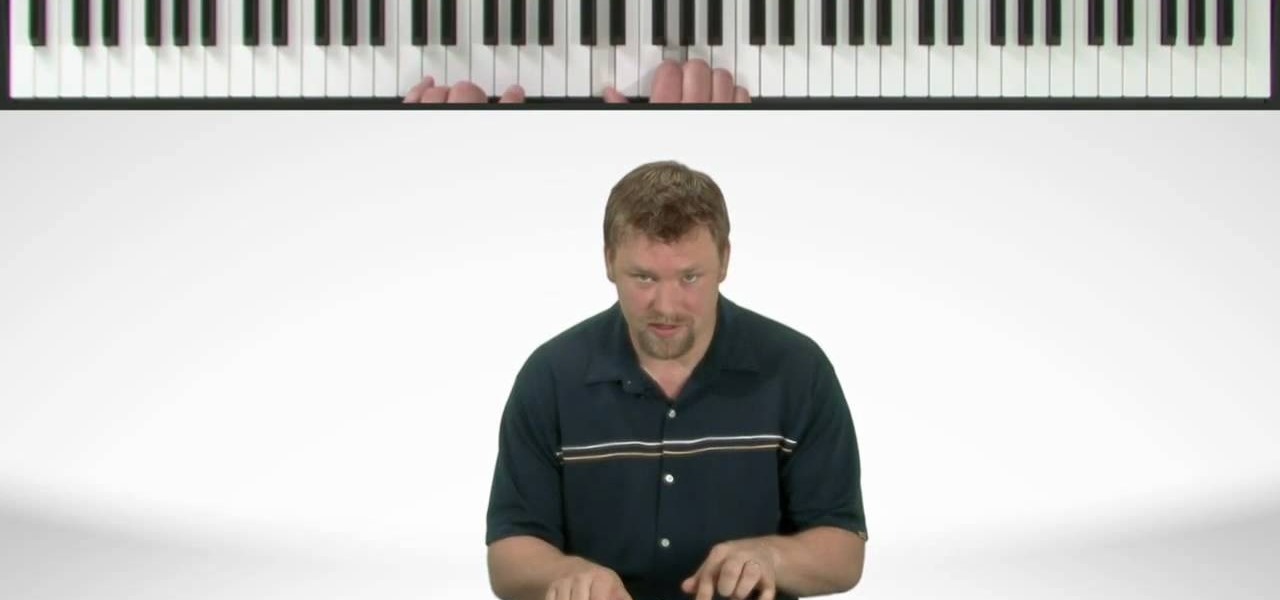Rooting a mobile device may not be a big deal these days, but not being able to root definitely is. Even the Library of Congress, National Telecommunications and Information Administration, and White House can agree on that.

We go to such great lengths to secure our smartphones. We put passwords on our lock screens, encrypt our data, and install anti-theft programs, but it's never enough—someone, somewhere, will find a way around any protective measure you use, no matter how sophisticated.

I can definitely say that my MacBook is one of my best friends, but I was still very disappointed when I realized that the only game my laptop came with was chess. For starters, I'm not very good at chess. I haven't even beat the computer once, which really grinds my gears. But, it has come to my attention that chess isn't the only pre-installed game on my Mac—there seems to be some hidden gems that I simply wasn't cool enough to know about. For some of you, this may be old news, but for me, ...

I love my Mac just the way it is. Well, minus the fact that I accidentally deleted iPhoto and would now have to pay $14.99 to get it back. Other than that, my Mac is pretty sweet.

I know what you're thinking—taking a screenshot is super simple. While that is partly true, taking of a screenshot of the Start Screen in Windows 8 is little bit tricky, unless you're on your Surface.

An internet connection has become a basic necessity in our modern lives. Wireless hotspots (commonly known as Wi-Fi) can be found everywhere!

When OS X Lion (10.7) debuted last year, a lot of Apple users were dismayed that the "Save As" option had disappeared, replaced by the "Duplicate" function. Most felt that it just wasn't the same, so when Mountain Lion was released, the "Save As" option was brought back… sort of.

First you need to download Aircrack-ng and Second thing you need to download is CommView for Wi-Fi. Now you have to install CommView for Wi-Fi and then install the right driver.

Jailbreak 3.1 iPhone & iPod Touch on Windows

An executive summary is one of the most important parts of your business career, because it's the first thing investors will look at. Placed at the beginning of a business plan, the executive summary is the hook that lures investors into wanting to learn more about your business. See how to write one in the best way possible.

Have you ever gotten the error message, "BOOTMGR is missing" on your PC? Well, if you have check out this video. In this tutorial, learn how to remedy and fix this problem in no time.

Are your favorite applications hidden in the last page of you iPhone's menu? Well, you can easily move them around, customizing them to however you want them. So how do you manage the homescreen? Best Buy has answers. The Best Buy Mobile team explains how simple it is to move apps on the homescreen of your Apple iPhone.

The iPhone is great for a lot of reasons, but one fault it may have is the keyboard and the ability to type. It's hard enough to actually type emails and notes on the small keyboard, but when auto-correction thinks it knows more about what you're writing than you do, it could become frustrating. So how do you stop Auto-Correct? Best Buy has answers. The Best Buy Mobile team explains how simple it is to turn off Auto-Correction on the Apple iPhone 3G.

This video is about finding duplicate entries in excel sheet. The example excel sheet contains different names. There are around 1000 different names in the sample excel sheet. CountIf(range,criteria) formula has been used to do the comparison and return of results in True or False mode. Type =CountIf( now move your left arrow key, this will generate the formula like =CountIf(A2. Now press Ctrl+Shift+Down arrow, this will select all the available values in the column. Now press F4 to lock it ...

In this video tutorial, viewers learn how to dress to flatter their body shape. The female body has three key physical inflection points. These points are: the chest, waist and hips. There are four basic body types. These body types are: apple, pear, hourglass and banana. The apple shape has a full face, broader shoulders, fuller breasts, undefined waist, narrow hips, flat rear ends ans shapely legs. The pear shape has slender neck, narrow shoulders, narrow back, small or medium bust, defined...

In this Food video tutorial you will learn how to knead bread dough by hand. Kneading is the key to creating a perfect dough. This allows the dough to stretch and rise as the yeast grows. Kneading determines how your bread will turn out. If you have a mixer with a dough hook, use it for kneading. But, it more traditional to knead the dough by hand. To start, put some flour on your hand and sprinkle a little on the kneading surface to prevent the dough from sticking. Next, pat the dough in to ...

In this video we learn how to crack WPA using Back Track. The first step is the boot into Back Track using a VMware Virtual Machine Image. Next you need to open a shell console. In the console you will type "airmon-ng" and press enter. This does a check to find the wireless guard interface name. Next, type "airodump-ng wlan0" and press enter. This will tell it what wireless card to use and scan for wireless networks. You are looking for the one that comes up WPA. Copy the MAC address then typ...

This how to video will show you how to remove blemishes and do other touch ups in Photoshop. First, open the image you want to touch up in the program. Now, choose the polygon tool and select the background of the image. Now, go to adjustments and change the brightness and contrast. You can also add a blur in the filters. Use the smudge tool to touch up any errors from using the blur filter. To fix blemishes, use the patch tool. Select the area you want to fix and drag it to an area of simila...

This video tutorial from easycomputercoach shows how to easily attach pictures to email addresses. In Windows XP you can send pictures resizing them in the process, in case you have large file sizes.

This video teaches us to make a photo black and white with coloured parts in Photoshop. This procedure consists of many steps. In the first step, we choose the magnetic lasso tool from the application. This is followed by the second step. In the second step, we draw the contours of the places we want to stay colored in the photo. Press the 'Shift' key to keep the contours selected while drawing contours across multiple places in the image. After drawing the contours, go to step three. Right c...

This video tutorial from radeon4350 shows how to connect dualshock PS3 console controller to PC. First, download driver software from here: http://www.motionjoy.com/download

Whethamsolution’s Quick tip walks us through some of the issues caused by use of add-ons in Internet explorer 8 web browser. The video also shows how to manage the add-ons installed in IE8. Add-ons are software’s which enhance the functionality of a web browser. Though most add-ons enhance the browser functionality to a great extent they often tend to slow down the browser drastically. Moreover unwanted add-ons like toolbar's and malicious scripts may cause nuisance to browsing experience...

First create a new 800x600 document and fill it with black color. Then create a new Layer and add a white circle with the hard edge Brushtool Select the 'Eraser tool' and use the same brush (a bit smaller) to erase the inside of that circle. Rightclick an layer 1 and go to the blending options. Add a contour. Now you should have a simple ring. Create a new layer again, and drag a dark red/brown circle inside the ring. Open up the Apple Logo (download in discription). Resize/replace it. Rightc...

In this how to video, you will learn how to tell the difference between a tunable and non-tunable bodhran. A tunable bodhran has a tuning mechanism to allow you to adjust the skin tension. A non-tunable bodhran is actually tunable, but it just needs more time to do so. A tunable drum has the tuning mechanism in the inside. They are lugs pressing on an inner hoop. When the key is turned clockwise, this will make it tighter. Make sure to go crisscross rather than around the circle when tuning. ...

Chord inversions are a great way to use the same series of notes in a chord to get different voicings. For the example in this video use a C-major triad, which contain the notes C, E, G. Playing these three notes in this pattern is called the root inversion. The first inversion is to use the root being C and put the note up one octave. Now the chord is played E, G, and C. The second inversion is two take the E and put that note up one octave. Now the pattern goes G, C, and E. These three inve...

How to sync your iPod to more than one computer

Rick Pitts takes us through how to do a push up using a coffee table. First, he starts by doing a push up for shoulders and triceps. You do this by placing your hands slightly wider than shoulders with fingers pointing forward. Keep your elbows near body as you lower yourself towards the table.

If you would like to play "That's Just the Way it is" on the piano you first should realize this song is in the key of G! The phrase that starts this song first starts with A minor then goes to E minor. Next, go to D and down to a C and to a G then back to A minor. That is the first phrase of the song. Continue to practice this phrase. Now to start the chorus, you should play a G on the left hand and then A , B, G and go to the F on the left hand with G, A, F. When you go to the C it's just D...

The video presents "How to start your own Clothing Line Business". The steps include getting the financing, designing the prototype outfit/s, producing the line of clothing, promotion and sales. A good way of financing for a small business such as this is to sell your idea to family, friends and even colleagues. Research and prepare the business plan for your clothing line and be passionate about it in your presentation to convince them to fund your business. The next step is to get the produ...

With Windows Media Center, you will have the ability to watch videos, live TV, and listen to music on the XBOX 360 without having to use your computer. You’ll need to have the following things: A PC equipped with Windows Media Center, your XBOX 360, and a fully functional high speed home network. On certain Windows 7 or Vista machines, Media Center is already included. (If not, it can be downloaded from Microsoft) A wired network is preferred for the best connection, although a wireless netwo...

Crazy Chris shows us how to make a cool boomerang out of two Styrofoam cups - useful as a party trick. Plastic and paper cups can also be used. The bottoms of the cups are taped together. The key to making the boomerang work is the positioning of the fingers on the cups. The middle finger should be placed in the middle joint of the two cups - the fingernail in contact with the tape. The pointer and ring fingers should support the top of the cups and the thumb gives the bottom support. Chris t...

This tutorial describes how to backup the PST file of Outlook.

sumaps2 describes how to sharpen a knife using a triple oil stone. The stone itself consists of three stones: a coarse stone, a medium coarse stone, and a fine stone. First, you must place the stone in a reservoir which has been filled with oil. In this example, transmission fluid is used because of its ability to keep metal from binding to the stone. However, you must be extra careful in washing the knives afterwards. All your knives can be sharpened with the triple oil stone, from your pari...

In this how-to video, you will learn how to get 720p quality videos in Final Cut Pro HD. This is useful if you want to take advantage of the higher quality video settings found on YouTube. First, have your film ready. Go to Export and press QuickTime Conversion. Now, name the file. Next, click options and uncheck internet streaming. Go to sound settings and change the format to AAC with a quality of Best. Now, go to the video settings. Change the size to 1280 x 720 HD. Change the frame rate t...

Setting up a chroma key backdrop contains various steps/ the support system and muslin consists of various parts like the support stands, shrink lamps and the muslin. Place the two stands 12 feet apart and attach 4 clamps to vertical section of each stand. Snap the crossbars together in a proper way and insert the muslin into the respective end of the crossbar and put the crossbar on the stands with the green end of the muslin facing out. The muslin should be attached using the clamp. And ens...

This video teaches viewers how to easily download free applications for their iPhone and iPod Touch by installing Installous. Your first step is to open Cydia and click on Manage. You will then click 'Sources' and add this source: http://cydia.hackulo.us/ Press 'done' and go to the search tab. Search for 'Installous'. When you find it, press install and confirm the installation. Press the home button after it's installation to make sure it is properly installed. Now, open up Installous and pr...

In this how-to video, you will learn how to change a guitar string on a Stratocaster. You need a guitar, a new set of strings, and a diagonal wire cutter. You might also need a string winder. You will need a guitar tuner and a guitar cable if you have an electric guitar. First, remove the broken string from the guitar. Push the broken string down and through the bridge. Remove the other end from the tuning post. Take the correct string and unroll it. Do not bend the string in any way. Take th...

Before driving your car make sure that you put your seat belt on. There are three peddles in a car with a manual transmission. The first one on the left is the clutch. The next peddle is the brake. The peddle to the right is the gas peddle. The next thing you need to understand is the shifter. The transmission will have a number of gears, usually 4 or 5, with reverse. Make sure you study the gear pattern on the shift knob so that you know where each of the gears are when you are shifting as y...

Video demonstrates how to make rounded corners in GIMP. First step is to open an image. The image needs to have transparency for this to work. An alpha channel is to be added to the image. This can be done by going to the layer option in that select transparency and add alpha channel. By doing this if the picture grays out it means the image already has transparency and there is no need to add an alpha channel. Now Select option is selected and in that rounded rectangle is selected. The radiu...

In golf the grip is the key essential feature and this video shows you the most common mistakes. It is intended for a right handed golfer - left handed players should note that the opposite applies. Let your hands fall to your sides and let your fingers fall to the grip. The video shows a weak, neutral and strong grip. The strong grip shows a V shape formed by the left thumb and forefinger pointed to the right shoulder. The palm of the right hand should face the target. You should let the fin...