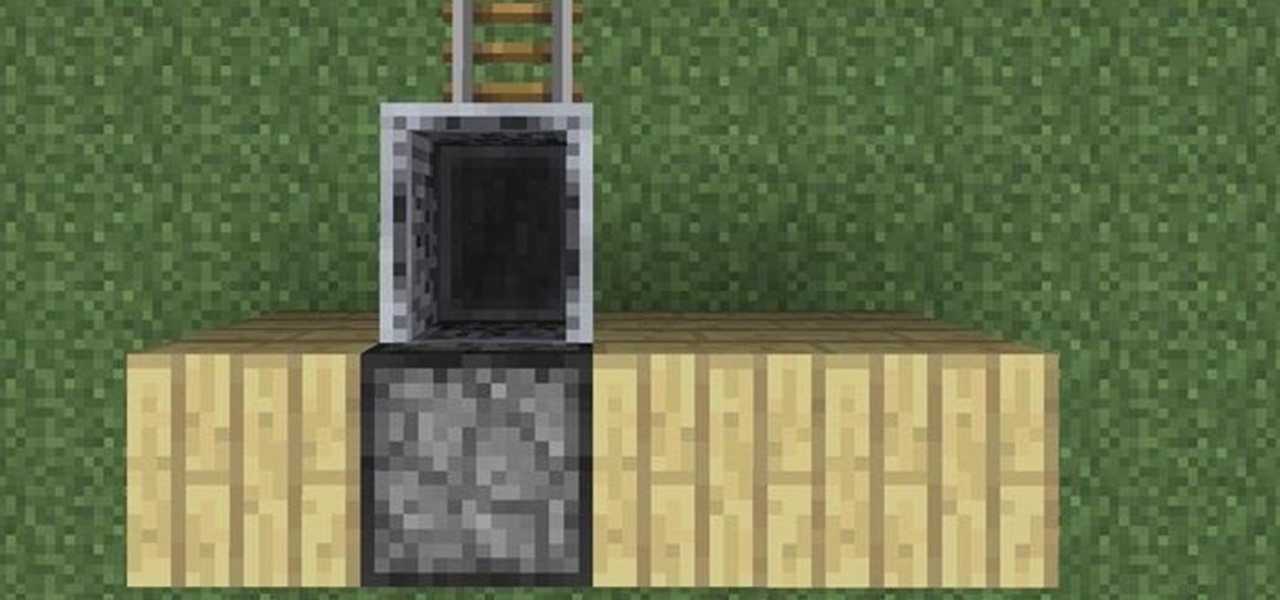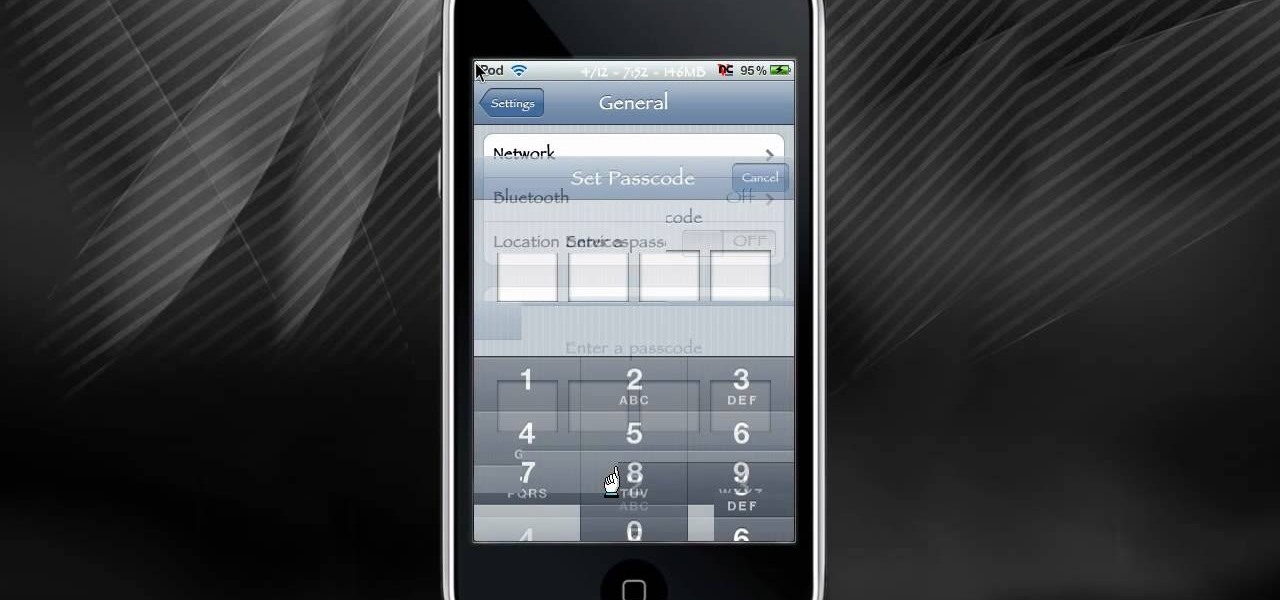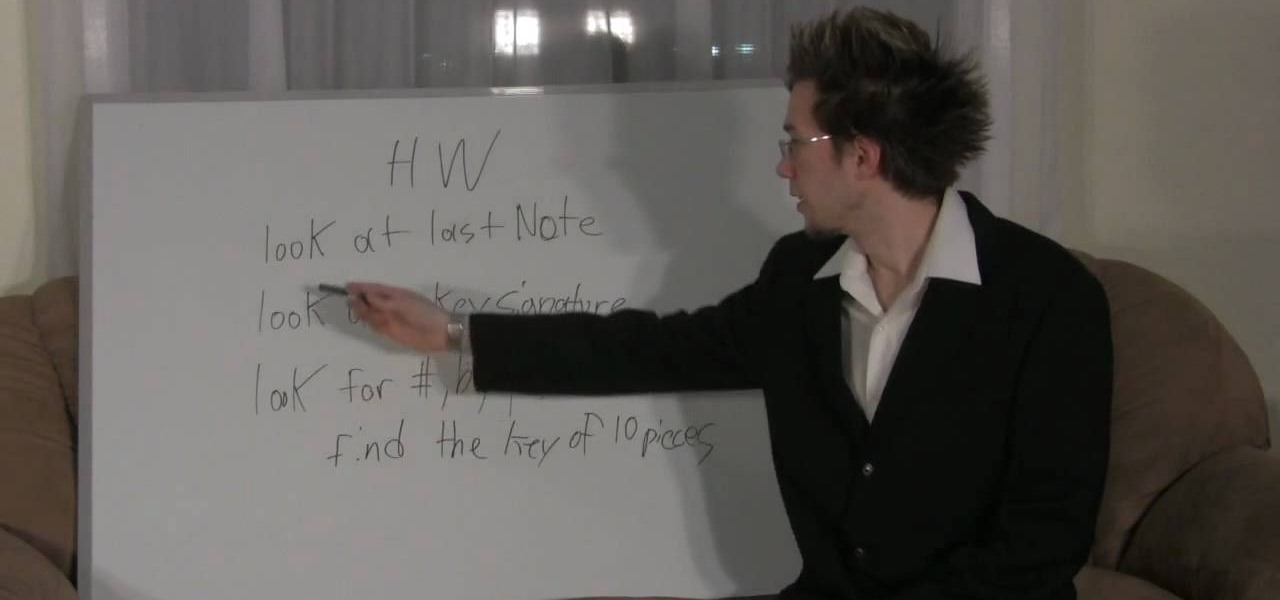Hello people again, I wrote my last post about crypto about 10 months ago, now I will introduce something not fresh for the science, but fresh for the people who wants to learn. In my http://null-byte.wonderhowto.com/forum/cryptography-0161538/ post of crypto concepts, there is just basics, today we will see something that targets wide concepts like Symmetric crypto, Public Key Cryptography, Hashing, Keys etc...

Usually when a hacker takes control of a system, they use it for a good purpose (on their end, anyway). But some hackers have made jokes or pranks with their hacks. Here is a list of the top of them...

Mac keyboards are great when listening to music or watching a movie, since you can control what's playing without going back into iTunes or QuickTime Player. However, when you're using an app like Photoshop that uses the F7, F8, and F9 as shortcuts, it gets pretty annoying to have to hold down the Fn key. Why can't you just hit the back, play/pause, and skip buttons alone?

I regularly listen to music on my Nexus 7 while working or playing my Xbox. It's light and easy to carry around, and has basically become an extension of my body. The only thing that bugs me is having to constantly turn the screen on to pause or change music tracks. Even if I can do it from my lock screen instead of the actual music player app—I don't want to.

Legal Services A group of lawyers refused to provide legal services to needy AARP members for $30 per hour, but when asked to do it for free, they readily agreed.
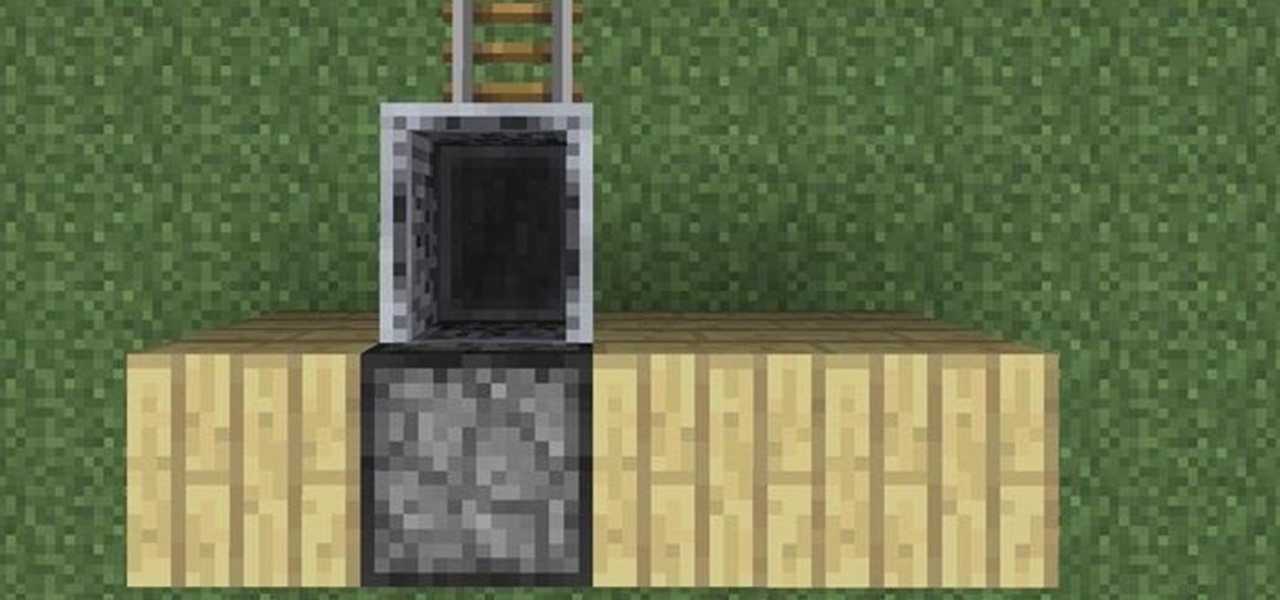
Summer is over and autumn is here. Serotonin levels are dropping and people don't have the motivation to be outside as much anymore. So we play Minecraft instead. But walking is cumbersome, so we want minecarts. Remembering to carry one in your inventory or placing one on the tracks might be a bit much to ask for, and don't even get me started on bothering to press a button to make it go.

We all expect a little something on our birthdays, so why should those expectations drop when we are talking about our gaming systems? Microsoft has started handing out birthday gifts to its Xbox LIVE Gold members with their new MyAchievements rewards program. Those eligible for the gift will automatically receive the offer on their dashboard. To be eligible for the free gift, you must be:

Back in the olden days, if a lock was, well, locked, you couldn't get in the door. At least, the average individual couldn't get in the door. But inventive and scheming folk (read: ye hackers of olde) devised crafty ways to pick lock keys and sometimes even created skeleton keys that opened any door or chest. This will let you unlock someones password on an ipod or iphone touch.

If you're a Mac user, you know the keys to the castle are literally knowing how to use the shortcuts and hot-keys. But, what if you don't like the predefined OS X setup? Well, simple answer, change them. This is a quick guide to remapping any keyboard shortcut in any application running in Mac OS X.

It's short, it's sweet and baby it's the blues. Robert Renman teaches you how to play a short, repeating blues lick in the key of E, that you can throw down any time the situation calls. When you're playing the blues you can never have enough riffs up your sleeve, so check it out now.

This is an Alicia Keys makeup look, inspired by some pictures of her wearing some gorgeous green eyeshadow. This look works great for any skin tones, but works especially well with skin types that are dark or tan. It's also a good makeup look that transitions well from summer to fall. Follow along to see how to apply this green smokey eyes and bright lips look.

The Jonas Brother may not be the kings of pop anymore since Nick Jonas emergence as a solo artist. Their songs still resonate with their millions of adoring fans though. If you play a little piano and count yourself among those fans, give this video a try. It will show you how to play a cover of their hit song "Black Keys" on piano.

Learn what your BlackBerry's media keys are all about. This clip will show you how it's done. Whether you're the proud owner of a BlackBerry smartphone or are merely considering picking one up, you're sure to be well served by this video guide. For detailed information, including step-by-step instructions, take a look.

Learn how to set up convenience keys a BlackBerry phone running version 5 of the BlackBerry OS. This clip will show you how it's done. Whether you're the proud owner of a BlackBerry smartphone or are merely considering picking one up, you're sure to be well served by this video guide. For detailed information, including step-by-step instructions, take a look.

Need help figuring out how to make a key schedule within Revit Architecture 2011? Learn how with this clip. Whether you're new to Autodesk's popular CAD building information modeling application or a seasoned professional merely looking to better acquaint yourself with the newest features and functions of Revit Architecture 2011, you're sure to bell well served by this free video software tutorial. For more information, including detailed, step-by-step instructions, watch the video.

For the first part, make chroma key blood: Ingredients: glue, flour, mix with water like papier mache, three drops of green and two drops of yellow food color. This combination gives more of a fluorescent chroma key look.

In this video, you'll learn how to key in Final Cut Pro with a do-it-yourself green screen that can be built for around a dollar. Whether you're new to Apple's Final Cut Pro non-linear video editor or just want to better acquaint yourself with the popular video editing program, you're sure to benefit from this video tutorial. For more information, including detailed, step-by-step instructions, watch this tutorial.

This clip offers a few quick tips on how to create, edit and otherwise manipulate Shape Keys when using Blender 2.49b or 2.5. Whether you're new to the Blender Foundation's popular 3D modeling program or a seasoned graphic artist just interested in better acquainting yourself with the application, you're sure to be well served by this free video tutorial. For more information, including detailed instructions, take a look.

This clip offers a quick tip on how to view the keys in the 3D View using Blender 2.49b or 2.5. Whether you're new to the Blender Foundation's popular 3D modeling program or a seasoned graphic artist just interested in better acquainting yourself with the application, you're sure to be well served by this free video tutorial. For more information, including detailed instructions, take a look.

Want to program your own Java games and applications but don't know beans about object-oriented programming? Never you fear. This free video tutorial from TheNewBoston will have you coding your own Java apps in no time flat. Specifically, this lesson discusses how to handle key events when writing code in the Java programming language. For more information, including detailed, step-by-step instructions, watch this helpful programmer's guide.

Strategy is key to being a proclaimed chess player. You need to know the ins and outs of situations and you have to be quick in your wit. This video emulates very good strategy played in a chess game giving you keys to build your own winning tactics.

New to Ubuntu Linux? This computer operating system could be a bit tricky for beginners, but fret not, help is here. Check out this video tutorial on how to install and enable Flash for Chromium on Ubuntu Linux.

A below elbow arm amputee demonstrates how to turn a car key with his body powered prosthetic hook. This adapted equipment video is helpful for handicapped, disabled or individuals whom have lost limbs due to amputation. He's using a prosthetic arm outfitted with a hook to start the ignition of his car.

In this episode of Hak5, Darren shows us a USB key, dubbed the USB Hacksaw, that instantly and silently installs on target Windows 2000 or higher computers with guest or higher privileges which will monitor USB ports for flash drives and automatically download their contents for silent archival and email. For detailed instructions on replicating this hack yourself, watch this video hacking tutorial.

You can add interest by changing from one key to another during your song. Garageband makes this easy using the master track.

This will allow you to find the CD product key or serial if you have lost it so you dont have to buy another CD.

Michelle Harris shows you how to make key lime pie with tofu of all things! She also gives us some info on the benefits of tofu.

If you've ever seen something called ThinkPoint Antivirus on your computer, you have gotten one ofhte most widespread and infectious fake antivirus malware programs out there. To get it off your PC, follow the instructions below, or watch this video for an alternate method if this one doesn't work.

The video starts with a guy talking while we see a computer screen with instructions on how to log in as an administrator of your Windows XP Personal Computer.

This video tutorial will show you how to apply four styles of lighting. This video teaches you how to apply four styles of lighting, namely Rembrandt, Beauty, Cameo and filling in from the Key Side. You will learn about high contrast lighting schemes, dealing with the amount of contrast used to highlight a person's face, as well as spotlight effects, and how these tend to draw the viewer into the scene. You will be shown how the Rembrandt Lighting setup contains three steps, namely taking a K...

When you need to type in all caps on a computer, you just press the "caps lock" key. But no such key seems to exist on iOS. The "shift" key appears to work at first but will deactivate once you type one capital letter. Holding down the shift key while you type gets the job done, but it's a pain. While it might not be obvious, enabling caps lock is actually really simple.

Pressing the side key on your Galaxy S20 wakes or locks the device, while pressing and holding the button activates Bixby. So "side key" is an apt name — it's not really a power button anymore. That begs the question, how exactly do you restart this thing?

Security-minded users can reduce the risk of phishing by enabling Advanced Protection on important Google accounts, requiring a U2F security token to log in. Using these keys isn't intuitive on most popular smartphone platforms, and you can find yourself locked out if you don't plan ahead. You'll need to learn and practice using U2F keys on your device before enabling this layer of security.

It sounded great on the surface when Microsoft announced that existing Windows 7 or 8 users would be able to upgrade to Windows 10 for free, but the execution so far has left a lot to be desired. Upgrading from an existing installation is relatively easy, but when you start with a clean install of Windows 10, you run into some problems.

It's been rumored for months, but now we've got some official news about Google's newest music offering, YouTube Music Key. The subscription service will allow for an ad-free experience with background listening (i.e., having your screen off) and offline playback.

While most of us don't think twice about dragging a pattern or using Touch ID to open our phones, or entering a password in for our email and bank accounts, these features are there to protect some of our most private information. Only problem is, they don't do a good job of it.

This is for all you vegans out there who crave the taste of key lime pie more than Dexter. Traditionally key lime pie is not vegan, so in this inventive recipe I've made it vegan and you won't believe what makes it green!

In this video, we learn how to use the smart key for the 2010 Prius. You can use this just like any other keyless entry system. Press the lock button to lock the doors and the unlock button to unlock the doors. When you press unlock once it unlocks the drivers door, if you press it twice within 3 seconds, it unlocks all the door. After 60 seconds, the Prius will automatically lock itself. Press the red alarm key if you need to draw attention to yourself in an emergency situation. Make sure yo...

Knowing music theory never hurt anyone—not Bach, not Chopin, not Schoenberg. Even if you fancy yourself a musical iconoclast, the better you know the rules of music, the better equipped you'll be to break them down the line. In this free video music theory lesson, you'll learn how to determine the root or "home" key of a song. For more information, including a very thorough overview, watch this helpful musician's guide.

Assign custom shortcut keys to your most commonly used Adobe Photoshop CS4 functions to help speed up your workflow. Whether you're new to Adobe's popular graphic editing program or a seasoned design professional looking to better acquaint yourself with the new features and functions of this particular iteration of the application, you're sure to benefit from this free software tutorial. For more information, watch this designer's guide.